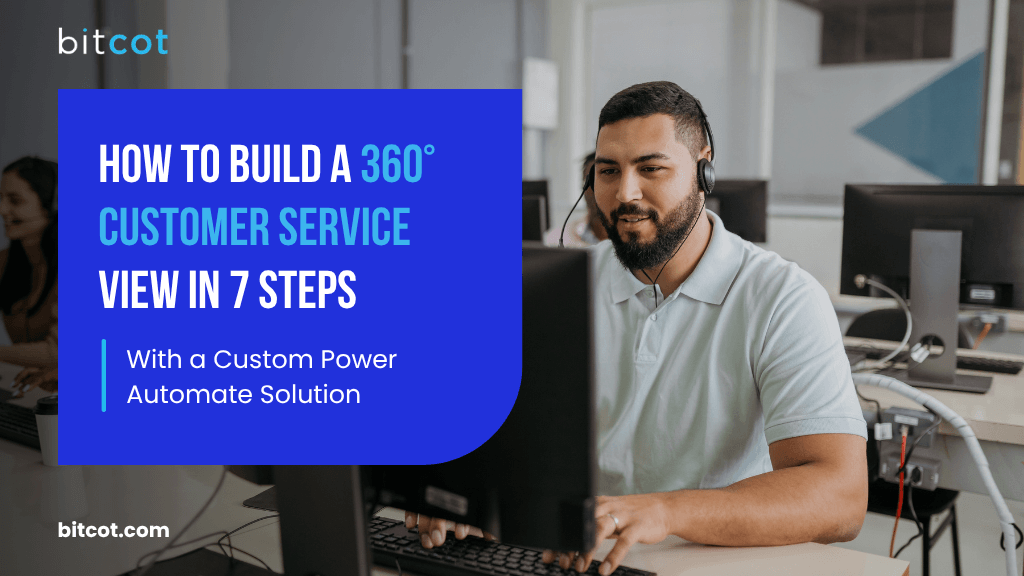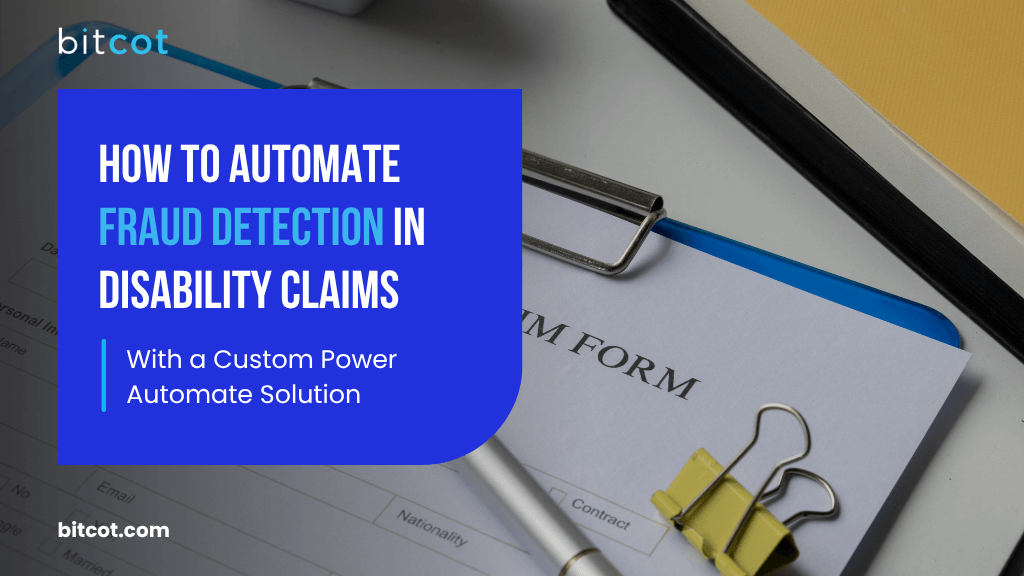It’s 7 PM on a Thursday, and someone is still at their desk, squinting at their third cup of coffee while manually typing vendor details from a barely legible PDF invoice. Someone else left an hour ago, frustrated after discovering he’d been entering the wrong invoice numbers all afternoon because two suppliers had nearly identical invoice formats.
This was a mid‑sized manufacturing company in Ohio, a place that should have been running like a 21st‑century operation. But in reality, their finance team had grown tired of spending entire days doing what felt like glorified data entry.
The breaking point came when an error created a discrepancy that took days to find.
In the initial meeting with Bitcot, the company’s CFO stated the obvious: “My people are smart, capable professionals who are spending their days doing work a computer should handle. We need a better way.”
This is where a lot of organizations are. We’ve seen countless businesses struggle with the same recurring problem: manual invoice processing that eats up time and frustrates finance teams.
To explore a better way, we recently put together a working proof of concept. It’s a small but powerful example of just how much smoother things could run with a modern approach.
In this article, we’ll walk you through a fully automated invoice processing solution built with Microsoft Copilot Studio. This PoC showcases how an AI agent can extract invoice data from email attachments and store it for easy, intelligent querying.
The Challenges of Manual Invoice Processing
Invoices have long been an error‑prone process holding businesses back.
Walk into any finance department and you’ll find smart people spending hours copying numbers from PDFs into spreadsheets. It’s wasteful, it’s boring, and it leads to mistakes that cascade through entire financial systems.
That’s why a lot of businesses are starting to create autonomous agents with Copilot Studio to reduce the risk of human error entirely.
Here’s what was happening at this company in Ohio (and probably at yours, too): Every day, invoices would arrive via email. Someone would open each email, download the PDF attachment, squint at it on their screen, then manually type vendor names, invoice numbers, line items, and amounts into a spreadsheet.
The problems were obvious:
- Typos everywhere (try typing “Anderson & McPherson Industrial Supplies LLC” correctly every time)
- Missing line items when invoices ran to multiple pages
- Inconsistent vendor names (was it “ABC Corp” or “ABC Corporation”?)
- Hours of mind-numbing work that nobody wanted to do
Many of our clients come to us with similar pain points. Their finance teams are drowning in email attachments, manually extracting data from PDF invoices, and spending hours entering information into spreadsheets or accounting systems.
One client told us their AP team was processing over 300 invoices monthly, with each invoice taking 8-12 minutes of manual work. That’s nearly 50 hours of repetitive data entry every month.
The bigger issue wasn’t just time. It was accuracy. Manual errors cascade through financial reporting and create headaches during month-end reconciliations.
Why Bitcot’s PoC Solution Enables Smarter Invoice Handling
It doesn’t have to be this way.
Today, innovations like Microsoft Copilot Studio, Power Automate, GPT, and Dataverse can transform how we work, making invoice processing seamless, intelligent, and instantly actionable.
The obvious question is: why are we still doing this manually? The technology to automate invoice processing completely already exists. Not just improve it, but automate it entirely.
Reading text from documents? AI is better at that than humans. Extracting structured data? AI doesn’t make typos. Storing information consistently? AI doesn’t have bad days.
But here’s what’s interesting: the tools to build this automation aren’t expensive or complicated. Agents in Copilot Studio can understand documents. Power Automate can orchestrate workflows. GPT can extract structured data from unstructured text. Dataverse can store everything in a way that makes it instantly queryable.
These tools already exist, they work well together, and most companies already have access to them.
The challenge isn’t the technology itself. It’s connecting the pieces, making them work reliably, and applying them to a real-world process that delivers value from day one.
That’s where we decided to focus.

Our PoC solution automates the entire process of handling invoice emails received at a designated mailbox, extracting data, storing it, and making it available for intelligent queries.
More than efficiency, our Microsoft Copilot Studio agent flow delivers clarity. By converting invoices into structured data that can be acted upon instantly, businesses save time, reduce operational risk, and gain a more complete picture of their financial landscape.
It’s a shift from viewing invoices as a cost of doing business to seeing them as a source of insights. It’s an engine for better decisions, stronger relationships with vendors, and a foundation for growth. In a world where every minute and every data point counts, this is how modern teams create a competitive edge.
Consider Dow Chemicals, a global enterprise that processes up to 4,000 daily shipments and more than 100,000 PDF invoices annually. According to a case study published on Microsoft’s official website, Dow used a custom Microsoft Copilot Studio agent to structure unorganized invoice data, flag billing anomalies, and uncover costly discrepancies, all within just a few weeks.
In a pilot involving over 43,000 invoices, the system surfaced significant overpayments and is projected to save millions of dollars in its first year alone.
If automation can deliver those results at Dow’s scale, imagine what it could do for your finance team.
How to Create Agents in Microsoft Copilot Studio to Transform the Invoice Workflow

Reading invoices, understanding their context, and making decisions about vendor relationships and spend is now simple and efficient.
Your inbox fills with invoices, and suddenly there’s an “AI agent” (because everything is an agent now) ready to handle it all.
An email arrives, and instead of someone downloading files and re‑keying data, the system does it for you. It captures the invoice, reads it, and pulls out the essentials, then stores it all in a structured database. No one has to open files or type in data.
But what does it mean for software to understand an invoice? It means pattern recognition, data extraction, and the transformation of commercial relationships into structured, actionable data. Invoice numbers, dates, totals, vendor info, and all the messy human context of “why did we buy this?” and “is this vendor reliable?” get flattened into searchable fields.
The end result is telling: you can now ask your computer, “What is the total of invoice INV-1023?” in plain English and get an instant, accurate answer.
We’ve built an elaborate technical infrastructure so we can… ask questions about our own records.
Let’s walk through the whole process of automating invoice handling using Microsoft Copilot Studio autonomous agents.
1. Email Trigger & Attachment Handling

The process begins when an email arrives at a specific address (e.g., invoices@company.com) that matches a predefined subject line (e.g., “New Invoice Received”).
The AI agent is triggered automatically. It scans the email and extracts all attached invoices (typically PDFs) and saves them to a SharePoint Document Library, organized by date or vendor name for easy access and traceability.
2. Invoice Parsing and Data Extraction

After that, Power Automate takes over for invoice processing. It captures the invoices, then uses GPT / AI Builder to recognize the text in the document. The raw text is then passed to a GPT‑based prompt, which interprets and labels the relevant details like:
- Invoice Header Details
- Invoice Number
- Invoice Date
- Total Invoice Amount
- Vendor Details
- Vendor Name
- Vendor Address
- Line-Item Details
- Item Description
- Quantity
- Unit Price
3. Structured Data Storage in Dataverse

After the details are extracted, an approval mechanism ensures the information is accurate. Once approved, the data is parsed into JSON format for structure and then stored in Microsoft Dataverse across two relational tables:
- Invoice Table: Captures general invoice information (invoice number, date, total amount, vendor details).
- Invoice Items Table: Captures line-item details for each invoice and links them back to the parent invoice record.
These tables also serve as a knowledge base for the Copilot.
4. Intelligent Query Capabilities

We’ve configured the Copilot with instructions that enable it to respond to natural language questions. With the data structured and stored in Dataverse, authorized users can ask questions about invoices in plain language, and the AI agent will provide accurate, relevant answers.
For example:
- “What is the total amount of invoice INV-1023? – Returns the exact amount extracted and stored in Dataverse.
- “Show me all items in invoice INV-2025” – Displays a list of item descriptions, quantities, and prices.
- “Which vendor sent invoice INV-5001?” – Returns the vendor’s name and address.
- “List all invoices received last week” – Filters records based on the invoice date and displays relevant entries.
- “Show invoices over ₹1,00,000 received this month” – Provides a list of high-value invoices filtered by date and amount.
Making Invoice Queries as Simple as a Conversation
Before this approach, we implemented a more traditional solution for one of our clients using Power Automate and GPT (as outlined in our earlier article).
It automated extracting invoice data, organizing files in SharePoint, and updating spreadsheets, drastically reducing manual effort. But it lacked the interactive, natural‑language query experience that the new AI agent and Dataverse now enable, making this shift a true step change in how businesses work with their data.
That manufacturing client? Three weeks after going live with a custom solution similar to our PoC, the CFO met with our team again. But this time, his mind was blown away.
“I just asked the system, ‘Show me all invoices from Mercer Supply last month,’ and it gave me the answer in three seconds,” he said. “My team used to spend 20 minutes digging through files for that same information.”
With this new invoice AI agent, questions that used to require manual searches or complex database queries now get answers instantly using plain, natural language.
- “Show me everything we bought from Chennai suppliers in March.”
- “Which vendor sent the highest-value invoice this month?”
- “List all invoices over ₹1,00,000 from the past quarter”
The AI agent understands these requests and returns accurate information instantly.
The point isn’t just speed. It’s empowerment. It’s making information available when it’s needed, in the moment, so teams can focus on decisions, not data gathering.
That’s the future we’re building for every business: making AI not a tool, but a partner.
An Alternative Approach Using n8n for Budget-Conscious Clients
Not every company needs the full Microsoft ecosystem investment. For smaller operations or companies wanting to test the waters, we also built a more cost-effective PoC solution using n8n (an open-source automation tool).
What It Does
This workflow captures invoices and line‑item details from email and stores them reliably in Google Sheets, making it ideal for smaller teams or departments that want to save time and reduce manual effort:
Email Capture: n8n monitors the company’s dedicated inbox and automatically captures relevant emails as soon as they arrive.
Attachment Parsing: Integrated parsers, combined with AI services where needed, extract critical information from PDFs and attachments.
Data Storage: All extracted information is organized into two structured sheets:
- An invoice‑level sheet with high‑level details (invoice number, vendor, total, date).
- An item‑level sheet with line‑by‑line data (product names, quantities, pricing).
The Benefits
While simpler and cheaper than Copilot Studio solutions, the n8n workflow still delivers significant automation benefits and works particularly well for smaller operations or companies testing automation before scaling up.
With this approach, you get a workflow that is:
- Easy to Maintain: Simple to adjust or extend as your needs evolve, with no complex coding required.
- Transparent & Auditable: Every piece of data lives in a shared, easy‑to‑understand format (Google Sheets), making it straightforward for anyone to review and validate.
- Cost‑Effective: Perfect for smaller teams or departments that want the benefits of automation, without the overhead or price tag of a fully custom solution.
Final Thoughts
Running a 2025 business with 1995 processes is a surefire way to lose ground to competitors who aren’t afraid to evolve.
This is the shift we’re seeing across industries: moving repetitive, error‑prone work to software, and letting people focus on the things only people can do. That’s how you build a better company.
Whether leveraging Microsoft’s enterprise ecosystem or the flexibility of n8n, the result is the same:
- Faster invoice handling
- Reduced manual errors
- Centralized storage
- Real‑time query and reporting capabilities
Bitcot has implemented similar solutions across various sectors like retail chains processing hundreds of supplier invoices monthly, service companies managing project-based billing, and distributors handling complex multi-line item invoices from dozens of vendors.
The common thread across all implementations is dramatic time savings coupled with improved accuracy. Most clients see full return on investment within 4-6 months purely from labor cost reductions, with ongoing benefits including better cash flow visibility and more strategic financial management.
Ready to create custom agents in Microsoft Copilot Studio?
As a reputed AI agent development company, our team has helped countless businesses create custom Copilot agent solutions with Copilot Studio to take the pain out of repetitive work.
Let’s talk about how we can customize our PoC solution for your specific needs and integrate it seamlessly with your existing financial systems.