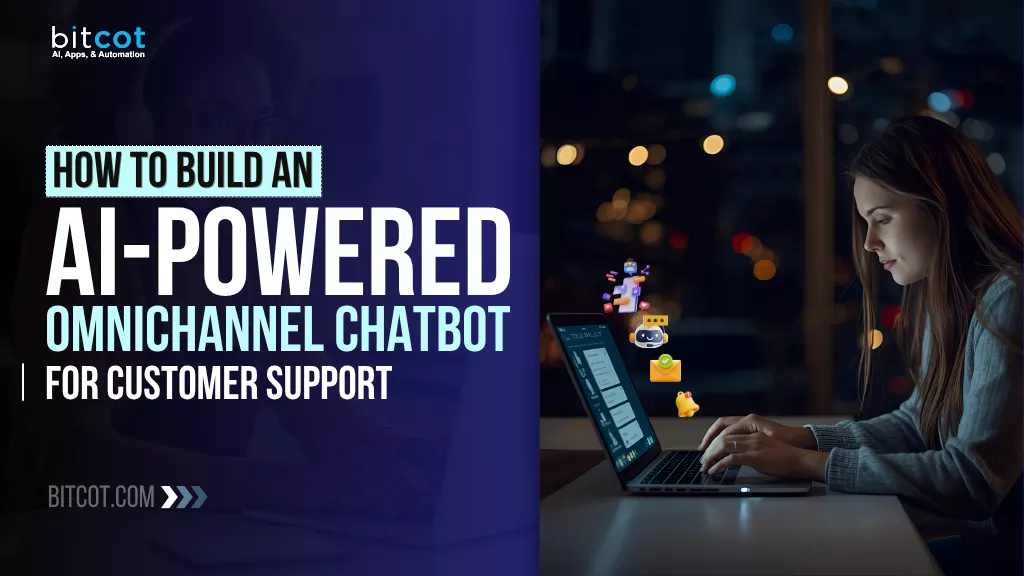
Your customers reach out through every channel, website, WhatsApp, Instagram, and email, all expecting fast and helpful responses.
But if your systems do not connect, every interaction starts from zero.
Your team wastes time switching screens and losing context, while your customers lose patience.
Sound familiar?
Today’s customers expect quick, consistent, 24/7 support on every platform. When you cannot keep up, you risk losing their trust.
In this post we will walk through the practical steps to build an AI-powered omnichannel chatbot, from choosing channels and training the bot to integrating systems and measuring results.
You will get concrete examples and a simple roadmap you can use right away.
Ask yourself:
- How many messages get lost in the shuffle?
- How often do customers repeat the same issue?
- You already know these problems, but where are you now in solving them?
Whether you are a business owner, a non-technical leader, or part of a tech team, this challenge is real. Every delayed reply means a missed opportunity to build a better customer experience.
AI-powered omnichannel chatbots are changing that. They connect all your channels, remember every customer, and deliver instant, personalized support.
Bitcot helps you make that shift. We build custom AI chatbots that understand your customers, support your team, and deliver measurable business growth.
The future of customer support is already here. Are you ready to keep up?
What is an AI-Powered Omnichannel Chatbot?
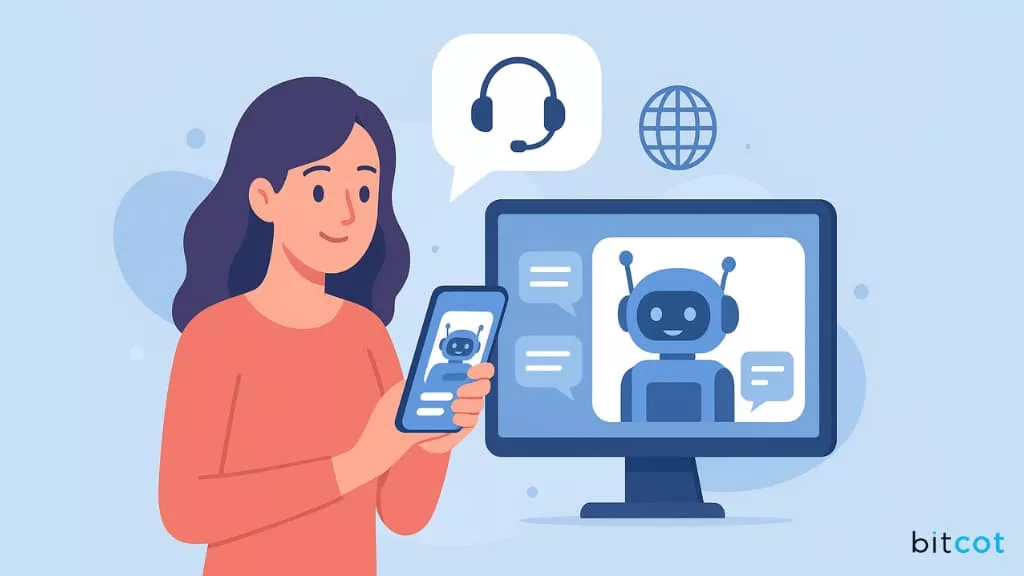
An AI-powered omnichannel chatbot is a smart virtual assistant that connects with your customers across all communication platforms, such as website chat, mobile apps, WhatsApp, Facebook Messenger, Instagram, email, SMS, and even voice assistants, and delivers a consistent experience everywhere.
Instead of acting like separate bots on different platforms, it works as one unified system with shared memory, context, and intent.
Think of it as one intelligent brain operating across multiple channels.
If a customer starts a conversation on your website during lunch and continues it later on WhatsApp or Instagram, the chatbot doesn’t ask them to repeat anything. It remembers past queries, understands the context, and picks up the conversation from where it left off. That’s what makes it “omnichannel” instead of just “multi-channel.”
Now, here’s what makes it truly AI-powered:
- Natural Language Understanding (NLU): It doesn’t rely on exact keyword matches. The bot can interpret meaning, slang, variations in phrasing, and even spelling mistakes.
- Context Awareness: It keeps track of previous interactions, preferences, and user data to provide relevant responses.
- Personalized Assistance: It can greet users by name, make product recommendations, track orders, book appointments, and more based on user history.
- Automation with Intelligence: Common support requests, like refunds, account updates, FAQs, and scheduling, can be handled end-to-end without human help.
- Seamless Agent Handoffs: If the issue is complex, the bot transfers the conversation to the right human agent along with the full chat history so the customer doesn’t start from scratch.
In simple terms, an AI-powered omnichannel chatbot doesn’t just respond; it understands, remembers, and adapts. It creates a smooth experience no matter where the customer reaches out from, while reducing support workload and improving response times.
For businesses, it’s like having a 24/7 support agent that speaks every platform’s language and never gets tired.
Benefits of an AI-Powered Omnichannel Chatbot

An AI-powered omnichannel chatbot isn’t just a fancy add-on; it solves real customer service challenges and brings measurable value to your business.
Here’s how it makes a difference:
1. Consistent Experience Across Every Channel
An omnichannel chatbot ensures customers receive the same quality of support across all platforms, from website chat to social media and email. Conversations remain connected, context is preserved, and users never have to repeat themselves, creating a seamless and reliable experience every time.
2. Always-On Availability
Unlike human agents, the chatbot works 24/7, handling queries at any hour, on weekends, or during holidays. Customers get instant assistance when they need it, increasing satisfaction, building trust, and giving your support team the flexibility to focus on complex tasks during regular hours.
3. Instant, Accurate Responses
AI-powered chatbots provide immediate, precise answers to customer questions, even during peak hours. This reduces wait times, prevents frustration, and ensures every interaction feels professional. Customers get the information they need without delay, improving overall engagement and loyalty.
4. Reduced Workload for Support Teams
Routine queries like FAQs, order tracking, scheduling, or account updates can be fully automated. Human agents no longer need to handle repetitive tasks, allowing them to focus on more complex or sensitive issues that require judgment, empathy, and problem-solving skills.
5. Personalized Customer Interactions
The chatbot remembers past conversations and uses customer data to provide tailored responses. It can greet users by name, make relevant suggestions, and anticipate needs, creating a more human-like, engaging experience that strengthens loyalty and satisfaction over time.
6. Cost-Effective and Scalable Support
Scaling customer support with human agents can be expensive. Chatbots can handle thousands of conversations simultaneously without extra cost. As your business grows, the AI scales automatically, providing reliable support without increasing overhead or straining existing teams.
7. Smooth Handoffs to Human Agents
When complex issues arise, the chatbot transfers the conversation seamlessly to the right agent along with the chat history. Customers don’t have to repeat information, and agents can resolve problems faster, creating a smooth transition between automated and human support.
Key Features of an AI-Powered Omnichannel Chatbot

AI-powered omnichannel chatbots are more than just automated responders; they’re smart systems designed to enhance customer experience, streamline support, and reduce operational workload.
To achieve this, they come packed with several key features that make interactions smooth, personalized, and efficient across every channel.
1. Natural Language Understanding (NLU)
NLU enables the chatbot to interpret customer messages, even when phrased differently, misspelled, or containing slang. Instead of relying on exact keyword matches, it understands intent, ensuring accurate responses that make interactions feel natural and human-like across all platforms.
2. Contextual Memory Across Channels
The chatbot remembers previous conversations and user preferences, even if a customer switches platforms. This contextual memory ensures continuity, eliminates repetition, and allows for personalized, relevant support that makes users feel heard and valued no matter where they reach out.
3. Personalization and Recommendations
By leveraging historical data and interaction patterns, the chatbot can greet customers by name, offer tailored suggestions, or provide relevant solutions. This personalized touch enhances engagement, builds trust, and helps create a seamless experience that encourages repeat interactions across different channels.
4. Omnichannel Support
An omnichannel chatbot integrates seamlessly with websites, apps, social media, messaging platforms, and email. Customers can move between channels without losing context, ensuring consistent and convenient support, which reduces frustration and makes every interaction feel connected and efficient.
5. Automation of Routine Tasks
Tasks like FAQs, order tracking, appointment scheduling, account updates, and basic troubleshooting can be fully automated. This speeds up response times, reduces repetitive work for human agents, and ensures customers get immediate assistance for common queries without waiting.
6. Smart Agent Handoffs
When the chatbot encounters complex issues, it smoothly transfers the conversation to the right human agent with full chat history intact. This avoids making customers repeat themselves and allows agents to resolve issues faster, maintaining a seamless and frustration-free experience.
7. Analytics and Reporting
The chatbot collects and analyzes conversation data, response times, customer satisfaction scores, and trends. These insights help businesses optimize performance, identify recurring pain points, and continuously improve both AI responses and overall customer support quality.
How Does an AI-Powered Omnichannel Chatbot Work?
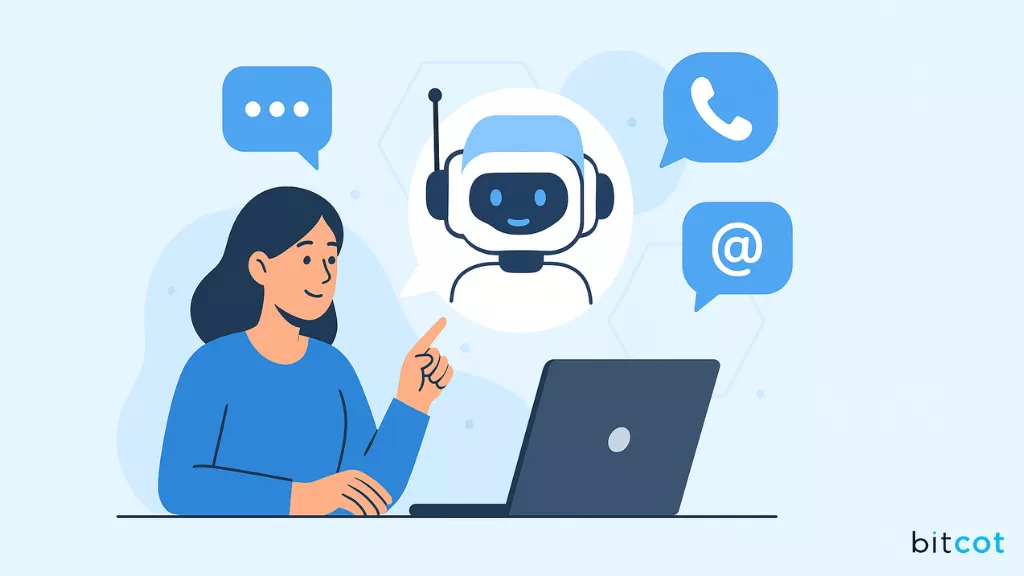
At first glance, an AI-powered omnichannel chatbot might seem like magic, but behind the scenes, it’s a carefully designed system combining AI, automation, and integrations to create smooth, human-like interactions across multiple platforms. Understanding how it works can help businesses use it more effectively.
1. Customer Initiates a Conversation
It all starts when a customer reaches out on any channel: website chat, messaging apps, social media, or email. The chatbot immediately captures the query, identifies the intent, and starts processing it, without making the customer wait for a human agent.
2. Natural Language Processing (NLP)
The chatbot uses NLP to understand the meaning behind the customer’s words, not just the keywords. This allows it to handle variations in phrasing, slang, or typos and ensures that responses are accurate, relevant, and context-aware.
3. Context Management Across Channels
Omnichannel chatbots maintain a memory of past interactions, so the conversation continues seamlessly if the customer switches platforms. For example, a query started on WhatsApp can continue on the website without losing any context, making support frictionless and more personalized.
4. Automated Task Handling
Once the intent is understood, the chatbot executes tasks automatically, like answering FAQs, tracking orders, booking appointments, or updating accounts. This reduces repetitive work for human agents and speeds up responses for customers.
5. Intelligent Escalation
When the query is too complex for the bot, it triggers a smart handoff to a human agent. The agent receives the full chat history, so the customer doesn’t have to repeat themselves, and the transition is smooth and efficient.
6. Learning and Analytics
Over time, the chatbot collects data from interactions, analyzes trends, and improves its understanding of customer behavior. This continuous learning helps the AI become smarter, responses become more accurate, and customer experiences become more satisfying.
How to Build an AI-Powered Omnichannel Chatbot in 8 Steps
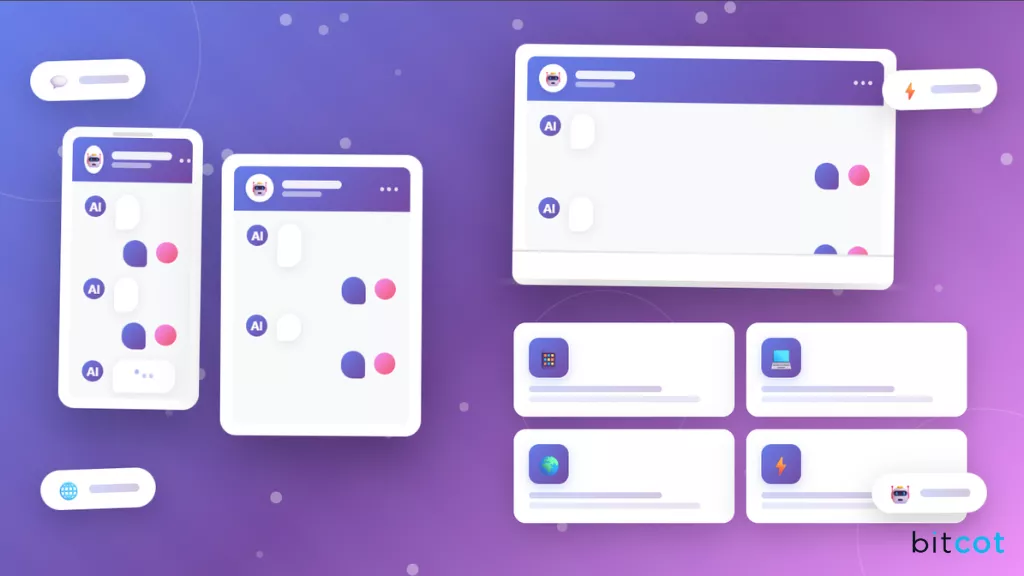
The process of building a powerful AI-powered omnichannel chatbot can be broken down into eight crucial phases, which we’ll refer to as the “8-Step Blueprint.”
This holistic approach ensures your bot is consistent, intelligent, and available everywhere your customers are.
Step 1: Define the Brain’s Purpose & Channels
Before writing a single line of code, you must define the Minimum Viable Bot (MVB).
- Identify High-Impact Use Cases: Analyze historical customer service data. Which 3-5 issues are high-volume and low-complexity (e.g., “Check Order Status,” “Reset Password,” “Return Policy”)? These are your starting points for automation.
- Select Channels: Determine where your audience is most active. Starting with a website chat widget is common, but an omnichannel strategy must include at least one other major channel, like WhatsApp or a mobile app.
- Set Clear KPIs: Goals must be measurable. Focus on metrics like Automation Rate (percentage of conversations resolved by the bot) and First Contact Resolution (FCR).
Step 2: Build the Knowledge Base Foundation
The AI is only as smart as the information you feed it. You need a Single Source of Truth for consistent, accurate answers.
- Aggregate Content: Gather all customer-facing content: FAQs, help center articles, product manuals, and internal agent scripts.
- Vectorize and Index: For modern Generative AI (GenAI) bots, this content needs to be processed (often “vectorized”) and indexed. This grounds the bot in your proprietary data, preventing it from hallucinating or giving generic answers.
- Define Intents & Entities (NLU Training): For structured conversations, you must map the user’s intent (e.g., “I want to track my order”) and extract entities (e.g., the “Order Number”). Train the bot with hundreds of real-world ways (utterances) customers ask the same question.
Step 3: Select Your Technology Stack
Choose a platform that supports the core requirement: unified deployment across multiple channels.
- Platform Choice: Decide between Low/No-Code Platforms (faster deployment, less customization), Open-Source Frameworks (full control, high technical overhead), or Cloud-Based AI Services (scalable, feature-rich).
- Core Feature Requirements: The platform must offer Natural Language Understanding (NLU), a visual flow builder, and built-in omnichannel integration (APIs/connectors for various messaging apps).
Step 4: Design Conversational Flows & Persona
Design determines whether users find the bot helpful or frustrating.
- Map the Flow: Create visual flowcharts (like a decision tree) for your core use cases (the MVB from Step 1). Account for all happy paths, dead ends, and, crucially, Fallback Responses (what the bot says when it doesn’t understand).
- Develop a Consistent Persona: Your bot’s tone should align with your brand (e.g., formal, friendly, witty). It should be transparent that it’s an AI, but focus on being helpful and efficient. The persona must be consistent across all channels.
Step 5: Integrate with Back-End Systems
A chatbot is just a fancy FAQ until it can take action. Integration is what delivers real utility.
- Enable Action: Connect your chatbot to core business systems via APIs. This allows it to perform tasks like:
- Checking order status (via your eCommerce or ERP system).
- Looking up customer history (via your CRM).
- Creating a support ticket (via your Helpdesk system).
- Maintain Context: This integration ensures that a customer asking for their order status on your website can transition to WhatsApp, and the bot still knows their order number. This is the essence of omnichannel.
Also read: Building an AI Chatbot for Website Leads with CRM Integration to Automate Quote Generation
Step 6: Configure Omnichannel Deployment
This is where the “omnichannel” part of the project comes to life.
- One Brain, Many Channels: Connect your single, trained AI brain to each of your chosen communication channels (e.g., deploy the same AI model to the website widget, WhatsApp API, and Facebook Messenger).
- Channel-Specific Tuning: While the core knowledge is the same, tailor the response formatting to each channel. For example:
- WhatsApp: Use concise text and quick-reply buttons.
- Website: Use rich media like carousels and images.
- Email: Use a slightly more formal closing and signature.
- Critical Handover Path: Implement a Live Agent Handoff mechanism that works seamlessly across every channel. When the bot fails or the user asks for a human, the bot must pass the full chat history and all gathered context to the human agent.
Step 7: Rigorous Testing and Quality Assurance
Thorough testing prevents frustrating launch-day failures.
- User Acceptance Testing (UAT): Have internal teams and a small group of beta users test the bot in real-world scenarios across all channels.
- Stress Testing: Ensure the bot can handle peak volume without crashing or significantly slowing down its response time.
- Cross-Channel Testing: Confirm that the user experience, persona, and data persistence are consistent whether a user starts on the website and moves to WhatsApp, or vice-versa.
Step 8: Launch, Monitor, and Continuously Optimize
Deployment is a milestone, not an end goal. AI chatbots require ongoing care and feeding.
- Soft Launch: Start with a small percentage of your traffic or on a less critical channel.
- Monitor Analytics: Track your KPIs (Resolution Rate, CSAT, Drop-off Points). Pay special attention to “unhandled utterances”; the questions the bot failed to answer.
- Iterative Retraining: Use the data from live conversations to retrain the NLU model (Step 2). Address the most common unhandled queries by updating your training data or adding new conversation flows. This continuous feedback loop is key to the long-term success of your AI investment.
Building an omnichannel chatbot means creating a single brain that can communicate intelligently and consistently across all your customer-facing platforms, from your website and mobile app to WhatsApp, Facebook Messenger, and even email.
Partner with Bitcot to Build Your Custom Omnichannel Chatbot
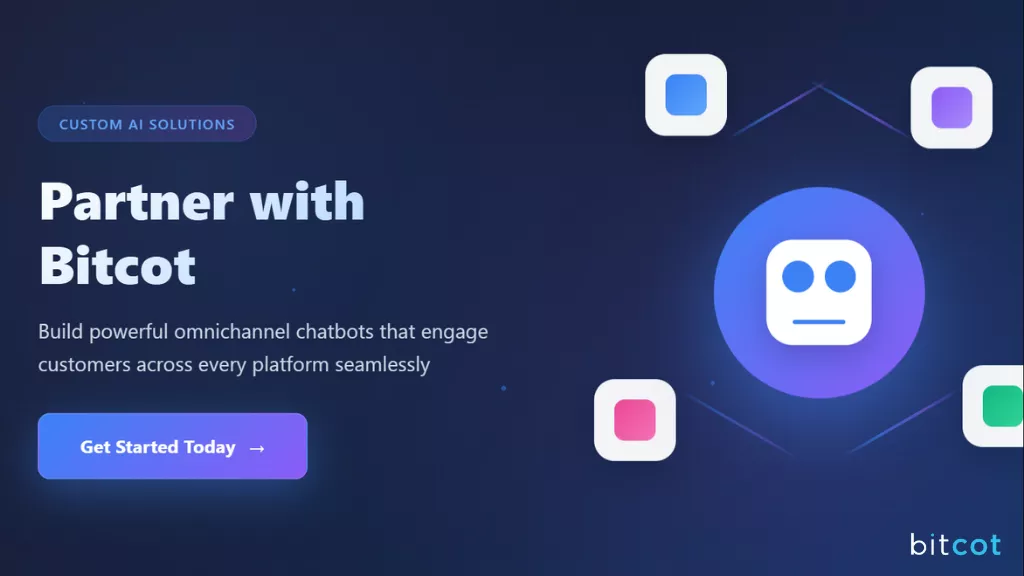
When it comes to AI-powered chatbots, having the right partner makes all the difference.
Bitcot combines technical expertise, strategic insights, and hands-on experience to deliver solutions that truly transform customer support.
Here’s why businesses choose us:
- Tailored to Your Business Needs: We don’t do one-size-fits-all. Every chatbot is customized based on your customers, industry, and support workflows.
- Seamless Omnichannel Integration: Our chatbots connect across websites, apps, social media, messaging platforms, and email, ensuring consistent experiences everywhere.
- Advanced AI & NLP Expertise: We leverage cutting-edge AI and natural language processing to understand customer intent, provide personalized responses, and automate routine tasks.
- Smart Handoffs to Human Agents: Complex queries are seamlessly transferred to the right support agent with full context, preventing repetition and frustration.
- Data-Driven Improvements: With analytics and reporting, we help you track performance, identify trends, and continuously enhance your chatbot’s efficiency and customer satisfaction.
- Scalable & Future-Ready: Whether you’re a growing startup or a large enterprise, Bitcot builds chatbots that scale with your business without adding complexity or cost.
- Proven Experience: Our team has a strong track record of delivering enterprise-grade solutions that combine reliability, intelligence, and exceptional user experiences.
Partner with Bitcot to transform your customer support with a chatbot that works 24/7, keeps conversations seamless across channels, and turns every interaction into a positive, memorable experience.
Final Thoughts

AI-powered omnichannel chatbots are no longer a luxury; they’re becoming an essential part of delivering fast, consistent, and personalized customer support.
From handling routine queries to remembering past interactions and seamlessly handing off complex issues to human agents, these chatbots make every customer interaction smoother and more satisfying.
For businesses, the benefits are clear: reduced response times, less strain on support teams, cost-effective scalability, and happier customers. But the real value comes when the chatbot is tailored to your specific needs, integrates across all your platforms, and evolves with your business over time.
That’s where Bitcot comes in.
With our expertise in building intelligent, reliable, and fully customized chatbots, we help companies create solutions that truly transform customer support.
If you’re ready to elevate your customer experience and automate support the smart way, partner with Bitcot for custom AI chatbot development services. Let’s build an omnichannel chatbot that works for your business and your customers, 24/7.
Frequently Asked Questions
1. What is an AI-powered omnichannel chatbot?
An AI-powered omnichannel chatbot is a virtual assistant that communicates with customers across multiple channels like websites, apps, social media, messaging apps, and email. It maintains context, understands intent, and provides intelligent, personalized responses to create a seamless and consistent customer support experience.
2. How does an omnichannel chatbot improve customer support?
Omnichannel chatbots streamline customer support by providing instant responses, automating repetitive tasks, and maintaining conversation context across platforms. They reduce wait times, ensure consistent answers, and allow human agents to focus on complex issues, improving overall efficiency, customer satisfaction, and loyalty across all communication channels.
3. Can AI chatbots handle complex queries?
Yes. AI chatbots can manage simple and moderately complex queries automatically and escalate more complicated issues to human agents. During escalation, the chatbot passes the conversation history, ensuring the customer doesn’t repeat themselves while the agent resolves the problem efficiently and maintains a seamless support experience.
4. What platforms can an omnichannel chatbot integrate with?
Omnichannel chatbots can integrate with websites, mobile apps, WhatsApp, Facebook Messenger, Instagram, email, SMS, and other messaging platforms. This integration allows businesses to maintain a consistent and unified customer support experience, letting users switch platforms without losing context or repeating information.
5. How do businesses benefit from AI-powered chatbots?
Businesses using AI chatbots enjoy faster response times, improved customer engagement, reduced operational costs, and scalable support. Chatbots also deliver personalized interactions, automate routine tasks, and provide actionable analytics, allowing companies to continuously optimize their customer service strategies for better results.
6. How long does it take to implement a custom AI chatbot?
The implementation timeline depends on complexity, the number of integrations, and customization requirements. With an experienced partner like Bitcot, businesses can design, build, and deploy a fully functional AI-powered omnichannel chatbot in a matter of weeks, delivering value quickly without sacrificing quality or user experience.












