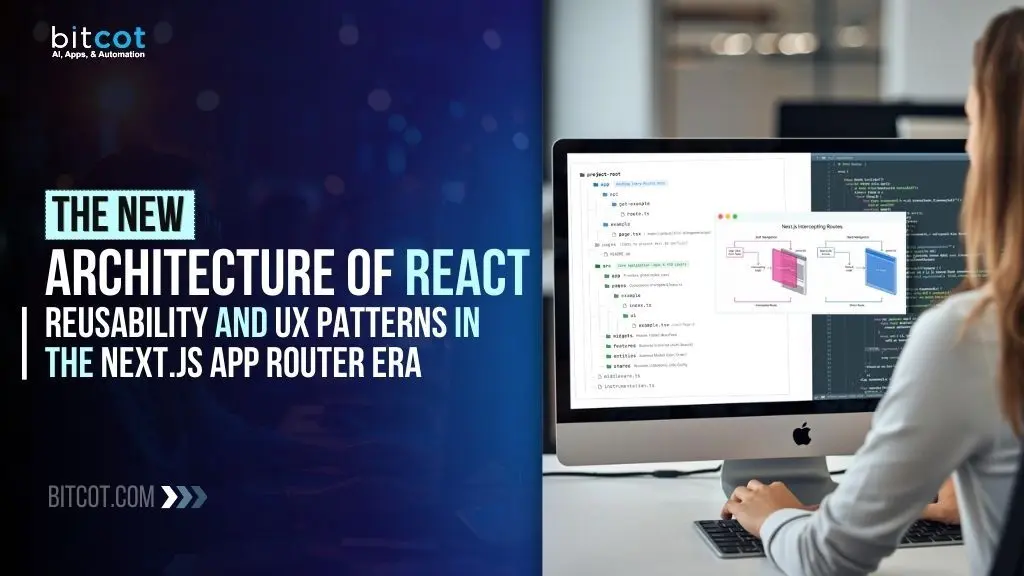Your donors, volunteers, and supporters visit your website every day, looking for stories that inspire, causes that matter, and ways to take action.
But if your website fails to connect, every visit ends in silence.
People leave confused, uninspired, or unsure how to help. Your message gets lost, and opportunities slip away.
Sound familiar?
Today’s audiences expect nonprofit websites that feel alive: clear missions, emotional storytelling, easy donations, and mobile-friendly design. When your site doesn’t deliver, you risk losing trust, credibility, and impact.
In this post, we’ll explore 25 of the best nonprofit websites for NGOs: real examples that blend purpose with great design. You’ll see how top organizations use visuals, copy, and user experience to move people from awareness to action.
You’ll also get 10 actionable design tips to help you elevate your own website, whether you’re planning a full redesign or just small, high-impact updates.
Ask yourself:
- How easy is it for visitors to understand what you do?
- How quickly can someone donate, join, or learn more?
- Are you telling a story that inspires trust and belonging?
You already know your mission matters. The question is, does your website show it?
Whether you’re a communications lead, nonprofit founder, or design agency partner, this guide is for you. Every click, every scroll, every form submission is a chance to connect hearts to your cause.
Beautiful, mission-driven web design is no longer optional. It’s your most powerful tool for engagement, fundraising, and storytelling.
Let’s look at how the best in the field are doing it, and how you can, too.
Key Features of Nonprofit Websites for NGOs

A high-performing nonprofit website is more than a digital brochure; it’s your organization’s voice, story, and fundraising engine. The best NGO websites combine emotional storytelling with effortless user experience to turn visitors into advocates.
Here are the key features every nonprofit website should have.
1. Clear Mission Statement
Your mission is the heart of your website. Visitors should understand what you stand for within the first few seconds. Keep it short, inspiring, and easy to grasp; avoid jargon or long paragraphs. A strong mission statement connects emotionally and motivates people to learn more or take action right away.
2. Impactful Storytelling
People connect with people, not just causes. Use authentic stories, powerful imagery, and videos to show your mission in action. Highlight real beneficiaries, volunteers, and communities to humanize your work. Storytelling transforms your mission from abstract ideas into a tangible impact that supporters can relate to.
3. Seamless Donation Process
Donating should feel simple and rewarding. Minimize steps, offer multiple payment options, and make your donation form mobile-friendly. Show transparency by explaining how each contribution makes a difference. When the giving process feels clear, fast, and secure, visitors are far more likely to complete their donation.
4. Strong Visual Design
A clean, visually consistent design communicates professionalism and trust. Use your brand colors, fonts, and imagery to create emotional alignment with your mission. Avoid clutter; every visual element should serve a purpose. When design supports your message, it helps visitors stay engaged and take action.
5. Mobile Optimization
More than half of nonprofit website traffic comes from mobile devices. Responsive design ensures your content, images, and donation forms look great on every screen. Prioritize fast loading times, easy navigation, and clear CTAs on smaller devices. A mobile-optimized experience shows that your organization values accessibility and convenience.
Visitors should never feel lost. Organize your site with a simple, logical menu: “About,” “Programs,” “Get Involved,” and “Donate” are must-haves. Use consistent layouts and internal links to guide users naturally. When navigation is effortless, visitors stay longer and are more likely to engage or support your cause.
7. Authentic Impact Metrics
Data builds credibility. Use clear numbers, infographics, and visuals to show your achievements: people served, projects completed, or funds raised. Highlight progress in a way that feels real, not corporate. When supporters see tangible impact, they feel confident their contributions are driving measurable change.
8. Accessible Design
Accessibility isn’t just a best practice; it’s a reflection of your mission to serve everyone. Use readable fonts, strong contrast, descriptive alt text, and logical page structure. Make sure your site works with assistive technologies. An inclusive website ensures that all visitors, regardless of ability, can experience your message fully.
9. Engaging Calls-to-Action (CTAs)
CTAs guide visitors toward meaningful engagement. Use short, action-driven phrases like “Join Us,” “Donate Now,” or “Be Part of the Change.” Place CTAs strategically across your site so they feel natural, not forced. When calls-to-action are clear and emotionally compelling, they convert curiosity into commitment.
10. Transparency and Trust Signals
Trust is essential for any nonprofit relationship. Display your annual reports, financial statements, partner logos, and testimonials. Include real images of your team and communities you serve. Transparency shows accountability and builds long-term donor confidence, helping you sustain credibility and strengthen relationships over time.
Top 25 Nonprofit Website Examples for NGOs
Your website is the digital headquarters for your mission.
For a nonprofit or NGO, it’s not just a brochure; it’s your most important fundraising tool, storytelling platform, and trust builder.
We’ve compiled 25 of the best nonprofit websites that excel in design, storytelling, transparency, and, most importantly, driving action. Use these examples as inspiration to elevate your organization’s digital presence.
Category 1: Masters of Storytelling & Emotion
These organizations use powerful narratives and compelling visuals to create an immediate, emotional connection.
1. charity: water
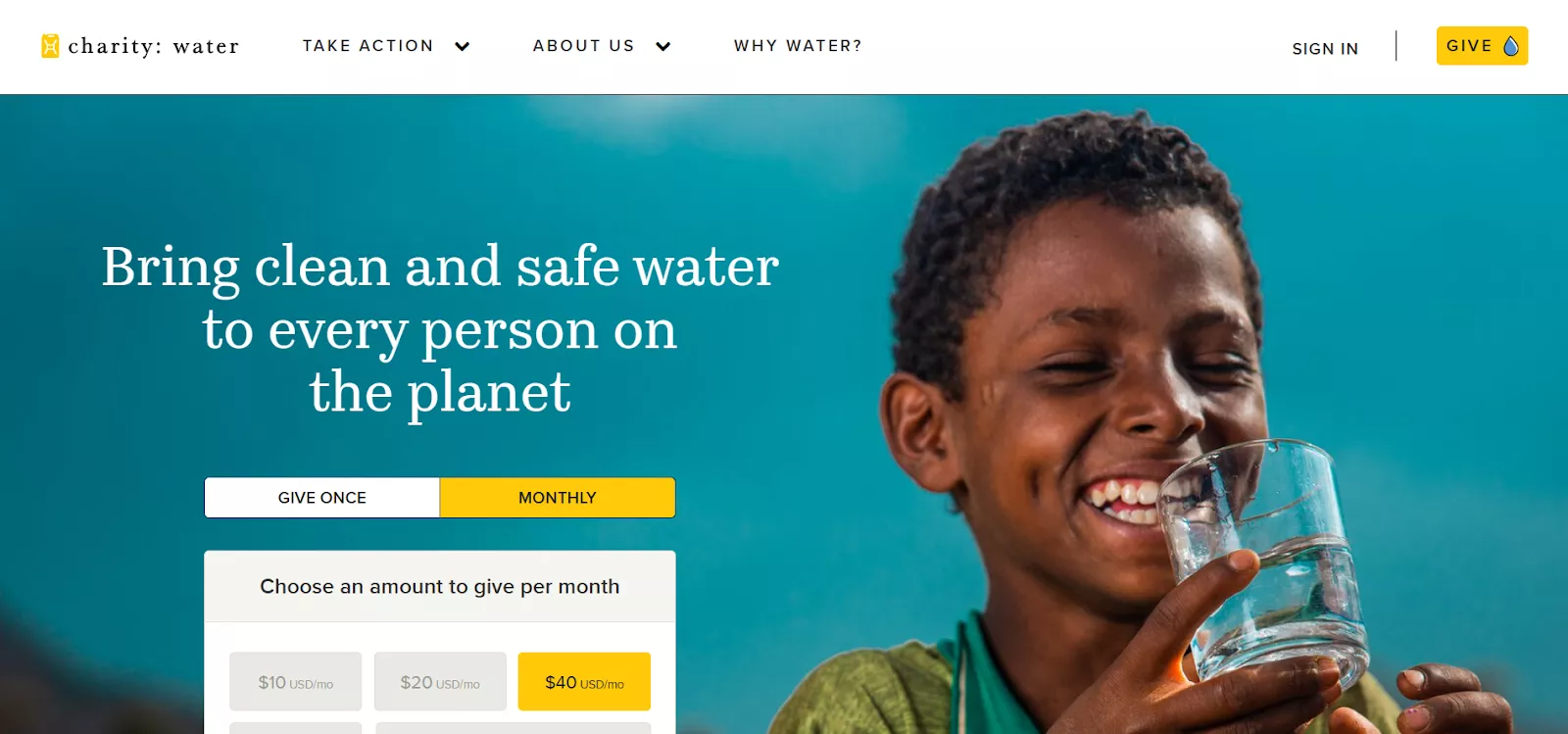
The charity: water website is a benchmark for radical transparency. Its design is clean and emotional, but its true strength lies in showing donors exactly where their money goes through real-time project tracking, building immense trust and loyalty.
2. St. Jude Children’s Research Hospital
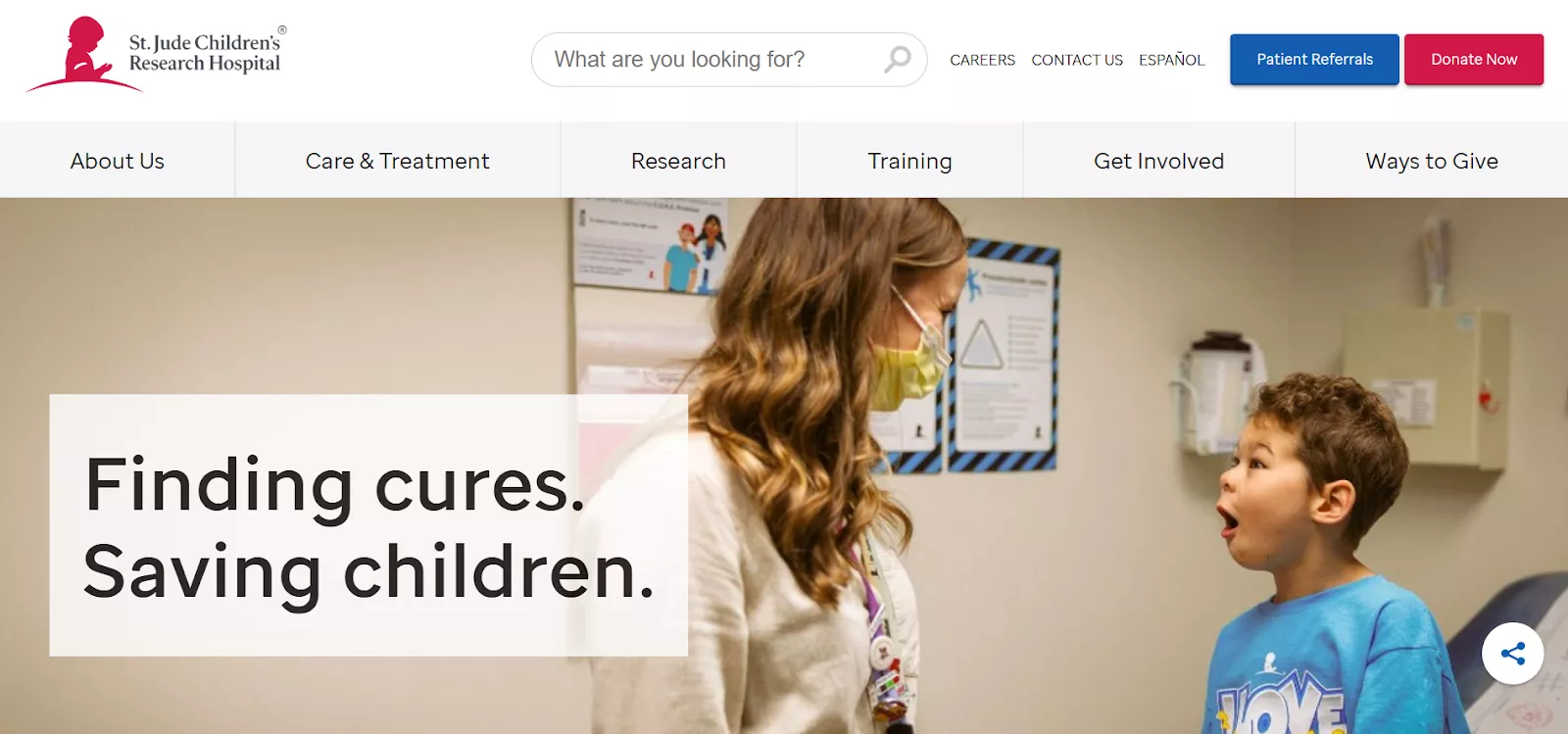
The St. Jude’s website masterfully uses human-centered imagery and powerful, yet hopeful, stories of children and families. The site’s clear messaging immediately connects the visitor’s donation to a tangible, life-changing impact.
3. Heifer International
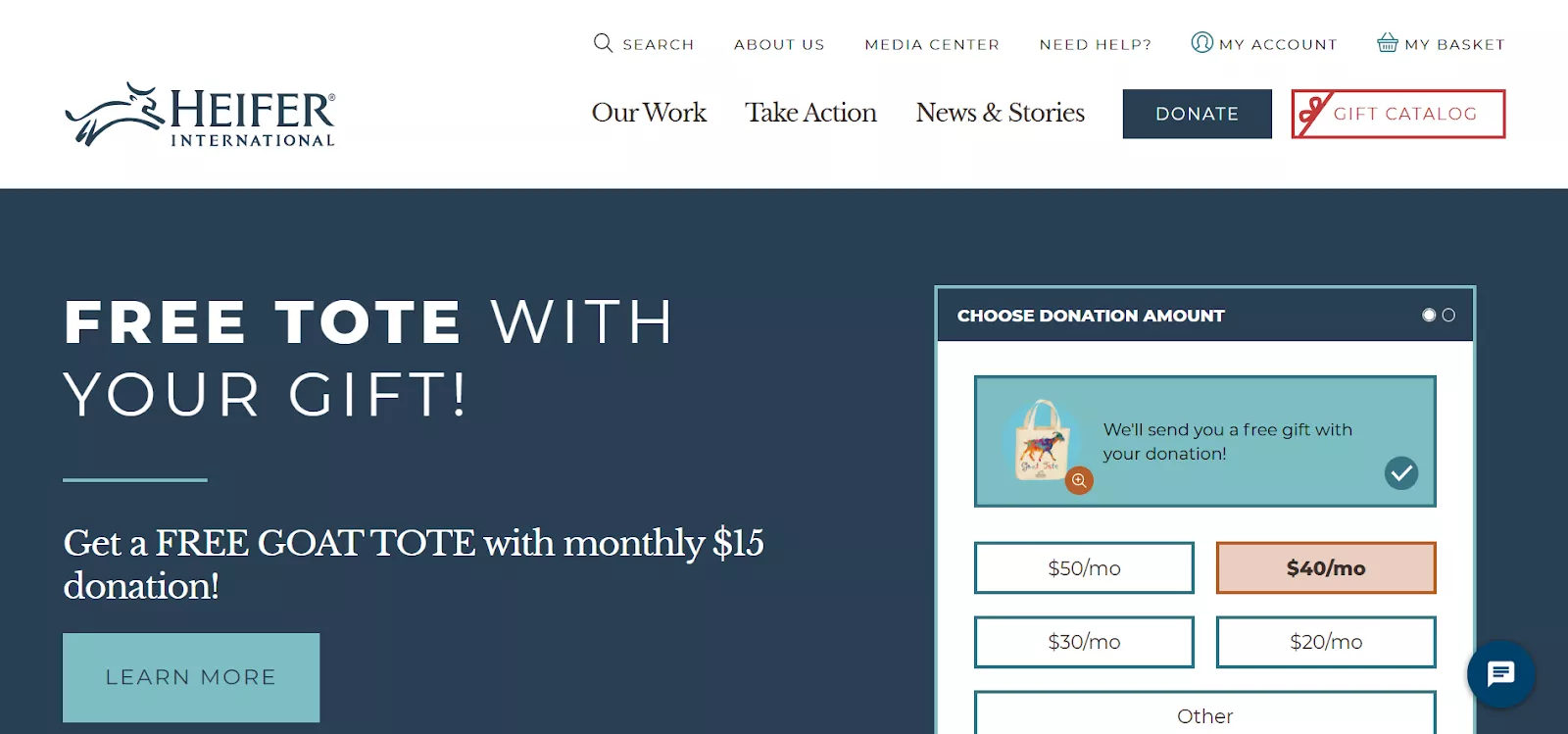
The Heifer International website excels at impact visualization. They translate the abstract concept of fighting poverty into concrete, tangible “gifts” (like animals or training) that donors can easily choose and relate to.
4. Mercy Corps
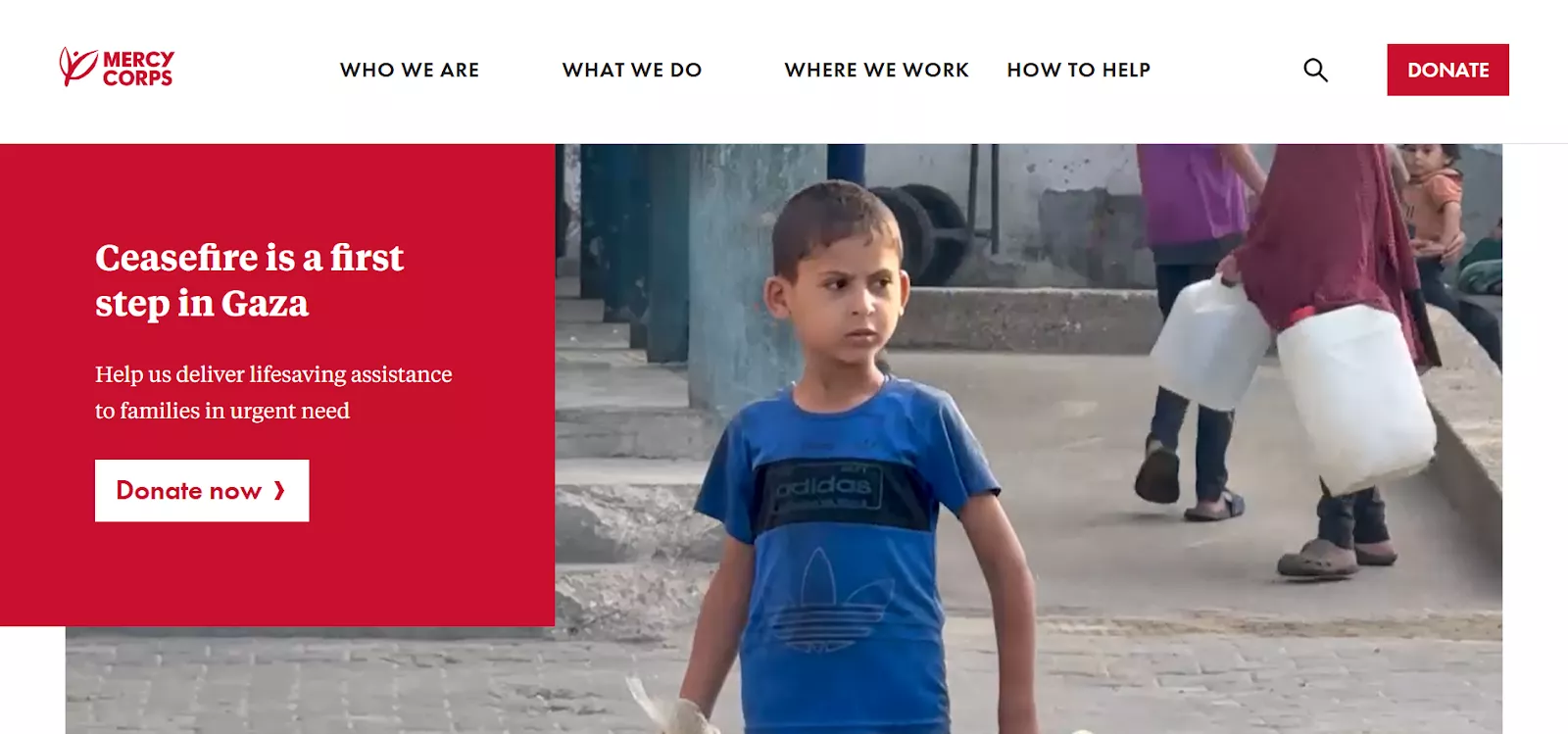
The Mercy Corps website features a highly structured, action-oriented design that clearly outlines global problems and presents Mercy Corps’ programs as the direct, effective solution, compelling visitors to take a side.
5. CARE
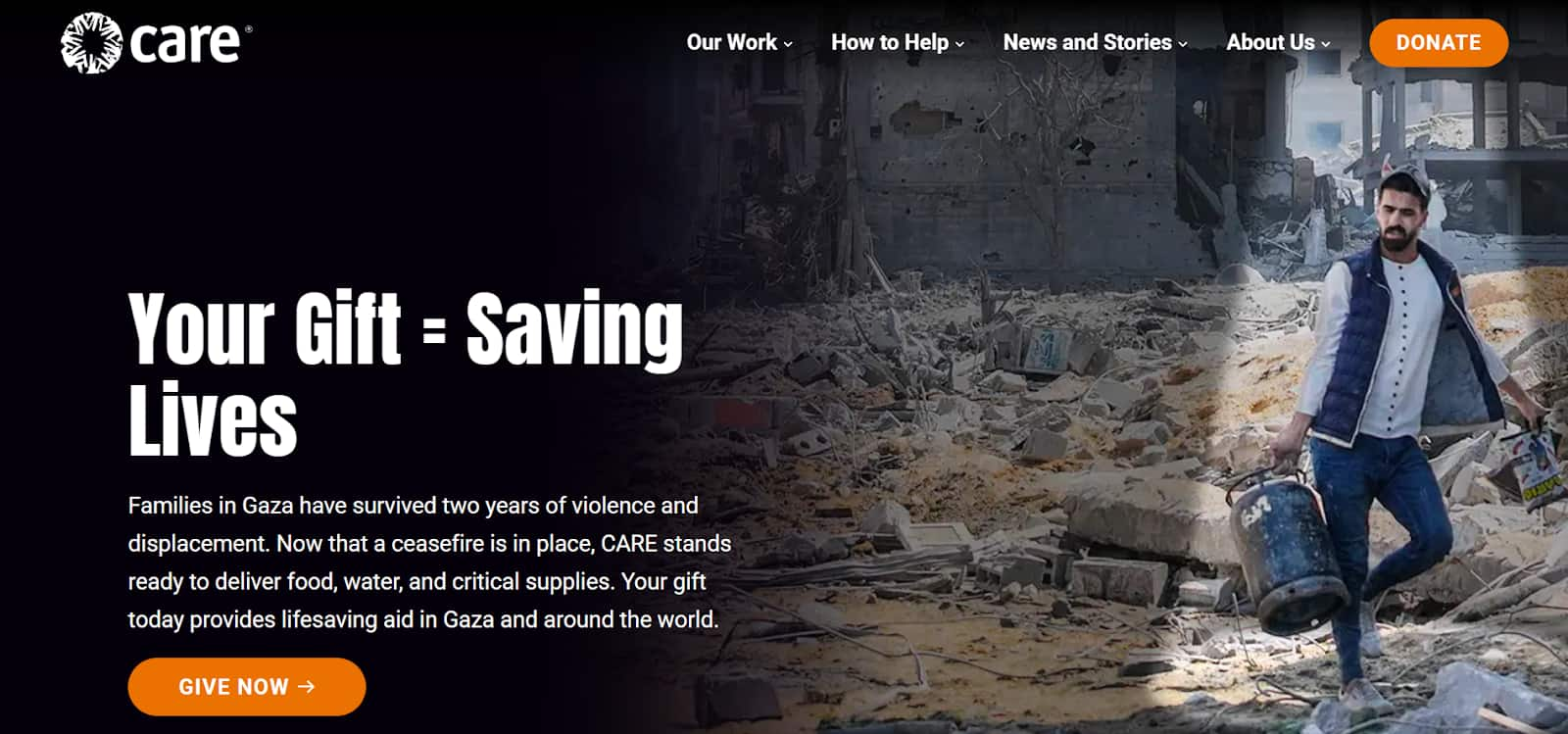
CARE is a leader in empowerment-focused storytelling. Their website balances reporting on global crises with inspiring narratives of resilient women leading change, making the mission feel actionable and hopeful.
Category 2: Design & User Experience (UX) Excellence
These websites are flawless in their design, speed, and ease of use, making the visitor’s journey seamless.
6. Malala Fund
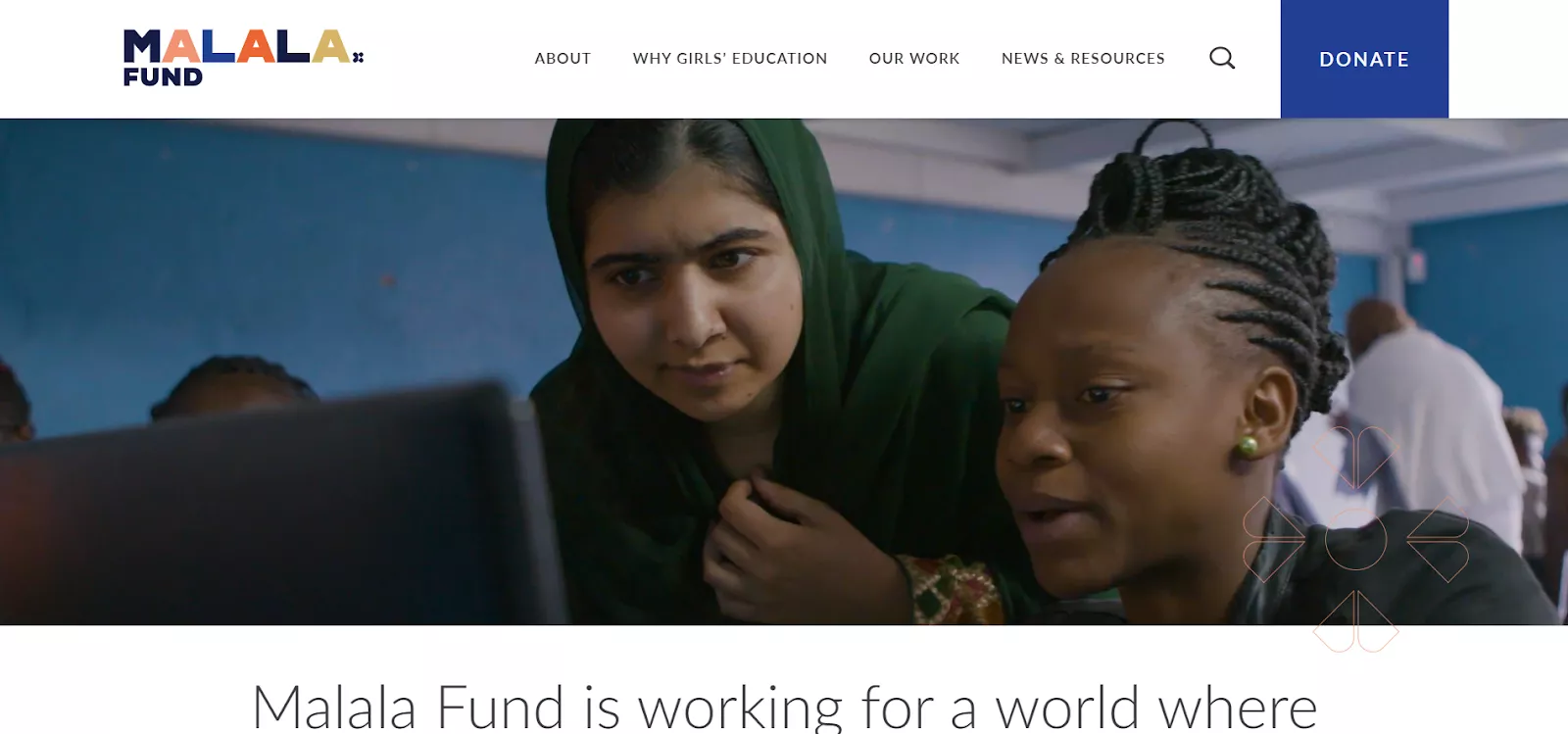
The Malala Fund website’s design is clean, focused, and powerful. Its minimalist layout and bold use of typography put Malala’s message and the mission for girls’ education front and center, eliminating visual clutter.
7. Girls Who Code
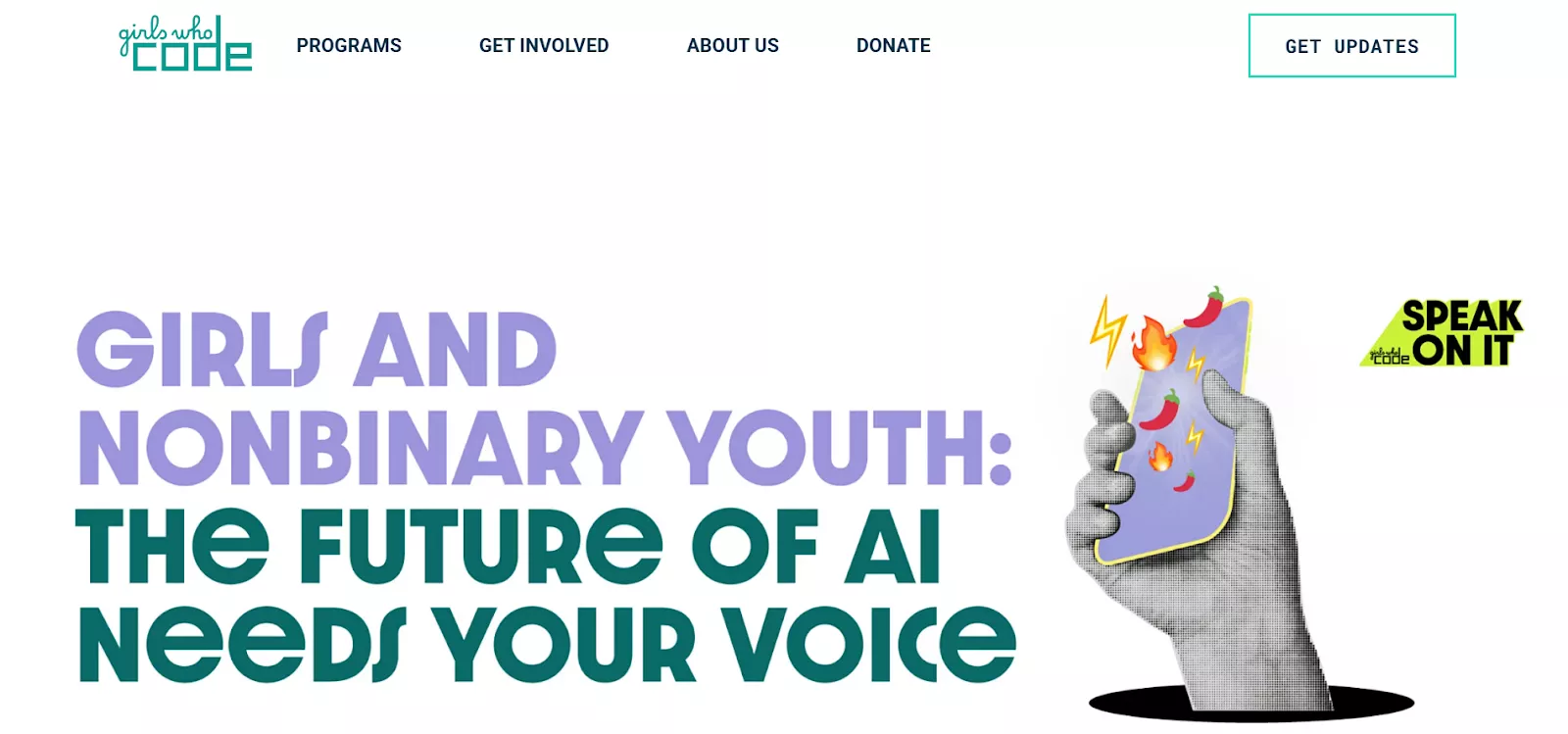
The Girls Who Code website uses a vibrant and engaging color palette and modern typography to appeal directly to a younger, tech-savvy audience, successfully blending a professional look with a youthful, inclusive feel.
8. Doctors Without Borders
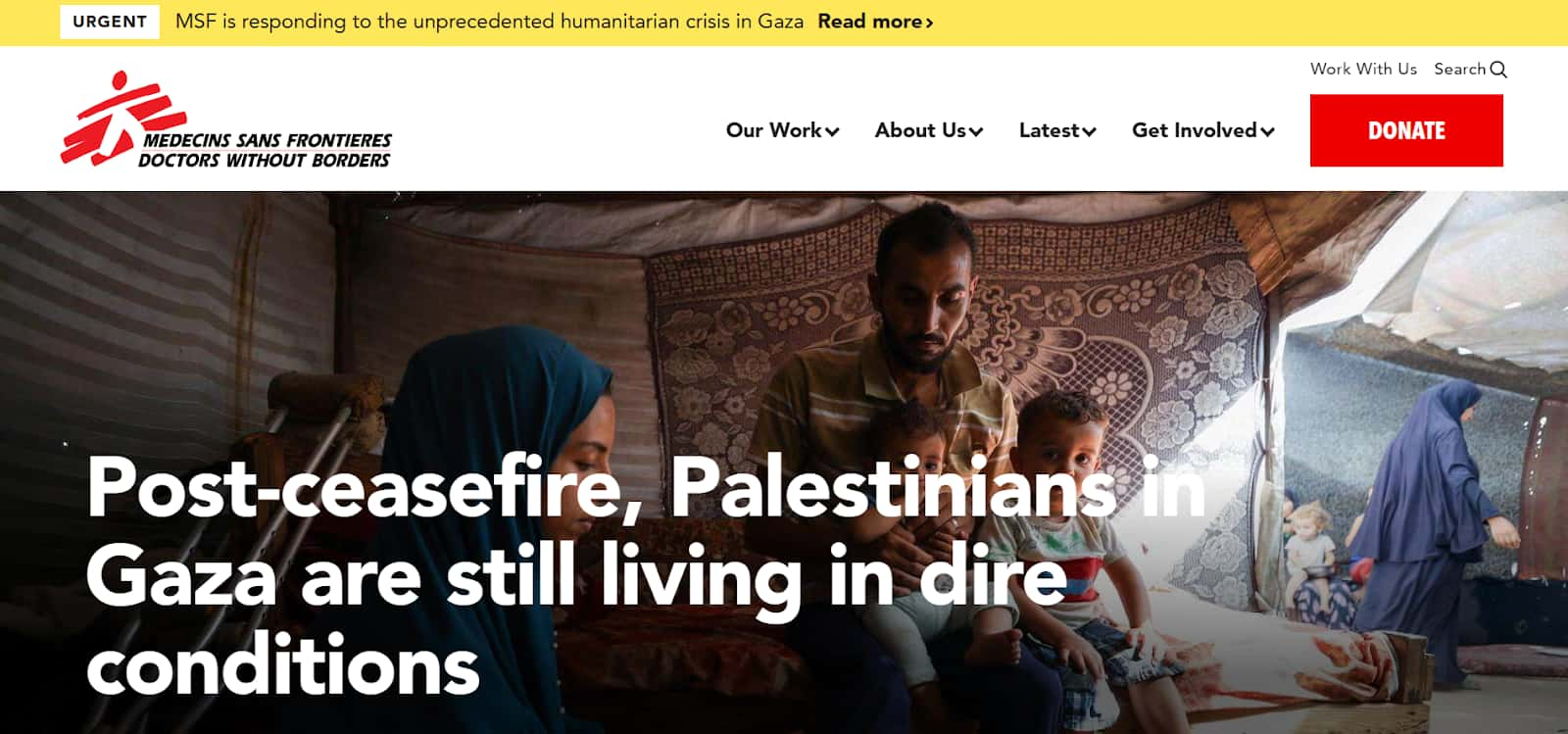
Despite the complexity of their global operations, the Doctors Without Borders website’s navigation is clear and direct, ensuring that visitors can quickly find the core paths: “Donate,” “Read Our Work,” and information about their field missions.
9. The END Fund
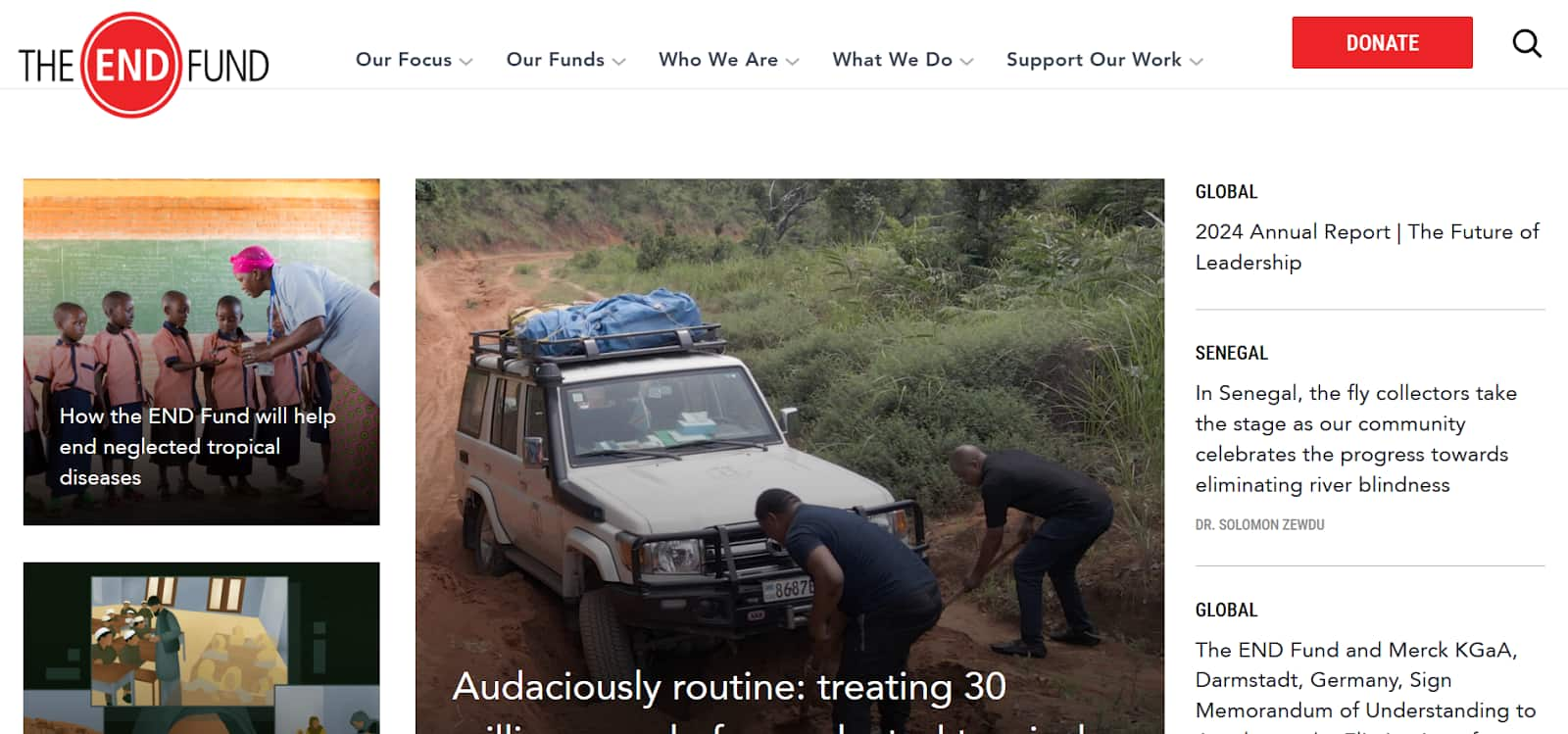
The END Fund website features a bold, modern layout with high-contrast elements and impressive data visualizations, making complex global health metrics easily digestible and visually compelling for visitors.
10. National Wildlife Federation
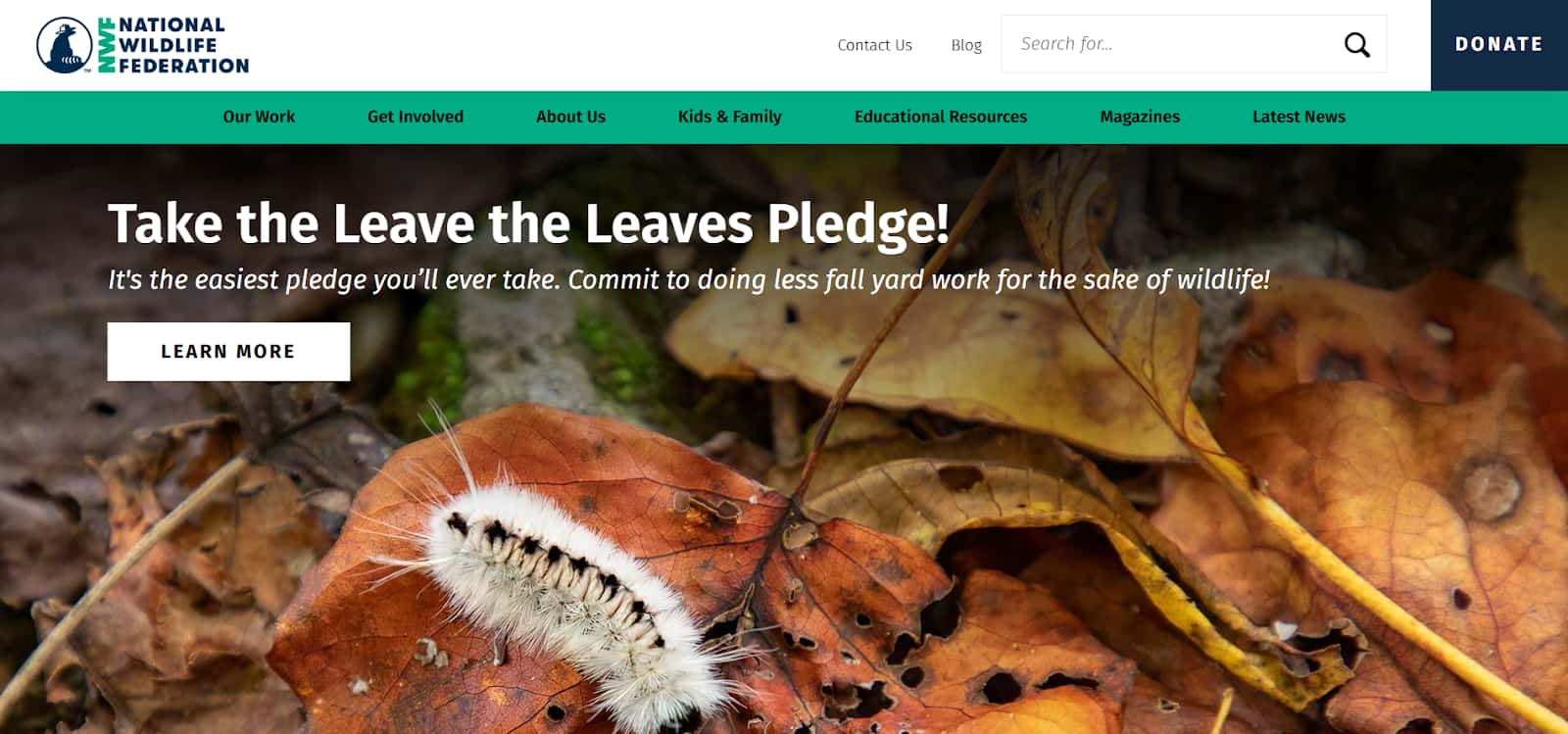
The National Wildlife Federation website is a great example of integrated educational content. It seamlessly blends conservation news and resources with clear calls to action for advocacy and community engagement.
Category 3: The Call-to-Action (CTA) Powerhouses
These sites are experts at converting visitors into donors, volunteers, or advocates through strategic button placement and clear messaging.
11. ASPCA
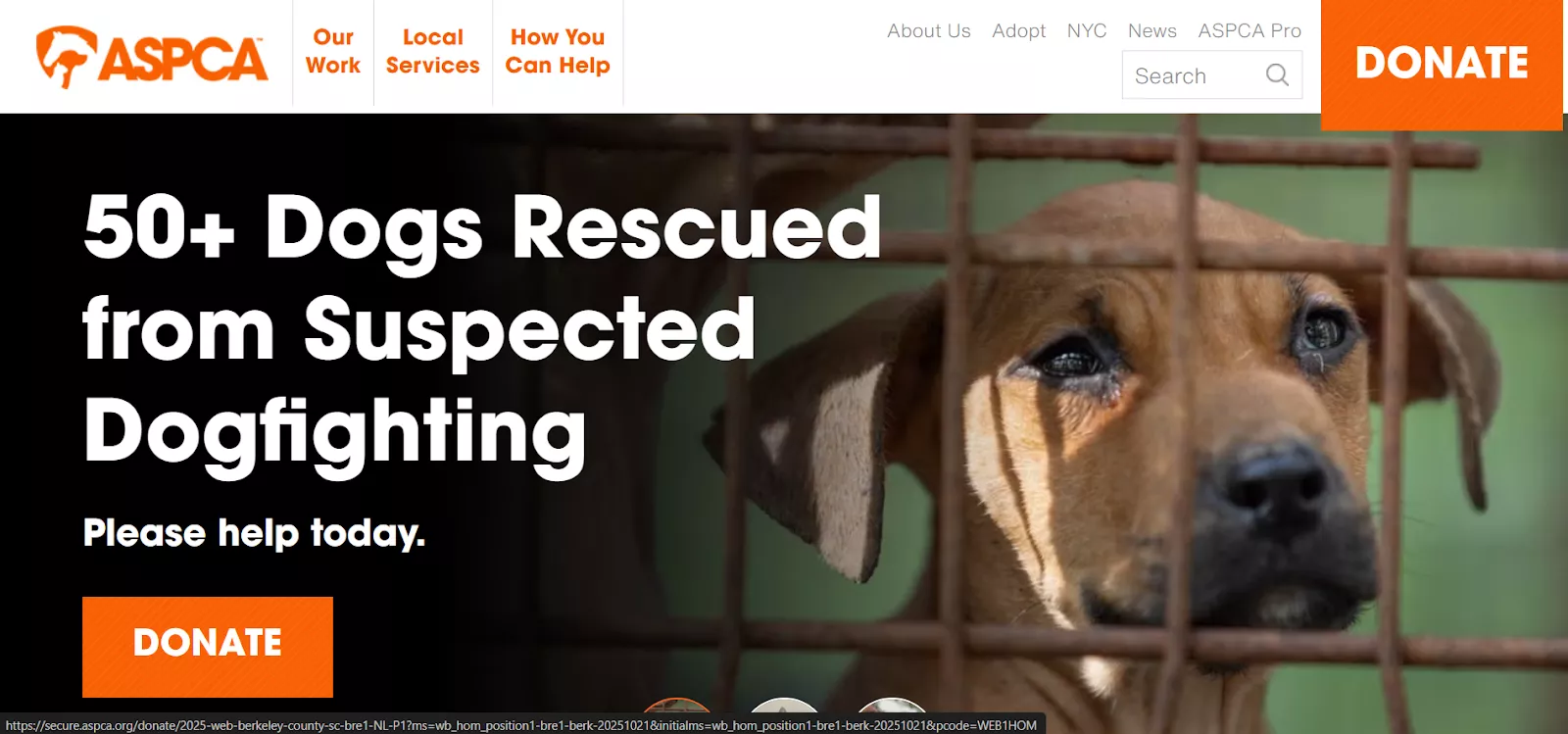
The ASPCA website is a masterclass in driving donations. This website features an unmissable, sticky “DONATE” button that remains visible as the user scrolls, maximizing opportunities for visitor conversion.
12. Feeding America
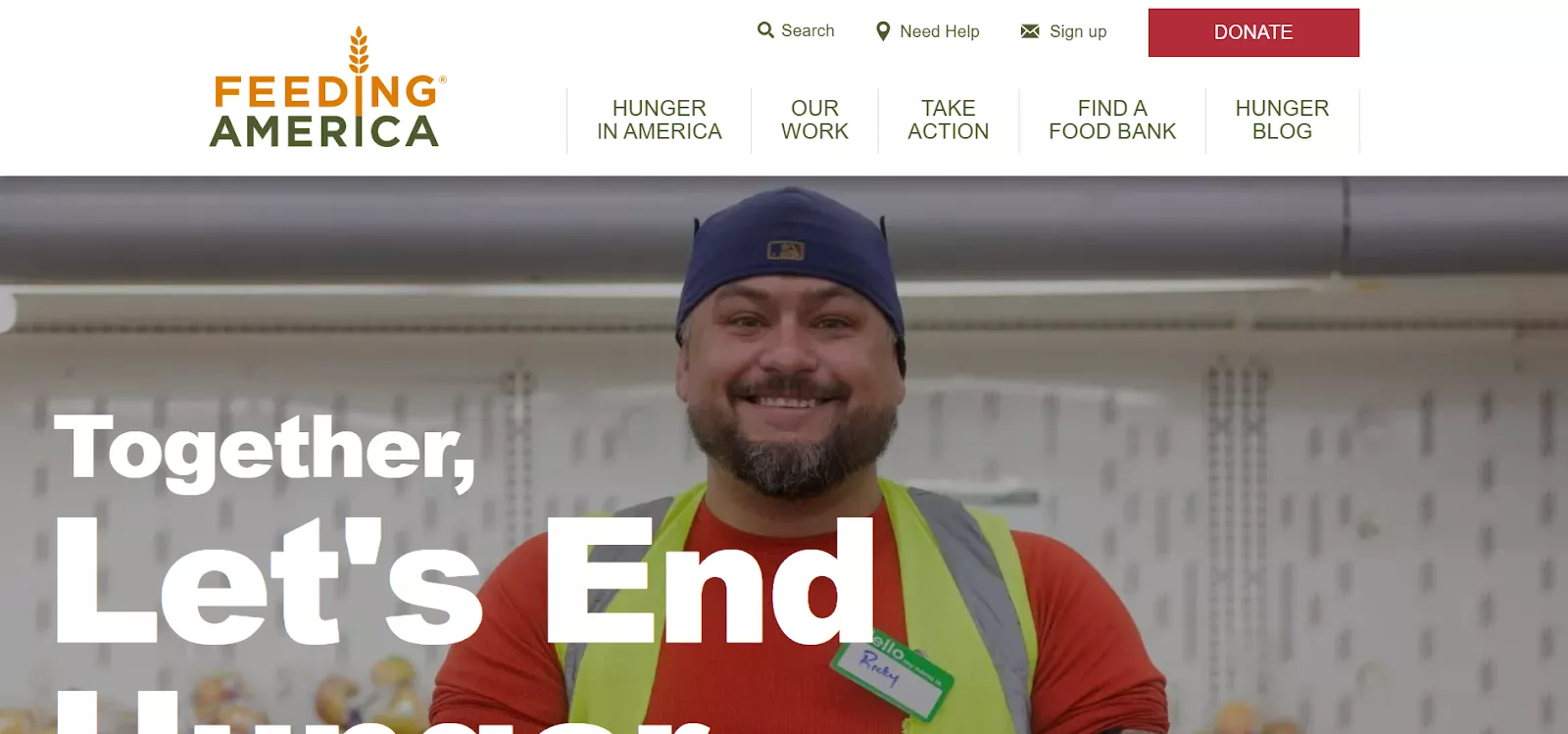
The Feeding America website simplifies the user experience with segmented CTAs and clear pathways, allowing visitors to easily choose between “Find Help,” “Give Help,” or “Advocate,” based on their immediate goal.
13. Habitat for Humanity
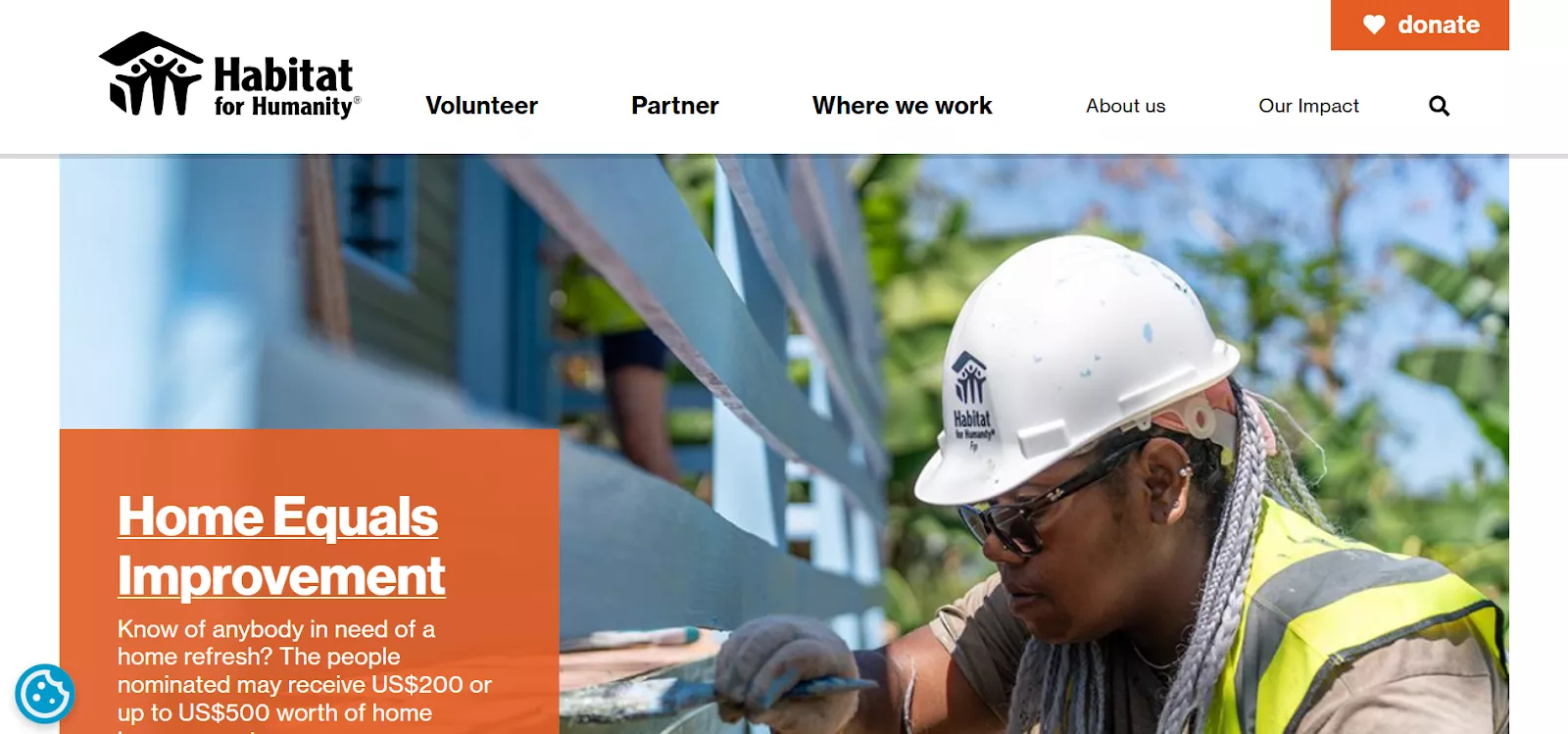
The Habitat for Humanity website effectively promotes diverse engagement options. The homepage uses clear CTAs to encourage not only donations, but also volunteering, event registration, and shopping at their ReStore outlets.
14. Oxfam
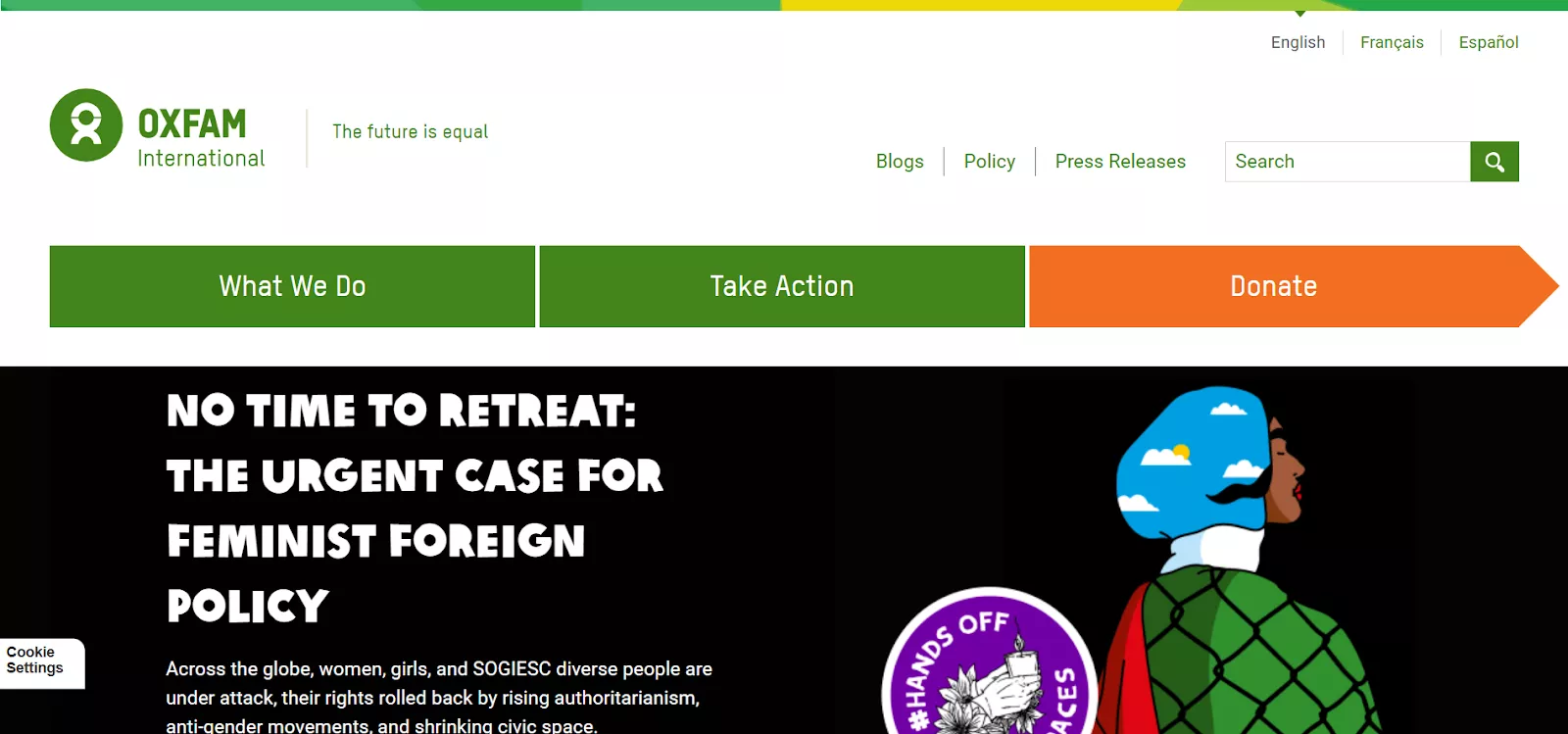
The Oxfam website is designed for both giving and integrated advocacy. This website seamlessly weaves petitions, opportunities for social sharing, and detailed campaigns alongside its donation requests.
15. World Wide Fund for Nature (WWF)
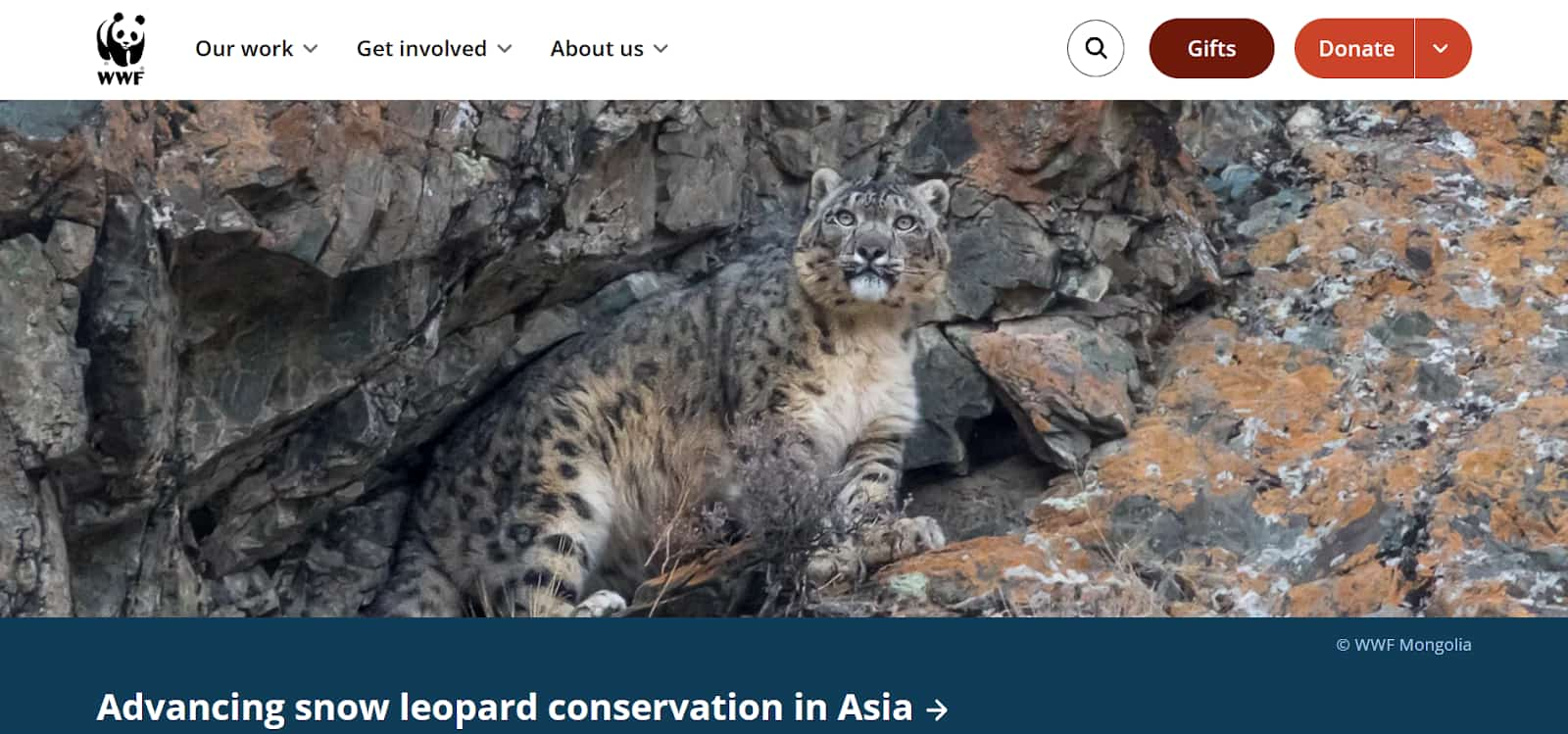
The World Wide Fund for Nature website excels by framing its calls to action around tangible adoption programs, creating an emotionally rewarding and direct connection between the donor and the animal they are helping to protect.
Category 4: Transparency & Trust Builders
These examples leverage clear communication, data, and detailed reporting to establish credibility with their audience.
16. The Bill & Melinda Gates Foundation
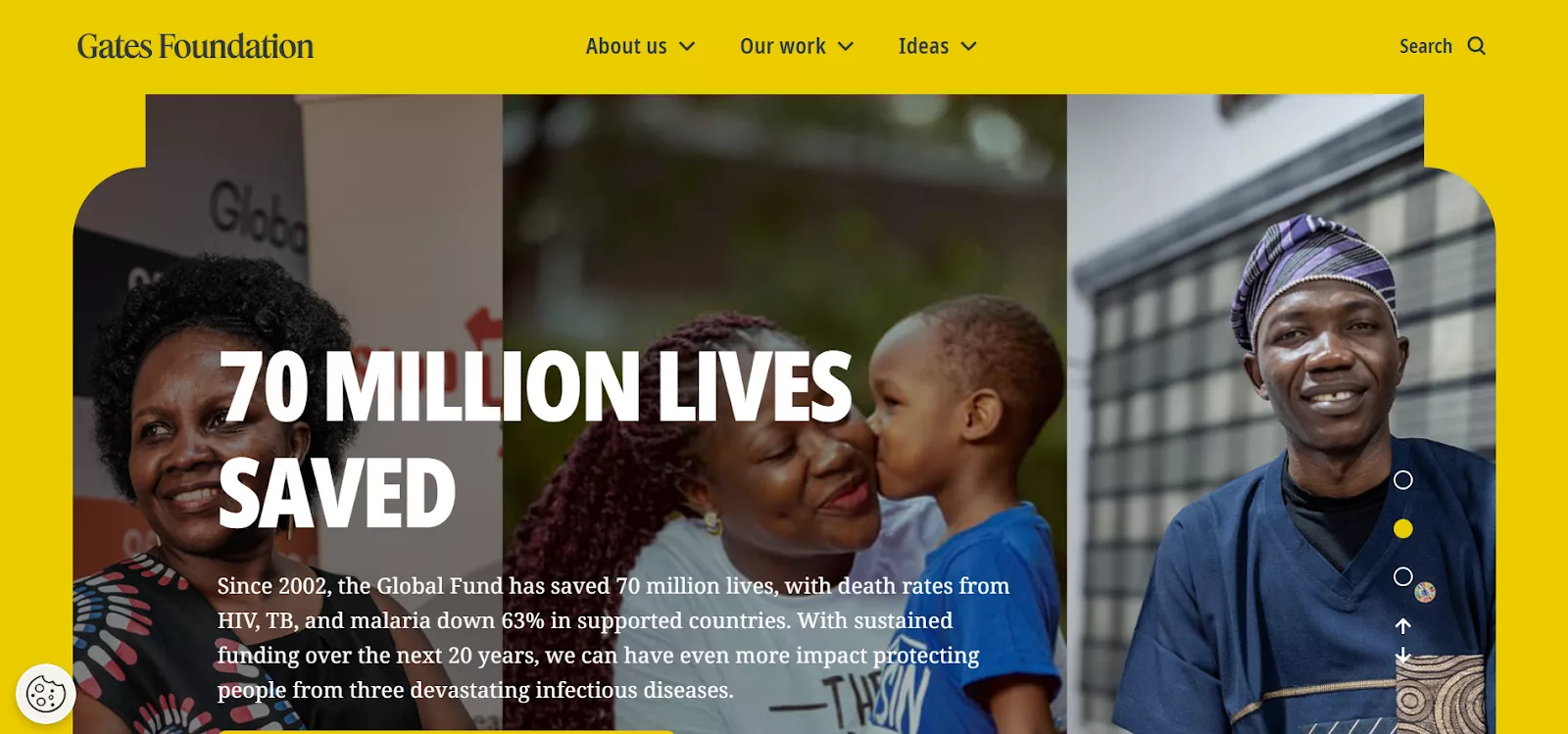
The Bill & Melinda Gates Foundation website’s strength lies in its data-driven reporting and intellectual approach, providing in-depth reports, insights, and evidence-based strategies that appeal to partners and major donors.
17. New Story
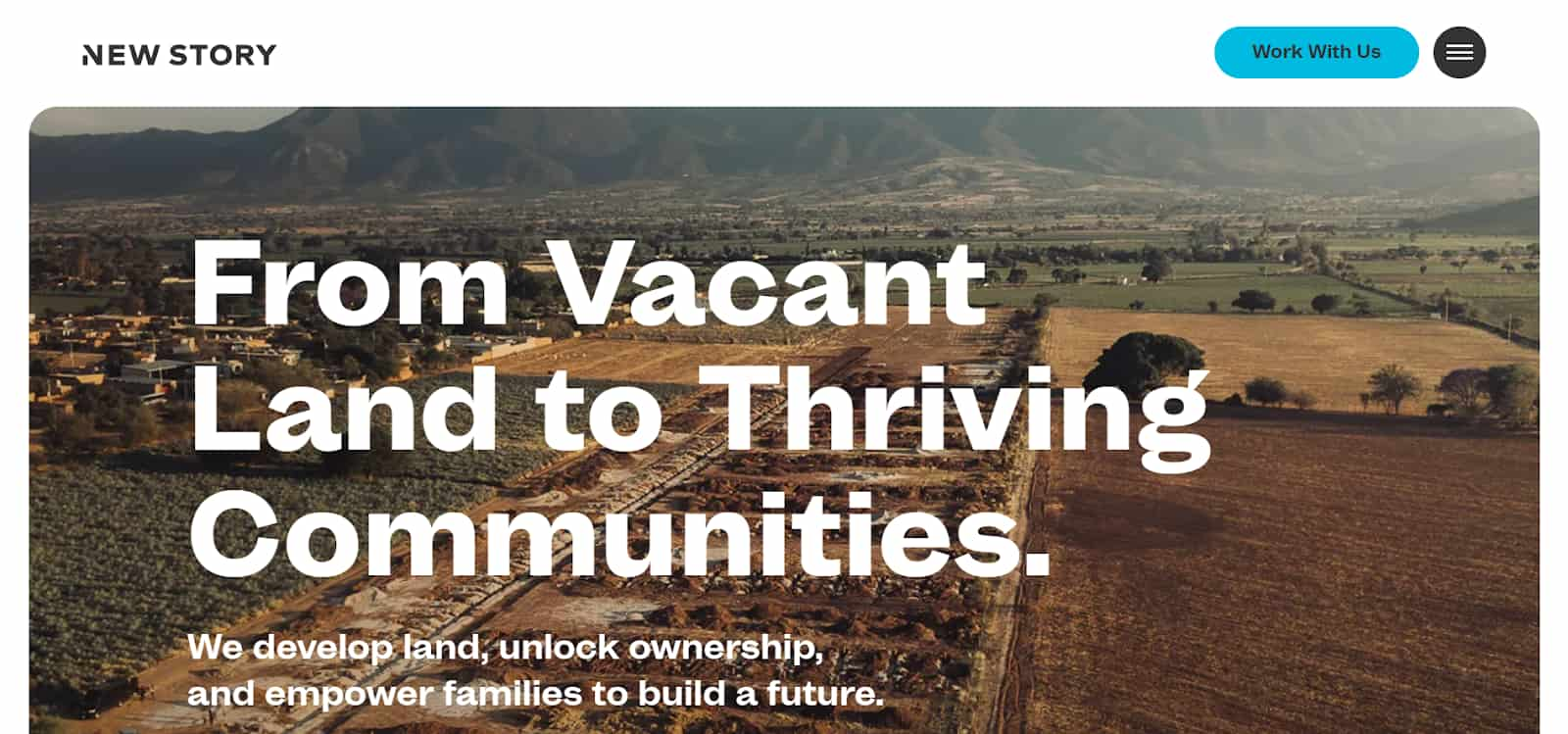
The New Story website operates with a 100% transparency model. They use compelling technology, including virtual reality tours and detailed reports, to show donors the homes and communities they build.
18. Ford Foundation
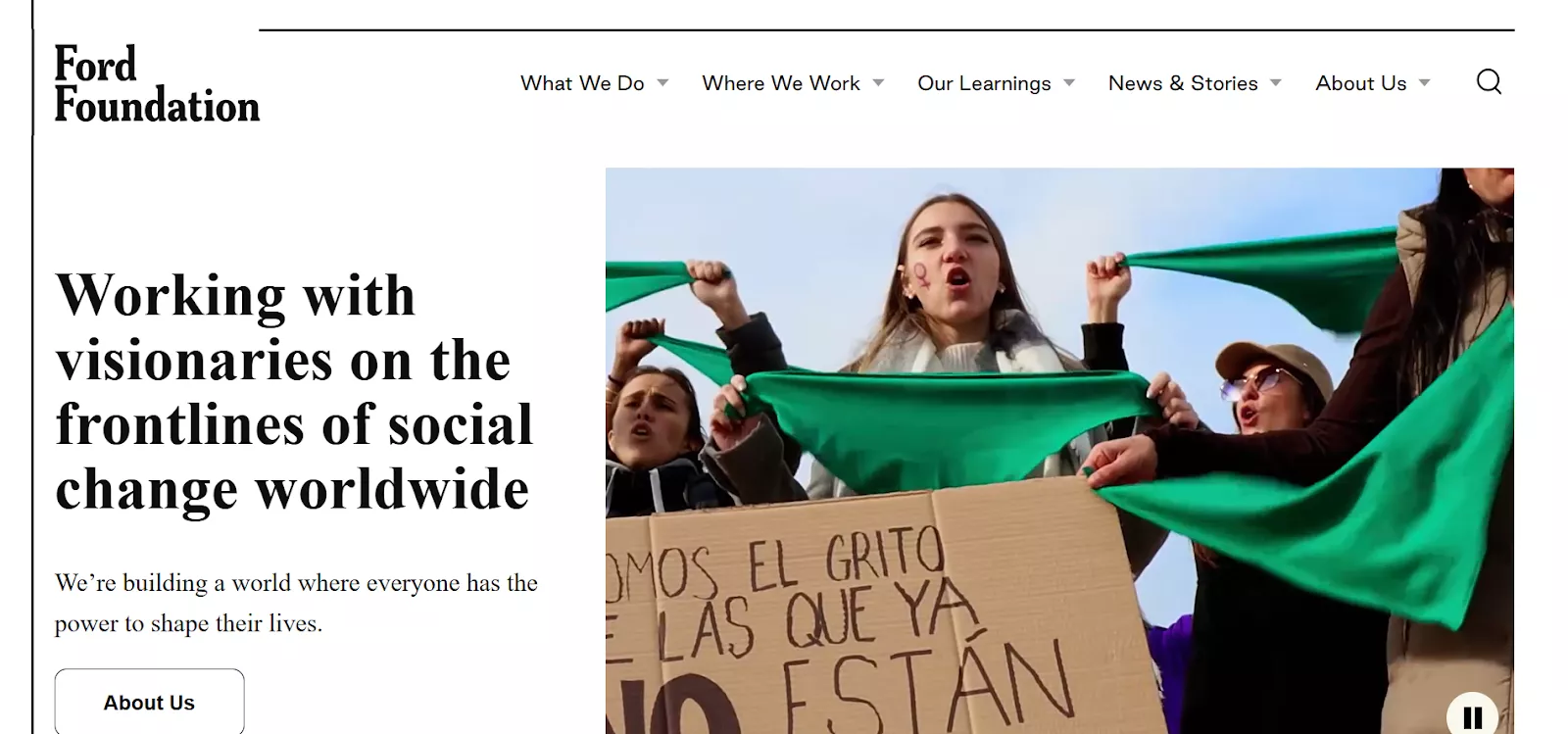
The Ford Foundation establishes credibility with mission clarity and open financials. They provide clean, accessible annual reports and detailed grant-making information to demonstrate accountability to their mission.
19. David Suzuki Foundation
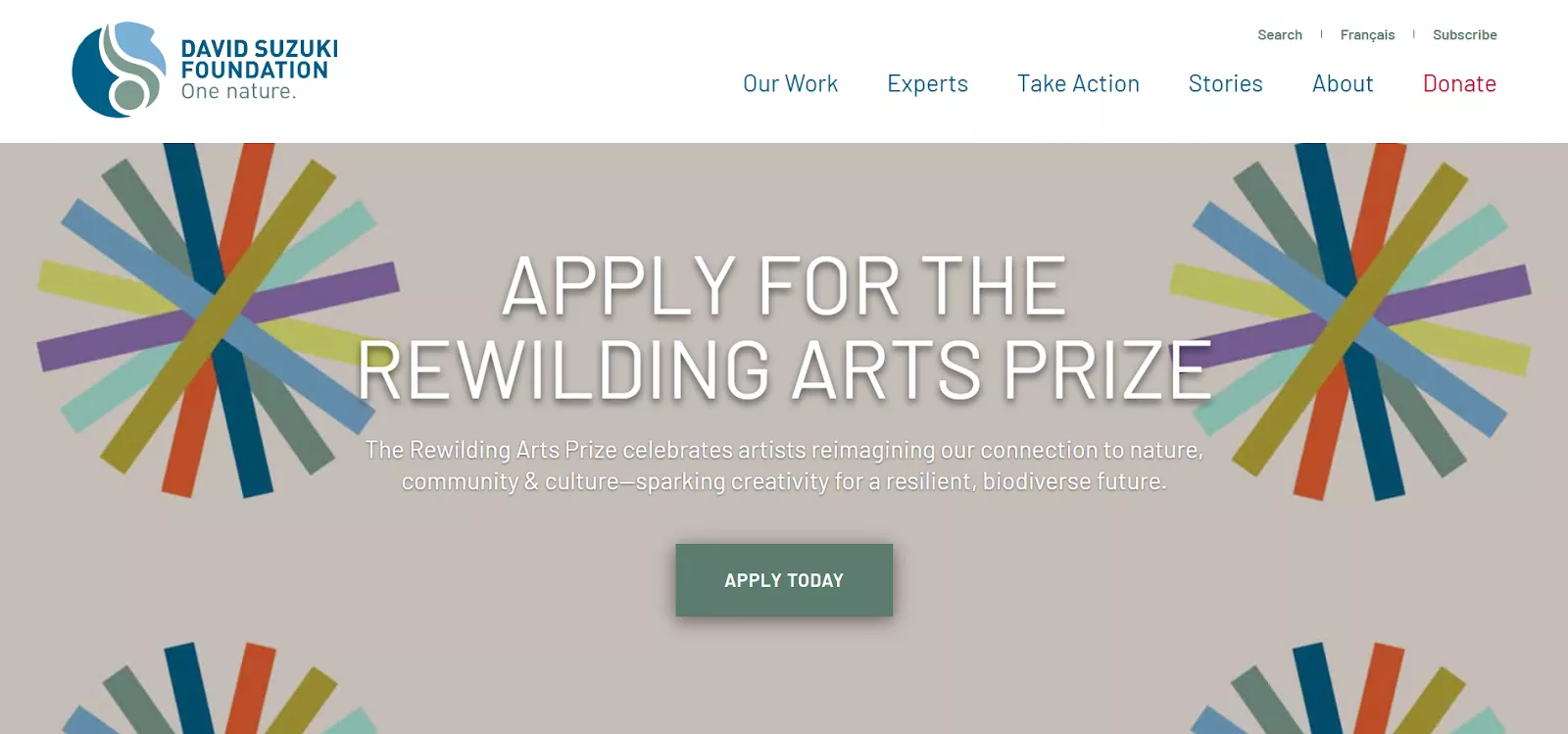
The David Suzuki Foundation website prioritizes accessibility in design, using large fonts, high contrast, and clear alternative text to ensure that all users, including those with visual impairments, can easily engage with their environmental content.
20. Blood Cancer United
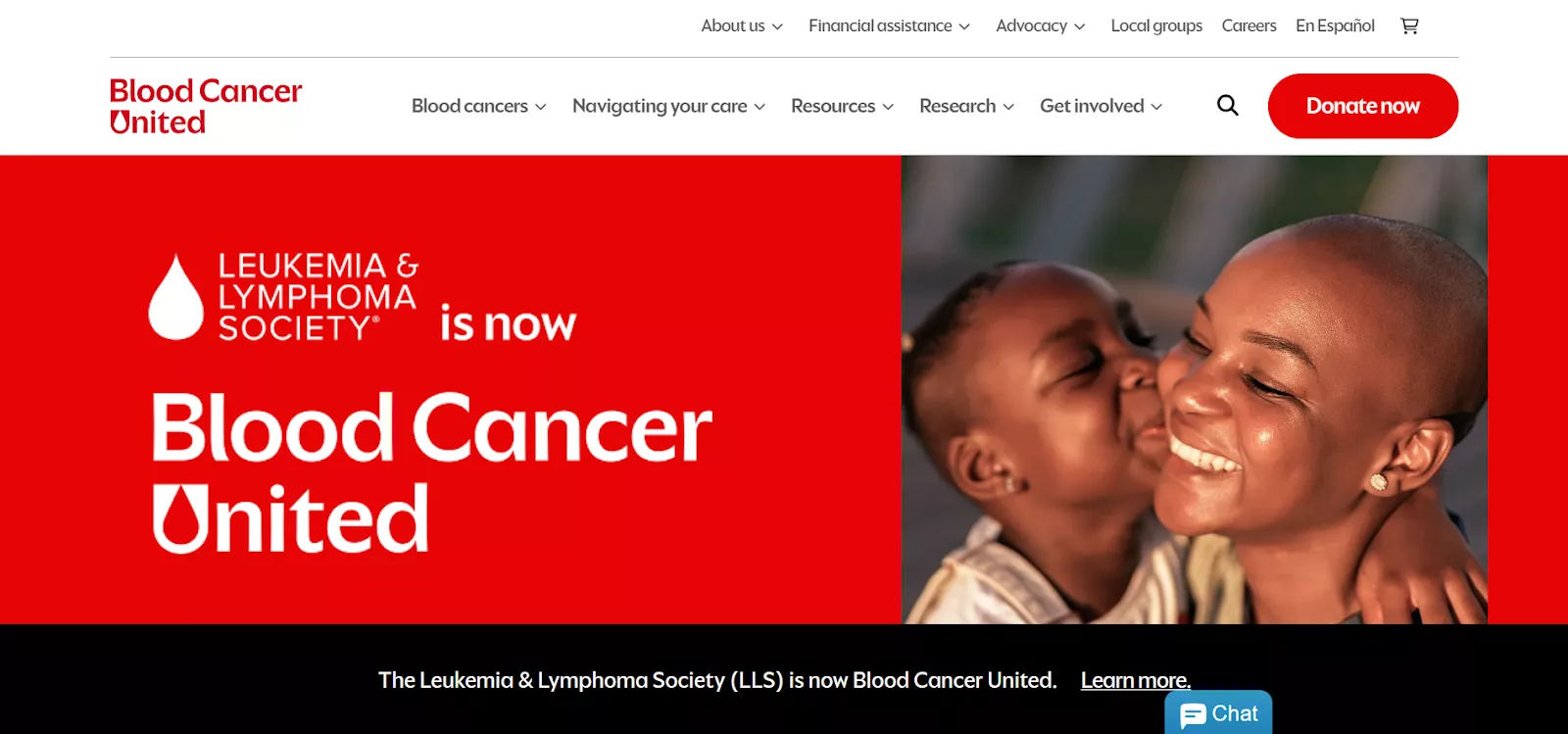
Blood Cancer United builds trust by integrating powerful survivor stories and patient testimonials directly with information about their funded research, clearly linking the medical mission to tangible human outcomes.
Category 5: Niche & Innovative Designs
These organizations show how unique missions can be translated into equally unique and effective digital spaces.
21. The Greater Boston Food Bank
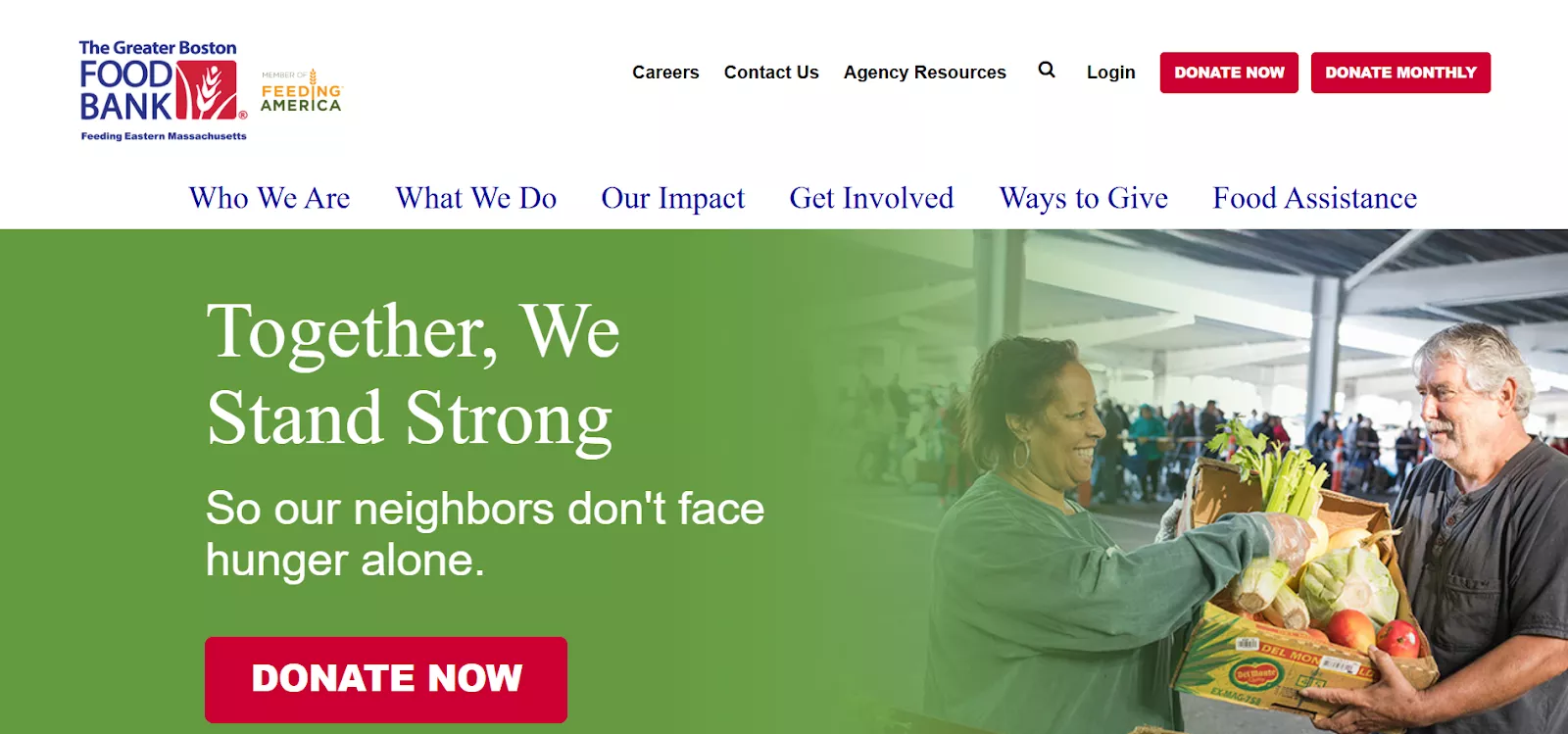
The Greater Boston Food Bank website is a great example of excellent localization and community focus, effectively communicating the immediate, regional need and clearly outlining how local donations and efforts solve it.
22. Covenant House
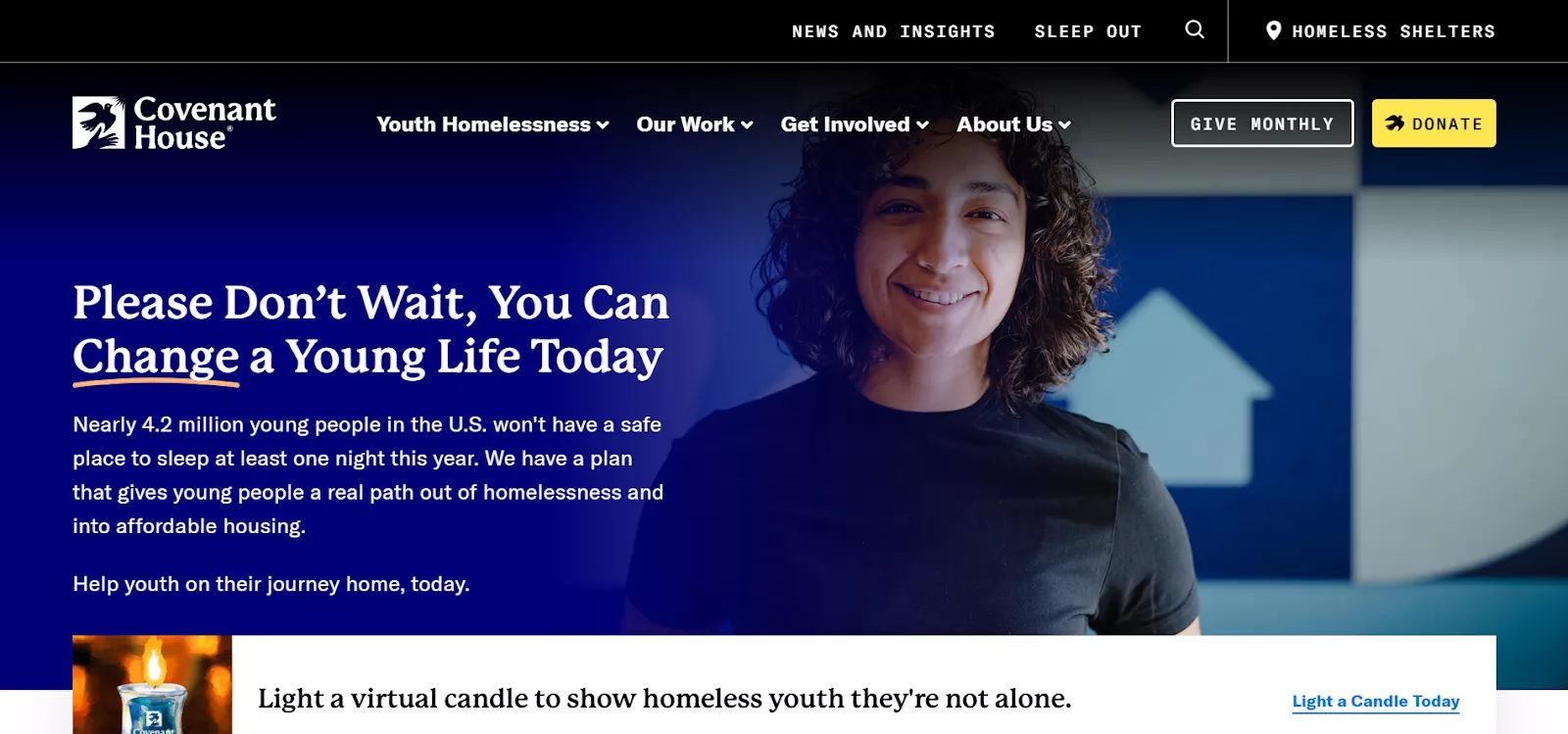
The Covenant House website uses compelling imagery and copy to immediately establish a sense of urgency and direct need regarding youth homelessness, guiding visitors quickly to a solution they can provide.
23. The Michael J. Fox Foundation

The Michael J. Fox Foundation website is built around research-focused design, making complex scientific information about Parkinson’s disease and clinical trials approachable and easy to navigate for patients and researchers alike.
24. Literacy Partners

The Literacy Partners website utilizes a simple, scroll-down impact display, using clear statistics and program highlights to communicate successes effectively without overwhelming the visitor with dense text.
25. Children International

Children International excels at making their child sponsorship model clear and human. They use high-quality, personal photos and an intuitive sign-up process to facilitate meaningful, long-term donor relationships.
How to Build a Nonprofit Website for Your NGO

A successful NGO website is more than just a digital presence; it’s a strategic asset that attracts donors, recruits volunteers, and amplifies your mission. Building one doesn’t require a massive budget or a team of developers; just a clear, strategic plan.
Here is a 7-step guide to developing an effective, mission-driven website for your nonprofit organization.
Phase 1: Planning and Strategy
Step 1: Define Your Goals and Audience
Before you choose colors or write a single word, you must define the purpose of your website.
- Determine Your Primary Goal: Is it increasing online donations? Recruiting a specific type of volunteer? Connecting clients to services? Your entire design must funnel visitors toward this main goal.
- Identify Your Key Audiences (Personas): Who visits your site? (e.g., First-time Donor, Repeat Volunteer, Grant Partner, Beneficiary seeking help). Understand what each of them needs to find immediately.
- Example: A donor needs a secure, fast donation form. A beneficiary needs a clear, easy-to-read “Get Help” section.
- Create Your Core Message: Condense your mission into a short, compelling sentence or slogan that will be prominently displayed on your homepage.
Step 2: Choose Your Platform and Domain
Selecting the right tools is crucial for long-term sustainability and ease of management.
- Select a Website Builder (CMS): Choose a platform that is easy for your non-technical team to update.
- Recommended NGO Platforms:
- WordPress (Self-Hosted): Best for flexibility and scalability (requires more technical management).
- Wix / Squarespace: Best for simplicity, beautiful templates, and drag-and-drop editing (great for beginners).
- Nonprofit-Specific Platforms (e.g., WildApricot, Morweb): Often include built-in features for membership management and fundraising.
- Recommended NGO Platforms:
- Purchase Your Domain Name and Hosting: Register your domain name (URL) as close to your NGO’s name as possible (e.g., [YourONGName].org). The .org extension is preferred as it signals credibility and nonprofit status. Purchase secure web hosting to ensure your site is always live and fast.
Phase 2: Design and Content
Step 3: Map Out Essential Pages
Create an intuitive site structure where every page has a clear purpose. Focus on a simple primary navigation menu.
| Essential Page | Purpose and Key Content |
| Home | The elevator pitch: Mission statement, urgent CTA (Donate), and a snapshot of current impact. |
| About Us | Build trust: Your founding story, team/board profiles, core values, and transparency documents. |
| Our Work / Programs | Show what you do: Detailed descriptions of programs, their goals, and locations. |
| Donate / Give | The conversion point: Clear donation form, recurring giving options, and a breakdown of how funds are used (transparency). |
| Get Involved | Recruit support: Volunteer application forms, event listings, and advocacy opportunities. |
| Impact / News | Prove your value: Success stories, annual reports, financial summaries, and a blog. |
| Contact | Be accessible: Physical address, general email, phone number, and a contact form. |
Step 4: Prioritize Storytelling and Visuals
Authenticity is the currency of an NGO. Use compelling media to connect with visitors emotionally.
- Use High-Quality, Authentic Imagery: Replace stock photos with real, high-resolution images and videos of the people you serve and the work you do. (Ensure you have all necessary consent.)
- Write Captivating Copy: Speak simply and clearly. Avoid jargon and acronyms. Use an urgent but hopeful tone that moves visitors from understanding the problem to becoming part of the solution.
- Feature Your Impact: Use statistics, infographics, and testimonials to show quantifiable results. Instead of saying, “We helped many people,” say, “Your donation provided clean water for 500 families.”
Phase 3: Functionality and Launch
Step 5: Implement Key Functionality
The technical elements must support your strategic goals.
- Secure Online Donation Form: This is non-negotiable. The form must be mobile-friendly, secure (SSL certificate), and require minimal steps/fields to complete.
- Clear Calls-to-Action (CTAs): Place a prominent “DONATE” button in your site’s main header (often in a contrasting color). Use secondary CTAs like “Sign Up,” “Volunteer,” or “Read Our Report” throughout your content.
- Mobile Responsiveness: Your site must automatically adjust to look and work perfectly on smartphones and tablets (check this before launch!).
- Accessibility Features: Ensure your site is usable by people with disabilities (e.g., high-contrast color schemes, alt-text for all images, and keyboard navigation).
Step 6: Test, Optimize, and Secure
A professional website is secure and flawless.
- Testing: Test all forms, links, and pages across different devices and browsers. Have a few people who are unfamiliar with your NGO test the site to ensure they can easily find the donation page and the mission statement.
- Security: Ensure you have an SSL certificate (your URL shows https://) for security and trust. This is mandatory for handling donations.
- SEO & Analytics: Install a web analytics tool (like Google Analytics) to track traffic and success. Ensure your main pages are optimized with relevant keywords so people can find you via search engines.
Step 7: Launch and Promote
Your website is a living document; the work continues after the launch!
- Soft Launch: Share the site with staff and board members for a final review.
- Hard Launch: Announce the new site on all social media channels, in your email newsletter, and in your next press release.
- Maintain and Update: Keep your blog and news sections fresh. Regularly update impact statistics and current campaigns to give visitors a reason to return.
10 Actionable Tips to Design Your Nonprofit Website
Building a professional NGO website is an excellent start, but a truly effective site is one that is strategically designed to convert visitors into donors, volunteers, and advocates.
Here are 10 actionable design tips you can implement right away to maximize your website’s impact and effectiveness.
1. Make the “Donate” Button a Visual Priority
The “Donate” button should be the most easily identifiable element on your entire website.
- Contrasting Color: Choose a color that stands out from your primary brand palette (e.g., if your brand is mostly blue, make the button bright yellow or red).
- Sticky Placement: Ensure the button remains visible in the top navigation bar, even when the user scrolls down the page (known as a “sticky” header).
- Clear Label: Use simple, urgent text like “DONATE NOW” or “GIVE TODAY.”
2. Design for Scannability (Use the F-Pattern)
Most people don’t read web pages; they scan them. Design your layout to capture attention where the eye naturally falls.
- Use the F-Pattern: Structure your content so the most important information is along the top, then down the left side, and across once more (forming an “F” shape).
- Use Headings and Bullet Points: Break up large blocks of text with clear $\text{H}2$ and $\text{H}3$ headings, short paragraphs (3-4 lines max), and bulleted lists.
- Embrace White Space: Use empty space around text and images to reduce clutter and draw the eye toward key content elements.
3. Implement Authentic, High-Quality Photography
Visuals are critical for evoking empathy and building trust. Avoid using generic, low-effort stock photos.
- Show Real Impact: Use high-resolution photos of the beneficiaries, volunteers, and locations involved in your mission. Authenticity builds a stronger emotional connection.
- Be Respectful: Always secure proper permission before featuring individuals, especially beneficiaries.
- Optimize Images: Compress and resize images before uploading them to keep your page load times fast. Slow websites frustrate visitors and hurt your SEO ranking.
4. Tell Your Story Above the Fold
The area of the screen visible before scrolling (“above the fold”) is your prime real estate.
- The Hero Section: Use a powerful “hero” image or video background accompanied by your mission statement and a primary CTA.
- Answer the “Why”: In this space, answer the visitor’s core question: “What is this organization doing and how can I help?”
5. Streamline the Donation Process (Frictionless Giving)
The moment a visitor decides to donate, nothing should slow them down.
- Minimize Steps: Aim for a one-page or two-step donation process. Every extra click reduces conversions.
- Preset Amounts: Offer suggested donation tiers (e.g., $25, $50, $100) with a brief description of what each amount achieves (e.g., “$50 provides a school uniform”).
- Offer Recurring Options: Make the “Monthly” or “Quarterly” option prominent to encourage sustained support.
6. Make Transparency Easy to Find
Trust is the foundation of giving. Design your site to showcase accountability and impact.
- Dedicated “Impact” Page: Use charts, graphs, and simple infographics to visualize the results of your work.
- Accessible Financials: Link directly to your Annual Report, $\text{Form 990}$, or financial summaries from the “About Us” or “Impact” section.
- Team Visibility: Include photos and brief bios of your leadership and board members to humanize the organization.
7. Design for Mobile-First Readability
Since a majority of traffic and donations come from mobile devices, design for the small screen first.
- Responsive Theme: Use a website template that automatically adjusts content to any screen size.
- Large, Tappable Buttons: Ensure all CTAs and navigation links are large enough to be easily tapped with a finger.
- Vertical Scrolling: Prioritize simple vertical layouts; avoid horizontal scrolling and complex visual elements that don’t translate well to mobile.
8. Use Color Psychology Strategically
Colors evoke specific emotions and reinforce your brand message.
- Trust and Stability: Use blues and greens to convey reliability, nature, and growth.
- Urgency and Action: Use red or bright orange sparingly, primarily for your donation CTA.
- Consistency: Define a color palette (2-3 primary colors, 1-2 accent colors) and stick to it across your website for a cohesive, professional look.
9. Optimize for Search Engines (Basic NGO SEO)
Your design shouldn’t just look good; it needs to be found by people searching for your cause.
- Keywords in Headings: Use relevant terms (e.g., “Food Bank Dallas,” “Climate Change Advocacy”) in your page titles and $\text{H}1$ headings.
- Blogging: Maintain a news or blog section with fresh content about your cause and events to keep your site active and relevant to search engines.
- Clear URL Structure: Use simple, descriptive URLs (e.g., /programs/clean-water instead of /pageid=432).
10. Test and Iterate Your Design
The work is never truly done. Design is an ongoing process of refinement based on real user behavior.
- Track Analytics: Use Google Analytics to see which pages visitors leave quickly (high bounce rate) and where they click the most.
- A/B Test CTAs: Test different button colors, text, or placements on your donation page to see which version yields the highest conversion rate.
- Collect Feedback: Run usability tests with new users to identify confusion points in your navigation or donation flow.
Key Services Offered in Nonprofit Web Development
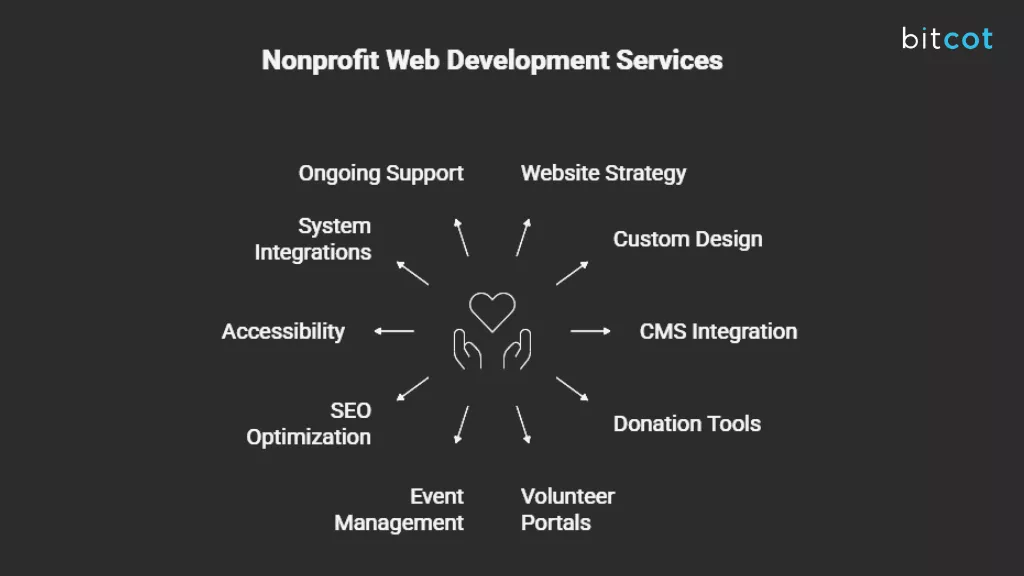
Building a powerful nonprofit website requires more than design; it’s about strategy, storytelling, and technology working together to serve your mission. Nonprofit web development agencies focus on features that inspire engagement, simplify donations, and build trust.
Below are the key services that make nonprofit websites truly effective.
1. Website Strategy and Planning
Every great website begins with a solid strategy. Developers and designers work with your team to define goals, target audiences, and success metrics. This stage ensures your website reflects your mission and speaks directly to donors, volunteers, and partners. A clear roadmap helps align design decisions with real organizational outcomes.
2. Custom Website Design
No two nonprofits are the same, and your website should reflect your unique identity. Custom design focuses on your brand’s colors, typography, and tone to create a memorable digital presence. It also ensures your visual storytelling aligns perfectly with your cause. A custom-built design sets you apart and builds instant recognition.
3. Content Management System (CMS) Integration
A user-friendly CMS, like WordPress, Drupal, or Webflow, allows your team to easily update content without technical skills. Developers customize the backend so you can add blog posts, update events, and share impact stories with ease. A flexible CMS empowers nonprofits to stay agile and responsive to new initiatives.
4. Donation and Fundraising Tools
Online giving is central to nonprofit success. Web developers integrate secure donation systems, recurring gift options, and campaign tracking. These tools make it easy for supporters to give and for your team to manage contributions. Optimized donation systems increase conversions and simplify fundraising management.
5. Volunteer and Membership Portals
Many nonprofits rely on volunteers and members for their work. Custom portals allow supporters to sign up, track hours, or manage memberships online. These systems improve coordination, reduce manual data entry, and strengthen community engagement, all while keeping communication organized and efficient.
6. Event Management Features
Whether hosting galas, fundraisers, or community workshops, event tools simplify planning and participation. Developers build registration forms, ticketing options, and calendar integrations. These features help nonprofits promote events effectively, collect RSVPs, and track attendance, all in one streamlined system.
7. SEO and Content Optimization
Even the best website needs visibility. Nonprofit developers implement SEO best practices, optimized page titles, structured data, and keyword-rich content, to improve search rankings. Combined with strategic storytelling, SEO helps more people discover your cause and engage with your mission online.
8. Accessibility and Compliance
Accessibility ensures every visitor can interact with your site regardless of ability. Developers follow WCAG standards to make content readable, navigable, and functional with assistive tools. Compliance also protects your organization legally while demonstrating inclusivity and integrity in your digital presence.
9. System Integrations and Automation
Connecting your website with tools like CRMs, email marketing platforms, and donor databases saves time and reduces errors. Developers create seamless integrations that sync data automatically, so your team can focus on impact, not manual tasks. Automation also ensures consistent communication across all supporter touchpoints.
10. Ongoing Maintenance and Support
Launching a site is just the beginning. Nonprofit web developers provide regular updates, backups, and performance monitoring to keep your site secure and reliable. Continuous support ensures your website evolves with your organization’s growth and remains a dependable hub for your mission over time.
Cost Overview of Nonprofit Web Development for NGOs

Investing in a website is one of the most important financial decisions an NGO can make. A well-built site attracts donors, strengthens credibility, and expands your mission’s reach. But understanding what goes into the cost helps you plan realistically and prioritize features that deliver long-term value.
Below is a breakdown of key cost factors in nonprofit web development.
1. Discovery and Planning
This involves research, goal-setting, and audience analysis. Agencies work with your team to define site structure, messaging, and functionality. It typically costs $1,000-$3,000, depending on project complexity. Good planning prevents scope creep and ensures spending aligns with your objectives.
2. Custom Design and Branding
A visually unique, mission-driven design requires creative expertise. Costs range from $2,000-$8,000 based on the number of pages, animations, and branding elements. A custom design doesn’t just look beautiful; it builds recognition and trust, which directly impacts donor engagement and conversions.
3. Front-End and Back-End Development
This is where your design turns into a functional, responsive website. Developers code pages, integrate CMS platforms, and ensure seamless performance. Expect $5,000-$15,000, depending on features and integrations. Solid development creates a smooth user experience and site stability.
4. CMS Setup and Training
A well-configured CMS lets your team easily update content and manage campaigns. Setup and customization typically cost $1,000-$4,000, with additional training sessions for staff. Investing in an intuitive CMS saves future expenses on maintenance or technical support.
5. Donation and Fundraising Features
Integrating secure donation systems, recurring giving options, and tracking tools can cost $500-$3,000. While this adds to the initial budget, it pays off quickly by increasing donation efficiency and improving donor satisfaction.
6. SEO and Content Strategy
Optimizing your site for search and crafting impactful content usually ranges from $1,000-$5,000. This includes keyword research, on-page SEO, and storytelling alignment. When done right, it helps your nonprofit reach new audiences and grow visibility organically.
7. Accessibility and Compliance
Meeting accessibility standards (WCAG) adds around $1,000-$3,000, depending on site size. This cost ensures inclusivity for all users and demonstrates your organization’s commitment to equal access. It also minimizes legal risks and strengthens your brand’s social responsibility.
8. Integrations with External Systems
Connecting your website to CRMs, email tools, or donation management platforms may add $1,500-$6,000. These integrations automate data flow, reduce manual work, and make your operations more efficient. It’s a valuable investment for scaling and long-term sustainability.
9. Hosting, Security, and Maintenance
Ongoing costs include hosting, SSL certificates, backups, and technical updates, usually $50-$300 per month. Reliable hosting keeps your site fast and secure, while regular maintenance ensures consistent performance and uptime.
10. Total Estimated Investment
In total, a professional nonprofit website can range from $7,000 to $30,000+, depending on scope, design complexity, and custom functionality. While this may seem significant, it’s an investment in visibility, credibility, and lasting donor relationships that drive your mission forward.
Partner with Bitcot to Build Your Custom Nonprofit Website
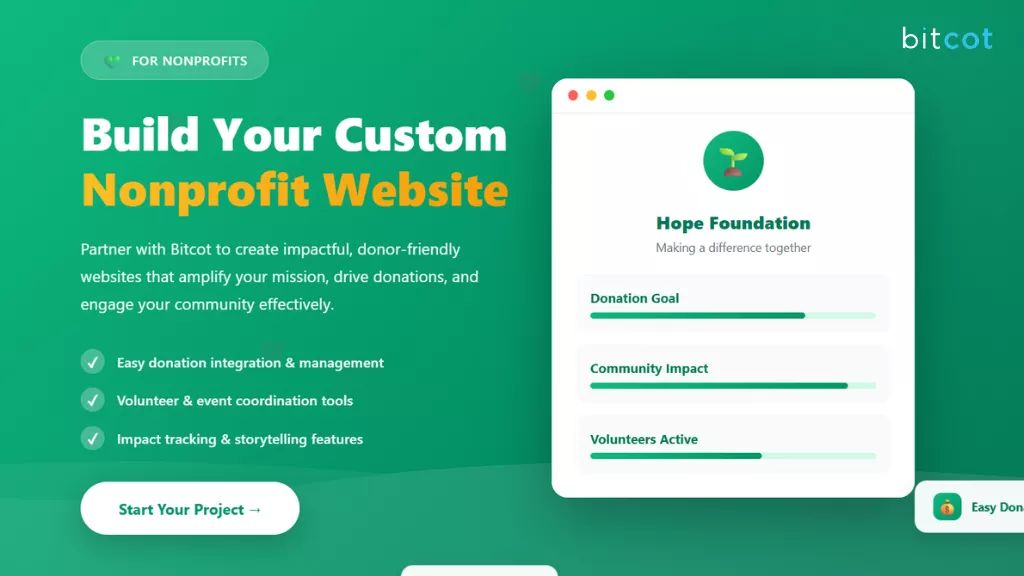
Your website is the digital heartbeat of your organization; it tells your story, inspires action, and strengthens trust with supporters. At Bitcot, we help nonprofits transform their mission into meaningful digital experiences.
Our goal is to create websites that not only look beautiful but also perform seamlessly and deliver measurable impact.
Here’s what you can expect when you partner with us:
- Deep Understanding of Nonprofit Needs: We recognize that nonprofits have unique challenges: limited budgets, diverse audiences, and the constant need to inspire action. Our process begins with learning your mission, values, and goals, so every design decision supports your purpose and strengthens your impact online.
- Mission-Driven Design Approach: Your cause deserves a visual identity that speaks from the heart. Bitcot’s creative team designs websites that reflect your mission with clarity and emotion. Every element, from imagery to typography, is crafted to build trust, tell your story, and guide visitors toward meaningful engagement.
- Custom Development and Smart Integrations: We don’t rely on templates. Bitcot develops fully custom websites integrated with essential nonprofit tools like CRMs, donation platforms, and email marketing systems. Our smart integrations automate workflows, improve data accuracy, and save your team valuable time.
- Focus on Performance and Security: A reliable, secure website is vital for maintaining donor confidence. We optimize every site for speed, stability, and protection, using secure payment gateways, SSL encryption, and performance monitoring. This ensures your site runs smoothly and builds trust with every visitor.
- SEO and Content Optimization: Visibility is key to growth. Bitcot incorporates SEO best practices and content optimization into every build, helping your nonprofit reach more supporters. Our strategies improve discoverability on search engines and ensure your message connects with the right audience.
- Scalable Solutions for Growth: As your nonprofit evolves, your website should evolve too. Bitcot builds flexible, scalable platforms that adapt as your programs, campaigns, and audiences grow. From local initiatives to global outreach, your digital presence can expand seamlessly alongside your mission.
- Continuous Support and Partnership: Launching your site is just the beginning. Bitcot provides ongoing maintenance, updates, and performance support to keep your website secure and effective. We see every project as a partnership, committed to helping your organization thrive long after launch.
At Bitcot, we don’t just build websites; we build digital ecosystems that empower your nonprofit to make a bigger impact. Whether you’re starting from scratch or redesigning an existing site, our team ensures every detail works in harmony with your mission and your goals.
Final Thoughts
Building a great nonprofit website isn’t just about colors, code, or clever design; it’s about connection.
Your website is where stories meet supporters, where passion turns into participation, and where your mission becomes movement.
If you’ve ever looked at another nonprofit’s website and thought, “We could be doing more,” you’re not alone. Every organization starts somewhere.
The good news? With the right strategy, tools, and guidance, your site can become your strongest ally for growth and impact.
Think about what your audience needs most: clarity, trust, and inspiration. When visitors can instantly understand your mission, see the difference you make, and act without friction, your website stops being just a digital space; it becomes a force for good.
At Bitcot, we help nonprofits make that transformation possible. From storytelling-driven design to smart integrations and long-term support, we bring strategy, creativity, and technology together to amplify your mission online.
Our custom web development services for nonprofits are built to help you connect with donors, engage communities, and grow your impact with confidence.
Your mission deserves a platform that works as hard as you do.
Let’s build it together. Get in touch with our team.