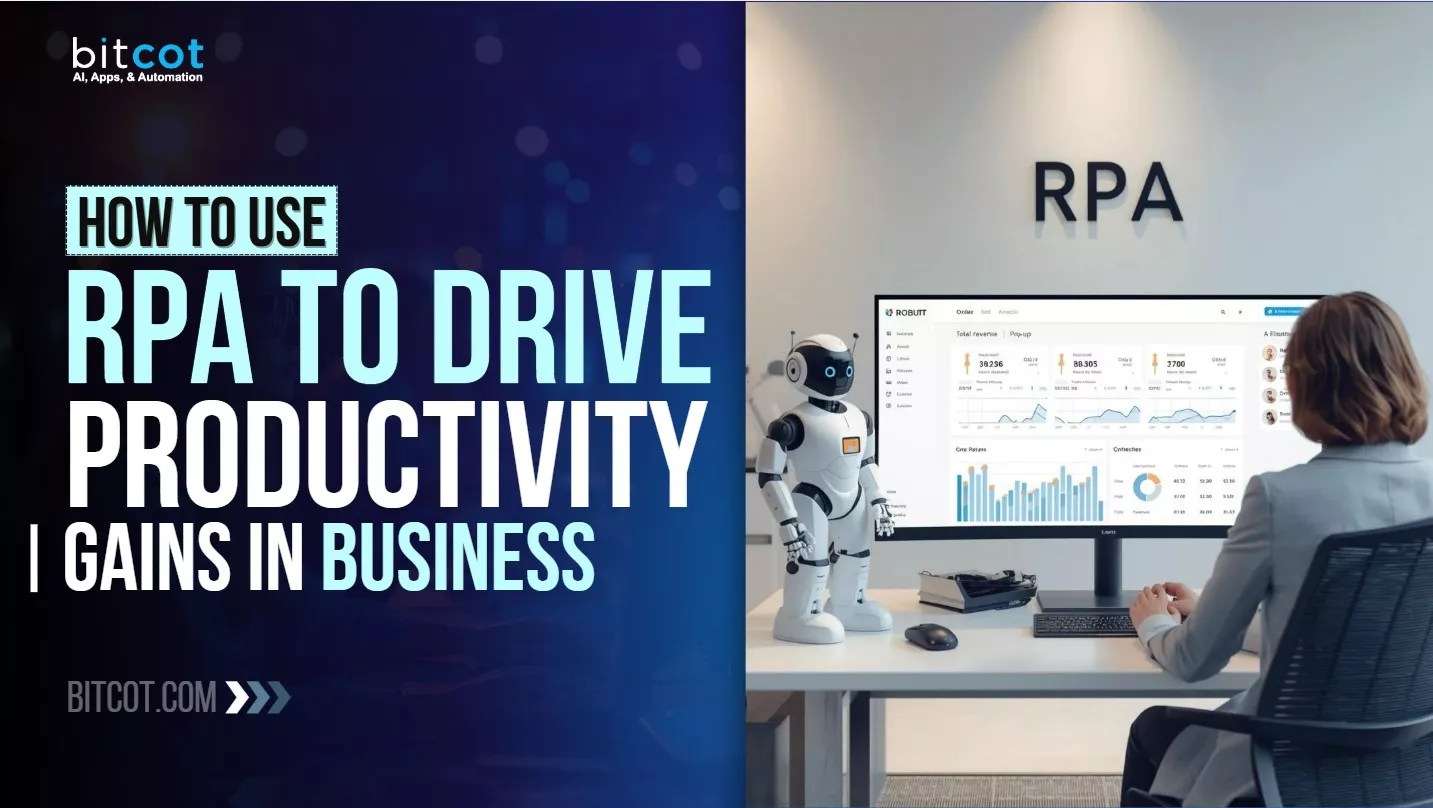Let’s be honest; managing customer support can get exhausting. Between answering the same questions over and over and trying to keep up with inquiries 24/7, it’s easy to feel like you’re drowning in support tickets.
That’s where an AI chatbot can really come in handy.
Imagine having a little assistant on your website that can handle the repetitive stuff, like answering FAQs, helping with basic troubleshooting, and even pointing customers in the right direction, all without you lifting a finger.
Not only does this free up your team to focus on more complex issues, but it also means your customers get quick answers anytime they need them.
Building a chatbot might sound like a big task, but trust me, it’s easier than it sounds.
In this article, we’ll show you how to set one up for your website, step by step. Whether you’re a small business or looking to scale, this is a great way to offer better support without burning out your team.
Ready to jump in? Let’s go!
What Does an AI Chatbot Do for Your Website?
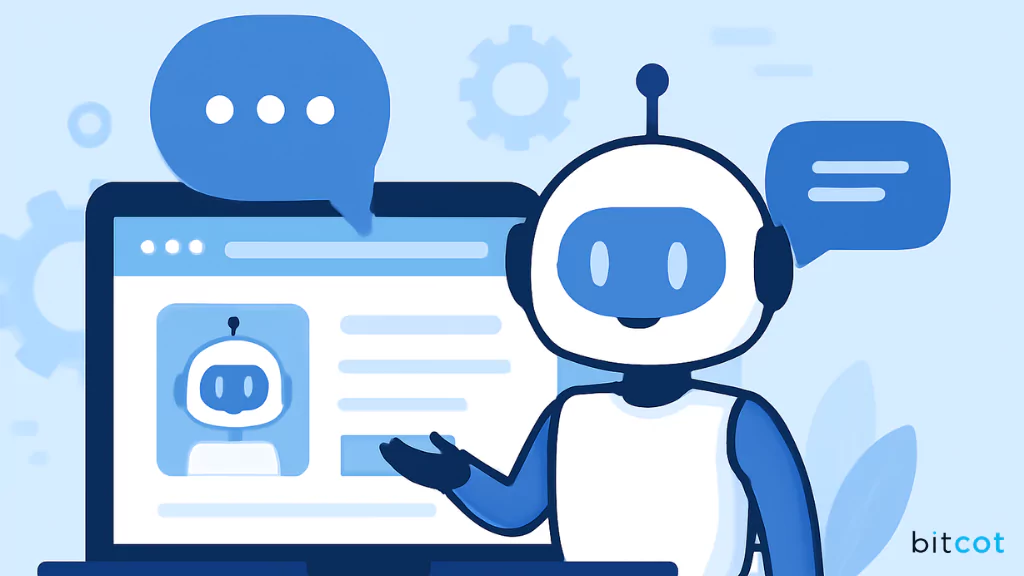
An AI chatbot or an AI agent is a smart tool designed to provide instant, round-the-clock support on your website. It can answer customer questions, resolve issues, and even guide users through complex processes, all without human intervention.
Whether it’s helping customers find the information they need, suggesting products, or automating routine tasks, an AI chatbot keeps things running smoothly.
Let’s explore the key capabilities that make chatbots such an essential tool for modern websites.
1. Instant Responses to Customer Inquiries
An AI chatbot is always ready to respond to customer inquiries in real-time. Whether a customer is looking for basic product details, shipping information, or the status of their order, the chatbot can provide immediate answers. It eliminates waiting times that frustrate customers, ensuring a smooth experience.
This instantaneous service improves overall satisfaction and prevents visitors from leaving due to delays. Customers won’t have to wait for human agents or email responses. The chatbot ensures that no question goes unanswered. This capability is a major reason why customers prefer brands with quick, on-demand assistance.
2. 24/7 Availability
Unlike human agents who work set hours, AI chatbots are available around the clock. Whether your customers are in different time zones or visiting your website during off-hours, the chatbot is there to provide help.
This continuous availability ensures your business never shuts down, offering support 24/7. Even during holidays or weekends, customers can interact with the chatbot for answers, making your site feel responsive at all times. You don’t need to worry about staffing issues or missing inquiries outside of working hours.
3. Automated Problem-Solving
AI chatbots are designed to solve common customer issues without the need for human intervention. They can guide users through troubleshooting steps, such as resetting passwords, fixing order errors, or finding solutions to product-related questions. This eliminates the need for customers to wait in long queues or schedule support calls.
The chatbot can walk users through step-by-step solutions, making complex issues easier to resolve. By handling routine problems automatically, your team can focus on higher-priority tasks. It saves both customer and employee time, improving operational efficiency. Over time, the chatbot learns from interactions, making it even better at solving new issues.
4. Lead Qualification and Collection
AI chatbots don’t just help with customer service; they also assist in gathering valuable lead information. By asking targeted questions, the chatbot can collect essential details such as contact information, product interests, or purchase intentions. This data helps to segment leads, so your sales team can prioritize and follow up with those most likely to convert.
Instead of wasting time on cold leads, the chatbot can filter out unqualified prospects. It can even track user behavior to better understand their needs and interests. The chatbot also ensures that all collected data is neatly organized and accessible for follow-up. Automating lead qualification speeds up the sales process and increases the chances of conversion.
5. Personalized Product Recommendations
Using data from past interactions, AI chatbots can recommend products or services tailored to each customer’s preferences. By analyzing what a customer has browsed or previously purchased, the chatbot can suggest items that are more likely to interest them. This personalized experience makes it easier for customers to discover products that match their needs.
Instead of sifting through endless pages of options, the chatbot narrows down choices and guides customers toward the right items. The recommendations feel more thoughtful and relevant, enhancing the shopping experience. This leads to higher engagement and an increase in average order values. Personalization makes customers feel like the chatbot understands them.
6. Multichannel Integration
AI chatbots don’t just work on your website; they can integrate with multiple platforms, making them accessible wherever your customers interact with your brand. Whether it’s Facebook Messenger, WhatsApp, or your mobile app, the chatbot ensures consistent support across channels. This means customers can reach out through their preferred platform and still get the same level of service.
Multichannel support also makes it easier for customers to engage with your brand without having to switch to another platform. The chatbot’s responses remain uniform, ensuring that users have a seamless experience regardless of the channel. This also makes it easier to capture data from multiple touchpoints and use it to improve future interactions.
7. Data Collection & Insights
Every conversation an AI chatbot has with a customer generates valuable data. It collects insights on customer behavior, common questions, purchasing preferences, and pain points. This data can be used to identify trends and understand customer needs better, allowing you to fine-tune your marketing, sales strategies, and even your product offerings.
With this information, you can personalize future interactions and make smarter decisions about website content and product features. The chatbot can also highlight areas where customers are frequently getting stuck, helping you identify problem areas on your site. This data-driven approach gives you a clear picture of what works and where improvements are needed.
8. Task Automation
AI chatbots can automate repetitive and time-consuming tasks, such as booking appointments, processing orders, confirming subscriptions, or sending reminders. By handling these automatically, the chatbot reduces the workload for human employees and improves operational efficiency. It can process multiple tasks simultaneously, which means no more bottlenecks during high-traffic periods.
This task automation speeds up processes and ensures that customers don’t have to wait for human intervention. For businesses with high volumes of inquiries or transactions, this capability is especially useful. It helps streamline workflows and maintain high levels of customer satisfaction. Ultimately, automating routine tasks lets your team focus on strategic work and more complex customer needs.
Why You Should Build an AI Chatbot for Your Website
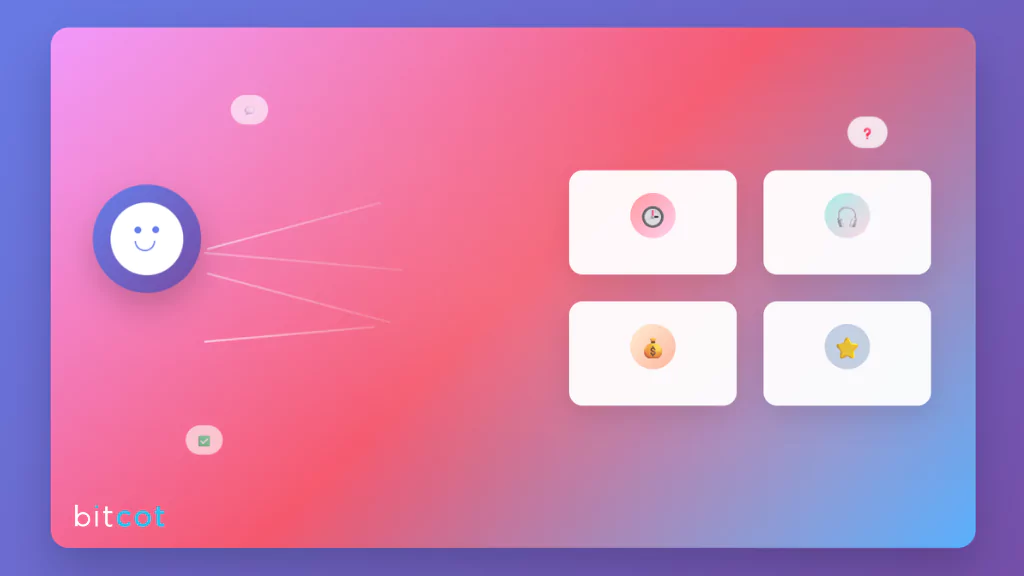
Before we get into how to actually build your AI chatbot, it’s important to understand why you should bother in the first place. If you’re already offering customer support, you might wonder if an AI chatbot is really necessary. The answer is a resounding yes.
Here’s why:
1. Instant, Round-the-Clock Support
Whether it’s a quick product question or help navigating your website, people don’t want to hang around for email replies or phone calls. A chatbot can be there 24/7, providing instant responses whenever someone reaches out.
No more waiting for office hours or worrying about missed messages. It’s like having a customer service rep on standby, all the time. This kind of accessibility improves user experience, boosts satisfaction, and keeps your customers happy, even when you’re off the clock.
2. Freeing Up Your Team for More Complex Issues
Let’s be real; how often does your team end up answering the same questions repeatedly? Whether it’s inquiries about shipping, store hours, or product specs, many support tickets or chat messages are about the same few topics.
An AI chatbot can handle all of these routine tasks, meaning your support team can focus on more complex issues, like troubleshooting a technical problem or providing personalized recommendations. This not only saves time but also lets your team work more efficiently and effectively.
3. Scale Your Support Efforts Without Hiring Extra Staff
As your business grows, the demand for customer support will likely grow too. You can’t keep hiring more people every time you get a surge in traffic or new customers. A chatbot helps you scale effortlessly.
No matter how many visitors you have on your site, the chatbot can handle all of them simultaneously, providing consistent, reliable support without adding to your headcount. This is an especially important benefit for small businesses or startups that are trying to stay lean while still offering top-notch service.
4. Improved Customer Experience
Customer experience is everything these days. In fact, it’s often the deciding factor between a one-time visitor and a loyal customer. AI chatbots can significantly improve the customer journey by giving people immediate, relevant, and accurate information.
Instead of making them search through pages of your website or wait for someone to get back to them, your chatbot can guide them through common issues quickly. Plus, it never gets tired or frustrated, ensuring a consistently positive interaction every time.
5. Collecting Data for Better Insights
An AI chatbot doesn’t just serve customers; it can also collect valuable insights about them. By analyzing the types of questions people ask, what products they’re interested in, and what issues they face, you can gain a deeper understanding of your customers’ pain points and needs.
This data can be used to improve your website, refine your marketing strategies, or even help you make smarter business decisions. In short, your chatbot doesn’t just automate support; it helps you understand your customers better.
6. Consistency Across All Interactions
Consistency is crucial when it comes to customer interactions. Whether a customer reaches out at 9 AM or 9 PM, they should receive the same accurate information and level of service every time. Unlike human agents, a chatbot doesn’t get distracted, tired, or frustrated; it simply delivers consistent, reliable responses.
This means your customers can always count on the same high-quality experience, no matter when or how they engage. By having a chatbot handle repetitive tasks, you also ensure that your team is available for more complex cases, ensuring the overall service remains top-notch.
7. Cost-Effective Solution
If you’re running a small business or a startup, you know that budgets can be tight, and every dollar counts. The good news is that building a chatbot is a cost-effective way to scale your support efforts without breaking the bank. Hiring additional customer support staff, especially as you grow, can get expensive, not to mention the ongoing costs of training and managing them.
A chatbot, on the other hand, has a one-time setup cost (with some ongoing maintenance depending on your platform) but can be used indefinitely at no extra cost per customer interaction.
How to Build an AI Chatbot for Your Website to Automate Support

Building an AI chatbot for your website can seem overwhelming at first, but with the right steps, it becomes a manageable process.
Whether you’re a small business or an enterprise, partnering with the top chatbot development companies can make the entire process smoother and more efficient. A skilled development team can guide you through every phase, from defining your chatbot’s purpose to optimizing its performance over time.
Here’s a detailed guide on how to build a chatbot that will elevate your website’s user experience, streamline customer interactions, and provide lasting value to your business:
Step 1: Define Your Chatbot’s Purpose
The first step in building an AI chatbot is determining its primary purpose.
You need to identify the core functions the chatbot will perform. Will it be answering customer support inquiries? Will it guide visitors through your product catalog? Or will it automate tasks such as appointment scheduling or lead collection?
Defining your chatbot’s role clearly at the outset will help shape its design and functionality. Think about the problems your users typically face on your website and how your chatbot can solve them.
For example, if your goal is to automate support, the chatbot could be programmed to handle frequently asked questions (FAQs), troubleshooting common issues, or providing order status updates.
Step 2: Choose the Right Platform
When it comes to building an AI chatbot, selecting the right platform is key to getting the features and flexibility you need. One popular choice is Power Platform by Microsoft, which offers a comprehensive set of tools for building chatbots with minimal code.
With Power Virtual Agents, you can create intelligent bots using a simple drag-and-drop interface, making it ideal for those who don’t have deep technical expertise. Power Platform integrates seamlessly with other Microsoft products like Teams, Outlook, and SharePoint, allowing your chatbot to connect with a wide range of data sources.
Additionally, it offers built-in AI capabilities that let your chatbot understand natural language, ensuring smoother interactions with users. This platform is particularly helpful if you’re already using other Microsoft tools, as it can easily integrate into your existing ecosystem.
Step 3: Design Your Chatbot’s Conversation Flow
Once you’ve chosen a platform, the next step is to design the conversation flow. Think about how you want the chatbot to guide users from one interaction to the next. A good chatbot mimics human conversation and feels intuitive to use. Here’s what to consider during this step:
- Greeting Message: How will the chatbot introduce itself? Make sure it feels friendly and welcoming.
- Menu Options: Will users have predefined choices to click on, or will they type out their queries? Predefined options are often simpler and faster for users.
- Escalation Protocol: What happens if the chatbot can’t resolve the issue? How will it hand off to a human agent if necessary?
- Tone and Personality: Decide on the tone; will your chatbot be formal or casual? This should align with your brand’s voice.
You can use flowchart tools like Lucidchart or Miro to map out the flow of conversations and ensure all possible user scenarios are covered. The clearer you are about the flow of conversations, the more natural the interaction will feel.
Step 4: Train Your Chatbot
Training your chatbot is one of the most important steps in the process. During this phase, the chatbot learns how to interpret and respond to user inputs. This involves programming it to understand different types of queries and matching them with appropriate responses. There are a few critical components to focus on during training:
- Intent Recognition: You’ll need to define what users might ask (e.g., “What are your business hours?” or “Can I track my order?”). Your chatbot will be trained to recognize these intents and respond accordingly.
- Entity Recognition: This is about understanding the important information in a user’s message, such as dates, locations, or product names (e.g., “I want to know the price of a red T-shirt”).
- Natural Language Processing (NLP): For more advanced chatbots, NLP helps the bot understand and generate human-like responses. NLP uses machine learning to process language nuances, like slang or typos. Some platforms like Dialogflow or IBM Watson offer robust NLP capabilities out of the box.
It’s also important to provide sample interactions to ensure your chatbot can handle a wide variety of user inputs. Over time, as users interact with your chatbot, it will continue to learn and improve its responses based on real conversations.
Step 5: Integrate with Your Website
Once your chatbot is trained and ready to go, the next step is integration. Most platforms offer easy integration options that require you to add a small code snippet or install a plugin on your website. Here are a few tips for integration:
- Positioning: Chatbots typically appear as a chat icon at the bottom-right corner of your website. Ensure it’s visible but not intrusive.
- User Experience: Make sure the chatbot integrates seamlessly with your website’s design and branding. The experience should feel consistent, whether customers are browsing your products or chatting with the bot.
- Testing: Test the integration to ensure it works across different devices and browsers. Your chatbot should be responsive and functional on both desktop and mobile devices.
Step 6: Test and Optimize
Once the chatbot is live, it’s crucial to test and monitor its performance. Begin with internal testing by having your team interact with the chatbot and identify any gaps in its knowledge or performance. Then, collect feedback from actual users to understand their experience. Key areas to test include:
- Response Accuracy: Does the chatbot give correct and relevant answers?
- User Engagement: How often do users engage with the chatbot? Are they completing tasks (e.g., making a purchase, filling out a form)?
- Escalation: Does the chatbot properly escalate issues it cannot handle to a human agent?
Based on this data, continuously improve your chatbot. Regular updates to its knowledge base and conversation flow will keep it relevant and responsive to evolving customer needs. Use analytics to track performance, measure user satisfaction, and identify common queries.
Also Read: Building an AI Chatbot for Website Leads with CRM Integration to Automate Quote Generation
Top 5 Tools for Building Your AI Chatbot to Automate Support
To build an effective AI chatbot, selecting the right tool is essential. The top chatbot development platforms provide a variety of features, from no-code interfaces to advanced customization options, ensuring that both technical and non-technical users can create powerful chatbots.
Below are the most relevant tools for chatbot development:
1. Copilot Studio
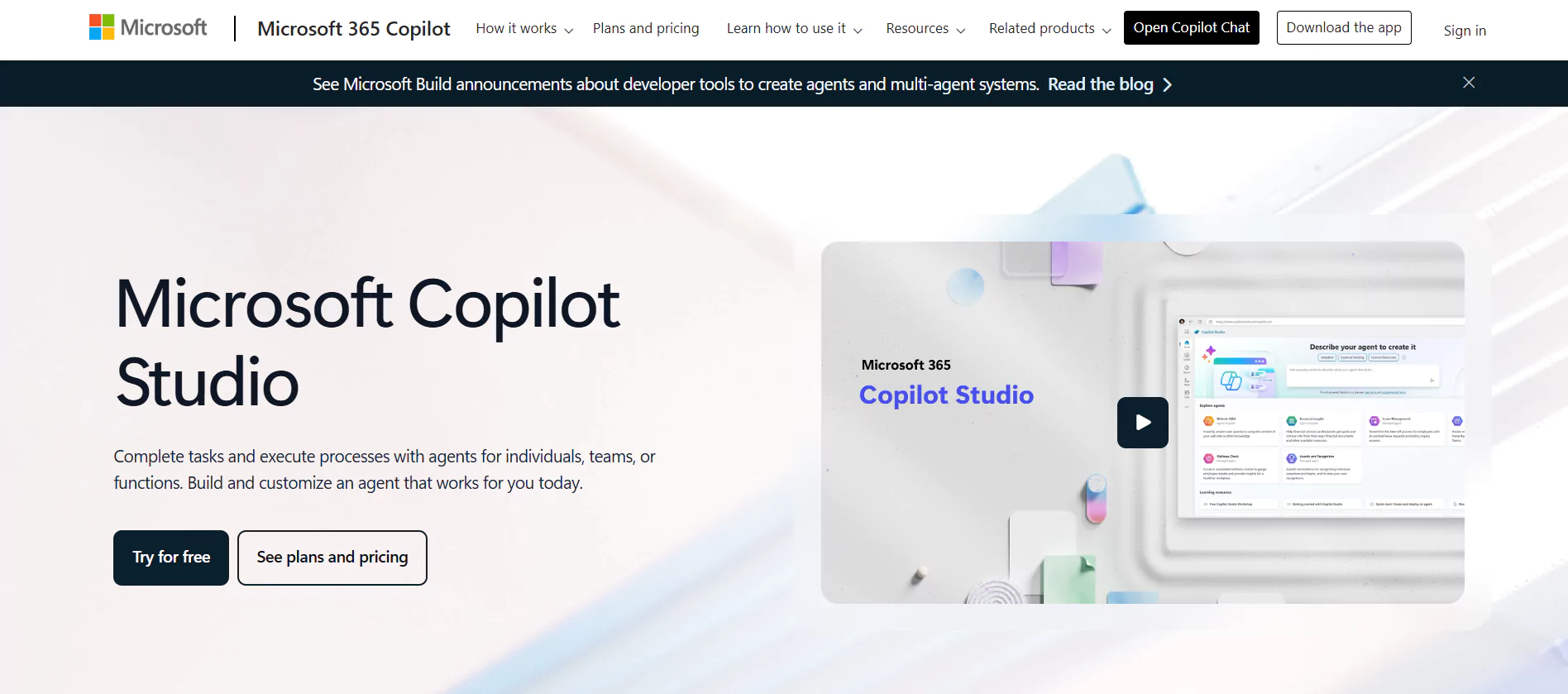
Copilot Studio is an intuitive, no-code platform designed to make chatbot creation simple and accessible. With its visual interface, users can drag and drop components to design chatbot conversations, automate workflows, and integrate with external services. It’s ideal for businesses that want to quickly deploy chatbots without relying on a developer. Copilot Studio’s capabilities include:
- Pre-built templates to speed up bot creation.
- Automated workflows for handling multiple user queries and tasks.
- Integration with popular tools and data sources, making it easy to scale and customize your bot.
- AI-powered insights and analytics that help optimize bot performance over time.
Copilot Studio is best for businesses looking for a fast and user-friendly way to create functional AI chatbots without complex coding or development skills.
2. Power Platform
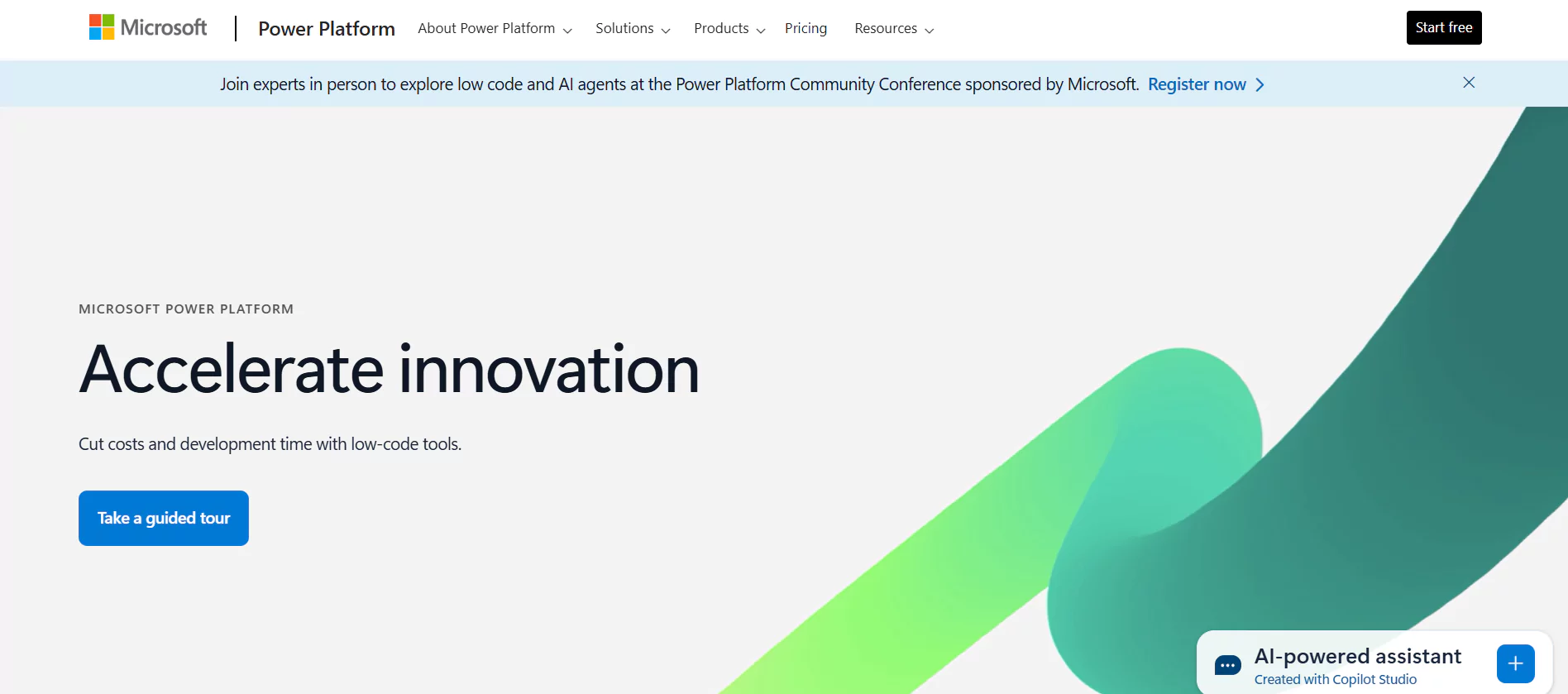
Power Platform, especially Power Virtual Agents, is an incredibly powerful tool for building AI chatbots without needing to write code. Powered by Microsoft, Power Virtual Agents is designed to create intelligent chatbots with ease, offering integration with Microsoft’s suite of tools (like Teams, SharePoint, and Outlook).
Key features include:
- No-code interface: Build bots using a visual, drag-and-drop editor, making it easy for business users to create bots without any programming knowledge.
- Seamless integration: Integrate the chatbot with Microsoft tools and third-party apps to automate workflows and improve customer interactions.
- AI capabilities: Power Virtual Agents uses AI to understand and respond to natural language inputs, enabling personalized customer experiences.
- Power Automate integration: Connect chatbots to Power Automate to trigger workflows and automate tasks based on user inputs.
For businesses already invested in Microsoft tools or seeking an easy-to-use, scalable platform, Power Virtual Agents is a great option for creating a reliable AI chatbot with minimal technical barriers.
3. Botpress
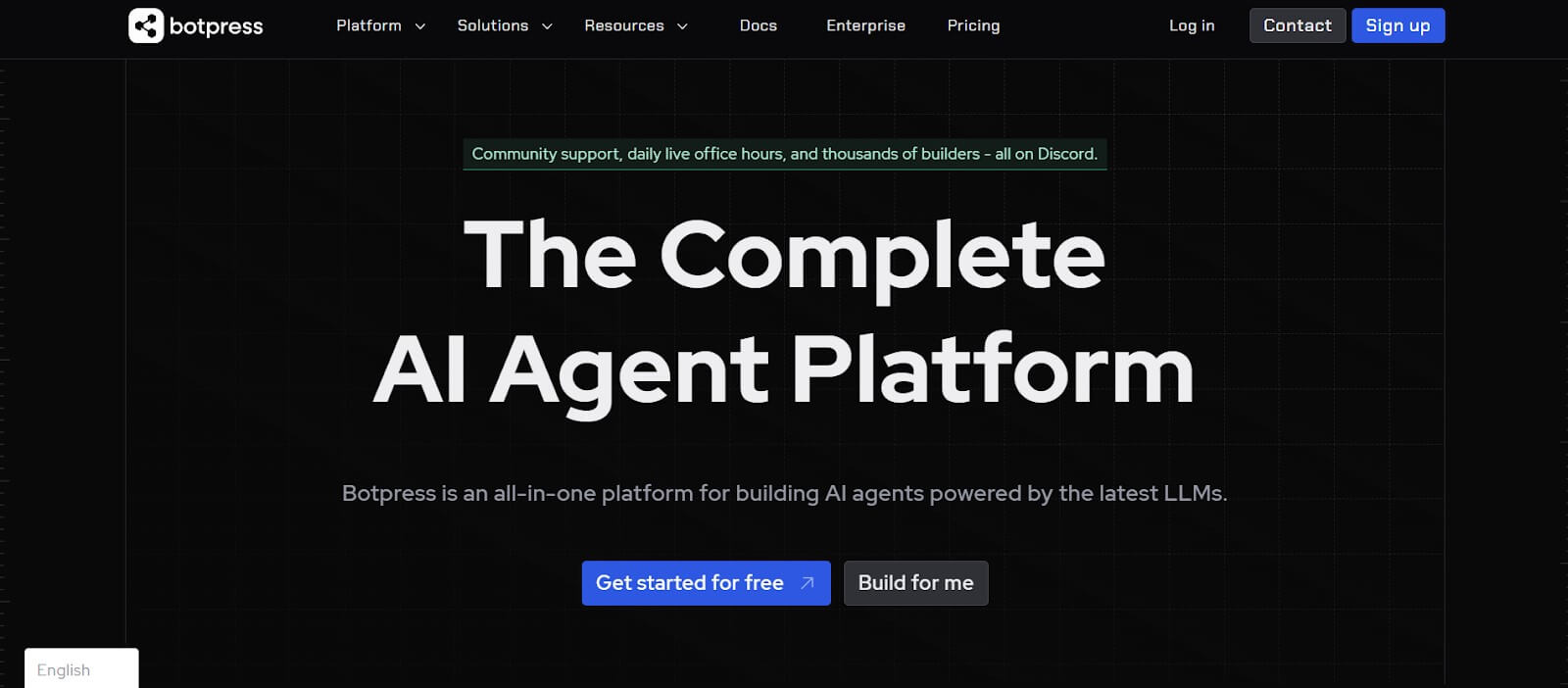
Botpress is an open-source chatbot development platform that gives developers full control over the chatbot’s creation and deployment. It’s ideal for companies that need highly customizable and advanced chatbots. Some of Botpress’s standout features include:
- Natural Language Understanding (NLU): Botpress provides built-in NLU to help chatbots understand user intent and process complex queries.
- Customizable dialogue flow: Developers can easily adjust the flow of conversation and create tailored interactions based on user behavior.
- Advanced AI and NLP capabilities: Botpress supports both rule-based and AI-powered conversational models, giving developers the flexibility to create sophisticated bots that can handle dynamic and varied queries.
- Open-source flexibility: Since Botpress is open-source, businesses have the ability to customize the platform to their specific needs or even build new features if necessary.
Botpress is well-suited for developers and businesses that need deep customization and want to have full control over the chatbot’s functionality. It’s great for complex, enterprise-level applications that require advanced AI and NLP features.
4. Flowise
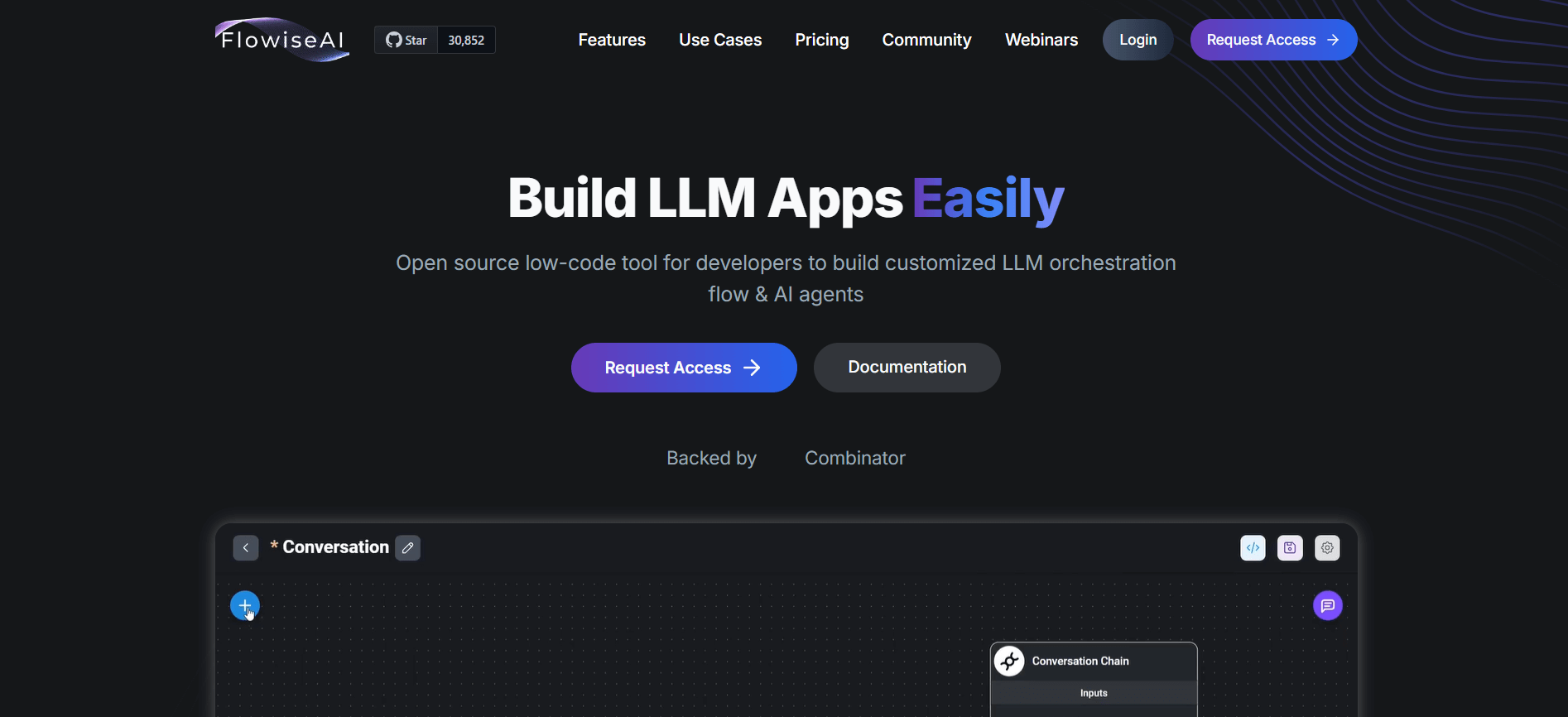
Flowise is a no-code platform that offers a visual interface for building AI chatbots. This platform is designed to make chatbot creation easy and intuitive, even for users with limited technical expertise. Key features include:
- Drag-and-drop interface: Quickly create conversational flows using pre-built blocks without the need for coding.
- Integration with external APIs: Flowise makes it easy to integrate your chatbot with third-party tools, databases, and services, enabling a more personalized experience.
- Customization options: While it’s easy to use, Flowise also allows developers to customize and fine-tune chatbots if they need more control over the functionality.
- Machine learning support: Flowise integrates machine learning models that enable the chatbot to improve over time, adapting to user behavior and feedback.
Flowise is a strong choice for teams that want to rapidly deploy a functional chatbot with minimal coding. It’s perfect for businesses that need quick chatbot solutions but still want the flexibility to customize the chatbot when needed.
5. CrewAI
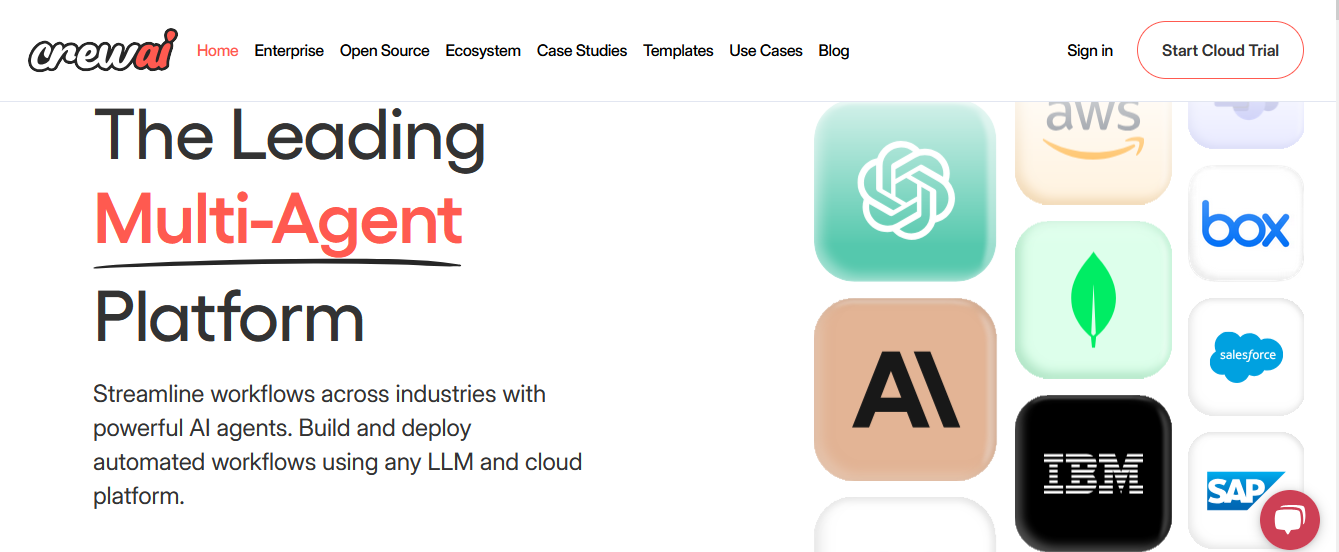
CrewAI is a platform designed to help businesses build and deploy AI-powered chatbots that can handle customer service tasks, product recommendations, and lead generation.
Some of CrewAI’s top features include:
- Industry-specific templates: CrewAI offers pre-built templates that cater to specific industries like e-commerce, healthcare, and finance, making it easy to get started with an AI chatbot tailored to your business needs.
- User-friendly interface: Like other no-code platforms, CrewAI provides an intuitive interface that allows non-technical users to design and launch chatbots quickly.
- AI-driven conversations: CrewAI uses AI to ensure that its chatbots can handle more complex conversations and provide personalized interactions with users.
- Seamless integrations: The platform integrates with popular tools like CRM systems, marketing platforms, and e-commerce solutions, allowing for a smoother experience.
CrewAI is perfect for businesses that need a chatbot with industry-specific capabilities but want to keep the development process simple and accessible to non-developers. Its templates and AI-driven features make it a good fit for companies focused on customer service or sales automation.
Partner with Bitcot to Build Your AI Chatbot Solution

When it comes to building an AI chatbot that drives real value for your business, partnering with a trusted development team can make all the difference.
At Bitcot, we specialize in creating intelligent, user-friendly chatbots that not only enhance customer interactions but also streamline your operations.
Here’s why partnering with us is the right choice for your AI chatbot needs:
- Custom AI Solutions Tailored to Your Business: At Bitcot, we understand that each business has unique needs. We work closely with you to build AI chatbots that are perfectly aligned with your goals, whether it’s customer support, lead generation, or product recommendations. Our team ensures that the chatbot provides real value by addressing your specific pain points.
- Seamless Integration with Existing Systems: We ensure that your chatbot integrates smoothly with your existing platforms such as CRMs, e-commerce systems, and customer service tools. This seamless connection allows for real-time data sharing, automation of workflows, and an overall improved user experience, without disrupting your current business operations.
- User-Centric Design for Optimal Engagement: Our team focuses on crafting chatbot experiences that are easy to navigate and engaging for users. By creating intuitive conversation flows, we ensure that your chatbot feels natural and user-friendly, helping customers find answers quickly and efficiently while also driving satisfaction and trust.
- Advanced AI & Natural Language Processing (NLP): Using cutting-edge AI and NLP techniques, we develop chatbots that understand complex customer queries and respond with relevant, context-aware answers. This enhances the chatbot’s ability to handle multi-turn conversations, making interactions feel more human and personalized for your customers.
- Ongoing Support and Continuous Optimization: Our partnership doesn’t end once the chatbot is deployed. We provide ongoing support and optimization to ensure your chatbot evolves with changing customer needs and business requirements. This includes monitoring its performance, adjusting workflows, and continuously improving the user experience.
- Scalable Solutions for Future Growth: We design chatbots that are easily scalable to meet the growing needs of your business. As your customer base expands or your chatbot’s functionality needs to evolve, we ensure that your chatbot can adapt to handle increased demand and new features without requiring a complete rebuild.
- Proven Track Record of Success: Bitcot has a strong history of delivering successful AI and automation solutions across industries. Our experienced team has worked with various businesses to build reliable, high-quality chatbots that have positively impacted customer experience and business outcomes.
Partnering with Bitcot means you’re choosing a team that’s dedicated to delivering exceptional AI chatbot solutions that align with your goals, enhance your customer experience, and streamline your operations.
Final Thoughts
Building an AI chatbot for your website is more than just a trend; it’s a game-changer for enhancing customer experience, improving efficiency, and driving business growth.
By choosing the right tools, defining your goals, and partnering with an experienced team, you can create a chatbot that not only answers customer queries but also elevates your entire digital strategy. With a custom-built solution that integrates seamlessly with your existing systems, your chatbot will provide real-time support, personalized interactions, and automation that saves time and resources.
Don’t wait for your competitors to get ahead; start building your AI chatbot today and transform the way you connect with your customers.
Team up with Bitcot to create a solution that fits your needs and helps you achieve your business goals. Whether it’s automating routine tasks or guiding customers through complex processes, our AI chatbot development services help you create a chatbot that delivers value from day one.
Get in touch with our team.