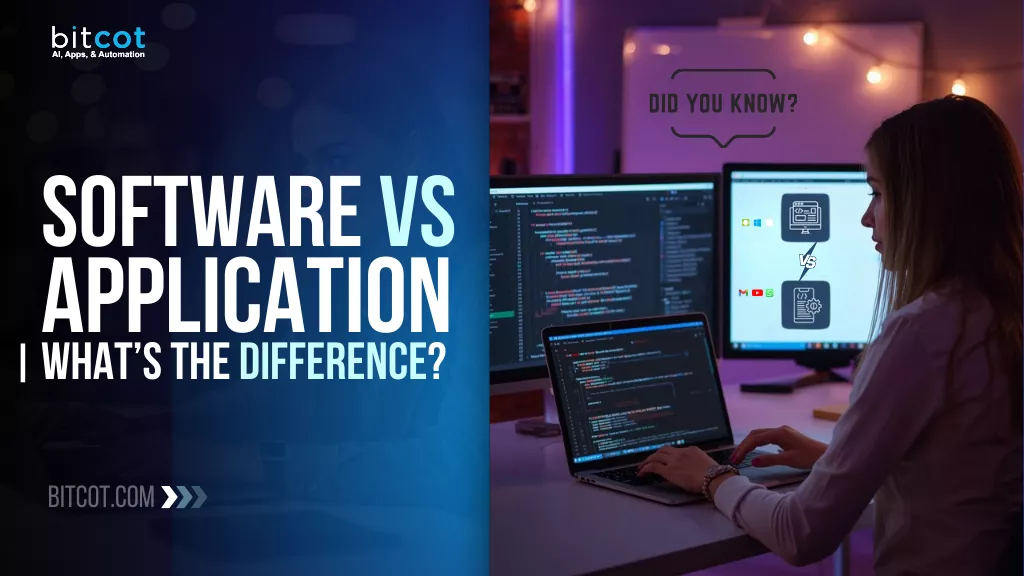As applications grow in complexity and user demands, traditional server-based architectures can quickly become a bottleneck. Maintaining servers, scaling infrastructure, and handling reliability can be time-consuming and costly for developers.
This is where serverless architecture comes in.
By shifting the responsibility of infrastructure management to cloud providers, developers can focus on what really matters: writing clean, efficient code.
AWS (Amazon Web Services) has become a leader in the serverless space, offering a wide range of powerful tools and services to help you build applications that scale effortlessly.
With AWS, you don’t need to worry about provisioning servers or managing databases. Instead, you can leverage services like AWS Lambda, API Gateway, and DynamoDB to quickly develop and deploy apps that respond to real-time demand with minimal overhead.
In this article, we’ll guide you through the process of building a serverless web application using AWS. From setting up the necessary services to deploying your app live, we’ll provide a step-by-step breakdown of each phase.
What is a Serverless Application?
A serverless application is an app that runs without the need for developers to manage or provision servers.
Despite the name, “serverless” doesn’t mean there are no servers involved. Rather, it means that the responsibility for managing the infrastructure is offloaded to the cloud provider. Instead of worrying about physical hardware, server configurations, or scaling issues, developers can focus solely on writing code and delivering features.
At the core of a serverless application is the concept of Function-as-a-Service (FaaS). This allows developers to upload individual functions that are triggered by specific events, such as an HTTP request, a file upload, or a change in data.
These functions are automatically executed and scaled by the cloud provider, such as AWS, only when needed, which makes serverless applications highly efficient and cost-effective.
A serverless app typically consists of several cloud-based services that interact seamlessly. For example:
- Frontend: The user-facing part of your app, which might include HTML, CSS, and JavaScript. This could be hosted on cloud services like AWS S3.
- Backend: Instead of running on traditional servers, your app’s backend logic (like processing user input or interacting with databases) is executed through serverless functions. Each function runs in response to an event, such as an API call or a user request, and scales as needed.
- Database: Serverless apps often use managed, serverless databases like AWS DynamoDB, which automatically scales to accommodate data as the app grows.
Benefits of Building a Serverless Application
Serverless architecture offers a range of advantages that make it an attractive option for developers looking to build scalable, efficient, and cost-effective applications.
Whether you’re building a small app or a large-scale enterprise solution, serverless architecture allows you to innovate quickly without compromising on performance or reliability.
Below are the key benefits that make serverless web applications stand out:
Reduced Operational Overhead
With serverless computing, you no longer have to worry about provisioning, maintaining, or scaling servers. All infrastructure management is handled by the cloud provider, meaning you can focus entirely on writing and deploying code.
This reduces the time spent on routine tasks like patching servers, handling scaling issues, and ensuring high availability.
Scalability Without Effort
One of the biggest benefits of serverless architecture is its ability to automatically scale based on demand. Whether your app experiences a sudden spike in traffic or is running at a steady pace, the cloud provider will scale the resources up or down without any manual intervention.
This elastic scaling ensures that your app is always able to handle the number of concurrent users, without the need for complex scaling setups.
Cost Efficiency
In traditional server setups, you pay for dedicated resources, regardless of whether they’re in use or idle. Serverless computing, on the other hand, uses a pay-per-use model, meaning you only pay for the actual compute time consumed by your functions.
This can result in significant cost savings, especially for apps with variable traffic or usage patterns. For instance, if your app has occasional bursts of high traffic but is mostly idle, you’ll only pay for the compute time when it’s in use.
Also Read: How Serverless Architecture Helps In Business Solutions
Faster Development and Deployment
Serverless development accelerates the time-to-market for your applications. Since there’s no need to manage servers, developers can spend more time on creating features and writing code.
Serverless platforms also make deployment simpler, with automatic scaling and built-in monitoring, logging, and security features. This enables faster iteration and more frequent updates, allowing you to get your app into users’ hands sooner.
High Availability and Fault Tolerance
Cloud providers like AWS offer built-in high availability and fault tolerance for serverless web applications. Since serverless functions are distributed across multiple regions, they automatically recover from failures without any downtime.
In the event of an outage or traffic spike, the cloud provider ensures that resources are available to meet the demand, so your app remains operational.
Focus on Business Logic
Without the need to manage infrastructure, serverless architecture enables developers to focus on what truly matters: the business logic of the application.
With tools like AWS Lambda, you can write small, event-driven functions that perform specific tasks, whether it’s processing a form submission, handling a file upload, or interacting with a database, without worrying about scaling, server management, or infrastructure.
Improved Security
While security is a shared responsibility, serverless platforms often come with built-in security features that help ensure the safety of your app and its data. For instance, AWS provides secure authentication, encryption at rest and in transit, and automatic updates to functions.
Additionally, the granular permissions model for serverless functions (via IAM roles) ensures that access is tightly controlled, making it easier to secure your app from external threats.
Easier Maintenance and Updates
In traditional server environments, maintaining and updating applications can be complex and time-consuming. With serverless, each function is independent, meaning updates and bug fixes can be deployed quickly without affecting other parts of the application.
This isolation allows for more efficient troubleshooting and simplifies version control, as each function is deployed independently.
Environmentally Friendly
Because serverless platforms optimize resources based on demand, they tend to be more energy-efficient than traditional server-based setups, where resources are often underutilized.
The cloud provider dynamically allocates resources only when necessary, leading to more efficient resource usage, which can help reduce the overall carbon footprint of your application.
Why Use AWS Services for Building a Serverless Application?
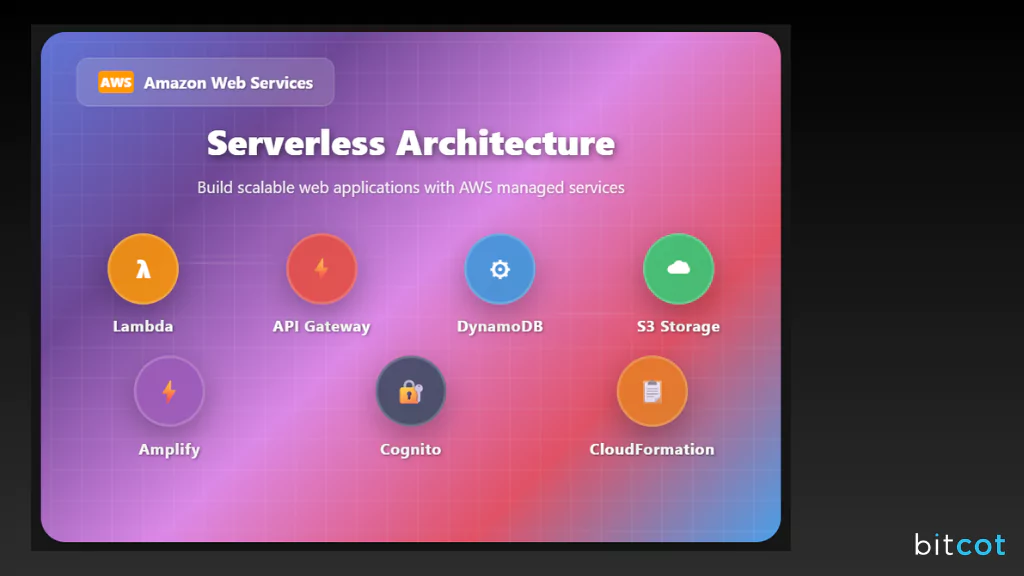
Building a serverless app requires more than just writing code. It involves integrating a set of services that work together to create a seamless, scalable, and efficient application. AWS is one of the leading cloud platforms offering a wide range of services specifically designed to simplify serverless development.
By using AWS, developers can leverage a suite of powerful tools that handle everything from backend logic to user authentication, all without managing any infrastructure.
Let’s explore some of the key AWS services that enable developers to build robust and cost-effective serverless web applications. From running your code with AWS Lambda to storing data in DynamoDB, AWS provides everything you need to bring your serverless app to life.
1. AWS Lambda
AWS Lambda is the core service for any serverless web application. It allows you to run code without provisioning or managing servers, making it ideal for executing functions in response to events such as HTTP requests, file uploads, or database changes.
With Lambda, you can focus entirely on writing code and let AWS handle everything from scaling to fault tolerance. The service automatically manages the compute power needed to run your code, scaling it up or down based on demand.
Lambda supports multiple programming languages like Node.js, Python, Java, and Go, giving you flexibility in choosing the best fit for your application. Plus, you only pay for the compute time your functions use, making it cost-efficient, especially for apps with variable usage patterns.
2. Amazon API Gateway
Amazon API Gateway is a fully managed service that makes it easy to create, publish, and manage APIs for your serverless web applications. It acts as the interface between the client-side (user requests) and your backend (Lambda functions, databases, etc.), handling everything from traffic management to authorization and monitoring.
With API Gateway, you can easily set up RESTful APIs and WebSocket APIs that serve as the communication bridge between your app’s frontend and backend services.
Additionally, API Gateway integrates seamlessly with AWS Lambda, so each API request can trigger a Lambda function that performs the necessary computation. It also provides tools for rate limiting, logging, and securing your APIs, ensuring your serverless app is robust and protected.
3. Amazon DynamoDB
For serverless apps that need a fast and highly available database, Amazon DynamoDB is the go-to solution. DynamoDB is a fully managed NoSQL database service designed to scale automatically as your app grows.
With DynamoDB, you don’t need to worry about provisioning hardware or manually scaling your database to meet demand. It automatically adjusts to the workload, providing low-latency data access and high throughput.
DynamoDB is ideal for storing data in serverless web applications, whether you’re dealing with user profiles, session data, logs, or metadata. Its ability to handle millions of requests per second makes it perfect for large-scale apps, and it’s built with built-in replication and backups, ensuring your data is always available and safe.
4. Amazon S3
Static content like images, JavaScript files, and CSS are essential parts of most apps. Amazon S3 (Simple Storage Service) provides highly durable, scalable, and secure storage for these assets. S3 is perfect for storing anything from large media files to small assets, making it a cornerstone for building a modern serverless app.
Once your static content is stored in S3, it can be served directly to users with low-latency access, improving your app’s performance. For dynamic use cases, you can also trigger Lambda functions on events like file uploads or updates, allowing you to easily automate workflows within your serverless ecosystem.
5. AWS Amplify
If you’re looking for an even faster way to build and deploy a serverless web application, AWS Amplify provides a streamlined approach to both the front-end and back-end development of applications.
Amplify is a development platform that simplifies the process of building, deploying, and managing serverless applications. It offers an easy-to-use interface for connecting your app to AWS services like Lambda, DynamoDB, and API Gateway.
With Amplify, developers can quickly set up a full-stack serverless application, manage authentication, and deploy the frontend, all without leaving the Amplify console. It also integrates with popular JavaScript frameworks like React, Angular, and Vue.js, so you can quickly build modern, responsive apps.
6. Amazon Cognito
Every app requires user authentication and authorization. Amazon Cognito is a managed service that makes it easy to add user sign-up, sign-in, and access control to your serverless app. It supports both social identity providers (like Google and Facebook) and enterprise-level identity systems (like Active Directory).
Cognito integrates seamlessly with other AWS services, so you can use it to manage who has access to your Lambda functions, S3 buckets, and other app resources. It also includes features for multi-factor authentication (MFA), secure tokens, and session management, ensuring that your app remains secure and user data is protected.
7. AWS CloudFormation
As serverless applications grow, managing infrastructure can become complex. AWS CloudFormation allows you to define your infrastructure as code (IaC), meaning you can automate the creation, update, and deletion of AWS resources.
CloudFormation allows you to define services like Lambda functions, API Gateway, DynamoDB tables, and more in a template, which can be versioned and reused across different environments.
With CloudFormation, you can ensure that your serverless architecture is deployed consistently and automatically, reducing the risk of human error and improving your workflow.
How to Build a Serverless Application Using AWS Services
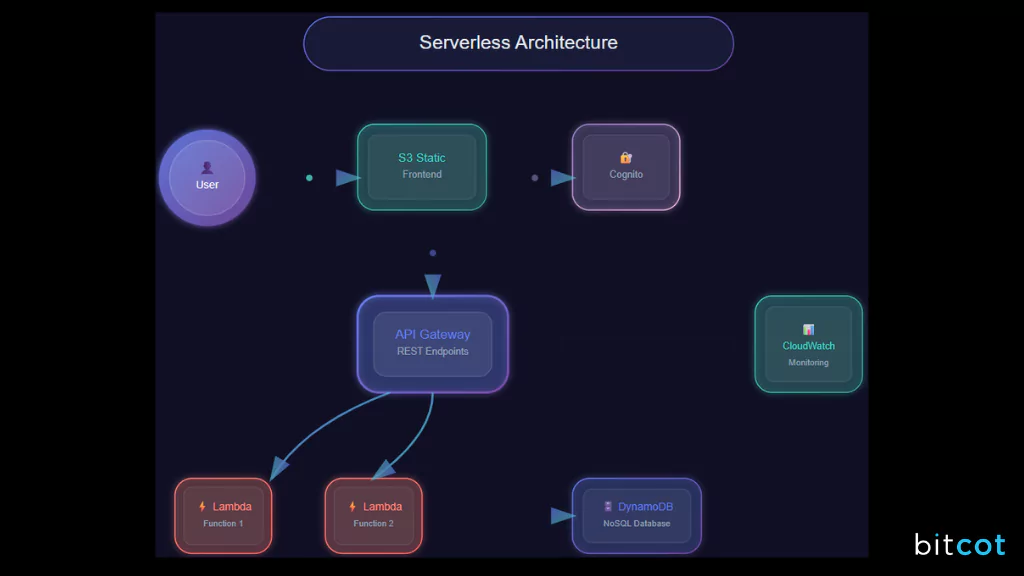
Now that we’ve explored the core AWS services, it’s time to build a serverless web app! In this section, we’ll walk you through the basic steps involved in creating a full-fledged serverless app using AWS Lambda, API Gateway, DynamoDB, and other key services.
1. Set Up the Frontend (Static Website)
The first step in building your serverless web app is to create the frontend, which will be the user-facing part of the app. This can be a simple HTML, CSS, and JavaScript app, or you can use frameworks like React or Angular for a more dynamic experience.
Steps:
- Create your static website files (HTML, CSS, JS).
- Use Amazon S3 to store and serve your static website.
- Create an S3 bucket.
- Enable static website hosting on the bucket.
- Upload your frontend files (index.html, style.css, script.js) to the bucket.
- Once the files are uploaded, configure your S3 bucket to serve the website via a URL.
- You can also integrate Amazon CloudFront for global distribution, which ensures low-latency access to your static assets.
2. Create Lambda Functions for Backend Logic
The next step is to create your backend logic. This is where AWS Lambda comes in. Lambda functions are small units of code that you’ll invoke in response to specific events, like API calls or database changes.
Steps:
- Write the code for your backend logic. This could include processing user data, interacting with other services, or performing computations.
- Choose your preferred language (Node.js, Python, etc.).
- Each function can be independently deployed, making it easy to scale as needed.
- Create a new Lambda function in the AWS Console.
- Define the function’s event trigger (for example, an HTTP request from API Gateway or an S3 file upload).
- Set the necessary permissions (IAM roles) to allow Lambda to access other AWS resources like DynamoDB, S3, or CloudWatch.
- Test your Lambda function to ensure it works as expected.
3. Set Up API Gateway to Connect Frontend and Backend
Now that you have your Lambda functions, you need to expose them via an API. Amazon API Gateway allows you to create a RESTful API that connects your frontend to your Lambda functions.
Steps:
- Create a new API using API Gateway.
- Choose REST API or WebSocket API, depending on your needs.
- Create a new resource (e.g., /users, /data).
- Define HTTP methods (GET, POST, PUT, DELETE) that correspond to your Lambda functions.
- Link each method to a Lambda function by configuring the integration settings.
- For each endpoint, set up the necessary HTTP request/response mapping to handle the data passed between the frontend and backend.
- Set up CORS (Cross-Origin Resource Sharing) if your frontend will be hosted on a different domain than your API.
- Enable API security with IAM roles, or use Amazon Cognito to manage user authentication for your APIs.
4. Integrate DynamoDB for Data Storage
For most apps, you’ll need to store user data or other dynamic content. Amazon DynamoDB is the perfect fit for serverless applications, offering a fully managed, scalable NoSQL database solution.
Steps:
- Create a DynamoDB table for storing your data (e.g., Users, Products, Orders).
- Define your table’s primary key and any secondary indexes if needed.
- Write Lambda functions to interact with DynamoDB. This can include creating, reading, updating, or deleting records.
- Use the AWS SDK (available for all Lambda-supported languages) to interact with DynamoDB within your Lambda functions.
- Set up IAM roles that allow Lambda to read/write to DynamoDB.
5. Add User Authentication with Amazon Cognito
To ensure only authorized users can access certain parts of your application, you can integrate Amazon Cognito for user authentication. Cognito makes it easy to add user sign-up, sign-in, and session management.
Steps:
- Set up a Cognito User Pool to manage your users.
- Customize the authentication flow (sign-up, sign-in, password recovery).
- Enable multi-factor authentication (MFA) for added security.
- Use Cognito Identity Pools to authenticate users and give them access to AWS resources (e.g., invoking API Gateway or accessing S3).
- Update your API Gateway settings to require authentication, enabling only authenticated users to interact with your Lambda functions.
- On the frontend, use AWS Amplify or the Cognito SDK to handle the sign-in/sign-up process.
6. Deploy and Monitor with AWS Amplify and CloudWatch
Finally, to deploy, manage, and monitor your serverless app, you can use AWS Amplify for a simple, integrated experience.
Steps:
- Deploy the entire stack using AWS Amplify, which automates the process of connecting your frontend to the backend services.
- Amplify will help you configure the connection to Lambda, API Gateway, Cognito, and DynamoDB without needing complex manual setup.
- Set up monitoring and logging using Amazon CloudWatch to track your app’s performance and debug any issues. CloudWatch can help you keep track of Lambda function invocations, errors, and other important metrics.
Bitcot’s Approach to Building Serverless Applications
At Bitcot, we’ve been at the forefront of utilizing serverless architectures for some of our most innovative AI projects. Our approach to building serverless applications is rooted in flexibility, scalability, and ease of deployment.
Here’s a look at how we leverage serverless technologies to deliver high-performing, reliable solutions for our clients.
Key Technologies We Use
We primarily work with two serverless deployment models:
- Serverless Framework (NPX Model): The serverless framework is a central piece in our infrastructure. We deploy serverless applications using this model, which allows for simplified and efficient deployment. It integrates well with services like GitHub Actions for CI/CD pipelines, and Cognito for identity management.
- AWS Serverless Application Model (SAM): AWS SAM is another core part of our serverless ecosystem. SAM provides us with a streamlined way to manage serverless applications on AWS, enabling us to use AWS-native services like Lambda, API Gateway, and DynamoDB with minimal configuration.
Architecture & Flow
The architecture of our serverless deployments is designed to ensure high availability and seamless operation. Here’s a basic breakdown:
- Multi-AZ Deployment: We deploy our serverless applications across multiple availability zones (AZs), ensuring high availability and fault tolerance. This means that if one AZ goes down, our application remains accessible from other AZs.
- API Gateway & Lambda Functions: Requests from the front end hit the API Gateway, which serves as the entry point to our serverless backends. Upon successful user verification via Cognito (or other identity providers), requests are passed to Lambda functions for processing.
- Cognito Integration: We leverage AWS Cognito for user authentication and identity management. Cognito ensures that only authorized users can access the application, providing a seamless and secure experience.
- CI/CD with GitHub Actions and CodePipeline: Our deployment pipelines are fully automated using GitHub Actions and AWS CodePipeline. This allows us to quickly and efficiently push updates, ensuring that our serverless applications are always up to date with the latest features and fixes.
Flexibility in Deployment
Our approach is flexible, enabling us to mix and match deployment tools and services based on specific project requirements. We use:
- GitHub Actions and AWS CodePipeline for CI/CD.
- Redis for caching (optional, depending on project needs).
- Jenkins for some legacy integration needs.
This flexible deployment model allows us to tailor each solution to meet client needs while maintaining the benefits of serverless infrastructure, such as reduced operational overhead, scalability, and cost efficiency.
Partner with Bitcot for Serverless App Development Using AWS Services
At Bitcot, we’re more than just a development team; we’re your trusted partner in navigating the complexities of modern technology.
We’ve earned the trust of businesses because we don’t just deliver solutions; we build long-term relationships that help our clients innovate, scale, and thrive.
Here’s why companies choose us for serverless web app development:
Expertise That Drives Real Results
Businesses choose Bitcot because they know we have deep expertise in cutting-edge technologies. Our experience with serverless architectures and AI-driven solutions is hands-on and proven. When you partner with us, you gain a team that knows exactly how to architect, deploy, and scale solutions that deliver measurable results, from improved performance to cost savings.
Tailored Solutions, Not One-Size-Fits-All
We understand that every business is unique, which is why we don’t believe in cookie-cutter solutions. We take the time to understand your specific challenges and goals, then tailor our approach to fit your needs. This means you’re getting solutions that are customized for your business, not just a generic platform that fits “most” companies.
Also Read: How to Build a Scalable Web Application for Your Business
Focused on Long-Term Success, Not Just Short-Term Wins
Our commitment to your success doesn’t end once the project is launched. We work alongside you through every stage, whether that’s during the development process or post-launch maintenance. Our team is there to ensure your AWS solution continues to evolve as your business grows, always adapting to new challenges and opportunities.
Proven Scalability for Growth
As your business grows, so do your needs. The solutions we build are designed with scalability in mind, ensuring that they can grow alongside you. Whether you’re scaling your infrastructure, adding new features, or expanding into new markets, we ensure that your serverless systems are always ready for the next phase of growth.
Collaborative Approach That Puts You First
We don’t just work for you; we work with you. From day one, we treat your challenges as our own and collaborate closely to find the best solutions. This partnership-based approach ensures that your vision is at the heart of everything we build, resulting in a product that truly reflects your needs and goals.
Cutting-Edge Innovation with Real-World Application
Businesses choose us because we’re not just focused on the latest trends; we focus on how to apply those trends to solve real-world problems. Whether it’s implementing AI for predictive analytics or adopting serverless infrastructure for cost-effective scalability, we ensure that our innovative solutions directly impact your bottom line.
Final Thoughts
The takeaway is simple: in the world of modern technology, adaptability and smart implementation are everything. Whether it’s using serverless architecture to streamline operations or applying AI to unlock new opportunities, the key to success lies in how these tools are leveraged to meet your unique business needs.
The right technology strategy can significantly reduce costs, improve performance, and give you the flexibility to scale as your business evolves. But it’s not just about adopting the latest trends; it’s about choosing the solutions that will make the biggest impact for your business.
At Bitcot, we specialize in delivering tailored AWS serverless application development services designed to meet your unique business challenges. With our expertise, we’ll help you build and deploy serverless applications that grow with your business, ensuring seamless performance and scalability every step of the way.
Ready to unlock the full potential of AWS serverless technology?
Contact Bitcot today to get started on building a cost-effective serverless web application that will drive your business forward.