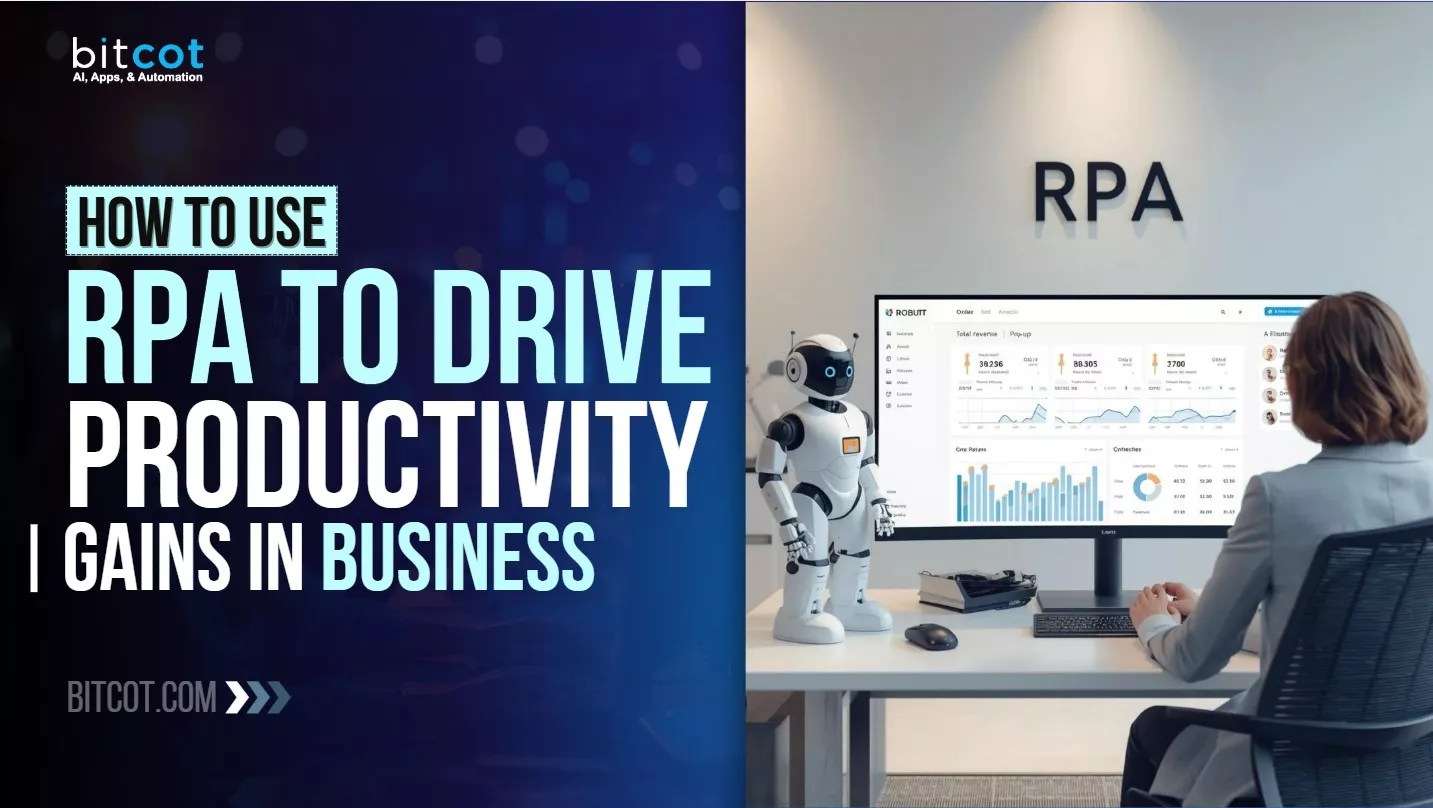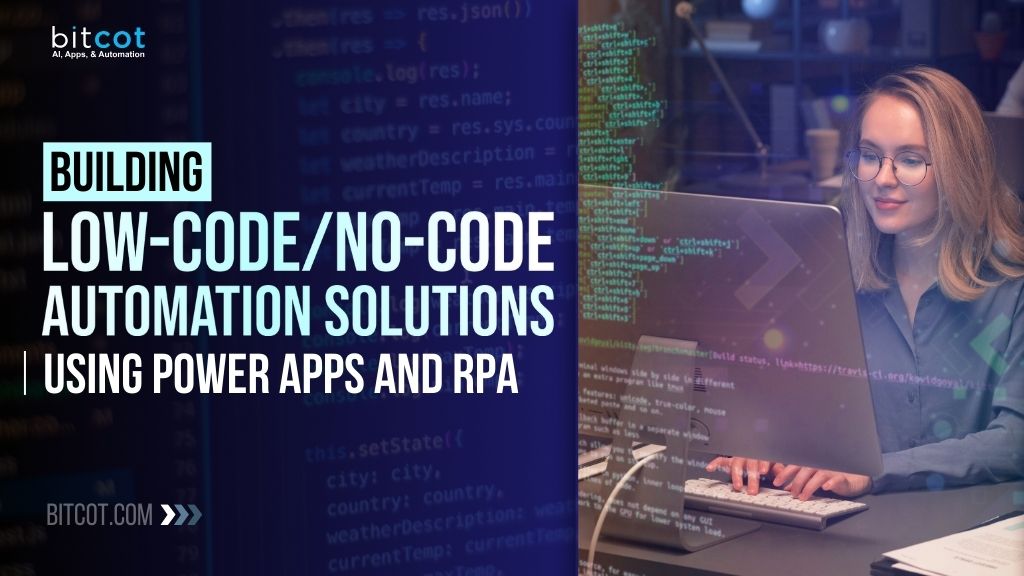
Think about how much time your team spends every day on repetitive, manual tasks, copying data between systems, creating reports, or approving routine requests. Now imagine what your business could achieve if those hours were freed up for strategy, innovation, and customer engagement instead. That’s exactly the promise of low-code and no-code automation platforms.
Today, companies can’t afford long development cycles or resource-heavy IT projects. The need for agility has never been greater, and that’s where tools like Microsoft Power Apps and Robotic Process Automation (RPA) come in. They allow employees at all levels, not just professional developers, to build apps, automate processes, and solve business problems without needing to write complex code.
This democratization of technology is a game-changer. A marketing manager can build a campaign tracking app, an HR coordinator can automate onboarding workflows, and a finance team can eliminate hours of manual data entry, all with drag-and-drop simplicity. The result? Faster innovation, lower costs, and a more empowered workforce.
In this article, we’ll break down how low-code/no-code automation solutions work, why they matter for modern businesses, and how you can start leveraging Power Apps and RPA to transform the way your organization operates.
What are Low-Code and No-Code Automation Platforms?
Simply put, low-code and no-code automation solutions are platforms designed to help businesses create custom applications and automate workflows without needing to be tech experts.
Instead of spending time writing complex code, users can rely on visual tools, like drag-and-drop features and pre-built templates, that make app development and automation much easier. This means even people without a programming background can build apps or automate repetitive tasks, which is a game-changer for many businesses.
One of the most popular examples is Microsoft Power Apps. With Power Apps, businesses can create their own apps for things like managing data or automating tasks, all without having to write a single line of code. The interface is super intuitive, and users can simply drag and drop components to design apps that suit their specific needs.
Whether it’s creating a custom form or setting up a dashboard, Power Apps makes it all accessible for people who aren’t coders but still want to contribute to digital transformation.
Now, if you need to take things a step further and automate processes, that’s where Microsoft Power Automate comes in. It’s like your personal assistant for repetitive tasks. Power Automate lets you automate things like data entry, report generation, and even invoice processing.
You don’t need to have a background in RPA to set it up; Power Automate makes it simple by letting you create workflows that connect different apps and services. For example, it can automatically take data from a form and fill it into a spreadsheet, saving your team tons of time.
| Feature | Power Apps | Power Automate |
| Development Model | Low-Code/No-Code | Low-Code/No-Code |
| Primary Function | Application Building | Process Automation |
| AI Integration | Yes | Yes |
| Scalability | High | High |
| Security | Enterprise-Grade | Enterprise-Grade |
The beauty of these platforms is that they aren’t just easy to use; they’re also powerful. They integrate seamlessly with other business systems, like your CRM or ERP, and can even bring AI into the picture. With AI Builder, you can add smarter decision-making to your workflows, making your automations even more effective.
Why Businesses Need Low-Code/No-Code Automation
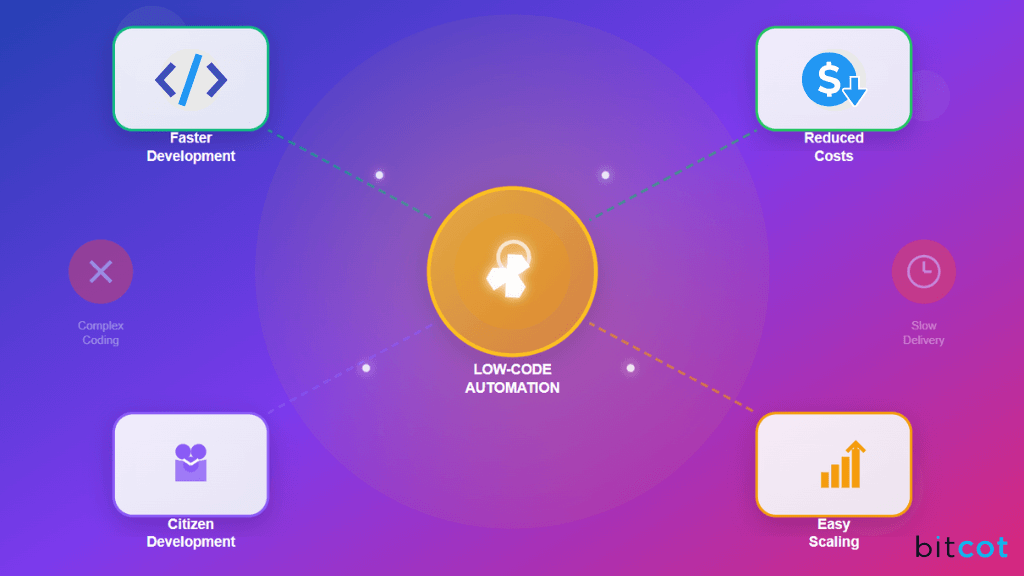
The world of business is changing fast, and if companies want to stay ahead, they can’t afford to be left behind. Low-code/no-code automation solutions have gone from being a nice-to-have to an absolute necessity.
In fact, they’re quickly becoming a key tool for businesses looking to stay competitive.
Here’s why low-code/no-code automation matters. and why your business should be adopting it now.
Increased Efficiency
Let’s face it: most businesses are overwhelmed with repetitive, manual tasks that eat up time and energy. Automation steps in to tackle those mundane processes, from data entry to routine customer support queries, giving employees the freedom to focus on higher-value tasks.
Instead of spending hours on repetitive work, your team can concentrate on strategic initiatives that drive growth, innovation, and customer satisfaction.
The result? An overall boost in efficiency that benefits the entire organization.
Cost Savings
Manual processes aren’t just time-consuming; they’re also costly. The more time employees spend on routine tasks, the more you’re paying for inefficiencies and potential errors. Low-code/no-code automation helps businesses cut down on operational costs by reducing human intervention and minimizing mistakes.
With fewer manual processes and a reduction in errors, companies can streamline their operations and see a noticeable drop in costs.
The best part? You don’t have to break the bank hiring a full team of developers to implement these solutions. These platforms are designed to be simple and affordable for businesses of all sizes.
Agility
In today’s world, change is constant. Whether it’s shifting market demands, new competition, or a global crisis, businesses must be able to pivot quickly to stay relevant. Low-code platforms give companies the ability to rapidly develop and deploy automation solutions, allowing them to respond faster to market changes.
Instead of waiting months for IT to build custom software, business teams can implement solutions themselves, often in a matter of days or weeks.
This speed is crucial in maintaining a competitive edge.
Empowered Workforce
Low-code/no-code tools aren’t just for tech experts; they’re for everyone. These platforms are designed to be accessible, enabling employees across various departments to contribute to the company’s digital transformation.
Whether it’s automating a simple workflow or creating a custom app to address a specific need, employees can take the initiative and build solutions that work for them. This creates a culture of innovation, where staff feel empowered to make meaningful changes without relying on an overburdened IT team.
As a result, your workforce becomes more engaged, and your company becomes more adaptable.
Market Trends Driving Low-Code/No-Code Adoption
Have you noticed how quickly low-code/no-code platforms are gaining traction? It’s like everywhere you look, businesses are embracing these tools, and for good reason.
These platforms are changing the way companies build apps and automate processes, making it easier for anyone, whether you’re in marketing, HR, or finance, to create your own tech solutions without needing a deep background in coding.
Let’s take a closer look at the key trends that are driving this surge in low-code/no-code adoption.
1. The Rise of Citizen Developers
One of the biggest shifts we’re seeing is the rise of citizen developers: people who aren’t necessarily tech experts but now have the tools to build their own applications. With low-code/no-code platforms, employees can jump in and start creating without waiting for IT or hiring expensive developers. This is a game-changer for businesses.
Instead of being limited by technical expertise, companies can now empower their teams to innovate and solve problems on the fly, speeding up workflows and helping employees feel more engaged in the process. It’s no wonder that more and more organizations are investing in these tools to kickstart their digital transformation!
2. Boosting Efficiency with AI and RPA Integration
The cool thing about low-code/no-code platforms is that they’re not just about simplifying app development; they’re also embracing AI and RPA. This combo is pushing the limits of what automation can do. By adding AI into the mix, businesses are able to handle more complex tasks that involve decision-making, predictive analytics, and data processing.
It’s not just about automating repetitive tasks anymore; AI and RPA are working together to handle smarter, more sophisticated workflows. For businesses, this means better decision-making and even greater efficiency.
3. Cloud-First is the New Normal
We’re also seeing a big move toward cloud-native solutions, which is perfect for low-code/no-code platforms. These cloud-based tools allow companies to scale their operations more easily, without having to worry about expensive on-premise infrastructure.
Plus, the seamless integration with other cloud services makes it simpler than ever to create workflows that are more connected and efficient. The cloud’s flexibility and cost savings are huge drivers behind the shift to low-code/no-code platforms, especially as businesses look for ways to stay agile and competitive in a fast-changing market.
Step-by-Step Guide to Building Automation with Power Apps & RPA
If you’re looking to streamline processes, boost efficiency, and save time, building automation with Power Apps and Power Automate RPA is an excellent way to go.
You don’t need to be a coding expert to get started. These tools are designed to be intuitive, letting anyone create powerful automation solutions.
Here’s a simple, step-by-step guide to help you get started.
Step 1: Identify Automation Opportunities
Start by analyzing your current business processes to pinpoint repetitive, time-consuming tasks. These are ideal candidates for automation. Focus on processes that are rule-based and involve simple decision-making.
Examples include data entry, report generation, and invoice processing. Look for tasks where automation can save time and reduce errors. Involve your team to gather input on the most painful processes. Prioritize those with the highest impact and ROI.
This initial step sets the foundation for successful automation.
Step 2: Design Your Workflow
Map out the entire process for the task you want to automate. Break it down into smaller, manageable steps. Identify the data inputs, actions, and expected outputs. Think about how each action will be triggered and what comes next.
This step is crucial in visualizing the entire workflow. Use tools like flowcharts or diagrams to map everything clearly. A well-defined workflow ensures smooth automation. This blueprint will be the roadmap to building your automation solution.
Step 3: Create the Application in Power Apps
Now that your workflow is mapped out, it’s time to build your app with Microsoft Power Apps. This is the step where your app starts to take shape.
Don’t worry, you don’t need to write any complex code. Power Apps uses a drag-and-drop interface, making it easy to design forms, dashboards, and data connections. Simply choose the components you need and arrange them on the screen. You can connect your app to various data sources, ensuring your automation works seamlessly with the information you already have.
Whether you’re building an app for employees to submit requests or one that pulls data from multiple systems, Power Apps gives you the flexibility to customize and design it exactly how you want.
Step 4: Automate with Power Automate RPA
Next up is Power Automate, where you can bring your automation to life by setting up RPA bots. These bots can handle repetitive tasks like moving data between systems, sending notifications, or processing invoices. With pre-built connectors, you can integrate Power Automate with popular apps like Excel, SharePoint, or even third-party tools you’re already using.
Power Automate also has AI capabilities, so you can create smarter workflows that can handle decision-making tasks, like routing approvals or making predictions based on data. For example, if you want to automatically approve an invoice if it meets certain criteria, you can set up the bot to handle that on its own.
Step 5: Test Your Automation Solution
Before rolling out your automation, perform thorough testing to catch any issues early. Test each part of the workflow, from data entry to final output, to ensure accuracy. Check the app’s functionality, ensuring it integrates well with the backend processes. Run through different scenarios to identify potential edge cases.
Confirm that RPA bots perform tasks as expected without human intervention. Testing also helps you refine workflows for better performance. Adjust the design or logic based on feedback from the test phase. Only after thorough testing should you proceed to deployment.
Step 6: Deploy and Monitor
After testing, it’s time to deploy your automation into your production environment. This is when the real magic happens! But the work doesn’t end there. Monitoring is crucial to make sure your automation continues to perform well and adapt as needed. You’ll want to track the performance and make sure that it’s achieving the desired results.
If your business processes change or new tasks come up, you can easily adjust your automation to meet those needs. Power Automate and Power Apps allow for easy updates, so you can continuously improve the system over time.
Step 7: Optimize and Scale
Once the automation is up and running, the work isn’t over. Regularly review the workflow for potential optimizations. As your business evolves, so should your automation. Analyze performance data to find areas where you can improve speed or accuracy. Power Apps and Power Automate allow easy adjustments, so you can scale your solution as needed.
You might want to automate additional tasks or expand functionality. Always be on the lookout for new opportunities to improve. The more you optimize, the greater the benefits for your business.
Key Features of Successful Low-Code/No-Code Solutions
Choosing the right low-code/no-code platform can be a game-changer for your business, but it all comes down to the right features. You want something that’s easy to use, grows with your needs, and keeps your data secure.
Here are the key features you should look for to make sure you’re picking a solution that works for you, and not the other way around.
1. User-Friendly Interface
One of the first things you’ll notice with a successful low-code/no-code platform is its user-friendly interface. It’s built to be intuitive, so you don’t need to be a developer to use it. Think of it like a visual puzzle where you can drag and drop components to build your automation workflows.
Whether you’re a marketer, HR professional, or someone in operations, these platforms let you create and manage apps without touching a single line of code. The goal is to make things as simple as possible: clear icons, easy navigation, and a clean design. So, even if you’ve never built an app before, you can jump in and get things done quickly.
2. AI Integration
Want your workflows to get smarter over time? That’s where AI integration comes in. With AI, your automation can evolve to handle more complex tasks like decision-making, analyzing data, and making predictions. For example, instead of just automating a simple data entry task, you could integrate AI to spot trends or predict outcomes based on previous data.
You don’t need to be an AI expert to use it. Platforms like Power Automate already come with built-in AI features that you can simply plug into your workflows. It’s like having an intelligent assistant that helps your business become more efficient and responsive, without requiring a huge technical learning curve.
3. Scalability
As your business grows, your automation needs to keep up. That’s why scalability is crucial. You want a platform that can handle more users, processes, and data as you expand—without slowing down or breaking the bank. A scalable low-code/no-code solution will allow you to start small and then easily ramp up when needed.
Whether you’re adding more workflows, automating additional tasks, or integrating with other systems, scalability ensures that your solution can grow alongside your business. Plus, with cloud-based platforms, you won’t have to worry about running out of space or hitting technical limits. It’s about building a foundation that can scale without becoming overly complicated or expensive.
4. Security
Let’s talk about security because, of course, that’s a huge deal. When you’re automating workflows, especially those that involve sensitive data, you need to make sure the platform is secure. Look for platforms that offer features like data encryption, role-based access controls, and compliance with industry standards (think GDPR, HIPAA, etc.).
You don’t want to worry about data breaches or unauthorized access to your systems. A good low-code/no-code solution should give you peace of mind that your data is safe, with built-in security measures that protect your business and customers. After all, automation is only useful if it’s secure!
Benefits of Low-Code/No-Code Automation
Low-code/no-code automation isn’t just about making things easier; it’s about driving real business results.
Here are some of the top benefits that come with embracing this type of automation:
Enhanced Productivity
Automation helps teams cut down on time-consuming, repetitive tasks. Instead of spending hours on things like data entry or generating reports, employees can focus on more strategic, high-impact work. This boost in productivity means your team can get more done and do it faster.
Improved Accuracy
Let’s face it; humans make mistakes. Automation helps eliminate the errors that creep in when tasks are handled manually. With low-code/no-code platforms, processes are executed the same way, every time. This consistency ensures accuracy, reduces costly mistakes, and keeps things running smoothly.
Cost Efficiency
The more you automate, the less you rely on manual labor, which directly impacts your operational costs. By cutting out repetitive tasks, your business can streamline operations, save on resources, and keep costs down, all while maintaining high productivity.
Faster Time-to-Market
The ability to quickly deploy and adjust automation workflows means your business can respond to market changes or customer needs faster than ever. Instead of waiting months for development, low-code/no-code solutions let you launch solutions and updates in a fraction of the time. It’s all about agility and staying ahead of the curve.
Example Architecture of Low-Code/No-Code Automation
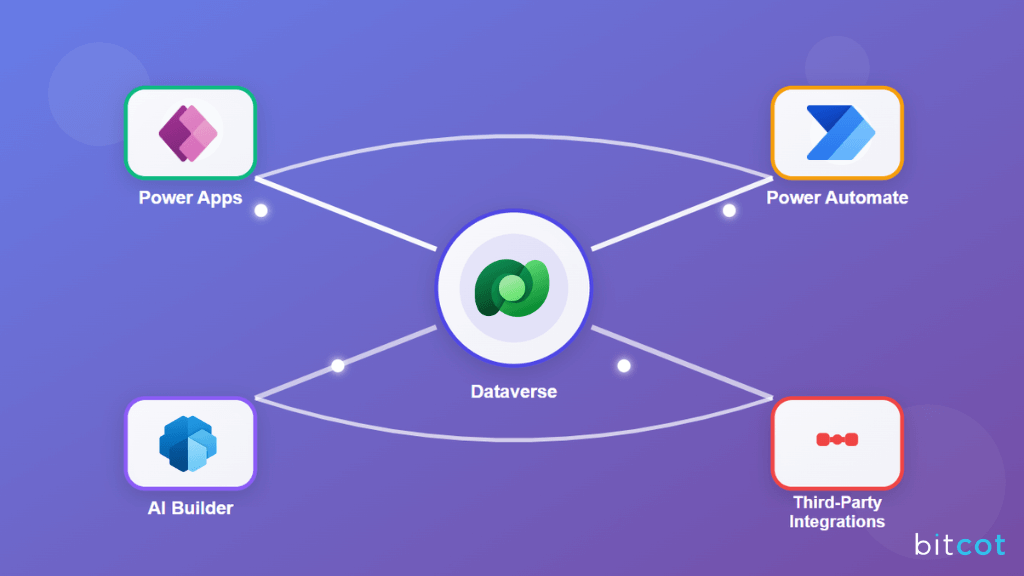
When it comes to setting up an automation solution with low-code/no-code platforms, understanding the architecture is key to making everything run smoothly. The structure is designed to be simple yet powerful, combining front-end, back-end, and integration tools that work seamlessly together.
Here’s an overview of a typical low-code/no-code automation setup and its key components:
- Power Apps: Power Apps is the interface where users interact with applications and workflows. It allows easy creation of custom apps and forms through a drag-and-drop interface, enabling even non-technical users to design and manage their own solutions.
- Power Automate: Power Automate handles the automation of tasks and workflows. It connects various systems and services, automating repetitive actions like data transfers or notifications, and streamlines processes across different platforms without requiring manual intervention.
- AI Builder: AI Builder adds intelligence to your workflows, enabling tasks that involve decision-making, predictions, or data analysis. It allows automation of complex processes like classifying data or forecasting trends, with no need for advanced AI knowledge.
- Dataverse: Dataverse is the centralized data storage platform that ensures all data used in apps and workflows is consistent and secure. It helps manage and govern data, providing a single source of truth that can be accessed across different applications.
- Third-Party Integrations: Third-party integrations connect low-code/no-code platforms to external systems like CRMs or ERPs. With pre-built connectors, it’s easy to automate workflows that span across different tools and systems, improving efficiency and collaboration.
This architecture is designed to be flexible, scalable, and easy to use. With these core components working together, businesses can create and manage automated workflows with minimal technical expertise, saving time and improving overall efficiency.
Cost Overview of Low-Code/No-Code Automation Solutions
When considering low-code/no-code automation platforms like Microsoft Power Apps and Power Automate, understanding the associated costs is essential for businesses.
The overall cost of implementing these solutions depends on several factors, including licensing, development resources, training, and ongoing support.
Here’s a breakdown of what businesses can expect in terms of costs when adopting low-code/no-code automation.
Licensing Costs
One of the primary costs of low-code/no-code automation solutions is licensing. Microsoft offers flexible pricing plans for Power Apps and Power Automate, tailored to different business needs. Businesses can choose between per-user or per-app pricing models, depending on how many people will be using the platform or how many apps are being developed.
For small teams or departments, the per-user model may be more cost-effective, whereas larger organizations might find per-app or capacity-based pricing to be a better fit. It’s crucial to choose the right pricing plan to optimize costs as your automation efforts scale.
Development and Customization Costs
Although low-code/no-code platforms significantly reduce the need for specialized developers, development resources are still a key part of the implementation process. You may need to allocate internal resources or hire external experts to customize workflows, integrate with existing systems, or set up more advanced automation features.
While these platforms are designed to be user-friendly, businesses with complex requirements may find it necessary to invest in professional services for setup and ongoing customization. The complexity of your automation workflows will directly impact the cost of development resources.
Training Costs for Employees
To fully benefit from low-code/no-code automation tools, it’s important to invest in training for your employees. These platforms are intuitive, but training ensures your team can utilize the tools effectively and maximize productivity.
Costs for training vary depending on the number of employees and the level of training required. Training can range from basic onboarding for new users to more in-depth sessions for power users or administrators who will manage the workflows. Proper training reduces errors, improves adoption rates, and ensures long-term success.
Ongoing Support and Maintenance
Finally, there are support and maintenance costs. Once your low-code/no-code automation solution is in place, ongoing maintenance is necessary to ensure everything continues to function correctly. This can include regular system updates, troubleshooting, and user support.
While some platforms offer built-in support options, businesses may need to budget for additional IT resources or third-party support services to handle more complex issues. Regular monitoring and maintenance help keep automation workflows running smoothly, ensuring that your solution remains effective and efficient as business needs evolve.
Final Thoughts
Low-code/no-code automation tools like Microsoft Power Apps and Power Automate RPA are really changing the way businesses operate. They help you automate those repetitive tasks that take up so much time, such as data entry, approvals, or report generation, so your team can focus on the more interesting and strategic work.
What’s even better is that automation opens up new opportunities. By freeing up your team’s time, they can focus on bigger goals, like innovation, growth, and improving customer experience. And as your business grows, these platforms grow with you, making it easy to scale without any extra headaches.
At Bitcot, we get it. Embracing new tech can feel like a big leap. That’s why we’re here to make the whole process easy. From pinpointing which tasks are perfect for automation, to customizing solutions that fit your exact needs, and providing support once everything’s up and running, we’ve got you covered.
We’re with you every step of the way to ensure you get the most out of your automation tools, and we’ll help you continue to improve and scale as your business evolves.
So, if you’re tired of the endless manual tasks and ready to start making your work life easier (and more productive), we’re here to help!
Let’s chat about how we can create custom workflow automation solutions for your business.
FAQs