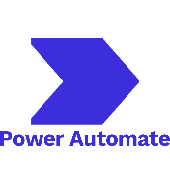CLIENT LOVES
- Partner/Teammate Matching
- The web app provides a marketplace for users to buy
- Creating a user-friendly interface for easy navigation
HOW WE DELIVERED
- Providing relevant and accurate search results
- Properly moderating community and forum features
- Balancing personalization with privacy and security
INDUSTRY
Automation
Adjoin RPA - Learning Management System
Project Goal – Collaborative Networking
Enhance PartnerHere with features like search, community networking, and custom decks to optimize user connections and profile management.

Overcome Challenge – Technical Challenges
The technical challenges include creating a sophisticated matching algorithm, establishing a secure payment system, designing a scalable architecture, and ensuring seamless integration with WordPress LMS.
👏🏽 Blazing Performance Blazing Performance – Data Preparation and Entry Automation
Adjoin-RPA has delivered exceptional performance improvements, reducing manual effort and enhancing data accuracy and timeliness in the data mapping and e-billing process.
Tech Stack
Some technologies used for this project