
You know that feeling when you’re trying to open a can with a spoon?
That’s what this felt like.
We were trying to force Shopify into doing something it was never designed to do.
Our client’s business model seemed straightforward enough: clubs need customized sports gear bundles, each club has different pricing, and we need to manage inventory across thousands of individual products that get bundled together.
On the surface, this seemed like a classic use case for our favorite tools. Shopify for eCommerce, Zapier for automation, and Google Sheets for data management.
Simple, right?
Wrong. And the reasons for this illuminate something important about when to build versus when to buy, and why the “simple” solution often isn’t simple at all.
In this article, we’ll show you exactly where things broke down and how we fixed them with a custom app to support complex bundle logic, inventory sync, and collection-based pricing, all within a Shopify-integrated ecosystem.
Our Client’s Pain Points in Pricing and Inventory for Shopify Bundle Products
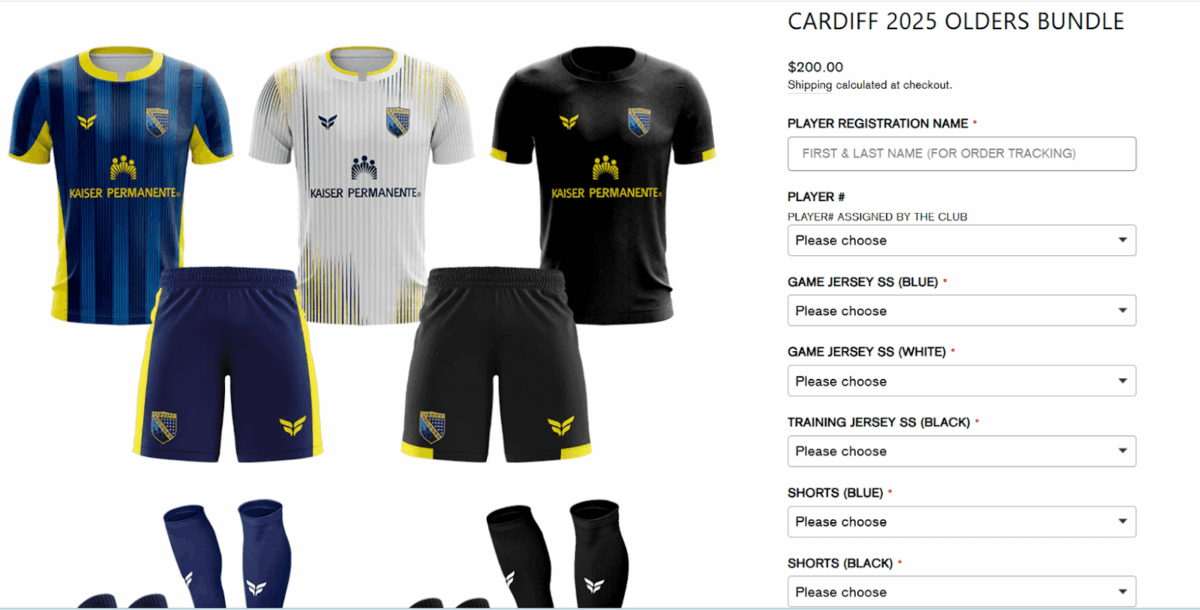
The digital commerce platform market hit $8.9 billion in 2023, up 11.5% from the year before. Sure, that’s not the crazy pandemic numbers we saw, but it’s solid growth. Gartner predicted things would pick up in 2024 and 2025, and they were right.
That kind of market growth attracts serious investment in platform capabilities. Our client understood this.
Our client is a B2B eCommerce platform for the youth and amateur sports industry in California, built on Shopify with products organized into club-specific collections.
Here’s how they operate: they own and run the website while also manufacturing all the products. They’ve teamed up with various athletic clubs to sell mandatory gear bundles directly to those clubs’ athletes. These bundles consist of a fixed selection of sports items already selected and grouped into a single package.
Even though the bundles are predefined, they are customized per club. Each club has its own predefined bundles. So, the contents, branding, and pricing of each bundle are tailored specifically to match that club’s unique preferences.
Think of a young athlete joining a soccer club. Our client ensures that every player receives the right combination of jerseys, shorts, socks, and other essentials, all customized to that specific club’s brand and requirements.
- Club A’s soccer bundle: Jersey ($35), shorts ($25), and socks ($25)
- Club B’s soccer bundle: Jersey with embroidered logo ($40), shorts ($30), socks ($25), and a duffle bag ($30)
Within each club’s bundle, individual players can further personalize their items, selecting preferred sizes, choosing from color variations, and adding their name and player number to jerseys.
They can browse through multiple collections, each representing different club partnerships, and make purchases across these diverse offerings.
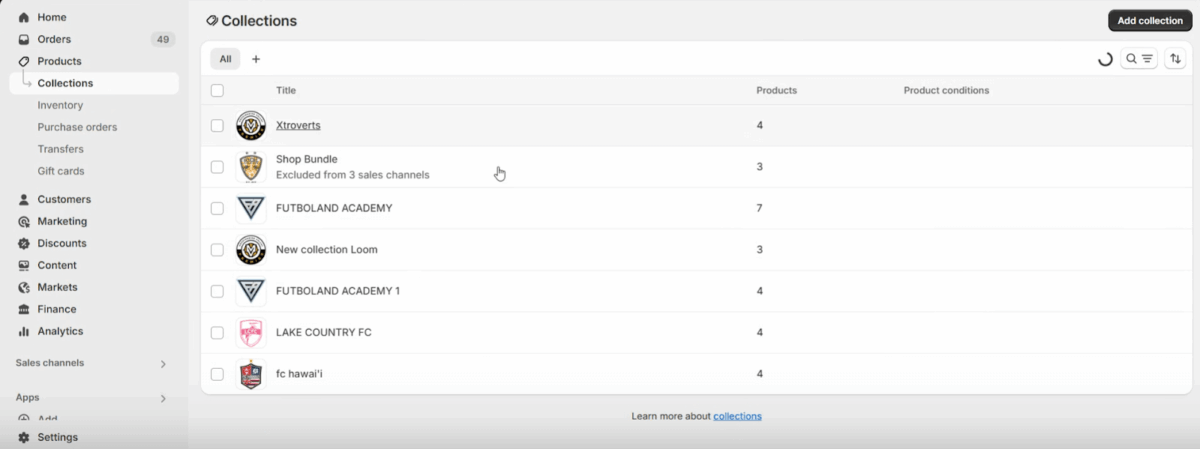
Let’s be honest. Shopify was built to sell t-shirts, not bundled team gear across club-specific requirements. The platform’s native product bundles functionality, for example, is often too rigid for this kind of use case.
As anyone who has tried to fit a square peg in a round hole with Shopify knows, it offers no real personalization layer. It does a great job for the average merchant with rigid pricing logic.
But our client is not average.
They needed something deeper:
- Dynamic pricing based on which team they belong to
- Real-time inventory syncing across virtual bundles
- Seamless data exports that the factory could use without manual edits
- A personalization engine that turns onboarding forms into frictionless checkout flows
None of this exists in Shopify by default.
Our client initially used a Shopify app called Ymq Product Options & Variants to allow bundle selection and product customization during the buying process.
Ymq operated by creating what appeared to be Shopify bundle products, but these weren’t actual product bundles. Instead, the system worked like this:
- The client would create a single product listing that consisted primarily of just a photo showing multiple items arranged together. This wasn’t a real product they could ship, as it had no physical inventory. It was essentially just a picture.
- Ymq would create custom fields for each item visible in the image to allow customers to select variations (size, color, etc.) for individual items shown in the image. From the customer’s perspective, they could customize each component of what they saw in the photo.
The critical issue with this approach was that Ymq operated independently from Shopify’s backend systems, creating a disconnect between the front-end experience and the core eCommerce operations. It wasn’t designed to handle real-time inventory synchronization or to automatically link those customizable options to actual individual products in the Shopify inventory system.
As a result, it created product fields that had no corresponding inventory records in Shopify’s database. When a bundle was purchased, there was no real inventory to subtract from. As order volumes increased, the manual processes required to track inventory for every bundle order became unsustainable.
Inventory wasn’t the only challenge with Shopify. Our client faced several other limitations within the platform that further complicated their workflow.
We mapped out all the limitations in detail below, including inventory, to understand exactly where things were breaking down and why the current setup was holding them back.
1. Pricing Structures
- The Challenge: Shopify allows only one price per product variant. Our client, however, needs to show different prices depending on the collection.
- The Impact: To achieve this, our client must duplicate products across collections, which is a maintenance nightmare.
- Why It Hurts: Admin work explodes. Data becomes fragmented. It’s hard to scale pricing changes or maintain catalog consistency.
2. Inventory Tracking
- The Challenge: Bundled products are treated as standalone virtual SKUs. While a bundle contains three real items (e.g., jersey, bag, socks), Shopify sees only the outer bundle.
- The Impact: Inventory levels don’t automatically update when a bundle is purchased. Staff must manually adjust stock for each item in the bundle.
- Why It Hurts: Inventory accuracy breaks down. Overselling becomes a risk. Staff spend hours reconciling stock, and fulfillment delays increase.
3. Excel Data Exports
- The Challenge: Shopify’s native data exports don’t capture important metafields (a special area in Shopify that stores additional data about products). To retrieve that missing information, the client would need to access it in its raw form, which is typically stored in JSON format.
- The Impact: That JSON data isn’t readable in Excel. Staff have to manually decode the data to make it usable for their factory.
- Why It Hurts: Manual intervention is required on every sheet. Delays occur. Errors creep in. The burden grows with every new club onboarded.
4. Player Onboarding
- The Challenge: Players attend in-person uniform fitting events, but the player data collected (name, size, jersey number) is not synced with their future shopping experience.
- The Impact: Users re-enter info during shopping because there’s no mechanism to pre-fill player details.
- Why It Hurts: Checkout becomes slow and frustrating. Player data is often incomplete or inaccurate. Clubs lose confidence in the platform.
Our client wanted to streamline how youth sports clubs purchase mandatory gear from them. And the simple plug-and-play solutions don’t scale, don’t access the right data, and don’t respect the complexity of our client’s business logic.
Why Simple Solutions Often Aren’t
When we started building the solution for our client, we did what any rational team would do: we looked for existing tools that could handle our client’s requirements.
We tried the obvious approaches:
- Shopify’s native features for inventory and pricing
- Zapier and Google Sheets for factory order automation
- Shopify customer accounts for auto-filling player data
But here’s what we discovered: each workaround added complexity instead of removing it and required human intervention. As order volume grew, these interventions became full-time jobs. When humans repeatedly handle tasks that should be automated, mistakes become inevitable. In eCommerce, mistakes mean angry customers and lost revenue.
Let us walk you through the problems we encountered, because we think they show a broader pattern about when custom development becomes necessary.
Problem 1: Pricing Structures
One of our goals was to show different prices for the same product, depending on which collection it appears in. Club A sees blue jerseys in size large for $21, and Club B sees $31. Same product variant, different prices based on collection context.
We explored all the usual methods like discount codes, product variants, and even a few third-party apps. But none of them could give us true collection-based pricing.
Here’s why:
Shopify only allows one price per product variant. It doesn’t care if the product is in five different collections. The price stays the same.
Discount codes meant asking customers to remember club-specific codes, which is terrible UX. It creates a confusing experience for customers and becomes a nightmare to manage as the catalog grows. Worse still, many third-party apps that promise advanced pricing rules didn’t support our client’s specific model.
Bottom line?
Without a custom app, any attempt to implement dynamic pricing becomes a messy patchwork of manual rules and fragile logic, hard to scale and even harder to maintain.
Problem 2: Inventory Tracking
We needed bundle sales to reduce inventory for individual component items. When someone buys a “Soccer Starter Kit” bundle containing five individual products, those items should be deducted from inventory.
So here’s what we attempted:
We stuck with Shopify’s default behavior of treating bundles as standalone products (there’s no avoiding that). But we added custom metafields to each bundle product. Inside those metafields, we listed out the real items that made up the bundle, using JSON format.
When someone buys a bundle, surely Shopify would read the metafields and adjust inventory accordingly?
Nope. Shopify doesn’t do anything with that metafield data when a sale happens. The system doesn’t read them, can’t verify that products listed in the metafields actually exist in the inventory system, and definitely doesn’t use them to reduce stock levels of the individual products. Everything still had to be updated by hand.
Even that workaround requires more manual work just to maintain. Every time our client created or updated a bundle, someone had to manually edit JSON in the metafields. For a business processing hundreds of orders daily, this meant hiring someone whose full-time job was fixing inventory mistakes.
With this approach, the client would also have no visibility into how bundle sales affected individual item inventory. A bundle might be selling well, but they wouldn’t be able to see that it was depleting their jersey stock three times faster than their sock inventory.
Without a custom-built app, there’s simply no dependable way to automate inventory adjustments for bundled products in Shopify’s native environment.
Problem 3: Excel Data Exports
Our client’s factory needed detailed Excel sheets every time a new order came in, showing all the individual items inside the bundle.
This seems like exactly what Zapier, Google Sheets, and Monday.com were built for. Should’ve worked.
But it didn’t. Not even close.
While tools like Zapier could grab standard Shopify order fields, there was no visibility into what the factory actually needs to produce.
For example, the factory would receive an order for “Soccer Starter Kits” with no idea that this meant a black jersey in size medium, red shorts in size large, white socks in size small, size 10 cleats, and a size 5 soccer ball.
The tools we used only showed the bundle information, not the individual products and variants inside. All of that lives in JSON-formatted metafields that the tools simply couldn’t read.
The factory sheets also required additional information like production instructions, SKU groupings, special notes, and custom information like player names and jersey numbers, which these tools couldn’t fully capture. This made generating complete and accurate factory-ready sheets impossible.
Beyond data completeness, formatting was another major hurdle. The factory required Excel sheets with very specific layouts, like merged header cells, grouped rows by product category, and conditional formatting to highlight urgent orders or special instructions.
Google Sheets automation creates basic spreadsheets, but the advanced formatting that makes these sheets actually usable in a production environment? Not happening.
As a result, every generated sheet still needed manual adjustments to meet the factory’s exact requirements, which slowed down the process and increased the chance of errors.
These “automated” factory sheets contained roughly 40% of the information needed for production. The remaining 60% required manual data entry, correction, and formatting.
Problem 4: Player Onboarding
The idea was simple: when users share their size preferences and style choices during the in-person uniform fitting event, the data should be auto-populated during shopping to reduce ordering time from 15 minutes to 2 minutes per player.
We first looked into using Shopify’s built-in customer accounts to make this happen. Customers create accounts, we store their preferences, and the system auto-selects their usual sizes and jersey numbers.
On paper, it seemed like a natural fit.
However, Shopify customer accounts are designed for basic eCommerce data: name, address, order history, etc. They don’t support custom fields for sizes, jersey numbers, position preferences, or any of the sport-specific data we needed to collect. The account system is fundamentally built around shipping and billing, not product personalization.
Even if we could store the player data (which we couldn’t), there’s no mechanism to automatically select bundle product variants when a customer views a bundle page. The storefront doesn’t have access to custom customer data in a way that influences product display.
The bottom line? We could collect all the data we wanted, but there was no way to connect that information to the actual shopping experience. Players end up re-entering the same information every time they order.
Without building a custom solution, onboarding data remains underutilized, and the shopping experience misses out on a valuable opportunity to be smarter and smoother.
Bitcot’s Custom App Architecture and Solutions for Shopify Bundle Products
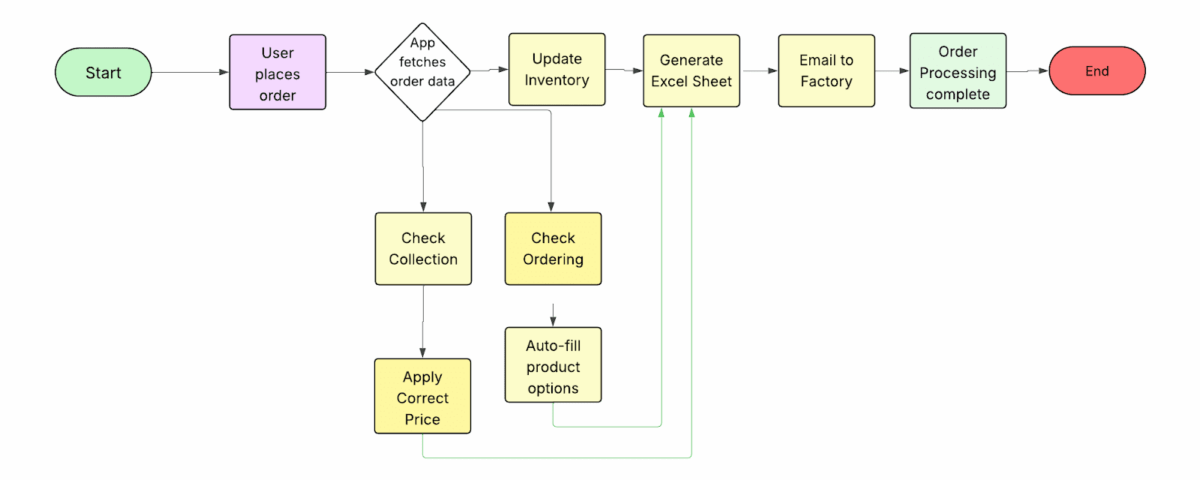
What our client realized, and what a lot of scaling eCommerce companies eventually learn, is that existing automation tools couldn’t handle what they were actually selling. Many merchants use a readymade product bundle app for Shopify; however, off-the-shelf tools often can’t handle unique pricing and inventory needs.
But constraints are an opportunity. They point to where innovation wants to happen.
When you find yourself spending more time working around your tools than working on your business, it’s time to consider building something better.
So we did what custom eCommerce development companies do best: we built a custom Shopify solution, using Vue.js for the frontend (admin dashboard) and Laravel for the backend (custom app).
Because the best Shopify bundle app is one you build from scratch, custom-made to fit your exact needs.
We developed a desktop app that handles all four problems through integrated modules. It has a modular, API-first architecture designed to plug into Shopify’s ecosystem while making the solution simpler to use than the collection of workarounds it replaced.
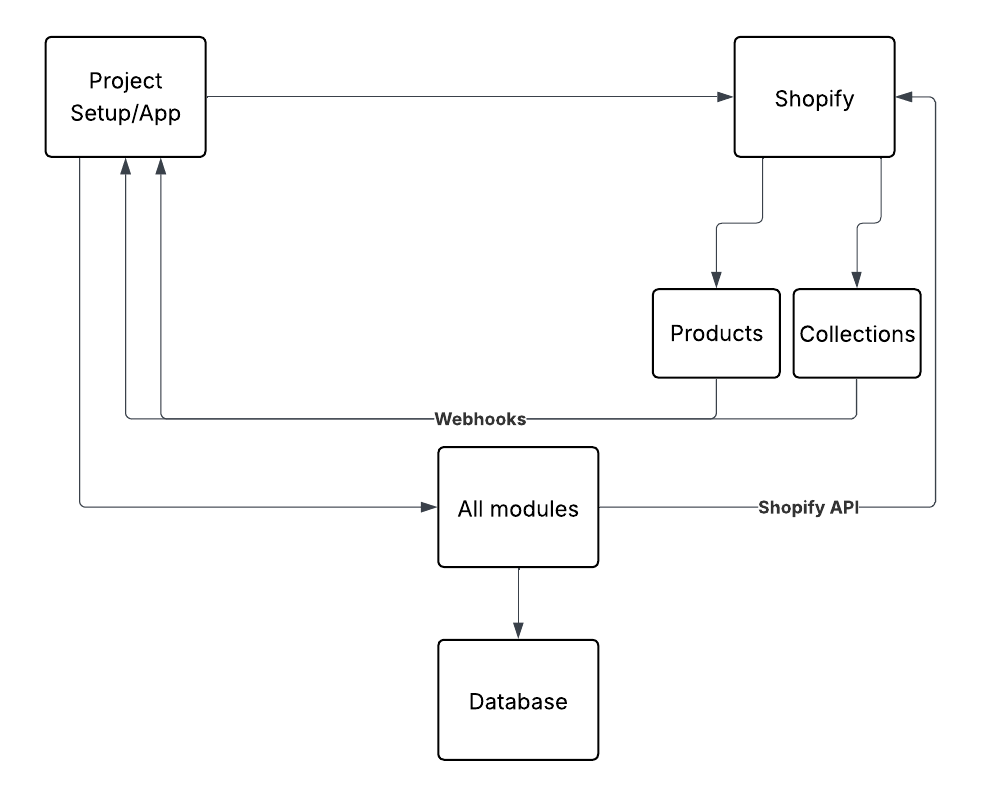
More importantly, our client owns their data and their business logic. When requirements change, and they always do, they can adapt quickly instead of waiting for a third-party vendor to maybe add a feature they need.
In addition, the custom app syncs data from Shopify to maintain a central dashboard for managing bundles, pricing, and inventory.
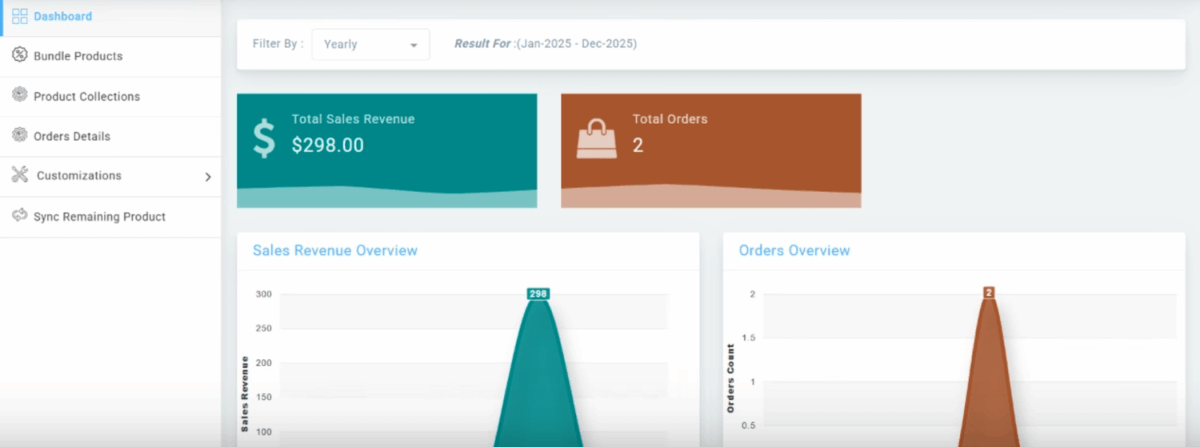
Module 1: Dynamic, Context-Aware Pricing
Shopify’s native architecture assumes one price per product variant, period. When Club A needs to see jerseys at $24 and Club B needs the same jerseys at $28, the platform forces our client into an impossible choice: duplicate every product across collections.
What if our client could keep just one product, but have its price change automatically depending on which collection a customer is browsing? That’s exactly what our custom app does.
Data Synchronization
Once the app is installed, it connects with Shopify’s backend to automatically pull in all the products and collections.
The app uses the following APIs:
- Product Data API: Pulls all product details (e.g., names, variants, and prices).
- Collection Data API: Retrieves all collections (like “Folsom Basketball Club” or “Woodland Soccer Club”).
It stores this info securely inside the app’s internal database for pricing configuration per collection.
Price Mapping
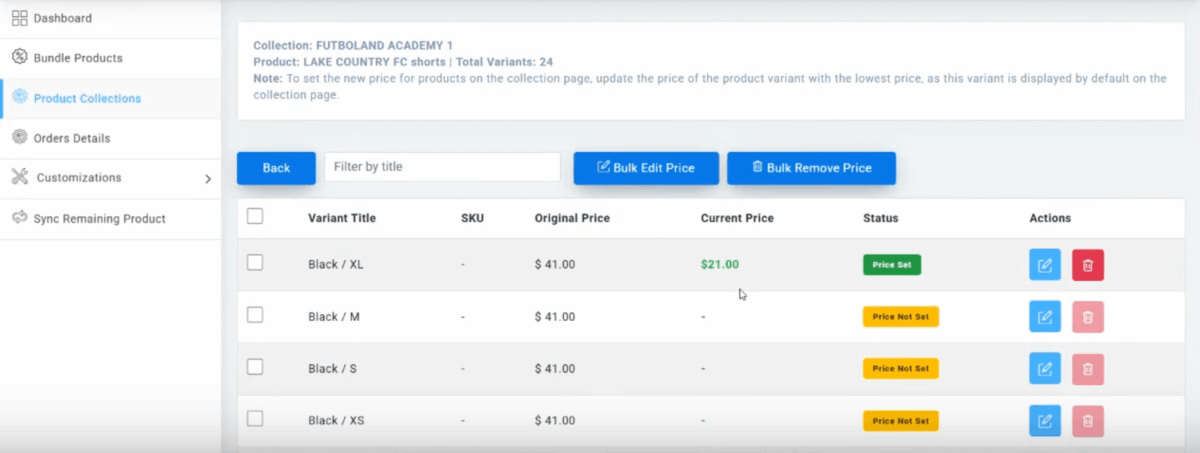
Using an easy dashboard, the admin can pick a collection, say, “Club A”, then select a product variant like “Blue Jersey XL”, and set a special price just for that club. Maybe $21 instead of $41. Then switch to “Club B,” and set a different price, like $31. No product duplication needed.
This pricing information is securely stored in a dedicated table in the app’s system:
| Product Variant ID | Collection ID | Custom Price |
| 12345 | 67890 | 21.00 |
| 12345 | 67891 | 31.00 |
Price Rendering
Now, let’s see how all of this translates into a smooth, dynamic experience for the customers.
When a player visits the Shopify store, the app quietly works in the background to make sure they see the right price, based on which collection they’re browsing. Here’s how it works:
- Identifying the Collection: As soon as the player lands on the site, the app detects which collection page they’re on.
- Recognizing the Product: The app then identifies which bundle is being viewed.
- Injecting the Correct Price: The app automatically overrides the product variant’s default price with the mapped price retrieved from the database.
This all happens in real-time, so the customer sees the mapped price instantly. The collection name in the bundle URL helps them understand which version of the product they’re viewing, based on the collection it belongs to.
When someone visits the “Club A” store page and looks at the blue jersey (XL), they see the $21 price. See the same product variant under “Club B,” and the price updates to $31. The app figures out where the customer is browsing and changes the price dynamically on the fly.
This sophisticated process can be achieved through two technical approaches:
- Custom Storefront Script: Runs invisibly in the background of the existing Shopify theme.
- Shopify App Proxy: Our recommended approach for robust dynamic data delivery.
Checkout & Cart Management
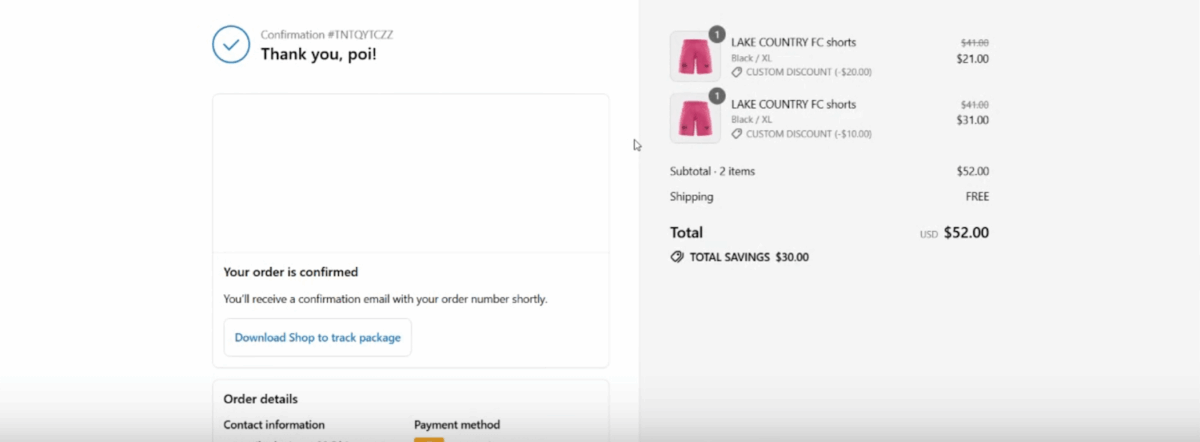
Once the customer adds their bundle to the cart, the app ensures they only pay the collection-specific prices for the product variants they selected.
Here’s the complete transaction flow:
- Creating a Draft Order: When the bundle is added to the cart, the app creates a draft order in the backend to manage this pricing difference.
- Calculating the Price Difference: The app automatically calculates the difference between the original price (e.g., $41) and the discounted price (e.g., $21 for Club A).
- Applying the Discount: Based on this difference, the app generates a discount code and applies it directly to the cart. No manual coupon entry required.
- Seamless Checkout: The discount is automatically applied at checkout, ensuring the customer pays the mapped price.
We’re not hacking Shopify. We’re orchestrating around it.
Maintenance and Syncing Logic
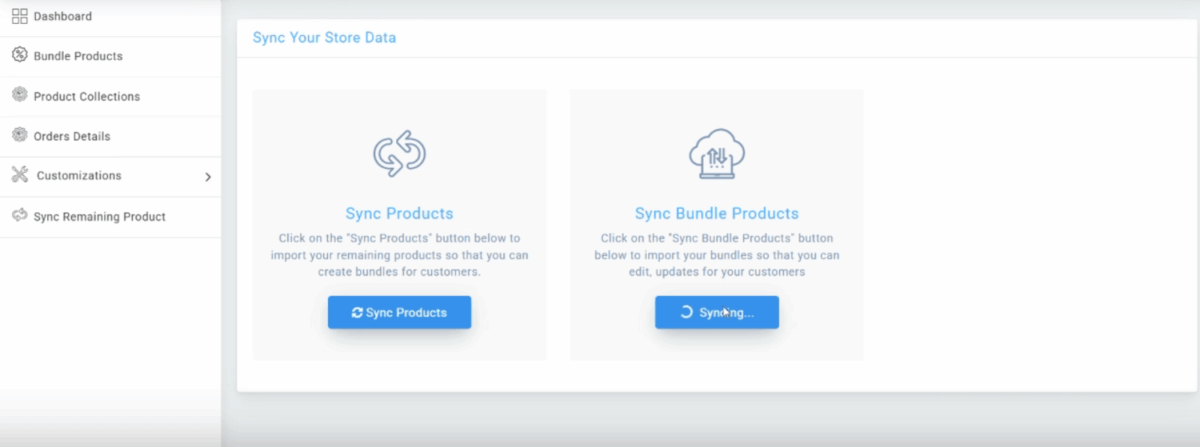
When the admin clicks “Sync Products” or “Sync Bundle Products” from the dashboard, the app uses the Shopify API to fetch key product information from Shopify, including product name, SKU, Shopify Product ID, collection association, and inventory details.
Here’s how it works:
- Data Syncing: The app checks for any updates in the Shopify store, ensuring that product and collection information is fresh.
- New Products or Collections: If our client adds new products or collections in Shopify, the app pulls that information into the app’s dashboard for easy pricing management.
- Complete Visibility: These synced products then appear in the “Product Collections” tab within the custom dashboard.
In a nutshell, our custom app approach maintains complete compatibility with Shopify’s existing checkout infrastructure while enabling previously impossible pricing sophistication.
Module 2: Inventory That Understands Bundles
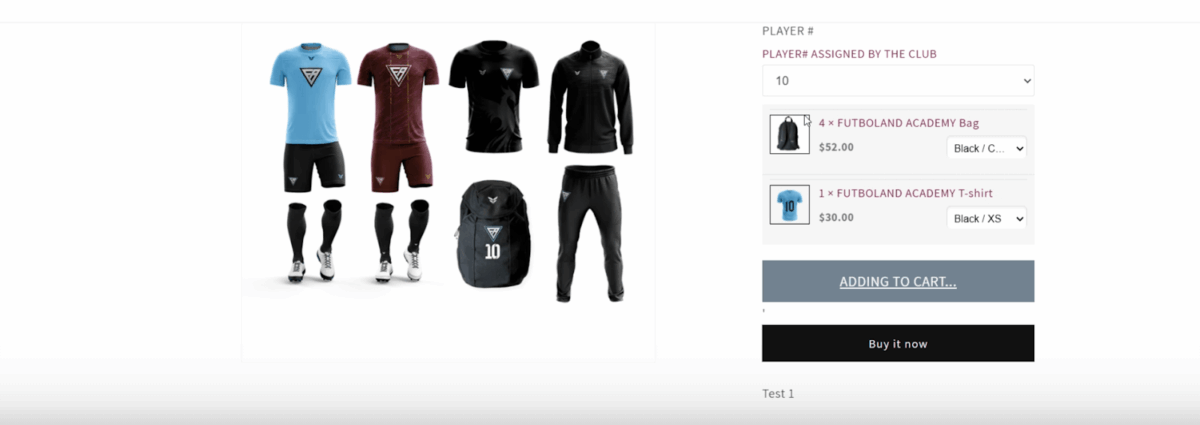
In our client’s store, each individual product is created with multiple variants (such as different colors, sizes, materials, or types). For example, a red XL cotton t-shirt and a blue XXL polyester t-shirt are treated as variants of the same product.
These products are meant to be part of a bundle, but Shopify doesn’t support treating bundled products as individual inventory items. So, when a bundle is sold, the stock of each item in the bundle doesn’t automatically update.
Remember what we did in our initial solution? We added metafields to bundles in Shopify to list the individual products inside each bundle using JSON format. However, Shopify didn’t read those metafields.
Inventory Synchronization
With our custom app, we fixed this problem. Now, the app automatically reads the metafields, identifies the individual products, and reduces the inventory for each component in real-time.
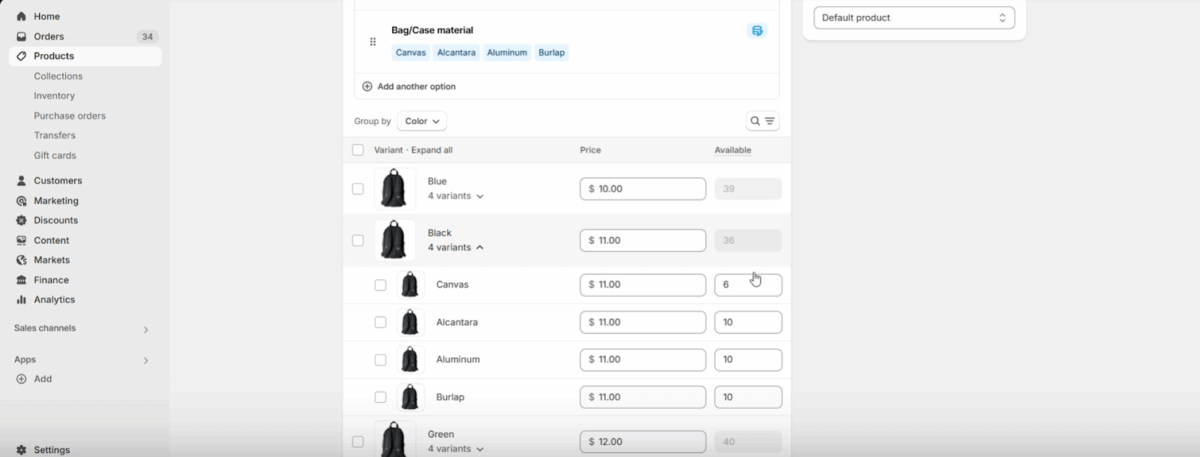
Here’s how it works:
- Detecting New Orders: Shopify webhooks (particularly the Orders/Create webhook) are used to detect new orders. As soon as a customer selects a specific variant for each individual product in the bundle and places the order, Shopify sends a notification to the app.
- Bundle Details Extraction: After receiving the notification, the app reads the bundle’s metafields and identifies all the individual products (SKUs) that make up the bundle, along with their selected variants.
- Inventory Deduction: The app syncs with Shopify’s product inventory using the Shopify Admin API and reduces the inventory count for the selected product variant of each item in the bundle.
The result? Zero stock surprises. Fulfillment teams work with clean, accurate data. Overselling becomes a thing of the past.
Bundle Management
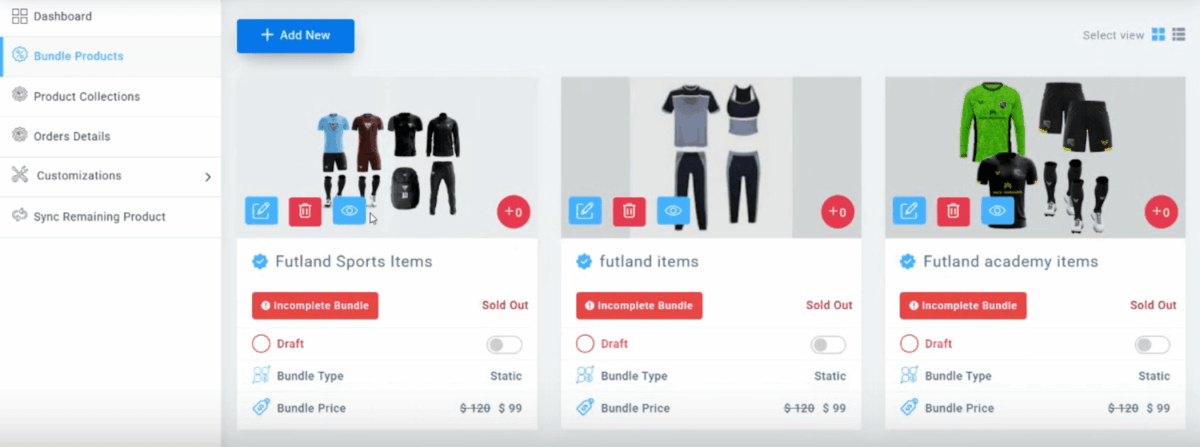
With the admin dashboard, our client can:
- Bundle Management: Create bundles directly from the dashboard, with each bundle being assigned to a particular collection.
- Content Control: Choose which products to include in bundles by browsing through the assigned collection.
- Inventory Oversight: Monitor inventory levels for product variants within each bundle, providing real-time visibility into stock status across all bundled products.
- Proactive Alerts: Set customizable stock alerts to receive notifications when specific products in a bundle are running low, enabling timely restocking decisions.
- Revenue Overview: Track total sales and monitor order counts in real time to understand purchasing trends and assess the effectiveness of bundles.
- Bundle Overview: Easily view bundles and the products within them. The admin can add or remove products from bundles whenever needed.
This gives our client full visibility and control over their bundles and ensures their inventory stays organized.
Module 3: Factory-Ready Data Automation
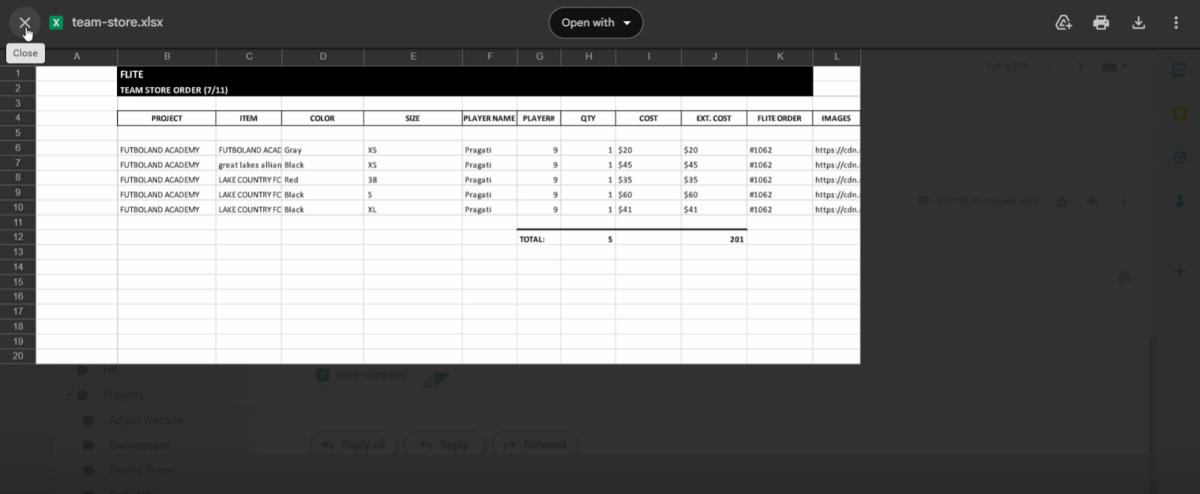
One of the most critical yet overlooked aspects of running a successful eCommerce operation is the seamless communication between the online store and manufacturing partners. Like, how do you actually get accurate production data to your factory without losing your mind?
Our client was scaling fast, which should have been great news. Instead, they were drowning in spreadsheet hell. They needed automatically generated Excel sheets for their factory with complete, accurate order details.
The custom app we built fixes this from the ground up. The system operates through a sophisticated multi-step process:
- Order Capture: The app listens for orders placed through Shopify using webhook triggers. The moment a customer completes a purchase, the system automatically begins processing the order data.
- Data Collection: Using Shopify Admin and Order APIs, the app gathers order and product data. This raw data is stored in the backend for reference and traceability.
- Bundle Data Extraction: The app parses the collected metafield data to identify individual products and variants in the bundle.
- Data Storage: Clean order data, including product IDs, product names, product variants, player names, jersey numbers, and other specifications, gets saved into the app’s backend database for structured access.
- Excel Generation: The system uses file handling libraries to format the cleaned data into a standardized Excel sheet using a predefined template, which is designed to match exactly what the factory needs for their production processes.
- Distribution: The Excel sheet is sent directly to the factory via email and made available for download through the admin dashboard.
The admin dashboard helps our client organize, access, and send production-ready Excel files easily based on what they need.
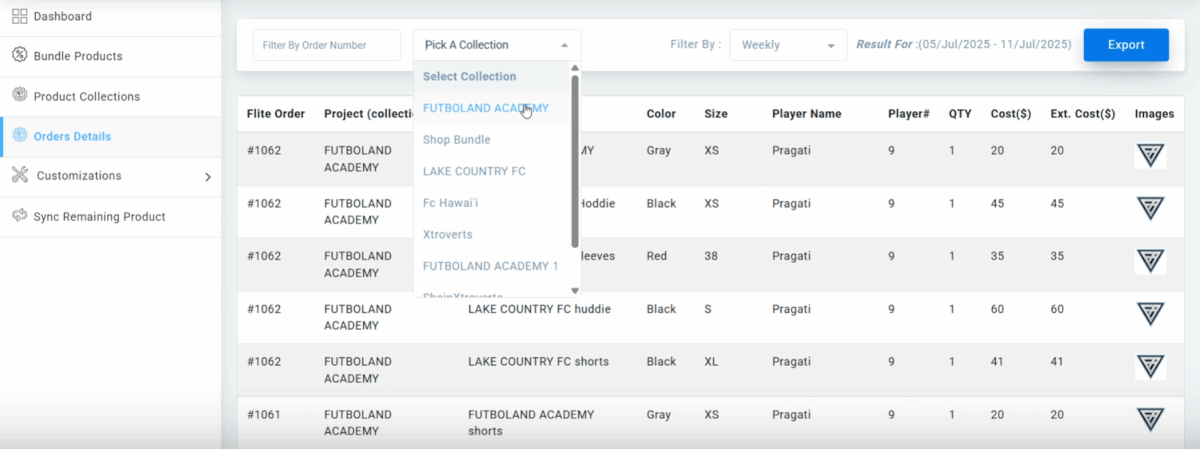
- View/Export Excel Sheets: View/export the Excel file generated for each specific order.
- Filter by Club or Period: Filter these Excel files based on which club the order is for, or by a certain date range (like orders from last month). Once the data is filtered, the admin can click “Generate Sheet” and download a single Excel file that combines all those orders.
- Schedule Email: Schedule emails to send these Excel sheets to the factory at specific times.
All of this ensures our client never has to waste another minute managing production manually. They can now scale effortlessly and stay focused on what really matters.
Module 4: Smart Onboarding
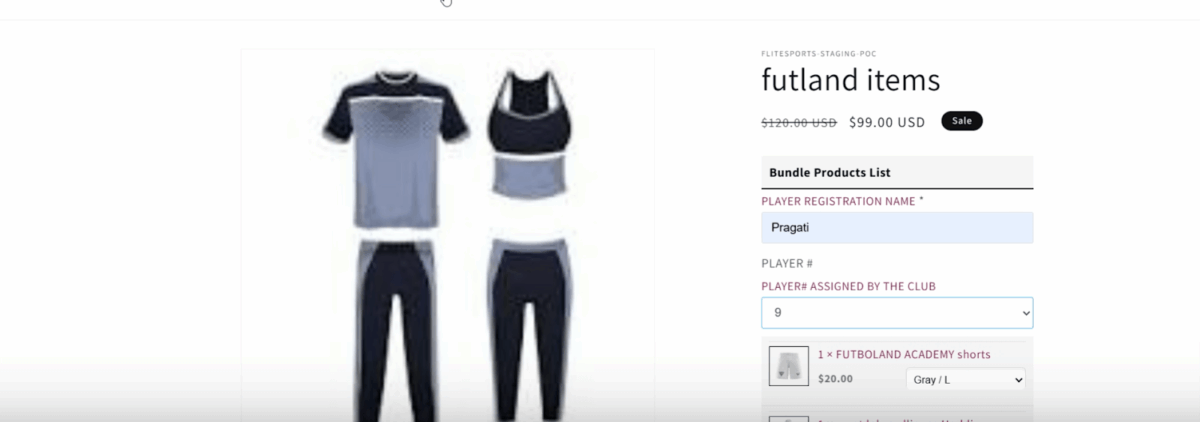
Sports clubs are still running uniform fitting events like it’s 1995. Players show up, try on products, scribble their sizes on paper forms, and hope someone can read their handwriting later. Staff spend hours manually entering this data into order systems, making mistakes along the way. Forms get lost, numbers get mixed up, and players end up with jerseys that don’t fit.
The whole process is a mess.
So we built a web-based onboarding form that handles the entire uniform fitting workflow digitally.
Imagine onboarding players once, capturing their key details in a system that remembers them. Then, when it’s time to order, their details automatically appear.
Here’s how we made that happen.
- Onboarding: Each player gets an onboarding link shared by the club. No app download needed. Just click and go.
- Form Filling: On the onboarding page, the player enters all key info like player name, size, jersey number, club info, etc.
- Data Storage: Depending on how the app is configured, data is saved in one of two ways:
- Full Account Setup: Data is stored under the player’s user profile using email as an identifier.
- Email Capture Only: Data is directly tied to their email address. No login needed.
Either way, the data is securely stored in the backend and connected to the player. We’re using Shopify’s Storefront API to handle customer data like names and email IDs. Our custom backend APIs save and manage player details.
- Data Management: As players complete the form, data flows into the dashboard, where the admin can:
- View and manage all player submissions in real time
- Export data for reporting or offline use
- Shopping: When it’s time to shop, the player visits the desired bundle page. The app checks their email or profile and automatically pulls their saved data.
- Auto-Filling: The app auto-fills the specific product variant for each bundle item based on their size. It also pre-fills their name and jersey number automatically, so by the time they hit the bundle page, everything’s already set.
- Order Creation: Because the data was collected upfront and reused automatically, the right player info goes to production.
In short, this system cuts out the manual work, speeds up ordering, and keeps everything accurate. Players get a smooth experience, the admin gets fewer headaches, and everyone wins.
Our Client’s Major Impact with the Custom Shopify Bundle Products App
This solution changed everything for our client.
What started as a tangle of manual workflows and hacked-together pricing rules turned into a streamlined, scalable system. And the results weren’t just “better”. They were transformational.
Let’s start with the basics.
Before the custom app, every bundle had to be manually assembled. Pricing had to be adjusted per club, per product, per collection. Inventory tracking across bundles? A nightmare. Orders were delayed, mistakes crept in, and the whole thing bent under pressure.
Then we built the system around what the business actually needed.
Manual work? Gone.
The team now saves 20+ minutes per order by automating bundle creation, pricing, and fulfillment. No more manual spreadsheets. No more repetitive tasks. Just click, go, done.
Accuracy? Locked in.
Inventory tracking is now fully accurate, even across bundles. One bundle, many individual products, everything reconciled automatically. Clean data, clean reporting.
Scalability? Built from day one.
The app handles unlimited combinations of collections, products, variants, and pricing rules, without duplication. It doesn’t get harder as you grow. It just works.
User experience? Night and day.
Athletes finally have a shopping system that feels good to use. Seamless, intuitive, fast. Survey scores came back at 8 out of 10 or higher across the board. Clubs are actually happy to use it.
And the business impact? Massive.
- Manual order processing time dropped by 70%
- Accuracy in inventory tracking across bundles by 100%
- Bundle-based purchases jumped by 60%
We have turned what used to be fragmented, manual workflows into an elegant, end-to-end eCommerce experience, purpose-built for the messy real world of team sports. Each module builds toward a platform that is not only operationally efficient but strategically differentiated. This is how you get 10x outcomes in a 1x market.
As our client scales to serve more clubs, more factories, and more players, the business runs more predictably and efficiently.
And this isn’t just about sports. The approach and the solution are flexible enough to solve complex bundle and pricing challenges in many different industries and use cases.
Final Thoughts
This experience taught us to evaluate build-vs-buy decisions differently:
- Look for integration complexity. If your solution requires three or more tools to work together in novel ways, custom development often wins.
- Count hidden manual steps. Every “it only takes 5 minutes to…” adds up. If you’re describing manual steps, you’re describing technical debt.
- Evaluate data flow. When critical business data gets trapped in one system and can’t effectively reach another, you’re looking at a fundamental architecture problem.
- Consider error amplification. Manual processes in high-volume situations create exponential error potential. The cost of mistakes often exceeds the cost of automation.
- Think in time horizons. Simple solutions optimize for immediate deployment. Custom solutions optimize for sustainable operation.
The key is recognizing the difference between problems you’ll outgrow and problems that will outgrow you. Our client hit fundamental platform limitations, not scale limitations. No amount of growth would make Shopify suddenly support collection-based pricing or automated bundle inventory management.
This project reflects a broader pattern we see across industries: as businesses become more sophisticated, they hit the architectural limits of general-purpose tools.
The question isn’t whether you’ll eventually need custom development. The question is whether you’ll recognize the inflection point before the hidden costs of “simple” solutions become unbearable.
If the last decade of software has taught us anything, it’s this: compounding leverage comes from custom systems that understand your business at a fundamental level.
At Bitcot, we help businesses move beyond one-size-fits-all tools with custom eCommerce solutions, including bundle apps for Shopify designed around your unique workflows, pricing logic, and growth goals. If you’re starting to feel the cracks in your current setup, or you know that day is coming, let’s talk.












