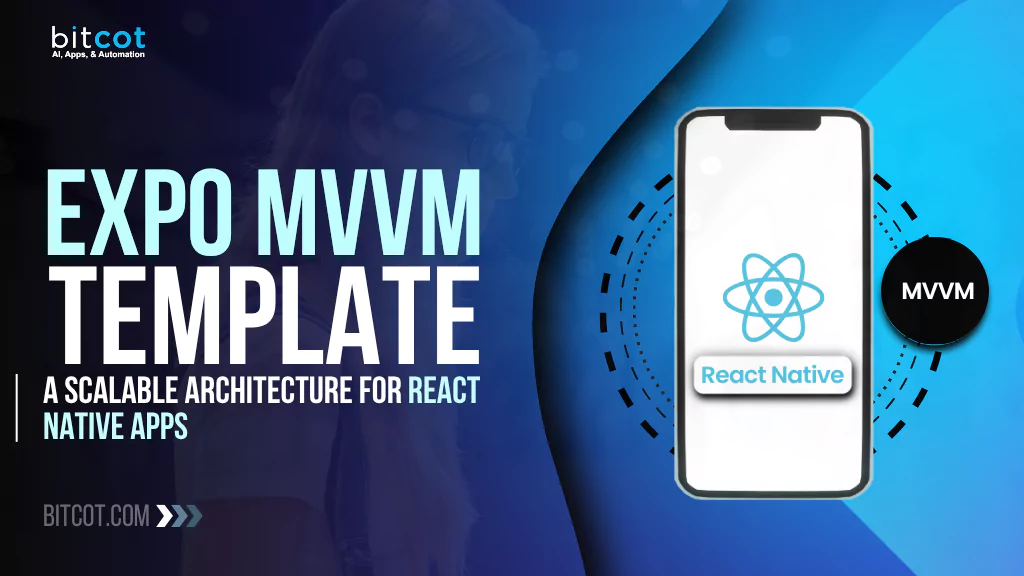
Most React Native projects start with a clean slate, only to end up with components that somehow handle API calls, state management, and a dozen animations all at once.
That “quick and dirty” approach works for a proof-of-concept, but as features pile up, it leads to a codebase that’s brittle, untestable, and difficult for onboarding new developers.
For enterprise leaders overseeing mobile development initiatives, this technical debt translates directly to business risk.
Extended development cycles. Unpredictable timelines. Difficulty scaling teams.
These are symptoms of architectural decisions made in the early days of a project.
The cost of refactoring a poorly structured codebase (in both time and resources) can derail product roadmaps and impact time-to-market for critical features.
The struggle for a structured, yet flexible React Native architecture is real.
This is exactly why we built and open-sourced the Expo MVVM Template.
It’s an npm package designed to cut through that initial chaos, providing a production-ready React Native boilerplate that enforces the Model-View-ViewModel (MVVM) pattern from the start.
You stop wrestling with architecture and start building features on a robust, scalable, and maintainable foundation from day one.
This template addresses the core concerns of enterprise development: predictable scaling, maintainable code quality, streamlined team onboarding, and a clear path from MVP to production-grade application.
In this post, we’ll walk you through how the Expo MVVM Template can fundamentally improve your React Native development workflow, turning a potentially disorganized start into a structured and efficient mobile app development journey.
Common React Native Architecture Challenges: Why “Just Shipping It” Backfires
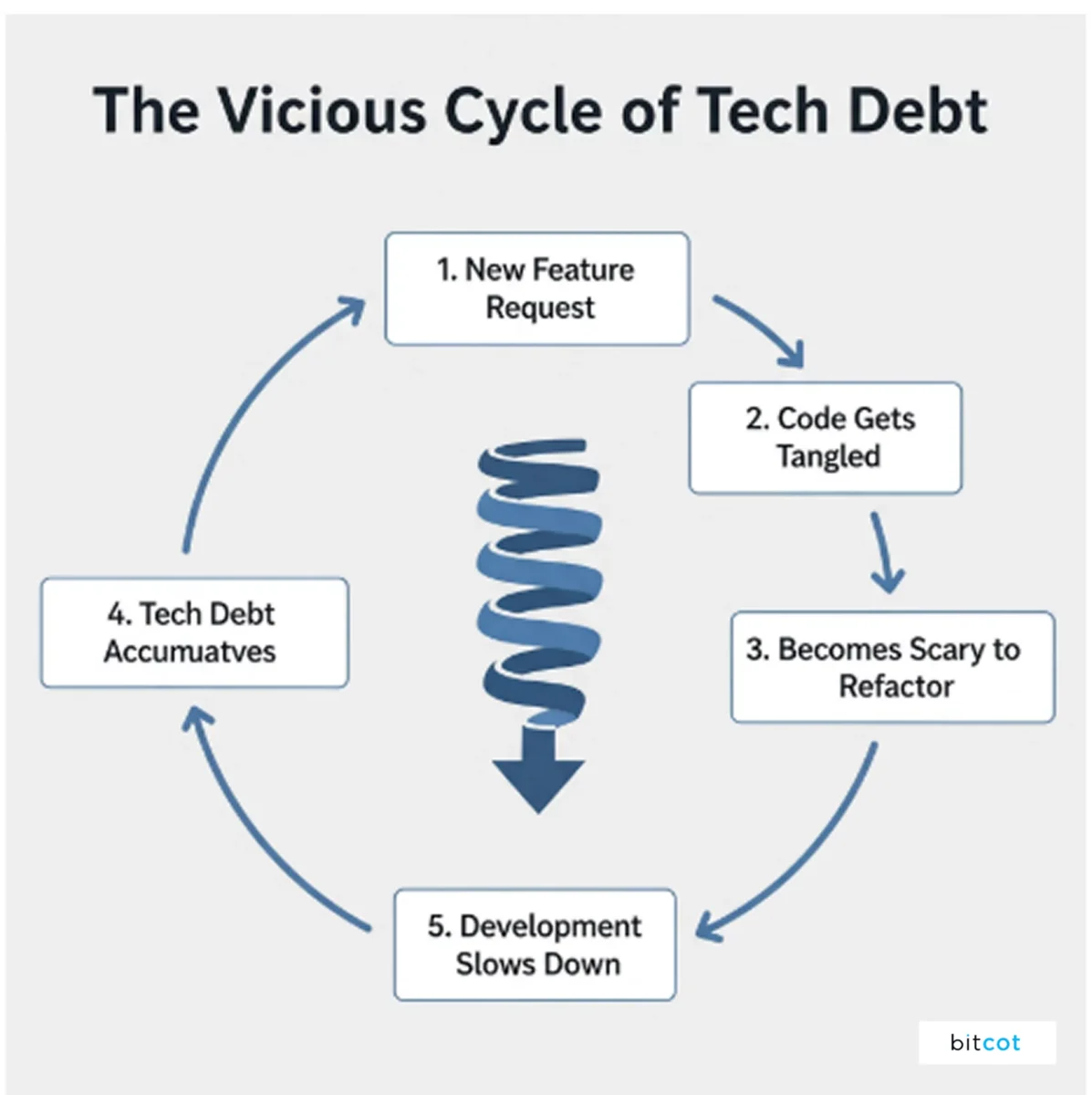
We’ve seen it happen repeatedly. A team kicks off a new React Native app with enthusiasm, but without clear architectural guardrails, today’s speed creates tomorrow’s bottlenecks. The initial velocity slows to a crawl as developers face:
The “God Component” Problem in React Native
One component ends up knowing everything and doing everything. It manages forms, fetches data, handles errors, and navigates. Changing one thing risks breaking three others, making every PR a nerve-wracking experience.
“It Works on My Machine” – React Native Configuration Issues
Inconsistent configurations and lack of clear patterns mean the codebase becomes a collection of individual coding styles rather than a cohesive product. New team members spend weeks just understanding how everything fits together.
The Testing Wall in React Native Apps
How do you test a component that’s directly tied to an API? You end up with complex, mocking-heavy tests that are as difficult to maintain as the code itself. Often, testing is sidelined entirely, compromising product quality.
Scalability Gridlock in Mobile App Development
What was once a simple app now needs a new feature. Instead of adding it cleanly, developers have to untangle existing logic first. Progress slows, deadlines are missed, and morale takes a hit.
Simple Expo Template vs Expo MVVM Template: Choosing the Right Foundation

Understanding the architectural differences between a basic Expo setup and the MVVM template is crucial for making the right choice for your React Native project’s long-term success.
| Feature | Simple Expo Template | Expo MVVM Template |
| Architecture | Basic structure, no enforced patterns | MVVM pattern with View-ViewModel separation |
| State Management | None pre-configured | Zustand with auth store example |
| API Layer | Manual fetch setup | Pre-configured Axios with clients & error handling |
| Navigation | Basic setup | Expo Router with Stack, Tabs, Drawer |
| TypeScript | Basic config | Full path aliases & type safety |
| Authentication | None included | Complete auth flow with protected routes |
| UI Components | Basic components | Vector Icons, SVG, theming system |
| Development Speed | Fast start, slows over time | Structured start, maintains velocity |
| Team Scaling | Becomes chaotic | Consistent patterns enable growth |
| Testing | Difficult to implement | Easy ViewModel testing |
| Best For | Prototypes, small apps | Enterprise apps, growing teams |
The comparison reveals a clear truth: while simple templates offer quick starts, they create technical debt that slows teams down over time, whereas the MVVM template invests in structure upfront to maintain velocity as your React Native application scales.
Expo MVVM Template: Your Structured React Native Foundation
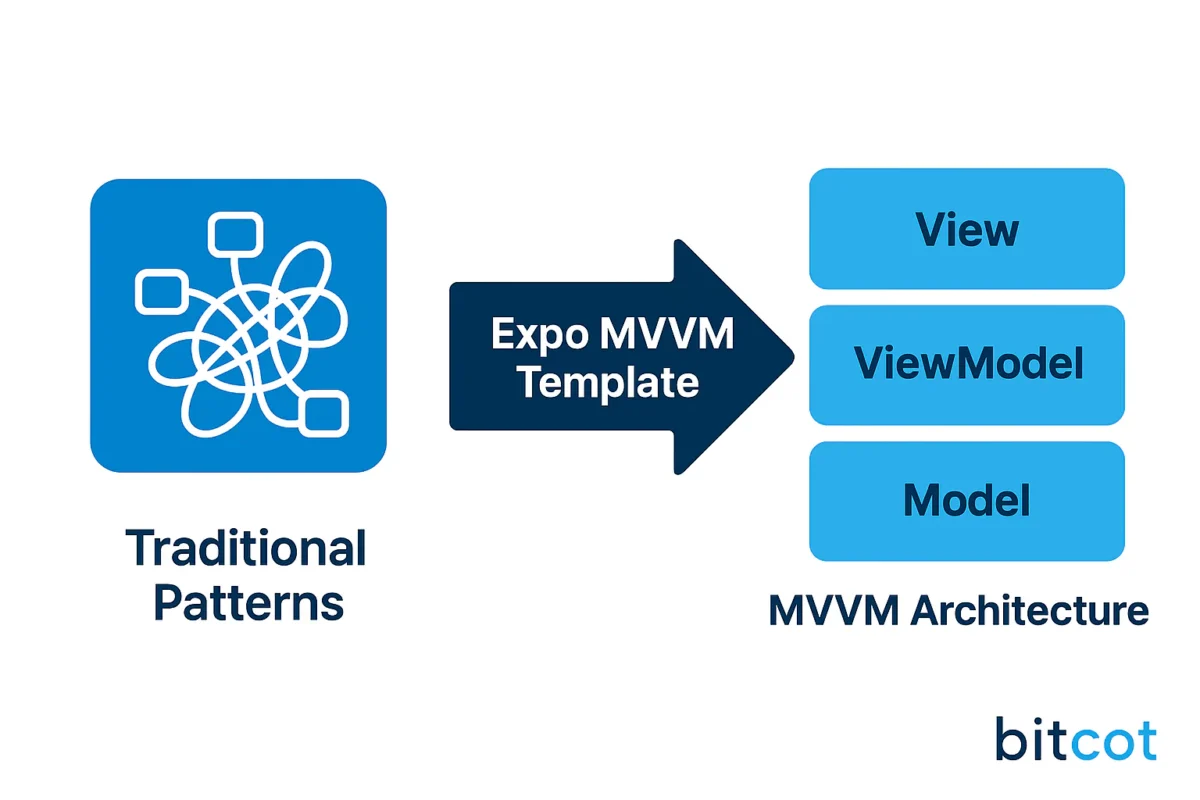
The Expo MVVM Template is our answer to these common growing pains. It’s not just a collection of files; it’s a thoughtfully designed React Native starter kit that builds best practices into your project’s DNA.
By leveraging Expo’s powerful ecosystem and pairing it with the clean separation of MVVM architecture, it provides a professional-grade launchpad for React Native development.
MVVM Architecture You Can’t Ignore
The template generates every screen with a dedicated view.tsx (for UI), container.tsx (for logic), and styles.tsx (for styling). This enforced separation makes it natural to write decoupled, reusable React Native code.
It uses the latest Expo Router for file-based routing. Want a new screen? Just create a new folder in app/. The navigation is handled automatically, significantly boosting developer productivity.
Presetup Zustand for Scalable State Management
We’ve pre-configured Zustand, our go-to state management library for its incredible simplicity and power. Unlike more bloated alternatives, Zustand gives you a minimal API that eliminates boilerplate while providing everything you need for complex state interactions. This means you get predictable state updates, easy devtools integration, and seamless middleware support right out of the box – no configuration needed.
Presetup Vector Icons & SVG for Polished UI
First impressions matter, which is why we’ve pre-integrated React Native Vector Icons and react-native-svg. This powerful combination lets you instantly access thousands of beautiful icons and create stunning custom graphics without the usual setup headache. Deliver pixel-perfect, scalable visuals that make your app look professionally designed from day one.
Preconfigured Axios Client for Robust API Handling
We’ve built a comprehensive API layer that goes far beyond basic fetch calls. Our preconfigured Axios setup includes dedicated clients for different needs (file upload, pagination, auth-token handling), centralized configuration, organized endpoints, and utility helpers for common tasks. This means you can make API calls in just one line of code, with built-in error handling, automatic token refresh, and optimized performance.
Presetup Utils for Everyday Development Tasks
Stop rewriting the same utility functions for every project. We’ve packaged all the essential tools you need: a smart debugger for cleaner logs, centralized permission management for all Expo permissions, a robust AsyncStorage wrapper for seamless data persistence, and a complete theming system with dark/light mode support. It’s like having a Swiss Army knife for React Native development, ready when you need it.
TypeScript for React Native, by Default
Fully configured TypeScript means you get autocompletion and type safety from the very first line of code, acting as live documentation and preventing a whole class of runtime errors in your React Native app.
Pre-Built Authentication Flow for React Native
We’ve included a complete authentication system – login screen, token storage, and protected routes – You don’t have to build this common but complex flow from scratch every time you start a new React Native project.
How to Install Expo MVVM Template: Setup Your React Native App in Seconds
The efficiency of this React Native template is in its immediacy. Forget cloning a repo and manually changing names. Our integrated generator does the heavy lifting in one command.
Generate Your Structured React Native Project
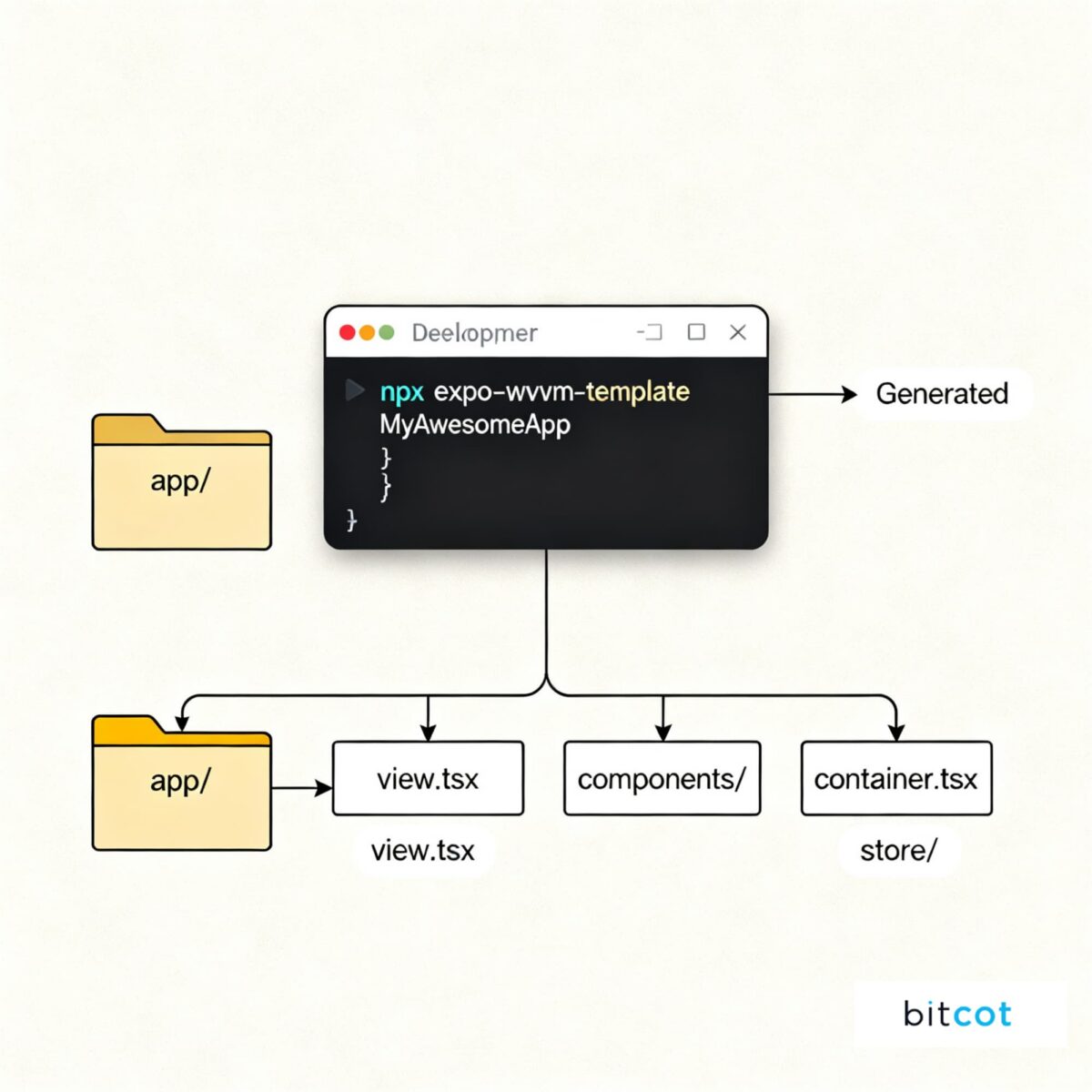
Getting started with the Expo MVVM Template is a single command away. Open your terminal and run:
npx expo-mvvm-template MyAwesomeApp
This command scaffolds your entire React Native project. It creates the directory, sets up all the MVVM-based screens (like Login, Home, Profile), and installs the necessary dependencies. The source code is available on GitHub for exploration and contributions.
A Peek Inside the MVVM Magic for React Native
For every screen, you get a clean, purposeful file structure.
Here’s a profile screen example:
app/profile/ ├── container.tsx # The "ViewModel": Handles state & logic ├── view.tsx # The "View": A pure, presentational component ├── styles.tsx # All styles in one place └── index.tsx # Ties it all together for Expo Router
This MVVM structure is the heart of the template. The View is presentational; it renders what it’s told. The Container handles logic; it fetches data, manages state, and passes information down. This simple separation makes your React Native code incredibly easy to reason about and test.
You can get this template directly from the npm package page and start building your React Native app in minutes.
Pre-Configured React Native Development Environment Features
We know that configuration is half the battle in React Native development. That’s why the template comes with a fully-configured environment, so you can skip the tedious setup and stay in your flow.
Path Aliasing Ready to Go
Tired of ../../../? The tsconfig.json is pre-configured with path aliases, so you can import components with a clean @/components/Button in your React Native app.
State Management with Zustand, Configured
It uses Zustand for state management, a library we value for its simplicity and power. We’ve set up a clean authentication store as a pattern for you to follow for any other global state you need in your React Native application.
Theming Built-In for React Native
A full ThemeContext is included, making it trivial to implement light/dark mode or maintain a consistent design system across your entire React Native app.
Why Your React Native Development Team Will Thank You
Adopting this React Native template isn’t just a technical decision; it’s a productivity and quality decision. Here’s the impact you can expect:
Ship Features, Not Infrastructure
What used to take days of setup now takes minutes. Your team can move from an idea to a working, well-architected React Native prototype in a single afternoon.
Write Confident React Native Code
With a clear place for everything, developers know exactly where to add new logic. This reduces cognitive load and eliminates debates over code structure, streamlining collaboration on React Native projects.
Embrace Testing in React Native
Testing business logic is now a breeze because it’s isolated in the ViewModel. You can test your core app behavior without dealing with UI rendering in React Native.
Scale Your React Native App Without Fear
This foundation is built to grow with you. From a simple demo to a complex, enterprise-grade React Native application, the MVVM architecture provides a clear path for scaling without requiring a painful rewrite.
The Technology Behind the React Native Template
This React Native starter kit brings together a curated stack of modern, best-in-class tools:
- Expo MVVM Template: The foundation itself, available on npm
- Expo Router: For seamless, file-based navigation in React Native
- Zustand: A minimal and fast state-management solution for React Native
- TypeScript: For type safety and superior developer experience
- Expo Managed Workflow: To leverage the full power of the Expo ecosystem
- Vector Icons & SVG: For polished UI with thousands of icons and custom graphics
- Axios Configuration: For robust API handling with built-in clients and error management
- Utility Suite: For debugging, storage, permissions, and theming – all pre-configured
Final Thoughts: The Best React Native Boilerplate for MVVM Architecture
The Expo MVVM Template is more than a boilerplate; it’s a force multiplier for React Native teams. It replaces the chaotic and often stressful beginning of a project with a calm, structured, and professional starting line.
When you remove the friction of initial setup and architectural debates, you unlock your team’s true potential: building amazing features and delivering value to users faster in your React Native applications.
Ready to build your next React Native app on a rock-solid foundation?
The Expo MVVM Template is just a command away. Check out the GitHub repository to start the project, raise issues, or contribute, and head to the npm page to install it.
npx expo-mvvm-template YourNextBigThing
Frequently Asked Questions (FAQs)
Yes, but with a learning curve. While beginners can use it, they’ll need to understand MVVM concepts. However, the enforced structure actually helps newcomers learn proper architecture from day one, rather than developing bad habits. For experienced teams, it’s immediately productive. Absolutely. You can run npx expo-mvvm-template . in your existing project directory to apply the template structure. The generator will merge the MVVM pattern with your existing code, though you may need to manually refactor some components to fit the View/Container separation. The template is fully compatible with Expo’s OTA updates. Since we use the Expo Managed Workflow, you can deploy updates directly through EAS Update. The MVVM architecture actually enhances OTA updates by ensuring business logic changes in ViewModels can be safely deployed without affecting UI components. While we’ve chosen Zustand for its minimal boilerplate and excellent TypeScript support, the template’s modular architecture makes it straightforward to replace with Redux. The state management is cleanly separated in stores, so you can swap it out without affecting your Views or ViewModels. Yes! The template maintains full support for Expo’s universal platform approach. You can build for web, iOS, and Android from the same codebase. The MVVM pattern actually enhances cross-platform consistency by ensuring business logic remains identical across all platforms.
Is the Expo MVVM Template suitable for React Native beginners?
Can I migrate my existing Expo project to use this MVVM architecture?
How does this template handle over-the-air (OTA) updates with Expo?
What if my team prefers Redux instead of Zustand for state management?
Does this template support web deployment alongside iOS and Android?












