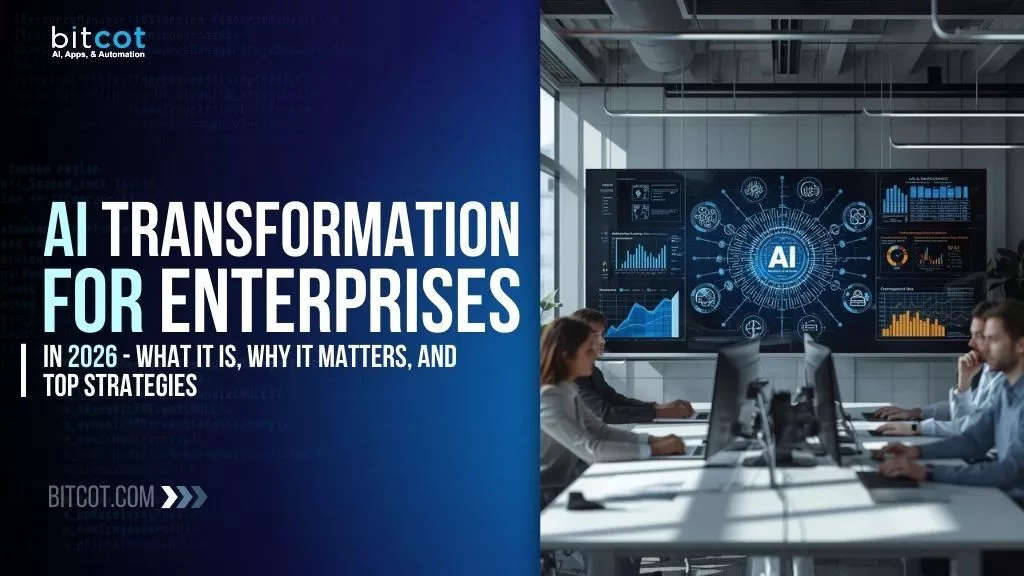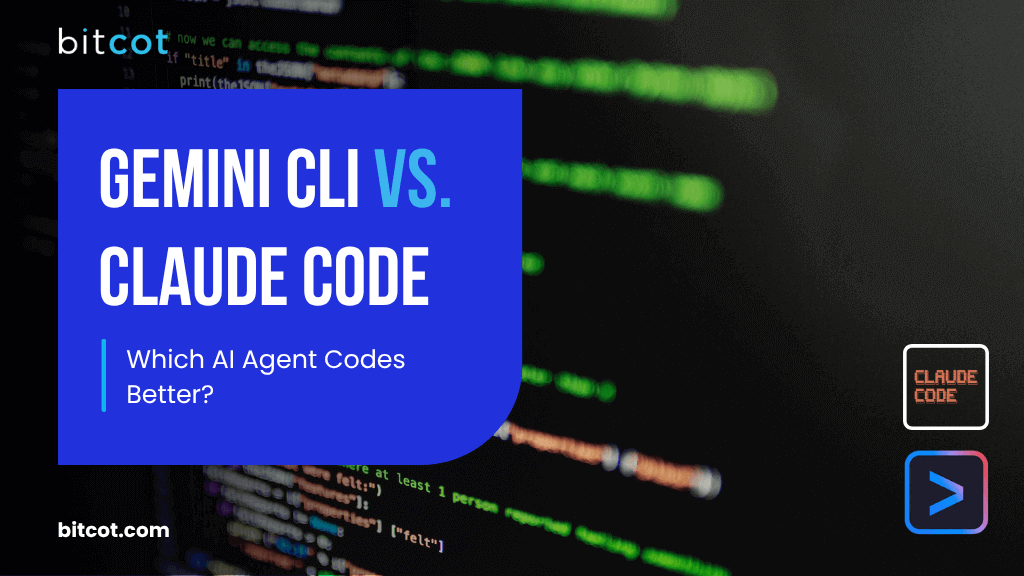
In the world of AI-powered coding assistants, Gemini CLI and Claude Code are two of the most talked-about tools.
Both promise to boost productivity and streamline the coding process, but which one delivers better results?
Gemini CLI focuses on command-line interactions, providing developers with a straightforward, efficient way to integrate AI into their workflows. Meanwhile, Claude Code offers a more versatile approach, capable of tackling a wider range of coding tasks and supporting multiple programming languages.
In this article, we’ll take a closer look at both AI agents, comparing their features, ease of use, and overall effectiveness in helping developers write cleaner, faster code.
If you’re trying to decide which one is right for your projects, read on to find out which AI agent stands out in the coding world.
What are Gemini CLI and Claude Code?
Gemini CLI and Claude Code are both AI-powered tools designed to assist developers in writing code more efficiently. However, they cater to slightly different audiences and needs.
Gemini CLI is built for developers who prefer working within a command-line environment. As a versatile CLI tool, it integrates seamlessly with a developer’s existing workflow, providing instant code suggestions, automating repetitive tasks, and enabling rapid deployment.
By relying on a simple, script-driven interface, Gemini CLI gives developers full control over their code generation while minimizing distractions.
On the other hand, Claude Code focuses on providing a more robust, feature-rich experience. It offers a broader range of capabilities, including multi-language support, deep integration with various IDEs, and advanced AI-driven code suggestions.
Claude Code is aimed at developers looking for a smart assistant that can handle complex code generation tasks and assist in debugging or optimizing existing code, making it ideal for teams or those working on larger-scale projects.
In essence, while both tools aim to make coding faster and easier, their approach and features cater to different user preferences and project requirements.
Key Features of Gemini CLI and Claude Code
Choosing between Gemini CLI and Claude Code often comes down to the specific features and functionality you need in a coding assistant.
While both tools are designed to make coding faster and easier, they offer different approaches that cater to various developer preferences and project requirements.
| Feature | Gemini CLI | Claude Code |
| Underlying Model | Gemini 2.5 Pro | Claude 4 family (Opus, Sonnet) |
| Pricing | Free tier with a Google account, providing generous daily and minute-based request limits. Paid tiers are available for higher usage and enterprise features. | Pay-per-use model requiring a subscription (Pro, Max) or API access. More expensive, with different tiers offering varying levels of usage. |
| Context Window | Massive 1 million tokens, allowing it to understand and analyze an entire small-to-medium project in one session. | Large context window (around 200,000 tokens), still substantial for complex tasks, but less than Gemini’s. |
| Code Quality & Execution | Good quality, but may require more manual intervention and retries for complex, multi-step tasks. Can sometimes lack the meticulous structural organization of Claude Code. | Generally produces more polished, production-ready code with a better-organized structure. Excels in autonomous, multi-step reasoning, often creating a plan before executing. |
| Token Usage | Can be less optimized in its token usage, sometimes consuming more tokens due to a lack of an “auto-compaction” mode. | Features like “auto-compaction” help it use tokens more efficiently, which can lead to lower costs for complex projects on a pay-per-use model. |
| Interface | Terminal-based with a conversational agent design. Uses a straightforward prompt-and-response model with commands like gemini explain and gemini fix. | Terminal-based with natural language commands. Features like a CLAUDE.md file allow for persistent memory and context management. |
| Multimodality | Strong multimodal support, able to work with images and PDFs in addition to code. | Less pronounced multimodal capabilities, primarily focused on text and code. |
| Target Audience | Ideal for cost-conscious developers, individuals, and small teams who want a powerful, free tool for rapid prototyping and general coding tasks. | Better suited for enterprise developers and commercial projects where high-quality code, advanced agentic capabilities, and robust support are a priority. |
| Open Source | Fully open source under an Apache 2.0 license, allowing developers to inspect the code and contribute to its development. | A proprietary, commercial product. |
| Integration | Integrates with Google Search, YouTube, and Drive. Seamlessly integrates with Gemini Code Assist in IDEs like VS Code. | Integrates with terminals, GitHub, and IDEs like VS Code. |
Let’s take a closer look at the standout features of each.
Gemini CLI Features
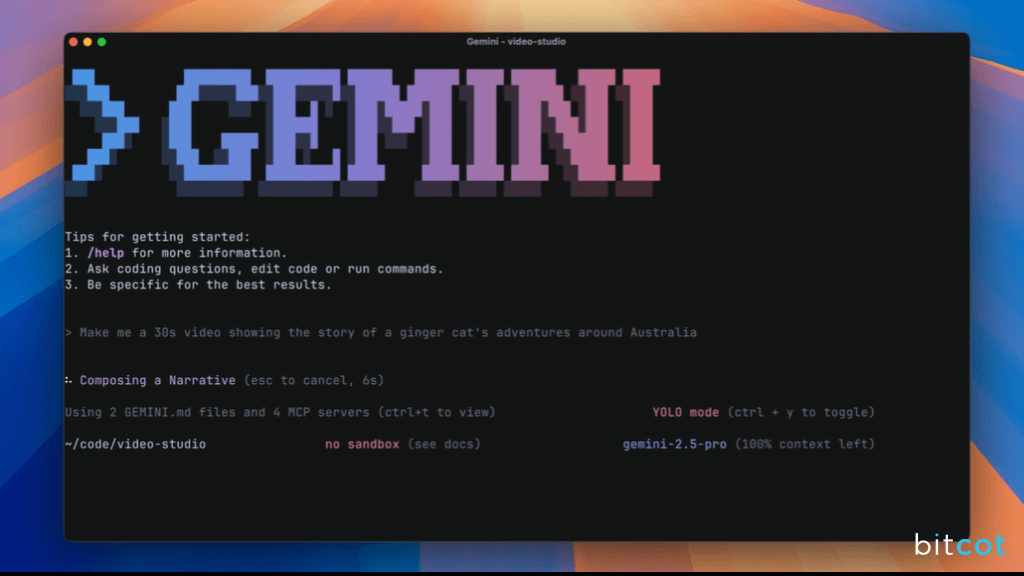
Source: Google Blog
Command-Line Interface (CLI) Focused
Gemini CLI is built for developers who prefer working in a terminal environment. Unlike GUI-based tools, Gemini CLI allows you to interact with your coding assistant directly through the command line. This feature is ideal for developers who thrive in a text-based interface, want to keep their workspace minimalist, and don’t need graphical interruptions.
Fast, Contextual Code Suggestions
Speed is one of the core strengths of Gemini CLI. By focusing solely on the command line, the tool can instantly offer code suggestions, refactoring options, and error fixes with minimal delay. Whether you’re adding a new feature or debugging an existing script, the ability to quickly generate and apply changes makes it a highly efficient tool.
Customizable Command Scripts
One of the standout features of Gemini CLI is the level of customization it offers. Developers can write their own scripts and commands, allowing them to extend functionality or adjust the tool to better fit specific workflows. This is especially useful for developers working in specialized environments who need more control over the generated code.
Seamless Integration with Development Tools
Gemini CLI doesn’t just work in isolation. It integrates with your existing IDE, version control systems (like Git), and deployment platforms, allowing you to remain within your preferred toolchain. Whether you’re pushing code to GitHub or deploying your application to a cloud service, Gemini CLI fits naturally into the development lifecycle.
Lightweight and Resource-Efficient
Because Gemini CLI operates in a command-line environment, it’s lightweight and doesn’t consume significant system resources. This makes it perfect for developers working on resource-limited machines or those who prefer tools that don’t require heavy graphical interfaces.
Claude Code Features
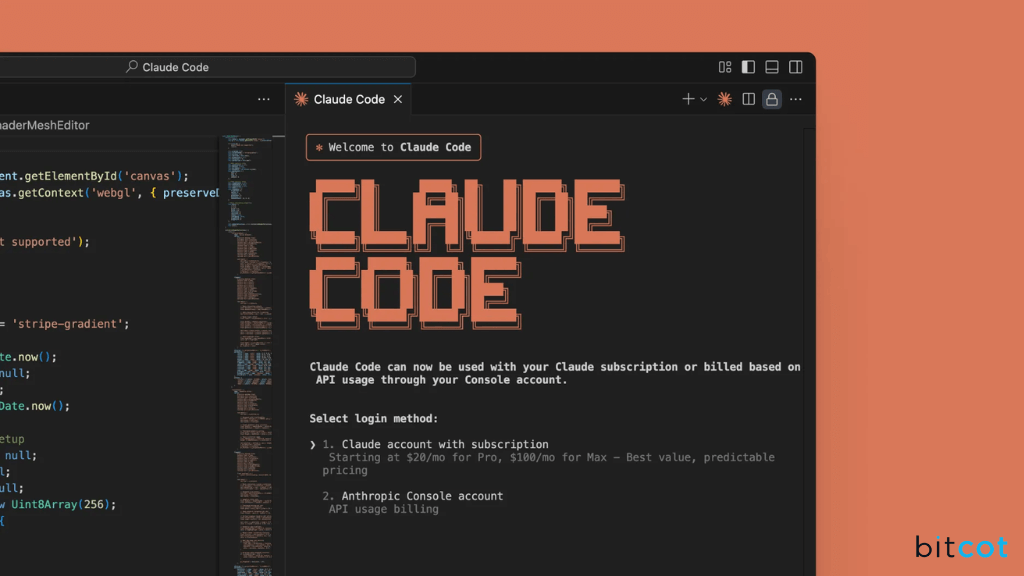
Source: Anthropic
AI-Driven, Context-Aware Code Generation
Claude Code excels in generating high-quality code that is contextually aware of your existing project. Its AI analyzes the current codebase and the task at hand, producing suggestions that are not only syntactically correct but also logically aligned with your existing structure. This capability ensures that the generated code integrates with your ongoing work without the need for extensive tweaks.
Support for Multiple Programming Languages
While Gemini CLI tends to focus on more specialized or script-heavy environments, Claude Code can handle everything from JavaScript and Python to Java, C++, and even newer languages like Rust and Go. This broad language support makes it ideal for developers working across multiple stacks or teams with diverse technical requirements.
Advanced Debugging and Code Optimization
Claude Code goes beyond simple code generation by offering advanced debugging features. The AI can analyze errors in your code, suggest potential fixes, and even optimize inefficient code snippets. Whether it’s a syntax issue, a performance bottleneck, or a logical flaw, Claude Code helps you resolve problems faster and ensure your code runs as efficiently as possible.
Deep IDE Integration for Enhanced Productivity
Claude Code provides deeper, native integration with popular development environments like Visual Studio Code, JetBrains, and Eclipse. This means you can access Claude Code’s features directly within your IDE without switching between tools. Features such as real-time suggestions, automated code refactoring, and instant error detection make Claude Code a powerful ally in any developer’s toolkit.
Smart Documentation and Code Comments
Claude Code doesn’t just generate code; it also helps you document it. With built-in AI-assisted documentation features, it generates detailed comments explaining what each section of code does, making it easier for future developers (or your future self) to understand the logic behind the code. This is particularly useful in team settings where maintaining code readability and clarity is key.
Collaboration and Cloud Integration
In addition to being a robust coding assistant, Claude Code also offers cloud integration and collaboration features. It allows multiple developers to work together on the same codebase, offering suggestions that are synchronized across all team members. This feature is beneficial for larger projects, where collaboration and version control are paramount.
Code Quality Monitoring
Claude Code comes with tools to help monitor code quality continuously. As you write and modify your code, it evaluates it against industry standards, helping ensure that your codebase remains maintainable, clean, and error-free. This feature not only helps developers write better code but also assists teams in adhering to best practices and coding conventions.
Automatic Code Review
With its AI-powered capabilities, Claude Code can also act as an automated code reviewer. It scans the entire codebase, identifies potential issues, and provides suggestions for improvement. This feature is especially helpful in a team environment, as it allows for consistent quality control without requiring manual intervention from senior developers.
Gemini CLI vs. Claude Code: A Comparison of AI-Powered Coding Assistants
When choosing the right AI-powered coding assistant for your projects, it’s crucial to weigh the strengths and weaknesses of each tool.
Gemini CLI and Claude Code are both designed to help developers write code faster and more efficiently, but they offer different approaches.
Let’s dive deep into how these two tools compare across key factors like speed, efficiency, ease of use, and coding capabilities.
1. Speed and Efficiency
Gemini CLI
Speed is one of the most defining features of Gemini CLI. Since it operates in a terminal-based environment, the tool is lightweight and doesn’t require large system resources. This makes it ideal for developers who need instant code suggestions, quick fixes, or the ability to automate repetitive coding tasks.
If you’re working on a smaller, simpler project or need a quick solution on the fly, Gemini CLI excels in providing fast responses without slowing down your workflow. Its streamlined design ensures that developers can focus on coding rather than navigating through a graphical interface.
Ideal for: Developers looking for speed and simplicity in their coding tasks, particularly in smaller projects or when generating specific code snippets quickly.
Claude Code
While Claude Code may take slightly more time to process larger requests, its deep AI analysis results in highly accurate code suggestions. This makes it a better fit for developers working on complex projects where context and code quality are crucial.
Though it might not be as fast as Gemini CLI for small tasks, its performance shines when it comes to large-scale code generation, optimization, and debugging. In short, Claude Code delivers smarter solutions rather than just faster ones.
Ideal for: Developers working on complex coding challenges, requiring in-depth AI analysis for context-aware suggestions and performance optimization.
2. Ease of Use and Integration
Gemini CLI
One of Gemini CLI’s greatest strengths is its simplicity and customizability. It seamlessly integrates into your existing development workflow without unnecessary frills.
If you’re already comfortable with working in a terminal or CLI environment, Gemini CLI will feel intuitive and natural. It provides customizable scripts, allowing you to tweak the tool to fit specific needs, making it highly adaptable for developers who prefer to have full control over their toolset.
Ideal for: Developers who are comfortable with the command line, prefer minimalist tools, and want to customize their coding environment for specific needs.
Claude Code
Claude Code offers a more graphical and user-friendly interface. It integrates well with modern IDEs such as VS Code, JetBrains, and Eclipse, providing real-time feedback and suggestions directly within the editor.
Developers who rely on IDEs for their development process will appreciate the smooth integration, which allows them to receive instant code insights without leaving their development environment. The interface is designed for ease of use, even for developers who are not as familiar with terminal-based tools.
Ideal for: Developers who prefer working in an IDE environment, require real-time suggestions, and benefit from a graphical interface for an enhanced user experience.
3. Code Generation and Customization
Gemini CLI
Gemini CLI shines when it comes to straightforward code generation and highly customizable workflows. It’s built for developers who need speed and flexibility, allowing them to create quick fixes or write custom commands that fit their exact workflow. For smaller projects or when automating repetitive tasks, Gemini CLI excels.
However, it’s important to note that while it’s great at generating code snippets, its more limited context window and capabilities in advanced code optimization or multi-stage code generation may be more constrained compared to Claude Code.
Ideal for: Developers who need customizable scripts, focus on quick fixes, or are working on smaller projects that don’t require advanced code generation.
Claude Code
Claude Code offers in-depth code generation that considers context, structure, and long-term maintainability. With its larger context window, Claude Code can analyze more extensive portions of your codebase simultaneously, understanding relationships between files and maintaining consistency across projects. This allows it to generate high-quality, optimized code that integrates seamlessly.
For developers working on larger applications or those requiring advanced AI-driven code suggestions (such as refactoring, performance optimization, and bug fixes), Claude Code provides context-aware solutions that reduce manual corrections later in the development process.
Ideal for: Developers who are working on complex applications or need smart code generation that can be optimized for scalability and performance.
4. Multi-Language Support
Gemini CLI
While Gemini CLI is effective for specific programming languages, it may not be as versatile in supporting a wide variety of languages. Typically, it is best suited for scripting languages like Python, JavaScript, and similar technologies. Developers working in specialized or smaller projects in these languages will find Gemini CLI quick and efficient.
However, it may struggle to support diverse tech stacks or more complex frameworks, limiting its adaptability for multi-language teams.
Ideal for: Developers working with specific languages (like Python, JavaScript, or other scripting languages) where speed and simplicity are prioritized.
Claude Code
Claude Code is a standout in multi-language support. It supports a wide range of languages, including Java, C++, Go, Rust, and many others. This makes Claude Code an excellent choice for developers working on multi-stack or cross-platform projects.
Whether you’re working on a full-stack web app, a mobile application, or a machine learning model, Claude Code can adapt to your project needs, providing support for the specific coding languages required.
Ideal for: Developers or teams working with multiple programming languages, especially those involved in cross-platform development, or with large-scale projects requiring multiple tech stacks.
Final Verdict: Gemini CLI vs. Claude Code
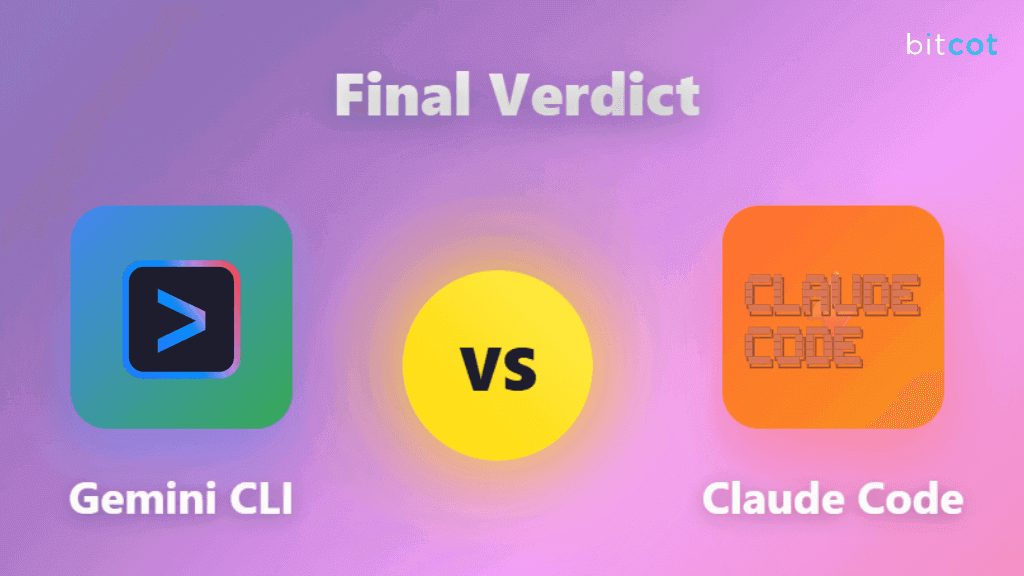
When deciding between Gemini CLI and Claude Code, it’s important to consider your specific project needs, development environment, and preferred workflow. Each tool has its unique strengths, making them more suitable for different use cases.
Here’s a detailed breakdown to help you make the right choice:
Gemini CLI: Best for Speed and Simplicity
Gemini CLI is the ideal choice for developers who need quick fixes and rapid code generation for smaller or more isolated tasks.
If you’re working on a lightweight project or need to automate repetitive tasks, Gemini CLI delivers exceptional speed and efficiency with minimal resources. Its terminal-based interface is perfect for those who are comfortable with command-line operations and prefer a no-frills approach to coding.
- Primary Advantage: Speed and simplicity. It provides fast responses and is particularly effective for automating tasks or generating code snippets on the fly.
- Best Use Case: Ideal for projects where context and broader project scope aren’t as critical, like scripting or small-scale development.
- Customization: Highly customizable to fit specific needs, making it a good choice for developers who prefer a tailored solution.
- Example: Imagine you’re working on a small Node.js project and need to automate the creation of API routes. With Gemini CLI, you can quickly generate the code for these routes and move on to the next task without getting bogged down by larger codebase dependencies.
If your development work requires speed, customizability, and minimal distractions, Gemini CLI will serve you well.
Claude Code: Best for Complex Projects and Context-Aware Solutions
On the other hand, Claude Code is built for developers who need smart code generation for larger and more complex projects. Its ability to analyze larger chunks of code and understand the broader context of the entire project allows it to provide more intelligent, optimized suggestions.
For those working in IDEs and with multi-developer teams, Claude Code shines with its deep context-awareness and integration.
- Primary Advantage: Context-aware analysis for large-scale projects. It excels at understanding how different parts of your code interact, making it ideal for more intricate and expansive applications.
- Best Use Case: Perfect for developers working on multi-stack projects, enterprise-level software, or cross-functional teams that require deep integration and optimization.
- Customization: Though it’s less customizable than Gemini CLI, it offers a more holistic approach to coding, making it ideal for teams requiring collaborative code generation and long-term maintainability.
- Example: You’re building a multi-tier eCommerce application using React, Node.js, and MongoDB. Claude Code helps you understand how changes in one service might impact another, providing suggestions that optimize both front-end and back-end code while ensuring smooth integration between them.
If you are handling complex coding challenges, require multi-language support, and need advanced AI analysis for project-wide optimization, Claude Code is your best bet.
Why Partner with Bitcot for AI-Assisted Development Services?
As the debate between Gemini CLI and Claude Code continues to evolve, one thing remains clear: the future of software development lies in intelligently combining human expertise with AI coding capabilities.
At Bitcot, we’ve been at the forefront of this revolution, extensively testing and implementing both Gemini CLI and Claude Code in real-world projects to deliver superior results for our clients.
Rather than being locked into a single AI coding solution, our development teams are proficient across multiple platforms:
- Strategic tool selection based on project requirements, using Gemini CLI for complex algorithmic challenges and Claude Code for rapid prototyping and documentation.
- Hybrid workflows that leverage the strengths of both AI agents within the same project.
- Continuous evaluation of emerging AI coding tools to maintain a competitive advantage.
- Best practice development from hands-on experience with multiple AI coding platforms.
Proven Results Across AI Coding Platforms
Our experience with both Gemini CLI and Claude Code has delivered measurable benefits:
- 50-70% reduction in initial development time across various project types.
- Improved code consistency through AI-guided coding standards.
- Enhanced debugging efficiency using AI-powered error analysis and resolution.
- Accelerated learning curves for complex frameworks and libraries.
Real-World AI Implementation Experience
Unlike theoretical comparisons, our team brings practical insights from actual project deployments:
- Performance benchmarking of Gemini CLI vs Claude Code across different development scenarios.
- Integration expertise for incorporating AI coding tools into existing development workflows.
- Quality assurance processes specifically designed for AI-assisted code review.
- Client communication strategies for explaining AI-enhanced development benefits.
Comprehensive AI-Enhanced Development Services
Our AI-assisted development approach covers the full software lifecycle:
- Architecture planning enhanced by AI-powered system design suggestions.
- Code generation and optimization using the most suitable AI coding agent for each task.
- Testing automation with AI-generated test suites and edge case identification.
- Documentation creation leveraging AI tools for comprehensive technical documentation.
Staying Ahead of the AI Coding Evolution
The AI coding landscape changes rapidly, and we ensure our clients benefit from the latest advancements:
- Regular tool evaluation as new AI coding platforms emerge.
- Workflow optimization based on evolving AI capabilities.
- Team training programs to maximize AI tool effectiveness.
- Technology roadmap planning that anticipates future AI coding developments.
To Wrap Up
The rise of AI-powered coding assistants has fundamentally changed the landscape of software development. These tools are designed to make your development process faster, smarter, and more efficient. Whether you’re utilizing Gemini CLI for rapid, task-specific code generation or harnessing the power of Claude Code for its deep, context-aware analysis, the impact of AI in coding is undeniable.
But choosing the right AI assistant is only part of the equation. It’s about how you integrate these tools into your workflow and how they fit into the broader context of your development strategy. Both tools offer distinct advantages, but the real power comes from understanding how they complement your specific needs and long-term goals.
At Bitcot, we go beyond just choosing the right tools; we partner with you to implement AI and automation solutions that not only optimize your development process but also ensure that your technology aligns with your business objectives.
With Bitcot as your partner, you’ll have the guidance and support needed to harness the power of AI-driven development and stay ahead of the curve in an increasingly digital world.
Let’s create something exceptional together. Get in touch.