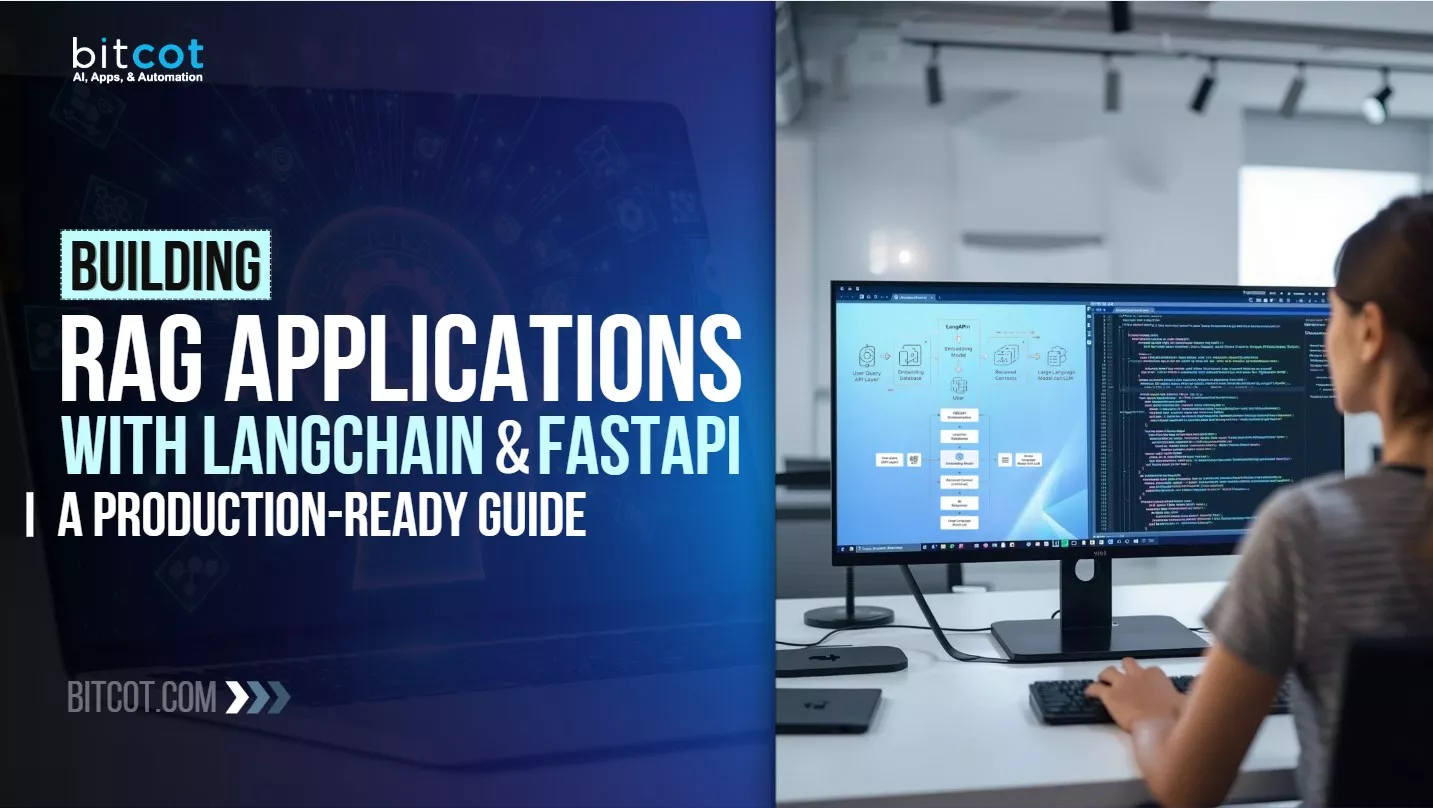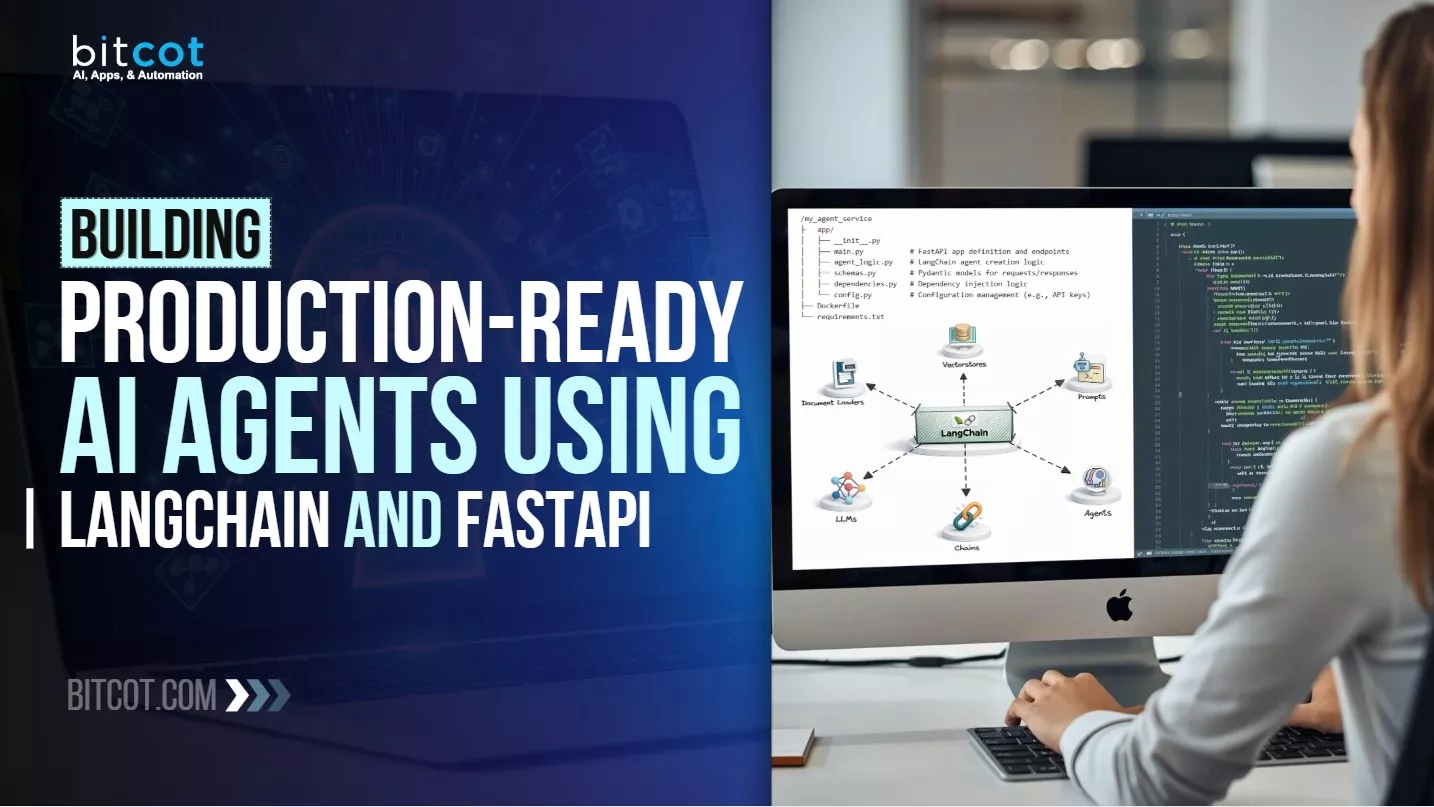What if your team could build apps 3x faster and cut development costs by 50%? That’s exactly what companies are achieving today using AI-driven tools like V0, Cursor, Windsurf, and GitHub Copilot.
The traditional software development paradigm is experiencing its most significant disruption in decades. Development teams once relied on manual coding, extensive testing cycles, and lengthy deployment processes. Now, modern AI-powered tools are fundamentally transforming how applications get built, tested, and deployed.
Recent industry research shows 87% of developers already use AI coding tools. Organizations report average productivity gains of 40-65%. Companies partnering with established AI automation service providers witness dramatic improvements in development velocity, code quality, and project outcomes.
Business leaders across industries are discovering that AI isn’t just augmenting development workflows—it’s completely rewriting them. From Fortune 500 enterprises to ambitious startups, organizations leverage cutting-edge tools like V0, Cursor, Windsurf, and GitHub Copilot to accelerate time-to-market and reduce development costs.
AI is already transforming development. Projects that once took months now take weeks. Teams are improving code quality while cutting technical debt. The only question is whether your organization will lead or follow.
What Problems Are Traditional Development Workflows Facing
Modern development teams struggle with increasingly complex challenges that threaten project success and organizational competitiveness. The traditional approach to software development has become a bottleneck in today’s fast-paced digital environment.

Research from Stack Overflow’s 2024 Developer Survey reveals that 76% of developers spend more than half their time on maintenance tasks rather than innovation. This productivity crisis costs companies billions in lost opportunities and competitive disadvantage.
Productivity Bottlenecks Are Choking Innovation
Development teams spend nearly 70% of their time on repetitive tasks instead of creative problem-solving. Writing boilerplate code, fixing syntax errors, and handling routine maintenance drain valuable hours. This time could be better used for innovation.
The issue worsens under tight deadlines or limited resources. Senior developers often get only 2 to 3 hours a day for real feature development. The rest goes to meetings, documentation, and technical debt.
Talent Scarcity Is Driving Costs Through the Roof
The global shortage of skilled developers has led to rising costs, long hiring cycles, and project delays. According to ManpowerGroup’s 2024 Talent Shortage Survey, software developers are among the hardest roles to fill globally.
Even with higher salaries, companies struggle to find talent that meets technical demands. Developer pay is up 23 percent year-over-year, and time-to-hire now averages 4.2 months for senior roles.
This talent gap forces tough choices. Companies either delay key projects or settle for less effective solutions. The opportunity cost of one unfilled role averages $500,000 a year in lost productivity and project delays.
Quality Assurance Challenges Are Multiplying
Manual testing creates issues like human error, inconsistent coverage, and delayed feedback. Traditional QA methods struggle to keep pace with modern development speed, allowing bugs into production.
About 68 percent of bugs are found after deployment, with each costing an average of $5,000 to fix. These fixes often cost more than the initial development, harming ROI and user satisfaction.
These challenges are no longer just technical problems. They are serious threats to business performance, especially for companies not adopting AI-powered solutions.
Why These Problems Are Getting Worse Without AI Integration
The rapid pace of technological change is turning once-manageable development issues into urgent business threats.
Relying on manual processes only worsens the problem, as teams face growing complexity, tighter deadlines, and limited resources.
Across industries, development backlogs are outpacing team capacity, widening the gap between business needs and technical delivery. This disconnect puts long-term competitiveness at risk in a digital-first world.
The Complexity Explosion Is Overwhelming Development Teams
Modern applications require integration across platforms, APIs, databases, and third-party services. Each added layer brings risks of failure, compatibility issues, and extra maintenance.
Enterprise apps now connect to 15–20 external services on average, up from 3–5 just five years ago. Teams are managing complex architectures without matching increases in resources or skills.
While microservices offer scalability, they introduce coordination challenges. Teams report spending 40% more time on integration testing and deployment compared to monolithic systems.
Market Velocity Demands Are Intensifying
Business leaders now expect faster releases, instant bug fixes, and seamless user experiences. Development cycles have shrunk from 6 months to just 6 weeks for major features.
Traditional development approaches cannot keep up. Companies relying on manual methods lag behind competitors who use automation to accelerate delivery.
Customer expectations are rising fast. About 73% expect new features monthly, and 89% abandon apps that fail to meet performance standards within 30 seconds.
Technical Debt Is Accumulating at Unprecedented Rates
Legacy systems, outdated code, and rushed delivery cycles create growing technical debt. Maintaining old code often takes more time than building new features, slowing growth.
Research shows technical debt consumes 23% to 42% of development effort in mature organizations. Costs have risen 67% in three years, with some teams spending more on maintenance than innovation.
This has major financial impact. Bottlenecks now cost companies an average of $1.2 million annually in missed opportunities and delays.
Without action, the problem will only grow. Organizations must choose whether to embrace AI-powered development or risk falling behind. The tools to lead are already here, and top companies are using them to gain an edge.
How AI Tools Are Revolutionizing Development Workflows
Revolutionary AI-powered development tools are transforming how software gets built, dramatically improving productivity while reducing complexity barriers that have traditionally slowed innovation. These intelligent solutions address core workflow inefficiencies through sophisticated automation, predictive analytics, and code generation capabilities.
Organizations implementing comprehensive AI tool strategies report average productivity gains of 40-65% while simultaneously improving code quality and reducing technical debt accumulation.
What Makes V0 a Game-Changer for Frontend Development
V0 by Vercel represents a breakthrough in AI-powered UI generation, creating React components with Tailwind CSS from natural language prompts. Development teams can describe their requirements and receive production-ready components within minutes, eliminating tedious manual coding of interface elements.
Key V0 Capabilities That Transform Frontend Development:
- Natural Language to React Components: Convert plain English descriptions into production-ready React components with Tailwind CSS styling in minutes, eliminating hours of manual coding work
- Design File Integration: Upload Figma designs, wireframes, or mockups and receive pixel-perfect functional code that matches your visual specifications exactly
- Rapid Prototyping Acceleration: Build interactive prototypes 5x faster than traditional methods, enabling faster stakeholder feedback and iteration cycles
- Component Library Generation: Automatically create consistent, reusable component libraries that maintain design system standards across projects
- Zero Setup Requirements: Start building immediately without complex configuration, environment setup, or dependency management, reducing project kickoff time from days to minutes
Why Cursor Is Transforming Code Editing Experiences
Cursor has emerged as a powerful AI-native code editor that integrates seamlessly with existing development workflows while providing intelligent assistance throughout the coding process. Unlike traditional IDEs with basic autocomplete functionality, Cursor provides contextual understanding and proactive suggestions that significantly enhance developer productivity.

Development teams using Cursor report substantial improvements in code quality and development velocity, with the tool serving as an intelligent coding partner that represents a fundamental shift toward collaborative human-AI development workflows.
Key Cursor Capabilities That Revolutionize Code Editing:
- Contextual Code Intelligence: Analyzes entire codebases to understand project architecture, business logic, and coding patterns, providing suggestions that align perfectly with existing systems
- Multi-Language Code Generation: Supports 40+ programming languages with intelligent code completion that understands syntax, frameworks, and best practices for each technology stack
- Advanced Debugging Assistant: Identifies bugs before they occur, suggests optimal fixes, and explains complex code sections in plain English, reducing debugging time by up to 70%
- Intelligent Refactoring Suggestions: Automatically detects code optimization opportunities, suggests performance improvements, and helps maintain clean, maintainable codebases
- Real-Time Collaboration Features: Enables seamless pair programming with AI assistance, allowing teams to code together while receiving intelligent suggestions and error prevention
How Windsurf Is Advancing Collaborative Development
Windsurf is an AI-powered IDE developed by Codeium, built on Visual Studio Code, offering advanced collaborative features that enable distributed teams to work more effectively together. This platform addresses the growing need for seamless collaboration in remote and hybrid development environments.

Companies managing distributed development teams find Windsurf particularly valuable for maintaining code quality and team productivity across geographic boundaries, with AI-driven collaboration capabilities that represent a significant advancement in how development teams coordinate complex projects.
Key Windsurf Capabilities That Enable Seamless Collaboration:
- Multi-File Context Awareness: Maintains comprehensive understanding across entire project structures, tracking dependencies and relationships between hundreds of files simultaneously
- Real-Time Collaborative Coding: Enables multiple developers to work on the same codebase simultaneously with intelligent conflict resolution and synchronized editing capabilities
- Advanced Merge Conflict Resolution: Automatically resolves complex merge conflicts using AI analysis of code intent and project context, reducing integration time by 60%
- Distributed Team Optimization: Specifically designed for remote and hybrid teams with features like asynchronous code review, context preservation, and timezone-aware collaboration tools
- Enterprise-Grade Security: Provides secure collaborative environments with encrypted communications, access controls, and audit trails suitable for regulated industries
What GitHub Copilot Brings to Enterprise Development
GitHub Copilot has established itself as a foundational AI coding assistant, offering broad language support and enterprise-grade security features suitable for large-scale organizational deployments. The platform’s enterprise focus addresses the specific needs of large organizations requiring robust security controls and comprehensive audit capabilities.

Copilot’s widespread adoption demonstrates the maturity of AI-assisted development tools, with comprehensive security frameworks and extensive ecosystem integration capabilities that position it as a versatile foundation for enterprise AI development initiatives.
Key GitHub Copilot Capabilities That Power Enterprise Development:
- Enterprise-Grade Security Controls: Comprehensive data protection with SOC 2 compliance, audit logs, and administrative controls that meet strict regulatory requirements for Fortune 500 companies
- Universal Language Support: Native support for 12+ programming languages including Python, JavaScript, TypeScript, Go, Ruby, and C++, with framework-specific optimizations for popular libraries
- GitHub Ecosystem Integration: Seamless integration with GitHub repositories, pull requests, and CI/CD pipelines, enabling AI assistance throughout the entire development lifecycle
- Code Quality and Security Scanning: Automatically identifies security vulnerabilities, code smells, and potential performance issues while suggesting industry best practices and secure coding patterns
- Scalable Team Management: Centralized administration dashboard for managing AI tool access across large development organizations with usage analytics and cost optimization features
Understanding these capabilities is crucial, but the real question for business leaders is: what does this mean for your bottom line and competitive position? The business case for AI development tools extends far beyond technical improvements.
AI Development Tools Comparison: Which One Fits Your Needs?
Choosing the right AI development tool can make the difference between transformation success and implementation failure. Each platform offers unique strengths tailored to different development scenarios, team sizes, and organizational requirements.
This comprehensive comparison will help you understand which tool aligns best with your specific needs, budget constraints, and technical requirements. The right choice depends on your current development stack, team collaboration needs, and long-term strategic goals.
| Feature | V0 by Vercel | Cursor | Windsurf | GitHub Copilot |
| Primary Focus | Frontend UI Generation | AI-Native Code Editor | Collaborative Development | Enterprise Code Assistant |
| Best For | React/Next.js Projects | Individual Developers | Distributed Teams | Large Organizations |
| Language Support | JavaScript/TypeScript, React | 40+ Languages | Multi-Language | 12+ Languages |
| Pricing | Free tier, $20/month Pro | $20/month | $15/month | $10-19/month |
| Learning Curve | Beginner-friendly | Moderate | Moderate | Easy |
| Collaboration Features | Limited | Basic | Advanced | Moderate |
| Enterprise Security | Good | Good | Excellent | Excellent |
| Integration | Vercel Ecosystem | VS Code Compatible | VS Code Based | GitHub Ecosystem |
| Unique Strength | Natural Language to UI | Contextual Intelligence | Real-time Collaboration | Broad Adoption |
| Ideal Team Size | 1-10 developers | 1-50 developers | 5-100 developers | 10-1000+ developers |
| Setup Time | Instant | < 30 minutes | < 1 hour | < 15 minutes |
While the benefits are clear, success doesn’t happen overnight. Organizations need a structured approach to realize these advantages without disrupting existing operations.
Why Business Leaders Should Care About AI-Powered Development
The strategic implications of AI-powered development extend far beyond technical efficiency gains, creating fundamental competitive advantages that directly impact revenue growth, market positioning, and operational sustainability.
Organizations that embrace these technologies early gain significant advantages over competitors still relying on traditional development approaches. Forward-thinking executives recognize that AI development capabilities represent essential infrastructure for digital transformation success.
Competitive Advantage Through Accelerated Innovation
Organizations implementing AI development tools report 3-5x faster feature delivery compared to traditional approaches. This acceleration enables companies to respond quickly to market opportunities, iterate based on user feedback, and maintain competitive positioning in rapidly evolving industries.
Resource Optimization and Cost Management
AI development services enable organizations to accomplish more with existing development resources. Companies working with specialized providers typically achieve 30-50% cost reductions while improving output quality and consistency.
Risk Mitigation Through Improved Quality
AI-powered testing, code review, and quality assurance processes identify potential issues earlier in development cycles, reducing the likelihood of costly production problems. This proactive approach to quality management protects brand reputation and customer satisfaction.
While the benefits are clear, success doesn’t happen overnight. Organizations need a structured approach to realize these advantages without disrupting existing operations.
How to Successfully Implement AI Development Tools
Successfully implementing AI development tools requires strategic planning, careful tool selection, and comprehensive change management approaches. Organizations that achieve the highest returns follow proven implementation methodologies that address both technical integration and human adaptation challenges.

The key lies in balancing technological capabilities with organizational readiness to ensure sustainable transformation.
Phase 1: Strategic Assessment and Tool Selection
- Conduct comprehensive workflow analysis to identify specific pain points, bottlenecks, and opportunities where AI tools can deliver maximum impact
- Evaluate team technical readiness including current skill levels, technology stack compatibility, and infrastructure requirements
- Define clear success metrics such as development velocity improvements, code quality scores, and cost reduction targets
- Select appropriate AI tools based on your technology stack, team size, security requirements, and budget constraints
- Establish implementation timeline with realistic milestones that account for training, integration, and gradual adoption phases
Phase 2: Pilot Program Launch
- Choose low-risk pilot projects with defined scope, measurable outcomes, and willing team members to demonstrate initial value
- Implement comprehensive training programs covering tool features, best practices, and workflow integration techniques
- Set up monitoring and feedback systems to track productivity improvements, user satisfaction, and technical challenges
- Document lessons learned including successful strategies, common obstacles, and optimization opportunities
- Gather stakeholder feedback from developers, project managers, and business leaders to refine implementation approach
Phase 3: Gradual Rollout and Scaling
- Expand to additional teams using proven methodologies and lessons learned from pilot programs
- Integrate AI tools with existing workflows including CI/CD pipelines, code review processes, and project management systems
- Establish governance frameworks for AI tool usage, security protocols, and quality assurance standards
- Provide ongoing support and training to ensure consistent adoption and optimal tool utilization across teams
- Monitor ROI and performance metrics to validate investment returns and identify additional optimization opportunities
Phase 4: Optimization and Advanced Features
- Implement advanced AI capabilities such as automated testing, intelligent code review, and predictive analytics
- Customize tool configurations to match specific organizational needs, coding standards, and project requirements
- Develop internal expertise through advanced training programs and certification initiatives
- Create feedback loops for continuous improvement and tool optimization based on real-world usage data
- Plan for future AI tool evolution including new feature adoption, tool integration, and technology stack expansion
With these implementation strategies in place, it’s worth considering what lies ahead. The evolution of AI development tools promises even more dramatic transformations in the coming years.
What the Future Holds for AI-Powered Development
The future of AI development tools lies in more advanced capabilities that will transform how software is built. Technologies like automated architecture design, predictive performance tuning, and autonomous code refactoring are reshaping how teams handle complexity.
Experts predict a shift from assistive AI to autonomous systems capable of managing full development workflows. This will democratize software creation and empower teams to take on larger, more ambitious projects.
Teams will achieve improved efficiency and quality outcomes through this transformation.
Autonomous Development Capabilities
Future AI tools will handle complete feature development cycles from requirements analysis through deployment and monitoring. This evolution will enable smaller teams to manage enterprise-scale applications while maintaining high quality standards.
Industry-Specific AI Solutions
Specialized AI development tools tailored for specific industries will emerge, incorporating domain expertise and regulatory requirements. Healthcare, finance, and manufacturing sectors will benefit from AI assistants trained on industry-specific patterns and compliance requirements.
Seamless Human-AI Collaboration
The boundary between human creativity and AI capability will become increasingly fluid, with AI tools serving as intelligent collaborators rather than simple automation solutions. This partnership model will unlock new levels of innovation and problem-solving capacity.
The trajectory is clear, and the window of opportunity is narrowing. Organizations that act now will shape the future of software development—those that wait will be shaped by it.
Final Thoughts
The evidence is overwhelming: AI-powered development tools represent the most significant advancement in software creation since the advent of high-level programming languages. Organizations across industries already experience dramatic improvements in productivity, quality, and innovation capacity through strategic AI tool adoption.
The competitive landscape is shifting rapidly. Companies that delay AI development tool implementation risk falling permanently behind competitors who leverage these technologies. They accelerate innovation, reduce costs, and deliver superior products faster than ever before.
The window for gaining competitive advantage through early adoption is narrowing. AI tools are becoming standard practice across the industry.
Success in this transformation requires strategic planning, comprehensive training, and expert guidance to maximize returns while minimizing risks. Organizations that partner with experienced providers gain access to proven methodologies and ongoing support that ensures sustainable competitive advantage.
The future belongs to organizations that embrace AI-powered development workflows today. Business leaders who recognize the strategic importance of these tools and act decisively will position their companies to lead their industries. The transformation is already underway—the question is whether your organization will shape this future or be shaped by it.
Ready to transform your development workflow with AI? Contact our team of AI development experts today to discover how tools like V0, Cursor, Windsurf, and GitHub Copilot can accelerate your projects, reduce costs, and give you a competitive edge. Don’t let your competitors get ahead—start your AI development journey now.
Frequently Asked Questions
How much can AI development tools reduce software development time?
AI development tools typically reduce development time by 30-60% depending on project complexity and tool implementation. Frontend development sees the most dramatic improvements, with tools like V0 accelerating UI creation by up to 70%. Complex backend systems may see more modest but still significant 20-40% improvements.
Which AI development tool is best for small businesses vs large enterprises?
Small businesses often benefit most from V0 and Cursor for their ease of use and immediate productivity gains. Large enterprises typically prefer GitHub Copilot or Windsurf for their security features, admin controls, and broad language support. The best choice depends on team size, security requirements, and existing technology stack.
Can AI development tools replace human developers completely?
No, AI tools augment rather than replace human developers. They excel at routine tasks, code generation, and pattern recognition but require human oversight for complex problem-solving, architecture decisions, and creative solutions. The most successful implementations treat AI as intelligent collaboration partners.
How do AI development tools handle complex custom business logic?
Modern AI tools can understand and work with custom business logic through context analysis and pattern recognition. Tools like Cursor and Windsurf maintain multi-file context to understand how custom logic integrates across applications. However, highly specialized domain expertise still requires human developer input and oversight.
What is the total cost of ownership for implementing AI development tools?
AI development tools typically cost $10-60 per developer per month, but generate 3-5x ROI through productivity improvements. Total implementation costs include tool subscriptions, training programs, and integration services. Most organizations see positive ROI within 3-6 months of proper implementation.
How do AI development tools integrate with existing development workflows and CI/CD pipelines?
Most AI development tools integrate seamlessly with existing workflows through standard APIs, version control systems, and IDE plugins. They work within established CI/CD pipelines without requiring significant infrastructure changes. Tools like GitHub Copilot integrate directly with existing GitHub workflows, while others offer flexible API connections for custom integration needs.