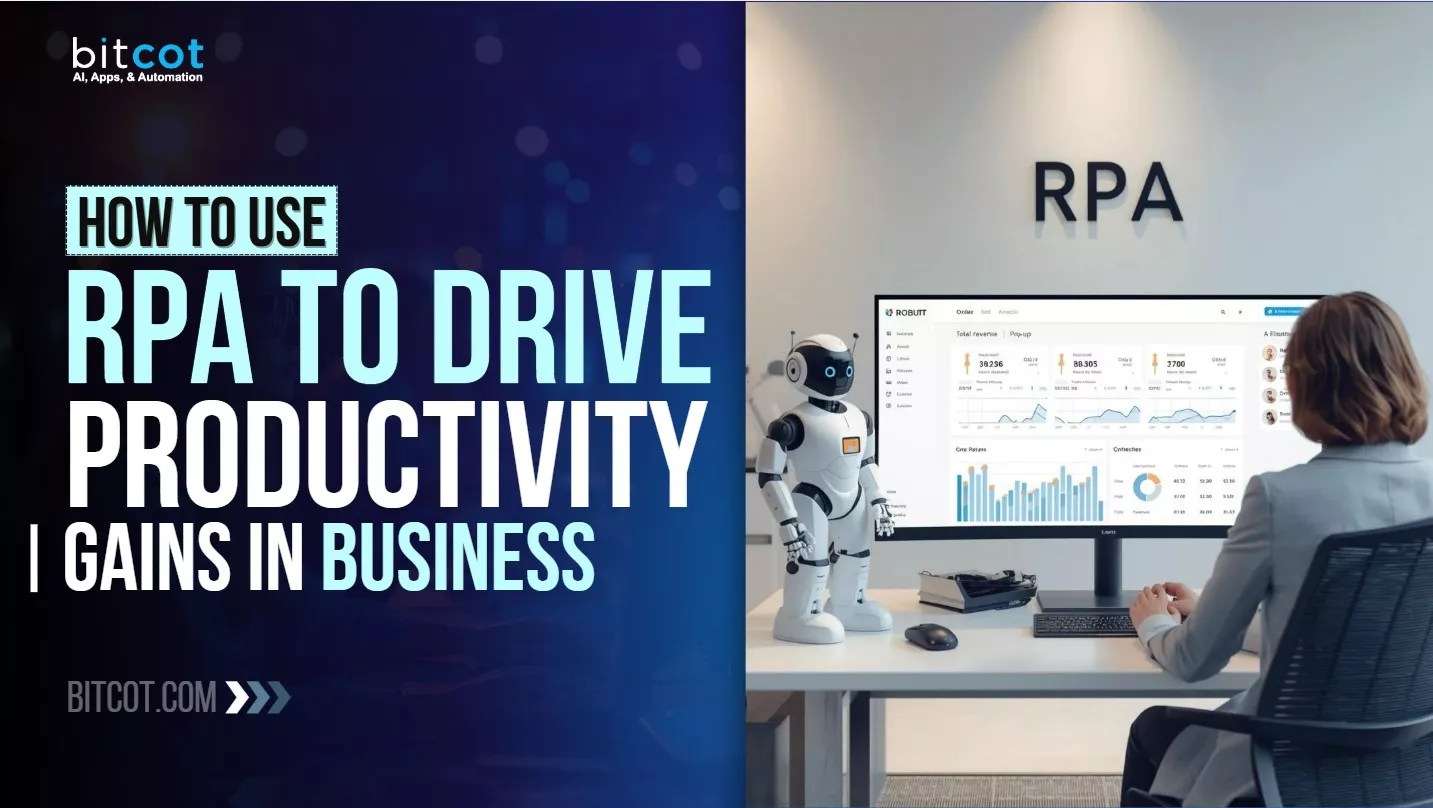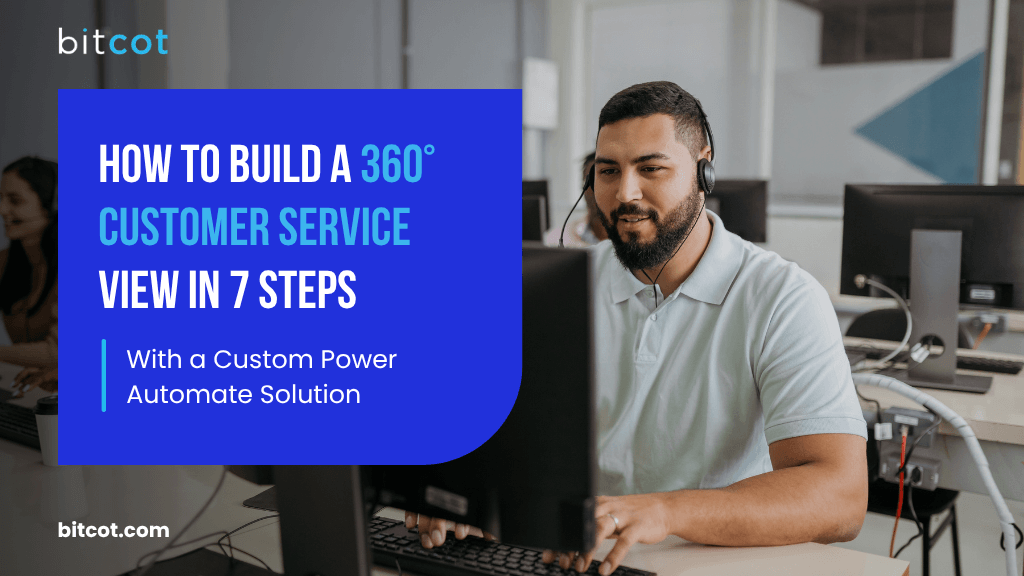
Every customer interaction matters. In today’s experience-driven economy, your service teams are under constant pressure to respond faster, resolve issues accurately, and make every engagement feel personal.
But the reality is that most organizations still have customer information spread across multiple systems: CRM tools, ticketing platforms, emails, chat logs, and even spreadsheets.
The result? Agents spend more time searching for answers than solving problems, and customers feel the frustration of disjointed support.
A 360° customer service view changes that. It brings together all your customer data, from every channel and system, into one connected view. Agents instantly see who the customer is, their history, preferences, and recent interactions. With that kind of visibility, your team can shift from reactive to proactive support, delivering the kind of personalized experience that builds trust and loyalty.
This is where Microsoft Power Automate comes in.
As part of Microsoft’s Power Platform, Power Automate helps organizations bridge the gaps between their tools and data sources without needing complex coding or expensive integration projects. It allows you to automate workflows, sync data across systems, and keep customer records up to date in real time, giving your agents the information they need, when they need it.
In this guide, we’ll explore how your organization can use Power Automate to build a complete, 360° view of your customers. You’ll see how automation can simplify data integration, improve operational efficiency, and empower your teams to deliver faster, smarter, and more human customer experiences.
Whether you’re leading a service organization or driving digital transformation across the business, this approach can help you turn disconnected data into a unified advantage.
Challenges of Disconnected Customer Service Systems
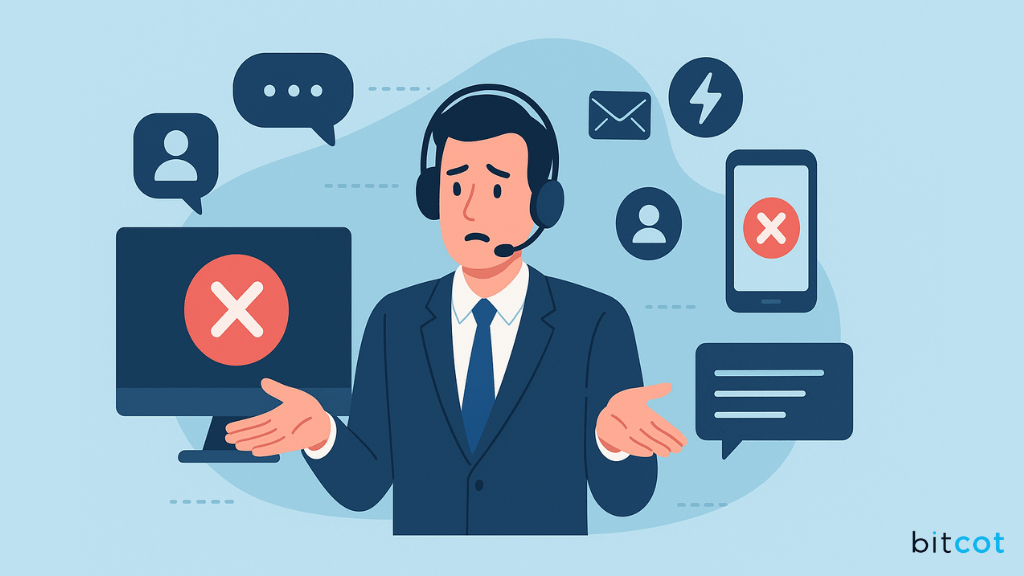
Even with modern tools and well-trained teams, many customer service organizations still face an uphill battle when it comes to delivering truly seamless and personalized experiences.
The root cause is often hidden in plain sight: customer data is scattered across multiple systems that don’t communicate effectively with each other.
Think about what a typical service interaction looks like today. A customer calls about a billing issue, but the billing data lives in one application, their service history in another, and their previous chat transcripts somewhere else.
The agent spends the first few minutes of the call navigating through different systems just to understand who the customer is and what they need. It’s not that the agent isn’t capable; it’s that their tools make the job harder than it should be.
Here are some of the biggest challenges call centers and service desks commonly face:
- Fragmented systems: Customer information often lives in silos; CRMs, billing databases, support ticket platforms, and knowledge bases that operate independently. Without a single source of truth, agents are forced to make decisions based on incomplete data.
- Time-consuming searches: On average, agents spend several minutes per case switching between screens and applications to find relevant information. That may not sound like much, but across hundreds or thousands of daily interactions, it adds up to hours of lost productivity and slower response times.
- Inconsistent responses: When data isn’t unified, there’s no standard view of the customer journey. Agents rely on personal notes, memory, or partial records, leading to responses that vary from one team member or one interaction to the next. The customer, meanwhile, notices the difference.
These issues don’t just impact operational efficiency; they also shape how customers perceive your brand. A slow or inconsistent support experience can quickly erode trust, while agents who feel bogged down by manual searches and disjointed systems often struggle to stay engaged and motivated.
For business leaders, the message is clear: solving these challenges isn’t just about improving service workflows; it’s about building a foundation for better customer relationships and long-term loyalty.
The good news? With the right automation and integration strategy, these pain points can be turned into opportunities to empower agents, delight customers, and streamline operations.
How Power Automate Transforms the 360° Customer View

Creating a truly connected customer experience isn’t just about collecting data; it’s about making that data work for your people. This is where Microsoft Power Automate becomes a game-changer. By linking fragmented systems, automating repetitive tasks, and surfacing real-time insights, Power
Automate enables call center and service desk agents to deliver faster, more personalized, and more consistent support.
Here’s how Power Automate transforms the 360° customer view into a practical, high-impact solution:
- Integrating telephony input with backend systems: Power Automate can connect your contact center platform with your CRM, ticketing, and billing systems. When a customer calls, their details and interaction history automatically appear on the agent’s screen, eliminating the need to search across multiple systems and helping agents start every conversation with context.
- Consolidating data from multiple sources: Whether it’s CRM records, billing information, service tickets, or knowledge base articles, Power Automate brings all of it together into a single, unified flow. Agents gain a complete view of each customer, reducing silos and ensuring that everyone across the organization works from the same, accurate information.
- Delivering real-time insights: Automations can surface key insights like current open issues, financial status, recent purchases, or even known outages that may impact the customer. This gives agents the power to respond proactively, not reactively, often solving problems before customers even ask.
- Improving customer interactions: With quick access to reliable data, agents can communicate confidently and consistently. The result is faster resolutions, more personalized service, and a smoother experience that strengthens customer trust and satisfaction.
Ultimately, Power Automate helps organizations move from disconnected processes to intelligent, connected service ecosystems. By transforming how data flows between systems and teams, it equips agents with the insights they need to deliver meaningful, efficient, and human-centered support at every interaction.
How to Build a 360° Customer Service View Solution with Power Automate
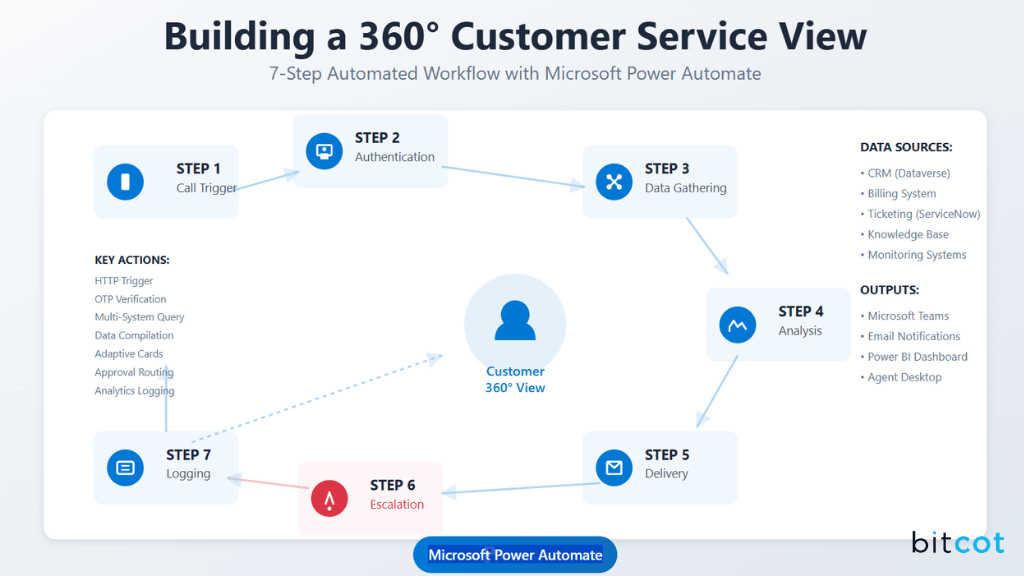
Building a 360° customer service view may sound complex, but with Microsoft Power Automate, it can be done through a series of well-structured, automated workflows. Each step plays a crucial role in capturing, connecting, and presenting customer data in real time, all while maintaining data accuracy and security.
Below is a step-by-step outline of how the process comes together:
Step 1: Customer Call Trigger (Telephony Integration)
The workflow begins the moment a customer calls the support line. The telephony system automatically sends a customer ID or phone number as input to Power Automate, triggering the automation process.
Power Automate Actions:
- When an HTTP request is received: Trigger the workflow through your telephony system’s API.
- Initialize variable: Store the incoming phone number or account ID for later use.
- Get items: Retrieve associated customer records from CRM or Dataverse.
Best Practice:
Standardize telephony inputs so that every incoming call is linked to a unique customer identifier, ensuring accurate data retrieval and consistent experiences.
Step 2: Customer Identification & Authentication
Before pulling up any sensitive information, it’s critical to confirm who’s calling. Power Automate helps automate this step while keeping security intact.
Power Automate Actions:
- Condition: Check if the customer exists in the CRM database.
- Send an email (V2) or Send SMS via Connector: Deliver a one-time password (OTP) for authentication.
- Wait for a response: Capture the entered OTP through the IVR system or customer portal before proceeding.
Step 3: Data Gathering from Multiple Systems
Once the caller is verified, the workflow collects key customer information from various back-end systems, giving agents a complete view of the customer’s history and current status.
Data Sources Include:
- CRM: Customer profile and recent interactions.
- Billing System: Financial or account status.
- Ticketing System: Open or closed support cases.
- Knowledge Base: Relevant troubleshooting guides.
- Monitoring Systems: Known outages or service impacts in the customer’s region.
Power Automate Actions:
- Get record: Retrieve customer details from Dataverse or CRM.
- SQL Server – Get rows: Fetch billing data.
- Get items: Pull support tickets via SharePoint or ServiceNow connector.
- HTTP: Query knowledge base APIs for related articles.
- Filter array: Match outage information to the customer’s service or region.
Step 4: Analysis & Context Compilation
Next, all retrieved data is combined into a single, structured snapshot that provides agents with everything they need without switching tools or systems.
Power Automate Actions:
- Compose: Build a unified JSON object that includes the customer profile, tickets, billing, and outage data.
- Select: Extract only the most relevant details for display.
- Create an HTML table: Format the compiled data for presentation in Teams or email.
Step 5: Support Guidance Delivery
The compiled insights are then sent directly to the agent in real time, ensuring they’re equipped with complete context before interacting with the customer.
Power Automate Actions:
- Post an adaptive card and wait for a response: Display the customer snapshot in Microsoft Teams.
- Send an email (V2): Provide a detailed case summary if required.
- Update item: Store the interaction data in the service desk dashboard.
Output to Agent Includes:
- Customer details (ID, contact, account status)
- Known outages or service disruptions
- Open support tickets
- Suggested next steps or troubleshooting scripts
- Links to relevant knowledge base articles
Step 6: Human-in-the-Loop Escalations
Not every case can or should be automated. For complex or high-priority issues, Power Automate ensures smooth escalation to supervisors or specialized teams.
Power Automate Actions:
- Start and wait for an approval: Route cases for supervisor review and sign-off.
- Post a message in a chat or channel: Instantly alert escalation teams in Microsoft Teams.
- Update item: Assign or re-route the case within the ticketing system.
Step 7: Logging & Continuous Improvement
Finally, all interactions and outcomes are logged for analysis and improvement. This data not only supports reporting and performance tracking but can also be used to train AI models and improve service quality over time.
Power Automate Actions:
- Add a row into a table: Record call outcomes in Excel or Dataverse.
- Refresh a dataset: Automatically update Power BI dashboards with new metrics.
- Append to array variable: Capture recurring issues for trend analysis and root-cause investigation.
By connecting systems, automating workflows, and presenting real-time insights, Power Automate enables organizations to deliver truly unified customer experiences. Agents gain instant access to the right information, customers receive faster and more consistent support, and leaders benefit from deeper visibility into performance and trends.
Benefits of Building a 360° Customer Service View Solution with Power Automate

Implementing a 360° customer service view isn’t just about streamlining agent workflows; it’s about creating a truly connected customer experience.
By leveraging Microsoft Power Automate to unify systems, automate data flows, and surface real-time insights, organizations can achieve measurable improvements in efficiency, service quality, and customer satisfaction.
Reduced Call Handling Time
Agents spend less time searching for customer information across multiple systems. With consolidated, real-time data at their fingertips, they can immediately see account status, past interactions, and open tickets. This allows teams to resolve inquiries faster, reduce wait times, and increase overall call capacity.
Consistent Service Quality
By automating workflow steps and presenting standardized next actions or scripts, Power Automate ensures every agent delivers reliable, accurate, and consistent service. Customers experience the same high level of support regardless of who handles the interaction. Standardized guidance also reduces human errors and ensures best practices are applied across the board.
Enhanced Customer Satisfaction
When agents have a complete view of the customer, including history, preferences, and ongoing issues, they can deliver personalized, proactive support. This leads to quicker resolutions and more meaningful interactions, which boost customer trust and loyalty. Over time, consistent positive experiences strengthen relationships and drive long-term retention and advocacy.
Improved Agent Productivity
Automation reduces repetitive tasks such as switching between multiple tools or manually compiling information. Agents can focus on problem-solving, consultation, and building rapport rather than on administrative work. This improves employee engagement, reduces burnout, and allows service teams to handle higher workloads efficiently without additional headcount.
Better Compliance and Security
Power Automate automatically logs every interaction, approval, and data update, creating a centralized, auditable record. This ensures sensitive customer information is handled securely, supports regulatory compliance, and provides leadership with transparent oversight. Accurate logs also help identify trends, optimize processes, and mitigate risk across the organization.
Future Enhancements for the 360° Customer Service View Solution
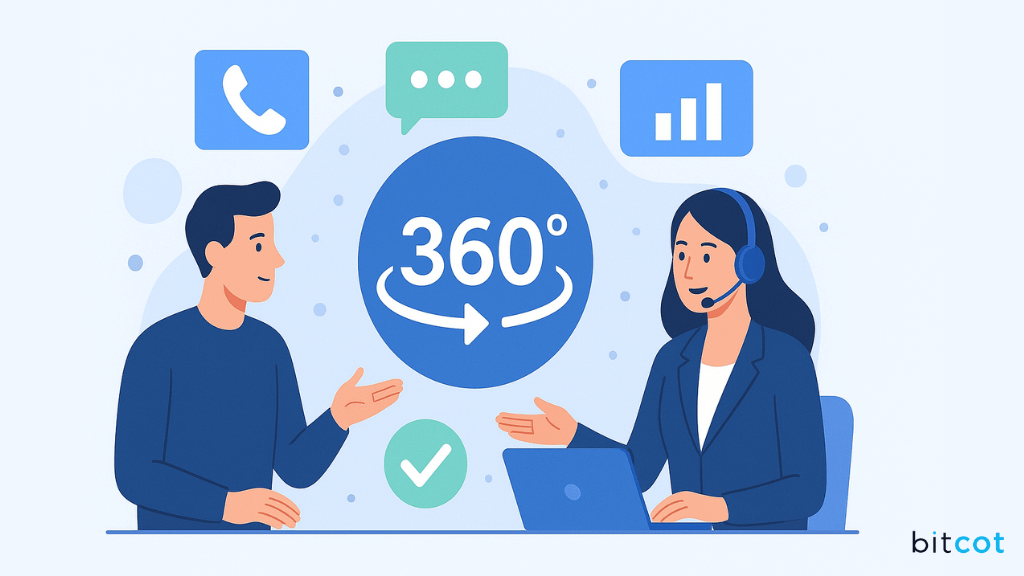
As organizations continue to evolve their customer service capabilities, the 360° customer service view powered by Power Automate can be enhanced with advanced technologies to further improve efficiency, personalization, and predictive support. These future enhancements allow agents to deliver smarter, faster, and more empathetic customer interactions.
Integrate Sentiment Analysis
Incorporating sentiment analysis allows the system to detect customer emotions, such as frustration, confusion, or satisfaction, in real time during calls or chats. Agents can then adjust their tone, prioritize urgent cases, and escalate sensitive issues proactively. By understanding how customers feel, organizations can reduce churn, improve first-call resolution, and foster stronger relationships.
Enable Voice-to-Text Transcription
Real-time voice-to-text transcription converts conversations into accurate text data, automatically capturing call notes and key details. Agents can review transcripts instantly, attach them to customer records, and share insights with supervisors. This reduces the risk of errors from manual note-taking, ensures consistent documentation, and enables leadership to monitor quality and trends.
Leverage Predictive Analytics
Predictive analytics uses historical customer data and interaction patterns to recommend proactive actions. For example, it can alert agents about likely service issues or suggest personalized offers before a problem arises. This capability enables support teams to anticipate customer needs, increase resolution speed, and create highly tailored experiences that drive loyalty and satisfaction.
Provide Copilot Integration for Agents
AI-powered Copilot tools can assist agents by generating suggested responses, summarizing complex interactions, and surfacing relevant knowledge base articles in real time. This reduces cognitive load, accelerates decision-making, and ensures consistent, high-quality service. With Copilot integration, even less experienced agents can handle complex cases confidently.
Partner with Bitcot to Build a Custom 360° Customer Service View Solution
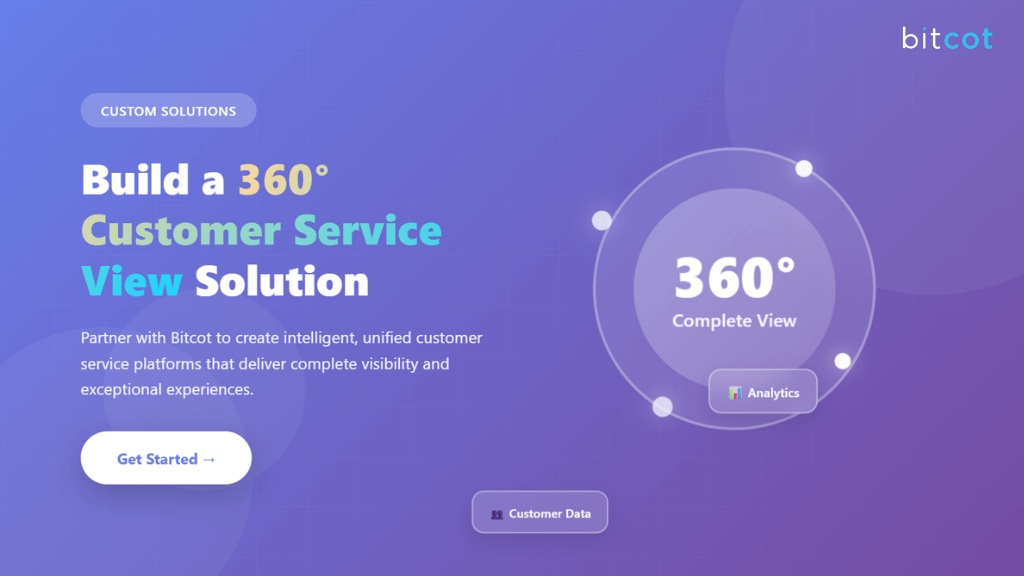
Bitcot is uniquely positioned to help organizations build a custom 360° customer service view that transforms the way agents interact with customers. Our expertise combines deep technical knowledge, strategic insight, and hands-on experience delivering automation and integration solutions at scale.
- End-to-End Automation Expertise: Bitcot leverages Microsoft Power Automate to connect complex systems, including CRM, ticketing, billing, telephony, and knowledge bases, into a single unified workflow. This eliminates silos, reduces manual effort, and ensures agents have real-time access to all relevant customer data.
- Tailored Solutions for Your Business: We design solutions specifically for your organization’s workflows, customer touchpoints, and operational goals. Every integration and automation is custom-built to align with your processes, ensuring maximum adoption and measurable impact.
- Advanced AI and Analytics Capabilities: Bitcot enables enhanced functionality such as predictive analytics, sentiment analysis, and AI-powered Copilot assistance. These features empower agents to anticipate customer needs, provide proactive solutions, and deliver highly personalized support at scale.
- Boosted Productivity and Service Quality: By automating repetitive tasks and consolidating data into a single view, Bitcot ensures agents spend more time on high-value customer interactions. This improves first-call resolution, service consistency, and overall team efficiency.
- Continuous Support and Optimization: Our work doesn’t end at implementation. Bitcot provides ongoing monitoring, performance tuning, and iterative enhancements so your 360° customer view evolves with your business and customer needs.
- Compliance, Security, and Insights: All interactions and data updates are securely logged for regulatory compliance and auditability. Additionally, actionable insights allow leadership to make data-driven decisions, identify trends, and continuously improve the customer experience.
With Bitcot, your organization gains a fully connected, insight-driven customer service solution that empowers agents, delights customers, and drives tangible business growth.
Final Thoughts
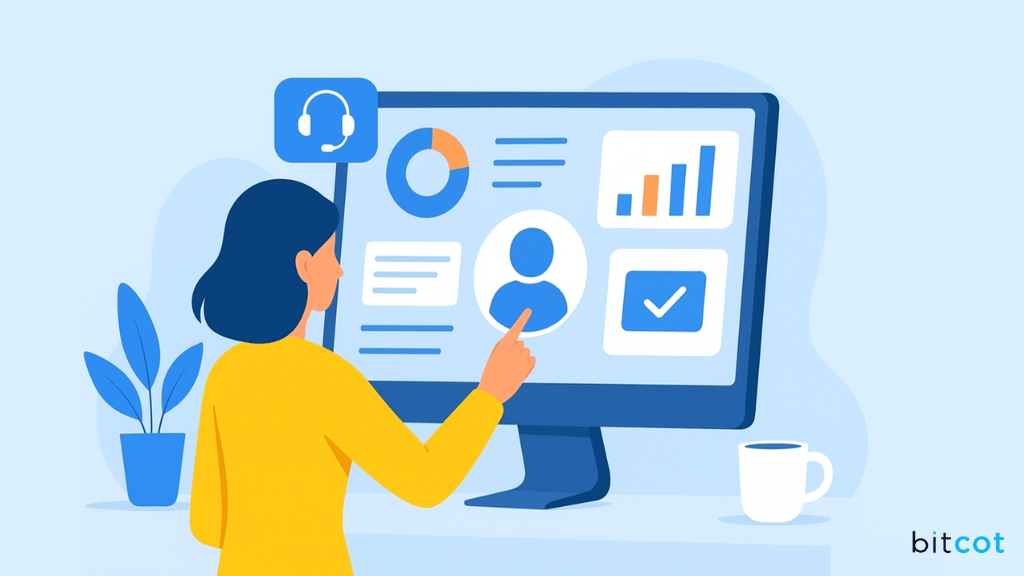
Delivering exceptional customer service today is about more than just having friendly agents; it’s about giving them the right tools, real-time insights, and seamless workflows so they can solve problems quickly and consistently.
A 360° customer service view isn’t just a “nice-to-have”; it’s a strategic advantage that empowers your team, delights your customers, and drives measurable business outcomes.
With the right approach, you can reduce call handling times, eliminate system silos, and provide agents with the full context they need to deliver personalized, proactive support. The best part? When agents have what they need at their fingertips, customers notice. They feel heard, valued, and confident in your brand.
But building a unified, intelligent customer service ecosystem isn’t always simple; it requires expert guidance, advanced tools, and proven workflow automation strategies to turn fragmented systems into a cohesive solution. That’s where Bitcot comes in.
If you’re ready to streamline your processes, empower your agents, and deliver outstanding customer experiences, Bitcot can help. Our team specializes in designing and implementing workflow automation services that connect your systems, automate repetitive tasks, and provide actionable insights, so your customer service is faster, smarter, and more consistent than ever.
Take the next step with Bitcot and transform your customer service operations into a seamless, connected experience that drives loyalty, efficiency, and growth.
Get in touch with our team.