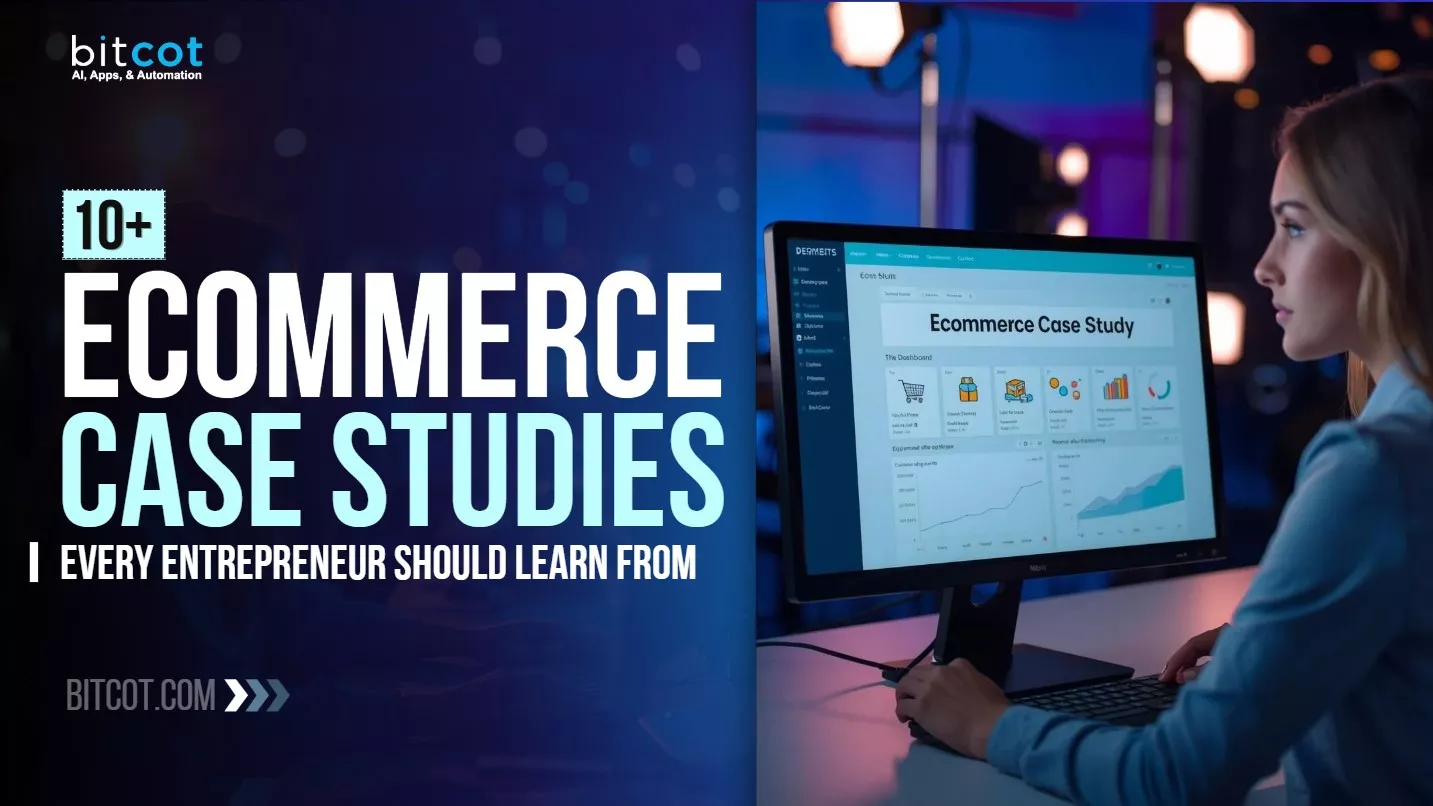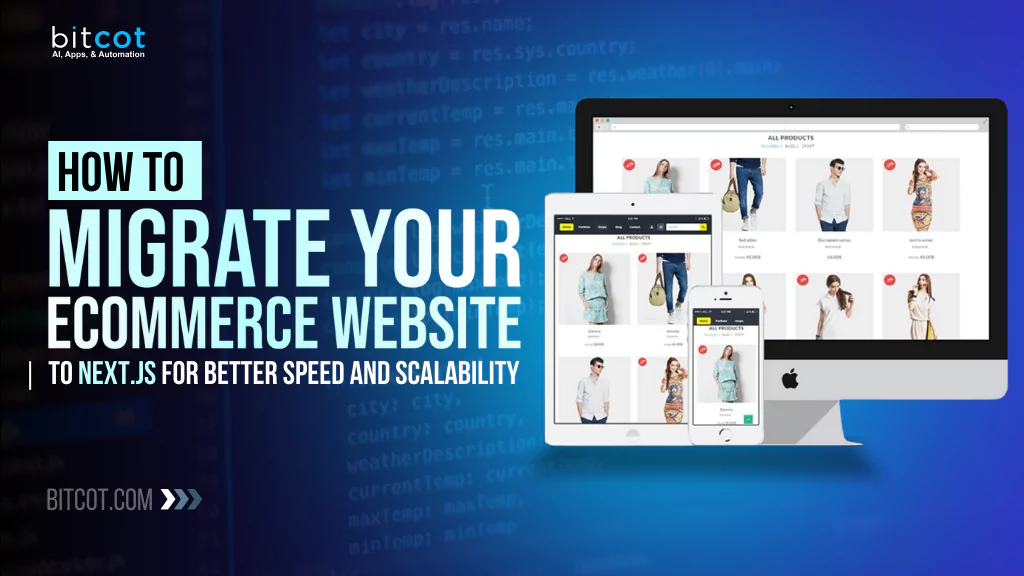
Migrating your eCommerce website to a new framework might sound like a complex, time-consuming project, but what if it could lead to a huge boost in performance, speed, and scalability for your business?
If you’re looking to level up your online store, Next.js could be the game-changer you need. It’s a powerful, modern framework built with features like server-side rendering, static site generation, and automatic code splitting that are perfect for eCommerce websites aiming for speed and flexibility.
As businesses grow, so do their technical demands, and a slow or rigid website can hold you back from offering the best customer experience. Next.js helps address these challenges by optimizing your site’s load times, making it more SEO-friendly, and ensuring that your website is ready to scale as traffic increases.
In this article, we’re going to walk you through how to migrate your eCommerce website to Next.js and why it’s a smart move for your business.
Whether you’re looking to improve performance, enhance your site’s scalability, or just keep up with the ever-evolving web trends, you’ll find practical insights and easy-to-follow steps to make the transition smooth and rewarding.
Why Migrate to Next.js?

Before diving into the “how,” it’s important to understand why Next.js is such a great choice for your eCommerce website. A fast, responsive site isn’t just a nice-to-have; it’s essential.
Here’s why Next.js could be the solution you’ve been looking for:
1. Blazing Fast Performance
In the world of eCommerce, speed is a game-changer. A slow website can frustrate customers, leading to abandoned carts and lost sales. Next.js helps solve this by delivering incredibly fast load times. With server-side rendering (SSR) and static site generation (SSG), your pages are pre-built and delivered quickly, reducing load times significantly.
This means that your visitors won’t have to wait, keeping them engaged and more likely to complete their purchases. The faster your site, the better the user experience, and the higher the chance of converting visitors into loyal customers.
2. Scalability for Growth
As your eCommerce business expands, your website needs to keep up. Next.js is designed to grow with you. Whether you’re handling a surge in traffic during sales or scaling to support more products, Next.js has you covered.
With its support for static generation, the site can handle spikes in traffic without affecting performance. Server-side rendering also ensures that your site stays quick, even during peak times. It’s built for flexibility, so as your business evolves, your website can easily accommodate more features, traffic, and content without slowing down.
3. SEO-Friendly Features
If you want to be discovered online, SEO is key, and Next.js has built-in features to boost your search engine ranking. With SSR, search engines can index your site’s content faster, as it’s fully rendered when crawled. This makes it easier for search engines like Google to understand and rank your site properly.
Additionally, automatic code splitting reduces page load times, which Google rewards with better rankings. By migrating to Next.js, you’re ensuring your site has a solid foundation for search engine optimization, helping more potential customers find your products.
4. Optimized User Experience
Creating a positive user experience is critical to converting website visitors into paying customers. With Next.js, your eCommerce site will load instantly, providing a smooth and seamless experience for users. The framework’s pre-rendering and image optimization features ensure that your pages are fast and efficient, reducing bounce rates.
Plus, Next.js adapts to various devices and screen sizes, making sure that your site looks and works great on desktops, tablets, and mobile phones. This consistent, fast experience keeps visitors engaged and more likely to return.
5. Better Developer Experience
For developers, Next.js is a breath of fresh air. It simplifies many of the complexities that come with building a modern eCommerce website. With built-in features like automatic code splitting, routing, and API routes, developers can focus on delivering functionality rather than handling repetitive tasks.
The framework’s clean, modular architecture and detailed documentation make it easier to maintain and scale your website as your business grows. Additionally, the Next.js community is vast and active, so you’ll always have resources and support when you need them.
6. Future-Proofing Your Site
Technology moves fast, and staying ahead of the curve is crucial for long-term success. Next.js is constantly evolving with new features and updates that keep your site competitive. By adopting Next.js now, you’re setting up your eCommerce store for the future.
Whether it’s improving performance, supporting the latest web standards, or integrating with new tools, Next.js keeps your site ready for whatever comes next. It ensures that as your business grows and the web landscape changes, your website will be well-equipped to meet those demands.
Pre-Migration Checklist: What to Do Before Migrating to Next.js
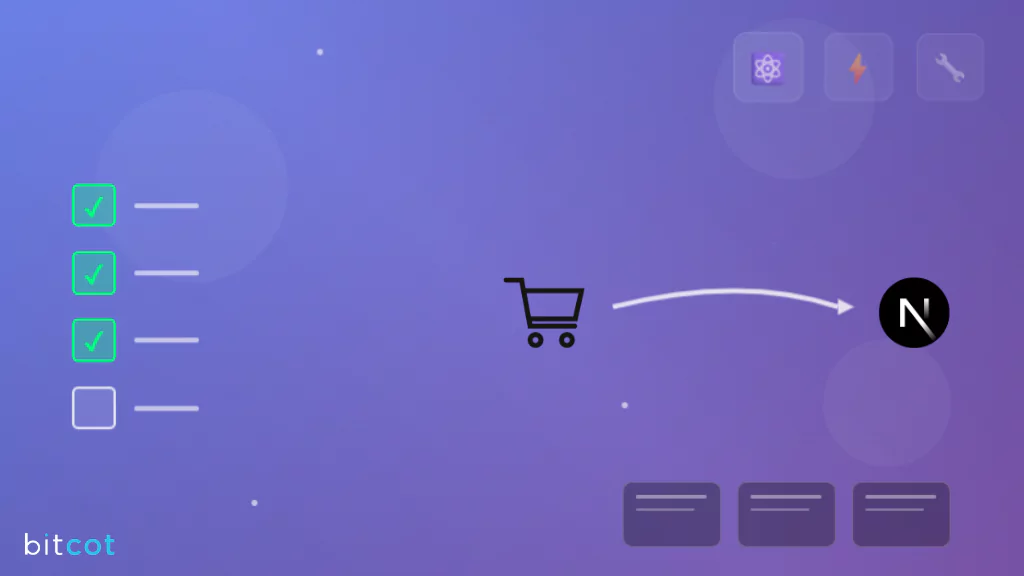
Before diving into the technical aspects of migrating your eCommerce site to Next.js, it’s essential to prepare your current website and establish a solid foundation for the transition. A successful migration starts with a comprehensive pre-migration plan.
Here’s what you should do:
1. Evaluate Your Current Site’s Performance and Pain Points
Identify any issues your current website is facing that you want to improve in the migration. This will help you set goals for the transition and ensure that Next.js addresses these pain points effectively.
- Check page load speeds and determine bottlenecks.
- Review conversion rates, bounce rates, and any usability issues.
- Identify SEO challenges, like broken links or poor metadata.
- Make note of any technical limitations your current platform imposes.
2. Audit Content and Data
Ensure that all the necessary content and product data are ready for transfer. This includes not just your products but also blogs, customer reviews, images, and videos.
- Export product data (CSV, JSON, or through API).
- Identify key pages and categories to migrate (e.g., homepage, product pages, checkout).
- Ensure that all media files (images, videos) are optimized for faster loading.
- Plan for any changes in content structure or taxonomy that may come with Next.js (e.g., URLs, metadata).
3. Choose the Right Next.js Hosting Platform
Next.js offers flexibility in terms of deployment. Choosing the right platform for hosting your Next.js site is a key part of the migration process.
- Explore platforms like Vercel (Next.js’s native hosting provider), Netlify, or AWS.
- Consider your site’s scalability needs; the platform should be able to handle high traffic volumes, especially during peak times.
- Set up a staging environment on the platform to test before going live.
4. Ensure Compatibility with Third-Party Integrations
If your eCommerce site relies on third-party services such as payment gateways, inventory management, or shipping solutions, make sure these integrations will work seamlessly with Next.js.
- Check the compatibility of your current eCommerce tools (e.g., Shopify, WooCommerce) with Next.js.
- Ensure APIs or plugins are available for smooth integration.
- Plan for any updates or modifications to these integrations as needed.
5. Backup Your Current Website
Before you make any changes, it’s critical to back up your website and all of its data to avoid any loss during the migration process.
- Create a full backup of your website (files, database, and configurations).
- Store this backup in a secure location so you can revert back if something goes wrong.
- Ensure that you have access to your website’s admin and server configurations.
6. Define Your Goals and Metrics for Success
Having clear goals for your migration will help you measure success and determine if the migration was worth it. Whether you want faster loading times, better SEO, or improved user experience, define your KPIs (Key Performance Indicators).
- Set performance benchmarks like page load times, conversion rates, and SEO rankings.
- Define success criteria for each phase of the migration (e.g., migration completion, integration success).
- Plan for post-migration testing and performance monitoring.
7. Prepare Your Team
If you’re working with a team of developers, designers, or content creators, ensure everyone is aligned and ready for the migration. Assign specific roles and responsibilities so the process is as efficient as possible.
- Set up communication channels for smooth collaboration.
- Provide training if necessary (e.g., on Next.js features or deployment processes).
- If you’re using an agency or third-party support, make sure they’re on board and ready to assist during the migration.
8. Develop a Migration Timeline
A clear timeline will help keep everyone on track. Break down the migration into phases, and set realistic deadlines to avoid rushing the process.
- Determine how long the migration will take for each phase (e.g., data migration, content transfer, frontend development).
- Create a timeline that includes testing, deployment, and post-launch monitoring.
- Ensure that any changes or updates to the website are scheduled around high-traffic periods to avoid disruptions.
By thoroughly preparing for the migration, you ensure that your eCommerce site’s transition to Next.js goes as smoothly as possible.
How to Migrate Your eCommerce Website to Next.js
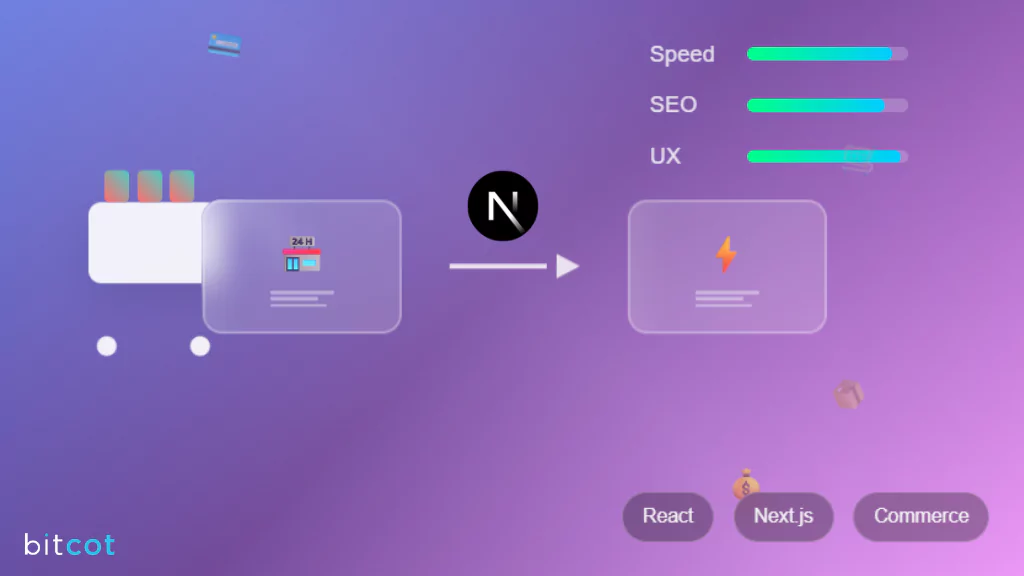
With your pre-migration checklist completed, you’re now ready to move forward with the technical aspects of migrating your site.
Below is a step-by-step guide that will walk you through each stage of the Next.js migration process:
1. Set Up a New Next.js Project
First things first, create a clean Next.js project as the foundation of your new eCommerce site.
- Generate the Next.js app: Use the official Next.js CLI to create a new project. This will set up the essential file structure you need.
- Install dependencies: Make sure to install any third-party libraries or eCommerce-specific plugins (e.g., Stripe for payments, API libraries for product management).
- Set up routing: Prepare a folder structure for pages (like /products/[id].js for product pages), taking advantage of Next.js’s file-based routing system.
2. Migrate Content and Product Data
With your Next.js project set up, it’s time to migrate your product data and content from the old website to the new one.
- Export product and customer data: If your current website uses a CMS (like Shopify, WooCommerce), export your product listings and customer data (CSV, JSON, API).
- Import into Next.js: Bring this data into your new Next.js project. For custom integrations, set up API calls to fetch product information dynamically.
- Optimize images: Use Next.js’s built-in Image component to automatically optimize product images for faster load times.
3. Rebuild the Frontend with Next.js Pages and Components
Next, you’ll rebuild your site’s frontend, utilizing Next.js’s features like server-side rendering (SSR) or static site generation (SSG) for better performance and SEO.
- Create pages for products, categories, and collections: Use Next.js’s file-based routing system to structure your pages (e.g., pages/products/[id].js for individual product pages).
- Design reusable components: Build components for common site elements like product listings, navigation menus, headers, and footers. These will be used throughout your site for consistency.
- Set up dynamic pages: Implement dynamic routes to handle product details, customer accounts, and other dynamic content that changes based on user input.
4. Integrate with Your eCommerce Backend
For your eCommerce site to function correctly, you need to integrate it with the necessary backend systems, whether it’s a third-party platform like Shopify or a custom-built solution.
- API integration: Set up APIs for fetching data such as product details, inventory, and order processing. If you’re using an external CMS like Shopify, you’ll need to integrate with their API.
- Payment gateway: Integrate payment providers such as Stripe, PayPal, or any other payment service that your current platform uses.
- Cart and checkout functionality: Rebuild the cart functionality, ensuring that users can easily add products, view cart totals, and complete their checkout process.
5. Optimize for SEO and Performance
One of the key reasons to migrate to Next.js is its performance optimizations and SEO-friendly features. Here’s how you can make the most of them:
- SEO optimizations: Customize meta tags for each page (titles, descriptions, and product-specific keywords) to ensure search engines can crawl and index your pages effectively.
- Use SSR or SSG: Leverage server-side rendering (SSR) or static site generation (SSG) for product pages and other key content to improve load times and search rankings.
- Image optimization: Use Next.js’s image component to automatically optimize images for faster loading, crucial for eCommerce websites.
- Performance improvements: Enable features like lazy loading, code splitting, and pre-fetching to reduce load times and improve the user experience.
6. Test Everything Thoroughly
Testing is a crucial phase in the migration process. It ensures that everything works as expected before you go live.
- Functionality testing: Test key features like cart, checkout, and payment gateways to make sure they are functioning as expected.
- Responsive design: Ensure your website is fully responsive and works across all devices and screen sizes.
- Load testing: Simulate high traffic to see how your site performs under stress.
- SEO checks: Run SEO audits to verify that your pages are indexed correctly and optimized for search engines.
7. Deploy Your Site
Once testing is complete and you’re satisfied with the site’s performance, it’s time to deploy.
- Choose a hosting platform: Deploy your site to platforms like Vercel (Next.js’s official platform), Netlify, or AWS.
- Set up continuous deployment: Integrate with GitHub or GitLab for easy updates and version control.
- Monitor performance: Keep track of load times, uptime, and error rates to ensure that your site continues to perform optimally.
8. Post-Migration Optimization
After deployment, the work doesn’t end. To keep your site running smoothly, here’s what you should focus on next:
- Monitor SEO performance: Track organic traffic, rankings, and indexing in Google Search Console to ensure your site is performing well in search results.
- Optimize for conversions: Continuously test and optimize product pages, checkout flow, and site design for better user engagement and conversion rates.
- Regular updates: Keep your Next.js version and dependencies up to date to ensure you’re benefiting from the latest performance improvements and security patches.
Post-Migration Steps: Ensuring a Smooth Transition to Next.js
Once your eCommerce website is live on Next.js, the journey doesn’t end. To ensure that the migration continues to drive value for your business, you need to focus on ongoing optimization, monitoring, and improvements.
Here’s a roadmap to ensure long-term success after your migration to Next.js.
1. Monitor Site Performance and User Experience
Post-migration, it’s crucial to continuously monitor how your site is performing. Even if your website looks and functions well after the initial migration, the real work is ensuring that it stays fast, responsive, and reliable over time.
- Performance monitoring: Regularly track page load times, server response times, and user interactions using tools like Google Analytics, Lighthouse, and Web Vitals.
- Real-time monitoring: Set up real-time monitoring for uptime and errors using tools like Pingdom, New Relic, or Sentry. This will notify you instantly if something goes wrong.
- User behavior: Use heatmaps and session recording tools like Hotjar or Crazy Egg to understand how users interact with your site and identify areas that need improvement.
2. Optimize for SEO
Maintaining and improving your SEO should be an ongoing task after migration. While Next.js provides a strong SEO foundation, continuous efforts are required to stay ahead of competitors and improve your visibility in search engines.
- SEO audits: Run regular SEO audits to catch any broken links, missing metadata, or other SEO issues. Tools like Screaming Frog, Ahrefs, or SEMrush can help.
- Track rankings: Use Google Search Console to track keyword rankings, impressions, and click-through rates. Adjust your strategy if rankings drop.
- Content updates: Regularly update your blog and product content with fresh, relevant keywords and ensure your meta descriptions and titles stay up to date.
3. Implement A/B Testing and Conversion Optimization
After migration, you should focus on improving the conversion rate of your eCommerce site. A/B testing can provide valuable insights into how different design elements, offers, and content affect user behavior and sales.
- Test product pages: Experiment with different layouts, CTAs, and product descriptions to see what leads to better conversion rates.
- Optimize checkout process: Try A/B testing your checkout flow to simplify it and reduce cart abandonment.
- Retargeting: Set up retargeting campaigns to bring back visitors who abandoned their cart or didn’t complete a purchase.
4. Regularly Update and Maintain Your Site
One of the benefits of Next.js is its continuous improvements and regular updates. To keep your eCommerce site running at peak performance, it’s essential to keep your codebase up to date and maintain a healthy website environment.
- Update Next.js: Ensure you’re using the latest stable version of Next.js to take advantage of new features and optimizations.
- Check dependencies: Regularly update your dependencies (e.g., React, third-party libraries, and plugins) to ensure compatibility and security.
- Security patches: Keep an eye on security advisories for any vulnerabilities in your dependencies, and apply patches immediately to protect your site from potential attacks.
5. Customer Feedback and Continuous Improvement
Customer feedback is invaluable when it comes to improving your site. Engaging with customers and gathering insights can help you identify areas where your website may be lacking or where user experience could be improved.
- Surveys and feedback: Send out post-purchase surveys or include feedback forms on your website to gather insights directly from your customers.
- User testing: Conduct regular user testing with both new and existing customers to see how they interact with your site and identify any usability issues.
- Iterate based on feedback: Use the feedback to prioritize updates and improvements that will have the most significant impact on the user experience and business goals.
6. Scalability and Growth
As your business grows, your website will need to scale to handle more traffic and expand its features. Next.js is highly scalable, but it’s important to continuously monitor your site’s growth and make adjustments as necessary.
- Handling traffic spikes: Ensure that your hosting provider can scale with traffic spikes, especially during promotional events or sales periods.
- Content Delivery Networks (CDNs): Use a CDN (like Vercel, AWS, or Cloudflare) to ensure that your website content is delivered quickly to users around the globe.
- Optimize backend: As your product catalog and customer base grow, optimize your API calls and backend systems to maintain performance.
7. Regular Backups and Version Control
It’s crucial to have a reliable backup system in place to protect your site from unexpected issues. Regular backups will ensure that you can quickly restore your site if anything goes wrong.
- Automated backups: Set up automatic backups of your site’s database and important files to ensure that data is protected.
- Git for version control: Use Git to keep track of changes in your codebase, making it easier to roll back to a previous version if necessary.
- Disaster recovery plan: Have a plan in place for restoring your site quickly in the event of a crash, data loss, or any other catastrophic event.
8. Keep an Eye on New Features in Next.js
Next.js is constantly evolving with new features and updates that can further enhance your eCommerce site. Stay up to date with the latest releases and see if any new features can benefit your business.
- Serverless functions: Explore how serverless functions in Next.js can be used for handling API requests and processing orders more efficiently.
- Image optimization: Keep an eye out for new image optimization techniques to make your eCommerce site even faster.
- New frameworks and tools: As the ecosystem around Next.js grows, stay updated on new tools and libraries that can help you optimize your website further.
By focusing on these post-migration steps, you can ensure that your eCommerce website remains high-performing, secure, and adaptable to future growth. The key to long-term success is not just migrating to Next.js but continuously optimizing, monitoring, and evolving your site to meet customer needs and business objectives.
Partner with Bitcot to Migrate Your eCommerce Website to Next.js
Imagine this: your eCommerce website loading in the blink of an eye, your SEO rankings steadily climbing, and your customers experiencing a seamless, fast, and enjoyable shopping journey.
Sounds ideal, right?
That’s exactly what we help you achieve when you partner with Bitcot to migrate your website to Next.js.
If you’ve been feeling the pain of slow page load times, poor SEO performance, or a less-than-optimal checkout experience, it’s probably time for an upgrade. You know your business is ready for something faster, more scalable, and more efficient, but the thought of migrating your entire eCommerce site to Next.js might feel overwhelming.
From product data migration to ensuring that everything runs smoothly, it’s a lot to think about.
But here’s the good news: Bitcot is here to make the entire process easy and stress-free. We specialize in helping businesses like yours migrate to Next.js, guiding you through every step, from initial planning to post-launch optimization.
We’ll work with you to create a tailored migration strategy that minimizes downtime, preserves your SEO efforts, and ensures a smooth transition. Your product data, customer information, and everything else will be securely transferred without a hitch.
Once your site is live on Next.js, you’ll see the difference right away. Next.js isn’t just fast; it’s built for scalability, which means your site will grow with you as your business expands. With server-side rendering (SSR) and static site generation (SSG), your pages will load faster, your SEO will improve, and your customers will have a better experience browsing and shopping.
Plus, with Next.js, your site will be ready to handle more traffic, more products, and more customers as your business evolves.
But our support doesn’t end once the migration is complete. At Bitcot, we believe in building long-term partnerships with our clients. After your site is live, we’ll continue to monitor performance, address any issues that come up, and help you optimize your site for even better results.
Whether it’s enhancing the user experience, fine-tuning SEO, or scaling your site as your business grows, we’ll be there every step of the way.
Final Thoughts
Let’s face it. If your eCommerce website isn’t performing at its best, it’s holding you back. Slow load times, clunky experiences, and poor SEO can all hurt your business, especially when your competitors are ahead of the game. Migrating to Next.js isn’t just an option anymore; it’s the way forward.
Here’s the truth: Next.js isn’t just a trend; it’s a powerhouse that can future-proof your business. It gives you the speed, scalability, and SEO advantage that today’s eCommerce sites need to stay competitive. And while the thought of migrating may seem daunting, it’s a game-changer in the long run.
But here’s the catch: migrating to Next.js takes more than just technical know-how. You need a team that understands the intricacies of this framework and can help guide you through the process, ensuring everything works perfectly.
That’s where Bitcot’s web app development services come in. We specialize in smooth, successful migrations to Next.js that set you up for long-term growth.
Reach out to us today, and let’s get started on transforming your eCommerce website for the better.