
Roku has transformed the streaming world, commanding a significant presence with over 85 million active users worldwide and more than 32,809 apps across diverse categories.
For businesses looking to expand their reach in the streaming entertainment space, developing a Roku TV app presents an enormous opportunity to tap into this massive, engaged audience.
At Bitcot, we’ve successfully delivered Roku app development projects that combine cutting-edge functionality with exceptional user experiences.
This comprehensive guide will walk you through everything you need to know about creating a Roku channel, from technical requirements to development best practices.
What is Roku App Development?
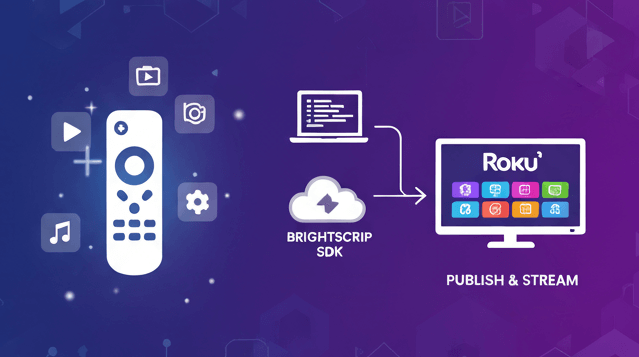
Roku app development involves creating custom streaming applications (called “channels”) that run on Roku devices, including Roku TVs, streaming sticks, and set-top boxes.
These apps enable content providers, businesses, and media companies to deliver video and audio content directly to viewers’ television screens via the internet.
Unlike traditional cable or satellite services, Roku apps offer flexibility, personalization, and direct audience engagement.
Users can access over 100,000 movies and TV shows across free and paid channels without monthly fees for the Roku device itself – they only pay for the specific channels they choose.
Now that you understand what Roku app development entails, let’s explore why this opportunity deserves your attention and investment.
Why Build a Roku TV App for Your Business?
Discover the strategic advantages and revenue opportunities that make Roku app development a smart investment for content creators and media companies.
Massive Audience Reach
Tap into one of the largest streaming platforms with millions of engaged viewers ready to discover your content.
With over 85 million active users globally, Roku provides immediate access to a vast, streaming-savvy audience. Your content becomes discoverable to millions of viewers who might never find your platform otherwise.
Multiple Revenue Streams
Diversify your income with flexible monetization options built directly into the Roku ecosystem.
Roku apps support various monetization models including:
- Subscription-based services (SVOD)
- Pay-per-view content (TVOD)
- In-app purchases
- Advertising revenue
- Freemium models
Enhanced User Experience
Deliver premium streaming quality directly to the big screen with intuitive navigation that keeps viewers engaged.
Roku delivers content directly to the big screen, providing viewers with a premium viewing experience from the comfort of their homes. The platform’s intuitive interface makes navigation seamless, increasing user engagement and retention.
Cost-Effective Market Entry
Launch your streaming service faster and more affordably than traditional broadcasting with better audience insights.
Compared to traditional broadcasting infrastructure, developing a Roku app is significantly more affordable while offering broader reach and better analytics for measuring audience engagement.
Brand Visibility
Having your branded channel in the Roku Channel Store increases credibility and positions your business alongside major streaming services like Netflix, Hulu, and Amazon Prime Video.
These benefits make a compelling case for Roku development. Now, let’s examine the essential requirements you need to get started.
Essential Requirements for Roku Channel Development

Before diving into development, ensure you have these three fundamental requirements:
- Original or Licensed Content – High-quality video/audio content that you own or have proper licensing rights to distribute
- Hosted Content Infrastructure – Reliable hosting via an OVP (Online Video Platform), CDN (Content Delivery Network), or similar streaming infrastructure
- Development Approach – Choose between SDK-based development (using BrightScript) or Direct Publisher (JSON/RSS feed)
At Bitcot, we recommend SDK-based development using BrightScript for maximum customization and flexibility, allowing you to incorporate custom workflows, advanced features, and unique user experiences that differentiate your channel.
With these requirements clearly established, it’s time to explore the technology stack that powers modern Roku development.
Roku Development Technology Stack
Master the essential tools, frameworks, and programming languages that power professional Roku application development.
BrightScript Programming Language
BrightScript is Roku’s proprietary scripting language, similar to JavaScript in syntax but specifically optimized for streaming media applications. It handles:
- Application logic and navigation
- User interactions and remote control inputs
- HTTP requests and data processing
- Content playback management
SceneGraph Framework
SceneGraph is Roku’s XML-based UI framework that enables developers to create visually appealing, hierarchical user interfaces. It organizes UI elements as nodes in a structured tree, allowing for:
- Custom menus and navigation systems
- Grid layouts and content carousels
- Video players and overlays
- Buttons, labels, and interactive components
Roku SDK and Development Tools
The Roku Software Development Kit provides comprehensive libraries, APIs, and documentation essential for development. Key tools include:
| Tool/Component | Purpose |
| Roku Developer Dashboard |
Manage apps, certificates, and developer accounts
|
| Eclipse IDE Plugin |
Official IDE support for BrightScript development
|
| External Control Protocol (ECP) | Remote testing and app control |
| Development Application Installer |
Browser-based tool for side-loading test apps
|
| roUrlTransfer | HTTP/HTTPS request handling |
| roRegistrySection | Persistent data storage |
Media Playback Framework
Roku’s native media framework supports multiple formats including:
- Video: MP4, HLS, DASH, MKV
- Audio: MP3, AAC, WMA, FLAC
- Streaming protocols: HLS, RTMP, DASH
With this technological foundation in place, you’re ready to learn the step-by-step development process.
Step-by-Step Roku App Development Process
Follow our proven methodology to transform your streaming vision into a fully functional, market-ready Roku application.
1. Define Your App Strategy and Goals
Start by clearly defining:
- Target Audience – Who will use your app? (families, fitness enthusiasts, documentary viewers, etc.)
- Content Strategy – What type of content will you offer? (on-demand, live streaming, both)
- Feature Set – Essential features like search, personalization, recommendations, downloads
- Monetization Model – How will you generate revenue?
- Budget and Timeline – Realistic project scope and milestones
2. Set Up Your Development Environment
Prepare your technical workspace with the right hardware, software, and configuration to start Roku development.
Hardware Requirements:
- Roku device (TV, stick, or player)
- Computer with internet access
- Stable Wi-Fi network
Software Setup:
- Create a Roku developer account
- Enable Developer Mode on your Roku device
- Install Eclipse IDE with Roku plugin or your preferred code editor
- Configure your project directory structure with manifest file and source folders
- Ensure your computer and Roku device are on the same network
3. Design Your User Interface
Create wireframes and mockups for:
- Splash screen with branding
- Home screen layout
- Content grids and carousels
- Video player interface
- Settings and user profile screens
Remember: Roku interfaces must be designed for TV screens with remote control navigation. Use large text, clear navigation paths, and intuitive button placement.
4. Develop Core Functionality
Build the essential backbone of your app using manifest configuration, BrightScript best practices, and proper technical architecture.
Manifest Configuration
The manifest file contains critical app metadata:
| Property | Description |
| title |
Channel name displayed in Roku Channel Store
|
| major_version / minor_version | Version control for updates |
| ui_resolutions | Supported display resolutions (HD, FHD) |
| splash_screen_hd / splash_screen_fhd | Splash screen images |
| mm_icon_focus_hd / mm_icon_focus_fhd | Channel icons |
BrightScript Development Best Practices
- Use TASK components for all HTTP requests (never on main thread)
- Implement roRegistrySection for persistent user data storage
- Structure code with reusable components
- Handle focus management carefully when switching views
- Use m.top.getScene().dialog for deep-nested dialogs
- Implement ParseJSON() for API response handling
Key Technical Considerations
- Asynchronous Operations – All network requests must run in background TASK nodes
- Focus Management – When switching views, always set previous view’s focus and visibility to false
- Data Persistence – Use Registry for storing user preferences, login tokens, and playback positions
- Error Handling – Implement robust error handling for network failures and content loading issues
5. Implement Advanced Features
Enhance your app with powerful capabilities that increase user engagement, security, and personalization.
User Authentication
- Custom login screens with secure credential handling
- OAuth integration for social login
- Token-based session management
- Password recovery functionality
Content Management
- Dynamic category loading without blocking UI
- Lazy loading for better performance
- Search functionality across your content library
- Personalized recommendations based on viewing history
Playback Features
- Resume playback from last position
- Quality selection (SD, HD, 4K)
- Closed captions and subtitles
- Parental controls
6. Testing and Quality Assurance
Comprehensive testing is crucial for Roku apps:
- Device Testing – Test on multiple Roku devices (different generations and models)
- Performance Testing – Monitor memory usage, loading times, and playback smoothness
- UI/UX Testing – Verify remote control navigation and user flow
- Content Testing – Validate all video streams play correctly
- Beta Testing – Deploy to a small group of real users for feedback
7. Submission and Publishing
Take your completed app through Roku’s review process and launch it to millions of potential users worldwide.
- Prepare required assets (screenshots, descriptions, icons)
- Complete Roku’s content guidelines checklist
- Submit through Roku Developer Dashboard
- Respond to any feedback from Roku’s review team
- Launch and monitor initial performance
8. Post-Launch Support and Maintenance
Ongoing maintenance ensures your app remains competitive:
- Monitor analytics and user feedback
- Release regular updates with new features
- Fix bugs and performance issues promptly
- Update content regularly
- Ensure compatibility with new Roku OS versions
With a clear understanding of the development process, let’s examine the investment and costs involved in bringing your app to market.
Roku App Development Cost Breakdown
Development costs vary based on complexity, features, and timeline:
| App Complexity | Features Included | Estimated Cost | Timeline |
| Basic Roku App | Simple UI, basic video playback, limited categories | $8,000 – $15,000 | 2-3 months |
| Medium Complexity | Custom login, multiple categories, search, user profiles | $15,000 – $30,000 | 3-5 months |
| Advanced App | Full customization, advanced analytics, live streaming, multiple payment options, sophisticated UX | $30,000+ | 5-8 months |
Cost Factors:
- Design complexity and custom UI elements
- Number of features and integrations
- Content delivery infrastructure
- Third-party API integrations
- Testing requirements
- Post-launch support needs
Our successful project history demonstrates the quality and impact we deliver. Let’s look at a real-world case study that showcases our technical expertise and proven results.
Real-World Success: Studio SWEAT OnDemand Case Study

At Bitcot, we’ve delivered successful Roku apps that showcase our technical expertise and commitment to user experience. Our Studio SWEAT OnDemand Roku TV app demonstrates:
Technical Achievements:
- Custom grid screen with extensive personalization
- Dynamic category loading that doesn’t block the user interface
- Seamless login system with Registry-based user data storage
- Single-scene architecture using SceneGraph for optimal performance
- Efficient background TASK implementation for all HTTP requests
Key Learnings:
- Managing multiple views/dialogs requires careful focus and visibility control
- Deep component trees need m.top.getScene().dialog approach for proper dialog display
- Registry storage provides excellent persistent user experience
- Single-scene architecture reduces complexity while maintaining flexibility
The app successfully streams fitness content to thousands of users, demonstrating smooth playback, intuitive navigation, and personalized recommendations.
Now that you’ve seen what’s possible, here’s why we’re the right partner to make it happen.
Why Choose Bitcot for Roku App Development?
Learn what sets us apart and why leading content creators trust us to build their Roku apps.
Proven Track Record
We’ve delivered production-ready Roku apps across various industries including fitness, entertainment, education, and corporate training.
Full-Service Development
From initial consultation to post-launch support, we handle every aspect of your Roku app project:
- Strategy and planning
- UI/UX design
- Backend infrastructure
- BrightScript development
- Testing and QA
- Store submission
- Ongoing maintenance
Custom Solutions
We don’t use templates. Every app is built from scratch to match your unique requirements, brand identity, and user experience goals.
Technical Excellence
Our developers are experts in BrightScript, SceneGraph, and Roku’s latest APIs, ensuring your app leverages the platform’s full capabilities.
Transparent Communication
We maintain clear, regular communication throughout the development process, keeping you informed at every milestone.
As technology evolves and user expectations shift, staying ahead of the curve becomes essential. Let’s explore how to future-proof your Roku app.
Future-Proof Your Roku App
The streaming landscape continues to evolve. To ensure long-term success:
- Embrace 4K Content – Support Ultra HD streaming as more users upgrade devices
- Voice Search Integration – Implement voice commands for hands-free navigation
- AI-Powered Recommendations – Use machine learning for personalized content suggestions
- Multi-Platform Strategy – Consider companion apps for mobile and web
- Analytics Integration – Implement robust analytics to understand user behavior
Ready to take action? Here’s your roadmap to launch your Roku app successfully.
How to Start Building Your Roku App
Ready to bring your streaming vision to life? Here’s how to begin:
- Schedule a Consultation – Let’s discuss your content, audience, and goals
- Define Your Strategy – We’ll help you plan features, monetization, and timeline
- Receive a Detailed Proposal – Get a comprehensive project scope and cost estimate
- Start Development – Our team begins bringing your Roku app to life
- Launch and Grow – We support you through launch and beyond
Now that you’ve got the roadmap, let’s wrap up with our final thoughts on building your Roku app.
Final Thoughts
Roku app development offers tremendous opportunities for content creators, businesses, and media companies to reach millions of engaged streaming viewers.
With the right development partner, you can create a polished, feature-rich Roku channel that delivers exceptional user experiences and drives business growth.
At Bitcot, we combine technical expertise with strategic thinking to deliver Roku apps that stand out in the competitive streaming space.
Our proven development process, attention to detail, and commitment to quality ensure your app not only launches successfully but continues to engage and delight users.
Ready to discuss your Roku app project?
Schedule a meeting with our team and let’s explore how we can bring your streaming vision to life.
Want to talk about Roku development?
Let’s schedule a chat to discuss your project requirements, timeline, and how we can help you succeed in the streaming space.
Have questions about the process? We’ve compiled answers to the most common concerns about building and launching a Roku app.
Frequently Asked Questions
How long does Roku app development take?
A basic app typically takes 2-3 months, while more complex applications require 5-8 months depending on features and customization requirements.
Can I monetize my Roku app?
Yes. Roku supports multiple monetization models including subscriptions, pay-per-view, advertising, and in-app purchases through Roku Pay.
Do I need existing content to build a Roku app?
Yes, you need either original content you’ve created or licensed content you have distribution rights for. We can help you plan your content strategy.
What content formats does Roku support?
Roku supports major formats including MP4, HLS, DASH for video; MP3, AAC for audio; and various streaming protocols.
Can you integrate my existing video platform?
Absolutely. We can integrate with popular platforms like Vimeo, Brightcove, JW Player, and custom video hosting solutions.
What happens after my app is live?
We provide post-launch support including bug fixes, feature updates, performance optimization, and compatibility maintenance for new Roku OS versions.
How do I update my Roku app?
Updates are deployed through the Roku Developer Dashboard. We handle the entire update process including testing, submission, and approval.
Can my Roku app work on all Roku devices?
Yes, with proper development practices, your app will work across all current Roku devices including Roku TVs, sticks, and players.












