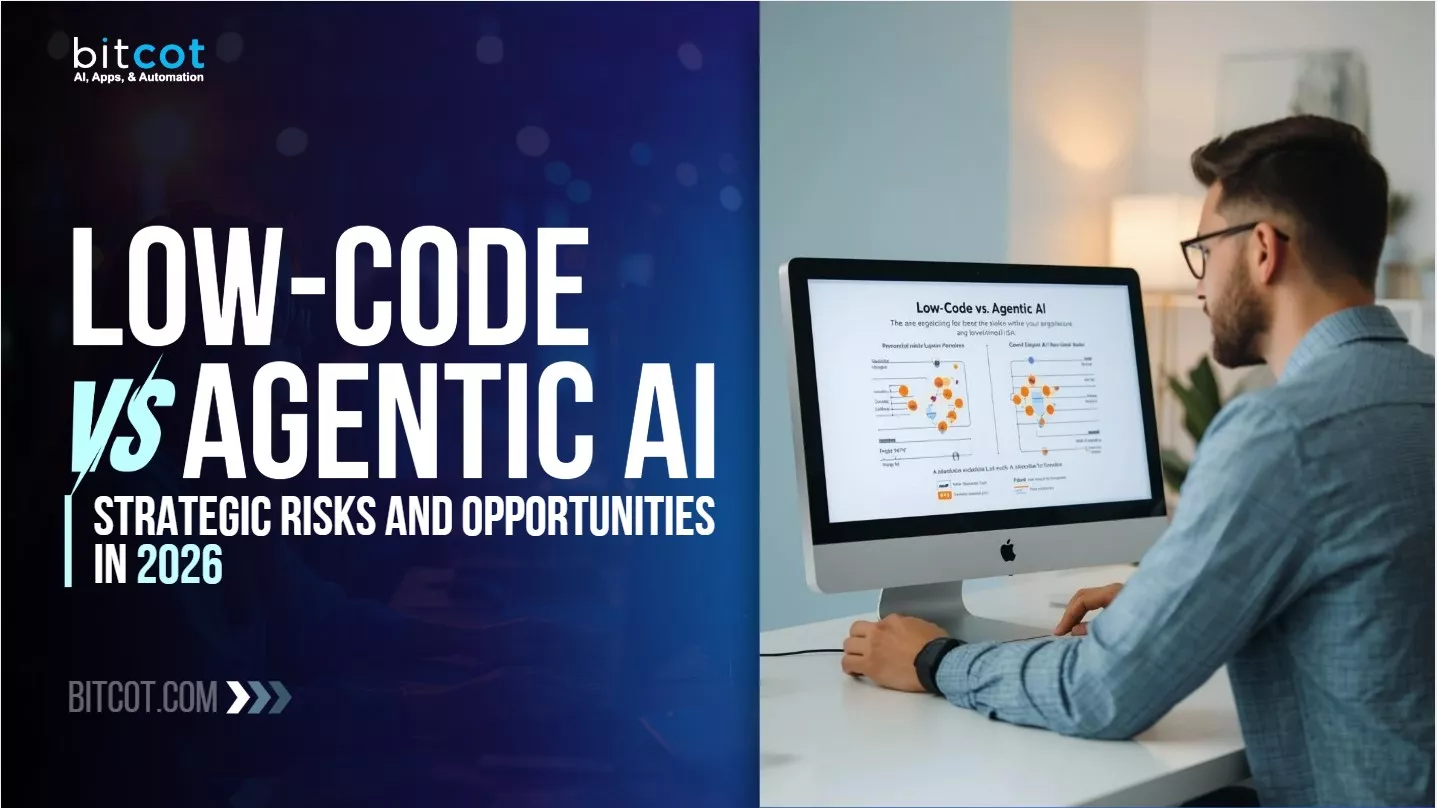Agentic agents agenting agentically.
It sounds absurd. But after Microsoft Build 2025, it’s the best way to describe where we’re headed.
Build 2025 wasn’t just another annual developer conference. It was a clear signal that we’ve crossed into a new phase of software where agents plan, reason, and execute. And they do it across systems, apps, and the web, with or without your immediate involvement.
This is a big deal.
Microsoft just gave us all a front-row seat to a future where your next developer might be an AI with a job title.
In this article, you’ll find a breakdown of Microsoft’s biggest AI announcements from Build 2025.
Agents That Work Like People (Sort Of)
We’ve spent decades telling computers exactly what to do. Now we’re starting to tell them what we want, and they figure out how. That’s a profound shift.
Microsoft is betting on this future in a very real way. Their vision is about infrastructure:
- Agents that retain memory
- Operate across APIs, services, and interfaces
- Collaborate with other agents
- Act in the background, not just the foreground
They’re calling it the “agentic web”. Others will call it something else. The point is: software is starting to behave more like people. The old idea of “apps” as isolated silos is breaking down. What replaces them is something closer to goal-oriented networks of reasoning machines.
Satya Nadella captured this shift in a statement on LinkedIn, reaffirming Microsoft’s mission: to help every developer build apps and agents that empower people and organizations everywhere.
His keynote wasn’t about marginal upgrades. It wasn’t even about tools in the traditional sense. It was about rewriting the operating system of work itself.
Major Announcements from Microsoft Build 2025
There are a few key moves under the hood worth noting:
- GitHub Copilot in VS Code is now open source. For the first time, Microsoft is handing developers the tools to customize, extend, and self-host their own AI copilots. This translates to limitless possibilities for startups, enterprises, and individual tinkerers alike.
- Azure AI Foundry supports over 1,900 models, including Meta’s LLaMA and even Elon Musk’s Grok series. Developers can easily choose, manage, and orchestrate models across cloud, hybrid, and edge environments. It enables powerful AI workflows with built-in security and scalability for organizations.
- NLWeb Protocol facilitates natural language interactions on the web. Done right, this makes the interface disappear. Instead of clicking through menus, you just express intent. With this tool, you can easily turn websites/APIs into agentic applications that can interact with agents via MCP.
- Windows AI Foundry enables advanced AI capabilities for local development environments by integrating Windows ML for AI inferencing across diverse hardware platforms. It offers instant access to prebuilt open-source models, along with ready-to-use AI APIs for language and vision tasks. This makes AI development faster, more seamless, and highly efficient on Windows.
- WSL is open source. Small move, big signal. Microsoft is doubling down on developer trust.
- GitHub Copilot evolved into a more autonomous coding agent, now capable of handling tasks like code review, deployment, and debugging. Microsoft is placing GitHub at the forefront of its agentic strategy. Additionally, they introduced an Azure SRE agent integrated into GitHub Copilot, enhancing it from a coding assistant to a task-performing peer.
- Multi-agent orchestration in Copilot Studio enables collaborative workflows among AI agents to tackle complex tasks, enhancing productivity across Microsoft apps like Word, Excel, Outlook, and Teams. Enhanced maker controls and security features were also added to facilitate enterprise adoption.
- Microsoft 365 Copilot’s biggest update transforms it into a powerful, integrated AI assistant platform combining chat, search, data organization, content creation, and smart agents.
- Microsoft 365 Copilot Tuning is a new low-code solution, enabling organizations to fine-tune AI models using their own company data, workflows, and processes.
- Microsoft Fabric’s Real-Time Intelligence now includes Digital Twin Builder, a low-code tool for creating and managing digital twins. It enables real-time ingestion and processing of live data streams, AI-driven analytics, and intelligent agents that react instantly. This makes Microsoft Fabric a powerful platform for real-time monitoring, simulation, and automation.
- Cosmos DB was integrated into Microsoft Fabric, allowing organizations to seamlessly unify all their data, including structured, semi-structured, and unstructured formats, into a single data estate that’s optimized for AI applications and retrieval-augmented generation (RAG) workloads.
- Power BI Copilot was introduced, enabling users to interact with their data through natural language conversation. Users can ask questions, explore visuals, and analyze multiple reports, making data insights accessible through an intuitive chat interface. This same agent will also be available within Microsoft 365 Copilot for an integrated productivity experience.
- OneLake now supports AI-driven shortcut transformations, which are prebuilt, no-code AI-powered data transformations such as audio-to-text conversion, sentiment analysis, and data summarization. This automates complex ETL processes and can be applied easily as data flows in, all managed through Microsoft Fabric’s Foundry layer.
- SQL Server 2025 Preview was announced as launching soon, bringing built-in AI features like semantic search, generative AI integration, native JSON support, REST API, enhanced security with Microsoft Entra ID, real-time analytics via Microsoft Fabric, and developer productivity boosts with Copilot in SQL Server Management Studio 21.
- Microsoft Entra, Defender for Cloud, and Purview have been expanded by embedding them into Azure AI Foundry and Copilot Studio to enhance security and AI governance across the AI development lifecycle. A new feature, Entra Agent ID, for managing AI agents’ identities, has also entered preview.
- Microsoft, along with Google-backed Anthropic, has created a new authorization spec for MCP-connected apps. This allows secure access to MCP servers using Microsoft Entra ID or other trusted sign-ins, enabling LLM-powered apps to access data and services like personal storage or subscriptions.
- Microsoft Discovery is designed to transform the R&D process using agentic AI. This enterprise-grade platform is built for organizations in industries like healthcare, pharmaceuticals, materials science, etc. By enabling AI agents to generate ideas, run simulations, and analyze data, it accelerates discovery and decision-making.
- MCP (Model Context Protocol) is being broadly supported by Microsoft across its AI agent platforms and frameworks, including GitHub, Copilot Studio, Dynamics 365, Azure AI Foundry, Semantic Kernel, and Windows 11. Microsoft is making sure all its AI-powered tools can talk the same “context language” when passing context back and forth.
- A2A integration with Azure AI Foundry and Copilot Studio supports developers in building, managing, and scaling AI agents that collaborate seamlessly across different systems and services.
- A2A public preview in Microsoft Teams allows developers to create agents that communicate securely and work together within the Teams environment. A2A support reflects Microsoft’s commitment to open standards, complementing the MCP and advancing the vision of an open agentic web where AI agents collaborate across ecosystems.
- Azure is the first cloud to deploy NVIDIA’s GB200 GPU at scale, achieving record-breaking AI inference performance with 865,000 tokens per second throughput, making it the highest-performing AI cloud platform available.
- Azure’s rapid expansion of AI-optimized infrastructure, now with 70+ data center regions worldwide, featuring advanced innovations like liquid cooling (Maya) for GPUs and a 400-terabit AI WAN backbone for ultra-fast data center interconnectivity.
Microsoft is also building the team to do this right. Jay Parikh (ex-Meta) is now leading the CoreAI team. Smart pick. He knows how to scale complex systems.
Under his leadership, Microsoft aims to transform into what Satya Nadella calls an “agent factory”, focusing on building AI-first applications and instilling an AI-centric culture among developers.
Codex Agent and the Future of Software Engineering
At Bitcot, we work with a wide range of companies, but some of the most exciting conversations we’re having right now are with clients who want to build with the next generation of AI developer tools.
Reflecting this momentum, one of the standout moments at Build 2025 was Satya Nadella’s conversation with Sam Altman about the launch of OpenAI’s Codex agent, a powerful step forward in the move toward intelligent software agents.
The conversation highlighted a shared vision that’s becoming central to the future of developer tools: the evolution from static apps to dynamic, reasoning agents that act as teammates in the software creation process.
Altman described this transition as one of the most profound changes in programming in decades. Where traditional tools serve developers reactively, agentic tools like Codex are proactive, capable of taking assignments, reasoning through tasks, debugging, writing new features, and even working independently over extended timeframes.
Satya Nadella reinforced this by emphasizing how Codex and tools like ChatGPT are now stateful, agentic applications, living, context-aware software that developers can build on.
This evolution invites us to rethink what it means for software development to become a dialogue between human intent and AI capability.
Microsoft Just Made the AI-Native Enterprise a Reality
Ryan Cunningham, leading the Low-Code Application Platform team, opened by saying this year’s demos would “bear very little resemblance to low-code of the past.” He wasn’t kidding.
This wasn’t a keynote about automation. It was about agency: software that generates itself, plays back its own thought process, and learns through iteration. All within an enterprise-grade platform that most of the Fortune 500 already use.
Power Apps, Copilot Studio, and the Power Platform now enable businesses to create not just apps but intelligent agents that work alongside humans, or entirely on their own.
The frontier of enterprise software has shifted, away from static design, away from low-code limitations, and into a model where natural language and AI-driven iteration define the new development lifecycle.
Power Platform as an Agent Platform
Microsoft isn’t selling you another tool. They’re offering a full-stack platform vision for orchestrating and managing an entire workforce of digital agents.
- Agents are built and deployed easily
- They live inside familiar business interfaces
- They execute end-to-end processes
- They continuously learn and improve
- They scale, thousands at a time
A New UX for Work: Agent Feeds, Not Inboxes
Microsoft showed us the next-gen user experience: a social media-style feed of AI agents, each accountable for a slice of business work.
- Monitor AI agent activities.
- See requests for assistance.
- View suggestions for high-value tasks.
- Collaborate with agents directly within applications.
Imagine starting your day not with a to-do list, but with updates from your Sales Order Manager Agent, Supply Chain Agent, and Data Entry Agent. Each is executing tasks, flagging exceptions, and requesting assistance when human judgment is needed.
And when you do assist, agents like the Data Entry Agent summarize dense client emails, extract relevant data, and auto-fill enterprise forms with citation-based confidence. Form-filling becomes 30% faster, and 95% of users prefer the AI-assisted version.
Data Analysis, Now a Conversation
Next is the Data Exploration Agent. Ask it a business question in natural language, and it responds with real-time charts, filters, and insights.
Want to analyze shipping trends for a specific customer over time? Done.
Need to see volume to major cities, even if “major cities” isn’t defined in your dataset? It understands, filters intelligently, and visualizes on the fly.
No dashboards. No developers. Just a conversation with your data.
Building AI Workflows as Easily as Email Templates
Here’s something profound: agent flows.
Need to send a weekly report to your manager that synthesizes and flags key issues? Just fill in the blanks. No coding. No formulas. Just a new kind of automation that feels like productivity superpowers in your back pocket.
Even better? That report becomes another supervised agent in your feed. All your automation, unified. This is AI embedded, not bolted on.
So… What’s Our Job Now?
This is the inevitable question for every developer, every business leader, and every startup founder watching Build 2025:
“If agents can fill forms, analyze data, summarize reports, and even create new agent flows, what do we build?”
The answer is simple: we build systems of intelligence, not just apps. We define frameworks of collaboration between humans and machines. We architect platforms, not pages.
And above all, we design for scale, not scope. The age of building one chatbot, one app, one flow at a time is over.
If you’re building a company, a product, or a team in 2025 and beyond, you’re competing with the company that knows how to orchestrate 5,000 agents like a symphony. And Microsoft just gave them the baton.
A New Language for Work: Plans, Not Projects
Let’s start with the most revolutionary idea of all: Plans.
In Power Apps, you can now describe a business challenge in plain English, just like you’d explain it to a colleague. A logistics bottleneck. A repetitive validation process. An inefficient handoff.
Then you hand it off… not to a developer, but to a team of specialized AI agents:
- The Requirements Agent translates your idea into user stories.
- The Process Agent maps out workflows.
- The Data Agent proposes a schema and connects it to real enterprise data.
- The Solution Agent recommends the actual artifacts you’ll need, such as apps, agents, and flows.
What used to take weeks of discovery, design, and documentation now happens in minutes. You’re not writing specs. You’re directing a software team made of AI.
And the wildest part? It works.
From Plan to Platform: Code That Builds Itself
Once your plan is in place, you don’t start a Jira ticket. You deploy it.
The Plan Designer hands your business logic over to Copilot Studio. It builds the actual AI agents, pulls the right knowledge sources, sets up connectors to Outlook and Dataverse, and tests queries like “What’s the status of order ORD-1002?”
But this isn’t just a backend revolution. Microsoft is reshaping the front-end experience, too.
You don’t drag and drop UI elements anymore. The platform uses the plan to generate a full-fledged app, complete with pages mapped to personas and tasks: order management, trade agreement review, and validation dashboards.
This is zero-to-agent-to-app in one continuous flow.
Most platforms give you tools. Microsoft just gave us structure, lifecycle, and scale.
You start with a natural language plan.
You activate a digital team of AI agents.
You get working apps, agents, and reports.
Most importantly, the system learns and improves. Every interaction, every user correction, and every plan iteration feeds back into the loop.
This is the closest we’ve ever been to self-evolving software.
Prebuilt Pages, Now Smart and Conversational
Applications now begin with intelligent, prebuilt pages that reflect real business models and data. These interfaces aren’t just forms or grids. They’re responsive views tied to actual datasets like customer records, order data, and trade agreements.
Natural language can be used to dynamically filter or manipulate data. Instructions like “show agreements with fewer than 20 days” are instantly translated into applied logic. What was once code is now conversation.
Generative Pages: Describe an App, Watch It Build
You don’t build a UI anymore. You describe it.
“I want a three-step page: customer selection, file upload, rule visualization. I’ll upload a CSV. Show rules as cards. Here’s a rough whiteboard sketch. Use the account table.”
The system responds like a thoughtful engineer:
- Repeats the requirements.
- Breaks down the components.
- Generates real React + TypeScript code.
- Connects to your data in Dataverse.
- Streams its thinking as it builds.
This isn’t low-code. This is AI-powered full-stack software engineering, deployed in real time.
Now Add Dark Mode, Heineken Colors, and… a Beer-Blasting Game?
Once generated, applications can be iterated with further instruction.
Iteration isn’t a rebuild. It’s a message.
“Make it dark mode. Use Heineken’s color palette. Oh, and throw in an 8-bit arcade game that shoots beer bottles. Step three needs drag and drop.”
The system updates its plan, recites the instructions, and regenerates everything.
Each instruction updates the codebase, which remains transparent and available for inspection. Variables, functions, and data bindings are accessible, allowing for full clarity into what the system builds.
Plug in Your Agents: Real Apps, Real Workflows
Agents created through the Plan Designer can be added directly to the application.
Your Sales Order Manager. Your Supply Planner. Your Transport Planner.
All now supervised from inside your app via the Agent Feed.
Suggested actions can be configured, enabling conditional behaviors such as approvals or information requests based on thresholds.
- Approve orders under $5K.
- Flag orders over $10K for review.
Once linked, agents appear in the feed, providing updates, decisions, and next steps, all in context.
Teaching Mode: Train AI on Your Business
Now the kicker: AI that learns like an employee.
You upload a customer intake form. The Data Entry Agent tries to fill it. It gets close, but misses fields.
No problem. You:
- Fill in the blanks.
- Adjust the logic (e.g., trim the first five characters from an ID).
- Hit “Save Example”.
The system adds that example to its training prompt.
Now test it on a new document, and it gets everything right:
- Pulls key buyer name, email, and phone.
- Extracts the correct customer ID logic.
This is few-shot learning on live documents with no retraining required.
Customize Summaries and Improve Reasoning
Summary Agents can be fully customized at the prompt level. Users can define exactly how summaries should be generated: what data to prioritize, how to structure language, and how to ignore or emphasize specific fields.
This gives teams the ability to tailor AI outputs to match their organizational standards and internal context, not just generic summaries.
This Is Not Low-Code. This Is Intelligence Infrastructure.
Yes, you can build cool things. Yes, it’s fast.
But what Microsoft built is infrastructure for continuous AI-human collaboration:
- Natural language UI generation.
- Multi-agent orchestration.
- Embedded teaching and tuning.
- Secure enterprise-grade runtime.
- Playful creative freedom.
You’re not building apps. You’re deploying intelligent workflows with living memory.
This is what happens when AI becomes part of your team, not just your tools.
From Configuration to Training
The development paradigm is shifting. Rather than adjusting hardcoded rules, users now train their AI systems to adapt. Every instruction and correction refines how agents operate in future interactions.
This continuous improvement cycle is foundational. It enables organizations to develop smarter AI agents without rebuilding them, and to elevate development from manual setup to knowledge transfer.
Centralized Oversight and Configuration
To support scale, Power Platform consolidates the configuration and monitoring of all key agents, including Data Entry, Data Exploration, and Summary Agents, into one centralized interface.
This streamlined approach allows for quick access to usage metrics, customization history, and interaction statistics. It ensures that administrators can manage AI across an entire organization from a single location, with visibility into what’s working and what needs attention.
Real-Time Monitoring and Alerts
Custom rules can be defined to trigger alerts when performance or reliability thresholds are crossed. This enables responsive issue management, allowing teams to identify slow-performing systems or underperforming agents and respond quickly.
This is more than monitoring. It’s operational intelligence integrated directly into the platform.
Scalable Environment Management
Large organizations can structure their environments into logical groups, each with its own sharing rules, permissions, and governance controls. These environment groups provide a clear method for managing distinct types of workloads or departments.
Rules can be modified and published at the group level, enabling consistent policy enforcement without manual duplication or repetitive administration.
Extending Governance Across Development Ecosystems
Power Platform’s governance capabilities are no longer limited to what’s built inside its ecosystem. The same administrative oversight, data connectivity, and security infrastructure can now extend to external development efforts as well.
This ensures that all software, regardless of where or how it’s built, can benefit from the same level of control, visibility, and lifecycle management.
Unified Development Across Tools and Platforms
Developers can now use familiar environments like Visual Studio Code and React with full access to Power Platform capabilities. Integration is seamless, from local development to cloud-based environments, enabled through simple configurations that link custom applications to organizational APIs and infrastructure.
Connections to enterprise data are instantly available, spanning Microsoft 365, SQL Server, and more than 1,500 other connectors. Once integrated, apps can be published directly from the development environment, made accessible via secure links, and governed through built-in data loss prevention policies.
Authentication flows, security compliance, and organizational policies are not optional add-ons. They’re native to every step.
AI-Driven Development Workflow
AI now accelerates every part of the development lifecycle. Tools like GitHub Copilot in Agent Mode and Cursor IDE bring intelligent assistance directly into the workflow. Developers can make real-time content changes, from renaming application sections to rephrasing component labels, while seeing updates instantly in the live environment.
Global Deployment and Built-In Security
Once development is complete, applications are published using modern command-line tools, with the Power Platform handling global deployment through a fully managed infrastructure. Applications are automatically distributed across regions, with support for content delivery networks and high-availability hosting.
Security and sharing controls are deeply embedded. Applications inherit identity permissions through Entra and comply with organizational sharing restrictions. Risk profiles are dynamically applied based on sharing behavior, ensuring compliance without developer intervention.
Platform Vision: The Agent Platform Era
The evolution of the Power Platform signals the emergence of an agent-centric architecture. Developers no longer have to choose between writing code in external IDEs and leveraging platform benefits. Now, both can happen simultaneously.
This represents the start of the agent platform era, where applications are not just built, but orchestrated through smart systems that are aware, responsive, and aligned with enterprise objectives.
Most capabilities are already generally available, with more innovations accessible through public preview and early access programs.
The Implications Are Bigger Than They Look

Build 2025 wasn’t some far-off visionary talk. It showed a version of the future that’s practical, not hype-driven. It was a concrete demonstration of how technology can truly empower organizations. This is exactly the kind of impact Satya Nadella described during Microsoft Build 2024:
“For us, it’s never about celebrating tech for tech’s sake. It’s about celebrating what we can do with technology to create magical experiences that make a real difference in our countries, in our companies, in our communities.”
When you hear about Notepad getting a “Write with AI” button or Paint auto-generating visuals, it sounds like small upgrades. But that’s missing the point.
These aren’t features. They’re the moment AI moves from add-on to becoming an integral part of the workflow, transforming how the software thinks and works with you.
This is how everything changes. Quietly, then all at once.
And right on cue, Microsoft showed what that change looks like in action. It delivered working demos, not just roadmaps. From agent interactions to full-stack AI integrations, attendees saw tangible, usable tech.
But what really matters isn’t just what Microsoft shipped. It’s what they’re enabling:
- Developers can build agents that do things, not just suggest them.
- Enterprises can start replacing “workflows” with actual autonomy.
- Startups now have the infrastructure to build full-stack intelligent products with way less overhead.
The first 100 killer use cases will seem small. And then one day we’ll realize the whole stack has changed.
Bitcot saw this shift coming, and we’re already working with clients to prepare for it.
Final Thoughts
At some point, every great shift in computing stops being a promise and becomes infrastructure.
That’s exactly what happened at Microsoft Build 2025.
AI has been capable of impressive feats for decades. The idea that AI can do anything for us isn’t new. What’s changed is not just what AI can do, but how well, how fast, and how broadly it can do it with far less human guidance than ever before.
Microsoft sees the future not in apps, but in agents. Not in code snippets, but in goals achieved autonomously. Not in assistance, but in action.
This isn’t just Microsoft’s story. Businesses across every industry will need to decide: keep relying on traditional apps, or start adopting intelligent systems that understand your goals and act proactively to achieve them.
Technology leaders, too, are at a crossroads. You can keep building apps… or you can start building minds.
Bitcot helps you build minds that make software smarter and your teams faster. Schedule a free consultation with us.