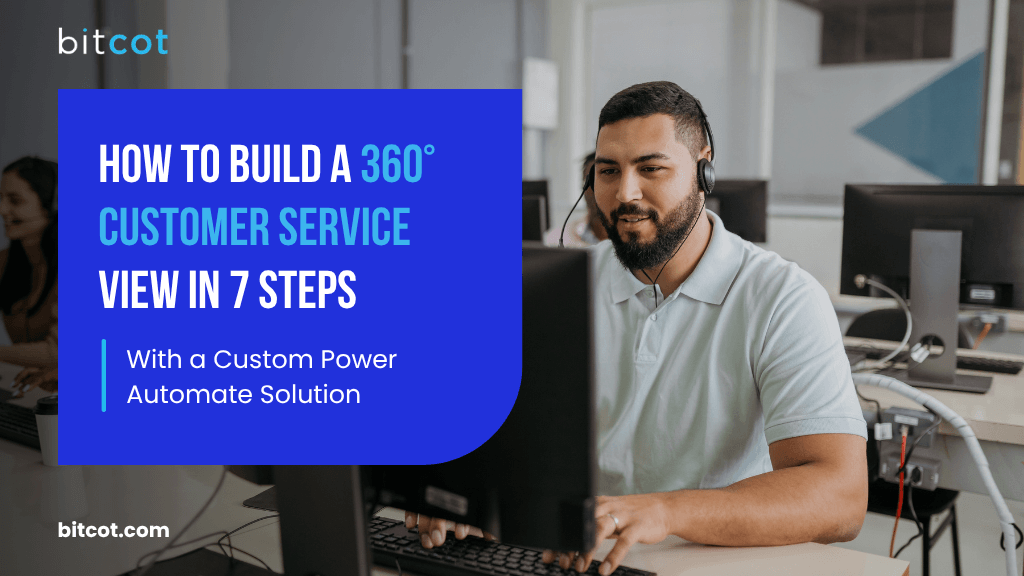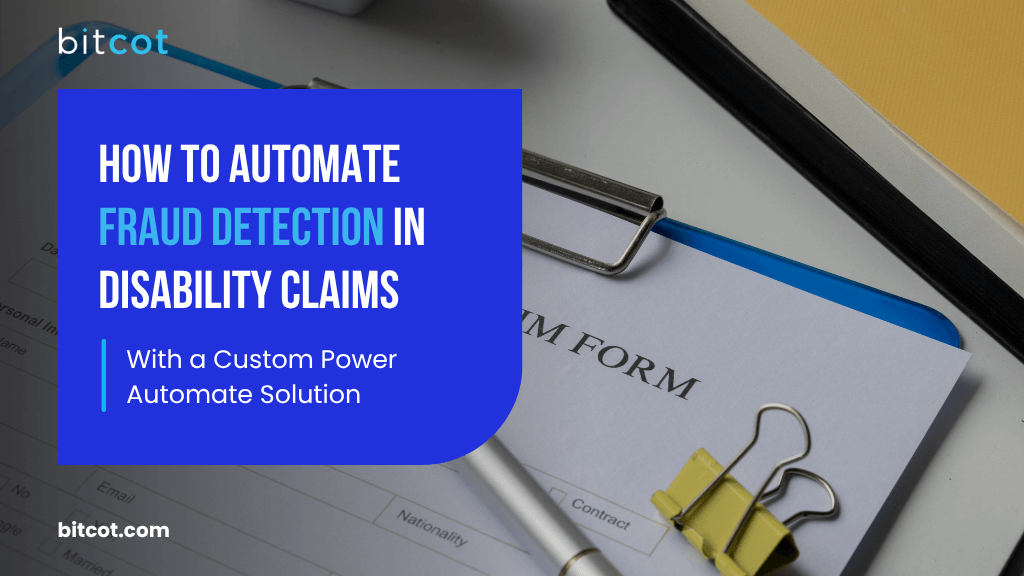Every meaningful product we build starts with a simple question: What feels broken today that shouldn’t be?
Hiring is one of those things.
People have built entire companies on the idea that employees are the most valuable asset, and then used brittle filters and bloated processes to find them. That gap makes no sense anymore.
Even with AI-powered tools like ATS filters, keyword matchers, and chatbots, the core problems persist. Good candidates are screened out for the wrong reasons. Great ones get overlooked because no one saw them in time.
We thought: What if Microsoft Copilot Studio could help our clients see better?
Not just faster. Not just cheaper. But better, with more consistency, more clarity, and fewer false negatives.
So, as an AI agent development company driven by curiosity and efficiency, we built a custom Microsoft Copilot Studio agent as a proof of concept to automate resume screening and matching.
It reads every resume like a top recruiter would. It evaluates fit based on the actual job description. It flags the best candidates instantly and reaches out before competitors even notice. And it finally makes hiring feel as strategic as it’s supposed to be.
In this article, we’ll break down how our PoC solution understands JDs in context, parses resumes with nuance, and performs intelligent matching, all using Microsoft tools like Power Automate, SharePoint, Power Virtual Agents, OpenAI, and Outlook.
Why You Need a Microsoft Copilot Studio Agent for Resume Screening and Matching
A single role today attracts hundreds of resumes. Even with experience and intuition, humans are prone to fatigue, bias, and inconsistency when facing a mountain of PDFs.
Hiring managers know the struggle all too well. Post a job for a Python developer, and suddenly, there are 200+ resumes flooding the inbox. Each one needs to be read, evaluated, and scored against the job requirements. It’s tedious work that eats up entire days, and frankly, it’s where good candidates often get lost in the shuffle.
What looks like a strong “maybe” candidate on Monday morning might seem like a hard pass by Friday afternoon when decision fatigue kicks in. Great candidates slip through the cracks while hiring teams burn out on repetitive tasks.
It’s in addressing these limitations that current hiring tools often stumble. Most resume evaluation solutions today offer automation. Some even use AI.
But they fall short where it matters most: understanding.
Keyword matching and generic filters are fast, but they miss context, misjudge fit, and often create more work downstream.
Our AI agent, built as a PoC using Microsoft technologies, was designed to do more than just speed things up. It was designed to think like a recruiter: context-aware, structured, and consistent.
Here’s what makes it different:
Smart Extraction and Categorization
Most resume tools just scan for keywords like skimming a page for bolded words. But this agent actually reads the resume and extracts structured details about roles, skills, and experience, so matches are based on a real understanding of the candidate’s profile, not just word overlap. This enables a more nuanced and accurate evaluation against the job description.
Context-Aware Matching
The agent understands the intent behind the job description, not just the listed skills. Using natural language processing, it maps the intent to each candidate’s background, even spotting near-matches with the potential to grow into the role. This helps surface strong, upskillable talent that keyword-based tools would miss.
Truly End-to-End Automation
Most AI resume screening tools still require some manual steps like uploading resumes, reviewing partial matches, or triggering outreach. This isn’t that. Our agent handles everything automatically: resumes sent via email are stored in SharePoint, parsed by the AI, matched against the job description, scored, and if relevant, candidates are contacted.
Built Entirely on the Microsoft Ecosystem
The agent is built using a suite of familiar Microsoft technologies like Power Automate, SharePoint, Outlook, and Azure AI. This makes it easy to adopt within companies already using Microsoft 365, with no extra infrastructure or steep learning curve. As a result, teams can quickly incorporate the agent into their existing workflows.
Scalable and Future-Ready
The roadmap includes support for multiple job roles in parallel, localization for different languages, Power BI dashboard integration for hiring analytics, and automated interview scheduling based on candidate availability. It’s built to evolve from a smart screening tool into a scalable assistant that grows with your hiring needs.
The Technology Behind the Resume AI Agent
Bitcot’s PoC solution for resume matching is an intelligent orchestration of several Microsoft technologies, showcasing how businesses can create autonomous agents with Copilot Studio to deliver a human-like understanding of candidates and roles at machine speed.
Here’s how each component plays its part:
OpenAI (Semantic Resume Understanding)
At the heart of Copilot Studio solutions like this is a natural language model designed to read between the lines, literally. Powered by OpenAI, it performs semantic parsing of both resumes and job descriptions.
Rather than relying on keyword matches, this model understands meaning and context. It knows when “built and maintained CI/CD pipelines across multiple teams” is more relevant than “exposure to CI/CD pipelines”. This nuance is critical when evaluating actual role-readiness.
The job description goes through the same semantic evaluation. Instead of treating the JD as a flat list of requirements, the AI extracts contextual priorities, such as whether a “Python Developer” should be more focused on automation or API development, then aligns this against the resumes with intent-driven matching.
Microsoft Copilot Studio (AI Agent Orchestration)
Copilot Studio acts as the central nervous system of the solution. It orchestrates data flow, decision-making, and output generation. Built entirely within this environment, the agent combines no-code workflows with advanced logic layers, enabling rapid deployment and customization for different job roles.
Most importantly, Copilot Studio allows the agent to retain contextual awareness, connecting what it understands from resumes with what hiring managers actually need.
Power Virtual Agents (Human-Like Conversation Layer)
Built within Copilot Studio, the conversational layer leverages Power Virtual Agents capabilities to deliver natural, human-like interactions for both internal teams and candidates.
- For hiring managers: it enables natural language entry of job descriptions.
- For candidates: it powers follow-up communication, interview scheduling, and status updates.
These conversational features are fully embedded within Copilot Studio, making it easy to design, manage, and scale intelligent dialogue flows as part of the overall AI agent.
Power Automate (Workflow Automation)
Power Automate handles all the behind-the-scenes automation:
- Automatically downloads resumes from emails and uploads them to SharePoint.
- Triggers resume processing once a new file appears.
- Sends notifications or candidate updates when scores meet thresholds.
This automation ensures that no resume is missed and no task is delayed. It’s the engine room that keeps everything moving.
SharePoint is used as the central storage for all resumes. It acts as a structured, secure, and searchable document library that the AI agent queries for processing. It also integrates effortlessly with Power Automate and Copilot Studio, creating a clean data pipeline from intake to analysis.
Outlook Integration (Email Communication System)
The system connects with Outlook to handle automated communication:
- Shortlisted candidates receive emails with the next steps.
- Hiring managers are notified of new qualified candidates.
- Optionally, candidates can receive links to Loom videos introducing company culture or explaining the interview process.
This creates a humanized hiring experience, even though it’s entirely AI-driven.
Power BI (Analytics & Insights Layer)
Power BI is planned as the dashboarding layer for real-time hiring insights. It will help recruiters visualize trends such as:
- Time-to-screen
- Skill gaps across candidates
- JD match rates by department
- Pipeline bottlenecks
This will give HR leaders a data-informed edge in workforce planning and role prioritization.
How to Create Agents in Microsoft Copilot Studio to Transform the Resume Workflow

Hiring’s one of those things everyone thinks they’re good at, until the wrong person costs you six months of momentum.
Bitcot’s PoC solution follows a fully automated, end-to-end pipeline that combines intelligent orchestration, semantic AI, and low-code tools to optimize recruitment workflows.
The above Microsoft Copilot Studio agent flow powers this system, automating everything from resume intake to candidate evaluation and notification.
Below is a granular walkthrough of each stage:
1. Intelligent Resume Intake and Storage

The process begins with the intake of resumes through two primary channels: email and manual uploads. By supporting both, the system ensures all resumes, regardless of how they’re received, end up in the same place.
Email Intake
- Candidates (or agencies) send resumes to a specific hiring email address (e.g., careers@company.com), with “resume” in the subject line.
- Power Automate watches this inbox.
- When an email arrives with a resume attached (usually in .pdf or .docx), Power Automate:
- Extracts the attachment
- Saves the resume into a SharePoint folder assigned to that specific job role.
This means recruiters don’t need to download resumes manually from email. The system does it for them.
Manual Uploads
In some cases, an HR team member might receive resumes outside the email workflow.
They can manually upload those resumes directly into the designated SharePoint folder (using drag-and-drop or upload UI).
This gives flexibility if resumes come in through job boards, walk-ins, or internal referrals.
2. Job Description Capture and Contextual Interpretation

Once resumes are flowing into the system, the hiring manager provides the job description using a conversational interface powered by Microsoft Copilot Studio.
Instead of submitting a rigid form, the manager interacts with the agent in natural language, for example, describing the type of role, technical skills required, and any specific expectations around experience or responsibilities.
This unstructured input is then semantically processed using OpenAI’s language model. The model analyzes the JD not just as a list of bullet points, but as a narrative with implicit and explicit signals.
It understands which capabilities are non-negotiable (“must have”), which are secondary (“nice to have”), and which indicate the true intent of the role, such as whether a Python Developer should focus more on automation tools, CI/CD integration, or API development.
By extracting these contextual priorities, the agent builds a meaningful reference model that guides how resumes are evaluated in the next stage.
3. Resume Parsing and Candidate Profile Structuring
Once the JD has been interpreted, the AI agent reads and analyzes all resumes stored in the SharePoint folder.
Each resume is parsed using OpenAI’s contextual NLP engine, extracting exactly the details the manager specified, whether it’s specific technical skills, types of projects, years of experience in certain domains, or leadership responsibilities.
The result is a structured, machine-readable candidate profile. These profiles are enriched with context, such as whether a candidate “built” a system or merely “used” it, which is an essential distinction when evaluating expertise.
This profile becomes the input for the matching engine in the next step.
4. Semantic Matching

At this stage, the AI agent performs semantic alignment between the structured job description and each resume profile.
Suppose the manager specified the following job description and evaluation criteria in the previous step:
“We are looking for a Python Developer with hands-on experience in building automation solutions, REST APIs, CI/CD pipelines, and tools like Selenium and Robot Framework.
Requirements:
- 3+ years of experience
- Strong scripting skills
- Bachelor’s degree in Computer Science”
They also requested the results to be presented in a specific format, including:
- Matched Skills: Technical and domain-specific skills found in the resume that align with the JD.
- Missing Skills: Requirements mentioned in the JD that are absent or weakly represented.
- Strengths and Recommendations: Feedback based on the resume’s alignment and any areas to probe further during interviews.
- Contact Details: Essential contact information for seamless follow-up.
Now, the agent analyzes each candidate against the specified JD and criteria, and provides a comprehensive evaluation in the requested format.
The entire breakdown is presented directly in the chat, clearly organized per candidate, with a clickable resume link to view the original PDF. This allows recruiters to make fast, informed shortlisting decisions without switching tools or losing context.
5. Automated Candidate Engagement and Communication
From here, the agent initiates a follow-up workflow using Microsoft Outlook integration.
Power Automate generates a personalized email to each shortlisted candidate, informing them of their progress and requesting their availability for the next round of interviews.
The content is dynamically personalized using fields extracted from the resume and the job role. These emails can also include additional engagement elements such as a Loom video link that introduces the hiring manager, walks through the interview process, or showcases company culture.
This not only keeps candidates informed but also improves brand perception and candidate experience.
Benefits of Using Microsoft Copilot Studio Autonomous Agents to Identify Top Talent
Recruiters spend an average of 23 hours per hire screening resumes and shortlisting candidates for interviews, according to an article by Forbes. It’s no wonder that nearly 40% of their time goes into manual resume sorting or ATS data entry.
Even worse, a report by Harvard Business School found that 88% of employers believe highly qualified candidates are filtered out simply because their resumes don’t match the job description exactly.
You deploy this AI agent, and your hiring transforms overnight.
This is not a gimmick. This is how the best companies are already outpacing their competition. They create custom Copilot agent solutions with Copilot Studio to gain an edge in decision-making.
Here’s what makes their hiring processes so effective:
You don’t lose great candidates to noise
Most systems reject people because they didn’t phrase things “correctly.” This AI agent reads like a human would, but with zero fatigue. It finds the right people even if their resume isn’t perfect. That alone makes it better than most humans.
You use speed as your leverage
If you can cut weeks of screening down to days or hours, you win. You get to the right candidates faster, and that means less time with critical roles unfilled. Speed alone changes the hiring game because the best talent doesn’t wait around.
Your best applicants don’t sit in an inbox
The moment a high-fit resume arrives, the AI agent scores it, qualifies it, and triggers outreach. Not tomorrow. Now. Before competitors even open the same email. That’s how your team stays ahead and never misses out on the best candidates.
Your team spends zero time on grunt work
They don’t need to read 100 resumes or schedule 20 calls. What’s left? Actual recruiting. They’re now choosing from the top 5%, already vetted and engaged, to run interviews, assess culture fit, and extend offers with confidence and clarity.
You build a stronger employer brand
Fast, personalized outreach and clear communication make candidates feel genuinely seen and valued. That means better engagement, higher acceptance rates, and a stronger reputation that attracts top talent, not just now, but long term.
Final Thoughts
There is something oddly medieval about the way we hire.
Using basic solutions to screen and match resumes in 2025 is like using a typewriter to write a novel. It’s technically possible, but there are much better tools available.
With today’s technology, we can build hiring agents in Copilot Studio that actually understand people. Agents that deeply understand the context and nuances of a candidate’s experience, skills, and potential.
That’s not a better ATS. That’s a better way to hire.
We’ve been building these systems at Bitcot for the past year, and honestly, it’s been eye-opening. Our clients used to spend weeks just getting through the initial resume pile. Now they’re making better hires in half the time.
They tell us that these agents pick up on things that get lost in traditional screening. Like when someone switched industries but has the exact problem-solving experience they need. Or when their project descriptions reveal skills that aren’t listed in their summary.
Think about how many perfect candidates you’ve probably passed over because they didn’t use the right keywords. And how much time your team wastes sorting through resumes that look good on paper but miss the mark entirely.
Let Bitcot customize this PoC solution for you. We’ll help you quickly create custom agents in Microsoft Copilot Studio and show you exactly what you’ve been missing.
Get in touch with our team.