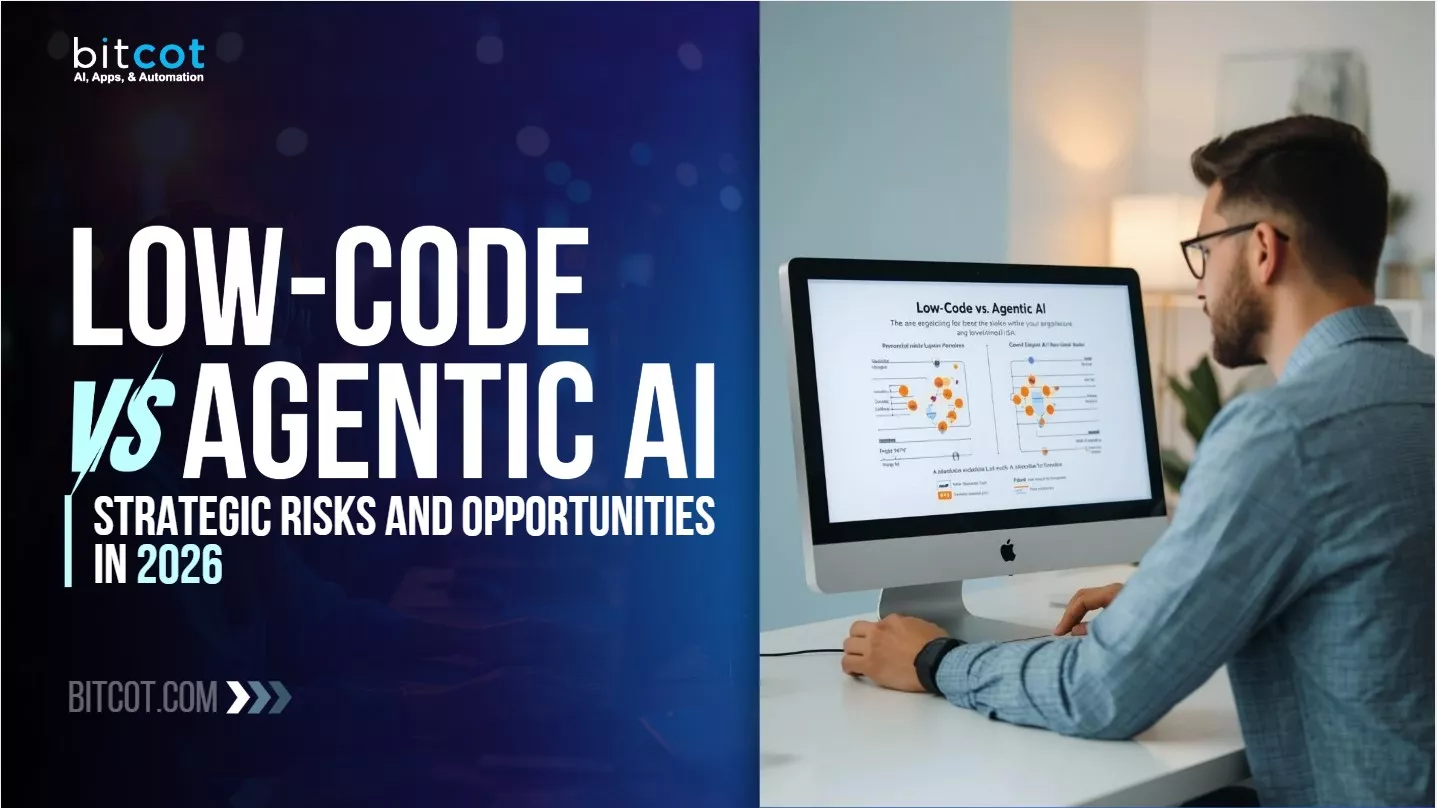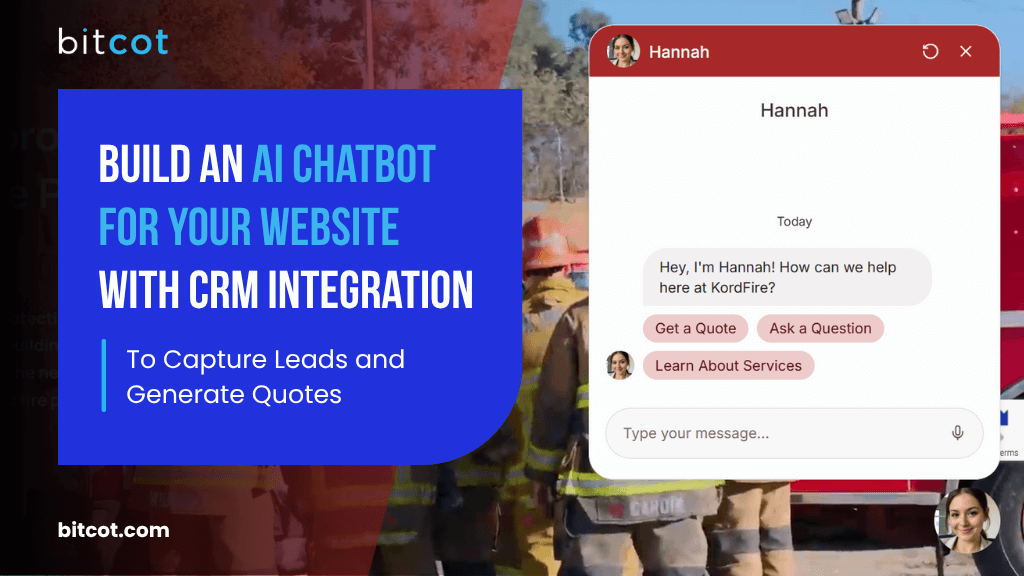
You know that old-school chatbot that feels like you’re filling out a government form?
Yeah, California’s most trusted fire protection company had one of those. It was built in Python with a bunch of if-else conditions.
Could it answer basic questions? Sure.
But did it understand what the customer needed? Nope.
And worse, it had no way of qualifying leads or helping the sales team actually close faster. Everything had to be handed off manually.
So we decided to do something about it.
This article breaks down our AI chatbot for website lead capture and quote generation and explains why it’s a major step forward, not just for the business, but for how service companies think about automation.
First, What Wasn’t Working?
Our client was using a basic non-AI chatbot that everyone immediately closes.
For starters:
- The bot couldn’t understand natural language, context, or user intent.
- It could only reply with a fixed set of responses. Every conversation was one-size-fits-all.
- Since it didn’t remember past inputs or adapt, it kept asking the same questions.
- It lacked the expert knowledge to handle technical inquiries.
- Leads were received via email, then manually added to the CRM.
- Manual quote generation was causing delays.
Most companies don’t realize how broken their customer communication is until they watch a smarter competitor eat their leads alive.
To understand how big of a shift our solution is for Kord Fire Protection, you need to see what exactly the old process looked like before we implemented the GPT AI chatbot for website engagement. It was something like this:
A user visits the website and chats with a bot that feels more like being interrogated by a computer than having a conversation. Once the chat ends, the bot sends a chat transcript, a full back-and-forth log of the interaction, to a shared company inbox. While the needed information is buried in the messages, it’s not cleanly labeled.
From there, the sales manager has to open the email, manually read through the entire conversation, spot relevant details like name, address, and service needed, and then forward the email to a sales rep. There’s no CRM integration, just a human trying to make sense of a chat log.
Once the rep talks to the lead, they log into the Uptick CRM and manually enter the details to generate a quote. Since quote generation is only available through the Uptick CRM system, they have no choice but to log in and enter all the lead details.
Sound familiar? Probably, because this is still how a scary number of service companies operate.
This isn’t just inefficient. It’s a perfect example of how businesses tie revenue to repetition, forcing skilled reps to spend time on admin instead of closing deals.
What our client actually needed was an enterprise AI chatbot solution that starts with customer experience and ends in full CRM automation.
They needed:
- An intelligent AI chatbot that thinks and speaks like a human
- 24/7 customer access to live chat at any time, day or night
- A robust CRM chatbot integration to skip manual entry
- An automated quote generation system to create quotes
- A quote delivery system to send the generated quotes
- And most importantly, a system that could scale without adding headcount
Bitcot’s Custom AI Chatbot for Website Lead Capture and Quote Generation
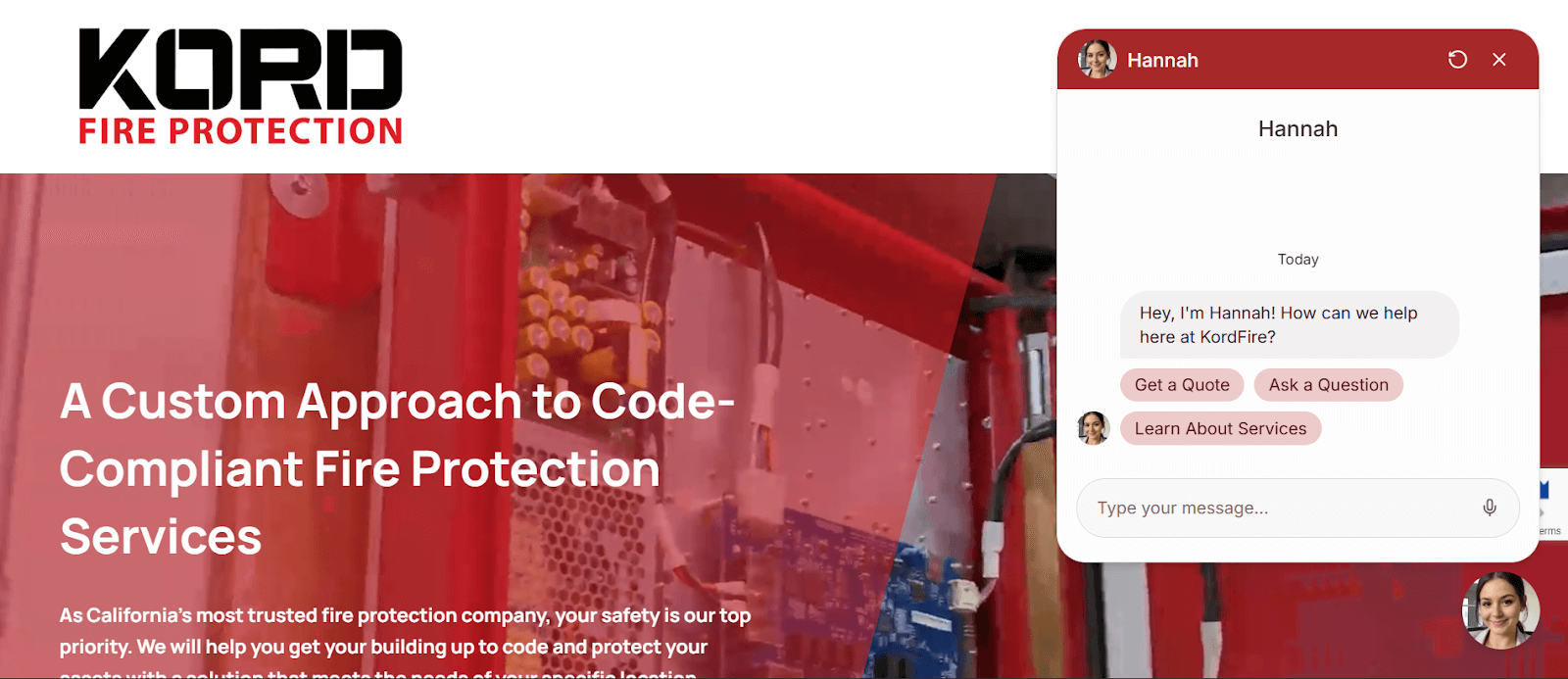
AI chatbots are having their moment. The technology has quietly gotten really good, and the data backs this up. According to Gartner, by 2027, chatbots will become the primary customer service channel for around 25% of organizations. That’s not a maybe, that’s happening.
Over half of the businesses surveyed are already using chatbots, virtual customer assistants (VCAs), or conversational AI in customer-facing roles. When you can deliver great customer experiences at a fraction of the cost of human agents, that’s a no-brainer.
As Uma Challa, Senior Director Analyst at Gartner, puts it:
“When designed correctly, chatbots can improve customer experience and drive positive customer emotion at a lower cost than live interactions.”
Bitcot’s custom AI chatbot for website visitors captures this opportunity perfectly: smart, cost-effective lead capture designed to feel human and frictionless.
Here’s the tech under the hood that makes it all work:
| Component | Technology / Tool | Details |
| AI Engine | GPT-4o mini | Powers natural language understanding and dynamic conversation flow |
| Chatbot Framework | Botpress | Open-source platform for building and managing AI-driven chatbots |
| Website Platform | WordPress 6.8.1 | Fully integrated into the existing CMS |
| Hosting | Existing Web Hosting Infrastructure | No changes to the current hosting environment |
| CRM Integration | Uptick | API-based connection planned for syncing leads and follow-up automation |
| Email Service | Existing Email Infrastructure | Maintains current email setup for notifications and communications |
| Backend Dashboard | Botpress Admin Dashboard | Real-time chat monitoring, FAQ management, and more |
Here’s how all of that comes together to deliver real benefits for both the business and the people it serves.
1. A Smarter, More Human Chatbot Experience
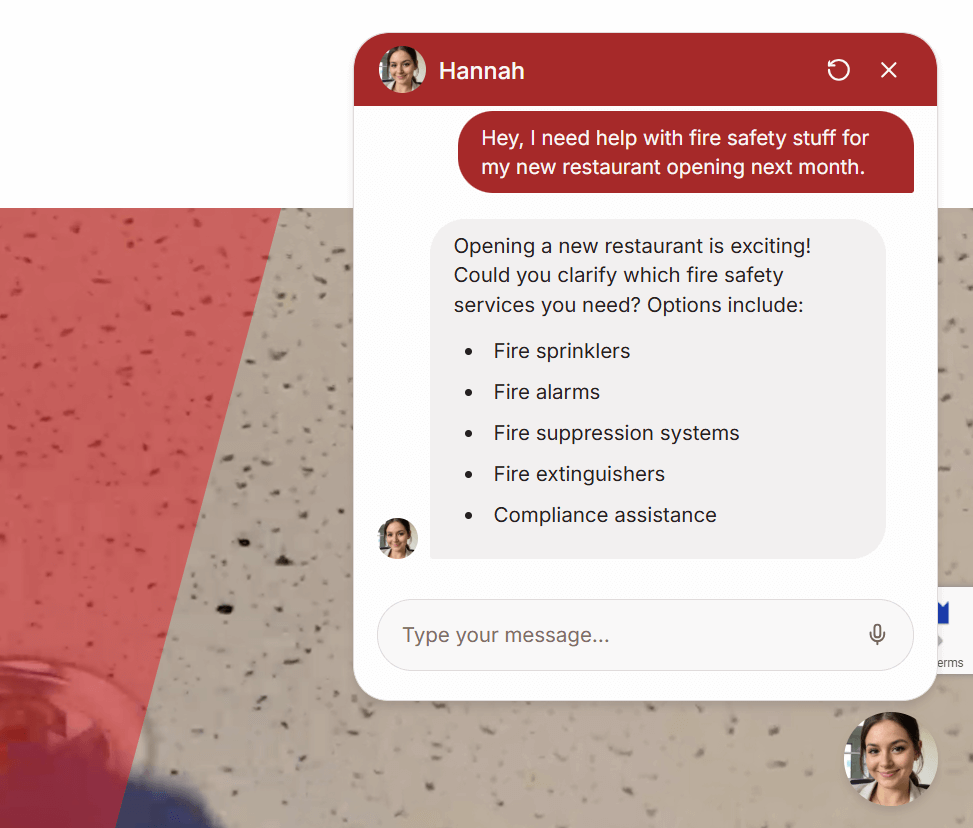
Built on GPT-4o mini, this AI-enabled chatbot uses natural language understanding (NLP) to have real, human-like conversations. With dynamic questioning capabilities, it understands what people mean, not just what they say. It remembers context, adapts the conversation based on how people respond, grasps intent, and asks better follow-up questions.
Someone might say:
“Hey, I need help with fire safety stuff for my new restaurant opening next month.”
The website chatbot doesn’t just jump to “Please provide your address.”
It first understands: This is a small business owner preparing for a critical launch who needs clear, relevant guidance on fire safety compliance and equipment.
So it responds accordingly to actually move the conversation forward.
2. Real-Time Built-In Knowledge Base
Fire safety is complex. Customers have questions that require more than just canned responses, and getting those answers quickly can make or break a sale.
This chatbot can answer detailed, technical questions instantly. Whether it’s about NFPA code requirements for commercial kitchens or smoke detector placement in stairwells, it knows the answers.
That kind of instant understanding of fire safety? Sales gold.
The chatbot’s knowledge comes from the client’s own PDFs, including manuals, policies, and FAQs, processed and indexed so it can respond with pinpoint accuracy.
3. Adaptive Conversations for Every Customer
Our solution isn’t just about making life easier for KordFire’s sales team (though that’s a big win too). It’s designed to handle conversations differently depending on who’s reaching out.
Here’s how it works across different customer segments:
- Commercial clients: This is where most of the revenue comes from. These customers have large properties, multiple decision-makers, and complex compliance needs.
- Residential homeowners: These are lower-margin but come in high volume. They are simpler, usually one-off service needs, more price-sensitive, but still important.
- Government contracts: These are compliance-heavy deals with fewer contracts and slower sales cycles, but they’re high-value.
Same chatbot. Different approach for each customer. Smart enough to figure out what matters most.
4. Chatbot Integration with Website and CRM
Our solution is embedded right into our client’s site as a fully native AI chatbot for WordPress website visitors.
Because it works within your existing web hosting environment, there’s zero downtime and minimal technical lift for your team. From day one, your site is upgraded with intelligent lead capture and conversational support.
Under the hood, the chatbot is built to connect seamlessly with the systems you already use:
- CRM: API-ready so qualified leads can be sent directly into your CRM pipeline for follow-up, tracking, and reporting.
- Email Infrastructure: Hooks into your current email system to send real-time alerts when a new lead is captured.
- Admin Dashboard: A centralized interface lets your team monitor chats, update FAQs, and manage access.
5. End-to-End Automation of Quote Generation
Getting a quote shouldn’t take days. With this system, it doesn’t even take minutes.
By automating the entire quote process, from data capture to CRM entry to internal alerts, the system removes delays that typically cost deals. Customers get what they need without waiting, while sales teams stay a step ahead with clean, actionable data and real-time visibility.
It ensures every qualified lead gets a timely, professional response, letting you move forward while the customer is still engaged.
6. Advanced Analytics and Reporting
From the backend, Botpress provides a robust admin dashboard for live monitoring and deep analytics. This dashboard enables real-time chat monitoring, allowing administrators to oversee conversations as they happen. Detailed analytics offer conversation tracking and reporting, giving valuable insights into user interactions and chatbot performance.
It’s basically turning a live chat tool into a full-blown sales engine.
Additionally, the content management features allow for easy updates to the FAQ and knowledge base, ensuring the chatbot remains current and accurate.
How We Built the Website AI Chatbot for Business Leads Using Botpress
When we first started thinking about building an AI chatbot for website support, we knew we needed something that could do more than just answer basic FAQs.
We needed:
- A solution that integrates with the CRM
- A tool that supports advanced conversation flows and logic
- A customizable front-end that reflects the brand
- A fast and efficient deployment process
Botpress offered all of this, along with a cloud-based interface, robust API options, and out-of-the-box webchat capabilities.
Below is a detailed breakdown of how we deployed a website AI chatbot for business automation, one that knows what it’s talking about and actually gets leads over the finish line, specifically optimized for a WordPress website.
Step 1: Setting Up the Chatbot in Botpress Cloud
We started by creating and configuring the chatbot inside Botpress Cloud. This is where the chatbot’s personality, logic, and integration live.
We configured several key fields under “Bot Settings” to securely connect the chatbot with the CRM.
- ClientID & ClientSecret: To authenticate access
- UptickUsername & Password: So the chatbot could communicate with the CRM
- WebsiteURL: To anchor the chatbot to the domain
- UptickURL: The API endpoint for CRM integration
- Notification & Admin Emails: So the sales team would get instant alerts when a lead comes through
These settings ensured that every conversation that looked promising would be routed to a real human at the right moment.
Step 2: Customizing the Chatbot’s Look and Feel
No one likes an off-brand experience, especially on the first point of contact. So we made sure the chatbot didn’t just work well, but also looked like part of our client’s website.
Inside the Channels > Webchat section of Botpress:
- We enabled the Webchat channel
- Customized colors and avatars to match our client’s brand style
- Adjusted the layout so it wouldn’t interrupt the browsing experience
Then, from the Share tab, we copied the generated embed code. This is what connects the chatbot to the website itself.
Step 3: Embedding the Chatbot into WordPress
Since our client’s site is built on WordPress, we had two clear options for adding the Botpress chatbot: either directly through the theme’s code or using a plugin. We tested both approaches. Here’s what we found worked best for us.
Option A: No Plugin Needed
We inserted the Botpress script directly into the website’s functions.php file using the WordPress admin panel:
- Went to Appearance > Theme File Editor
- Selected our child theme’s functions.php
- Added a simple script using wp_footer to ensure the chatbot appeared on every page
To improve user engagement, we added a line of JavaScript that automatically opened the chatbot when a page loaded. This way, no visitor could miss it.
Option B: Using the Code Snippets Plugin
For teams that prefer not to touch theme files (especially non-technical users), we recommend the Code Snippets plugin. Here’s what you can do:
- Install Code Snippets from the plugin directory.
- Create a new snippet titled “Botpress Chatbot Integration”.
- Paste in the embed code and auto-launch script.
- Set it to “Run Everywhere”.
- Click Activate.
Step 4: Activating the Custom Plugin for Enhanced Functionality
While the Botpress chatbot was already doing a great job, we needed the chatbot to do more than just chat. We wanted it to:
- Push qualified leads directly into our client’s CRM system.
- Automatically trigger notification emails to the right team members.
- Support extra features like scheduling, form validation, or internal logging.
To enable this advanced functionality, we used a custom-built WordPress plugin designed specifically to work alongside the chatbot.
After downloading the plugin from a secure source, we:
- Uploaded it via Plugins > Add New > Upload Plugin
- Installed and activated it
- Configured its settings to support backend logic tied to chatbot conversations
How We Leveraged Chatbot CRM Integration to Automate Quote Generation
Here’s where most companies stop. A chatbot using AI is live. It talks like a person. It captures leads.
Great. Done, right?
Nope.
This is where the real value kicks in: connecting the front-end conversation to the back-end workflow with a robust chatbot CRM integration.
Below is the process flow for generating service quotations through a chatbot interface integrated with the Uptick API system. The process ensures seamless customer interaction and automated backend processing.
Step 1: Conversation with the Chatbot
Our AI/ML chatbot starts by presenting users with three clear options:
Get a Quote
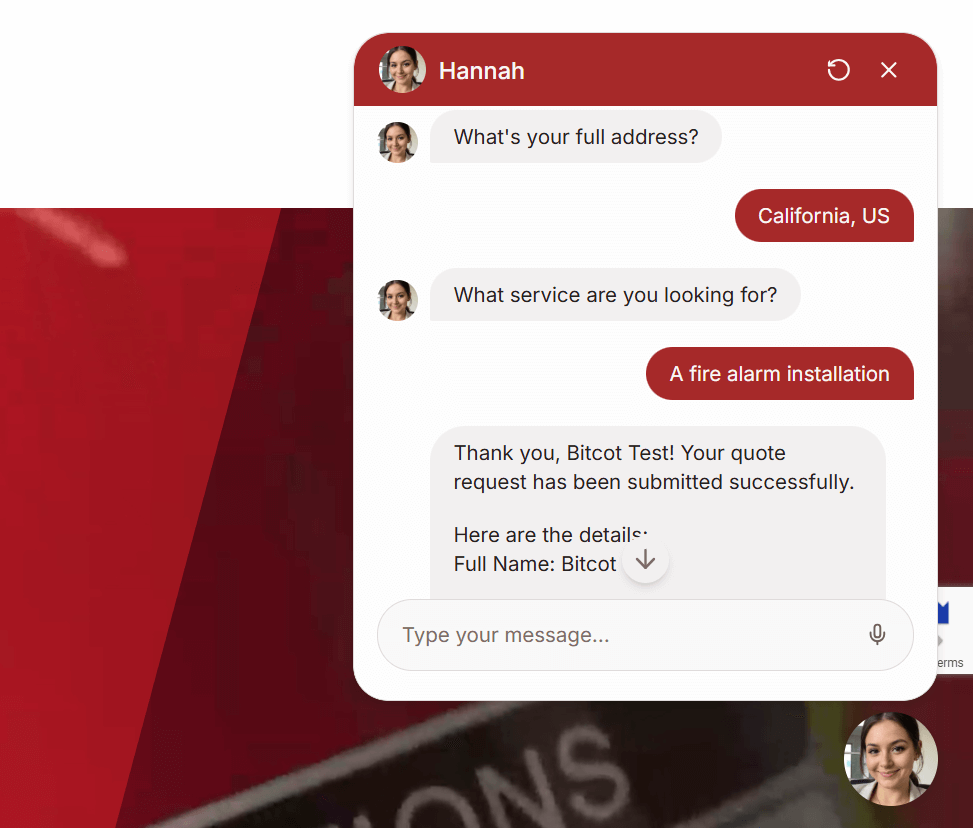
If the user is ready to explore pricing and clicks the “Get a Quote” option, the chatbot automatically collects the following customer details step-by-step.
- Full Name
- Email Address
- Phone number
- Full Address
- Quick Summary
The chatbot then runs a quick data validation to make sure all the information is correct. If anything’s missing or invalid, it politely asks the customer to fix it right away.
When everything checks out, the customer gets to review their info before submitting. Once confirmed, they see a success message: “Your request has been submitted successfully.”
Ask a Question
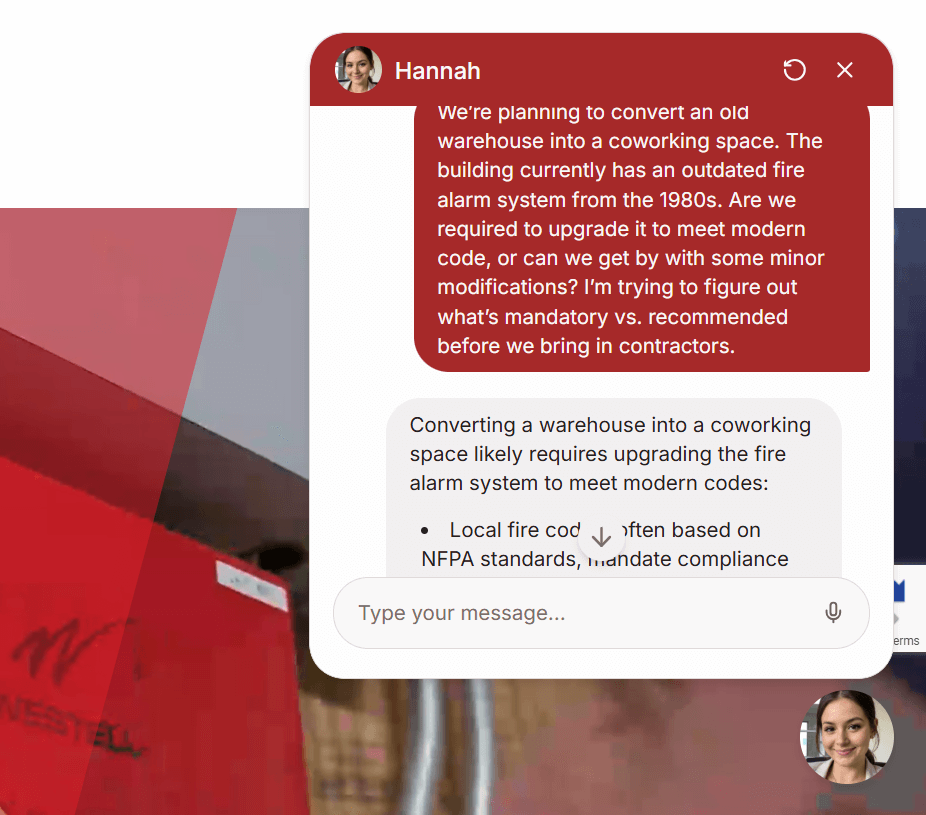
If the user needs clarification and clicks the “Ask a Question” option, the chatbot immediately shifts into conversational mode. It pulls information from the built-in knowledge base to provide clear, accurate answers in real time. Whether it’s about a product, a service requirement, or a fire code detail, the bot delivers helpful, human-like responses without delay.
Learn About Services
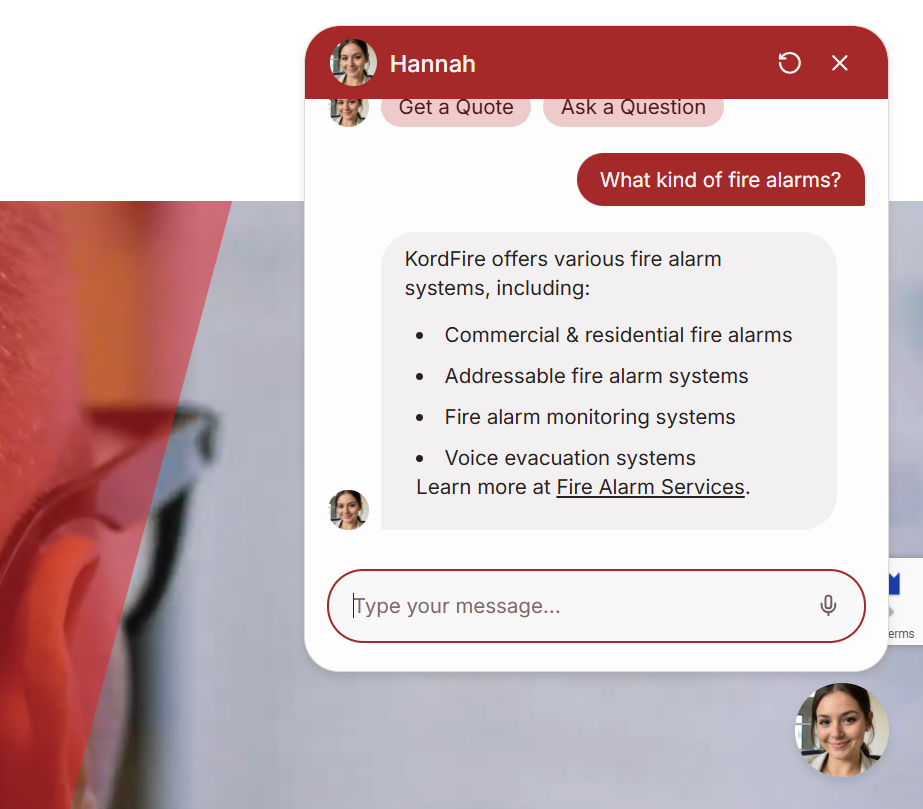
If the user wants to learn more about what you offer and clicks the “Learn About Services” option, the chatbot shares a list of the services offered. When the user mentions a specific service, the chatbot instantly shares the necessary details along with the relevant service page link, guiding them smoothly to the right information.
Step 2: Seamless Handoff to the CRM
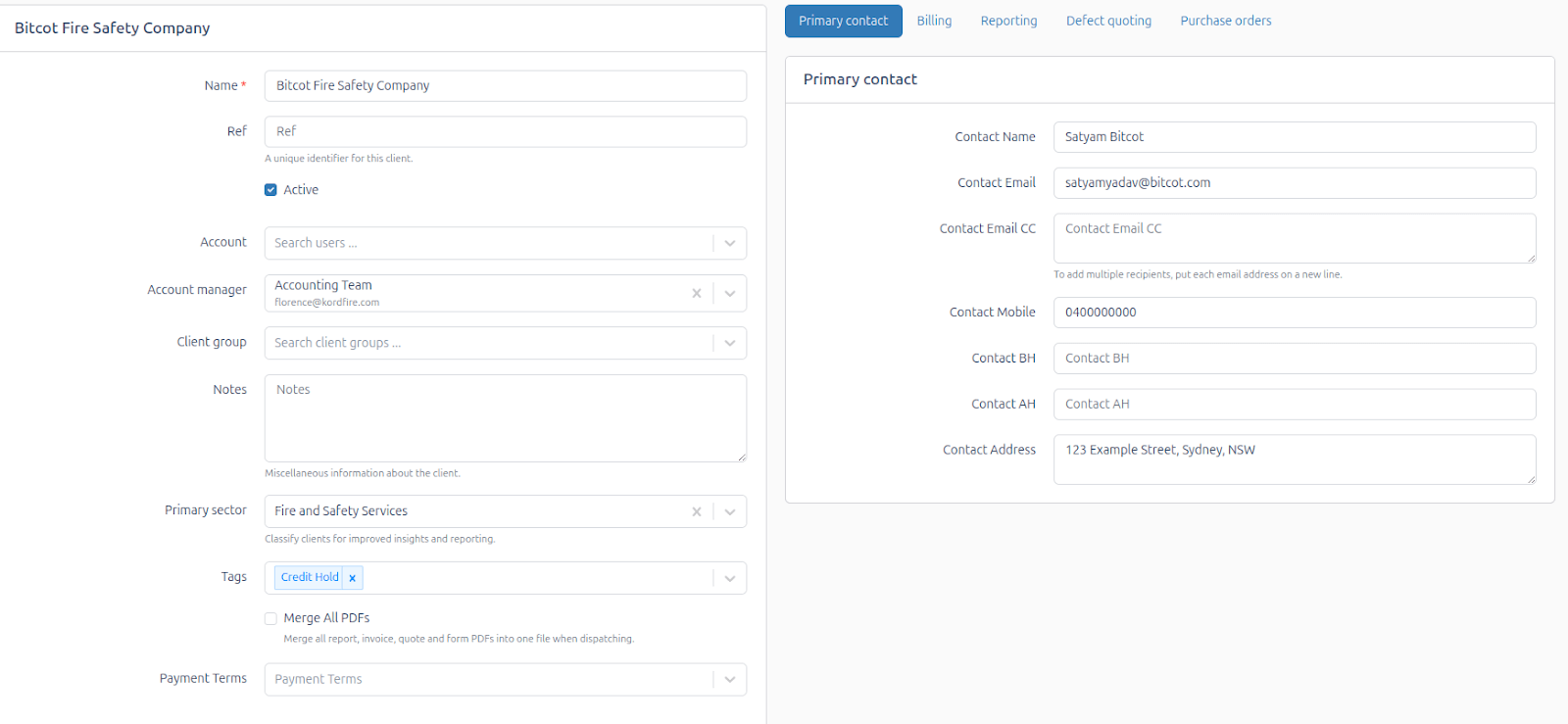
When the customer selects “Get a Quote” and confirms their details during the quote request, the chatbot securely sends all collected information straight into the Uptick CRM. Rather than sending an email that requires manual CRM entry, the chatbot integrates directly with our client’s Uptick CRM via its API.
Here’s what happens behind the scenes:
The system authenticates with the API, ensuring it has permission to interact with the service. After successful authentication, the system obtains a bearer token, which is a secure access key required to make authorized requests.
Then, the submitted form data is transformed into the format required by the API, making sure it matches the structure and field names expected by the receiving system.
Finally, the transformed data is sent to the system’s contact record. At this stage, the system knows who the client is and some default rules for how to deal with them.
Step 3: Automatic Setup Inside the CRM
The process is continued by checking if the contact has been successfully created. If the contact was created, the system stores the Contact ID and moves forward by taking that contact and making them an official “client” in the CRM. They’re now treated as a paying customer or business partner.
After registering the client, the system applies a default configuration to ensure standard settings are automatically in place.
As part of this default setup:
- The Payment Terms are set to COD (Cash on Delivery).
- The Sector is set to Fire and Safety Services.
- The client is linked with a specific Account Manager ID.
- The appropriate Price Tier ID is assigned.
This all happens in seconds.
Step 4: Automated Quote Generation
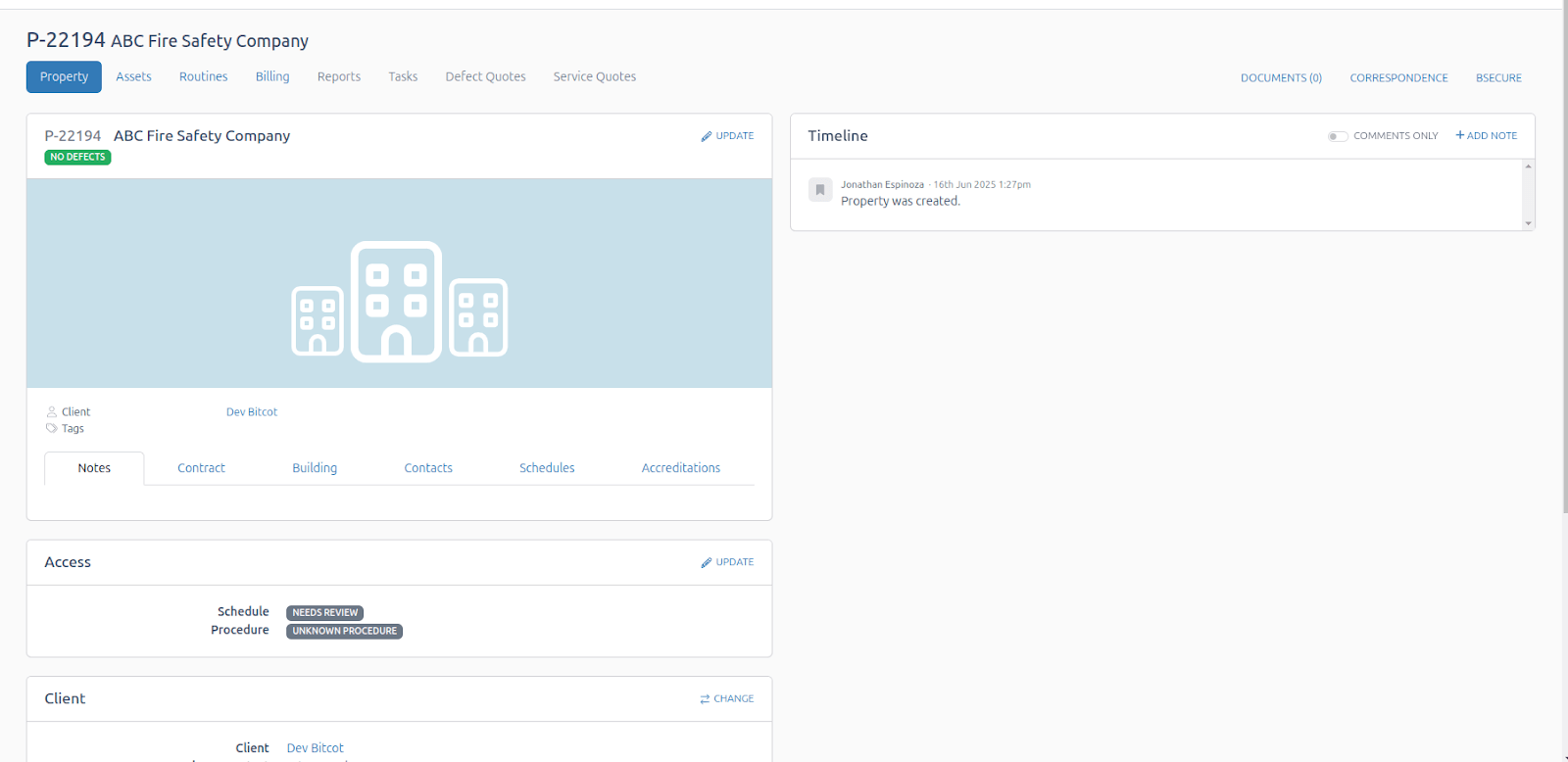
Once these settings are applied, the system checks whether the client has been successfully created. If so, it stores the Client ID and creates a property associated with this client.
If the property creation is successful, the Property ID is stored. At this point, a new service quote is generated using all previous IDs. The system applies a quote configuration to tailor the quote to the client’s specific service needs. It adds key details such as the Salesperson ID, Supervisor ID, Template ID, Expiry Date, and any relevant tags.
After all this data is in place, the system checks if the quote has been successfully created.
If the quote fails to generate, the process moves into an error-handling route. This triggers a manual processing pathway, where the customer is notified of the delay, and the quote is handled manually by the team to ensure continuity and accuracy.
If the quote is created successfully, the system immediately generates a unique quote reference. It then sets the quote’s status to “DRAFT” and logs an audit trail for compliance and tracking purposes.
Step 5: Quote Finalization and Email Notifications
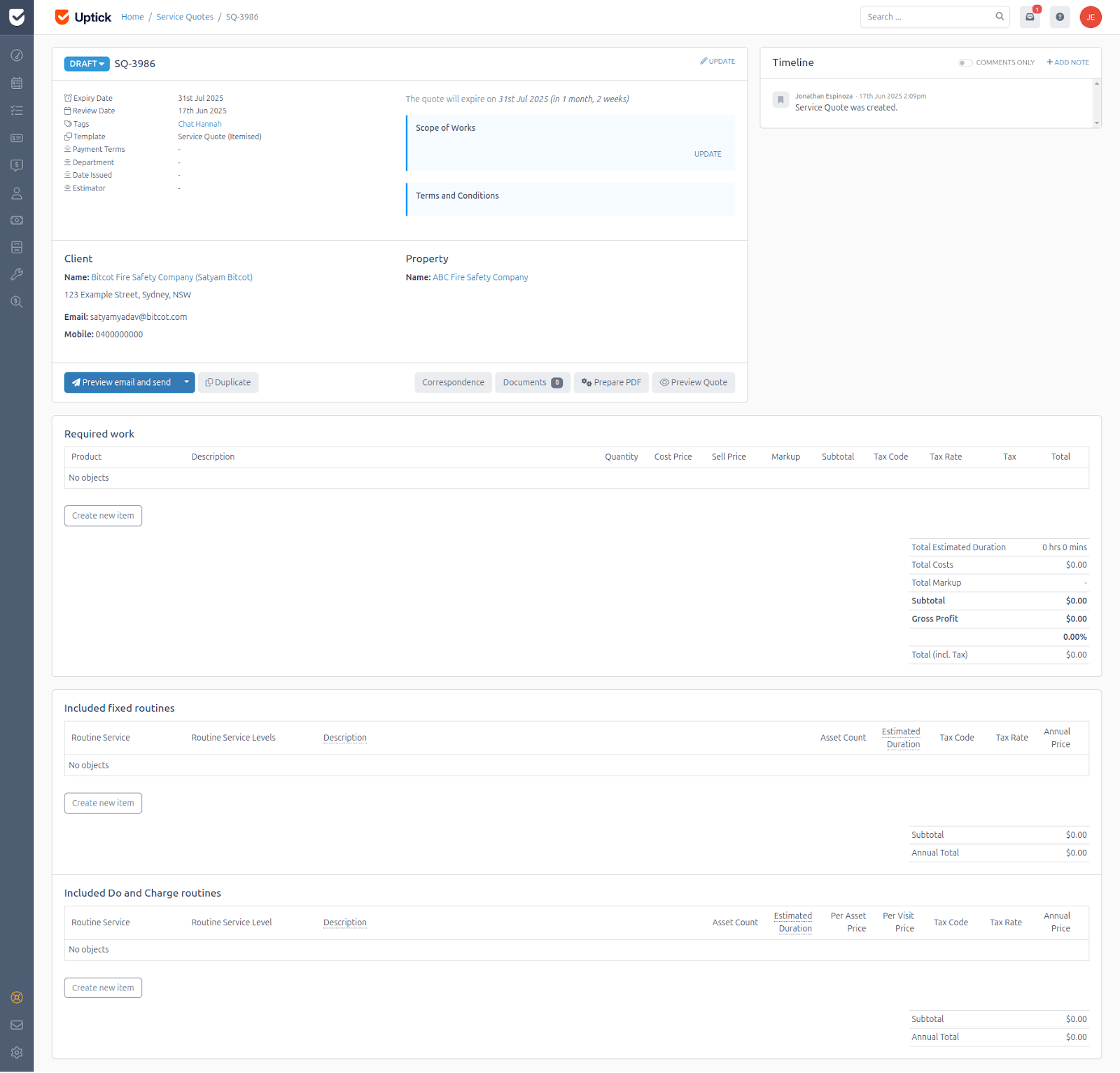
The next steps involve storing the chatbot interaction history and triggering internal notifications.
The customer gets a confirmation that their quote request was received (along with the quote reference). The assigned account manager is notified with two emails: one containing the full chat transcript and another with the generated quote. The quote undergoes an internal review, followed by a formal approval process.
Once approved, service details and pricing are added to the quote. The quote is then finalized and delivered to the customer. Finally, expiry reminders are scheduled to follow up before the quote expires.
Future Enhancements for Our Client’s OpenAI Chatbot
Instead of a sales rep picking up the conversation cold, they can get notified with full lead context already in place: type of property, urgency, preferred contact method, and budget range.
The rep doesn’t have to think or interpret. They just act.
It’s the difference between:
“How can I help you?”
…versus
“Hey John, I saw you’re looking for a sprinkler system for a government facility, and it’s time-sensitive. Looks like you’ve got a set budget in mind too. We’ve done similar projects. Want me to show you how we’d tackle it and what’s possible within that range?”
One is reactive. The other is ready to close.
Additional information captured during conversations with the OpenAI chatbot transforms cold leads into warm conversations.
Property Type
As part of the lead capture process, the chatbot can directly ask users to identify their property type, whether it’s Commercial, Residential, or Government.
This simple but strategic question gives your team immediate context on who they’re dealing with.
By capturing this information up front, the chatbot ensures:
- More qualified leads hit your pipeline
- Sales reps know what kind of conversation they’re walking into
- Follow-up emails, quotes, and service suggestions are more relevant
Urgency Level
During the conversation, the chatbot can ask users about their timeline or level of urgency, giving them the chance to say whether this is an immediate need or something longer term.
At the same time, the system can also listen for urgency cues in the conversation. If a visitor says something like, “We need this done ASAP” or “Opening next month and need it inspected”, the chatbot can pick up on it and automatically classify the lead as high priority. No special form fields, no manual tagging, just real-time detection of urgency through natural language.
This matters because it lets your team:
- Respond faster to time-sensitive opportunities
- Prioritize leads that need immediate follow-up
Preferred Contact Method
Everyone has a preferred way to communicate, and the chatbot makes sure to ask.
As part of the lead capture process, it can directly prompt the user to choose how they’d like to be contacted: Phone, Email, or Scheduled Follow-Up. This small step shows immediate respect for the customer’s preferences and makes a real difference in how they respond.
Once captured, this info is:
- Passed to the CRM along with the lead
- Visible to the assigned sales rep before they reach out
No more cold calls to people who hate phone calls.
By honoring communication preferences from the start, your team shows up more considerate, more aligned, and more likely to get a response.
Budget Range
Talking budget early can be tricky, but the chatbot handles it naturally.
As part of the conversation, it prompts users to share a rough budget range for their project. Whether someone’s just pricing out options or ready to buy, this gives your team a clearer sense of scope, expectations, and qualification, without putting pressure on the lead.
Why it matters:
- Reps know which leads are worth fast-tracking
- Quotes can be tailored to fit within real constraints
- No time wasted chasing leads that simply aren’t a fit
Transformative Results from the AI-Powered Chatbot Implementation
Let’s zoom out.
Kord Fire Protection didn’t just build an AI-based chatbot to answer FAQs. They redefined how leads come in, how data gets processed, and how sales start, all in just a few weeks.
With Bitcot’s AI-powered chatbot implementation, they turned their website into an actual revenue channel.
And they did it without adding sales reps.
Here’s how we know we’ve done our job:
- The AI support chatbot collects complete, high-quality lead info.
- It confidently answers technical fire safety questions on the spot.
- Visitors engage in natural, human-like conversations that build trust.
- Quotes go out faster, thanks to CRM automation.
And the CRM? It’s more valuable than ever because it’s finally being fed structured, actionable data automatically.
This is just the beginning of a larger shift in how Kord Fire Protection operates and grows. Here’s what will happen next.
- Year one: They streamline lead capture and quote requests. Website visitors engage more, submit higher-quality information, and get faster responses.
- Year two: With the CRM integration fully in place, sales cycles shorten. Every quote request comes in clean, organized, and ready to act on. Sales reps spend less time chasing details and more time closing.
- Year three: The system handles higher lead volumes effortlessly. Expansion into new regions or verticals doesn’t require reinventing the process, just plugging it into the chatbot and CRM flow that already works.
The companies that don’t make this transition will find themselves at a massive disadvantage. Not because they’ll be obviously broken, but because they’ll be competing against businesses that get exponentially better at customer service while they stay linear.
Final Thoughts
A few takeaways if you’re a founder, product owner, or growth lead:
- Fast, accurate quotes = more closed deals.
- Don’t automate bad processes. Rethink them.
- And don’t wait until your system breaks to modernize. Do it now.
This space is moving fast. Your customers expect more. And the tools to meet those expectations are finally good enough to use.
When done right, an AI chatbot for website integration can be your most responsive, most intelligent, and most tireless salesperson. One that works 24/7, never takes a break, and actually gets better the more it talks to customers.
We’re not cutting out humans. It’s about helping them do more. Giving the Kord Fire Protection team better tools. Giving customers better answers. And giving the business a smarter way to grow.
If you’ve been sitting on a legacy chatbot that’s just… there, doing the bare minimum, this is your sign to rethink what a chatbot can actually do.
Because once it’s trained, connected, and running 24/7 with your domain knowledge baked in, it’s not just “chat support” anymore. It’s a frontline rep, a lead qualifier, a quoting assistant, and a growth engine, all in one.
Want to learn more about how to build an AI chatbot for your website and integrate it with your CRM?
As a reputed AI chatbot development company, our team has helped businesses like Kord Fire Protection turn passive website traffic into qualified leads, automate quote generation, and streamline CRM workflows, all without changing their existing tech stack. We’d love to help you do the same.
Get in touch with us.