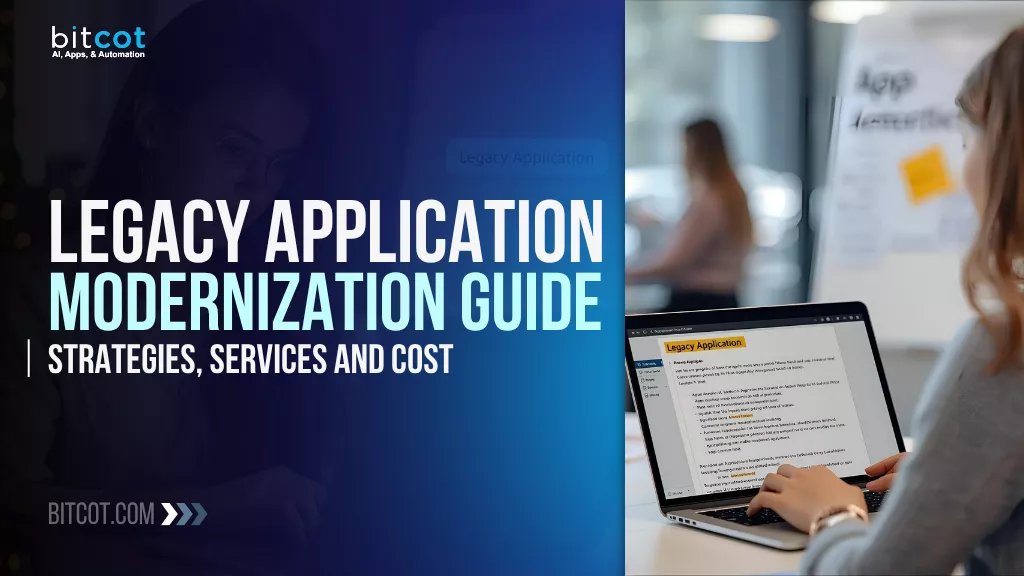
Your systems keep the business running: billing, inventory, CRM, operations, all built years ago and patched along the way.
But when those legacy applications start slowing down, every update, every integration, every new idea becomes harder than it should be.
Your team wastes time maintaining old code instead of innovating. Your customers face delays, outdated interfaces, and inconsistent experiences.
Sound familiar?
In today’s digital landscape, agility is everything. Businesses that can adapt fast win. Those stuck with legacy systems risk falling behind, not because their people aren’t capable, but because their technology isn’t keeping up.
In this post, we’ll break down the practical steps to modernize your legacy applications, from assessing what to keep, what to upgrade, and what to rebuild, to choosing the right modernization strategy, tools, and services.
You’ll see real-world examples, clear cost breakdowns, and a roadmap to guide your modernization journey.
Ask yourself:
- How many hours are lost maintaining outdated systems?
- How often do delays in deployment hold back innovation?
- You already know the frustration, but what’s your next move?
Whether you’re a business owner, a CTO, or part of the IT team, this challenge is universal. Every day spent on maintenance instead of growth costs more than you think.
Modernization changes that. It unlocks scalability, security, and performance, giving your team the tools to move faster and your customers a seamless experience.
Bitcot helps you make that shift. We modernize legacy systems with scalable cloud architectures, microservices, APIs, and modern UX, turning old bottlenecks into new opportunities for growth.
The future belongs to agile, connected systems. Are your legacy apps ready to evolve?
Key Strategies for Legacy Application Modernization
There’s no one-size-fits-all path to modernization. The right strategy depends on your systems, goals, and budget, but every approach aims for the same outcome: faster innovation, lower maintenance costs, and better customer experiences.
Before jumping in, take a step back and assess: What’s holding you back: the code, the infrastructure, or the process itself?
Once you know that, you can choose the right modernization path.
Here are the key strategies businesses use to transform legacy systems:
1. Rehosting (Lift and Shift)
Move your existing applications to the cloud with minimal code changes. It’s fast, cost-effective, and helps reduce infrastructure overhead while setting the stage for future improvements.
Best for: Teams needing quick wins without major rewrites.
2. Replatforming (Lift, Tinker, and Shift)
Slightly tweak the application to leverage cloud-native benefits, like auto-scaling or managed databases, without changing the core architecture.
Best for: Businesses seeking performance boosts without a full rebuild.
3. Refactoring (Re-architecting)
This strategy dives deep, rewriting parts of the application to align with modern architectures like microservices or serverless models.
Best for: Organizations looking for scalability, flexibility, and long-term ROI.
4. Rebuilding (Full Redevelopment)
Start from scratch using modern frameworks and architectures. It’s a bigger investment but delivers a future-ready, high-performance system.
Best for: Companies whose legacy systems are beyond repair or hinder innovation.
5. Replacing (Adopt a New Solution)
Sometimes, modernization means letting go. Replace the legacy system entirely with an off-the-shelf SaaS or custom-built platform.
Best for: Businesses where maintaining or upgrading old systems costs more than replacing them.
6. Encapsulation (Expose via APIs)
Wrap your existing applications in APIs to make them work with new services and platforms. It’s a bridge strategy, connecting legacy systems without tearing them down.
Best for: Businesses that want to extend functionality while planning long-term modernization.
Each strategy serves a purpose. The key is to balance immediate business needs with future scalability. Often, organizations blend several approaches, for example, encapsulating first to buy time, then refactoring modules gradually. Understanding the right approach to legacy system modernization and migration helps businesses choose the best combination of strategies for sustainable growth.
Core Services Offered in Legacy Application Modernization Guide
Modernizing your legacy systems doesn’t have to be overwhelming; it’s about choosing the right services and expertise to make the transition smooth, efficient, and effective.
Here’s a breakdown of the core services that will help guide your modernization journey from start to finish:
1. Legacy System Assessment & Roadmap Creation
Before any code is touched, you need a clear understanding of where you stand. A thorough assessment will identify pain points, evaluate the technology stack, and provide a detailed roadmap for modernization.
This includes:
- Identifying high-risk areas and performance bottlenecks
- Mapping out goals for scalability, security, and cost optimization
- Creating a step-by-step action plan with clear milestones and KPIs
Why it’s essential: Without a roadmap, you’re navigating blindly. An assessment gives you the data you need to prioritize and avoid costly mistakes.
2. Cloud Migration & Infrastructure Optimization
Shifting to the cloud is often a critical part of the modernization process. Whether you’re rehosting, refactoring, or rebuilding, migrating your systems to a cloud platform (like AWS, Azure, or Google Cloud) will improve scalability, reduce overhead, and improve access to modern tools. Migrating legacy applications to the cloud requires careful planning to ensure a smooth transition and maximum benefit.
Core services include:
- Cloud architecture design and deployment
- Data migration and synchronization
- Performance optimization for cloud environments
Why it’s essential: The cloud isn’t just a storage solution; it’s the foundation for building flexible, scalable applications that can grow with your business.
3. API Integration & Microservices Implementation
Legacy systems often operate in silos. Modernizing means making your system talk to new apps and services seamlessly.
API integration exposes your legacy apps to external services, while microservices break large, monolithic systems into smaller, manageable chunks.
Services include:
- Building and managing APIs for legacy system integration
- Transitioning monolithic apps to a microservices architecture
- Ensuring system interoperability across platforms
Why it’s essential: APIs and microservices are the glue that connects legacy systems to new technologies, enabling faster updates and streamlined workflows.
4. User Experience (UX) & Front-End Modernization
Outdated UI can be a dealbreaker for both employees and customers. A sleek, modern interface isn’t just about looks; it’s about improving usability, efficiency, and satisfaction. Legacy web app modernization transforms outdated interfaces into responsive, intuitive experiences that meet today’s user expectations.
Key services:
- Redesigning and improving UX/UI
- Rebuilding front-end applications for faster performance
- Implementing responsive and mobile-first designs
Why it’s essential: The front-end experience often defines customer perceptions. A modern, intuitive interface improves satisfaction and drives adoption, even for legacy apps.
5. Data Management & Analytics Optimization
Legacy systems often house a treasure trove of data, but it’s difficult to leverage that data without modern analytics and storage.
Transitioning to a data-driven model involves:
- Data cleansing and migration
- Implementing modern data storage solutions (e.g., cloud data warehouses)
- Building real-time analytics dashboards and reports
Why it’s essential: Data is the new currency. Optimizing data management ensures you get actionable insights while making your system more flexible and future-proof.
6. Security Enhancements & Compliance
Legacy systems were designed before today’s sophisticated cyber threats. As you modernize, ensuring data protection and compliance with regulatory standards (GDPR, HIPAA, etc.) is critical.
Key services include:
- Security audits and vulnerability assessments
- Implementing encryption, authentication, and access control
- Compliance integration with legal and industry regulations
Why it’s essential: Modern systems need modern security. Failing to protect sensitive data or comply with regulations can lead to fines, data breaches, and loss of trust.
7. Continuous Monitoring, Testing, & Support
Modernization doesn’t end with deployment. Continuous monitoring ensures your system evolves with your business and continues to meet performance standards.
Core services:
- Automated testing and quality assurance
- Real-time system monitoring and alerts
- Ongoing support and optimization
Why it’s essential: Your legacy apps won’t stay modern unless you maintain them. Ongoing support and testing ensure that you’re catching issues before they become problems.
8. Training & Knowledge Transfer
Changing systems means changing workflows. Ensuring your team is equipped to handle the new technology is vital for smooth operations.
Services include:
- Employee training on new systems and tools
- Knowledge transfer to in-house IT teams
- Documentation and user guides
Why it’s essential: Empowering your team to operate and troubleshoot the new system ensures a faster, smoother transition with less disruption to day-to-day operations.
These services are designed to reduce the risk of disruption, keep costs manageable, and ensure long-term success. Modernizing your legacy applications isn’t just about upgrading tech; it’s about future-proofing your business for whatever comes next.
Cost Considerations for Legacy Application Modernization
Modernizing legacy applications is an investment, but it’s one that can lead to substantial long-term savings and performance improvements.
However, understanding the costs involved is critical for creating a budget that aligns with your business goals.
Here’s a breakdown of the key cost factors you should consider during the modernization process:
1. Assessment and Discovery Costs
Before diving into modernization, it’s important to conduct a thorough assessment of your current system. This phase includes understanding the architecture, identifying pain points, evaluating technical debt, and outlining your modernization roadmap.
Costs include:
- Consultancy fees for assessments and audits
- Time and resources for stakeholder interviews and requirement gathering
- Tools for diagnostic analysis and documentation
Why it matters: Skipping the discovery phase can lead to unexpected challenges and costs later. Proper planning upfront minimizes risks and ensures you’re not wasting resources on unnecessary work.
2. Development & Engineering Costs
The bulk of your budget will go toward the development and engineering work required to update, re-architect, or replace your legacy systems. These costs vary based on the complexity of your system and the chosen modernization strategy (e.g., replatforming, refactoring, or rebuilding).
Costs include:
- Labor costs for software developers, architects, and engineers
- Tools and platforms for development, testing, and deployment
- Licensing fees for cloud services or third-party tools
Why it matters: The development phase is where most of the investment will occur, and costs can vary significantly based on the chosen approach. Be sure to allocate enough resources for skilled professionals and tools.
3. Cloud Migration and Infrastructure Costs
Shifting your system to the cloud often involves costs for migration and ongoing infrastructure management. The cloud can lower operating costs in the long run, but it comes with its own upfront expenses.
Costs include:
- Cloud migration services (data transfer, application reconfiguration)
- Cloud service fees (compute, storage, network costs, and additional services)
- Scaling costs for serverless architectures or microservices
Why it matters: Cloud migration can significantly impact your budget, but with the right strategy, it leads to scalability and lower long-term infrastructure costs. Factor in both the migration fees and ongoing cloud expenses.
4. Integration and API Costs
Integrating your modernized legacy systems with new tools, platforms, and third-party services requires careful planning and execution. This typically involves building APIs and ensuring that data flows smoothly between old and new systems.
Costs include:
- API development and management tools
- Third-party service integrations (e.g., CRM, ERP, or marketing platforms)
- Data synchronization and migration tools
Why it matters: Integration is often a hidden cost that businesses overlook until they face unexpected delays or problems. Be sure to account for all the necessary integrations upfront to avoid surprises.
5. Testing and Quality Assurance Costs
Testing is a non-negotiable step in modernization. Without thorough testing, you risk bugs, performance issues, and security vulnerabilities.
Costs include:
- Manual and automated testing resources
- Load testing tools and environments
- Performance optimization efforts
Why it matters: A robust testing phase ensures your modernized system is stable, secure, and performing at its best. Cutting corners here can lead to higher costs down the road due to fixes and system downtime.
6. Security and Compliance Costs
As your systems evolve, you’ll need to make sure they’re secure and compliant with industry regulations (GDPR, HIPAA, PCI-DSS, etc.). The cost of implementing security measures and compliance tools can vary greatly depending on the industry and the scope of the modernization.
Costs include:
- Security audits and vulnerability assessments
- Encryption tools and access control mechanisms
- Ongoing compliance monitoring and reporting
Why it matters: Failing to meet security and compliance requirements can lead to costly fines, data breaches, and damage to your reputation. It’s an essential, non-negotiable part of the modernization process.
7. Ongoing Maintenance & Support Costs
Once your modernization project is complete, your system will need ongoing maintenance to ensure it remains up-to-date, secure, and efficient.
Costs include:
- Regular software updates and patches
- Cloud infrastructure management
- Dedicated support teams for troubleshooting and optimization
Why it matters: While your new system may be more efficient, it will still need regular care and feeding. Account for these costs to avoid unexpected bills and disruptions.
8. Training & Knowledge Transfer Costs
To fully capitalize on your modernization efforts, your team needs to be properly trained to operate and maintain the new system. This often involves specialized training programs for both technical and non-technical staff.
Costs include:
- Training materials and courses
- Internal or external trainers
- Time spent by employees in training sessions
Why it matters: A smooth transition relies on the expertise of your team. If they aren’t properly equipped to use the new system, your investment could be wasted, leading to decreased productivity and more support requests.
9. Opportunity Costs
While not a direct financial cost, opportunity costs should be considered. During the modernization process, there may be a temporary dip in productivity as teams focus on implementation rather than daily tasks.
Costs include:
- Time spent on the modernization project instead of new initiatives
- Temporary disruptions in workflows or customer service
Why it matters: Opportunity costs reflect the potential revenue lost or opportunities missed during the transformation. Minimizing downtime and optimizing project timelines is essential to keep these costs in check.
In summary, the cost of legacy application modernization can vary greatly depending on the scope and scale of the project. However, with the right strategy, investment in the right tools and expertise, and careful planning, you can ensure that your modernization efforts pay off both in the short and long term.
Partner with Bitcot for Your Legacy Application Modernization Project
Modernizing legacy systems isn’t just about upgrading technology; it’s about enabling your business to move faster, stay secure, and deliver better experiences. But the journey can be complex without the right partner to guide you through it.
Bitcot helps businesses transform outdated systems into modern, scalable, and high-performing solutions, without disrupting operations. Our team blends deep technical expertise with a business-first mindset, ensuring every modernization project drives measurable impact.
Here’s what you get when you partner with Bitcot:
- Comprehensive Modernization Expertise: From assessment and strategy to design, development, and deployment, we handle the entire modernization lifecycle with precision and transparency.
- Tailored Strategies for Every Business: No two legacy systems are alike. We create a modernization roadmap that aligns with your goals, budget, and growth plans; not just a generic template.
- Cloud-Native Transformation: We help you move from outdated on-prem systems to agile, scalable cloud environments (AWS, Azure, Google Cloud), optimized for performance and cost efficiency.
- API-Driven Integration: Bitcot ensures your new and old systems communicate seamlessly. We design APIs that unlock data, improve collaboration, and power connected experiences.
- Enhanced User Experience: We don’t just rebuild apps; we reimagine them. Our UX/UI experts deliver intuitive, modern interfaces that boost usability and customer satisfaction.
- Security and Compliance First: Every modernization project includes built-in best practices for security, encryption, and compliance with standards like GDPR, HIPAA, and PCI-DSS.
- Data Migration and Analytics Enablement: We help you move and clean your data while setting up modern analytics dashboards that turn information into actionable insights.
- Ongoing Support and Optimization: Post-launch, our dedicated support team keeps your systems running smoothly with continuous monitoring, updates, and improvements.
- Collaborative, Transparent Process: You stay informed at every step through agile workflows, regular check-ins, and clear progress tracking.
- Proven Results: Our modernization solutions have helped businesses reduce maintenance costs, improve system performance, and accelerate time-to-market, all while future-proofing their technology.
Bitcot is more than a technology provider; we’re your digital transformation partner. We help you move from legacy limitations to modern possibilities, faster and smarter.
Ready to reimagine your legacy systems? Let’s start building your modernization roadmap today.
Final Thoughts
If you’ve made it this far, chances are you’re already feeling the pain of outdated systems: slow performance, high maintenance costs, and endless workarounds just to keep things running.
You’re not alone. Businesses across Los Angeles, San Diego, San Jose, and San Francisco face the same challenges every day, struggling to keep legacy systems from holding them back.
The good news? Modernization doesn’t have to be overwhelming. Whether your business is in Fresno, Sacramento, Long Beach, Oakland, Bakersfield, or Anaheim, it starts with taking one smart step at a time, assessing what works, upgrading what doesn’t, and choosing technologies that grow with you.
Across California and beyond, from Irvine to Santa Monica, Pasadena, Riverside, and Santa Clara, forward-thinking companies are already embracing modernization to gain a competitive edge. The results? Faster workflows, happier teams, and customers who actually notice the difference.
Think of modernization as more than a tech project; it’s a business evolution. You’re not just replacing old software; you’re building a foundation for innovation, agility, and long-term growth.
And you don’t have to do it alone.
Bitcot helps businesses just like yours reimagine what’s possible with legacy modernization. Whether it’s migrating to the cloud, rebuilding critical systems, or integrating modern APIs, our team brings deep expertise and proven results in custom enterprise software development services.
Let’s turn those outdated systems into growth engines for your business.
Ready to start your modernization journey?
Connect with Bitcot today and see how we can help future-proof your technology, one smart upgrade at a time.












