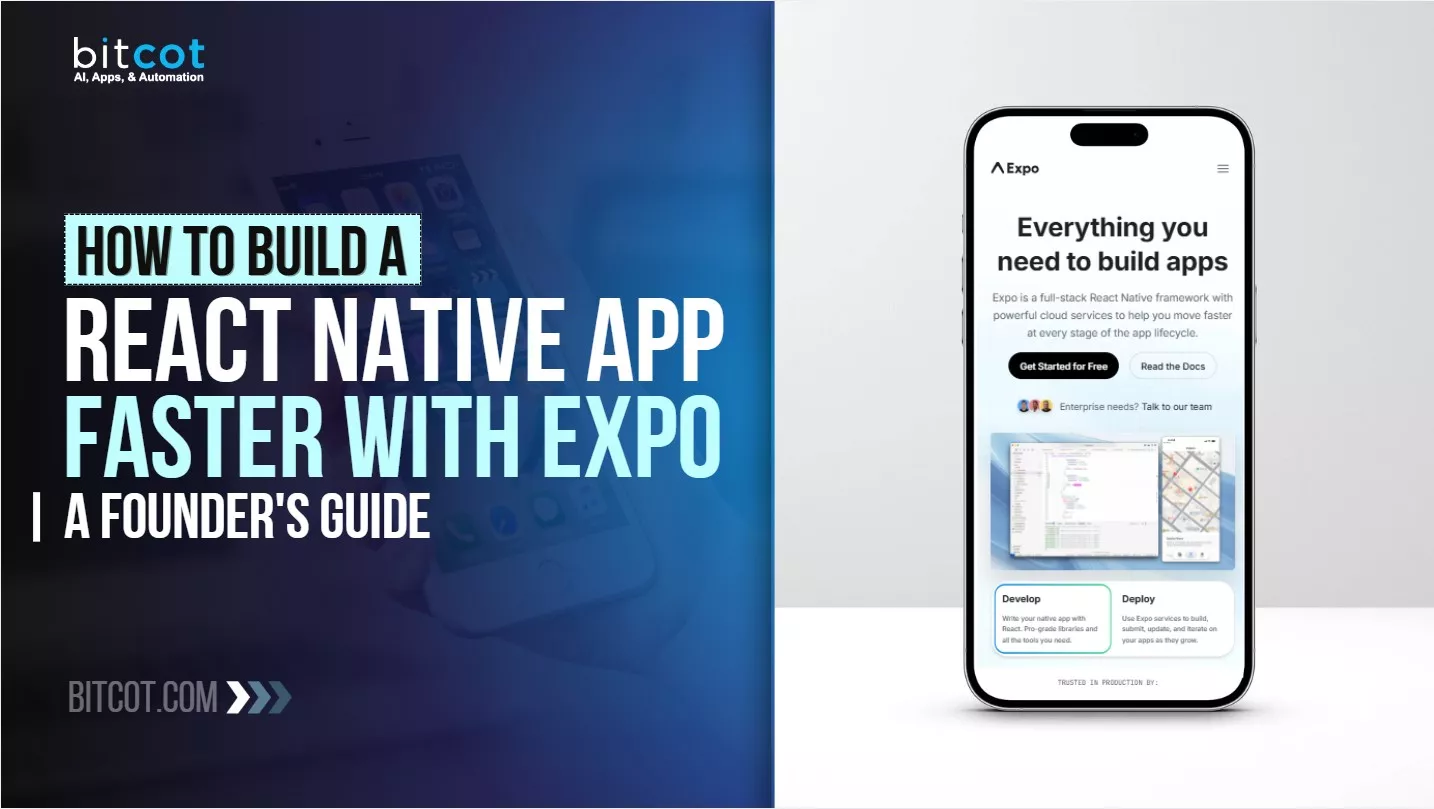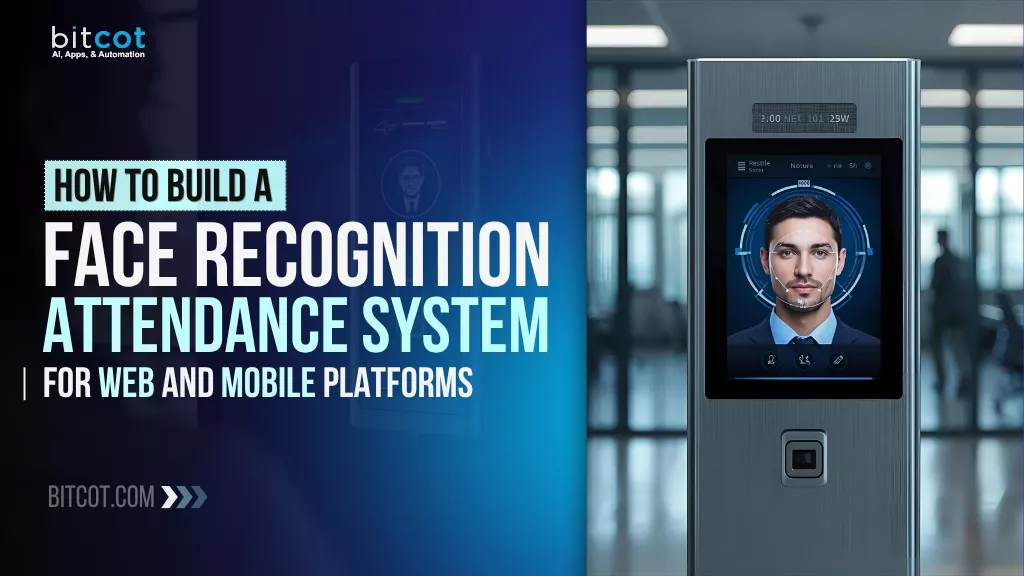
Your employees check in from offices, job sites, and remote locations, all expecting a smooth, secure, and contactless attendance experience.
But if your systems don’t connect, every sign-in becomes a manual task. HR teams spend hours reconciling timesheets, verifying IDs, and correcting errors, while employees lose time and trust in the process.
Sound familiar?
Today’s workplaces demand fast, accurate, and transparent attendance tracking that works anywhere, on any device. When your system can’t keep up, productivity and compliance both take a hit.
In this post, we’ll walk through how to build a face recognition attendance system for web and mobile platforms, from setting up facial detection with Google ML Kit and Apple Vision to managing data securely and integrating real-time analytics.
You’ll see practical examples, implementation tips, and a simple roadmap you can apply right away.
Ask yourself:
- How much time does your HR team spend verifying attendance data?
- How often do employees forget to check in or face login delays?
- You already know these challenges, but what’s your plan to fix them?
Whether you’re a business owner, an HR leader, or part of a tech team, this is a real-world problem with a practical AI solution. Every missed check-in or manual record means lost visibility and unnecessary overhead.
AI-powered face recognition systems are changing that. They verify identity instantly, eliminate manual errors, and keep attendance records consistent across devices, all while protecting employee privacy with on-device processing.
Bitcot helps you make that shift. We build secure, cross-platform face recognition systems that integrate seamlessly with your HR and workflow tools, delivering automation, compliance, and efficiency from day one.
The future of attendance tracking is already here. Are you ready to build it?
Key Features of a Modern Face Recognition Attendance System

A modern face recognition attendance system goes far beyond capturing faces. It combines AI, automation, and analytics to create a fast, secure, and reliable way to manage attendance across web and mobile platforms.
Below are the essential features that make it efficient, accurate, and scalable for real-world use.
1. Real-Time Face Detection & Verification
Using AI frameworks like Google ML Kit (Android) and Apple Vision + AVFoundation (iOS), the system detects and verifies employee faces in real time. It ensures instant authentication with high accuracy, even in different lighting or background conditions. Every recognition happens on-device.
2. On-Device Processing for Privacy
All facial data is processed locally on the user’s device, never sent to external servers. This privacy-first approach keeps employee information secure and compliant with data protection laws. On-device analysis also ensures faster performance, lower latency, and full functionality even in offline mode.
3. Cross-Platform Compatibility
A good system runs seamlessly across Android, iOS, and web dashboards. With unified APIs and frameworks, HR teams can access attendance data from any device. Web portals provide real-time visibility, while mobile apps give employees the convenience of marking attendance from anywhere.
4. Anti-Spoofing & Security Layers
The system detects live faces, preventing fraudulent attempts using photos or videos. Liveness detection and confidence thresholds ensure each check-in is legitimate. Combined with encryption and role-based access controls, the platform guarantees secure identity verification across all devices.
5. Attendance Analytics & Reporting
Integrated analytics dashboards provide HR and management teams with real-time attendance metrics, from daily logs to long-term trends. Automated reports, notifications, and anomaly detection help identify irregular patterns and ensure compliance without manual tracking.
6. Notifications & Alerts
Instant alerts keep both employees and managers informed. Missed check-ins, late arrivals, or early logouts trigger smart notifications. Automated reminders can also prompt users to verify attendance, ensuring consistent participation across teams and shifts.
7. Seamless HR & Payroll Integration
The attendance data syncs directly with existing HRMS or payroll systems through APIs. This integration eliminates duplicate entries, reduces errors, and ensures automatic salary and shift calculations, saving hours of administrative work each month.
8. Cloud & Local Storage Flexibility
While verification happens on-device, the system supports flexible data storage options. Attendance records can be synced securely to the cloud or stored locally based on your organization’s compliance needs. This hybrid setup balances performance, scalability, and control.
Understanding How AI Face Recognition Attendance Systems Work

AI face recognition systems for employee attendance might look effortless from the outside, but under the hood, a lot happens in just a few milliseconds.
Here’s what actually goes on each time an employee checks in, whether they’re using their phone, tablet, or web browser.
1. The Smart Data Flow: How Each Check-In Happens
Every check-in starts with a simple camera capture; an employee takes a live selfie through the app or web interface.
Instead of sending that image to a cloud server, the system analyzes it locally, right on the user’s device.
- On Android, the system uses Google ML Kit, an on-device machine learning library.
- On iOS, it uses Apple Vision and AVFoundation, Apple’s built-in AI frameworks.
- On the web, browser-based AI models perform the same verification logic.
Here’s the simplified flow that happens invisibly in the background:
Image Capture → Local Face Analysis → Confidence Scoring → Verification Result → Secure Attendance Log
No internet upload, no external data sharing; everything happens on the device itself. Only a lightweight record (like “User verified successfully at 9:03 AM”) is synced securely to the company dashboard when a connection is available.
2. Confidence-Based Detection Logic
Once the image is analyzed, the AI assigns it a confidence score, a number that reflects how certain it is that the person in front of the camera matches their registered profile.
Instead of showing that score directly, the system uses it behind the scenes to make fast, fair decisions:
- High Confidence: The system is sure of the match and records attendance instantly.
- Medium Confidence: The system asks for a quick retry or second scan to confirm clarity.
- Low Confidence: The image is flagged for review (for example, if the lighting is poor or the camera is blocked).
This logic is what keeps the system secure while maintaining a smooth user experience. Think of it like your phone’s Face ID; it’s fast when everything looks right, but it double-checks when things are unclear.
For workplace use, this confidence-based system dramatically reduces both false approvals and false rejections, striking the right balance between security and convenience.
3. Performance and Privacy Best Practices
To make sure the experience stays seamless across devices, the system quietly applies several optimizations behind the scenes:
- On-Device Processing: Every analysis happens locally, ensuring full privacy and GDPR/SOC 2 compliance.
- Optimized Image Handling: Large or blurry images are resized before processing, which speeds up recognition and reduces device strain.
- Asynchronous Processing: The analysis happens in the background, so the app never freezes or slows down during verification.
- Caching and Offline Access: The device can remember recent verified sessions temporarily, allowing quick check-ins even without internet access.
- User Transparency: Employees can always see when verification is happening, and no facial data is stored beyond the immediate check-in.
Together, these small engineering choices make the system fast, private, and stable; no matter where or how it’s used.
4. Honest Limitations and Real-World Reliability
Even advanced AI has boundaries, and it’s important to be transparent about them. While ML Kit and Apple Vision are powerful, they are designed for contextual and identity verification, not for analyzing emotions, detecting inappropriate content, or recognizing people in extreme environments.
That means:
- The system won’t interpret mood or facial expressions.
- It may require better lighting or a clear angle for the best results.
- It won’t process faces that aren’t real (e.g., photos or videos), thanks to liveness detection safeguards.
In most real-world conditions, the system achieves around 70-80% contextual accuracy, which is excellent for reliable attendance verification. It’s continually fine-tuned through testing across different lighting conditions, camera types, and user profiles to ensure it performs equally well in offices, job sites, or remote environments.
How to Build a Face Recognition Attendance System for Web and Mobile
Building a modern face recognition attendance system isn’t about complex code; it’s about designing a seamless, secure, and privacy-first experience for your employees.
Using tools like Google ML Kit for Android and Apple Vision + AVFoundation for iOS, you can create a real-time, on-device attendance platform that works across both web and mobile environments.
Here’s how to build it, step by step.
1. Define the Core Objective
Start by identifying what your system should achieve: quick, contactless check-ins, secure identity verification, and real-time data access for HR. Your goal is to eliminate manual attendance, reduce fraud, and ensure every scan is accurate and private. Keeping these outcomes clear will guide every technical and design decision that follows.
2. Capture and Process the Face Image
When an employee opens the app, the system automatically activates the camera and captures a live face image. Using ML Kit’s on-device image labeling, the system instantly analyzes the image to confirm it’s clear, correctly positioned, and shows a real human face (not a photo or duplicate). This ensures authenticity right at the point of capture.
3. Run AI-Powered Verification Locally
The system uses Google ML Kit (Android) or Apple Vision (iOS) to recognize and verify faces. What makes this special is on-device processing; all analysis happens locally on the employee’s phone or browser, not in the cloud.
This means:
- Faster performance (no internet delay).
- Better privacy (no image uploads).
- Compliance with strict data regulations.
4. Apply Confidence Scoring & Rules
Each verification generates a confidence score, which measures how certain the AI is that the face matches the registered employee.
- High score → instantly verified.
- Medium score → prompts the user to re-scan.
- Low score → rejected with feedback.
This confidence-based approach ensures both security and convenience, keeping false matches or errors to a minimum.
5. Record & Sync Attendance Data
Once verified, the system securely logs the attendance entry, including time, date, and employee ID. Data can be stored locally on-device or synced to the cloud when online. Through APIs, it connects with your HR or payroll systems, so everything stays updated automatically without manual work.
6. Protect Privacy and Ensure Compliance
Privacy is non-negotiable. Like the ML Kit Image Verification API, all analysis happens on-device, meaning no image data is sent to external servers. Only the verification result (e.g., “Face matched: Yes”) is saved. This approach ensures complete privacy and compliance with regulations like GDPR and SOC 2.
7. Optimize for Performance
For a smooth experience, resize large images before analysis and process them asynchronously in the background. This avoids slowdowns and keeps the app responsive. Caching previously verified results can make future check-ins even faster, ideal for frequent daily use.
8. Integrate for Scalability
To make the system truly enterprise-ready, integrate it with existing tools: HRMS, ERP, or access control systems. Through secure APIs, attendance data flows automatically into your reporting dashboards. You can also add admin portals for monitoring logs, exporting reports, and managing users.
9. Handle Errors Gracefully
Even the best systems face occasional hiccups: poor lighting, camera issues, or low device memory. Always provide friendly, clear error messages and allow employees to retry easily. Logging issues on the backend also helps developers improve accuracy and stability over time.
10. Test, Calibrate, and Launch
Before deployment, test the system across multiple devices, lighting conditions, and user profiles. Validate accuracy (typically around 70-80% for contextual analysis) and calibrate confidence thresholds based on your environment. Once stable, roll it out gradually, starting with a small pilot group, then expand company-wide.
Cost Breakdown for Face Recognition Attendance System Development
Developing a face recognition attendance system involves several stages, from design and AI integration to backend setup and ongoing maintenance. The total cost depends on factors like feature complexity, platform choice (Android, iOS, web), and data security requirements.
Here’s a clear breakdown of what goes into building a complete, enterprise-grade solution.
1. UI/UX Design ($3,000-$6,000)
A simple, intuitive interface is crucial for user adoption. Design costs include wireframes, app screens, and prototypes for both web and mobile platforms. A well-designed interface reduces onboarding time, ensures smooth check-ins, and enhances the overall employee experience.
2. Mobile App Development ($12,000-$25,000)
This covers building the Android and iOS apps using Google ML Kit and Apple Vision frameworks for on-device face recognition. It includes camera integration, liveness detection, and offline functionality. The range depends on feature depth, such as advanced analytics or multi-location support.
3. Web Dashboard Development ($5,000-$10,000)
A web-based admin panel helps HR and management monitor attendance data in real time. This cost includes creating dashboards, reports, and user management features. It’s essential for teams that need to track attendance across departments or remote offices from a single platform.
4. Backend & API Development ($5,000-$8,000)
The backend connects your apps, databases, and HR systems. This includes API creation, authentication, and real-time data synchronization. Whether built on Node.js, Spring Boot, or .NET, the backend ensures secure data flow, scalability, and easy integration with payroll or HRMS systems.
5. AI/ML Integration ($3,000-$6,000)
This is where the intelligence comes in. Integrating Google ML Kit for Android and Apple Vision for iOS enables on-device facial detection and contextual image analysis. This includes fine-tuning confidence thresholds, optimizing performance, and ensuring accuracy across devices and lighting conditions.
6. Testing & Quality Assurance ($3,000-$6,000)
Comprehensive QA ensures the system performs flawlessly in different real-world scenarios: low light, varying devices, and unstable connections. Testing covers accuracy, performance, and security validation for every module, ensuring a smooth user experience from launch day.
7. Deployment & Maintenance ($2,000-$4,000 per year)
After launch, your app needs regular maintenance: software updates, bug fixes, and new feature rollouts. This ensures continued compatibility with OS updates, stable performance, and secure data handling. Proactive maintenance keeps the system reliable for years to come.
Core Services Offered in Face Recognition Attendance System Development
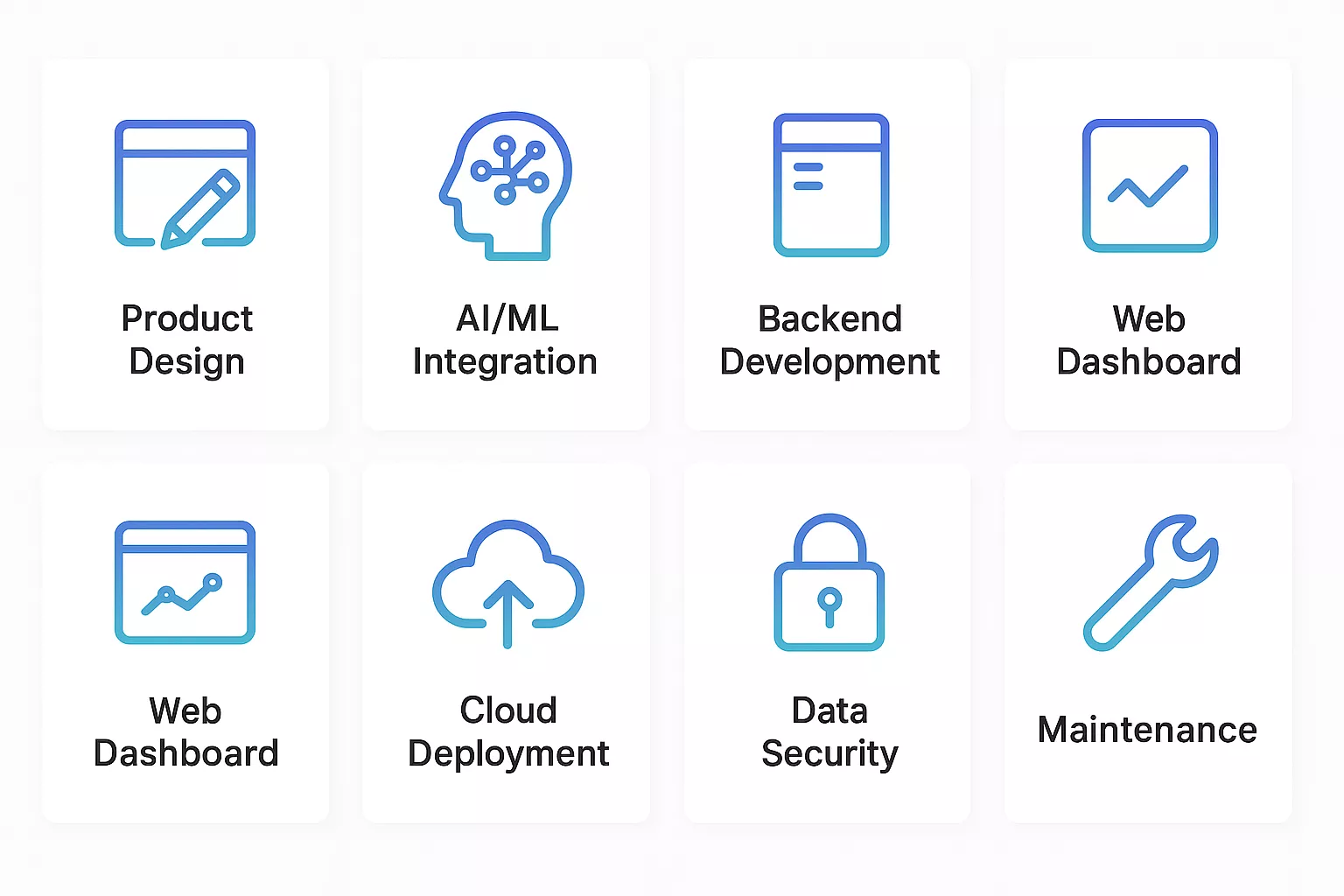
Building a reliable face recognition attendance system requires a combination of smart design, robust engineering, and AI-driven automation. Each stage plays a crucial role in ensuring accuracy, security, and user trust.
Here’s a breakdown of the core services involved in developing a complete, production-ready solution for web and mobile platforms.
- Product Design & Prototyping: The development process begins with user experience design. Clear layouts, intuitive navigation, and responsive screens are created for both web and mobile. The goal is to make check-ins quick, simple, and accessible to everyone, while maintaining a consistent visual identity across platforms.
- AI & Machine Learning Integration: Face detection and verification are powered by frameworks like Google ML Kit for Android and Apple Vision for iOS. These tools enable on-device processing, ensuring privacy and real-time results. Developers configure confidence thresholds, fine-tune recognition accuracy, and add liveness detection.
- Backend Development & API Integration: The backend manages employee data, attendance logs, and synchronization with HR or payroll systems. APIs built using Node.js, Spring Boot, or similar technologies connect the front-end apps to databases and third-party tools, ensuring secure and efficient data flow between systems.
- Web Dashboard Development: For administrators and HR teams, a web portal provides full visibility into attendance activity. Features include employee management, reporting, performance tracking, and data exports. This centralized dashboard streamlines oversight and reduces manual recordkeeping.
- System Integration & Cloud Deployment: The attendance system integrates smoothly with existing enterprise software such as ERP, HRMS, and payroll platforms. Cloud services like AWS, Azure, or Google Cloud host the backend securely, offering scalability, high availability, and real-time synchronization.
- Data Security & Compliance: Security is a foundational service. The system uses on-device verification, encrypted storage, and role-based permissions. No face images are transmitted to external servers; only verification outcomes are stored. This ensures full compliance with global data privacy standards like GDPR.
- Testing & Quality Assurance: Extensive testing ensures the system performs accurately across different devices, lighting conditions, and networks. Both manual and automated QA processes verify image clarity, detection speed, and error handling to maintain reliability in real-world conditions.
- Ongoing Maintenance & Support: After deployment, continuous support ensures long-term success. Regular updates, feature enhancements, and security patches keep the system stable, compatible, and aligned with organizational needs. Monitoring tools and analytics help detect and resolve performance issues early.
These core services together form the backbone of a scalable, accurate, and privacy-focused face recognition attendance platform, one capable of streamlining operations while protecting employee data and improving workplace efficiency.
Partner with Bitcot to Build Your Custom Face Recognition Attendance System
Building a reliable, privacy-first face recognition attendance system requires more than just good code; it needs a development partner who understands business goals, employee experience, and enterprise scalability.
That’s where Bitcot stands apart.
With years of experience in custom enterprise software development services, Bitcot helps organizations turn complex requirements into secure, intelligent, and scalable digital products.
Here’s what makes Bitcot the right partner for your project:
- End-to-End Expertise: From idea validation and UI/UX design to AI integration and cloud deployment, Bitcot manages every stage of development with precision and transparency. You get a single, cohesive team focused on your success.
- AI-Powered Precision: Our engineers implement frameworks like Google ML Kit and Apple Vision for fast, on-device facial detection. Every system is optimized for accuracy, speed, and reliability, even in real-world conditions like low light or varied devices.
- Privacy and Compliance at the Core: We design with privacy-first principles. All image verification happens locally on the user’s device; no cloud uploads, no data exposure. Bitcot’s systems comply with GDPR, SOC 2, and modern data governance standards.
- Tailored for Your Ecosystem: Every organization operates differently. We build attendance systems that integrate smoothly with your HR, ERP, or payroll tools, creating a unified, automated workflow.
- Enterprise-Grade Scalability: Bitcot’s architecture supports businesses of every size, from growing startups to large enterprises with thousands of users. Our solutions are cloud-ready, modular, and built to evolve with your needs.
- Long-Term Partnership and Support: Launching your system is only the beginning. We provide continuous updates, maintenance, and optimization to ensure peak performance and adaptability as your business grows.
At Bitcot, we don’t just build apps; we build solutions that simplify operations, protect privacy, and enhance productivity.
Final Thoughts
Technology moves fast, and the way we manage workplaces has to keep up.
Face recognition attendance systems aren’t just about automation; they’re about building trust, saving time, and giving employees a seamless start to their day.
Imagine a system that knows your team, verifies attendance in seconds, and keeps all data secure, without the daily friction of manual check-ins or outdated spreadsheets. That’s the difference between a tool and a transformation.
With the right development approach, you can create a system that fits perfectly into your organization’s rhythm: secure, accurate, and completely private. And with AI frameworks like Google ML Kit and Apple Vision, everything happens instantly, right on the device, ensuring both performance and compliance.
If you’re thinking about taking that next step, now’s the time. The technology is mature, the frameworks are reliable, and the potential impact is enormous, from operational efficiency to employee satisfaction.
At Bitcot, we help businesses bring these ideas to life. Our team specializes in custom web app development services that bridge innovation and practicality, building solutions that not only work but work beautifully.
Ready to redefine how your organization manages attendance?
Get in touch with us today, and let’s build a face recognition attendance system that’s fast, secure, and built around your people.
Frequently Asked Questions (FAQs)
Can face recognition attendance systems run on both web and mobile platforms?
Yes. Face recognition attendance systems can run seamlessly on both web and mobile platforms using AI frameworks like Google ML Kit for Android and Apple Vision for iOS. Developers build responsive web dashboards and cross-platform apps that sync attendance data in real time. This ensures employees can check in securely from any device, anywhere, without hardware limitations.
Is a face recognition attendance system secure?
Yes. These systems are highly secure as they use end-to-end encryption, on-device AI processing, and biometric data protection to prevent unauthorized access. Sensitive facial data is stored safely and never shared with third-party servers. Compliance with global privacy standards such as GDPR and HIPAA ensures complete security and reliability for organizations adopting AI attendance systems.
How much does it cost to develop a face recognition attendance system?
The cost depends on system complexity, features, and integrations. Typically, Face Recognition Attendance System Development ranges from $20,000 to $50,000 for custom web and mobile platforms.
Can the system work offline or in remote areas?
Yes. Many AI-based attendance systems include offline functionality, allowing users to record attendance without an internet connection. The system securely stores data locally and automatically syncs it to the cloud once online. This ensures reliability and accurate time tracking even in remote areas or low-connectivity environments, making it ideal for field teams or distributed workforces.
What technologies are used in Face Recognition Attendance System Development?
Developers use a mix of AI and machine learning frameworks like OpenCV, TensorFlow, Google ML Kit, and Apple Vision for face detection and recognition. These are supported by Node.js, Python, or .NET for backend systems, enabling real-time syncing, analytics, and secure data handling across web and mobile platforms.
Can face recognition systems detect fake photos or videos?
Yes. Modern AI attendance systems use liveness detection to identify real human faces and reject spoofing attempts such as printed photos, masks, or deepfake videos. They analyze subtle movements like eye blinks, skin texture, and light reflection patterns to confirm authenticity. This feature adds an extra layer of protection against fraud and impersonation.
How can businesses integrate face recognition attendance with HR and payroll tools?
Businesses can integrate face recognition systems with HRMS, ERP, or payroll platforms through custom APIs. The integration automatically transfers attendance data to HR tools, simplifying salary calculation, leave tracking, and compliance reporting. This eliminates manual data entry, improves efficiency, and provides real-time workforce insights across departments.