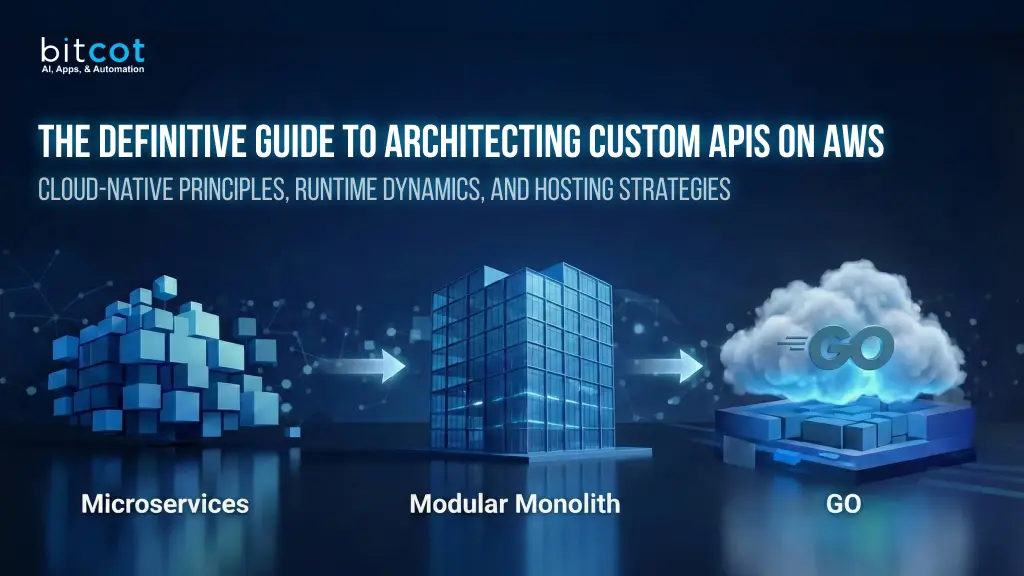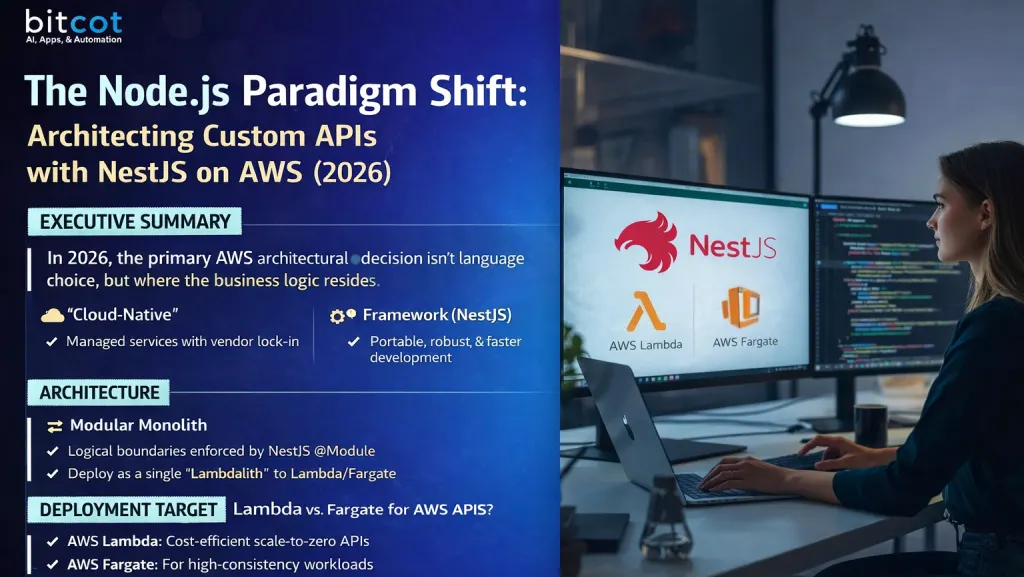In modern healthcare, timely and personalized communication is critical to maintaining patient trust and minimizing missed appointments. Yet, many organizations still rely on manual reminders, which are prone to errors, delays, and inefficiency.
This article explores a streamlined, fully automated workflow built using n8n, AWS DynamoDB, and Gmail, designed to transform how healthcare providers send appointment reminders.
By integrating dynamic data retrieval with secure email delivery, this solution ensures that patients receive accurate, friendly reminders every single day, without fail.
Whether you’re a small clinic or a growing health tech platform, this low-maintenance workflow offers a scalable and secure way to improve attendance and boost patient satisfaction.
Key Benefits of the Workflow
Automating appointment reminders isn’t just about convenience, it’s about impact. This workflow is engineered to deliver tangible benefits across operations, patient experience, and system scalability.
- Increased Appointment Attendance: Timely email reminders directly reduce patient no-shows, helping clinics run more efficiently and maximizing provider utilization. Consistent follow-ups ensure patients stay informed without administrative overhead.
- Personalized Communication: Each reminder is customized with the patient’s name, appointment details, and location, creating a warm, human experience through automated means. This level of personalization reinforces trust and professionalism.
- Scalable & Flexible Architecture: Built on n8n and AWS DynamoDB, this system adapts easily. Whether you’re expanding to SMS, integrating new databases, or adjusting appointment types, the workflow evolves without major rewrites.
- Secure & Compliant by Design: With Gmail OAuth2 integration and AWS best practices, the system protects patient data and maintains regulatory compliance. All communication remains encrypted and secure from end to end.
- Low Maintenance, High Reliability: Once configured, the system requires minimal manual input. It runs daily, self-triggers on schedule, and can be monitored easily, making it a “set-it-and-forget-it” solution for growing healthcare teams.
Architecture at a Glance

This automated appointment reminder system is built on a lightweight, low-code stack that emphasizes reliability, security, and extensibility. The architecture consists of four key components, each playing a specific role in driving the end-to-end workflow.
n8n – The Orchestration Engine
n8n serves as the central automation platform. With its intuitive, visual workflow builder, it allows teams to create logic-driven automations without writing extensive code. It acts as the brain of the operation, triggering actions, handling data flows, and coordinating between services. In this workflow, n8n connects all the moving parts: scheduling, database querying, and email delivery.
- Why it matters: Reduces engineering effort and enables faster iteration cycles for non-developers or lean tech teams.
Schedule Trigger – The Heartbeat of the Workflow
This trigger node in n8n is configured to initiate the workflow at a set time each day (e.g., 8 AM local time). Once fired, it launches the entire process of fetching appointment data and sending reminders. The timing is fully customizable to align with operational needs, morning reminders, evening follow-ups, or even multiple sends per day.
- Why it matters: Ensures reminders go out consistently without any human intervention, building routine and reliability into patient communication.
AWS DynamoDB – The Data Backbone
DynamoDB is a fully managed NoSQL database service that holds two key sets of data:
- Appointment records: including date, time, location, and type (e.g., in-person, virtual).
- Patient information: such as name, email address, and any relevant identifiers.
During the workflow execution, n8n queries DynamoDB to extract appointments scheduled for the current day. It then uses appointment IDs to fetch the corresponding patient details, ensuring each reminder is sent with accurate and personalized data.
- Why it matters: Offers high-speed access to structured data with zero downtime and infinite scalability, critical for growing healthcare systems.
Gmail Node – Secure and Personalized Email Delivery
The Gmail integration in n8n is configured with OAuth2 for secure authentication, ensuring emails are sent on behalf of the healthcare provider in a compliant and trustworthy manner. This node dynamically composes an HTML-formatted email for each patient, inserting personalized fields such as:
- Patient’s name
- Appointment time and location
- Mode of visit (e.g., video call, clinic)
These messages are warm, accessible, and fully responsive, ready to be read on any device.
- Why it matters: Delivers a professional experience while meeting security and privacy standards in healthcare communications.
Workflow in Action: Step-by-Step Breakdown
This workflow is designed to run hands-free every day, reliably fetching, formatting, and delivering appointment reminders. Below is a detailed look at how each step unfolds:
1. Scheduled Trigger: Starting the Workflow Automatically

The automation begins with a scheduled trigger node in n8n, configured to run at a set time each day, commonly early morning, before clinic hours begin. This ensures every patient scheduled for the day receives a timely reminder.
- Purpose: Eliminate manual initiation and ensure consistent delivery.
- How it works: Once the trigger fires, it activates the entire downstream sequence, from data fetching to email delivery.
Think of this as the “alarm clock” of the system, kicking things off with precision every day.
2. Retrieve Today’s Appointments from DynamoDB

The next step involves querying an AWS DynamoDB table that contains all scheduled appointments. The query filters for records where the appointment date matches the current system date.
- Data Source: DynamoDB appointment table.
- Query Logic: WHERE appointment_date = today.
- Captured Fields: Appointment mode (e.g., video, in-person), location, date, and time.
This step ensures that only relevant, up-to-date appointments are pulled into the workflow, keeping the communication timely and accurate.
3. Fetch Corresponding Patient Information

Each appointment entry includes a reference (or key) to a patient record. Using this key, the workflow fetches the corresponding patient details from another DynamoDB table.
- Data Source: DynamoDB patient record table.
- Retrieved Info: Patient’s full name and registered email address.
This ensures that every email sent is addressed personally and delivered to the correct recipient.
By decoupling appointments and patient data, the system maintains flexibility and adheres to best practices in database normalization.
4. Send a Personalized Email Reminder via Gmail

With both appointment and patient details in hand, the workflow proceeds to compose and send an email using the Gmail node in n8n. This node is preconfigured with OAuth2 credentials for secure, authenticated email sending.
- Email Format: HTML-styled template with responsive design.
- Personalized Content Includes:
- Patient’s first name
- Appointment type (in-person/video)
- Date and time
- Clinic or video link location
- Support contact info for rescheduling or inquiries
Each message is tailored, warm, and clear, designed to reassure the patient while reinforcing trust in the care provider.
- Delivery Method: Sent directly to the patient’s email, from the provider’s official Gmail account.
This final step transforms static appointment data into a meaningful, human-centered experience, without any manual lift.
Designing for Impact: Email Template Highlights
The success of an automated reminder isn’t just in the delivery, it’s in the experience. That’s why the email template used in this workflow is crafted with attention to both design and empathy. It’s not just a notification; it’s a personalized touchpoint that builds trust with every send.
Responsive & Accessible by Default
The email layout is fully responsive, ensuring a seamless viewing experience across smartphones, tablets, and desktop devices. Accessibility standards are considered throughout, so content remains readable with assistive technologies, and layout integrity holds even in low-bandwidth environments.
- Design principle: Function meets empathy; every patient should be able to view and understand their reminder, regardless of device or ability.
Warm, Personalized Greeting
Each email opens with the patient’s name and a friendly tone. Instead of sounding robotic, the greeting feels human, reminding patients that care is at the center of the communication.
- Example: “Hi Sam, just a quick reminder about your upcoming appointment today.”
- Impact: Creates an emotional connection that improves open rates and reinforces brand trust.
Clear, Highlighted Appointment Details
The appointment’s mode (e.g., video or in-person), location, date, and time are emphasized using bold formatting or visual blocks. This draws the patient’s eye to the essential information instantly, minimizing confusion or missed details.
- Goal: Clarity in seconds. No scrolling or searching, just instant understanding.
Supportive Closing with Contact Info
The email ends with a gentle prompt encouraging patients to reach out if they need to reschedule or have questions. A contact link, phone number, or reply option is included, reducing friction and improving engagement.
- Tone: Supportive, not transactional. Encouraging confidence, not just compliance.
Implementation Considerations: Getting It Right from the Start
While the workflow is simple to use once deployed, successful implementation depends on a few critical technical and operational foundations. This section outlines the key areas you’ll want to review to ensure smooth setup, reliable performance, and scalable outcomes.
Database Schema: Structure Drives Stability
Your AWS DynamoDB tables must follow a consistent schema, both in attribute naming and data types. Appointment and patient records should be structured predictably so that n8n nodes can query, filter, and match data without breaking the flow.
- Recommended Practice:
- Use clear attribute names like appointmentDate, patientId, email, and location.
- Enforce consistent data types (e.g., ISO date formats for timestamps, strings for IDs).
- Why it matters: Even a single mismatch or typo in a column name can cause failures in automation or incorrect data retrieval.
Authentication: Secure Gmail with OAuth2
For Gmail integration, OAuth2 is essential. It provides a secure and compliant way to send emails without exposing passwords or risking unauthorized access. This is especially important in healthcare environments where patient data is sensitive and regulated.
- Setup Tip: Use a dedicated Gmail service account with restricted scopes and configure OAuth2 credentials securely within n8n.
- Why it matters: Ensures HIPAA-conscious operations and protects your organization’s email reputation.
Scheduling: Align with Patient Expectations
While daily reminders are standard, timing can make or break the effectiveness of your communication. For example, reminders sent at 7 AM may be more effective than those sent midday for morning appointments.
- Customization Tip: Adjust the schedule trigger in n8n to reflect your clinic’s operational hours and appointment windows.
- Why it matters: Optimizing send times improves open rates, reduces no-shows, and builds consistency.
Data Accuracy: Garbage In, Garbage Out
No automation can fix bad data. Before launching, validate that all email addresses are correctly formatted and appointments are logged with accurate dates and times. Create checks or fallback logic for missing or incomplete records.
- Proactive Approach: Run sample data through the workflow in test mode to identify errors early.
Final Thoughts
In a healthcare environment where timing, clarity, and trust are everything, automating appointment reminders isn’t just a technical upgrade; it’s a strategic advantage. This workflow, powered by n8n, AWS DynamoDB, and Gmail, offers a robust and scalable solution for reducing no-shows, improving patient engagement, and freeing up valuable staff time.
It combines the best of modern automation, including low-code flexibility, secure cloud infrastructure, and personalized communication into a single, low-maintenance system that runs itself once deployed.
Whether you’re a clinic looking to streamline operations or a digital health platform aiming to scale, this workflow lays the groundwork for smarter, more human-centered patient communication.
At Bitcot, we specialize in building scalable, secure healthcare automation solutions that drive real-world results. Whether you’re looking to implement this exact workflow or customize it to fit your ecosystem, our team can help you go from concept to production fast.
Let’s transform the way your organization connects with patients.
Get in touch with Bitcot to explore how automation can reduce no-shows, improve engagement, and future-proof your operations.