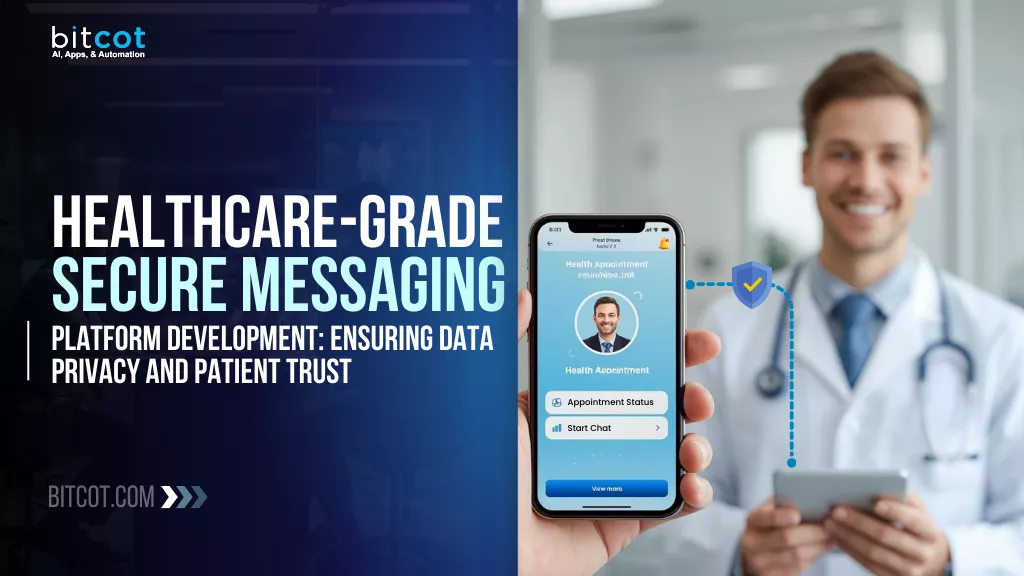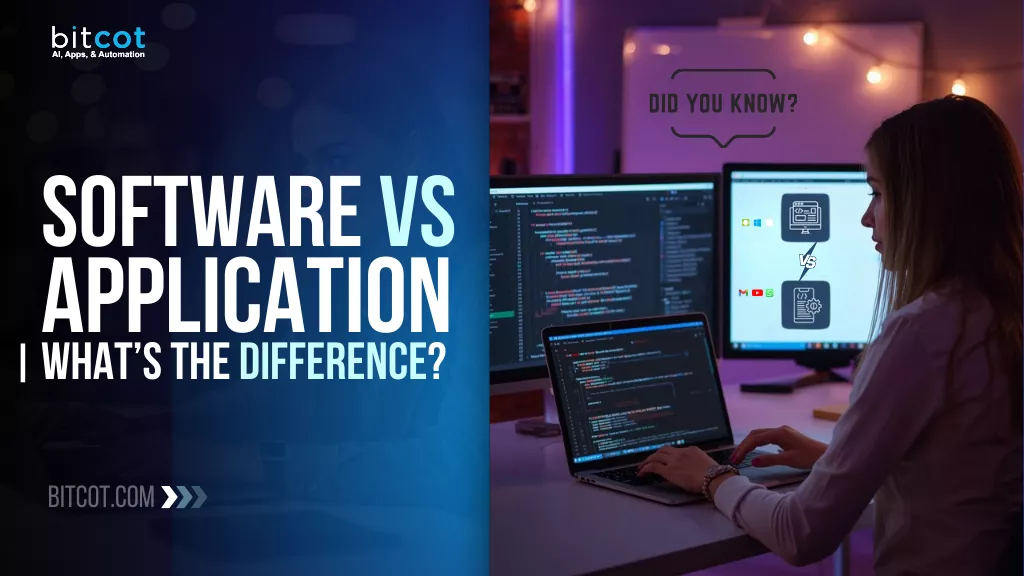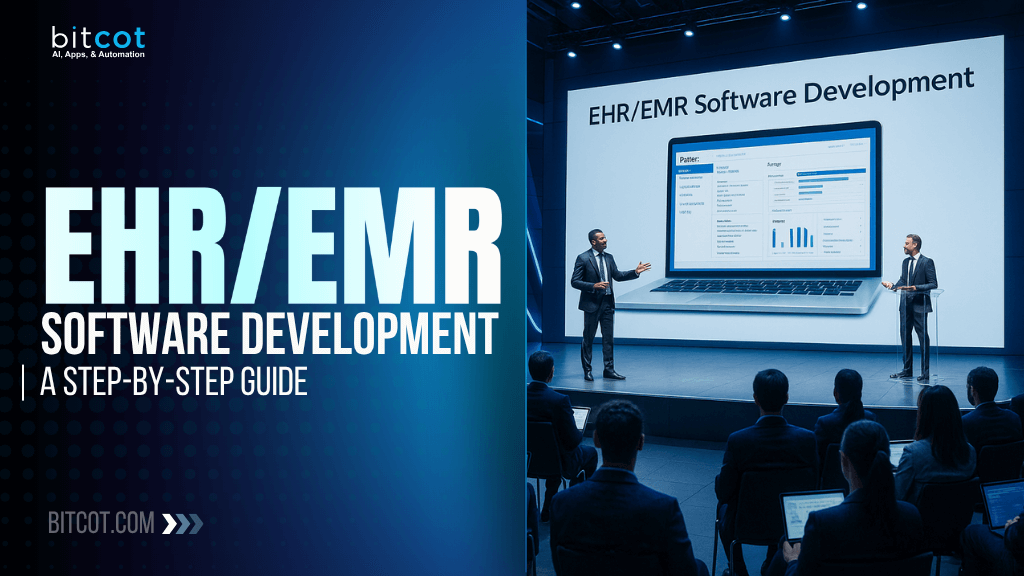
EHR and EMR systems are now standard tools across modern healthcare environments. They help healthcare providers manage patient data efficiently, improve clinical workflows, and meet regulatory requirements.
Developing a custom EHR or EMR solution, however, involves more than just coding a digital charting system. It requires a deep understanding of clinical processes, data security, compliance standards, and system interoperability.
Whether you’re a healthcare organization looking to replace outdated software or a tech team building a solution from the ground up, a structured development approach is essential.
This step-by-step guide outlines the key stages of EHR/EMR software development, from initial planning and regulatory considerations to system architecture, core features, and deployment.
What is EHR/EMR Software?
The adoption of EHR/EMR systems improves efficiency, reduces medical errors, enhances patient safety, and supports evidence-based care. In many countries, including the United States, healthcare providers are also incentivized or mandated to use certified EHR systems to meet government compliance and quality metrics.
Whether building an EMR for internal use or a full-scale interoperable EHR platform, understanding the core functions and differences is the first step in successful software development.
EHR (Electronic Health Record) and EMR (Electronic Medical Record) software are digital systems used to manage patient information in clinical settings. These tools have largely replaced paper records and are now integral to the operation of hospitals, clinics, and private practices.
While the terms EHR and EMR are often used interchangeably, they represent different levels of functionality and data access.
EMRs are digital versions of paper charts used within a single healthcare organization. They include medical and treatment histories collected by clinicians during patient visits. EMRs help with internal record-keeping, diagnosis, and treatment, but they are not designed to be shared easily outside the practice.
EHRs offer a broader view of a patient’s health history. In addition to data collected by one provider, EHRs are built to share information across different healthcare organizations, enabling care coordination among specialists, labs, pharmacies, and hospitals.
EHR vs EMR: Comparison Table
| Feature / Aspect | EMR (Electronic Medical Record) | EHR (Electronic Health Record) |
| Scope | Used within one practice or organization | Designed for multiple providers and facilities |
| Data Sharing | Limited, typically not built for sharing | Built for interoperability and data exchange |
| Content | Patient history, diagnosis, treatment | Includes EMR data + lab reports, imaging, prescriptions, etc. |
| Coordination of Care | Internal use only | Supports coordinated care among specialists and institutions |
| Compliance Focus | Meets internal record-keeping standards | Meets broader compliance and interoperability standards (e.g., FHIR) |
| Example Use Case | A private clinic managing its own patients | A hospital network sharing data across departments and sites |
Benefits of Custom EHR/EMR Software Development
While many off-the-shelf EHR/EMR solutions exist, they often come with limitations in flexibility, integration, and user experience. For healthcare providers and organizations with unique operational needs, custom EHR/EMR software development offers several advantages, both technically and clinically.
Below are the key benefits of building a tailored EHR/EMR system:
1. Tailored Workflows and Features
Pre-built systems are designed for general use, which may not align with how your organization actually operates. Custom development allows you to:
- Model software around your exact clinical and administrative workflows
- Eliminate unnecessary features that clutter the interface
- Introduce specialty-specific modules (e.g., dermatology, oncology, cardiology)
2. Full Control Over Functionality and Scalability
With a custom system, you define the feature set from day one and can expand as needed. This ensures your EHR/EMR can grow alongside your organization.
- Add or remove modules based on evolving needs
- Integrate new technologies (e.g., AI tools, remote monitoring devices)
- Scale from a single clinic to a multi-location healthcare network
3. Seamless Integration with Existing Systems
Many healthcare providers rely on multiple tools like billing software, lab systems, imaging platforms, and telehealth services. A custom EHR/EMR allows:
- API-based integration with existing third-party systems
- Custom data mapping and interoperability logic
- HL7 and FHIR standard compliance
4. Improved Data Security and Compliance
Custom-built EHR/EMR systems can be designed to meet the specific regulatory requirements of your region and industry:
- HIPAA (USA), GDPR (EU), PIPEDA (Canada), or other frameworks
- Role-based access control (RBAC)
- Data encryption, secure backups, and audit trails
5. Better User Experience (UX)
Pre-configured solutions often suffer from poor usability and cluttered interfaces. A custom platform enables:
- Clean, intuitive UI tailored to your users (doctors, nurses, admin staff)
- Mobile-first or responsive design for use on tablets and phones
- Reduced cognitive load and improved speed of task completion
How to Build Custom EHR/EMR Software
Here’s the step-by-step process of developing a custom EHR or EMR system, from initial planning to deployment and maintenance. It emphasizes both technical execution and regulatory awareness.
Step 1: Understand Your Business Goals and User Needs
Before development begins, clearly define your business objectives. Determine whether your priority is improving patient care, streamlining administration, or enhancing billing accuracy. Next, analyze your users, including doctors, nurses, and administrative staff, to understand their workflows and pain points.
Each group has different needs. Physicians may require quick access to detailed patient histories, while office staff focus on scheduling and insurance processing. Gaining insight into these workflows helps you design software tailored to real-world healthcare settings. This ensures higher user adoption and satisfaction while focusing development efforts on features that will provide the greatest value.
Step 2: Prioritize Data Privacy and Regulatory Compliance
Patient data security is critical and governed by laws like HIPAA or GDPR. Your software must include strong encryption for data storage and transmission, role-based access controls to restrict information access, and audit trails to log all data interactions. Early collaboration with compliance specialists helps embed these security measures into the system’s design.
Ensuring regulatory compliance protects your organization from legal risks and builds patient and staff trust. Strong privacy safeguards also help prevent costly breaches, making security a non-negotiable foundation for any EHR/EMR software.
Step 3: Choose the Right Technology and Architecture
Select a technology stack that supports your project goals, scalability, and security needs. Cloud-based solutions offer flexibility and easy maintenance, while on-premises setups provide more control over sensitive data. The architecture must support healthcare interoperability standards like HL7 and FHIR, enabling seamless integration with labs, pharmacies, insurance providers, and billing systems.
Choosing the right infrastructure early reduces future rework and ensures your software can evolve with healthcare industry changes. A well-chosen technology foundation enables faster development, better performance, and long-term reliability.
Step 4: Develop a Minimum Viable Product (MVP) to Validate Your Idea
Build an MVP featuring essential capabilities such as patient registration, clinical documentation, appointment management, and basic reporting. This allows early testing and feedback from real users, helping identify improvements before full-scale development.
An MVP reduces risks by focusing on core functionalities, enabling you to validate assumptions, discover workflow gaps, and adjust the system accordingly. It also speeds up time-to-market, letting your organization begin reaping benefits sooner. This iterative approach minimizes wasted effort and maximizes return on investment.
Step 5: Seamlessly Integrate with Existing Healthcare Systems
Effective EHR/EMR software must communicate smoothly with other healthcare platforms like laboratory systems, pharmacy databases, insurance portals, and telehealth services. Using standardized APIs and protocols ensures data flows automatically and accurately between systems, reducing manual input and errors.
Proper integration enhances operational efficiency, enabling staff to access comprehensive patient data without switching between multiple tools. This interoperability supports coordinated care delivery, improved patient outcomes, and administrative simplification, all essential for a modern healthcare environment.
Step 6: Conduct Thorough Testing for Usability, Security, and Performance
Usability testing with healthcare professionals ensures the software is intuitive and supports clinical workflows effectively. Security testing identifies vulnerabilities that could expose patient data to risks. Performance testing confirms the system handles expected user volumes and data loads without slowdown. Compliance testing verifies that all regulatory requirements are met.
Conducting these tests thoroughly reduces post-launch issues, improves user satisfaction, and ensures the system is both reliable and secure in everyday use.
Step 7: Deploy Securely and Train Your Team
Deploy the software on a secure, compliant infrastructure with backup and disaster recovery plans. Proper deployment protects patient data from breaches and ensures system availability. Comprehensive training tailored to different user roles helps doctors, nurses, and administrative staff understand how to use the software effectively.
Well-structured training reduces user errors and accelerates adoption. Providing ongoing technical support after deployment ensures any problems are quickly resolved, helping maintain smooth operations and continuous user confidence.
Step 8: Maintain and Update the Software Regularly
After launch, your EHR/EMR software requires ongoing maintenance to stay secure, compliant, and functional. Regular updates should include security patches, bug fixes, and feature enhancements based on user feedback and regulatory changes.
Proactive maintenance prevents downtime and security breaches while adapting to evolving healthcare standards. Continuous improvement keeps your software relevant and valuable, supporting users’ changing needs and maximizing your investment’s long-term benefits.
Cost of Custom EHR/EMR Software Development
Custom EHR/EMR software development involves creating a tailored solution that fits your organization’s unique workflows and requirements. While this approach offers greater flexibility and better alignment with your needs, it generally comes with higher upfront costs compared to off-the-shelf options.
Understanding the main factors influencing the cost of custom development helps you plan your investment wisely and avoid surprises.
-
- Requirement Analysis and Planning: The initial phase involves detailed discovery and planning to capture your specific needs. Extensive consultations with stakeholders, workflow analysis, and technical feasibility studies require time and expertise, which contributes to project costs.
- Feature Customization and Complexity: Custom development means building features from scratch or heavily modifying existing modules. The more complex and unique the functionalities, like custom clinical decision support, specialized reporting, or multi-language support, the higher the development effort and cost.
- User Interface and Experience Design: Designing a user-friendly interface tailored to your staff’s preferences and workflows demands additional time and creative resources. Custom UI/UX design ensures smoother adoption but increases design and development expenses.
- Integration with Existing System: Custom software often needs to connect seamlessly with your current infrastructure, including lab systems, pharmacy databases, billing, and insurance platforms. Developing these custom integrations, especially with proprietary or legacy systems, requires additional engineering effort and budget.
- Compliance and Security Customization: Tailoring security features and compliance measures to your organization’s specific policies and regulatory environment can add complexity. Custom controls for access, data encryption, and audit mechanisms increase development time and cost.
- Development Team and Project Management: Custom software demands a skilled and dedicated development team, including project managers, developers, testers, and compliance experts. The team size, expertise level, and project duration directly affect costs. Effective project management is critical to keep timelines and budgets under control.
- Ongoing Maintenance and Enhancement: After deployment, custom software typically requires ongoing updates and feature enhancements tailored to your evolving needs. Maintenance contracts or in-house teams to support your system represent a recurring cost.
Why Choose Bitcot to Develop EHR/EMR Software
Bitcot stands out as a trusted partner for developing custom EHR/EMR solutions because of its deep healthcare technology expertise combined with a client-centric approach.
We understand the unique challenges faced by healthcare providers and tailor our solutions to streamline clinical workflows, enhance patient care, and ensure full regulatory compliance.
Our team includes experienced healthcare software developers, designers, and compliance experts who work closely with you from concept to deployment, ensuring your vision is translated into a robust, user-friendly system. Our agile development methodology allows us to deliver scalable, secure, and interoperable EHR/EMR software efficiently.
Bitcot’s commitment to transparent communication and iterative feedback ensures the final product matches your needs and adapts to future requirements. With extensive experience integrating with third-party healthcare systems and providing ongoing support, Bitcot offers a comprehensive solution that minimizes risks and maximizes ROI.
Choosing Bitcot means partnering with a technology leader dedicated to innovation and excellence in healthcare software development. We focus on building long-term relationships, supporting your team through training, deployment, and continuous maintenance.
Our goal is to empower your organization with customized EHR/EMR software that drives operational efficiency, improves patient outcomes, and keeps you ahead in the evolving healthcare landscape.
Final Thoughts
Building custom EHR/EMR software is a game-changer for any healthcare organization looking to boost efficiency, ensure compliance, and improve patient care. It’s not just about technology; it’s about creating a solution tailored to your unique workflows and scalable for future growth.
While it requires a smart investment and careful planning, the benefits are undeniable: streamlined operations, enhanced data security, and more satisfied patients and staff.
If you want results that truly matter, don’t settle for generic software. Partner with the right EMR/EHR software development company that understands your needs and can deliver a custom solution built for success. Bitcot is that partner.
Ready to transform your healthcare operations with tailored EHR/EMR software?
Let’s make it happen. Get in touch with our team.
FAQs
How long does it take to develop custom EMR/EHR software?
The timeline depends on the complexity of features and integration requirements. A basic solution may take 3-6 months, while a fully customized system with advanced features could take 9-12 months or more.
How do you handle patient data security?
Security is built into every layer of development. We use encryption, role-based access controls, multi-factor authentication, audit logs, and regular security testing to ensure patient data remains protected and compliant.
Will the software work on mobile and tablets?
Yes. We build responsive, cross-platform solutions that work smoothly on desktops, tablets, and smartphones, which is essential for providers on the go and mobile-first practices.
Can EMR/EHR software integrate with other platforms we use?
Definitely. A well-developed system can integrate with labs, billing software, pharmacies, insurance portals, and even telehealth tools using APIs and standards like HL7 or FHIR.
Do you build software for specialty practices (e.g., dermatology, pediatrics)?
Yes. As an experienced EMR/EHR software development company, Bitcot has the expertise to tailor platforms for specific medical specialties. We customize interfaces, workflows, and data fields to match your unique clinical and operational needs.