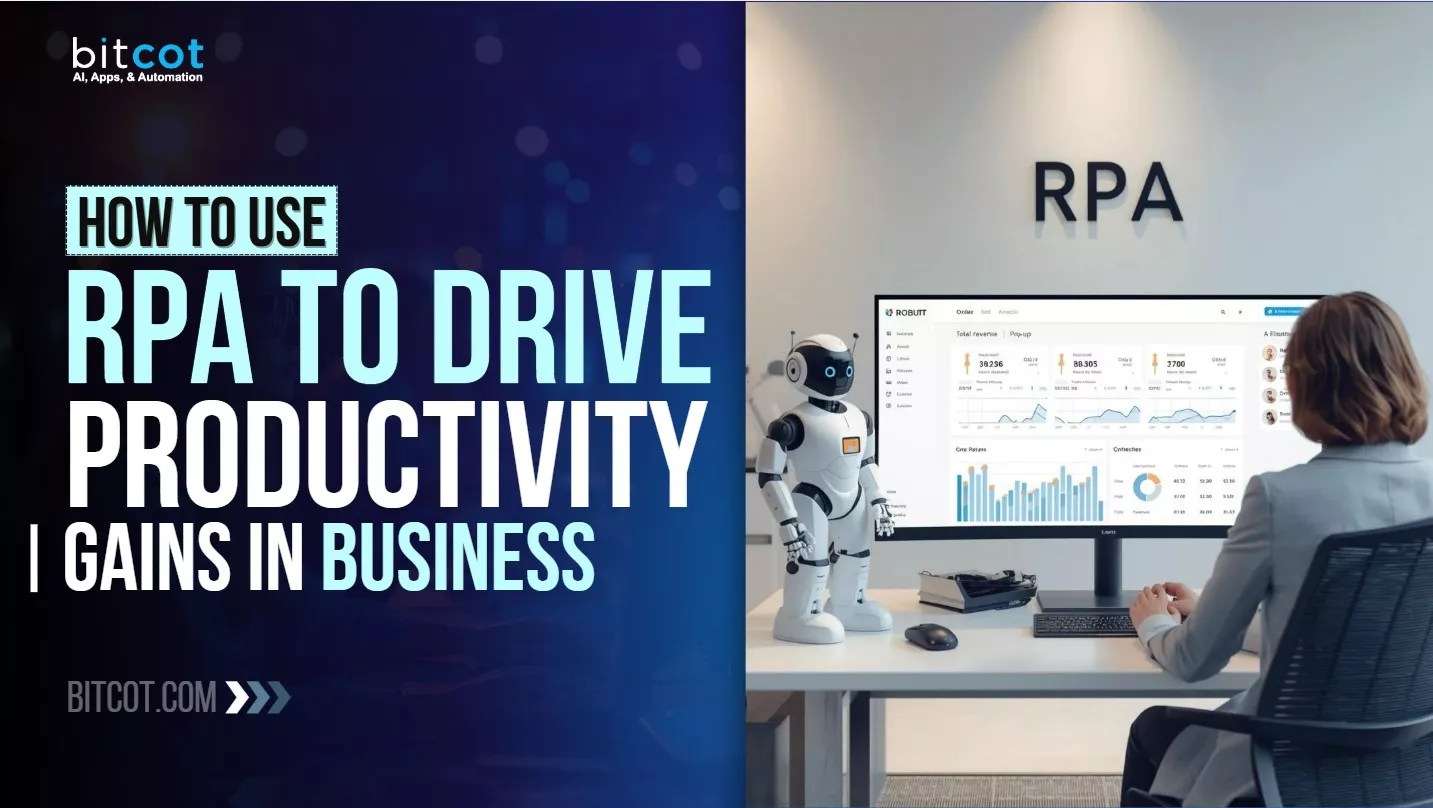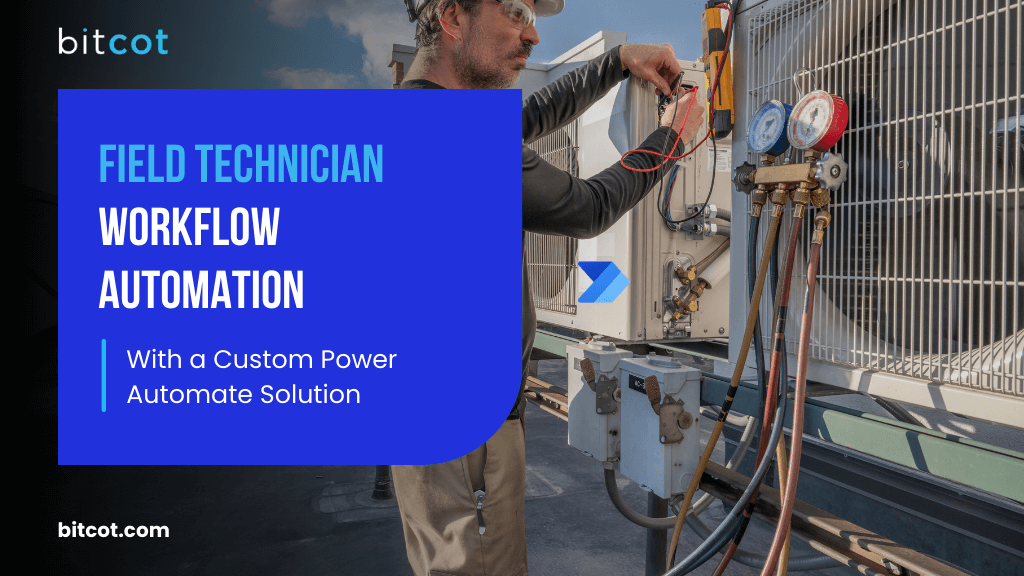
Field service operations are the backbone of countless industries, from utilities and telecommunications to manufacturing and healthcare equipment maintenance. Yet, despite their critical importance, many organizations still rely on outdated, manual processes that create bottlenecks, safety risks, and frustrated technicians.
Picture this: a field technician discovers a potential safety hazard during a routine maintenance call. In traditional workflows, they might fill out a paper form, take photos with a personal device, and wait until they’re back in the office to report the issue. By then, hours or even days have passed, and what could have been a minor fix has escalated into a major problem.
What if there was a way to bridge this gap intelligently, ensuring that every job assignment, safety concern, and status update flows seamlessly between field technicians and management systems in real time?
Enter Power Automate, a solution that transforms field service operations from reactive, paper-based processes into intelligent, connected workflows.
In this post, we’ll explore how organizations can leverage Power Automate to eliminate manual bottlenecks, improve technician productivity, and ensure issues are resolved in real time.
Understanding Field Service Challenges: The Need for Intelligent Automation
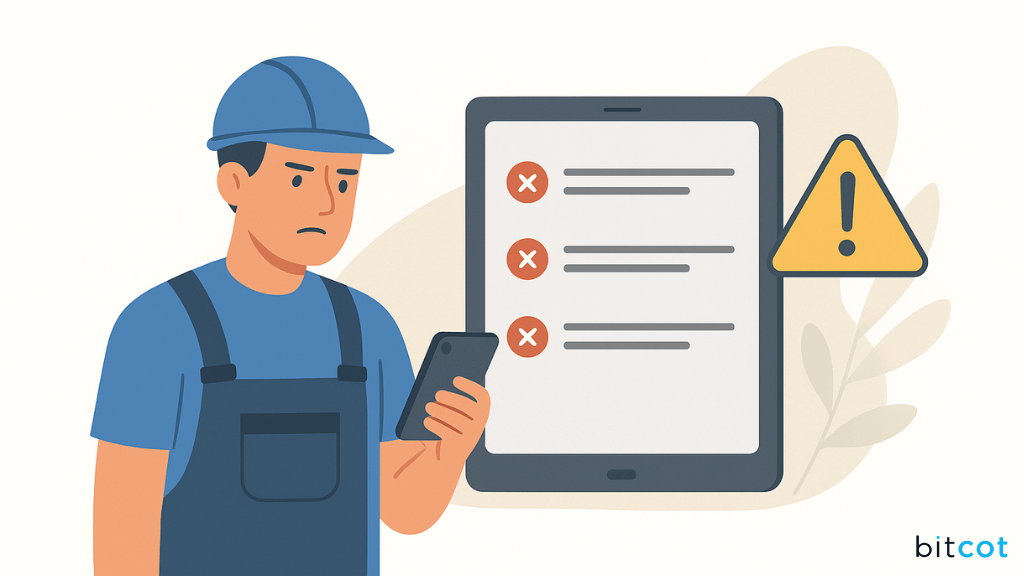
Field service organizations face unique operational challenges that are often magnified by reliance on manual processes and disconnected systems. These issues become even more complex when technicians work in remote locations, deal with connectivity issues, or encounter unexpected safety hazards.
The Root Causes of Field Service Inefficiencies
- Manual Job Assignment Processes: Dispatchers often rely on phone calls, emails, or paper-based systems to assign jobs, leading to delays and miscommunication about priorities, locations, or required expertise.
- Inconsistent Data Collection: Without standardized forms and processes, technicians may capture different types of information, making it difficult to track trends, compliance, or service quality across the organization.
- Offline Work Challenges: Field technicians frequently work in areas with poor connectivity, but traditional systems require real-time connections, creating gaps in data collection and communication.
- Safety Escalation Delays: When technicians encounter safety hazards, the manual reporting process can take hours or days, during which time the hazard remains unaddressed and potentially dangerous.
- Disconnected Systems: ServiceNow tickets, work orders, inventory systems, and communication tools often operate in silos, requiring manual data entry and increasing the likelihood of errors.
The Traditional Field Service Process
Most field service organizations follow a similar manual workflow that creates multiple points of failure:
- Job Creation and Assignment: Dispatchers manually create work orders and assign them to technicians through phone calls or basic scheduling software.
- Field Data Collection: Technicians use paper forms, clipboards, or basic mobile apps that don’t sync properly with back-office systems.
- Manual Reporting: After completing jobs, technicians must manually enter data into multiple systems, often duplicating information across platforms.
- Delayed Escalation: Safety issues or complex problems are reported through email or phone calls, creating delays in response times.
- Administrative Overhead: Back-office staff spend significant time consolidating reports, updating systems, and trying to track the status of ongoing work.
This traditional approach creates several critical problems that impact both operational efficiency and safety compliance.
The Consequences of Inefficient Field Service Operations
- Delayed Response Times: Manual job assignment and reporting processes can add hours or days to service calls, impacting customer satisfaction and potentially allowing minor issues to become major problems.
- Safety Compliance Risks: When safety hazards aren’t reported and addressed quickly, organizations face regulatory compliance issues, potential accidents, and liability concerns.
- Data Inconsistency: Manual data collection leads to incomplete records, missing information, and inconsistent reporting, which makes trend analysis and performance tracking nearly impossible.
- Technician Frustration: Field staff often spend more time on paperwork and administrative tasks than on actual technical work, leading to job dissatisfaction and higher turnover rates.
- Poor Visibility: Supervisors and stakeholders lack real-time visibility into job status, technician locations, and potential issues, making it difficult to make informed operational decisions.
- Audit and Compliance Challenges: Manual processes make it difficult to maintain the detailed, traceable records required for regulatory compliance and quality audits.
Given these challenges, it’s clear that field service organizations need a more intelligent, connected approach to managing technician workflows. The solution requires seamless integration between mobile field operations and back-office systems, with built-in intelligence to identify and escalate critical issues automatically.
Bitcot’s Custom Low-Code Solution for Field Technician Workflow Automation
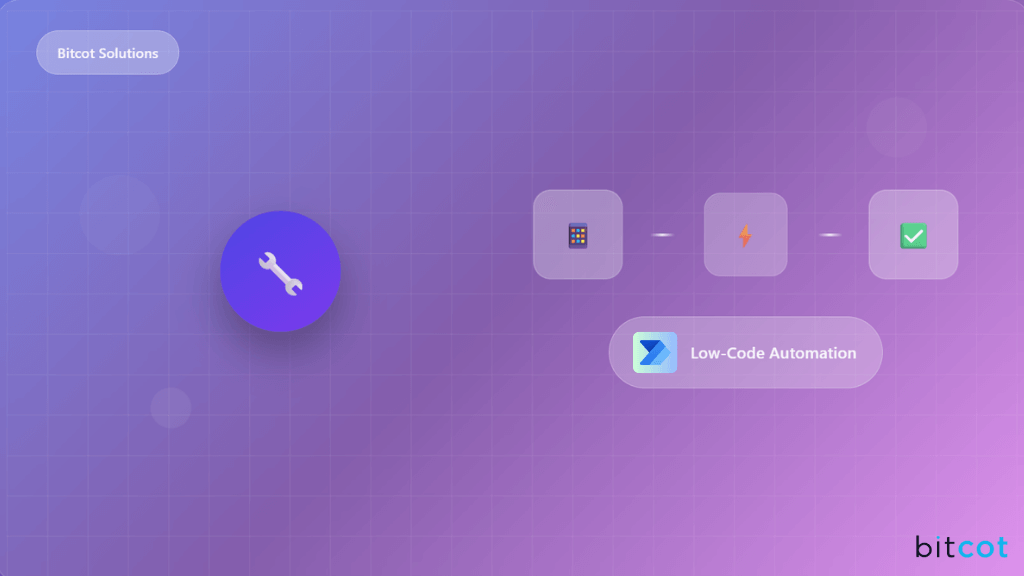
To address the complex challenges of field service operations, organizations need a comprehensive automation solution that connects field technicians with back-office systems in real time.
Microsoft Power Apps, combined with the broader Power Platform ecosystem, provides exactly this capability, creating an intelligent, responsive workflow that operates seamlessly whether technicians are online or offline.
Power Apps enables a complete end-to-end solution that transforms field service operations from reactive, manual processes into proactive, intelligent workflows.
By integrating Power Apps for mobile data collection, AI Builder for intelligent processing, ServiceNow for ticket management, and Microsoft Teams for real-time communication, organizations can automate every critical stage of the field service lifecycle.
Step 1: Job Assignment Intake (Trigger)
The job assignment process is the foundation of effective field service operations. A flexible intake system ensures all job types are captured and processed consistently.
Possible Triggers:
- Power Apps: Power Apps (Instant)
- SharePoint: When an item is created
- Dataverse: When a row is added, modified or deleted
- External System: When an HTTP request is received
Each trigger initiates a cloud flow that captures job details, assigns appropriate technicians based on skills and location, and sets up the mobile work environment for field staff.
Step 2: Technician Submission & Offline Sync
Field technicians need reliable tools that work consistently, regardless of connectivity. Power Apps with offline capability ensures that technicians can capture data, photos, and status updates even in remote locations, with automatic synchronization when connectivity is restored.
Mobile Form Platform:
Power Apps provides a robust mobile data collection platform with offline capability.
- Use Power Apps with offline capability enabled
Key Actions for Offline Sync:
- Respond to a PowerApp or flow: Captures real-time submissions when connectivity is available.
- Create item (SharePoint): Stores job data and attachments in centralized document libraries.
- Add a new row (Dataverse or Excel Online): Updates structured databases with technician inputs and job status changes.
The offline capability ensures that technicians never lose data due to connectivity issues, and all information is automatically synchronized when they return to areas with network coverage.
Step 3: AI Validation & Safety Detection
Reducing manual oversight while maintaining safety and quality standards is critical for field service operations.
AI Builder for Intelligent Input Processing:
- Predict (custom AI model): Uses custom-trained models to identify specific safety hazards or equipment conditions relevant to your industry.
- Extract information from forms (prebuilt): Automatically processes structured data from technician submissions.
- Analyze sentiment in text (AI Builder): Evaluates the tone and content of technician comments to identify potential issues.
Control Logic for Decision Making:
- Condition: Simple logic branches that route workflows based on safety flags or data validation results.
- Switch: Complex decision trees that handle different types of safety concerns or job completions.
The AI processing happens automatically in the background, flagging issues that require immediate attention while allowing routine jobs to proceed without delays.
Step 4: Escalation & Human Review
When AI analysis detects potential safety hazards, incomplete data, or unusual conditions, the system automatically triggers human review processes. This ensures that critical issues receive immediate attention from qualified supervisors while maintaining workflow efficiency for routine operations.
Trigger:
- AI output indicates a potential safety hazard
Escalation Actions:
- Send an email (V2) (Outlook): Immediately notifies supervisors and safety managers of critical issues.
- Post a message in a chat or channel (Microsoft Teams): Creates real-time alerts in team channels for immediate visibility.
- Start and wait for an approval (Approvals): Triggers formal approval processes for safety decisions or budget approvals.
- Switch or Condition (Control logic): Routes different types of escalations to appropriate teams based on severity and expertise requirements.
- Optional: Respond to a PowerApp or flow (for technician clarification).
Step 5: ServiceNow Ticket Creation
For organizations using ServiceNow for IT service management and operations, Power Automate provides seamless integration that automatically creates and updates tickets based on field technician activities and escalation decisions.
Use the ServiceNow Connector:
- Create Record (ServiceNow)
- Table: incident or request
- Fields: short description, category, priority, technician, attachments
This integration ensures that field service activities are properly documented within enterprise systems without requiring manual data entry or duplicate record-keeping.
Step 6: Status Updates & Real-Time Notifications
Keeping all stakeholders informed of job progress, safety issues, and completion status is critical for effective field service operations. Power Automate provides multiple communication channels that ensure the right people receive the right information at the right time.
Notify All Stakeholders in Real Time:
- Send an email (V2) (Outlook): Sends formatted notifications with job details, photos, and status updates.
- Post adaptive card and wait for a response (Teams): Creates interactive cards in Microsoft Teams that allow for immediate responses and actions.
- Send push notification (Notifications): Delivers immediate alerts to mobile devices for urgent situations.
- Update item (SharePoint) or Update a row (Dataverse/Excel): Maintains current status information in centralized databases for reporting and analysis.
The multi-channel approach ensures that critical information reaches stakeholders regardless of their preferred communication method or current location.
Step 7: Reporting & Data Logging
Comprehensive data logging and reporting capabilities are essential for field service organizations to maintain compliance, track performance, and identify opportunities for improvement. Power Automate creates detailed audit trails and generates formatted reports automatically.
Store and Report Technician Data:
- Data Repositories: SharePoint List / Dataverse / Excel / SQL
Reporting and Documentation Actions:
- Create HTML table (Data Operations): Formats job data into structured tables for reports and dashboards.
- Populate a Microsoft Word template (Word Online): Generates professional reports using predefined templates with job details, photos, and analysis.
- Convert Word Document to PDF (OneDrive for Business): Creates final, shareable reports in PDF format for distribution and archiving.
- Send an email (V2) (with report attached): Automatically distributes reports to managers, customers, or regulatory authorities.
- Add a row into a table or Update a row: Maintains comprehensive databases for trend analysis, performance tracking, and compliance reporting.
Final Thoughts
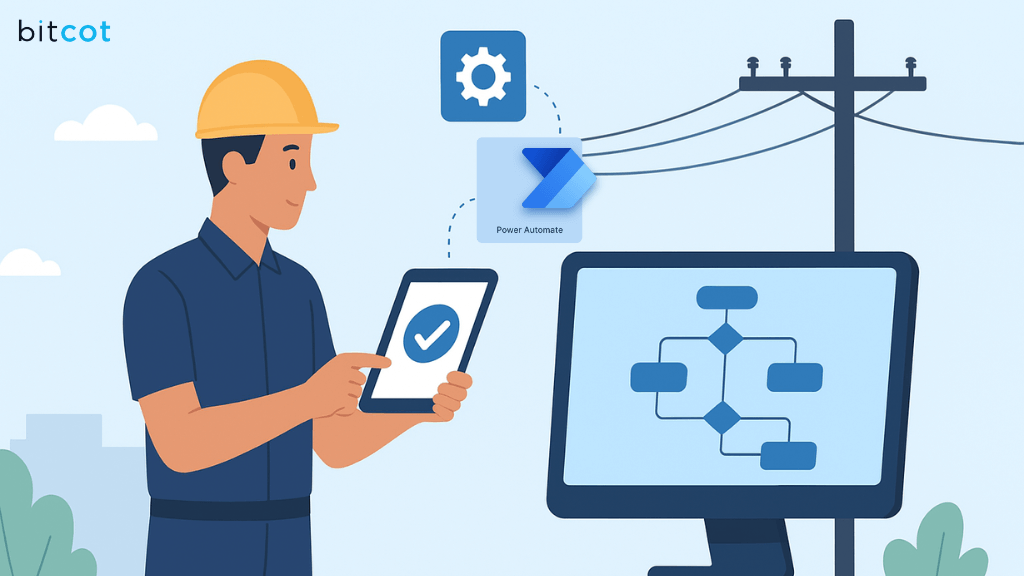
Using Microsoft Power Automate along with Power Apps, AI Builder, and ServiceNow, organizations can make field technician workflows smarter and more reliable. No more waiting on paperwork, missed updates, or manual data entry.
Even when technicians are in remote areas with limited connectivity, everything stays on track and consistent. It’s about letting your team focus on the work that matters, while supervisors and IT teams have a clear picture of what’s happening in real time.
Key benefits include:
- Faster job resolution and response times: Tasks and updates happen automatically, so technicians can get jobs done without unnecessary back-and-forth.
- Improved safety oversight through automated escalation: Any urgent or risky issues are flagged immediately, keeping everyone safer.
- Real-time visibility for supervisors and stakeholders: Managers can see progress instantly and step in when needed, without waiting for emails or reports.
- Streamlined reporting for audits and analysis: All the data is captured in one place, making reports and audits simple and accurate.
- Centralized, traceable job and ticket history: Everything is logged and easy to reference, helping with accountability and continuous improvement.
At the end of the day, this low-code solution helps everyone work smarter, adapt faster, and deliver better service, making daily operations smoother for both field teams and office staff.
If you’re ready to transform your field service operations and eliminate the inefficiencies that are holding your team back, our Power Platform development services can help you implement this comprehensive field technician workflow automation solution.
Reach out to Bitcot today, and let’s discuss how we can help you create smarter, safer, and more efficient field service operations that deliver exceptional results for both your technicians and your customers.