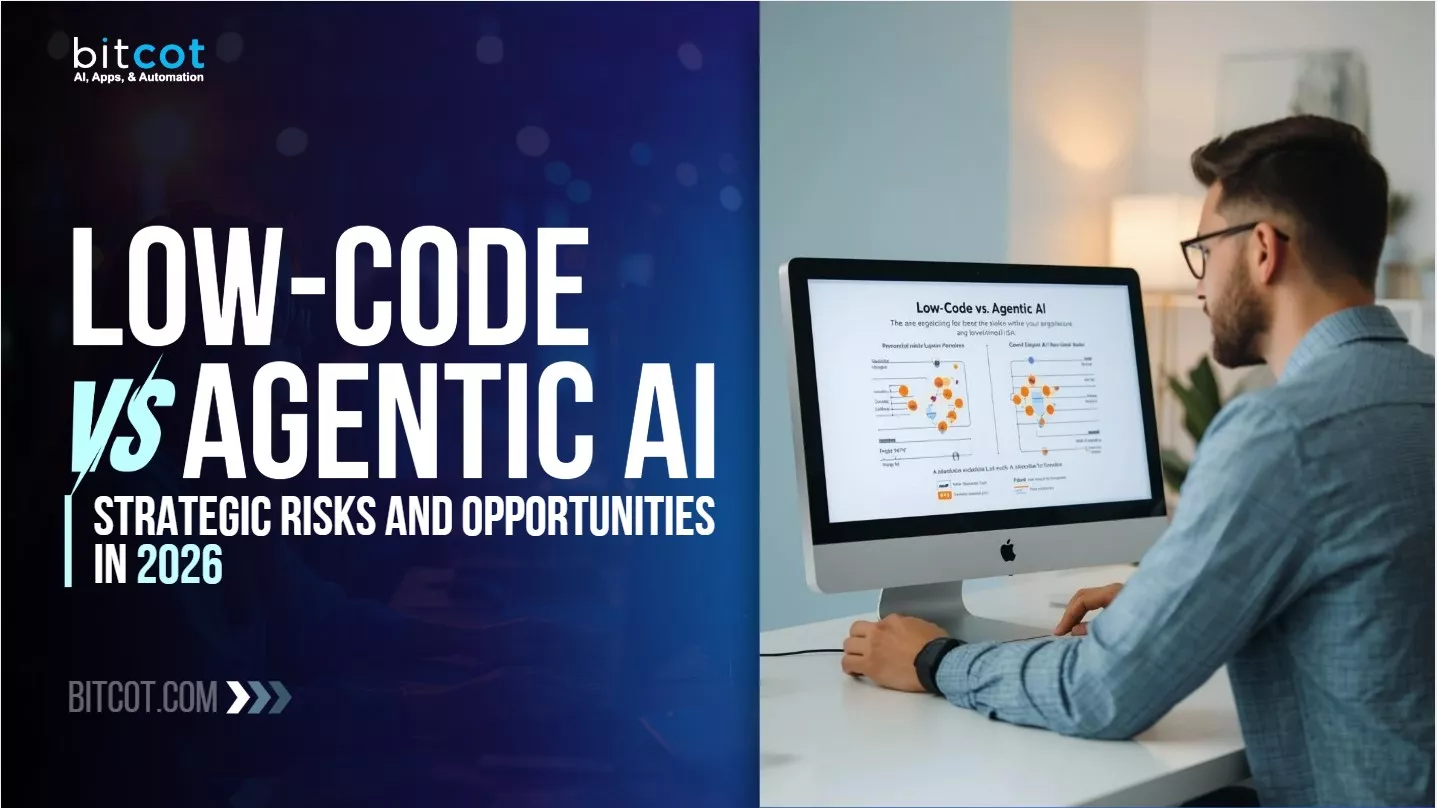As experienced AI developers at Bitcot, we’ve discovered that in today’s fast-paced development world, the tools you choose can make or break your productivity. If you’re struggling to streamline your UI development process while maintaining high-quality code, you’re not alone.
What if you could cut your UI development time in half while actually improving quality? Our secret weapon: V0.dev + Cursor.
Thousands of development teams waste countless hours switching between design tools and coding environments, resulting in fragmented workflows and inconsistent results.
What if you could reduce your UI development time by 70% while actually improving quality? The combination of V0.dev and Cursor provides exactly this advantage—but most teams haven’t discovered how to properly integrate these powerful AI tools.
Why UI Development Bottlenecks Are Killing Your Productivity
Let’s be honest—traditional UI development is inefficient. Designers create mockups, developers translate them into code, and then there’s the endless back-and-forth to fix inconsistencies.
This process is:
- Time-consuming: Each iteration requires manual coding and review
- Error-prone: Human interpretation leads to discrepancies
- Resource-intensive: Requires specialized skills in both design and development
- Difficult to scale: As projects grow, so does the complexity of maintaining consistency
And with the rising demands for rapid development cycles, these inefficiencies aren’t just frustrating—they’re directly impacting your bottom line.
How Competitors Are Shipping Faster With AI Development Tools
While you’re stuck in this cycle of inefficiency, your competitors are shipping features faster and with higher quality. They’re delivering modern, responsive UIs in days instead of weeks.
Their development teams are focusing on innovation rather than repetitive coding tasks.
The gap is widening every day. Companies that have embraced AI-accelerated development are seeing:
- 3x faster time-to-market for new features
- 60% reduction in UI-related bugs
- 40% lower development costs
- Higher developer satisfaction and retention
If you don’t adapt, you’re not just losing time—you’re losing market share, talent, and opportunities.
Step-By-Step Guide: Integrating V0.dev With Cursor For Faster Development
This is where the powerful combination of V0.dev and Cursor changes everything.
V0.dev is Vercel’s AI-powered UI generation tool that creates high-quality React components and entire interfaces from text descriptions.
Cursor is an AI-enhanced code editor that makes writing, editing, and understanding code significantly faster.
Also Read: v0.dev vs Cursor AI: Full Comparison, Use Cases, and Best Choice
Together, they create a seamless workflow that eliminates the traditional bottlenecks in UI development. Here’s how to integrate them effectively:
Step 1: Set Up Your Environment
Before diving into integration, ensure you have access to both tools:
- V0.dev Access: Sign up at v0.dev – it’s invite-only, so request access if needed
- Cursor Installation: Download and install Cursor from cursor.so
- Project Setup: Have a React project ready with Tailwind CSS configured (V0.dev outputs Tailwind-based components)
- Required Dependencies: Ensure you have Node.js (v16+) and npm/yarn installed
Step 2: Generate UI Components with V0.dev
V0.dev excels at transforming text prompts into production-ready React components. Here’s how to maximize its potential:
I. Craft Detailed Prompts: Be specific about functionality, styling, and behavior
Create a responsive pricing table with three tiers (Basic, Pro, Enterprise), featuring hover effects, monthly/yearly toggle, and primary/secondary CTAs
II. Utilize References: Link to existing designs or websites for styling inspiration
Create a hero section similar to Stripe's homepage with a gradient background, animated illustration, headline, subheadline, and primary CTA
III. Request Specific Technologies: Specify frameworks like Tailwind CSS or component libraries
Create a dashboard sidebar using Tailwind CSS with icons from Lucide, including collapsed state and mobile responsiveness
IV. Preview and Iterate: Use V0.dev’s preview functionality to refine your component before exporting
Step 3: Transfer and Enhance in Cursor
Once you’ve generated components in V0.dev, it’s time to bring them into Cursor and enhance them:
I. Export Code from V0.dev: Click the “Copy Code” button to get the full component code
II. Create a New Component in Cursor: Use Cursor’s AI commands with the “/” prefix
/create a new React component file for a pricing table
III. Paste and Refine: Paste your V0.dev code and use Cursor’s AI to optimize it
/explain this component /refactor this to improve performance /add TypeScript types to this component
IV. Extend Functionality: Use Cursor’s AI pair programming to add interactive features
/add state management for the pricing toggle /implement animation when switching between monthly and yearly pricing
V. Troubleshoot Issues: If needed, ask Cursor to help debug
/fix the error in the pricing toggle functionality /optimize this component for better mobile responsiveness
Step 4: Integration with Your Existing Codebase
Now it’s time to seamlessly integrate your enhanced components:
I. Component Adaptation: Use Cursor to adapt the component to your codebase’s patterns
/modify this component to use our theme context /convert styling to match our project's CSS methodology
II. Prop Interface Alignment: Ensure the component accepts the right props for your needs
/refactor this to accept the following props: [your props here]
III. Data Connection: Connect your component to actual data sources
/modify this to fetch pricing data from our API instead of using hardcoded values
IV. Import Dependencies: Make sure all required dependencies are properly imported
/check if all dependencies are properly imported and suggest missing ones
Step 5: Testing and Optimization
The final step ensures your components perform flawlessly:
I. Automated Testing: Use Cursor to generate tests for your components
/create unit tests for this pricing component /write a test for the monthly/yearly toggle functionality
II. Performance Optimization: Identify and fix potential performance issues
/analyze this component for performance issues /optimize the rendering of this list to handle large datasets
III. Accessibility Enhancement: Ensure your components are accessible
/check this component for accessibility issues /add proper ARIA attributes to this interactive element
IV. Cross-browser Compatibility: Verify your component works across browsers
/suggest fixes for cross-browser compatibility
Measurable Results: How V0.dev and Cursor Transform Development Speed
By integrating V0.dev with Cursor, you’ll experience transformative benefits:
- Speed: Generate and refine complex UI components in minutes instead of hours
- Quality: Ensure consistent, high-quality code across your entire interface
- Flexibility: Rapidly iterate based on feedback without starting from scratch
- Focus: Let developers concentrate on complex business logic instead of repetitive UI tasks
At Bitcot, we’ve implemented this workflow for both our internal development teams and client projects with remarkable results: a 67% reduction in UI development time, 42% decrease in bugs, and significantly improved developer satisfaction scores.
As developers ourselves, we’ve refined these integration techniques through dozens of real-world projects.
Implementation Plan: 5 Steps To Start Using V0.dev With Cursor Today
Ready to revolutionize your development workflow? Here’s your action plan:
- Start Today: Sign up for V0.dev and download Cursor if you haven’t already
- Train Your Team: Share this integration approach with your development team
- Begin Small: Start with a single component to experience the workflow benefits
- Scale Gradually: Expand to entire features and pages as your team adapts
- Measure Results: Track time savings and quality improvements to quantify ROI
Don’t let outdated development practices hold your business back. The future of UI development is here—and it’s the powerful combination of AI-generated components with intelligent code editing.
As a leading AI development company, at Bitcot we’ve not only mastered this integration for our own development projects but have also helped dozens of clients implement these advanced techniques.
Our development teams use this exact workflow to deliver projects 3x faster than traditional methods. Contact Bitcot for a consultation on how our expert developers can either build your next project using these cutting-edge tools or train your team to master this workflow.
FAQs About V0.dev and Cursor Integration
What exactly is V0.dev and how does it differ from other UI generators?
V0.dev is Vercel’s AI-powered UI generation tool that creates React components and interfaces from text descriptions. Unlike other generators, it produces production-ready Tailwind CSS and React code that follows best practices, not just design mockups.
It generates fully functional components with proper accessibility attributes, responsive design patterns, and even interactive elements. Unlike most AI tools, V0.dev specifically understands design terminology and UI patterns, making it exceptionally well-suited for front-end development.
Is Cursor just another code editor, or does it offer significant advantages over VSCode?
Cursor is built on VSCode but extends it with powerful AI capabilities. It functions as an AI pair programmer that can explain code, refactor existing components, generate tests, and even create new features based on natural language instructions.
The key difference is that Cursor’s AI capabilities are deeply integrated into the editing experience. You can highlight code and ask questions about it, request specific changes, or get code generation right within your workflow. Unlike plugins that provide similar functionality in VSCode, Cursor’s implementation feels native and responds with significantly better context awareness.
How much do V0.dev and Cursor cost for a typical development team?
V0.dev offers multiple pricing tiers:
- Free tier: Limited generations per month (currently around 100)
- Pro tier: $20/month per user with 500 generations
- Team tier: Custom pricing for unlimited usage
Cursor pricing structure:
- Free tier: Basic AI features with usage limits
- Pro tier: $20/month with unlimited AI usage and access to more powerful models
- Team plans: Available with admin features and shared resources
For a typical 5-person development team, budget approximately $200-300/month for full access to both tools. The ROI typically exceeds this investment within the first month through productivity gains.
Can V0.dev generate components using our company's design system?
Yes, V0.dev can be instructed to follow specific design patterns and systems. You can:
- Provide detailed prompts referencing your design tokens, colors, fonts, and component patterns
- Include links to your design documentation or specific examples
- Use the “reference” feature to point to existing designs you want to match
- Specify your preferred styling framework (Tailwind CSS is best supported)
For best results, start by generating simple components that match your design language, then gradually build up a library of examples to reference in future prompts. While it won’t perfectly match complex design systems on the first try, with iterative refinement, you can get remarkably close to your brand guidelines.
How do we handle version control when using the V0.dev and Cursor workflow?
The integration works seamlessly with standard Git workflows:
- Feature Branches: Create branches for new components or features
- Component Generation: Use V0.dev to generate the initial component code
- Refinement in Cursor: Make enhancements using Cursor’s AI capabilities
- Commit Structure: Create logical commits for each significant change
- Pull Requests: Submit PRs with the new/modified components
- Code Review: Review AI-generated code as carefully as human-written code
We recommend creating a specific label or tag for V0.dev-generated components to track their source. This helps maintain awareness of which parts of your codebase originated from AI generation and may need special attention during major refactors or upgrades.
Can non-technical team members contribute to the UI development process using this integration?
Absolutely! One of the biggest advantages of this integration is that product managers, designers, and other non-technical team members can use V0.dev to generate initial component ideas. While they may not handle the Cursor refinement, they can participate in the creation process by writing prompts and reviewing generated results, creating a more collaborative development experience.
How does this integration handle responsive design requirements?
V0.dev generates inherently responsive components using Tailwind CSS. You can specify responsive behavior in your prompts, and Cursor can help refine the responsive logic. For example, you can ask V0.dev to create a “mobile-first navigation menu with hamburger on small screens and horizontal links on desktop,” then use Cursor to fine-tune breakpoints and animations.