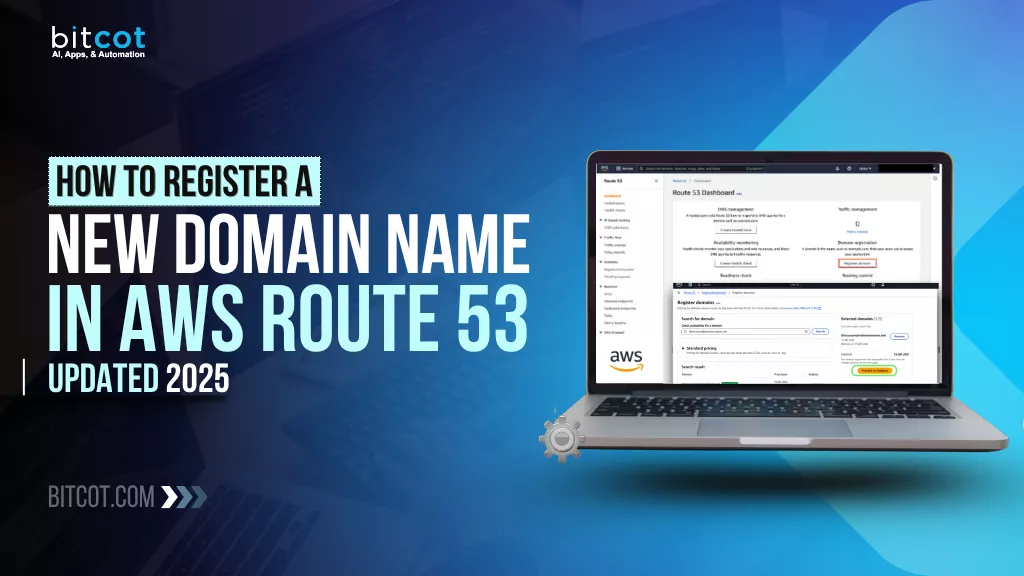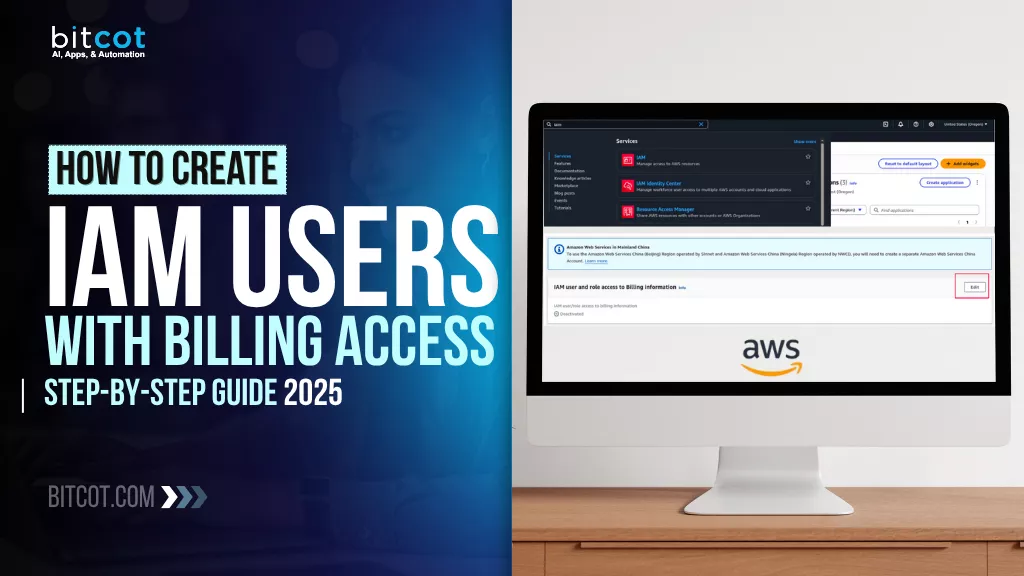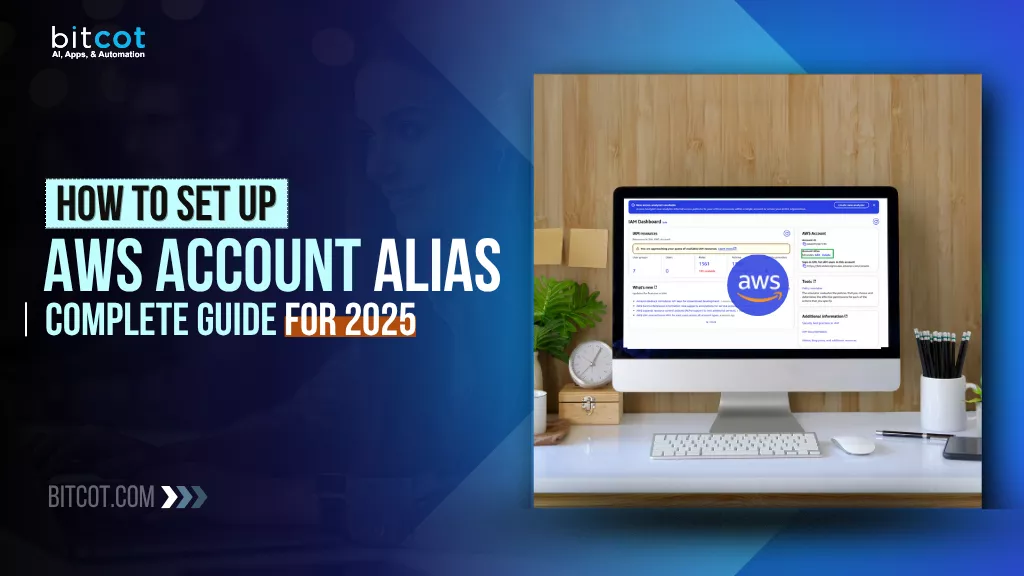Cloud migration isn’t just a trend anymore; it’s a critical business decision. In 2025, enterprises are no longer asking if they should move to the cloud, but how fast and how smoothly they can get there.
Whether you’re dealing with aging on-prem infrastructure, scaling pains, or the pressure to innovate faster, cloud migration has become the foundation for agility, cost efficiency, and future-ready operations.
But let’s be clear. Migrating enterprise applications to the cloud is no small feat. It’s not just about “lifting and shifting” workloads; it’s about rethinking architecture, aligning teams, managing risk, and choosing the right cloud strategy to support long-term goals.
In this guide, we’ll walk you through the practical steps, frameworks, and decision points that matter in 2025, from assessing your current stack to executing a zero-downtime migration. Whether you’re a CTO planning a full-scale move or an IT leader piloting your first cloud project, this is your roadmap to a successful transition.
What Is Application Migration to the Cloud?
Application migration to the cloud refers to the process of moving software applications from on-premises servers or legacy infrastructure to cloud-based environments. This can involve rehosting (lift-and-shift), replatforming (making minor optimizations), or even refactoring (rebuilding parts of the application for the cloud).
At its core, cloud migration is about unlocking better scalability, performance, and cost efficiency. Instead of relying on physical hardware and rigid environments, applications in the cloud can adapt in real time to usage demands, integrate with modern services (like AI, automation, and analytics), and benefit from the reliability and security offered by major cloud providers.
The migration process typically involves analyzing the current application architecture, selecting the right cloud model (public, private, or hybrid), and planning the transition path based on business priorities.
It’s not just about moving code; it’s about ensuring compatibility, minimizing disruption, and aligning the application with cloud-native tools and infrastructure. Depending on the complexity of the app, this can be a straightforward shift or a deep modernization effort that touches everything from the database layer to the front-end user experience.
Why Migrate Applications to the Cloud in 2025?
In 2025, migrating applications to the cloud isn’t just a tech upgrade; it’s a business imperative. The way enterprises operate, compete, and deliver value has changed, and legacy systems are struggling to keep up. Here’s why more organizations are prioritizing cloud migration this year:
1. Operational Agility Is Non-Negotiable
Markets move fast. Cloud platforms allow teams to deploy, scale, and iterate quickly without being slowed down by hardware limitations or IT bottlenecks. In a world driven by rapid change, agility isn’t a luxury; it’s survival.
2. Cost Efficiency Through Pay-as-You-Go Models
With cloud, you’re no longer paying for idle servers or over-provisioned resources. You scale up when needed, scale down when not. This elasticity leads to more efficient spending, especially for variable workloads.
3. AI, Automation, and Cloud-Native Innovation
2025 is the year of AI-powered everything, from predictive analytics to automated operations. Cloud platforms provide native access to cutting-edge tools like machine learning APIs, serverless computing, and real-time data pipelines, all without needing to build them from scratch.
4. Resilience, Security, and Compliance
Modern cloud providers offer enterprise-grade security, built-in redundancy, and 24/7 compliance monitoring across global regions. For most businesses, this level of infrastructure protection would be cost-prohibitive to replicate in-house.
5. Talent Alignment and DevOps Enablement
Today’s developers expect cloud environments. Migrating your applications supports DevOps practices, CI/CD pipelines, infrastructure-as-code, and more, helping teams ship faster and more reliably.
6. Future-Proofing the Business
Legacy applications become harder (and more expensive) to maintain each year. Cloud migration reduces technical debt and positions your architecture for long-term adaptability, including multi-cloud and edge computing strategies.
Why Enterprises Struggle with Cloud Migration
Despite the clear benefits, cloud migration remains a complex undertaking for many enterprises. The road to the cloud is rarely smooth, especially for organizations with legacy systems, siloed teams, or unclear strategies. Here’s why migration efforts often stall or fall short:
Legacy Infrastructure and Technical Debt
Many enterprise applications were built years ago for on-prem environments, with tight coupling between components and outdated frameworks. Migrating these systems isn’t just a matter of copying files; it often requires rearchitecting, which is time-consuming and resource-intensive.
Unclear Migration Strategy
Enterprises frequently dive into cloud migration without a clear roadmap. Should you rehost, refactor, or replace? Which applications should go first? Without a structured approach, projects get bogged down in analysis paralysis or misaligned expectations.
Data Complexity and Interdependencies
Enterprise applications rarely operate in isolation. They’re deeply interconnected with other apps, data pipelines, and business processes. Migrating one piece without disrupting the rest is a delicate balancing act, and often the most underestimated part of the process.
Skill Gaps and Cultural Resistance
Successful cloud migration requires new skill sets: cloud architecture, DevOps, automation, and security. Many IT teams are still catching up, and there’s often resistance to change from teams used to managing on-prem systems. Without proper training and buy-in, migrations can stall.
Security and Compliance Concerns
Moving sensitive data to the cloud raises valid concerns around privacy, regulatory compliance, and control. Enterprises in regulated industries often delay migration until they’re confident that cloud configurations meet their security and governance standards.
Cost Surprises Post-Migration
Ironically, one of the cloud’s biggest promises, cost savings, can backfire if workloads aren’t optimized post-migration. Running on-demand resources without proper scaling rules or monitoring can lead to unexpected spikes in cloud bills.
How to Migrate Applications to the Cloud (Step-by-Step)
Migrating enterprise applications to the cloud involves more than just moving data or code; it requires careful planning, coordination, and execution. Below is a detailed, step-by-step process to guide your migration from start to finish:
1. Assess Your Application Portfolio and Readiness
Start by creating a comprehensive inventory of all applications and their components. For each application, evaluate:
- Architecture: Is it monolithic, modular, or microservices-based?
- Dependencies: What databases, APIs, or other systems does it rely on?
- Criticality: How essential is the app to business operations?
- Compliance: Are there regulatory constraints impacting migration?
- Cloud Readiness: Does the app require refactoring to run effectively in the cloud?
Tools like application dependency mapping and performance monitoring help gather this data. The goal is to understand which applications are easiest to migrate and which may need redesign or replacement.
2. Define Your Cloud Strategy and Select Providers
Choose the right cloud deployment model that fits your business needs:
- Public Cloud for scalability and broad service options.
- Private Cloud if security and control are paramount.
- Hybrid Cloud to balance on-prem and cloud workloads.
Evaluate cloud service providers (AWS, Microsoft Azure, Google Cloud, etc.) based on factors like:
- Global data center locations for latency and compliance.
- Available managed services (databases, AI, analytics).
- Pricing models and cost predictability.
- Support and integration with existing enterprise systems.
This decision impacts your migration tools, processes, and long-term cloud management.
3. Select the Appropriate Migration Approach
Not all applications require the same migration method. Common strategies include:
- Rehosting (Lift-and-Shift): Moving apps with minimal changes, best for quick wins.
- Replatforming: Optimizing parts of the app (e.g., migrating databases to managed cloud services).
- Refactoring: Re-architecting applications to be cloud-native, enabling scalability and cost savings.
- Repurchasing: Replacing with SaaS solutions.
- Retiring: Phasing out obsolete applications.
Choose the approach based on your timeline, budget, and long-term IT goals.
4. Plan the Migration in Detail
Develop a migration plan that includes:
- Prioritization: Identify which apps to migrate first (often starting with less critical or easier-to-move applications).
- Timeline and Milestones: Define clear phases and deadlines.
- Resource Allocation: Assign teams, budget, and tools.
- Risk Management: Identify potential migration risks and mitigation strategies.
- Rollback Procedures: Prepare contingency plans to revert changes if needed.
A well-structured plan reduces surprises and aligns stakeholders across IT, security, and business units.
5. Prepare the Cloud Environment
Before migrating, configure the cloud environment to meet enterprise standards:
- Set up networking (VPCs, subnets, firewalls).
- Configure security controls (IAM policies, encryption, monitoring).
- Establish governance frameworks for compliance and cost control.
- Deploy automation tools for provisioning and management.
- Implement backup and disaster recovery strategies.
Proper preparation prevents security gaps and ensures smooth migration.
6. Conduct a Pilot Migration
Start with a pilot project using a non-critical application or a small user group:
- Test migration tools and processes.
- Monitor application performance and functionality in the cloud.
- Gather feedback and document challenges.
This trial run helps identify technical or operational issues early, reducing risk during the full-scale migration.
7. Execute Full-Scale Migration
With lessons from the pilot, begin migrating remaining applications:
- Use automated migration tools for data transfer and application deployment.
- Monitor the migration in real-time to address any failures.
- Maintain clear communication with stakeholders and end users about downtime or changes.
Ensure data integrity throughout, especially if moving databases or stateful components.
8. Perform Post-Migration Testing and Validation
After migration, conduct comprehensive testing:
- Functional Testing: Verify all features work as expected.
- Performance Testing: Confirm the application meets latency, throughput, and scalability requirements.
- Security Testing: Run vulnerability scans and access audits.
- User Acceptance Testing (UAT): Collect feedback from end users.
This step confirms the application is stable and secure in the new cloud environment.
9. Optimize Cloud Resources and Automate Operations
Migration isn’t the end; it’s just the beginning. To fully realize cloud benefits:
- Optimize resource allocation to avoid overprovisioning and control costs.
- Implement auto-scaling to adjust resources dynamically based on demand.
- Set up continuous monitoring and alerting for system health.
- Automate routine tasks with Infrastructure as Code (IaC), CI/CD pipelines, and cloud-native services.
- Regularly review usage and performance for continuous improvement.
What Are the Best Practices for Cloud Application Migration?
Successfully migrating applications to the cloud requires more than just technical execution; it demands strategy, preparation, and continuous improvement. Here are the best practices enterprises should follow to maximize the value and minimize risks during their cloud migration journey:
- Prioritize Low-Risk, High-Impact Apps First: Start by migrating applications that are critical but less complex to gain momentum and prove value early.
- Use Dependency Mapping Tools Like Dynatrace or Cloudscape: Visualize hidden connections between applications and services to avoid migration surprises.
- Leverage Cloud Provider Native Migration Tools: AWS Migration Hub, Azure Migrate, and Google Cloud Migrate reduce manual effort and integrate well with other cloud services.
- Implement Blue-Green or Canary Deployments: Minimize downtime and rollback risks by gradually shifting traffic to the cloud environment.
- Automate Environment Provisioning with Infrastructure as Code (IaC): Tools like Terraform or AWS CloudFormation enable repeatable, error-free infrastructure setup.
- Optimize Database Migration with Change Data Capture (CDC): Use CDC tools to sync data continuously during migration and minimize downtime.
- Tag Resources for Cost Allocation from Day One: Use cloud tagging strategies to track usage and avoid unexpected expenses.
- Plan for Network Latency and Bandwidth: Run performance tests to identify bottlenecks, especially if your cloud and users are geographically dispersed.
- Secure Secrets and Credentials with Vault Solutions: Use tools like HashiCorp Vault or AWS Secrets Manager to avoid hardcoding sensitive info.
- Monitor Cloud Costs Continuously with Alerts: Set up budgets and real-time alerts in your cloud platform to catch cost overruns immediately.
- Build Automated Rollback Scripts: Prepare scripts that can quickly revert deployments if migration introduces critical errors.
- Use Containerization to Decouple Apps from Infrastructure: Where possible, containerize applications to simplify migration and improve portability.
- Perform Dry Runs with Synthetic Traffic: Simulate production load in your new environment to uncover issues before real users are impacted.
- Engage Stakeholders Early with Transparent Communication: Regular updates reduce resistance and keep expectations realistic.
- Incorporate Security Scanning into CI/CD Pipelines: Catch misconfigurations or vulnerabilities early during the migration lifecycle.
Common Mistakes When Migrating Applications to the Cloud (and How to Avoid Them)
Even experienced enterprises stumble during cloud migrations. Recognizing common pitfalls and knowing how to avoid them can save time, money, and headaches. Here are some of the most frequent mistakes and practical ways to steer clear:
1. Skipping a Thorough Assessment
Mistake: Moving applications without fully understanding dependencies, performance needs, or architecture complexities.
How to Avoid: Conduct detailed discovery and dependency mapping upfront. Use automated tools to identify hidden connections and evaluate app readiness for the cloud.
2. Choosing the Wrong Migration Strategy
Mistake: Applying a one-size-fits-all approach like lift-and-shift for every app, leading to suboptimal performance or higher costs.
How to Avoid: Tailor your migration method based on each application’s technical and business requirements.
3. Underestimating Data Migration Complexity
Mistake: Assuming data transfer is straightforward, which can cause data loss, corruption, or prolonged downtime.
How to Avoid: Use change data capture (CDC) tools to sync data continuously, and test migration scripts thoroughly in non-production environments.
4. Neglecting Security and Compliance Early On
Mistake: Addressing security only after migration, which exposes sensitive data to risks and regulatory breaches.
How to Avoid: Embed security and compliance checks from the planning phase. Use cloud-native security tools and enforce strict access controls during migration.
5. Failing to Plan for Performance and Scalability
Mistake: Migrating without adjusting for cloud-specific performance patterns, resulting in latency or downtime.
How to Avoid: Benchmark existing performance, run load tests post-migration, and optimize cloud resources for auto-scaling and traffic spikes.
6. Lack of Proper Testing
Mistake: Moving applications without comprehensive functional, performance, and security testing, leading to unexpected failures.
How to Avoid: Implement rigorous testing at every stage to validate stability and functionality.
7. Ignoring Cost Management
Mistake: Overlooking cloud cost optimization, causing unexpectedly high bills due to unused resources or poor scaling.
How to Avoid: Set up tagging for cost tracking, establish budgets with alerts, and regularly review resource utilization to optimize spend.
8. Inadequate Training and Change Management
Mistake: Assuming teams will adapt naturally, which causes operational delays and misconfigurations.
How to Avoid: Provide targeted cloud training, encourage DevOps adoption, and communicate changes transparently to align all stakeholders.
9. Overlooking Application Modernization Opportunities
Mistake: Simply lifting and shifting legacy apps without considering refactoring for cloud benefits, resulting in missed efficiency gains.
How to Avoid: Evaluate the potential for refactoring or rearchitecting to leverage cloud-native services like serverless computing and managed databases.
When to Migrate Legacy Applications to the Cloud
Not all legacy applications need to move to the cloud immediately, but waiting too long can become costly, risky, and a drag on innovation. Knowing when it’s the right time to migrate is critical for maximizing ROI and minimizing disruption.
Here are the key signals and scenarios that indicate it’s time to consider cloud migration for your legacy systems:
1. Rising Maintenance Costs
When the cost of maintaining legacy infrastructure, licensing, hardware, patches, and skilled personnel continues to grow, it’s often more economical to migrate to a cloud environment with managed services and predictable billing.
2. End-of-Life for Hardware or Software
If your application depends on outdated servers or software that’s no longer supported by vendors, you’re exposed to performance issues and security risks. Cloud migration offers a modern, supported platform to extend the application’s lifecycle.
3. Scalability Limitations
Legacy systems often struggle to scale with business growth or seasonal demand. If your app can’t keep up with user volume, transaction load, or new features, migrating to the cloud provides elasticity and auto-scaling on demand.
4. Security and Compliance Gaps
When patching vulnerabilities becomes reactive and slow, or when meeting compliance requirements becomes difficult with your existing setup, it’s a strong sign that a secure, governed cloud platform is a safer alternative.
5. Inability to Integrate with Modern Tools
Legacy applications often lack APIs or the flexibility needed to connect with modern services like AI, analytics, CRMs, or mobile apps. Migrating to the cloud enables API-first, modular architectures that support digital transformation initiatives.
6. Business Need for Faster Innovation
If time-to-market is becoming a bottleneck due to outdated deployment processes or long development cycles, cloud-native environments can streamline DevOps, CI/CD, and enable faster experimentation.
7. Talent Shortage or Knowledge Drain
When the team that built or maintains the legacy application is shrinking or retiring, and new talent is reluctant to work on outdated stacks, it’s time to modernize to attract and retain skilled engineers.
8. High Downtime or Reliability Issues
Frequent outages or poor system reliability are red flags. Cloud environments offer built-in redundancy, global availability zones, and performance SLAs that legacy systems can’t match.
9. Mergers, Acquisitions, or Digital Transformation Initiatives
Large organizational changes often require systems to consolidate, integrate, or scale quickly. Migration during these transitions allows you to modernize instead of carrying legacy baggage forward.
10. Strategic Cloud-First Mandate from Leadership
If your organization has committed to a cloud-first or hybrid-cloud strategy, legacy apps should be evaluated for alignment. Migrating them becomes part of the bigger roadmap toward unified, scalable infrastructure.
How Bitcot Simplifies Cloud Migration for Enterprises
At Bitcot, we understand that cloud migration isn’t just a technical shift; it’s a business-critical transformation. That’s why we don’t just move your applications to the cloud; we help you reimagine how they run, scale, and create value.
Here’s how Bitcot makes cloud migration faster, safer, and smarter for enterprise clients:
1. Strategic Assessment, Not Just Execution
Before we touch a single line of code, we perform a full-stack audit, analyzing infrastructure, app architecture, business priorities, and compliance constraints. This helps define the right migration strategy for each application: rehost, replatform, refactor, or rebuild.
2. Tailored Migration Roadmaps
No two enterprise environments are the same. Bitcot builds customized roadmaps aligned with your goals, whether that’s faster innovation, cost reduction, or retiring legacy tech. Each phase is mapped with milestones, risk buffers, and performance KPIs.
3. Zero-Disruption Execution
Our approach prioritizes business continuity. Bitcot uses parallel environments, staged rollouts, and robust testing cycles to ensure your mission-critical apps stay online and users remain unaffected, even during complex migrations.
4. Deep Expertise Across Major Cloud Platforms
Whether you’re moving to AWS, Azure, or Google Cloud, our certified engineers bring deep experience in cloud-native architectures, containerization (Docker/Kubernetes), serverless computing, and database migration strategies.
5. Built-In Security & Compliance Alignment
We embed security from Day 1. Identity management, encryption, logging, and compliance controls (HIPAA, SOC 2, GDPR, etc.) are integrated into our migration pipelines, not bolted on afterward.
6. Cost Optimization by Design
We don’t just migrate; we modernize. Bitcot helps you right-size infrastructure, implement autoscaling, leverage reserved instances, and monitor usage so you get predictable spend without waste.
7. Post-Migration Support & Optimization
Migration is not the finish line. We provide ongoing support, cloud performance tuning, and DevOps automation to ensure your new environment stays fast, secure, and cost-effective long after the move.
8. Proven Track Record with Enterprises
From scaling SaaS platforms to modernizing regulated systems, Bitcot has delivered cloud transformations for Fortune 500s and high-growth startups alike. We bring battle-tested playbooks and real-world agility to every engagement.
Final Thoughts: Migrating Applications to the Cloud with Confidence
Migrating applications to the cloud isn’t just a technical upgrade; it’s a strategic leap. Done right, it unlocks agility, scalability, cost efficiency, and access to modern technologies like AI, real-time analytics, and automation. Done wrong, it can lead to downtime, spiraling costs, and frustrated teams.
The key to confident migration lies in preparation, clarity, and choosing the right partners. Understand why you’re migrating, assess each application carefully, avoid common traps, and follow proven best practices, not just processes.
At Bitcot, we’ve helped enterprises turn cloud migration from a pain point into a competitive advantage. With the right roadmap and an experienced team by your side, your migration journey can be smooth, secure, and future-ready.
The cloud is no longer optional. It’s where innovation lives. The question isn’t if you should migrate; it’s how to do it wisely.
Ready to take the next step? Let’s talk about your cloud migration strategy.
Whether you’re exploring options or planning a large-scale move, Bitcot is here to guide you every step of the way.