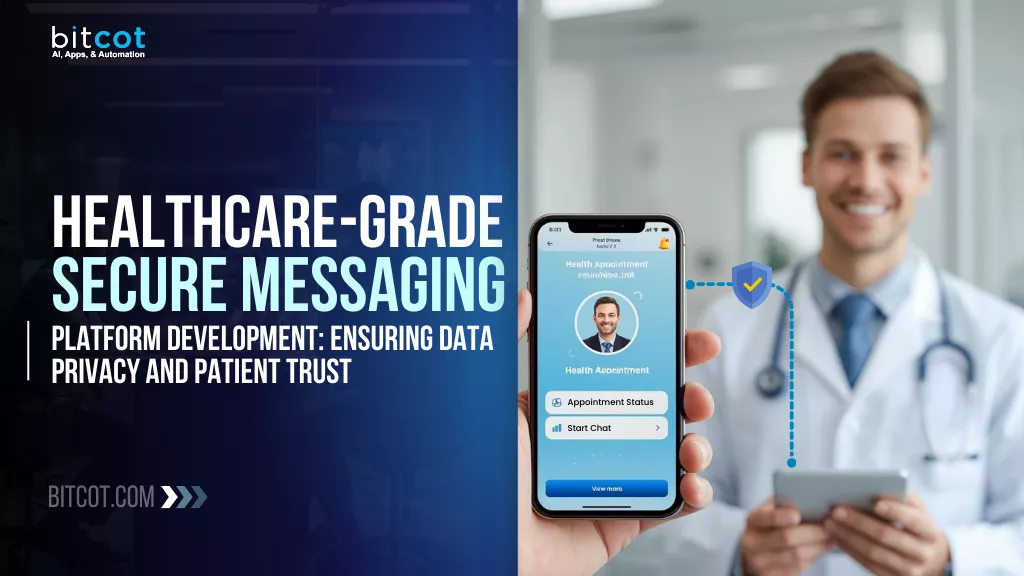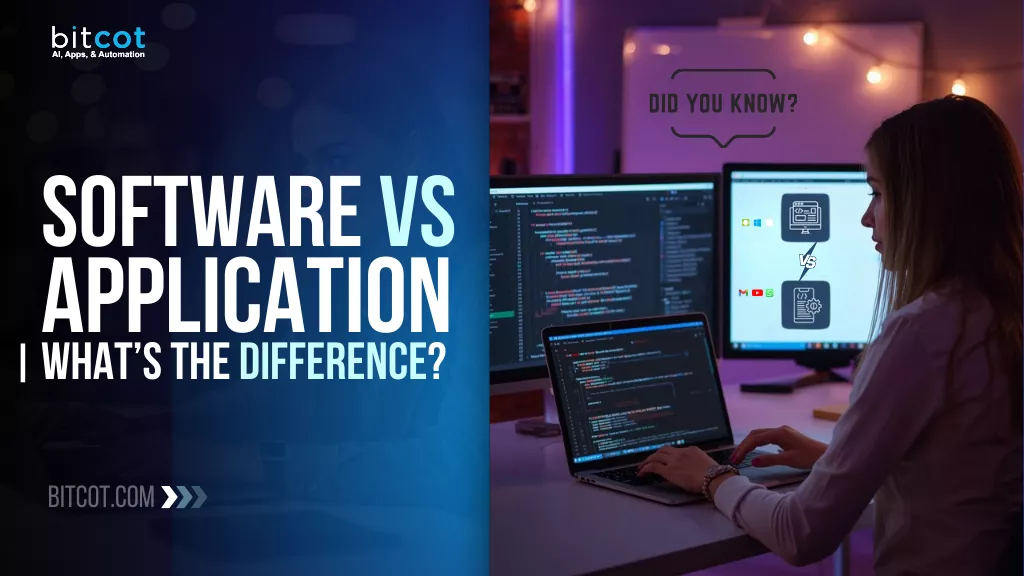Still running your business on old software that “just works”… until it doesn’t?
You’re not alone.
Many companies rely on legacy applications built years ago, often on outdated tech stacks, on-prem servers, or systems no one wants to touch. They’ve been patched, upgraded halfway, and held together with hope and muscle memory. And while they’ve served their purpose, they’re now slow, expensive to maintain, and hard to scale.
That’s where cloud migration comes in.
Moving legacy applications to the cloud isn’t just about keeping up with buzzwords; it’s about gaining agility, saving costs, improving security, and making your systems future-ready. From startups in San Francisco to enterprises in Los Angeles, businesses across California and throughout the USA are making this critical transition to stay competitive.
But let’s be honest: migrating isn’t always straightforward. You might worry about downtime, data loss, compatibility issues, or simply not knowing where to start.
This guide breaks it all down in a way that actually makes sense. We’ll walk through the “why,” “when,” and most importantly, the “how” of migrating legacy apps to the cloud. From choosing the right migration strategy to avoiding common pitfalls, you’ll get a complete roadmap to plan and execute the move with confidence.
Whether you’re dealing with an ancient ERP, a homegrown CRM, or a mission-critical backend app, this guide will help you understand what it takes to make the shift smoothly and successfully.
Ready to finally say goodbye to outdated systems without breaking everything in the process?
Let’s dive in.
What is Legacy Application Migration?
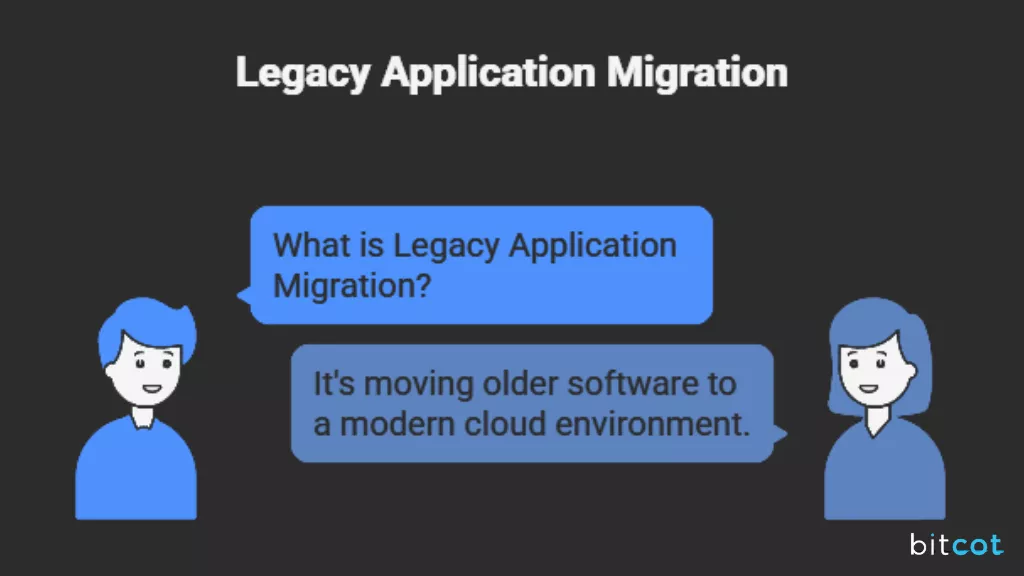
Legacy application migration is the process of moving older software, often built years (or even decades) ago, into a modern cloud environment.
These are the systems your business still relies on daily, but that were never designed for today’s needs. Think mainframe-based apps, on-prem servers, outdated tech stacks, or platforms no one on your current team wants to touch. They work… but only as long as nothing goes wrong.
Migrating these applications doesn’t always mean rebuilding everything from scratch. It’s more about taking something valuable that’s stuck in the past and moving it into a setup that’s faster, safer, and easier to maintain.
Here’s what “migration” can actually look like:
- Lift and shift: Moving the application to the cloud with minimal or no changes. It’s the quickest route when you just want to get off physical servers.
- Replatforming: Making small tweaks so the app can run more efficiently in the cloud without a complete overhaul.
- Refactoring: Modifying the code and architecture so the app can fully take advantage of cloud-native features like autoscaling, microservices, or containerization.
- Rebuilding or replacing: When the app is too old or incompatible, creating a new version or adopting a new solution may be the smarter move.
So why do organizations bother with all this effort? Because legacy systems often come with big challenges: rising maintenance costs, outdated hardware, slow performance, limited integrations, support issues, and serious security risks.
Plus, as businesses grow, these old systems struggle to keep up. Companies in San Jose are particularly aware of these constraints as they compete in innovation-driven markets.
Legacy application migration helps you preserve the functionality your business depends on while upgrading the environment it runs in. Instead of being stuck with aging infrastructure, you gain flexibility, scalability, better security, and long-term sustainability.
In short, it’s not just about “moving an app”; it’s about future-proofing your business without losing what already works.
Why Modernizing Legacy Applications Matters and When to Do It
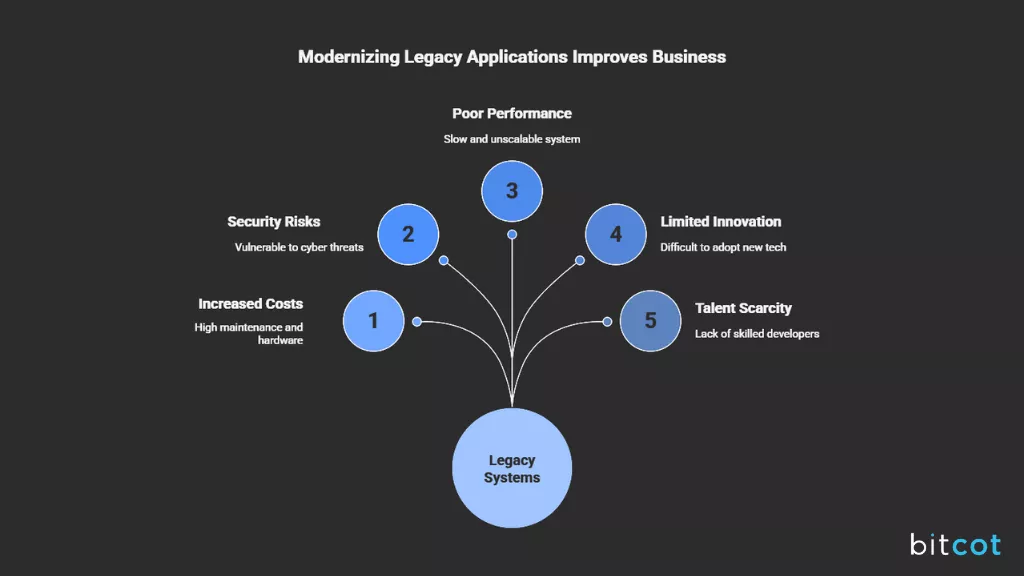
Modernizing legacy applications isn’t just a tech upgrade; it’s a business survival move.
Many companies hold on to old systems because “they still work,” but underneath the surface, those applications often drain budgets, limit innovation, and expose you to unnecessary risks. Whether you’re operating in Sacramento or Long Beach, the challenges of legacy systems affect businesses across California and the entire USA.
Modernization helps you break free from those limitations and future-proof your operations.
Why It Matters
Here’s what you gain by modernizing:
- Reduced Costs: Maintaining outdated infrastructure, licenses, and hardware racks up huge expenses over time. Cloud-based environments let you pay only for what you use and avoid surprise maintenance costs.
- Stronger Security: Older systems rarely get timely updates or patches, making them easy targets. Cloud platforms provide built-in security, compliance support, and automatic updates.
- Better Performance & Scalability: Legacy apps struggle as your users, data, or workloads grow. Modern platforms handle scaling on demand; no downtime, no extra servers.
- Faster Innovation: Want to adopt AI, automation, or new integrations? Legacy tech slows you down. Modern environments make experimentation and upgrades easier.
- Talent & Support Availability: Fewer developers understand old technologies. Modernizing opens the door to developers who can actually maintain and improve the system. This is especially true in tech hubs like Oakland where modern development talent is abundant.
When to Modernize
You don’t always have to migrate applications to the cloud right away, but certain signs make it clear it’s time to take action. You should seriously consider modernizing when:
- Maintenance costs keep increasing, and you’re spending more on fixing issues than building new features.
- System performance is slowing down or causing operational bottlenecks. Businesses in Anaheim often experience these growing pains as they scale operations.
- Security compliance becomes difficult due to outdated architecture and a lack of updates.
- Your app can’t integrate with modern tools, APIs, or cloud services.
- You’re facing frequent downtime or disruptions that impact customers or teams.
- Vendor support has ended, or your in-house team struggles to maintain the system.
- Your business is growing, entering new markets, or moving toward digital transformation. Organizations in Riverside frequently face this decision as they expand their footprint.
If any of these sound familiar, you’re not just dealing with an inconvenience; you’re facing a limitation that can hold back growth and reliability.
Modernizing doesn’t always mean a full rebuild from day one. It’s about choosing the right moment and approach to ensure your business stays secure, efficient, and competitive.
Key Strategies for Successful Legacy Application Migration
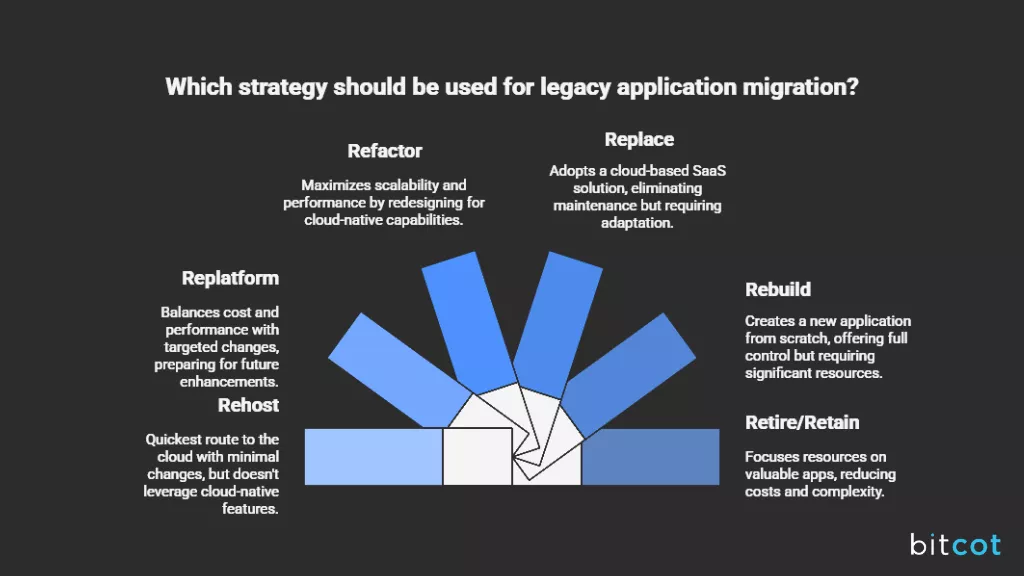
Migrating legacy applications to the cloud isn’t just about moving files or servers; it’s about making thoughtful decisions that set your business up for long-term success.
The right strategy depends on your system’s complexity, business goals, budget, and risk tolerance.
These “6 R’s” are widely recognized legacy system modernization and migration Strategies:
1. Rehost (Lift and Shift)
Rehosting, often called “lift and shift,” is the simplest migration method. It involves moving your application as-is from on-premises servers to the cloud. Think of it like picking up your house and relocating it to a new lot without changing the structure.
Pros:
- Quickest route to the cloud.
- Requires minimal changes to the existing code.
- Reduces infrastructure management costs.
Cons:
- Doesn’t fully leverage cloud-native features like autoscaling or microservices.
- May require further optimization later for performance or efficiency.
2. Replatform
Replatforming is a middle ground between a simple lift-and-shift and a full refactor. You make targeted changes to the application so it runs more efficiently in the cloud, such as switching the database, adopting managed services, or updating runtime environments, without rewriting the entire codebase.
Pros:
- Better cost-efficiency and performance than lift-and-shift.
- Less time-consuming than a full refactor.
- Prepares the app for future cloud-native enhancements.
Cons:
- Still not fully optimized for all cloud-native features.
- Minor modifications may introduce unexpected bugs if not tested carefully.
3. Refactor (Re-architect)
Refactoring involves redesigning and modifying the application to fully leverage cloud-native capabilities. This often means breaking the app into microservices, adopting containers, or integrating with cloud APIs for better automation and scalability.
Pros:
- Maximizes scalability, flexibility, and performance.
- Makes future updates and integrations easier.
- Reduces technical debt in the long run.
Cons:
- Requires significant planning and investment.
- Longer migration timelines.
- Needs strong in-house expertise or a trusted partner.
4. Replace (Repurchase)
Sometimes it’s more practical to retire the legacy application entirely and adopt a cloud-based SaaS solution that already does the same job. This approach is common for ERP, CRM, or other enterprise tools where modern alternatives exist.
Pros:
- Eliminates maintenance headaches.
- Often faster to implement than refactoring an old system.
- Access to continuous updates and modern features.
Cons:
- May require staff retraining.
- Custom workflows may need adaptation.
- Initial migration of data and processes can be complex.
5. Rebuild
Rebuilding means creating the application from scratch using modern architecture, technologies, and cloud services. This is the most resource-intensive approach but gives you complete control over features, performance, and future scalability.
Pros:
- Full control over architecture, security, and user experience.
- Future-proof solution with cloud-native optimizations.
- Opportunity to implement new technologies like AI, analytics, or automation.
Cons:
- Requires significant time, investment, and planning.
- Risk of project delays if requirements aren’t clearly defined.
6. Retire or Retain
Not every legacy application needs to move to the cloud. During migration planning, some apps may be retired entirely because they’re no longer needed, while others may be retained on-premises due to regulatory, security, or budget considerations.
Pros:
- Focus resources only on apps that provide value.
- Reduces overall migration costs and complexity.
Cons:
- Requires careful analysis to ensure retiring an app doesn’t disrupt business operations.
A successful migration rarely relies on just one strategy.
Most organizations combine approaches depending on the app, budget, and risk profile. Companies throughout California, from Santa Ana to Chula Vista, find that a hybrid approach often delivers the best balance of speed, cost control, and long-term value.
The key is to balance speed, cost, risk, and long-term value rather than chasing a “perfect” solution. Careful planning, testing, and ongoing monitoring make the difference between a smooth migration and a disruptive one.
Understanding the Process of Legacy Application Migration
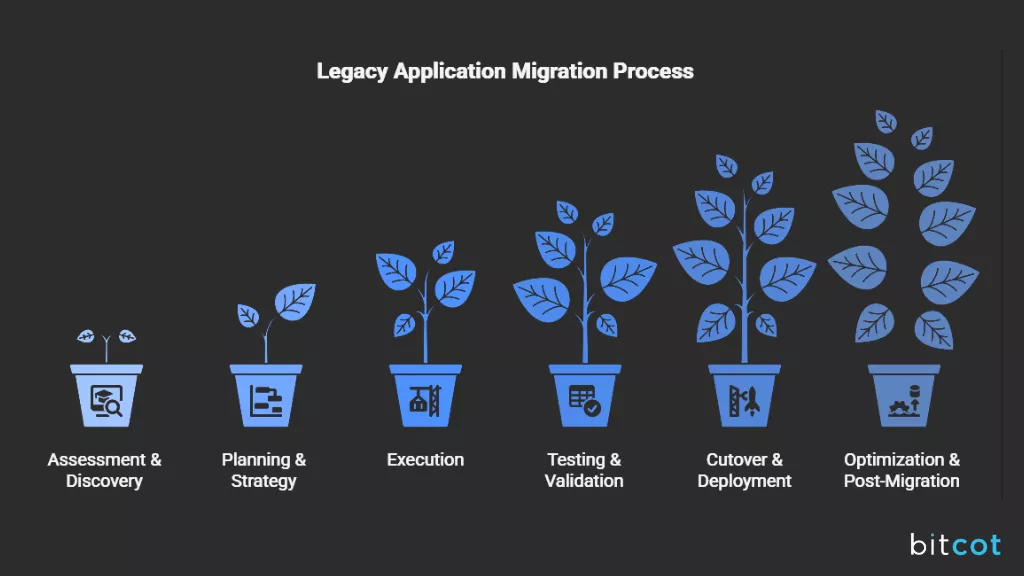
Migrating legacy applications to the cloud isn’t a one-off task; it’s a multi-step process that requires planning, testing, and execution to ensure everything runs smoothly.
Think of it like moving a well-used family home to a new location: you need a blueprint, proper packing, careful transport, and then setup so life can continue without disruption.
A successful migration follows a structured, multi-stage process to minimize risk and maximize the return on investment (ROI).
Here’s a step-by-step look at the migration process:
1. Assessment and Discovery (The “Why” and “What”)
Before touching any code, a comprehensive audit is crucial. This stage involves:
- Inventory: Documenting every component of the application, including code, databases, dependencies, integrations, and infrastructure.
- Business Justification: Determining the strategic value of the application and the ROI of migration versus replacement.
- Risk Analysis: Identifying potential security, technical, and operational risks.
- Target State Definition: Choosing the appropriate migration strategy (The 6 R’s) and the new target environment (e.g., cloud platform, microservices architecture).
2. Planning and Strategy (The “How”)
This stage translates the assessment into an actionable plan.
- Architecture Design: Designing the architecture of the migrated application, often involving refactoring or modernization elements.
- Tool Selection: Choosing the appropriate migration tools, scripting languages, and platforms.
- Phasing/Wave Planning: Breaking the migration into smaller, manageable phases or waves to test incrementally and reduce the impact of failure.
- Establish Metrics: Defining success criteria, performance benchmarks, and rollback procedures.
3. Execution (The “Do”)
This is where the actual migration work happens based on the chosen strategy (e.g., rehosting, re-platforming, or refactoring).
- Code Conversion/Modification: Adapting or rewriting code to work in the new environment.
- Data Migration: Moving and transforming the data, which often includes complex data cleaning and schema changes. This is often the most challenging part.
- Infrastructure Setup: Provisioning and configuring the new hardware, virtual machines, or cloud services.
4. Testing and Validation (The “Verify”)
Rigorous testing is non-negotiable to ensure the new application performs as expected and maintains data integrity.
- Unit and Integration Testing: Ensuring individual components and their interactions work correctly.
- Performance and Load Testing: Verifying the application meets scalability and speed requirements under expected user loads.
- User Acceptance Testing (UAT): Allowing end-users to test the application to confirm it meets business needs.
5. Cutover and Deployment (The “Launch”)
The application is moved into the production environment.
- Shadow Mode: Running the new application alongside the old one for a period to compare outputs and performance without affecting users.
- Phased Rollout: Gradually directing user traffic to the new application.
- Final Cutover: Shutting down the legacy system once the new application is stable and fully validated.
6. Optimization and Post-Migration (The “Refine”)
Migration isn’t the final step.
- Monitoring: Continuously monitoring the performance and stability of the new system.
- Decommissioning: Properly archiving and retiring the old legacy systems and infrastructure.
- Refinement: Iterating on the new application for further performance tuning, cost optimization (especially in the cloud), and feature enhancements.
Understanding the process of migration helps businesses approach it methodically rather than reactively. With a structured approach, legacy applications can be transferred smoothly to the cloud, unlocking better performance, lower costs, and long-term flexibility.
Benefits of Legacy System Modernization
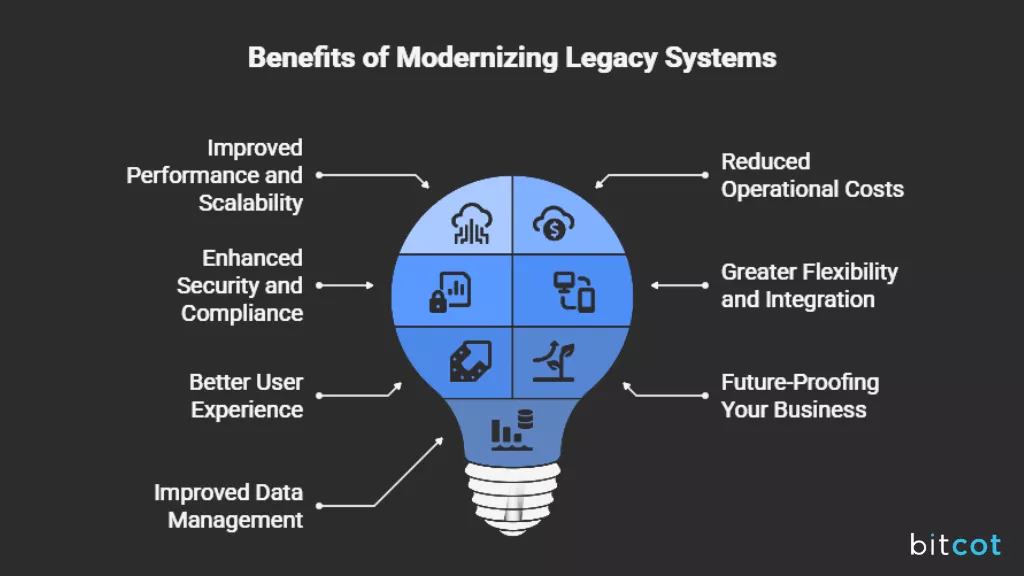
Modernizing legacy applications isn’t just a tech upgrade; it’s a game-changer for your business. While moving to the cloud or updating old systems may seem daunting, the payoff can be significant.
Here’s a detailed look at the key benefits you can expect:
1. Improved Performance and Scalability
Legacy systems often struggle under growing workloads or user demand. Modernization allows applications to leverage cloud infrastructure, enabling:
- Faster processing speeds and better responsiveness.
- On-demand scaling to handle peak workloads without performance drops.
- Efficient resource allocation, so you pay only for what you use.
2. Reduced Operational and Maintenance Costs
Old applications require constant maintenance: patches, hardware updates, and bug fixes. Modern systems:
- Minimize downtime and reduce manual intervention.
- Lower infrastructure costs by using cloud services instead of on-prem servers.
- Reduce the need for specialized staff to maintain outdated technologies.
3. Enhanced Security and Compliance
Legacy systems are often vulnerable because they no longer receive updates or patches. Modernization helps:
- Implement the latest security standards, encryption, and access controls.
- Ensure compliance with industry regulations like GDPR, HIPAA, or SOC 2.
- Protect sensitive business data from breaches or cyber threats.
4. Greater Flexibility and Integration
Modern applications are easier to integrate with other tools, platforms, and APIs. This allows businesses to:
- Adopt new technologies like AI, automation, or analytics.
- Improve workflow efficiency by connecting systems seamlessly.
- Respond quickly to market changes without being constrained by rigid legacy systems.
5. Better User Experience
Outdated software often frustrates employees and customers alike. Modernized applications can:
- Offer intuitive interfaces, faster response times, and improved reliability.
- Support mobile access and cloud-based collaboration.
- Increase adoption and satisfaction among employees and clients. Organizations in San Diego report dramatic improvements in user satisfaction post-migration.
6. Future-Proofing Your Business
Legacy applications were built for a different era. Modernization ensures that your systems:
- Can adapt to evolving business needs and technology trends.
- Support growth, new markets, and digital transformation initiatives.
- Avoid the high costs and disruptions of waiting until systems fail entirely.
7. Improved Data Management and Insights
Modern systems often include advanced analytics and data management features:
- Real-time reporting and dashboards for better decision-making.
- Centralized, accessible, and accurate data across the organization.
- Insights that help identify trends, inefficiencies, and growth opportunities.
By modernizing legacy systems, businesses across California and the USA don’t just maintain continuity; they actively gain competitive advantages. The improvements touch every part of operations: cost, security, performance, employee satisfaction, and the ability to innovate quickly.
Common Challenges in Migrating Legacy Applications to the Cloud
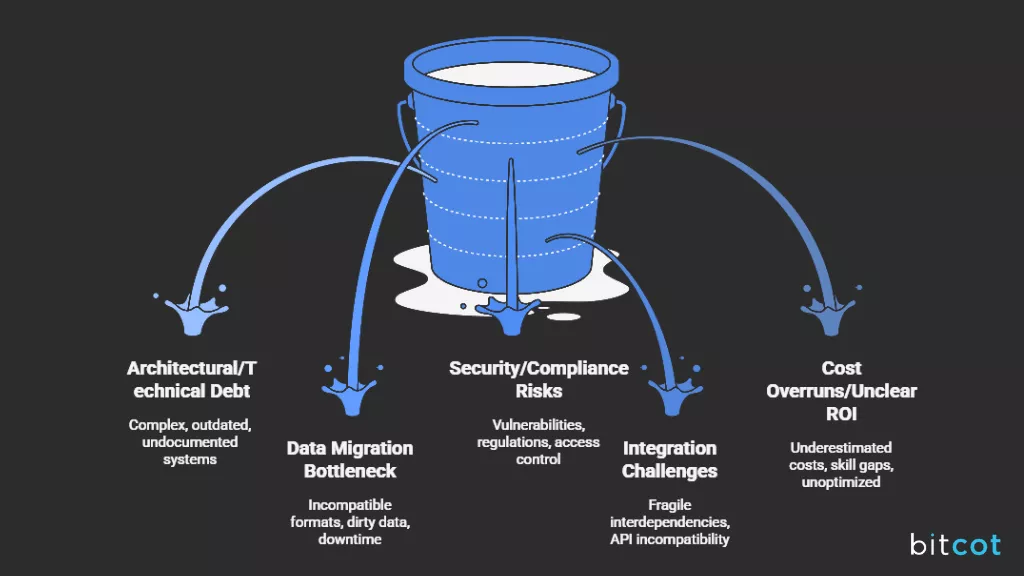
While the promise of the cloud, scalability, cost savings, and agility, is highly attractive, the journey from an on-premises legacy system to a modern cloud environment is paved with significant challenges.
Understanding these hurdles is the first step toward a successful migration strategy. Businesses in Irvine and throughout California face similar challenges regardless of their industry or size.
1. Architectural and Technical Debt Complexity
Legacy applications are often monolithic, a single, tightly coupled code base, and contain decades of accumulated technical debt (suboptimal design choices and poor code quality).
- Tangled Dependencies: The different components of a monolithic application (presentation, business logic, data access) are often heavily interwoven, making it nearly impossible to isolate and move one piece without breaking others.
- Outdated Technology Stack: Many legacy systems run on obsolete programming languages (like COBOL, older versions of Java) or proprietary databases that are not natively supported or optimized for modern cloud platforms. This forces a costly and time-consuming refactoring effort.
- Lack of Documentation: Critical systems often lack comprehensive or accurate documentation, forcing migration teams to reverse-engineer the logic, which introduces high risk and major delays.
2. The Data Migration Bottleneck
Data is the lifeblood of any application, and migrating it from an old system to a new cloud environment is consistently one of the biggest roadblocks.
- Incompatible Formats and Schema Mismatches: Legacy data is often stored in outdated formats, with inconsistent structures, or in proprietary database schemas that do not translate cleanly to modern cloud databases (e.g., SQL to NoSQL, or outdated relational models).
- Data Integrity and Cleansing: Legacy databases are often riddled with “dirty” data, including duplicates, ghost records, inconsistencies, and errors. This data must be cleansed, transformed, and validated before migration to ensure the new application runs on reliable information.
- Downtime Risk: For mission-critical applications (like financial or inventory systems), the window for moving massive data volumes must be near zero downtime, requiring complex incremental or phased data synchronization strategies. Businesses in Bakersfield and Fresno with 24/7 operations face particularly strict downtime requirements.
3. Security, Compliance, and Governance
Moving from a tightly controlled on-premises environment to a shared public cloud model introduces new risks and compliance complexities.
- Carrying Over Vulnerabilities: Simply “lifting and shifting” an application (Rehost) can carry existing security vulnerabilities from the legacy system directly into the cloud, exposing them to a wider threat landscape.
- New Compliance Requirements: The cloud operates under a Shared Responsibility Model. Organizations must understand which security and compliance duties (like data encryption, access control) remain their responsibility and ensure the new cloud environment meets all industry-specific regulations (e.g., GDPR, HIPAA, PCI DSS).
- Identity and Access Management (IAM): Integrating old, in-house access management systems with cloud-native IAM platforms (like AWS IAM or Azure AD) can be complex, often leading to over-privileged accounts or security gaps.
4. Integration Challenges
Legacy applications rarely operate in isolation; they are deeply integrated with other internal systems and external services.
- Fragile Interdependencies: The connections between legacy applications were often custom-built and tightly coupled. Modernizing one application can disrupt the critical workflows of non-migrated, dependent systems.
- API Incompatibility: Legacy systems often communicate via outdated protocols or complex batch files, rather than modern REST APIs or message queues used in cloud-native architectures. Creating a “translation layer” (middleware or API gateways) is a major engineering effort.
5. Cost Overruns and Unclear ROI
Cloud migration is a significant investment, and organizations often struggle to predict the final cost.
- Underestimating Transformation Costs: The initial cost of a Lift-and-Shift (rehosting) might seem low, but the true expense comes from the necessary subsequent Re-platforming or Refactoring required to make the application cloud-efficient.
- Talent and Skill Gaps: Cloud migration requires specialized skills (Cloud DevOps, security architecture, specific legacy modernization expertise) that are often lacking in internal IT teams, leading to high reliance on expensive external consultants. This challenge is particularly acute in competitive markets like Stockton.
- Unoptimized Cloud Costs: Without a strict FinOps (Cloud Financial Operations) strategy, a poorly configured “lifted” application can consume excessive cloud resources, resulting in a higher operational bill than the old on-premises system.
The common thread in all these challenges is the need for a thorough Assessment and Planning phase. Rushing into cloud migration tools without deeply understanding the architectural debt, data quality, and complex integrations of your legacy system is the single greatest reason these projects fail or run massively over budget.
How to Migrate Legacy Applications to the Cloud in 8 Steps
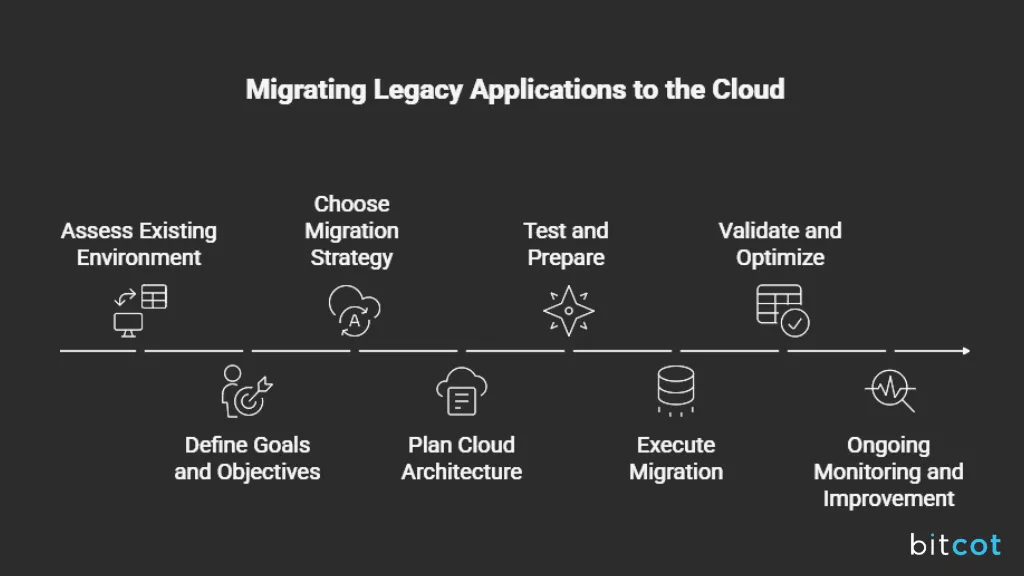
Migrating legacy applications to the cloud can feel overwhelming, especially if your systems are complex and critical to daily operations. But with the right approach, careful planning, and clear steps, the process can be smooth and predictable.
Here’s a step-by-step guide to help you understand how it works.
1. Assess Your Existing Environment
Start by taking a full inventory of your legacy applications, infrastructure, and dependencies. Ask questions like:
- Which applications are mission-critical?
- What technologies, databases, and integrations are involved?
- What performance, security, or compliance challenges exist?
This assessment gives you a clear understanding of what to migrate, what to retire, and what might need a complete rebuild.
2. Define Goals and Objectives
Migration isn’t just about moving apps; it’s about achieving business outcomes. Define:
- Business goals: cost savings, scalability, faster innovation, improved security.
- Technical goals: performance improvements, modern architecture, better integrations.
- Success metrics: uptime, response times, reduced maintenance costs.
Setting objectives upfront ensures that every decision during migration aligns with your organization’s priorities.
3. Choose the Right Migration Strategy
Based on your assessment and goals, select the migration approach that fits each application:
- Lift and shift (rehost) for quick moves with minimal changes.
- Replatform for small optimizations without full refactoring.
- Refactor/re-architect to fully leverage cloud-native features.
- Replace or rebuild for outdated or incompatible systems.
A hybrid approach is common; different apps may require different strategies.
4. Plan the Cloud Architecture
Design the cloud environment with cloud application development services to host your applications effectively:
- Choose the right cloud provider and services (compute, storage, networking, security).
- Define network topology, backups, disaster recovery, and monitoring processes.
- Map data flows and integrations with other systems to avoid disruptions.
Proper planning ensures the cloud environment supports your business needs now and in the future.
5. Test and Prepare
Before migrating everything, run pilot migrations:
- Move a small application or subset of data to the cloud.
- Test functionality, performance, security, and integrations.
- Identify issues early and adjust the migration plan accordingly.
Testing reduces risk and builds confidence for the full migration. Organizations in Fremont emphasize the importance of thorough testing before full-scale deployment.
6. Execute the Migration
With preparation complete, start the actual migration:
- Move applications, databases, and related assets according to your strategy.
- Monitor systems in real-time for errors or performance issues.
- Use rollback plans if critical issues arise.
Executing in phases rather than all at once minimizes downtime and disruption.
7. Validate and Optimize
After migration:
- Verify applications function correctly and meet performance expectations.
- Optimize resource allocation to control costs and improve efficiency.
- Ensure integrations and workflows work seamlessly.
This step ensures the migration delivers tangible improvements rather than just moving the system.
8. Ongoing Monitoring and Continuous Improvement
Migration is not the end of the journey. Cloud-native systems require ongoing attention:
- Monitor performance, costs, and security continuously.
- Apply updates, patches, and improvements proactively.
- Leverage cloud features like automation, analytics, and scalability to drive long-term value.
Migrating legacy applications to the cloud is as much about planning and strategy as it is about technology. By following these steps, businesses across California, USA can reduce risk, improve performance, and unlock the full benefits of modern cloud infrastructure, without losing the functionality they rely on.
Partner with Bitcot to Move Your Legacy Application to the Cloud
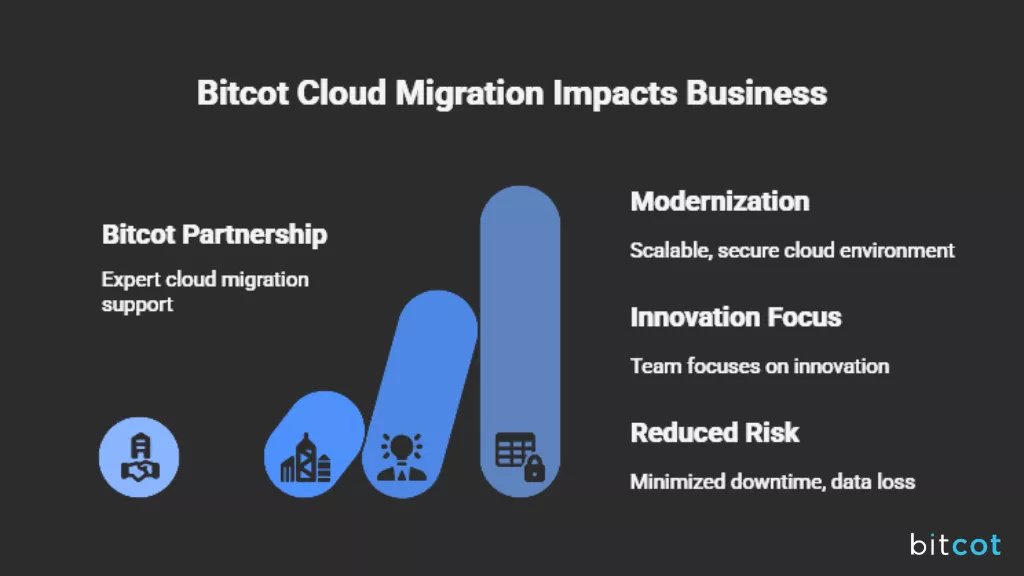
Migrating legacy applications to the cloud is a big move, but you don’t have to do it alone.
At Bitcot, we specialize in helping businesses modernize their systems, reduce risks, and unlock the full potential of cloud technology with our cloud computing services.
Whether your application needs a simple lift-and-shift or a complete rebuild, our experienced enterprise application development team works closely with you to create a tailored migration strategy that aligns with your business goals. We handle everything from initial assessment and planning to execution, optimization, and ongoing support, ensuring a smooth and seamless transition.
Here’s how partnering with Bitcot makes a difference:
- Expert Assessment: We analyze your legacy applications, infrastructure, and dependencies to identify the best migration approach.
- Customized Strategy: Every business is unique, so we design a cloud migration plan that balances cost, risk, and long-term value.
- Seamless Execution: Our team manages the technical details, including testing, migration, validation, and optimization.
- Minimal Downtime: We prioritize business continuity, ensuring your critical applications remain operational throughout the process.
- Future-Ready Solutions: Beyond migration, we help you leverage cloud-native features, automation, and analytics to drive innovation and growth.
With Bitcot as your partner, moving legacy applications to cloud platforms such as Amazon Web Services (AWS) and Google Cloud Platform (GCP), becomes not just feasible but strategic. You’ll gain a modern, scalable, and secure environment while freeing your team to focus on innovation rather than maintenance.
Final Thoughts
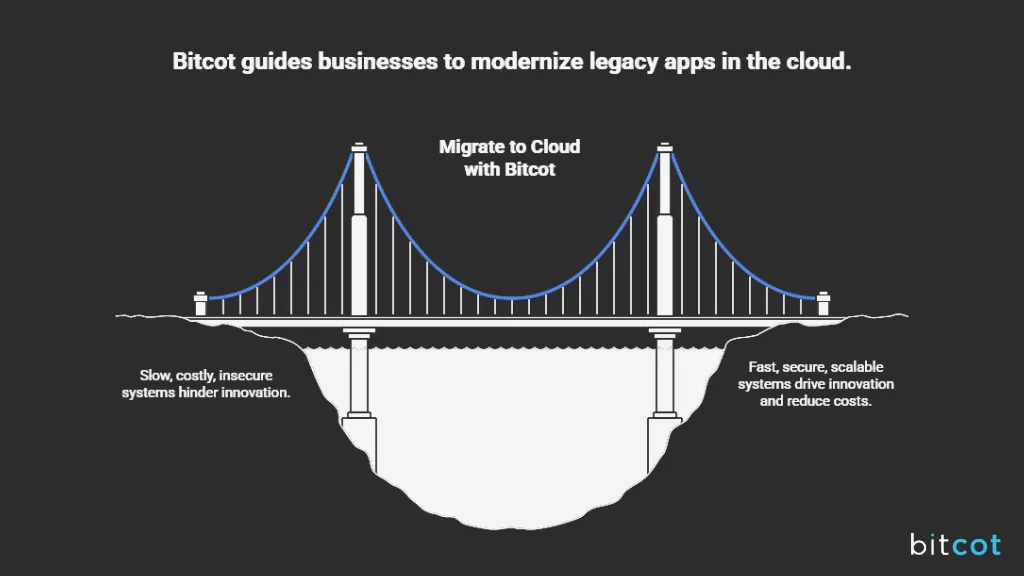
Let’s be honest; running on legacy applications can feel like trying to drive a classic car with a broken engine. Sure, it still works… until it doesn’t. Migrating these apps to the cloud isn’t just about keeping up with trends; it’s about making your business faster, safer, and ready for whatever comes next.
Modernizing your systems helps you cut down costs, boost performance, improve security, and open doors to new innovations. The trick is taking it step by step, assessing what you have, planning the move, testing carefully, and executing smartly, so you can avoid downtime and headaches.
That’s where Bitcot comes in. We specialize in custom enterprise software development services and helping businesses like yours move legacy applications to the cloud without the stress. We work with you to figure out the best cloud migration strategy, handle the technical details, and make sure your apps are scalable, secure, and future-ready.
Think of us as your guide for turning a clunky old system into a modern, high-performing platform that actually works for your business.
Ready to modernize your legacy applications with minimal disruption? Partner with Bitcot and make the move to the cloud the smart, stress-free way.
Get in touch with our team.