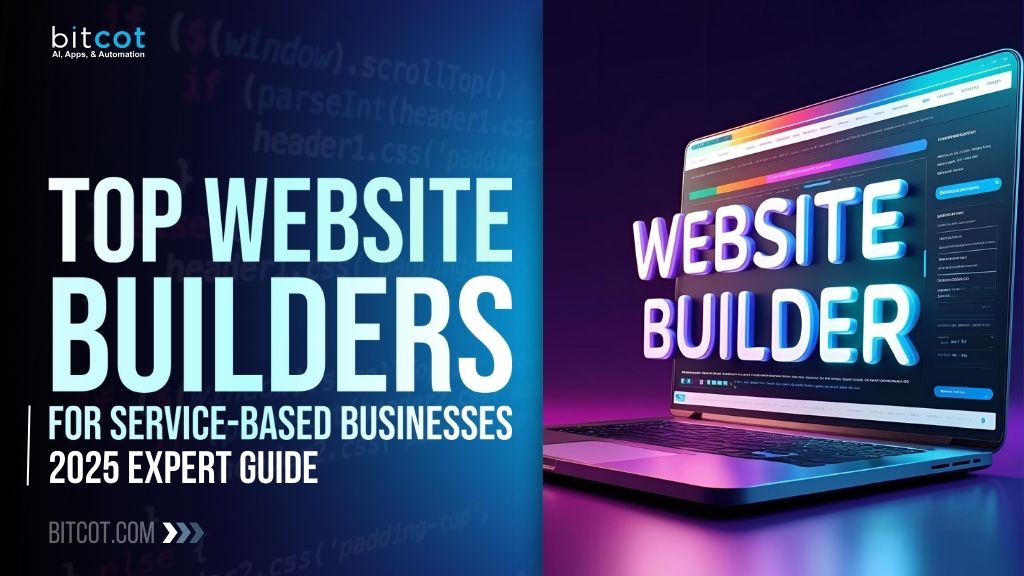
If your website feels more like an online brochure than a client generator, it is time for a change.
Think about it, you’re a talented consultant, coach, or service provider who’s amazing at what you do. Your clients love you, your work speaks for itself, and you know you could help so many more people. But there’s one problem that keeps you up at night…
Your website might not be working as hard for you as it could.
We know that might sound blunt, but let’s be honest here. When was the last time you visited your own website and thought, “Wow, this really shows how incredible my services are”? If you’re like most service business owners we talk to, you probably cringed a little just thinking about it.
Here’s the thing that’s really frustrating: You didn’t get into business to become a web designer. You started your consulting firm, coaching practice, or professional service because you’re passionate about solving problems and helping people. But now you’re stuck in this weird catch-22 where you need a professional website to attract clients, but building one feels like learning rocket science.
And the stakes? They’re higher than ever. When someone searches for your type of service, they’re not just comparing prices — they’re judging your entire business within seconds of landing on your site. A slow, confusing, or unprofessional website doesn’t just lose you one sale; it tells every potential client that maybe you’re not the expert they’re looking for.
So what are we going to cover today? We’re going to walk you through the exact website builders that actually work for service businesses like yours.
We’ll explore why most generic website builders fail service providers, how to choose the right platform for your specific needs, and most importantly — which website builders are delivering results for consultants, agencies, coaches, and professional service providers in 2025. Plus, we’ll share the real-world implementation strategies that turn these platforms into client-generating machines.
Why Service-Based Business Websites Fail to Convert Leads in 2025
Here’s a tough question: How many potential clients visited your website last month and then… nothing? No call, no email, no consultation booked. Just silence. Chances are, they ended up with a competitor.
If this sounds familiar, you’re not alone. And it’s probably not because your services aren’t good. The real issue? Your website is turning people away before they even get to see how great you are.
Put yourself in your potential client’s shoes. They’re stressed. Maybe it’s a CEO struggling with team performance, or a small business owner buried in financial mess. They go to Google, land on your site, and in just 8 seconds, they’ve already made up their mind.
Here’s where things usually go wrong:
- Slow load time: If your site takes more than 3 seconds to load, most visitors leave.
- Outdated design: A site that looks old signals that your services might be too.
- Unclear messaging: Generic lines like “We provide business solutions” leave people confused.
- Bad mobile experience: Over 60% of visitors are on their phones. If your site isn’t mobile-friendly, you lose them.
Now here’s the tricky part. Unlike eCommerce sites that just show products and prices, service-based businesses need to build trust fast. You need to show you understand the problem and have the skills to solve it.
Most sites fail at this. They’re either too vague or too overwhelming. Visitors leave more confused than when they arrived.
And when your site doesn’t work well on mobile, it’s even worse. People check your site between meetings or during commutes. If it’s clunky or hard to use, they’re gone.
Every lost visit isn’t just one client. It also hurts your reputation. That person might tell others, post online, or just assume good service providers are hard to find.
If your website isn’t converting, it’s not just a design issue. The real problem might be the platform you’re building on. Let’s take a closer look at why most website builders fall short for service businesses.
What Makes Website Builders Unsuitable for Service Businesses
So you realize your website needs help. You head to a popular website builder, pick a template, drag and drop a few things, hit publish, and something still feels off.
Your site now looks like every other coach or consultant out there. Worse, it doesn’t actually do what you need it to do.
Here’s why: most website builders were created for product-based businesses like restaurants or retail stores. They are not built for service providers who need to build trust and guide clients through a decision-making process.
Service-based websites must do more than look nice. They need to:
- Build credibility and trust with new visitors
- Showcase real case studies and results
- Offer simple and seamless appointment booking
- Provide secure client portals for documents or updates
- Support tools that can scale with your business
Trying to do all of this with a generic drag-and-drop builder is like performing surgery with a butter knife.
Templates often feel rigid. Content comes off as generic. And instead of standing out, your site sends the message that you chose the easiest and cheapest route.
Most importantly, service businesses are not selling products. People want to understand your process, see proof, and feel confident before reaching out. Basic builders usually lack features like custom forms, appointment tools, CRM connections, or content designed for services.
In the end, a cookie-cutter website doesn’t just limit your business. It tells visitors you took shortcuts on the most important part of your online presence – your first impression.
Since most builders are built for product-based companies, they miss the mark for service providers. But the good news is, there are options designed to support the way you actually work. Here’s our breakdown of the best website builders in 2025.
Best Website Builders for Service-Based Businesses: Complete 2025 Comparison
After extensive testing and evaluation of dozens of website building platforms, we’ve identified the best solutions for service-based businesses in industries such as healthcare, retail, real estate, education, finance, legal, fitness, hospitality, and non-profits.
1. Custom Website Development for Enterprise Service Businesses
Custom web development through professional agencies dominates the enterprise service business space for compelling reasons. Built for companies requiring sophisticated functionality, unique design elements, and complete customization control, it provides unlimited flexibility that pre-built platforms cannot match.
Key advantages for enterprise service businesses:
The approach delivers tailored solutions addressing specific industry requirements and business objectives. Professional developers create advanced feature integrations, performance optimization, and unique user experiences that reflect your exact business processes. The investment typically produces superior ROI through enhanced conversion rates and competitive differentiation.
Ideal for these service industries:
- Enterprise consulting: Complex client portals, project management integration, and advanced reporting dashboards
- Financial services: Compliance-focused security, custom calculators, and encrypted client communication
- Healthcare organizations: HIPAA-compliant systems, electronic health records integration, and telemedicine platforms
- Legal firms: Case management systems, secure document sharing, and client billing integration
Potential drawbacks:
- High upfront investment ($15,000 to $100,000+)
- Longer development timeline (3-6 months)
- Requires ongoing developer relationship for updates
- May be over-engineered for simpler business needs
Security considerations: Custom development allows for enterprise-level security implementations, regular security audits, and compliance with industry-specific regulations.
Current pricing (2025): Custom development typically ranges from $15,000 to $100,000+ depending on complexity and features. Ongoing maintenance costs range from $200-2,000+ monthly.
Best for: Established service businesses with complex requirements, high-value clients, and significant revenue at stake.
2. WordPress Website Builder for Service Companies
WordPress dominates the content management space for service businesses requiring extensive customization and plugin ecosystem support. Built with flexibility in mind, it provides enterprise-level functionality while accommodating businesses of all sizes. WordPress web development services have evolved to offer specialized solutions for service-based businesses.
Core strengths for service-based businesses:
The platform excels in content marketing capabilities, search engine optimization features, and third-party integrations essential for digital marketing campaigns. WordPress supports complex site architectures, advanced user management systems, and e-commerce functionality when needed. The extensive plugin library addresses virtually any service business requirement. Custom WordPress development enables businesses to create unique functionality that perfectly aligns with their specific workflow and client management needs.
Service business applications:
- Marketing agencies: Advanced portfolio displays, client testimonial management, and lead generation tools
- Consulting firms: Knowledge base creation, appointment booking, and client resource centers
- Professional services: SEO optimization, content marketing tools, and integrated contact forms
- Educational services: Course delivery systems, student portals, and payment processing
Potential drawbacks:
- Requires regular updates and security monitoring
- Plugin conflicts can cause functionality issues
- Hosting quality significantly impacts performance
- Learning curve for advanced customization
Security considerations: Requires regular updates, security plugins, and quality hosting. Managed WordPress hosting recommended for business-critical sites.
Current pricing (2025): Hosting starts at $5-25/month for business hosting, with premium themes ($50-200) and plugins ($100-500 annually). Total annual cost typically ranges from $300-2,000+.
Best for: Service businesses prioritizing content marketing, SEO, and extensive customization options with some technical capability.
3. Squarespace for Professional Service Websites
Squarespace dominates the design-focused service business space with compelling visual appeal. Built with professional aesthetics in mind, it provides stunning templates and user-friendly editing that creates modern, sleek websites without technical expertise.
Design-first approach benefits:
The platform excels in visual design quality with professionally crafted templates requiring minimal customization. Built-in appointment scheduling, client galleries, and blogging capabilities serve service businesses perfectly. Robust SEO tools, mobile optimization, and integrated e-commerce support businesses selling products alongside services.
Perfect match for:
- Creative professionals: Portfolio showcases with stunning visual presentations and client galleries
- Wellness practitioners: Appointment booking, class scheduling, and online payment processing
- Professional photographers: Image galleries, client proofing systems, and booking management
- Design agencies: Visual storytelling, case study presentations, and client testimonial displays
Potential drawbacks:
- Limited customization beyond template constraints
- Third-party integrations more restricted than other platforms
- Transaction fees on lower-tier plans
- Cannot export site if you decide to switch platforms
Security considerations: Squarespace handles security updates automatically, includes SSL certificates, and provides reliable hosting infrastructure.
Current pricing (2025): Business plans range from $23-65/month, with e-commerce capabilities starting at $27/month. Annual billing offers 10-20% discounts.
Best for: Design-conscious service businesses prioritizing visual appeal and ease of use over advanced customization.
4. Wix Studio: Best Website Builder for Agencies and Freelancers
Wix Studio dominates the service business space for compelling reasons. Built with agencies and freelancers in mind, with features like multi-user access, responsive design controls, and smart AI tools to speed up production and client handover, it provides enterprise-level functionality with user-friendly accessibility.
What makes Wix Studio exceptional for service businesses:
The platform’s AI-powered design assistant creates professional websites efficiently. The system analyzes your service type and generates layouts optimized for conversion. The integrated booking system handles scheduling, payments, and client communication seamlessly. Wix offers a robust scheduling app that is ideal for service businesses. It’s included with Business Basic plans and higher, enabling bookings, online payments, and basic CRM functions.
Designed specifically for:
- Consulting firms: Advanced client portal functionality and document sharing capabilities
- Healthcare practices: HIPAA-compliant features and medical appointment scheduling
- Creative agencies: Portfolio showcases with client collaboration tools
- Legal services: Secure client communication and case management integration
Potential drawbacks:
- Higher pricing compared to basic website builders
- Some advanced features require technical knowledge
- Limited ability to export website data
- Can become complex for simple business needs
Security considerations: Includes SSL certificates, regular security updates, and enterprise-level hosting infrastructure. GDPR compliance tools available.
Current pricing (2025): Business Basic starts at $32/month, scaling to $159/month for VIP plans with advanced features. Custom enterprise pricing available.
Best for: Agencies, consultants, and professional services requiring advanced customization and client management features.
5. Webflow: Visual Website Builder for Design-Focused Services
Webflow dominates the design-professional space by bridging DIY builders and custom development. Built with visual design tools that generate clean, professional code, it provides unprecedented design flexibility for service businesses prioritizing visual excellence.
Visual development capabilities:
The platform delivers advanced animation capabilities, responsive design controls, and CMS functionality that showcases design expertise. Visual development environment enables complex layouts without coding knowledge while maintaining professional code standards. The hosting infrastructure ensures fast loading times and reliable performance.
Exceptional results for:
- Creative agencies: Stunning portfolio presentations with advanced animations and interactions
- Design consultants: Visual case studies, process demonstrations, and client experience showcases
- Technology firms: Product demonstrations, interactive prototypes, and technical documentation
- Marketing agencies: Campaign showcases, conversion-optimized landing pages, and client success stories
Potential drawbacks:
- Steep learning curve for advanced features
- Higher hosting costs compared to basic builders
- E-commerce functionality limited compared to dedicated platforms
- Requires design knowledge to maximize potential
Security considerations: Includes SSL certificates, AWS hosting infrastructure, and automatic backups. Limited security customization options.
Current pricing (2025): Site plans range from $14-39/month, with CMS and e-commerce functionality at higher tiers. Enterprise plans available with custom pricing.
Best for: Design-focused service businesses requiring advanced visual capabilities and technical sophistication.
6. HubSpot CMS Hub: Marketing-Focused Website Builder
HubSpot CMS Hub dominates the marketing-driven service business space with comprehensive automation integration. Built for businesses prioritizing lead generation and customer relationship management, it provides unified website and marketing functionality.
Marketing automation integration:
The platform integrates website management with marketing automation, CRM functionality, and sales pipeline management. Built-in analytics provide detailed visitor behavior insights and conversion tracking. The system excels in lead nurturing processes and marketing campaign management for service businesses.
Optimized for these business types:
- B2B consultants: Advanced lead scoring, automated email sequences, and client journey mapping
- Professional services: Contact management, proposal tracking, and client communication automation
- Marketing agencies: Campaign management, client reporting, and multi-client dashboard functionality
- Sales organizations: Pipeline management, lead qualification, and automated follow-up systems
Potential drawbacks:
- Higher cost compared to standalone website builders
- Complexity may overwhelm smaller businesses
- Best value requires commitment to HubSpot ecosystem
- Limited design flexibility compared to dedicated builders
Security considerations: Enterprise-level security, regular compliance audits, and GDPR/CCPA compliance tools included.
Current pricing: Starter plans begin at $25/month, Professional at $400/month, and Enterprise at $1,200/month with advanced features.
Best for: Service businesses prioritizing marketing automation, lead generation, and comprehensive client relationship management.
Now that you’ve seen what’s available, how do you choose the right one without second-guessing every step? The next section will help you make a confident decision based on your business goals.
How to Choose the Best Website Builder for Service Businesses
Now that you’ve seen why most website builders fail service-based businesses, and explored the best platforms that actually work, it’s time to figure out how to choose the right one for you.
This isn’t about picking the trendiest tool. It’s about aligning your platform with your goals, clients, and workflow. Here’s a clear step-by-step breakdown to help you decide with confidence:
Business Requirements Analysis
Begin by documenting your specific business needs, including the types of services you offer, your target audience characteristics, and your primary conversion goals. Service businesses typically need appointment scheduling, client portals, case study showcases, and lead capture mechanisms that many standard builders cannot adequately support.
Technical Capability Assessment
Evaluate your internal technical resources and determine whether you need a platform that accommodates non-technical users or one that provides advanced customization options for developers. The complexity of your service offerings often correlates with the sophistication required in your website platform.
Security and Compliance Requirements
Consider data protection, client confidentiality, and industry-specific compliance needs. Service businesses often handle sensitive client information requiring SSL certificates, secure client portals, and GDPR or CCPA compliance features.
Scalability and Growth Planning
Consider your business expansion plans and ensure your chosen platform can accommodate increased traffic, additional service lines, and enhanced functionality without requiring a complete rebuild. Service businesses often experience rapid growth that outpaces their initial website platform capabilities.
Integration Requirements
Identify the third-party tools, software platforms, and business systems that must integrate with your website. Service businesses typically require connections to CRM systems, project management tools, communication platforms, and payment processing systems.
Make a list of everything you use now, plus anything you might add in the future. Then make sure your website builder can actually connect to these tools without requiring a degree in computer science.
Backup and Maintenance Considerations
Evaluate the platform’s backup systems, update frequency, and maintenance requirements. Consider whether you’ll handle these tasks internally or need managed services.
Accessibility Standards
Ensure your chosen platform can meet WCAG guidelines and accessibility requirements, both for legal compliance and to serve all potential clients effectively.
Picking the right platform is only part of the equation. You also need a solid plan for putting it to work. Let’s walk through how to implement your builder the right way.
Website Builder Implementation Guide for Service Business Owners
Successfully implementing a website builder solution requires strategic planning that aligns with your business objectives and customer acquisition processes. The most sophisticated platform fails without proper implementation that addresses your specific service business requirements.
Phase 1: Requirements Documentation Document your specific business requirements, including service offerings, target audience characteristics, conversion goals, and integration needs. This foundation guides every subsequent decision in the website development process.
Phase 2: Content Strategy Development Develop comprehensive content strategies that address your prospects’ questions, concerns, and decision-making criteria. Service businesses must educate potential clients about their methodology, credentials, and value proposition through strategic content placement.
Phase 3: User Experience Design Create user journey maps that guide visitors from initial awareness through service engagement. Service businesses require more complex navigation structures and conversion funnels than typical e-commerce sites.
Phase 4: Technical Implementation Implement your chosen platform with proper configuration, optimization, and integration setup. This phase determines the long-term success and scalability of your website solution.
Phase 5: Performance Optimization Optimize your website for search engines, loading speed, mobile responsiveness, and conversion rate optimization. Service businesses cannot afford poor website performance that drives away potential clients.
Phase 6: Security and Backup Setup Implement SSL certificates, regular backup schedules, security monitoring, and compliance measures appropriate for your industry and client data requirements.
Phase 7: Testing and Launch Conduct comprehensive testing across devices, browsers, and user scenarios before launch. Include accessibility testing and performance monitoring setup.
Once your site is live, your work isn’t over. You need to stay ahead of what’s coming next. Let’s look at the trends shaping the future of service business websites in 2025.
Future Website Trends for Service-Based Businesses in 2025
Have you ever wondered if your website is truly ready for the future? The digital world is changing faster than ever. With AI tools, voice search, and mobile-first browsing now shaping how people find and choose service providers, your website needs to do more than just look good.
The question is, is your current platform built to keep up?
Smart businesses are now thinking ahead. They’re investing in website solutions that can grow and evolve with new technologies, search engine updates, and changing customer behavior. Why? Because staying stuck with outdated tools could mean falling behind competitors.
Think about what your customers might expect in the near future. AI-powered chatbots that answer instantly. Virtual consultations that save time. Interactive proposals that make the buying decision easier. These aren’t just trends. They’re quickly becoming the new normal.
To stay ahead, your website platform needs to support these features without forcing you to start from scratch every year. Custom eCommerce development is becoming increasingly important for service businesses that need to sell products alongside their services. Choosing the right platform now isn’t just a tech decision. It’s a strategic move that protects your digital marketing investment and keeps your business competitive.
Is your website ready to meet tomorrow’s expectations?
Understanding future trends is helpful, but choosing the right platform today is what drives results. Let’s wrap it all up with practical advice on making the best decision for your business.
Which Website Builder Should Service Businesses Choose in 2025
After covering all these options, features, and considerations, let’s address the key question: Which website builder should you actually choose?
Here’s the honest answer: It depends on your specific situation, but we can make this decision much clearer for you.
If you’re running an established service business with substantial revenue…
Custom development offers the best long-term value. Yes, it requires significant upfront investment — typically $15,000 to $100,000+ depending on complexity. However, if you’re billing clients $5,000, $10,000, or $50,000+ per project, a well-designed website that converts better can pay for itself within months through improved client acquisition.
Consider this: if a custom website helps you close just 2-3 additional high-value clients per year, you’ve likely recovered your investment while gaining a competitive advantage.
For budget-conscious businesses with strong design needs…
If you’re in a creative field — photography, design, architecture, creative agency — Squarespace provides exceptional value. The templates look professional immediately, work beautifully on mobile devices, and don’t require technical expertise. However, be aware that customization options are limited, and you cannot export your site if you decide to switch platforms later.
For consultants and professional services requiring advanced functionality…
Wix Studio delivers comprehensive features for client management and booking systems. The AI-powered tools genuinely help streamline development, and the platform handles complex requirements like client portals effectively. The main drawbacks are higher pricing and limited data portability.
For content marketing and SEO-focused businesses…
WordPress remains powerful for service businesses prioritizing content marketing and search engine optimization. The platform offers unlimited customization through plugins and themes, but requires ongoing maintenance and security monitoring. Consider managed WordPress hosting to reduce technical overhead.
For marketing automation and lead nurturing…
HubSpot CMS Hub provides exceptional value if you’re already using HubSpot’s CRM and marketing tools, or planning to implement comprehensive marketing automation. The integrated approach eliminates data silos and manual processes, though the cost can be substantial for smaller businesses.
Key decision factors to consider:
- Budget: Custom development costs most upfront but offers highest ROI potential for established businesses
- Technical expertise: WordPress and Webflow require more technical knowledge than Squarespace or Wix
- Growth plans: Consider whether you’ll outgrow platform limitations as your business expands
- Integration needs: Evaluate how well each platform connects with your existing business tools
- Time constraints: Custom development takes months; builder platforms can launch in weeks
Our recommendation:
Don’t get stuck chasing the “perfect” solution. Choose a platform that meets 80% of your needs and can grow with your business. Whether you migrate to Shopify, WooCommerce, WordPress, BigCommerce, Shopify Plus, or modern web frameworks like Next.js or React, the goal is to pick a solution that works now and scales later.
If you’re upgrading from older sites, you might migrate from PHP to Laravel, Magento 2, Joomla, Drupal, or frameworks like CodeIgniter, Symfony, or Yii. For future-ready websites, consider migrating to Headless CMS, Jamstack, Serverless, or Cloud Platforms (AWS, Azure, Google Cloud). You can always migrate again, but the right choice now can save you the trouble.
Many service businesses also find that eCommerce web design and development becomes crucial as they expand to offer digital products, courses, or physical merchandise alongside their core services. Planning for these future needs during your initial platform selection can save significant time and resources.
Most importantly, stop waiting for the perfect moment to improve your website. Every day you keep an outdated, non-converting site live is another day you’re potentially losing clients to competitors. Pick a platform, commit to the implementation, and focus on creating value for your prospects.
Sometimes the best approach is to start with a comprehensive website redesign using your chosen platform, incorporating all the lessons learned from your current site’s performance and user feedback.
The best website builder is the one you’ll actually use to create a professional presence that serves your clients effectively.
Not sure where to start or whether custom development is right for you? Let’s talk. Bitcot works with businesses across California, including San Diego, Los Angeles, San Francisco, Orange County, San Jose, and more, to help you choose the best path forward based on your goals, budget, and business needs.












