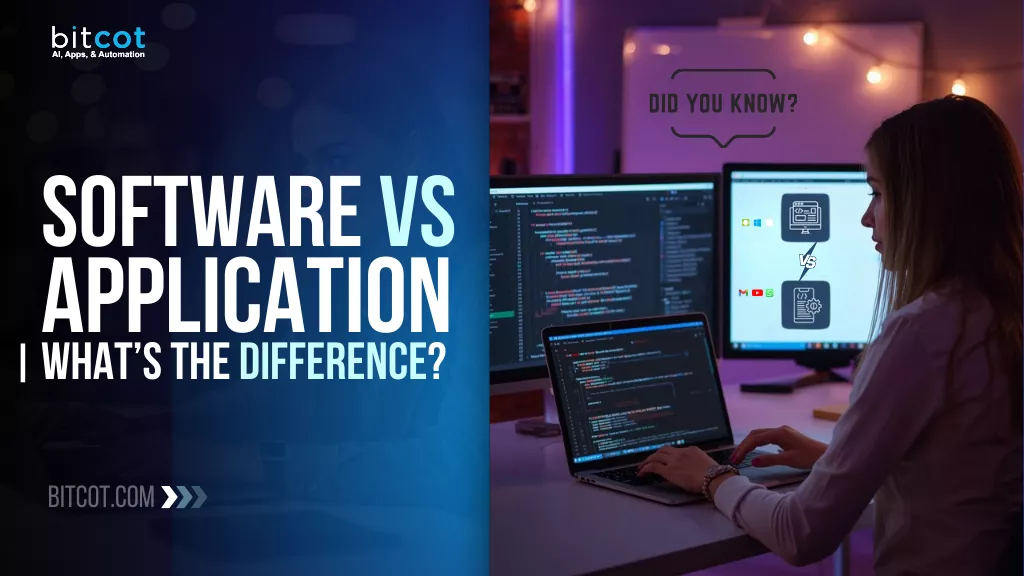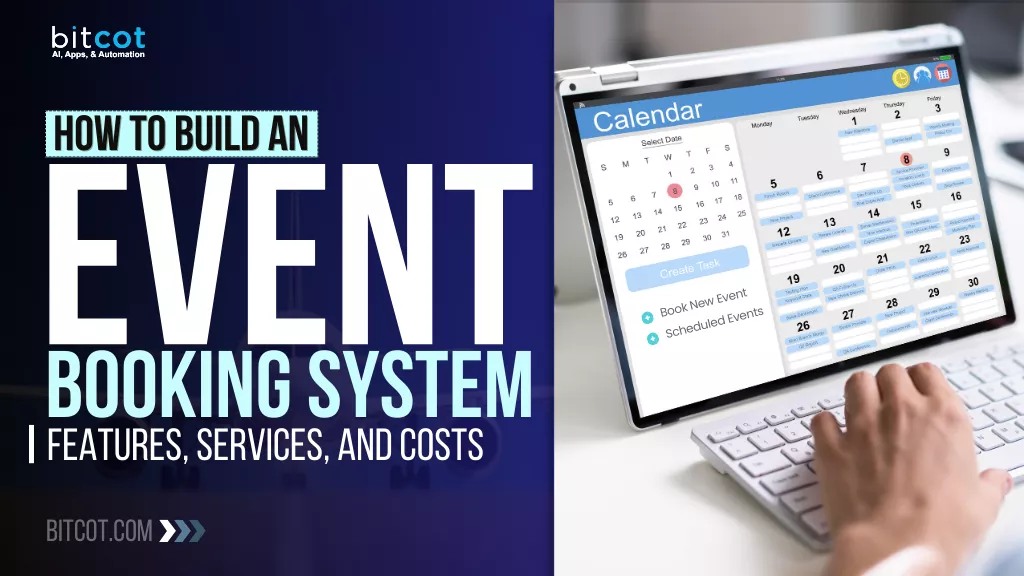Stop forcing your business into someone else’s CRM. Build one that works like you do.”
Is this you? Paying for a CRM your team hates using. Losing track of important customers. Missing follow-ups that cost you sales.
The problem is simple: generic CRM systems weren’t built for your specific business challenges.
When your tools don’t match your reality, you’re throwing away opportunities daily.
A marine company we worked with last month was losing 1 in 3 leads before switching to a custom solution. A printing business was wasting $2,700 every week struggling with systems that couldn’t handle their vehicle wrap workflows.
You already know there must be a better way — but where are you now?
Whether you’re a tech-savvy founder or a business owner who just wants things to work, the solution is the same: stop adapting to your software and make your software adapt to you.
Businesses that take this step see immediate results: 29% more sales, 73% happier customers, and teams that are 50% more productive.
At Bitcot, we’ve built AI-powered custom CRMs for clients ranging from political fundraisers to print specialists — delivering an average 45% return on investment.
While you’re reading this, your competitors may already be making the switch.
This guide breaks down exactly how custom CRM development works, what it costs, and the benefits you’ll see from day one.
Ready for a system that finally works the way you do?
What is a Custom CRM?

Custom CRM software solutions are tailor-made systems designed specifically for your business needs, unlike traditional CRM management systems that offer standardized features.
While traditional CRMs work like off-the-rack suits—handling basics like data management, query responses, and invoicing—custom CRMs are built from the ground up to match YOUR exact workflow, industry requirements, and business priorities.
For businesses in regulated industries like healthcare or fintech, custom solutions deliver specialized security and compliance features generic CRMs lack.
Today’s custom CRMs truly excel with AI integration—analyzing customer behavior patterns, predicting purchasing decisions, and automating personalized communication at scale.
While traditional CRM management systems work for many, businesses with specialized needs or those wanting to leverage AI find that custom CRM software solutions deliver superior ROI through better efficiency, powerful insights, and ultimately, happier customers.
Custom CRM Software vs. Off-the-Shelf Solutions: Which One Suits Your Business?
Choosing between custom CRM software solutions and ready-made options isn’t just about budget—it’s about your business vision.
Custom CRMs shine for businesses with unique workflows or ambitious growth plans. They’re built specifically for your processes, automating your exact needs rather than forcing you to adapt. While they require higher upfront investment and development time, they deliver unmatched flexibility to evolve alongside your business.
The AI advantage here is massive—custom CRMs can integrate cutting-edge AI tools specifically designed for your industry and customer base, giving you predictive insights your competitors won’t have access to.
Off-the-shelf CRM management systems offer quick implementation and lower initial costs. They’re ideal for businesses needing standard functionality without the wait. The trade-off? Limited customization and potential scalability challenges as you grow.
Comparison Between Custom CRM and Off-the-Shelf CRM
| Feature | Custom CRM | Off-the-Shelf CRM |
|---|---|---|
| Cost | Higher initial cost, ongoing maintenance | Lower upfront cost, subscription-based pricing |
| Customization | Fully tailored to your needs | Limited customization options |
| Implementation Time | Longer (months or more) | Quick (hours to days) |
| Scalability | Highly scalable, adapts with your business | May have limitations as your business grows |
| Maintenance & Support | Requires ongoing resources or third-party help | Vendor provides support and updates |
| AI Integration | Custom AI tools for your specific industry | Generic AI features with limited customization |
If your business has specialized needs, plans significant growth, or wants to leverage custom AI capabilities, a custom CRM software solution delivers superior long-term value.
For businesses seeking quick implementation with standardized features, traditional CRM management systems offer a practical starting point.
Why Your Business Needs Custom CRM Solutions
Generic CRMs are killing your productivity.
You’ve probably felt it — the constant jumping between tools, missed follow-ups, and customer data that’s scattered across five different apps. It’s not just frustrating — it’s costing you sales.
That’s why more businesses are ditching one-size-fits-all systems and going all-in on AI-powered custom CRMs.
A custom CRM doesn’t just store contacts. It molds to your unique workflows. It gives your sales, support, and marketing teams exactly what they need — when they need it — to close deals faster and serve customers better.
And when you layer in AI? You’re not just managing data. You’re predicting behavior, automating follow-ups, and surfacing the right insights at the right time. It’s like giving your team a crystal ball — only smarter.
Businesses that embrace CRM customization are seeing serious results: up to 300% ROI in just three years. Why? Because when your team isn’t wasting time adapting to clunky tools, they can focus on what matters — relationships, revenue, and results.
A smart CRM tracks every metric that drives your business: deals, renewals, customer behavior, and more. It turns raw data into real-time insights you can act on. It connects your entire company around one truth: your customer.
Here’s the bottom line: If your current CRM doesn’t flex around your business, it’s holding you back.
Let’s break down why a custom, AI-driven CRM isn’t just a nice-to-have — it’s your next competitive edge.
Top 6 Benefits of Custom CRM Software for Business Success

Let’s break down the top six reasons smart companies are investing in custom CRM solutions:
1. Boost Efficiency Across the Board
Standard CRMs force your team to adapt to someone else’s system. That’s backwards. Your processes shouldn’t change to fit a tool — the tool should flex to fit you.
Custom CRMs streamline daily tasks like managing leads, tracking inventory, and analyzing customer data — all in one place. AI makes it even better by automating tasks, surfacing insights, and helping your team move faster with fewer errors.
2. Seamless User-Focused Integration
Traditional CRMs? Complicated. Long training sessions, slow adoption, and high onboarding costs.
Custom CRMs integrate directly with your existing systems and workflows.
Plus, when you plug in AI and machine learning, the system learns how your team works — and adapts accordingly. No more wasting hours on a tool nobody likes using.
3. Sales + Marketing = One Powerful Machine
Too often, sales and marketing teams live in different worlds.
Custom CRM solutions connect those silos — aligning lead data, customer engagement, and campaign performance. Everyone’s working from the same playbook, with real-time visibility into what’s working and what’s not.
4. Get the Competitive Edge
In today’s hyper-competitive landscape, personalization is everything.
If your CRM looks the same as your competitor’s, how do you stand out?
With a custom CRM, you can create unique customer experiences, add new features as you scale, and adapt faster than the competition. AI gives you that edge by anticipating customer behavior and driving smarter engagement.
5. Smarter Metrics, Better Reporting
Yes, traditional CRMs come with dashboards. But are they showing you what you actually need to know?
A custom CRM gives you tailored reports that matter to your business.
From tracking customer lifetime value to drilling down into campaign ROI, everything is built around your KPIs. And with AI, your system can spot trends and opportunities you’d never catch manually.
6. Ironclad Data Security
Here’s what most businesses overlook: your data is only as secure as your CRM provider.
With off-the-shelf software, you’re trusting their security — and their risks.
A custom CRM lets you build in your own security protocols, reduce exposure, and comply with your industry’s standards. You’re in control of your data — not a third-party vendor.
And here’s a bonus: you only pay for what you actually need. No bloated license fees. No paying for features you never touch. That means lower operational costs — and more budget to invest back into growth.
If your CRM doesn’t work your way and protect your data, it’s time to upgrade.
Custom, AI-driven CRM software isn’t a luxury anymore — it’s your next strategic move.
How to Develop a Custom CRM System in 5 Simple Steps
Building your own CRM might sound intimidating — but it doesn’t have to be.
In fact, if you’ve ever said:
“I wish we had a tool that matched the way we work…”
Then you’re exactly the type of business that can benefit from a custom CRM.
The good news? You don’t need to be a developer to understand the process. Below, We will walk you through how to develop a custom CRM system in five simple, strategic steps.
Let’s go.
Step 1: Define What You Actually Need
Before you write a line of code or hire a developer, get crystal clear on what your CRM should actually do.
Start by asking:
- What tasks should this CRM simplify? (Sales tracking? Customer support? Lead nurturing?)
- Who will use it daily? (Sales teams, support staff, marketers?)
- What data matters most to your business?
Pro tip: Talk to your internal teams — the people who will use the CRM the most. Get their input. You’ll end up saving thousands by building features that matter and skipping those that don’t.
Step 2: Choose the Right Tech Stack
Now that your goals are clear, it’s time to pick the tools to build with. Your technology stack determines how scalable, secure, and fast your CRM will be.
Here’s a modern, reliable setup:
- Frontend: React or Angular (beautiful UIs, fast load times)
- Backend: Node.js or Python (Django or Flask for rapid development)
- Database: PostgreSQL or MongoDB (depending on the complexity and data structure)
If you’re building with AI in mind (and you should be), this is where you consider integrations with AI toolkits, APIs, or analytics engines for predictive insights or automation.
Don’t want to make this call alone? Loop in a tech consultant who can recommend what works best based on your business size and future roadmap.
Step 3: Design a CRM Your Team Wants to Use
Let’s be real — no one wants to use a clunky, confusing interface. UI/UX makes or breaks adoption.
Here’s how to get the design right:
- Prioritize usability: Think drag-and-drop, minimal clicks, and clean dashboards.
- Stick to your brand: A CRM that feels like an extension of your company builds trust.
- Design mobile-first: Your reps are on the move. Make sure the CRM is too.
Sketch out wireframes of key features: dashboards, contact pages, pipelines. Then, get feedback from real users before moving forward.
Step 4: Build, Test, and Tweak as You Go
It’s time to bring your CRM to life. The key? Don’t try to build everything at once.
Start with your MVP (Minimum Viable Product) — a lean version of the CRM that solves your biggest problem first.
Build in agile sprints:
-
Release feature sets in small chunks
-
Test often (unit tests + real-user testing)
-
Adjust quickly based on user feedback
Make sure to stress-test things like load speed, data security, and user flows. And don’t forget: a few hours of testing can save weeks of fixing.
Step 5: Launch, Train, and Keep Improving
Once testing is complete and everything runs smoothly, it’s go-time.
- Choose a reliable hosting partner (think AWS, Azure, or Google Cloud)
- Set up SSL and backups to keep your data secure
- Roll out in phases — train power users first, then scale out
Run onboarding sessions, create video walkthroughs, and offer support in the early days. Collect feedback consistently. Your team will tell you what’s working — and what’s not.
As your business evolves, so should your CRM. The beauty of a custom solution is that it grows with you. Add features, automate tasks, and optimize workflows — all on your terms.
How Much Does It Cost to Build a Custom CRM Software?
Building a custom CRM can be a smart investment, especially if your business has outgrown off-the-shelf tools.

A tailored CRM is built around your unique workflows and goals—giving you more flexibility, scalability, and long-term value. But naturally, one of the first questions business owners ask is: how much will it cost?
The answer? It depends on what you need.
If you’re building a basic CRM with standard features like contact management and task tracking, your project could cost anywhere between $10,000 and $50,000.
More advanced systems—those with reporting, automation, and third-party integrations—typically range from $50,000 to $150,000.
And for larger businesses that need full customization, high security, and multiple team roles, the cost can easily climb above $150,000.
Here are the key factors that affect your budget:
- Features: The more complex the CRM, the more time and resources it takes to build.
- Development Team: Hiring a skilled agency or developers can raise costs but leads to better quality and fewer bugs.
- Timeline: Faster timelines often require more developers, which increases costs.
To help you plan, here’s a simple breakdown:
| Type of CRM | Cost Range | Features | Development Time |
| Basic CRM | $10,000 – $50,000 | Contact management, lead tracking, task management | 2–4 months |
| Mid-Level CRM | $50,000 – $150,000 | Custom workflows, integrations, reporting | 4–6 months |
| Enterprise-Level CRM | $150,000 – $500,000+ | Automation, advanced security, full system integrations | 6–12 months+ |
While a custom CRM does require a higher upfront investment, it’s often worth it in the long run.
You get exactly what your business needs—nothing more, nothing less. No workarounds, no compromises, and no trying to force your processes into a generic tool.
If your needs are simple, a basic CRM may do the job. But if you need full control and plan to grow fast, a custom solution could become one of your best business assets.
How to Choose a Custom CRM Software Development Company
Now that you understand the benefits of custom CRM development, here’s how to choose the right CRM development company:
- Cloud-Based vs. On-Premise CRM: Decide whether you need a cloud-based solution (vendor-hosted) or an on-premise solution (hosted in-house). Cloud-based CRMs reduce hardware costs, while on-premise gives you more control over data.
- Define Your Must-Have Features: List the specific features your CRM must have, then choose a vendor experienced in developing those functionalities.
- Integration with Existing Systems: Ensure the CRM integrates smoothly with your current software—whether it’s e-commerce, billing, or HR systems.
- Industry-Specific Experience: Work with vendors who have experience in your industry to ensure tailored solutions for your business needs.
- Local Partners for Better Support: Local CRM developers can provide faster, more personalized support.
- Training & Customization: Ensure the vendor offers training and customization to fit your business’s unique requirements.
- Live Demo: Request a live demo to evaluate the user experience and ensure it meets your expectations.
Choosing the right CRM development company ensures long-term success. Take the time to evaluate your options carefully!
Final Thoughts
Custom CRM solutions are more than just tools—they’re game-changers for businesses. From fostering deeper customer relationships to enhancing collaboration, driving efficiency, and enabling smarter, data-driven decisions, a tailored CRM can be your key to sustained growth.
With AI-powered capabilities, the right custom CRM doesn’t just adapt to your unique needs—it evolves with your business. By providing personalized insights, an AI-driven CRM gives you the competitive edge to stay ahead in a fast-paced market.
At Bitcot, we understand that no two businesses are the same. That’s why we offer bespoke CRM solutions designed to align perfectly with your goals.
Our team works hand-in-hand with you, customizing every feature to meet your needs and ensuring seamless adoption across your entire team.
And if you’re ready to scale with a dedicated in-house team of CRM developers, we’re here to help you recruit the perfect fit.
Get in touch with us now and get started with Custom CRM Development For Your Business journey.