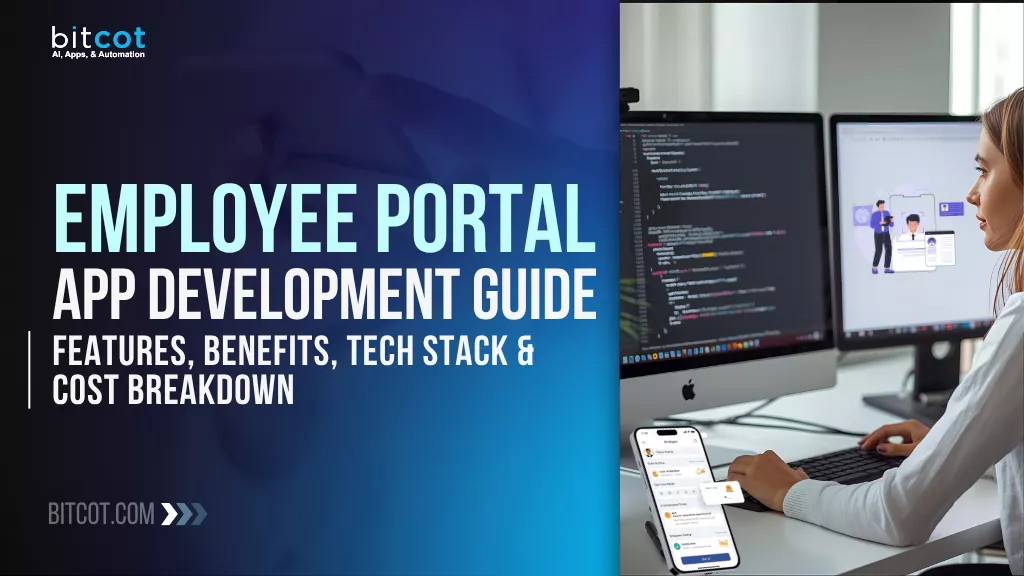
Your employees check in from everywhere: office kiosks, mobile apps, remote setups, and even while traveling. They expect seamless access to attendance, leave requests, HR updates, and company news, all from one place.
But if your systems don’t talk to each other, every login feels like starting over.
Your teams juggle multiple tools, duplicate data, and endless approvals, while productivity quietly slips away.
Sound familiar?
Today’s workforce expects connected, secure, and intelligent digital workplaces that just work, anywhere, anytime. When your employee systems can’t keep up, you risk losing engagement, accuracy, and trust.
In this post, we’ll walk you through the practical steps to build a modern employee portal app, from defining must-have features and choosing the right tech stack to integrating AI-powered tools like face verification and content moderation.
You’ll see real examples from apps like PegDesk and our employee portal implementation, plus a clear breakdown of costs, frameworks, and performance insights you can use right away.
Ask yourself:
- How much time does your team lose to manual approvals or repetitive HR tasks?
- How secure is your employee data across mobile and web systems?
- You already know these pain points, but what’s your plan to solve them?
Whether you’re an HR leader, IT manager, or part of a growing startup, this challenge is real. Every disconnected workflow means lost time and lower employee satisfaction.
AI-driven employee apps are changing that. They verify identities in seconds, automate routine processes, and keep your workforce connected, all while keeping data private and secure.
Bitcot helps you make that shift. We build custom employee portal solutions powered by Google ML Kit, Apple Vision, and secure cloud backends, helping your teams stay efficient, compliant, and connected.
The future of the workplace is already digital. Are you ready to build yours?
Benefits of Employee Portal App Development
Building an employee portal application transforms how teams connect, communicate, and complete everyday tasks. It centralizes workflows, enhances data privacy, and empowers employees to work efficiently from anywhere.
Here’s how it adds real value to your organization.
1. Streamlined Communication
An employee portal unifies all internal communication, from HR updates to company announcements, in one place. Teams stay informed and connected without switching between tools or missing messages. This flow improves collaboration, reduces confusion, and strengthens company culture.
2. Smarter Workflows & Automation
Automating everyday HR tasks saves time and removes manual errors. Employees can request leaves, submit documents, and get approvals instantly. Managers gain real-time visibility into workflows, keeping everything on track. This automation improves productivity.
3. Enhanced Security & Privacy
Security is built in through on-device processing and encrypted storage. With Google ML Kit and Apple Vision, sensitive data like face scans are analyzed locally, never sent to external servers. This ensures complete privacy and compliance while maintaining high performance and trust.
4. Real-Time Face Verification & Attendance
Using ML Kit for Android and AVFoundation/Vision for iOS, employees can verify attendance in seconds. It’s contactless, fast, and reliable, ideal for hybrid or remote teams. This improves accuracy, prevents proxy check-ins, and enhances user convenience.
5. Unified Access to All Tools
A single login gives employees access to everything: attendance, payroll, HR forms, and support tickets. No need to juggle multiple apps or passwords. This unified access simplifies daily operations and keeps the workforce connected and productive.
6. Data-Driven Insights
Built-in analytics provide visibility into attendance, engagement, and performance trends. HR teams can use these insights to make data-backed decisions and optimize processes. It turns raw data into actionable improvements for both operations and culture.
7. Better Employee Experience
With easy self-service features, employees can handle routine tasks anytime, anywhere. It reduces dependency on HR teams and empowers staff to take ownership. This convenience builds satisfaction, engagement, and loyalty across the organization.
8. Scalability & Integration
Employee portal apps integrate smoothly with existing systems like ERP, payroll, and CRM. They’re built to scale as your organization grows, adding new teams, tools, and workflows without disruption. It’s a future-ready investment that adapts with your business.
Key Features of a Modern Employee Portal Application
A well-designed employee portal app brings every essential workplace function under one digital roof. It combines communication, automation, and analytics to simplify daily operations and improve employee engagement.
Here are the key features that make a modern portal truly effective.
1. Secure Employee Authentication
Robust login options like SSO, biometric authentication, and two-factor verification ensure only authorized users access company data. Employees can sign in seamlessly through their work credentials or mobile biometrics. This enhances security while making logins faster and more convenient.
2. Attendance & Face Verification
With Google ML Kit on Android and AVFoundation/Vision on iOS, attendance can be verified in real time using facial detection. It’s accurate, contactless, and fully on-device, keeping employee data private and secure while streamlining daily check-ins.
3. Centralized Communication Hub
All announcements, updates, and team messages live in one place. Employees can view company news, HR notifications, and policy updates instantly. This eliminates fragmented communication and ensures everyone stays aligned with business goals.
4. HR Self-Service Tools
Employees can easily manage their own tasks: apply for leave, download payslips, submit expense claims, or update personal details. It reduces dependency on HR teams and gives employees control over their information anytime, anywhere.
5. AI-Based Image & Content Verification
Built-in ML-powered image moderation ensures that all uploaded content is safe and workplace-appropriate. Using Google’s ML Kit Image Labeling API, the app detects contextual risks and filters inappropriate images, all while maintaining full on-device privacy.
6. Analytics & Insights Dashboard
Real-time dashboards give managers visibility into attendance trends, task completion rates, and engagement metrics. These insights support data-driven decisions, helping HR teams improve efficiency, identify bottlenecks, and enhance workforce satisfaction.
7. Push Notifications & Alerts
Automated reminders and alerts keep employees informed of important deadlines, approvals, and updates. From attendance confirmations to HR announcements, timely notifications boost responsiveness and accountability.
8. Integrations with Core Systems
Modern employee portals integrate smoothly with tools like ERP, CRM, and payroll systems. This ensures data consistency across platforms, eliminates duplicate entries, and maintains a unified workflow for the entire organization.
Technology Stack for Employee Portal App Development
Choosing the right tech stack is the backbone of a reliable and scalable employee portal application. From mobile frameworks to AI integrations, each layer ensures performance, security, and seamless user experience.
Below is a breakdown of the essential technologies used in real-world implementations like PegDesk.
1. Mobile Development (Android)
For Android, Kotlin is the primary language supported by Android Architecture Components for lifecycle management. The app integrates Google ML Kit for face detection and content verification, ensuring real-time, on-device processing. Using Kotlin Coroutines, tasks run asynchronously for faster, smoother performance without draining battery life.
2. Mobile Development (iOS)
On iOS, the app is built using Swift and SwiftUI frameworks to deliver a clean and intuitive interface. Apple’s AVFoundation and Vision frameworks manage real-time camera access and the AI-powered face recognition system. Together, they enable fast and accurate detection while keeping all processing local to the device for maximum privacy and security.
3. Backend & APIs
The backend typically runs on Node.js or Spring Boot, powering secure RESTful APIs that connect mobile apps to centralized data systems. With JSON-based communication, these APIs handle authentication, data sync, and workflow management efficiently. They’re scalable, modular, and designed for high availability.
4. Database Management
For structured data storage, PostgreSQL or MySQL is used, offering strong security and scalability. Real-time features like notifications and presence tracking can leverage Firebase Realtime Database. Together, these systems ensure smooth performance and reliable data handling across mobile and web platforms.
5. Authentication & Security
User authentication is managed through OAuth 2.0, Firebase Auth, or Azure AD for enterprise-level SSO integration. Biometric verification adds another layer of security using fingerprint or face ID. All communication between client and server is encrypted via HTTPS and secured with JWT tokens.
6. Analytics & Monitoring
To monitor engagement and usage, the app integrates Firebase Analytics or Mixpanel for behavior tracking and event logging. Combined with tools like Google Crashlytics, it provides visibility into performance issues, helping teams optimize the user experience and retention.
7. CI/CD & Deployment
Continuous integration and delivery pipelines use GitHub Actions, Bitrise, or Jenkins for automated builds and deployments. This setup ensures consistent testing, faster releases, and reduced downtime, keeping the app stable and up to date.
8. Cloud Hosting & Infrastructure
The backend and APIs are hosted on cloud platforms like AWS, Google Cloud, or Microsoft Azure, chosen for reliability and scalability. Services like Cloud Run or Elastic Beanstalk manage deployment automatically, ensuring the app runs smoothly even under heavy load.
AI Architecture Behind Image Verification for Employee Portal Apps
Employee portals like PegDesk use advanced AI to ensure every uploaded image or captured photo meets company standards securely and instantly.
The system runs entirely on-device using Google ML Kit, which analyzes images in real time to detect potentially inappropriate or sensitive content before it’s stored or shared.
1. How the Detection Process Works
The image verification module follows a simple yet effective pipeline:
Image Input → Label Detection → Contextual Analysis → Result Classification.
Every image is labeled using ML Kit’s on-device model, which recognizes over 400 object and scene categories (e.g., “person,” “office,” “beach,” “bedroom”). These detected labels are then analyzed for context, allowing the system to flag images that may be unsuitable for workplace environments.
2. Confidence-Based Classification
Each label generated by ML Kit includes a confidence score between 0 and 1. The system applies tiered thresholds to determine whether an image might be inappropriate:
- High Confidence (≥0.7): Likely inappropriate context detected.
- Medium Confidence (≥0.6): Requires secondary check.
- Low Confidence (<0.5): Considered safe.
This ensures the app balances accuracy with minimal false positives, maintaining both security and user trust.
3. Contextual & Category-Based Filtering
Rather than identifying explicit content directly, ML Kit focuses on contextual labeling. It detects scenes such as “nightclub,” “swimwear,” or “bedroom,” which may suggest non-workplace-appropriate environments.
These contextual insights are then categorized into three groups: High Confidence Inappropriate, Potentially Inappropriate, and Adult Indicators, giving admins clear visibility and control.
4. Privacy-First Design
All analysis happens on the employee’s device, not on external servers. This ensures total privacy, zero data transmission, and full compliance with security standards. The app never uploads images to the cloud for analysis, making it ideal for organizations that prioritize confidentiality and data protection.
5. Built for Speed and Reliability
Powered by Kotlin Coroutines and asynchronous image processing, the AI runs smoothly in the background without slowing down the app. Images are resized before processing to optimize performance, and results are cached for repeat verifications. This combination of real-time speed and offline reliability ensures a seamless user experience even in low-connectivity environments.
Limitations and Best Practices of ML Kit Image Verification
While Google ML Kit brings powerful on-device AI capabilities, it’s important to understand its boundaries. The system works best for contextual analysis rather than direct content detection.
Knowing what it can and cannot do ensures realistic expectations and more accurate implementation.
What ML Kit Cannot Detect
ML Kit is not designed to directly identify explicit or harmful imagery. It cannot detect nudity, violence, drug use, or adult content with precision. Instead, it focuses on recognizing contextual elements around an image, such as settings or objects, that may hint at inappropriate environments.
For comprehensive moderation, it should be paired with specialized detection or manual review systems.
What ML Kit Can Detect
The tool excels at recognizing real-world objects, environments, and human activities. It can label scenes like “office,” “beach,” or “nightclub” and detect elements such as “person,” “drink,” or “swimwear.”
These contextual insights help the app classify workplace-appropriate images while maintaining complete privacy. Detection accuracy for contextual analysis typically ranges between 70-80%, which is ideal for real-time pre-screening.
Detection Accuracy & Real-World Behavior
ML Kit’s contextual labeling can occasionally misclassify images. A neutral photo may be flagged if taken in an ambiguous setting, or inappropriate content might go unnoticed if the background appears harmless.
These false positives and negatives are expected in contextual AI. The key is to use ML Kit as an initial filter, not as a final moderation tool, and combine it with human validation when needed.
Implementation Best Practices
For the best results, follow these engineering and operational guidelines:
- Set Realistic Expectations: Treat ML Kit as contextual AI, not explicit detection.
- Use as a Filter: Pair it with secondary moderation or human review.
- Show Transparency: Display detected labels to users.
- Allow User Override: Let users challenge or confirm flagged results.
- Handle Errors Gracefully: Provide fallback messages and safe defaults.
Performance Optimization Tips
Optimize performance by resizing large images before analysis and running detection tasks asynchronously using Kotlin Coroutines. Cache frequently analyzed results to improve speed and reduce redundant processing. Implement clear error handling and structured logging to catch and resolve issues quickly during production.
Privacy and Data Control
ML Kit’s strongest advantage lies in its privacy-first architecture. All analysis happens on the device, meaning no data or images are ever transmitted externally. Results can be stored locally if required, giving full control to the organization and the user. This design ensures compliance with privacy laws while protecting sensitive employee data.
Cost Breakdown for Employee Portal App Development
The cost of building an employee portal application depends on design complexity, feature set, integrations, and team expertise.
Below is an approximate breakdown based on typical mid-sized enterprise app development, covering design, development, testing, and maintenance.
1. UI/UX Design
Design sets the tone for usability and brand consistency. Creating intuitive layouts, wireframes, and prototypes typically costs between $3,000-$6,000. A well-crafted design ensures a seamless experience across Android, iOS, and web platforms, reducing confusion and improving engagement from day one.
2. Mobile App Development (Android & iOS)
Developing the core Android and iOS applications is the most time-intensive part, covering user interfaces, authentication, attendance systems, and ML integrations. Depending on complexity, this phase can cost $12,000-$25,000. Cross-platform consistency and secure local processing (via ML Kit and Vision frameworks) drive both performance and privacy.
3. Backend & API Development
The backend handles all data flow between the app and databases. Using frameworks like Node.js or Spring Boot, API creation and integration cost around $5,000-$8,000. This includes secure endpoints for authentication, HR workflows, and analytics dashboards that keep everything connected.
4. AI/ML Integration
Adding face verification and content moderation features with Google ML Kit or Apple Vision adds around $2,000-$5,000. These integrations run on-device, offering fast, private analysis without depending on external servers, a crucial advantage for compliance and security.
5. Testing & Quality Assurance
Comprehensive QA ensures reliability across devices and platforms. This includes functional, UI, and performance testing, typically costing $3,000-$6,000. It verifies that every workflow, from login to attendance tracking, works flawlessly under real-world conditions.
6. Deployment & Maintenance
Launching the app and maintaining it over time involves cloud hosting, bug fixes, and regular updates. Ongoing maintenance usually costs $2,000-$4,000 per year. Proactive support ensures the app stays secure, compatible, and optimized as new OS versions roll out.
Core Services Offered in Employee Portal App Development
Developing a successful employee portal application involves a range of specialized services, from design and backend engineering to AI integration and post-launch support.
Each service plays a vital role in creating a secure, scalable, and user-friendly platform that simplifies workforce management.
1. UI/UX Design & Prototyping
Design is the foundation of user adoption. The process includes creating intuitive layouts, interactive prototypes, and visually consistent interfaces across devices. Focus is placed on accessibility, ease of navigation, and branding alignment. A well-designed experience encourages daily engagement and reduces training time for new users.
2. AI & ML Integration
Modern employee portals leverage artificial intelligence to automate tasks and enhance security. Services include integrating Google ML Kit or Apple Vision for face detection, content moderation, and contextual analysis. These on-device AI models deliver real-time performance while maintaining complete data privacy; no cloud processing required.
3. Backend Development & API Engineering
A strong backend ensures smooth data flow between mobile, web, and admin systems. Developers create RESTful APIs for secure communication, workflow automation, and analytics. Services include building scalable architectures using Node.js, Spring Boot, or .NET, ensuring reliability and easy integration with existing HR, ERP, or payroll tools.
4. Authentication & Security Services
Security is a core development priority. Services cover multi-factor authentication, role-based permissions, and end-to-end encryption. Integration with OAuth 2.0, SSO, or enterprise identity providers ensures only authorized access. Regular audits and compliance checks guarantee that employee data remains protected across all systems and devices.
5. System Integration & Data Migration
Enterprise systems rarely operate in isolation. This service connects the employee portal to existing business tools like CRMs, HRMS, or internal databases. Teams ensure seamless data migration, synchronization, and interoperability between applications, reducing redundancy and maintaining a unified source of truth across departments.
6. Deployment & Cloud Hosting
Once developed, the app is deployed on reliable cloud platforms like AWS, Google Cloud, or Azure. Services cover CI/CD automation, containerization, and environment configuration for scalability and uptime. Continuous monitoring and version management ensure smooth operation and fast response times post-launch.
Partner with Bitcot to Build Your Custom Employee Portal App
Building a secure and intelligent employee portal takes more than code; it requires a deep understanding of workflows, compliance, and user experience.
Bitcot helps organizations design and deploy tailored employee apps that connect teams, automate HR operations, and ensure enterprise-grade security from the ground up.
Here’s what you get when you partner with us:
- End-to-End Expertise: From concept and design to development and deployment, Bitcot manages the entire lifecycle of your employee portal app with agile precision and transparent communication.
- AI & ML Integration: We specialize in implementing Google ML Kit and Apple Vision frameworks for face verification, image moderation, and contextual detection, ensuring secure, on-device processing and fast performance.
- Custom Workflow Automation: Streamline attendance, approvals, and internal communication with tailored workflows built to match your organization’s exact processes.
- Scalable Architecture: Future-proof your platform with modular APIs and cloud-native backends using AWS, Azure, or Google Cloud, ready to scale as your business grows.
- Data Privacy & Compliance: Every implementation is built on a privacy-first foundation. On-device analysis, encrypted storage, and GDPR compliance ensure total data protection.
- Ongoing Maintenance & Support: Post-launch, we provide continuous optimization, feature updates, and security enhancements to keep your portal running at peak performance.
Whether you’re a growing startup or an enterprise modernizing internal systems, Bitcot helps you turn everyday operations into smart, seamless experiences.
Let’s build the future of your digital workplace together.
Final Thoughts
The workplace has gone digital, and your employees expect every process, from attendance to approvals, to be quick, simple, and secure.
A powerful employee portal makes that possible. It centralizes communication, automates workflows, and strengthens trust through privacy-first technology like Google ML Kit’s Image Verification API.
This API gives businesses a smart way to analyze images on-device, keeping data private while identifying potentially inappropriate contexts. It doesn’t detect explicit content directly; instead, it uses contextual labeling and confidence-based analysis to flag questionable visuals responsibly.
The key is to use it as a preliminary filter, combining it with other detection or human review systems for maximum accuracy and safety.
At the end of the day, the goal isn’t just technology; it’s trust. Employees want transparency, reliability, and security in every interaction.
That’s why tools like ML Kit shine:
- Privacy-First: All processing happens on-device.
- Contextual Analysis: Uses smart labeling for meaningful insights.
- Transparent Results: Displays exactly what was detected.
- Realistic Expectations: Works within defined limits.
- Extensible: Can easily be paired with advanced detection tools like Google Cloud Vision API for more detailed analysis.
If your systems still feel disconnected or outdated, this is your moment to evolve. With the right tools and the right partner, you can transform your workplace into a seamless digital ecosystem that your employees love using.
At Bitcot, we specialize in building future-ready platforms powered by AI, automation, and human-centered design. Our custom mobile app development services help organizations create secure, intelligent, and scalable solutions that empower people and simplify work.
Ready to build your intelligent employee portal?
Let’s make it happen. Get in touch with us and start shaping the future of your digital workplace today.












