
Creating a mobile app can feel a bit like standing at the base of a mountain: exciting, full of potential, but also a little overwhelming.
Maybe you’ve got an idea that could change the way people shop, connect, or work. Or perhaps your business is ready to level up with its very own custom app. Either way, the journey from concept to a fully functional mobile app can seem like a maze if you don’t know where to start.
That’s exactly why we put together this guide. We’re not here to throw around tech jargon or make things unnecessarily complicated. Instead, we’ll walk you through everything you need to know, step by step, to turn your app idea into reality. From defining your goals and picking the right tech stack to designing a seamless user experience and launching your app with confidence, this guide covers it all.
By the end, you’ll have a clear roadmap for developing a mobile application that’s not just functional, but also engaging, scalable, and ready to make an impact in 2025 and beyond.
Whether you’re a first-time app creator or a business owner exploring new digital avenues, consider this your go-to companion for building a mobile app the smart way.
Why Mobile App Development Matters in 2025

In 2025, mobile apps are no longer just optional; they’re a necessity for businesses that want to stay relevant, competitive, and connected with their audience.
The way people interact with brands has changed dramatically. Smartphones, tablets, and even wearable devices are now central to daily life, making mobile apps one of the most powerful tools for engagement, convenience, and business growth.
Here’s a closer look at why mobile app development matters more than ever this year:
Rising Customer Expectations
Consumers in 2025 are accustomed to instant, seamless experiences. Slow-loading websites or clunky interfaces are no longer tolerated. Mobile apps provide a faster, more reliable platform that can anticipate user needs, remember preferences, and offer personalized experiences.
For instance, an e-commerce app can suggest products based on previous purchases or browsing history, making interactions feel intuitive and effortless. Businesses that fail to deliver this level of convenience risk frustrating their audience and losing them to competitors.
Mobile-First Behavior Is Dominant
Today’s users live on their mobile devices. From scrolling social media feeds to managing finances, booking travel, or ordering food, most online activities are mobile-first. In fact, a growing number of consumers use apps as their primary interface with a brand, rather than websites or desktops.
Businesses that don’t prioritize mobile risk missing out on critical touchpoints where engagement and conversions happen. Mobile apps put your brand exactly where your customers spend most of their time.
Leveraging Emerging Technologies
Mobile apps are the gateway to cutting-edge technologies. In 2025, AI-powered features, AR/VR experiences, IoT integration, and real-time analytics are increasingly accessible through apps. For example:
- AI personalization: Apps can tailor recommendations, content, and notifications based on individual behavior.
- AR/VR experiences: Retail apps can let customers “try” products virtually before buying.
- IoT integration: Fitness or smart home apps can sync seamlessly with wearable devices or connected appliances.
Integrating these technologies through mobile apps not only enhances user experience but also positions a business as innovative and forward-thinking.
Direct Engagement and Retention
Unlike social media or email campaigns, mobile apps provide a direct line to users. Push notifications, in-app messages, and personalized offers allow brands to communicate instantly.
This direct engagement is powerful for building loyalty, encouraging repeat purchases, and keeping customers informed. In 2025, customer retention is as important as acquisition, and mobile apps are one of the most effective tools for doing both.
Data-Driven Insights
Every interaction on a mobile app generates valuable data. By analyzing user behavior, businesses can understand what works, what doesn’t, and how to improve experiences.
This data-driven approach allows for smarter decisions, better product development, and more effective marketing strategies. In an era where personalization is key, leveraging app analytics can create a competitive advantage.
Competitive Advantage in a Crowded Market
As more businesses adopt mobile-first strategies, having a high-quality, user-friendly app is no longer just a differentiator; it’s a requirement. Companies that invest in app development can stand out with superior functionality, design, and experience.
For example, a well-designed banking app that simplifies transactions and provides insightful financial tools can attract and retain more customers than competitors relying on traditional websites or limited mobile interfaces.
Future-Proofing Your Business
Mobile application development is not just about meeting current demand; it’s about preparing for the future. As technology evolves and user expectations rise, businesses with adaptable, scalable apps will be better positioned to integrate new features and stay relevant.
A solid mobile presence ensures your brand can evolve with trends, user behavior, and emerging technologies, without starting from scratch.
Key Considerations Before Developing a Mobile App
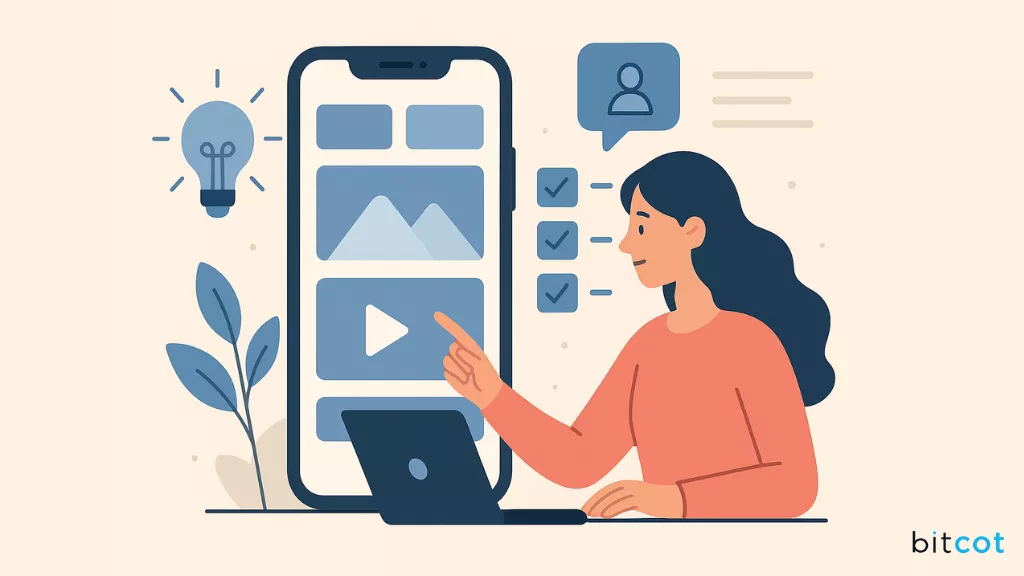
Developing a mobile app in 2025 is an exciting opportunity, but it’s also a significant investment of time, money, and effort. Without careful planning, even the most promising app ideas can fall short of expectations.
Before you dive into design and development, there are several critical considerations to ensure your app is not only functional but also successful, user-friendly, and future-ready.
1. Clearly Define Your Goals
The very first step in any mobile app project is understanding why you’re making it. Are you trying to drive sales, engage with customers, improve internal efficiency, or offer a unique service?
Your goals will dictate every other decision, from features and design to marketing strategy. For example, an app designed to increase customer engagement may prioritize push notifications and loyalty programs, while an internal productivity app might focus on workflow automation and collaboration tools.
Without clearly defined goals, you risk developing an app that is bloated, confusing, or misaligned with your business objectives. Take the time to outline measurable outcomes, like increased user retention, revenue growth, or improved operational efficiency, so you have a benchmark to track success.
2. Understand Your Target Audience
Knowing your users is essential to creating a mobile application that they actually want to use. Conduct surveys, interviews, and market research to understand your audience’s demographics, device preferences, behaviors, and pain points. For instance:
- Do your users prefer iOS or Android?
- Are they tech-savvy or casual users?
- What problems are they trying to solve, and how can your app help?
A deep understanding of your audience ensures that your app delivers real value, resonates with users, and drives adoption. Ignoring user research can lead to features that are unused or a design that frustrates users.
3. Types of Mobile App Development
Understanding the types of mobile apps helps you choose the right approach for your project:
- Native Apps: Built specifically for iOS or Android, offering optimal performance, device integration, and user experience.
- Cross-Platform Apps: Developed using frameworks like Flutter or React Native, allowing a single codebase to work on both platforms, saving time and cost.
- Hybrid Apps: Combine web technologies (HTML, CSS, JavaScript) inside a native wrapper; suitable for simple apps but may lack the performance of native apps.
- Progressive Web Apps (PWA): Web apps that behave like native apps, accessible through browsers, with offline capabilities and push notifications.
Choosing the right type depends on your audience, budget, functionality requirements, and timeline.
4. Choose the Right Platform
Selecting the right platform is a strategic decision. You can choose to develop:
- iOS apps: preferred by users in certain regions and demographics; often associated with higher revenue potential.
- Android apps: reach a larger global audience and support a wide range of devices with the help of the right Android app development company.
- Cross-platform apps: built using frameworks like Flutter or React Native, allowing you to reach both platforms with a single codebase.
Consider your target audience, budget, timeline, and technical requirements when deciding. The wrong choice can lead to poor performance, higher costs, or a frustrating user experience.
5. Prioritize User Experience (UX)
User experience is the backbone of a successful app. A seamless, intuitive, and visually appealing interface can make the difference between users sticking around or uninstalling your app after a single session.
In 2025, users expect:
- Fast loading times
- Simple, intuitive navigation
- Consistent design across devices
- Accessibility features for all users
Investing in UX design early reduces friction, increases engagement, and fosters loyalty.
Remember: the best apps feel effortless to use, even if they are built on complex technology.
6. Plan Your Monetization Strategy
If your app is intended to generate revenue, you need a clear monetization plan from the beginning. Popular strategies include:
- In-app purchases: offering premium features or content
- Subscription models: recurring revenue from ongoing services
- Freemium approach: basic app is free, premium features are paid
- Ad placements: generating revenue through third-party ads
Your monetization strategy will affect app design, feature prioritization, and user flow, so it’s crucial to consider it early in the development process.
7. Security and Compliance
Data privacy and security cannot be overlooked. Apps often handle sensitive user information such as personal details, payment data, and location. Ensuring compliance with regulations like GDPR, CCPA, or HIPAA (where applicable) is essential.
Best practices include:
- Strong user authentication
- Data encryption
- Secure payment processing
- Regular security audits
A secure app builds trust, protects your business from legal risks, and ensures a positive user experience.
8. Scalability and Maintenance
Successful apps grow over time. Planning for scalability ensures your app can handle an increasing number of users, integrate new features, and adapt to evolving technology without requiring a complete rebuild.
Additionally, ongoing maintenance, like bug fixes, updates, and performance improvements, keeps the app functional and competitive in a constantly changing market.
9. Budget and Timeline
Developing an app requires realistic budgeting and scheduling. Include costs for:
- Design and user experience
- Development and testing
- Launch marketing campaigns
- Post-launch maintenance and updates
Underestimating costs or timelines can compromise quality or delay your launch. A well-planned roadmap with milestones ensures smooth execution and sets realistic expectations for stakeholders.
10. Integration with Existing Systems
Your app may need to connect with existing systems like your website, CRM, ERP, or other business tools. Proper integration ensures seamless data flow, reduces manual effort, and improves operational efficiency. Planning integration from the start avoids costly rework and technical headaches later.
11. Competitive Analysis
Before you start development, analyze competitor apps to understand what works and what doesn’t in your niche. Look for:
- Features that users love or complain about
- Design elements that enhance usability
- Opportunities for differentiation
By identifying gaps in the market, you can design an app that stands out, solves real user problems, and offers a superior experience compared to competitors.
Choosing the Right Tech Stack for Your Mobile App

Choosing the right tech stack is crucial for developing a mobile app that performs well, scales easily, and stays maintainable over time.
The tech stack includes frontend frameworks, backend technologies, databases, and supporting tools that power your app’s functionality.
Here’s a breakdown of the key components in 2025:
1. Frontend (Client-Side) Technologies
The frontend is what users interact with: the design, buttons, animations, and navigation. The choice of frontend tech depends on whether you are creating a native, cross-platform, or hybrid app.
- iOS (Native): Swift or Objective-C with Xcode for development. Swift is modern, efficient, and preferred for most iOS apps.
- Android (Native): Kotlin or Java with Android Studio. Kotlin is now the standard for new Android projects due to its simplicity and performance.
- Cross-Platform:
- Flutter (Dart): allows a single codebase for iOS and Android, excellent for fast development and beautiful UI.
- React Native (JavaScript/TypeScript): widely adopted, flexible, and supported by a strong community.
- Hybrid/Web-Based:
- Ionic or Cordova: suitable for simpler apps that need to run on multiple platforms quickly.
2. Backend (Server-Side) Technologies
The backend handles the app’s data, authentication, integrations, and business logic. Choosing the right backend tech ensures your app is fast, secure, and scalable.
- Node.js: Lightweight, fast, and ideal for real-time applications.
- Django (Python): Great for apps requiring complex logic and secure data management.
- Ruby on Rails: Known for rapid development and maintainable code.
- Java/Spring Boot: Suitable for enterprise-grade applications with heavy backend requirements.
3. Database Technologies
Databases store your app’s data and affect how quickly your app can process information and scale.
- SQL Databases:
- MySQL, PostgreSQL: great for structured data, transactions, and analytics.
- NoSQL Databases:
- MongoDB, Firebase: flexible schemas, ideal for apps with unstructured or evolving data needs.
- Realtime Databases:
- Firebase Realtime Database or Firestore: perfect for chat apps, live feeds, or collaborative apps.
4. APIs and Third-Party Integrations
APIs allow your app to communicate with external services like payment gateways, analytics platforms, social media, or cloud services. Popular options include:
- Stripe/PayPal for payments
- Twilio for messaging and notifications
- Google Maps API for location-based features
- Firebase Analytics for tracking user behavior
5. Cloud & DevOps Tools
Cloud services and DevOps tools ensure your app is scalable, secure, and always available:
- AWS, Google Cloud, Azure: hosting, storage, and serverless computing
- Docker & Kubernetes: containerization and orchestration for scalable backend services
- CI/CD Tools (Jenkins, GitHub Actions): automate testing and deployment
6. Security & Compliance Tools
Security is non-negotiable in 2025. Ensure your stack supports:
- Authentication & Authorization: OAuth 2.0, JWT
- Data Encryption: SSL/TLS for data in transit, AES for data at rest
- Compliance: GDPR, CCPA, HIPAA if handling sensitive user data
Your mobile app’s tech stack is the foundation of its performance, scalability, and future-readiness.
By combining the right frontend framework, backend technology, database, and cloud services, you can build a robust, secure, and user-friendly app that meets 2025 standards and adapts to future innovations.
| Component | iOS (Native) | Android (Native) | Cross-Platform | Backend / Cloud | Database | APIs / Integrations | Security / Compliance |
| Programming Language | Swift / Objective-C | Kotlin / Java | Dart (Flutter), JavaScript / TypeScript (React Native) | Node.js, Django, Ruby on Rails, Java / Spring Boot | SQL: MySQL, PostgreSQL NoSQL: MongoDB, Firebase | Payment: Stripe / PayPal Messaging: Twilio Location: Google Maps | OAuth 2.0, JWT SSL/TLS, AES GDPR / CCPA / HIPAA |
| IDE / Tools | Xcode | Android Studio | VS Code, IntelliJ IDEA | VS Code, PyCharm, IntelliJ IDEA | Admin tools: phpMyAdmin, MongoDB Compass | API Testing: Postman Analytics: Firebase Analytics | Security testing tools, compliance checkers |
| Cloud / Hosting | iCloud (optional) | Firebase / Google Cloud | AWS, Google Cloud, Azure | AWS, Google Cloud, Azure | Cloud-hosted SQL/NoSQL options | REST / GraphQL APIs | Secure cloud configurations |
| Key Features / Use | Deep OS integration, smooth performance | Large device reach, robust functionality | Single codebase for multiple platforms, faster development | Scalable backend, real-time data handling | Structured & unstructured data storage | Payments, notifications, maps, analytics, social logins | Data encryption, secure authentication, and regulatory compliance |
| Best Use Case | High-performance, feature-rich iOS apps | Android apps with optimized native performance | MVPs, apps targeting multiple platforms quickly | Apps requiring scalability, APIs, and complex logic | Apps handling dynamic or large datasets | Enhancing app functionality and user experience | Apps managing sensitive data or financial information |
How to Create a Mobile App in 7 Steps
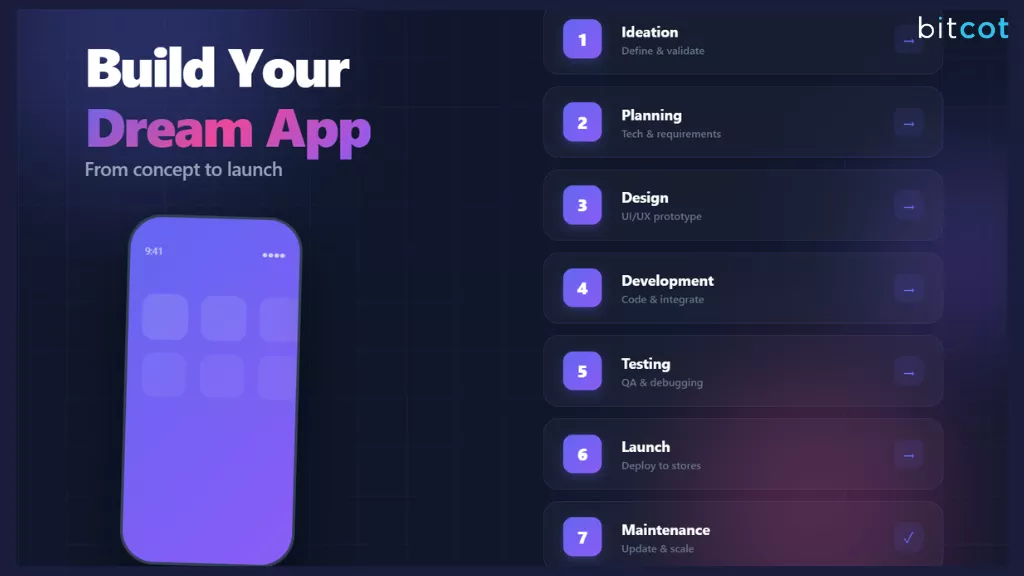
The journey from a great idea to a successful mobile app is structured and systematic. It follows a well-defined Mobile Application Development Lifecycle (MADLC) to ensure the final product is stable, scalable, and meets user needs.
Here is the step-by-step process for creating a mobile application:
Step 1: Idea Refinement and Strategy Development
The first phase is discovery, laying the intellectual groundwork for your product. You must validate the concept before you write a single line of code.
- Define the Problem and Solution: Clearly articulate the core problem your app solves. What is the unique value proposition (UVP) that makes your app better or different from existing solutions?
- Target Audience Analysis: Identify your ideal users. Create user personas (e.g., “Busy Professional Ben,” “Tech-Savvy Teen Tina”) that detail their demographics, pain points, and why they would use your app.
- Competitor Research: Analyze existing apps in your niche. Note their features, user reviews, and pricing models to find market gaps and establish a strong differentiation strategy.
- Feature List and MVP Scope: Create a master list of all potential features. Then, ruthlessly narrow this down to the Minimum Viable Product (MVP), the core set of features absolutely necessary for the first launch. This saves time and budget.
Step 2: Requirements Gathering and Technical Planning
This step translates your strategy into a formal plan that the development team can execute.
- Functional Requirements: Document precisely what the app must do (e.g., “User must be able to log in with Google,” “App must display a list of nearest stores”).
- Non-Functional Requirements: Define the app’s quality criteria, such as performance (must load in less than 3 seconds), security (data must be encrypted), and scalability (must handle 10,000 simultaneous users).
- Tech Stack Selection: Finalize the key technologies. Based on your goals and budget, decide between:
- Native: (Swift/Kotlin) for best performance.
- Cross-Platform: (Flutter/React Native) for faster deployment on iOS and Android.
- Backend Architecture: Plan the server-side components: databases, APIs (Application Programming Interfaces) to handle communication between the app and the server, and cloud services (like AWS, Azure, or Google Cloud) for hosting.
Step 3: UI/UX Design and Prototyping
This phase is the visual and functional blueprint of your app. A great design ensures users have an intuitive and engaging experience.
- Information Architecture (IA): Organize the app’s content and features logically. This determines the overall navigation and flow.
- Wireframes (The Skeleton): Create simple, black-and-white layouts of every screen. Wireframes focus purely on structure, hierarchy, and user flow, ignoring colors and aesthetics.
- Mockups (The Skin): Apply visual design elements (colors, typography, branding, images) to the wireframes. This is what the final app will look like.
- Interactive Prototype: Use a tool (like Figma or Adobe XD) to create a clickable model of the app. This prototype allows stakeholders and early testers to experience the app’s flow before any coding begins, making it easy and cheap to catch major errors.
Step 4: App Development (Coding)
With a detailed plan and approved design, the developers begin writing code, typically working in short, iterative cycles called Sprints (Agile methodology).
- Backend Development: Developers set up the server, database, and core logic. They build the APIs that allow the frontend (the app users see) to request and send data.
- Frontend Development: This is the visible, client-side development. Developers translate the UI/UX mockups into functional code for the target platforms (iOS and/or Android), ensuring all buttons, screens, and animations work as designed.
- Integration: The frontend and backend are connected via the APIs, ensuring the app can successfully fetch, display, and manage user data in real-time.
- Version Control: All code is managed using a system like Git to track changes, collaborate effectively, and prevent conflicts.
Step 5: Quality Assurance and Testing
Rigorous testing is non-negotiable for success. This phase finds and fixes bugs, performance bottlenecks, and security flaws.
- Functional Testing: Testing every button, input field, and feature to ensure it works exactly as defined in the requirements.
- Usability Testing: Checking that the app is easy, intuitive, and pleasant to use for real people (often through Beta Testing with a small group of end-users).
- Performance Testing: Testing speed, responsiveness, and stability under various conditions (e.g., slow internet, high-traffic loads, low battery).
- Security Testing: Probing for vulnerabilities in data storage, user authentication, and API communication.
- Compatibility Testing: Ensuring the app runs smoothly across different device screen sizes, operating system versions, and device manufacturers.
Step 6: Deployment and Launch
Once testing is complete and all bugs are resolved, the app is prepared for public release.
- App Store Preparation: Create your Developer Accounts (Apple Developer Program and Google Play Console). You must prepare marketing materials: high-quality screenshots, a compelling app description, a preview video, and the app icon.
- App Store Optimization (ASO): Strategically use keywords in the app title, subtitle, and description to maximize search visibility within the app stores.
- Submission and Review: Submit the app to the relevant app store(s). Apple’s review process is typically stricter than Google’s.
- Launch: Once approved, you choose the final release date to make the app publicly available to users worldwide.
Step 7: Continuous App Maintenance and Scaling for Growth
Launching is just the beginning. The app must be actively supported and evolved to survive in a competitive market.
- Monitoring and Analytics: Continuously track key performance indicators (KPIs) such as Daily Active Users (DAU), crash rates, user retention, and feature usage.
- Corrective Maintenance: Immediately fix bugs and critical issues reported by users.
- Adaptive Maintenance: Update the app to remain compatible with new device models and the latest versions of iOS and Android.
- Perfective Maintenance: Release new features, UI/UX improvements, and performance enhancements based on user feedback and market trends. This is where your long-term roadmap comes into play.
Common Mistakes to Avoid When Developing a Mobile App
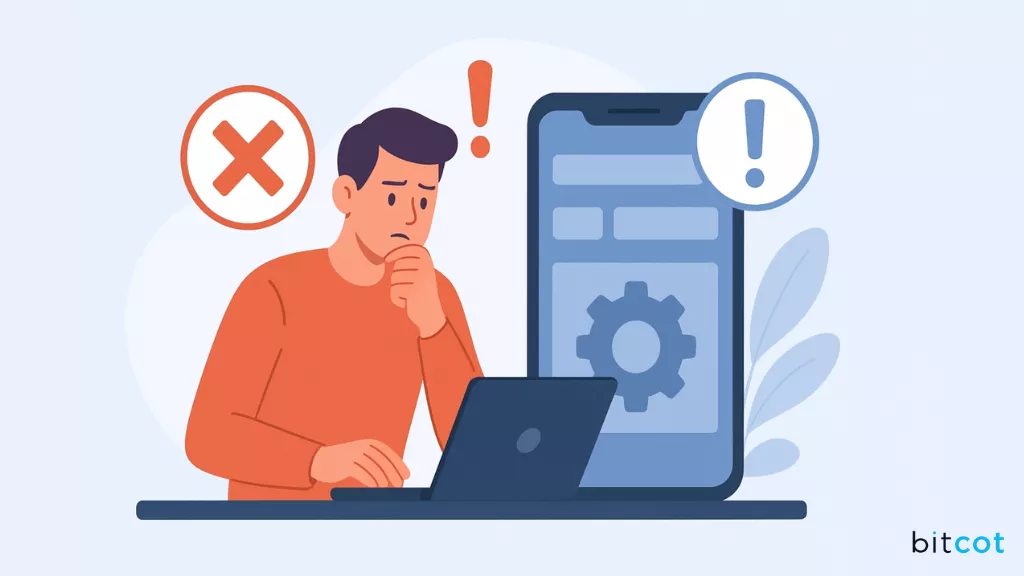
Developing a mobile app is an exciting journey, but even experienced teams can stumble if they aren’t careful.
Avoiding common pitfalls ensures your app is not only functional but also engaging, user-friendly, and successful in the competitive app market of 2025.
Here are the key mistakes to watch out for:
1. Skipping Market Research
One of the biggest mistakes is assuming your app idea is unique without validating it. Skipping market research can lead to:
- Building features no one wants
- Overlooking competitors with similar solutions
- Misjudging your target audience
Thorough research helps you understand user needs, identify gaps, and create a unique value proposition that stands out in the market.
2. Overloading the App with Features
Adding too many features at once can overwhelm users and slow down development. Focus on core functionalities first, especially for MVPs. Extra features can be added later based on user feedback. Prioritization ensures the app remains simple, intuitive, and easy to navigate.
3. Neglecting User Experience (UX)
Even if your app has cutting-edge technology, poor UX can ruin it. Common UX mistakes include:
- Confusing navigation or cluttered screens
- Slow loading times
- Inconsistent design across devices
Investing in UX design early prevents user frustration, increases retention, and improves overall satisfaction.
4. Choosing the Wrong Tech Stack
Using a tech stack that doesn’t align with your app’s goals or scalability needs can lead to:
- Poor performance
- Difficulty adding new features
- Higher maintenance costs
Choose a stack based on platform, expected growth, performance requirements, and integration needs.
5. Ignoring Security
Security cannot be an afterthought. Weak security can lead to:
- Data breaches
- Loss of user trust
- Legal penalties (GDPR, CCPA, HIPAA compliance issues)
Implement encryption, secure authentication, and regular security audits to protect both your app and users.
6. Skipping Testing
Skipping or rushing testing is a recipe for disaster. Common testing mistakes include:
- Focusing only on functional testing and ignoring usability, performance, or security testing
- Not testing across multiple devices and OS versions
- Ignoring feedback from beta users
Thorough testing ensures your app works reliably under all conditions and delivers a smooth experience.
7. Neglecting Post-Launch Maintenance
Many developers treat launch as the finish line, but maintenance is ongoing. Neglecting updates, bug fixes, and feature improvements can lead to:
- User frustration and uninstalls
- Security vulnerabilities
- Falling behind competitors
A strong post-launch plan keeps your app relevant, secure, and continuously improving.
8. Failing to Market the App Properly
Even a great app won’t succeed without visibility. Common marketing mistakes include:
- Poor app store optimization (ASO)
- Ignoring social media or influencer promotion
- Not having a pre-launch marketing plan
Marketing should start before launch and continue afterward to attract users, generate downloads, and build engagement.
9. Not Listening to Users
Finally, ignoring user feedback is a critical error. Users provide invaluable insights into:
- Bugs or usability issues
- Features they want
- How the app fits into their daily lives
Collect feedback through reviews, surveys, and in-app analytics, and use it to improve the app continuously.
Current Market Trends in Mobile App Development

The mobile app market is no longer just about utility; it’s about seamless, intelligent, and immersive experiences.
Here’s an overview of the key trends shaping the industry:
1. Artificial Intelligence (AI) and Hyper-Personalization
AI and Machine Learning (ML) are moving from being novel features to being the core engines of mobile apps.
- Predictive UX: Apps use AI to analyze user behavior, location, and history in real-time to predict needs and customize the interface. This includes dynamic product recommendations, personalized content feeds, and intelligent search results.
- Conversational AI: Advanced AI chatbots and virtual assistants (integrating Natural Language Processing or NLP) are providing 24/7 in-app support, simplifying complex processes (like booking or banking), and enabling hands-free, voice-based interaction.
2. The 5G Revolution and Edge Computing
The widespread rollout of 5G is fundamentally changing the functional possibilities of a mobile application by providing higher speeds and ultra-low latency.
- Real-Time Capabilities: 5G supports data-intensive apps, enabling smooth 4K/8K video streaming, lag-free multiplayer mobile gaming, and instant data synchronization for IoT devices.
- Edge Computing: To maximize 5G speeds, data processing is moving from centralized cloud servers to the network’s “edge” (closer to the user’s device). This reduces latency, improves app performance, and enhances security by processing sensitive data locally.
3. Cross-Platform Development Maturation
The efficiency of writing a single codebase for multiple platforms has become too compelling to ignore.
- Framework Dominance: Tools like Flutter (Google) and React Native (Meta) have significantly matured, offering performance and near-native UI capabilities that close the gap with pure native development.
- Why it Matters: This trend drastically reduces development time and cost, allowing businesses to launch on both iOS and Android simultaneously and roll out bug fixes and updates across all platforms at once.
4. Security and Privacy-First Design
Following regulatory changes (like GDPR, CCPA, etc.), users and governing bodies demand total transparency and control over data.
- Zero-Trust Models: Mobile app architectures are adopting a “never trust, always verify” approach, requiring strict authentication and authorization for every user request.
- Biometric Authentication: Apps are increasingly replacing traditional passwords with face ID and fingerprint scanning for higher security and seamless login experiences.
5. The Rise of Super Apps
Super Apps are integrated ecosystems that combine multiple, unrelated services, messaging, e-commerce, banking, and ride-hailing into one single application, primarily driven by success in Asia (e.g., WeChat, Grab).
- User Convenience: They appeal to users by consolidating daily tasks, removing the need to switch between dozens of individual apps.
- Ecosystem Building: This trend encourages strategic partnerships where smaller services integrate into a larger platform to gain user access.
6. Progressive Web Apps (PWAs) and Instant Apps
These solutions bridge the gap between traditional websites and native mobile apps, offering faster, more accessible experiences.
- Progressive Web Apps (PWAs): These are web applications that provide a native-like experience (offline access, push notifications, device hardware access) but run directly in a browser. They are cheap to develop, require no app store approval, and are instantly updateable.
- Instant Apps: These are small, native Android app portions that users can load and test immediately from a search result or link without a full download. They are excellent for increasing conversion rates by offering a “try before you buy” feature.
7. Low-Code and No-Code Development Platforms (LCNC)
LCNC platforms are democratizing app creation, significantly speeding up the development of simple applications and prototypes.
- Citizen Developers: These platforms empower non-technical users (“citizen developers”), such as business analysts or marketing managers, to build basic internal tools, forms, and MVPs visually, reducing the dependency on highly paid developers for simple tasks.
- Rapid Prototyping: Professional teams use LCNC tools to quickly build and test complex prototypes and mockups, allowing faster feedback loops before committing to custom coding.
8. Touchless UI and Voice Interfaces
Mobile apps are embracing alternative input methods that prioritize convenience, accessibility, and hands-free use.
- Voice Control: Expanding voice-enabled search and command functionality (beyond basic assistants) into core features like checkout, navigation, or content creation.
- Motion and Gesture Control: Using the device’s camera and sensors to enable users to interact with the app via head movements, hand gestures, or eye-tracking, improving accessibility and safety when driving or cooking.
These trends indicate a dynamic mobile app development landscape in 2025. Staying abreast of these developments is crucial for businesses aiming to leverage mobile technology effectively.
Cost Overview of Mobile App Development

Understanding the cost of mobile app development in 2025 is essential for planning your budget, setting realistic expectations, and making informed decisions.
App development costs can vary widely depending on complexity, platform, features, and development approach.
Here’s a breakdown of the main factors that impact cost and what you can expect.
1. Type of App
The type of app you want to make significantly influences cost:
- Simple apps (MVPs or basic utility apps): $10,000 – $50,000
- Moderately complex apps (e-commerce, social apps, or apps with APIs): $50,000 – $150,000
- Complex apps (AI-driven, AR/VR, IoT-enabled, enterprise apps): $150,000+
Complexity drives cost because it requires more development hours, integrations, and testing.
2. Platform Choice
- iOS or Android (Native): Developing separately for each platform increases cost. Each platform requires its own codebase, design adjustments, and testing.
- Cross-Platform: Using frameworks like Flutter or React Native allows one codebase to run on both iOS and Android, reducing development time and cost.
Choosing the right platform strategy balances cost, performance, and reach.
3. Design and User Experience
Design costs depend on the level of customization and UX investment:
- Basic UI/UX: Simple layouts and standard components cost less.
- Advanced UI/UX: Custom animations, transitions, and personalized experiences require more time and expertise, increasing cost.
In 2025, users expect visually appealing and intuitive apps, making good design a critical investment.
4. Backend and Infrastructure
Backend costs include servers, databases, APIs, and integrations:
- Cloud-based solutions like AWS, Google Cloud, or Firebase may incur ongoing hosting and maintenance costs.
- More complex backend features, like real-time analytics, AI processing, or secure financial transactions, also increase development costs.
5. Third-Party Integrations
Integrating services such as payment gateways, messaging systems, social logins, or analytics platforms adds to development time and cost. While many APIs simplify integration, implementation, and testing still require resources.
6. Testing and Quality Assurance
Comprehensive testing is crucial for delivering a reliable app. Costs vary based on:
- Number of devices and OS versions tested
- Complexity of automated vs. manual testing
- Security and performance testing
Investing in testing upfront reduces post-launch costs caused by bugs and poor user experience.
7. Maintenance and Updates
Post-launch costs are often overlooked. Regular maintenance ensures your app remains compatible with new OS versions, updated devices, and changing user expectations. Maintenance typically costs 15-20% of the initial development budget annually, covering:
- Bug fixes and performance improvements
- Security updates
- Adding new features based on user feedback
8. Location of Development Team
Where your development team is located also impacts costs:
- North America & Western Europe: $100-$250/hour
- Eastern Europe: $40-$100/hour
- India & Southeast Asia: $20-$60/hour
Choosing the right balance between cost, expertise, and communication efficiency is key to staying on budget without compromising quality.
Partner with Bitcot to Build Your Custom Mobile App
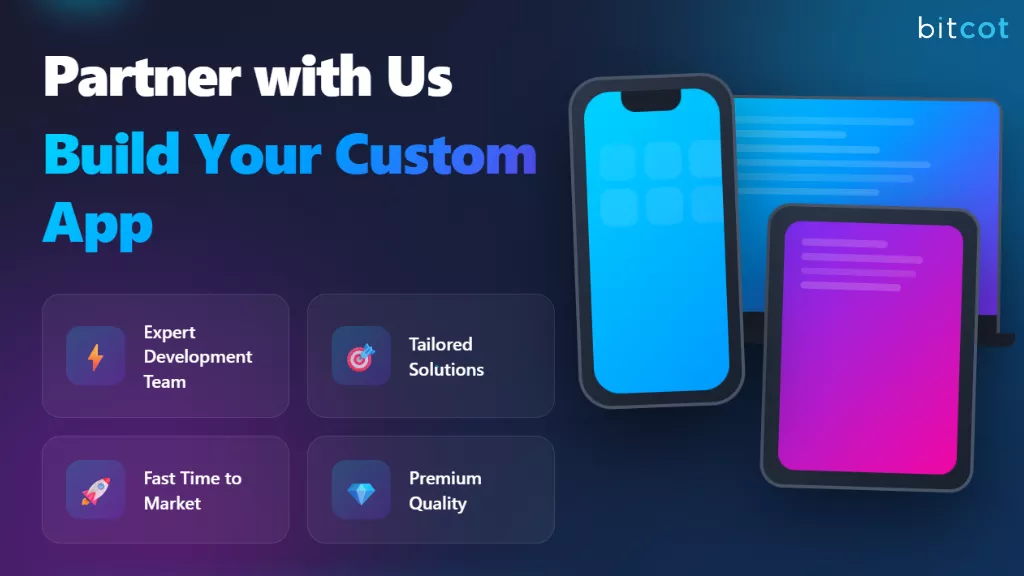
Creating a mobile app in 2025 is about more than just coding; it’s about creating a seamless experience that engages users, drives business growth, and delivers long-term value.
Bitcot specializes in turning innovative ideas into custom mobile apps that are scalable, high-performing, and tailored to your audience’s needs.
Here’s why partnering with Bitcot makes the difference:
- Expert team across design, development, and strategy: Bitcot brings together a multidisciplinary team that covers every aspect of app creation. UX/UI designers focus on crafting intuitive, visually appealing interfaces that keep users engaged. Mobile developers specialize in both native and cross-platform solutions to ensure optimal performance.
- Modern and scalable technologies: We leverage the latest technologies to make apps that are not only functional today but also prepared for future growth. From iOS app development services and Android development to cross-platform frameworks like Flutter and React Native, we ensure faster development without compromising performance.
- Focus on user experience: A successful app is one that users love to interact with. Bitcot prioritizes UX design, creating apps that are intuitive, responsive, and visually compelling. We consider every detail, from navigation flow and interaction design to accessibility and responsiveness, so that your users have a smooth, engaging experience.
- End-to-end support: Bitcot manages the entire mobile app lifecycle, guiding you from ideation to launch and beyond. We help conceptualize the app, define its features, create prototypes, develop the codebase, rigorously test functionality and performance, and ensure a smooth deployment on app stores. Post-launch, we continue to support your app.
- Integration of emerging technologies: To keep your app ahead of the curve, Bitcot integrates AI, IoT, and predictive analytics where relevant. These technologies enhance functionality, personalize user experiences, and enable advanced features like intelligent recommendations, augmented reality interfaces, or real-time analytics.
- Proven track record across industries: Bitcot has successfully delivered mobile apps for businesses of all sizes, across sectors like healthcare, finance, e-commerce, and more. Our apps are recognized for high performance, elegant design, scalability, and user engagement, helping businesses increase conversions, streamline operations, etc.
- Transparent communication and collaboration: We believe in keeping our clients fully involved throughout the development process. From planning and design reviews to development updates and testing feedback, Bitcot ensures that you’re informed and empowered to make decisions, reducing surprises and aligning the final product with your vision.
- Post-launch updates and maintenance: Launching the app is just the beginning. Bitcot provides ongoing support with regular updates, bug fixes, performance optimization, and feature enhancements. This ensures your app remains relevant, compatible with new OS versions and devices, and continues to meet evolving user expectations.
With Bitcot, your app is more than just software; it’s a strategic asset built to delight users and drive ROI.
Final Thoughts

Mobile application development in 2025 is an exciting opportunity for businesses to engage customers, streamline operations, and unlock new revenue streams.
From understanding why mobile app development matters to choosing the right tech stack, planning features, and avoiding common pitfalls, a well-thought-out approach is critical for success.
Investing time in research, design, and development not only ensures a smooth user experience but also positions your app to stand out in an increasingly competitive market. Whether you’re aiming for a simple MVP or a feature-rich, complex application, having the right strategy and expertise can make all the difference.
Partnering with the right team is essential to bring your vision to life. Bitcot’s mobile app development services offer end-to-end solutions tailored to your business needs.
From ideation and design to development, launch, and ongoing maintenance, Bitcot ensures your app is scalable, secure, and built to delight users.
Take the first step toward building a high-performing, future-ready mobile app. Get in touch with our team today and turn your ideas into reality.













