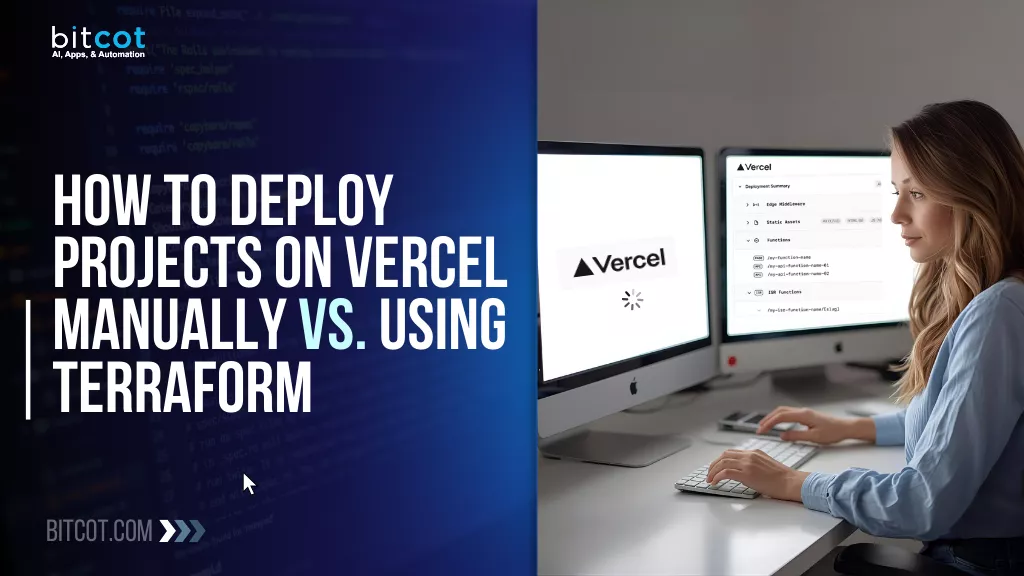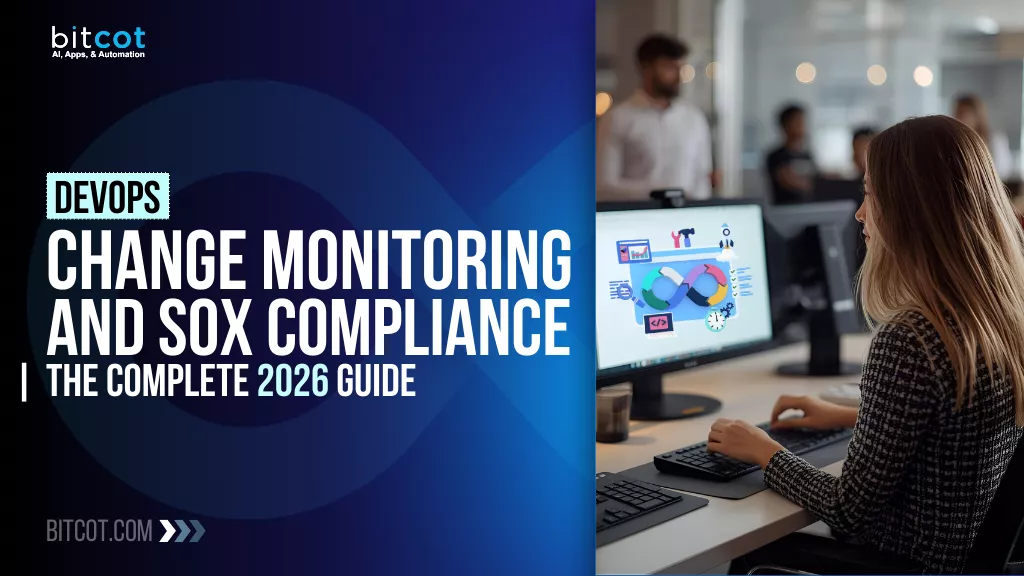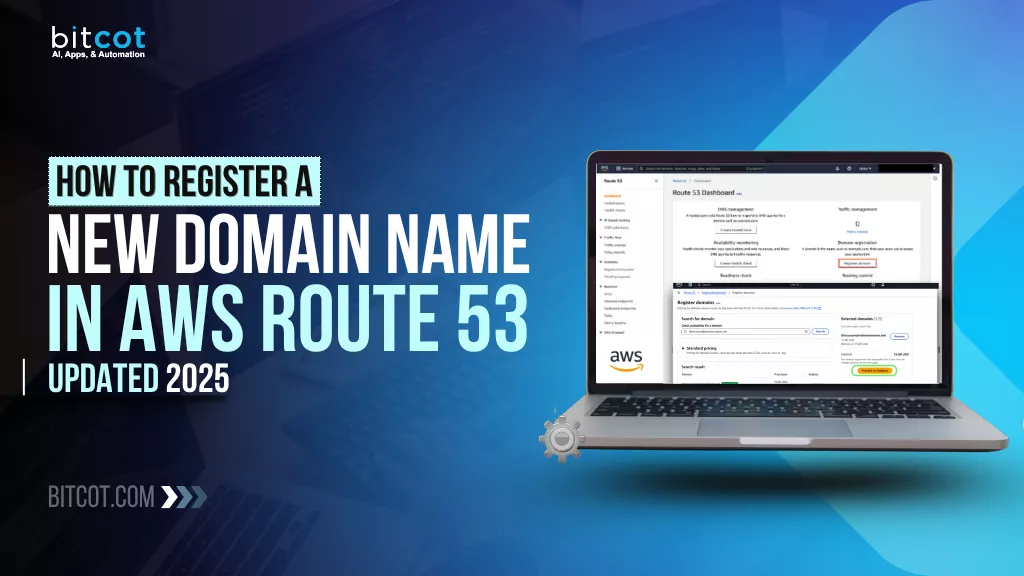
AWS Route 53 is Amazon’s comprehensive Domain Name System (DNS) service that combines domain registration, DNS routing, and health checking in one integrated platform.
With enhanced 2025 features including AI-powered routing and real-time analytics, Amazon Route 53 offers seamless integration with the Amazon Web Services ecosystem while providing reliable domain management at competitive rates.
This guide covers the complete domain registration process, from initial setup through DNS configuration, helping you leverage Amazon Route 53’s global infrastructure and advanced features for optimal website performance.
Prerequisites: Active AWS account, valid contact information, and basic DNS knowledge.
You can use the Amazon Web Services Management Console for registering a new domain from AWS. Amazon Route 53 streamlines the setup of DNS routing by providing quick and easy domain name registration, complemented by straightforward visual traffic flow tools.
Log into https://aws.amazon.com and sign in with your root account or IAM user credentials.
AWS Route 53 Domain Registration Pricing (2025)
Before proceeding with domain registration, it’s important to understand the current pricing structure:
- Domain Registration: AWS charges $12 per year for a .com registration, though prices vary by top-level domain (TLD)
- Hosted Zone: $0.50 per hosted zone per month for the first 25 hosted zones, $0.10 per hosted zone per month for additional zones
- Domain Limit: There is a limit of 20 domain name registrations per AWS account
Important: When you register a domain with Route 53, AWS automatically creates a hosted zone for the domain and charges a small monthly fee for the hosted zone in addition to the annual charge for the domain registration.
How to Register a Domain in AWS Route 53: Step-by-Step Guide
Follow these detailed steps to successfully register your domain name through Amazon Route 53 and configure it for optimal performance.
Step 1: Access AWS Route 53 Domain Registration Console
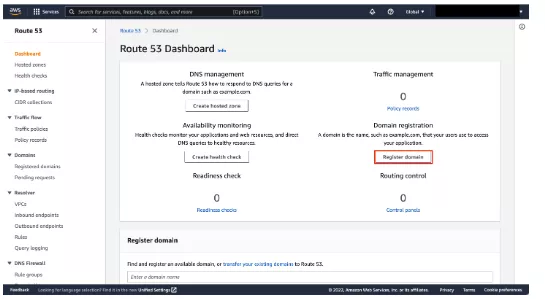
- Sign in to the AWS Management Console and open the Route 53 console at https://console.aws.amazon.com/route53/
- If you’re new to Route 53, choose “Get started”
- If you’re already using Route 53, in the navigation pane, choose “Registered Domains”
Step 2: Register New Domain in AWS Route 53
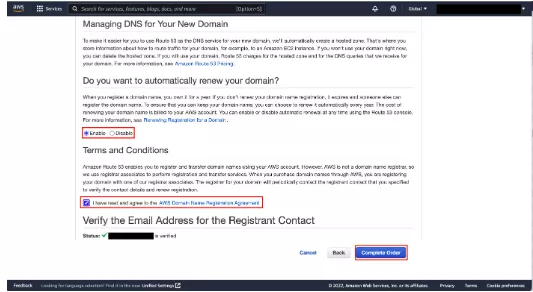
- Choose “Register domain” and specify the domain that you want to register
- Enter the domain name that you want to register, and choose “Check” to find out whether the domain name is available
Step 3: AWS Domain Registration for International Domain Names
If the domain name that you want to register contains characters other than a-z, A-Z, 0-9, and – (hyphen), note the following:
- You can enter the name using the applicable characters. You don’t need to convert the name to Punycode
- A list of languages appears. Choose the language of the specified name. For example, if you enter “příklad” (“example” in Czech), choose Czech (CES) or Czech (CZE)
Step 4: Add AWS Domains to Shopping Cart
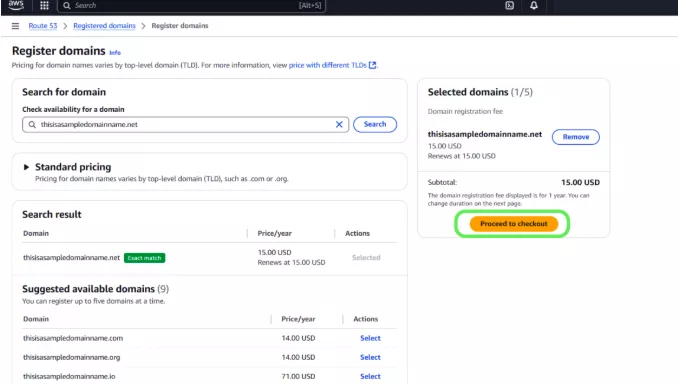
- If the domain is available, choose “Add to cart”. The domain name appears in your shopping cart
- The “Related domain suggestions” list shows other domains that you might want to register instead of your first choice (if it’s not available) or in addition to your first choice
- Choose “Add to cart” for each additional domain that you want to register, up to a maximum of five domains
Step 5: Configure AWS Domain Registration Period and Auto-Renewal
- In the shopping cart, choose the number of years for which you want to register the domain
- AWS configures domains to renew automatically. The automatic renewal period is typically one year, although the registries for some top-level domains (TLDs) have longer renewal periods
- To register more domains, repeat the previous steps
- Choose “Continue”
Step 6: AWS Route 53 Domain Contact Information Setup
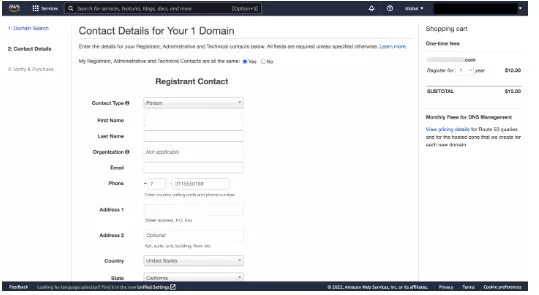
On the Contact Details page, enter contact information for the domain registrant, administrator, and technical contacts. The values that you enter here are applied to all of the domains that you’re registering.
Important Considerations:
- First Name and Last Name: We recommend that you specify the name on your official ID. For some changes to domain settings, some domain registries require that you provide proof of identity. The name on your ID must match the name of the registrant contact for the domain
- Privacy Protection: To enable privacy protection for .co.uk, .me.uk, and .org.uk domains, you must open a support case and request privacy protection
Step 7: Complete AWS Domain Registration Process
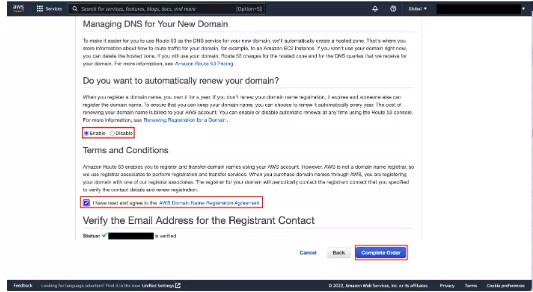
Follow the on-screen registration process, and the domain registration will be completed.
AWS Route 53 Benefits for Domain Registration
In 2025, AWS introduced AI-powered routing decisions, real-time traffic analytics, and serverless DNS updates via AWS EventBridge. These new capabilities enhance the domain management experience by providing:
- AI-Powered Routing: Intelligent traffic distribution based on real-time analytics
- Enhanced Integration: Amazon Route 53 supports domain registration, allowing users to purchase and manage domain names directly through Amazon Web Services. This eliminates the need for third-party registrars and simplifies domain management by integrating with other AWS services
- Improved Performance: Amazon DNS’s global network of servers ensures fast and reliable performance
AWS Route 53 Domain Registration Limitations
- You can’t use Route 53 to register a domain that has a special or premium price
- Domain transfers and complex DNS configurations may require additional setup time
- Some TLDs may have specific registration requirements or restrictions
Need Help with AWS Route 53 Domain Registration?
Setting up domains and DNS configurations can be complex, especially when integrating with existing AWS infrastructure or managing multiple domains across different environments. Whether you’re facing registration issues, need custom DNS routing configurations, or want to optimize your domain setup for better performance and security, professional assistance can save you time and prevent costly mistakes.
BitCot specializes in AWS services and Route 53 implementations, helping businesses leverage the full power of Amazon Web Services. We can assist you with purchasing/registering a new domain from AWS Route 53, along with comprehensive AWS infrastructure setup and optimization. Our experts handle everything from basic domain setup to advanced traffic routing policies, SSL certificate management, multi-region failover configurations, and complete AWS cloud architecture.
If you have any problems with purchasing/registering a new domain from your AWS Account or need broader AWS services support, get in touch with us here.
Our team can also help optimize your DNS setup for better performance and cost efficiency, taking advantage of the latest Route 53 features and AWS integrations available in 2025, while ensuring your entire AWS infrastructure is properly configured and secured.