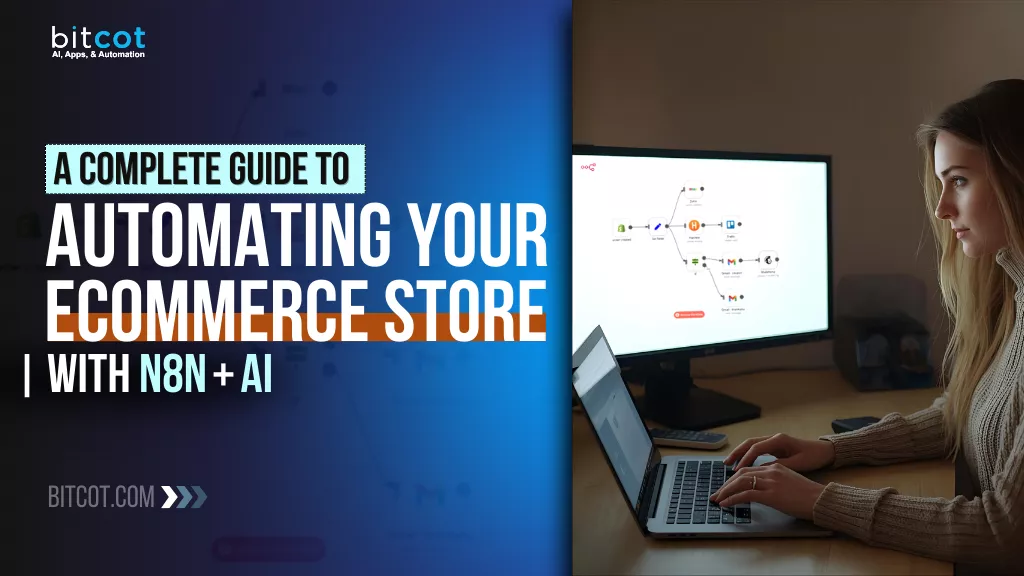
If you’re running an eCommerce business today, you already know the game has changed. Customers expect faster responses, more personalized experiences, and seamless operations, and they expect all of that whether you’re a one-person startup or a seven-figure brand.
The problem? Doing everything manually slows you down and caps your growth.
That’s where automation, and specifically, automation powered by AI, becomes your competitive edge.
In this guide, we’re diving into how you can use n8n + AI to streamline your eCommerce operations from end to end.
This isn’t just about saving time (though you will). It’s about scaling without adding headcount, improving customer satisfaction around the clock, and making better decisions based on real-time data, not gut instinct.
In this complete guide, we’ll walk through:
- How n8n works and why it beats expensive automation platforms
- Where adding AI supercharges your eCommerce workflows
- Real automation examples and use cases you can implement today
- Step-by-step instructions, guidance, and integrations
- Tools, tips, and best practices that actually move the needle
Whether you’re running a Shopify store, WooCommerce, Amazon storefront, or a multi-channel empire, this is your roadmap to building a lean, automated eCommerce engine that earns more while you work less.
Let’s get into it.
What is n8n and Why is it Perfect for eCommerce?
n8n is an open source workflow automation platform that lets you connect your apps, move data automatically between them, and build powerful systems without writing complex code.
Think of it as the glue that binds your entire eCommerce tech stack together. Instead of switching between platforms, manually exporting spreadsheets, or copying information from one tool to another, n8n handles everything behind the scenes based on rules you define.
For example, you can set up workflows that trigger the moment a customer places an order, abandons a cart, opens an email, requests support, or meets a specific condition in your CRM.
From there, n8n can update your database, send personalized messages, add customers to segmented audiences, alert your team, generate AI responses, or kick off a chain of automated tasks that would normally take hours to execute manually.
So why is n8n such a strong fit for eCommerce?
- It connects to almost everything. Whether you use Shopify, WooCommerce, Amazon, Klaviyo, Stripe, Google Sheets, Airtable, or a custom warehouse system, n8n can sync them to work as one unified ecosystem.
- You stay in control of your workflows. Because it is open source, you are not stuck with limits, usage caps, or rigid templates. You build the automations you want, the way you want.
- It scales as your store grows. You can start with simple automations like tagging customers or creating support tickets, then expand to advanced systems powered by AI as your business matures.
- It saves hundreds of repetitive hours. If a task happens often and follows a predictable pattern, n8n can do it for you automatically.
- It is far more affordable than enterprise automation platforms. Many tools charge high monthly rates for tasks and integrations. With n8n, you get advanced automation capabilities without the heavy overhead.
You can read more on the benefits of n8n workflow automation here.
Automation is no longer a luxury in modern eCommerce. It is how brands compete when customers expect fast responses, accurate data, and consistent service. n8n gives stores the flexibility to automate their entire operation from marketing to fulfillment to customer experience, while staying within budget and maintaining full ownership of their workflow logic.
How n8n Works with Your eCommerce Tech Stack
The name “n8n” (pronounced “n-eight-n”) is short for “nodemation,” which hints at how it works.
You build workflows by connecting nodes on a visual canvas, where each node represents an app, a service, or a logical function. Data flows from one node to the next, creating automated processes that run end to end without manual intervention.
n8n fits into your existing setup without forcing you to restructure anything. Whether you already have a polished stack or you are piecing tools together as you grow, n8n connects every platform so they operate as one smooth system instead of isolated parts competing for attention.
At its core, n8n works by pulling three things together:
1. Your store platform
This is your source of truth. Your store platform holds orders, customer data, product details, and transaction history. n8n listens for events from your platform so tasks can run automatically the moment data changes.
2. The tools around your store
Email systems, CRMs, payment processors, fulfillment services, analytics dashboards, warehouse software, spreadsheets, and more. n8n exchanges data with these tools so each one stays accurate and up to date.
3. Your business logic
Instead of relying on rigid templates, you define the conditions and actions that matter to your brand. Want VIP customers tagged differently? Need refunds automatically logged? Want AI to draft a custom message whenever a support ticket comes in? n8n makes those decisions happen on your rules.
Here is what a typical automation flow looks like in real time:
- A new order comes in from your storefront
- n8n instantly captures the event
- The workflow checks customer history, identifies segments, and triggers next steps
- It updates your CRM, notifies your fulfillment team, logs sales data, and sends tailored messaging through your email platform or SMS service
- If AI is added, it can personalize communication, analyze customer behavior, or even generate insights for your team
This all happens the moment an event occurs, without logging in or touching a spreadsheet.
Because everything is visual, you can trace exactly how data moves across your business. If something needs to change, you don’t need a developer to crack open code. You just update the workflow and keep moving.
With n8n working in the background, your tech stack becomes smarter, cleaner, faster, and easier to grow without increasing manual workload. It turns your eCommerce systems from disconnected tools into a fully automated digital operation that runs reliably every day.
Top eCommerce Processes to Automate with n8n and AI
Once n8n is connected to your store and supporting tools, you can start automating the tasks that normally eat up hours every week.
With AI added to the mix, these workflows become smarter, more personalized, and capable of making decisions without human intervention.
Here are the areas where automation delivers the fastest wins and biggest impact.
1. Order Processing and Fulfillment
The moment a customer completes a purchase, you can trigger workflows that:
- Update your CRM or customer record
- Log the transaction in accounting or reporting tools
- Notify your fulfillment team or warehouse
- Generate shipping instructions
- Send an order confirmation or follow-up email
- Alert your team if something looks off, such as high-risk orders
With AI, you can even detect unusual patterns or generate shipping updates written in a natural, brand-consistent voice.
2. Customer Support and Ticketing
Support teams get buried in messages. n8n helps by:
- Automatically creating and routing tickets to the right team
- Responding instantly to common questions
- Pulling data from past orders, payments, and customer history
- Assigning priority levels based on customer value or issue type
AI can draft responses, summarize long conversations, or provide suggested resolutions, so agents only need to review and approve instead of writing from scratch.
3. Abandoned Cart Recovery
Cart abandonment is one of the biggest sources of lost revenue in online retail. Automate recovery by:
- Triggering email, SMS, or Facebook messages when a cart is abandoned
- Logging the attempt in your analytics system
- Segmenting customers based on cart value or product type
- Using AI to write personalized recovery messages based on browsing behavior
Even a basic three-step workflow can drive significant additional sales.
4. Post Purchase Messaging and Retention
n8n makes it simple to build sequences that fire automatically after a sale, such as:
- Thank you emails
- Review and rating requests
- Instructions on how to use the product
- Upsell or cross-sell recommendations
- VIP nurture sequences for high-value buyers
AI can create messaging tailored to each customer’s purchase history, location, past interactions, or estimated lifetime value. This level of eCommerce personalization strategy ensures every customer receives communications that feel uniquely relevant to their journey.
5. Inventory and Supplier Management
Keeping stock synced manually is exhausting and error-prone. With automation, you can:
- Update inventory across all channels the moment a sale is made
- Alert purchasing or ops when levels drop below thresholds
- Automatically place supplier orders
- Change product status on your storefront
- Notify marketplaces or internal dashboards in real time
You always know what is available, and your systems stay accurate without constant checking.
6. Product Data and Content Creation
This is where AI shines. n8n can automatically:
- Generate product descriptions
- Rewrite outdated listings
- Create SEO optimized blog posts or landing pages
- Produce ad copy based on customer behavior
- Update listings across platforms
Instead of spending hours writing content, you can push updates live in minutes.
7. Reporting and Analytics
Every eCommerce business needs accurate performance tracking. n8n can:
- Export sales, traffic, or marketing data
- Clean, combine, and analyze it
- Send dashboards or reports to your team
- Generate summaries with AI
- Alert you to patterns or anomalies
Instead of checking dashboards manually, insights arrive automatically.
With n8n and AI working together, the tasks that once required hours of clicking, typing, and data entry now happen instantly and consistently. Your team spends less time putting out fires and more time improving strategy, growth, and customer experience.
This is how modern eCommerce brands move faster without adding headcount.
How to Automate Your eCommerce Store with n8n + AI in 3 Phases
The journey to an automated eCommerce store is built by connecting three key components: your eCommerce platform (like Shopify or WooCommerce), n8n (the automation engine), and an AI model (like Google Gemini or OpenAI) for intelligence.
Here is the step-by-step process and the essential workflows you can build today.
Phase 1: Setting Up the Foundation
Before you build your first intelligent workflow, you need to connect your primary tools.
1. Connect Your Store
- Action: In n8n, create a new credential for your platform (e.g., Shopify, WooCommerce, or BigCommerce). This usually involves generating a private API key or a custom app within your store’s admin settings and pasting the credentials into the n8n node.
- Why it Matters: This allows n8n to listen for events (Triggers) and perform actions (Nodes) in your store, like detecting a new order or updating a product description.
2. Integrate Your AI Model
- Action: Add an API key for your chosen AI service (e.g., the OpenAI or Google Gemini nodes) to your n8n credentials.
- Why it Matters: This turns n8n into a brain for your workflows. It allows you to send raw data (like a simple product title) to the AI, which can then return complex, processed, and insightful output (like an optimized product description or a customer review summary).
Phase 2: Core eCommerce Workflows
Start by automating the most time-consuming, repetitive tasks.
| Workflow Goal | n8n Flow (Trigger → Action → Action) | The Benefit |
| Instant Order Sync & Alert | Trigger: New Order (Shopify/WooCommerce) $\rightarrow$
Action: Update row (Google Sheets/Airtable) $\rightarrow$ Action: Send message (Slack/Email) |
Reduces processing time per order from minutes to seconds, eliminating data entry errors. |
| Abandoned Cart Recovery | Trigger: Cart Abandoned (Shopify) $\rightarrow$
Wait: 4 hours $\rightarrow$ Action: Create contact (Mailchimp/CRM) |
Improves conversion rates by automatically following up with potential customers. |
| Inventory Low Warning | Schedule: Daily Check $\rightarrow$
Action: Get Inventory (Shopify) $\rightarrow$ If Node: Stock $< 10$ $\rightarrow$ Action: Send alert (SMS/Slack) |
Prevents stockouts and avoids selling products you no longer have in stock. |
Phase 3: The AI-Powered Intelligence Layer
This is where you use AI to handle complexity, creativity, and nuanced customer interactions. By integrating an AI node, your n8n workflows gain the ability to think and write, not just move data.
1. AI-Optimized Product Description Generation
Stop writing dull product copy. Let AI handle the heavy lifting of SEO and conversion-focused language.
- The Workflow:
▸ Trigger: New Product Added to Store
▸ Action: Get Product Details (Name, simple bullet points of features)
▸ Action: AI Chat Model (The Prompt: “Generate a compelling, SEO-friendly product description for [Product Name]. Use strong verbs, highlight the benefits, and incorporate the following key features: [Features]”)
▸ Action: Update Product (Shopify/WooCommerce) with the AI-generated text.
2. Instant Sentiment Analysis for Customer Feedback
Quickly identify unhappy customers or urgent issues buried in your reviews so you can respond immediately.
- The Workflow:
▸ Trigger: New Review or Customer Service Email Received
▸ Action: AI Chat Model (The Prompt: “Analyze the sentiment of this text and categorize it as: Highly Negative, Negative, Neutral, or Positive. Also, briefly summarize the core issue.”)
▸ Switch Node: (Based on the AI’s output being “Highly Negative”)
▸ Action: Create Urgent Ticket (Zendesk/Freshdesk) and notify a manager via Slack.
3. Hyper-Personalized Marketing Emails
Move beyond simple mail-merge fields and send emails that feel genuinely custom-written to drive repeat purchases.
- The Workflow:
▸ Trigger: Customer Purchase Completed
▸ Action: Get Order History and Customer Profile Data
▸ Action: AI Chat Model (The Prompt: “Write a personalized follow-up email that first thanks the customer for buying [Product A]. Then, based on their purchase history, suggest one complementary product, [Product B], explaining why it is a perfect match.”)
▸ Action: Send Email (Gmail/SendGrid)
By building these intelligent workflows, you are not just automating tasks; you are creating an intelligent, self-managing layer on top of your eCommerce store, allowing you to focus on high-level strategy and growth.
Best Practices for eCommerce Automation with n8n and AI
Setting up your first few workflows is exciting, but for your store to truly run on autopilot, you need a robust, reliable, and cost-effective automation architecture.
Follow these best practices to ensure your n8n and AI workflows are powerful and scalable.
1. Prioritize Robust Error Handling (The Safety Net)
Automation is only reliable if it accounts for failure. A failed order sync or a missed customer email can directly impact your bottom line.
- Implement Retry Logic: Enable Retry on Fail for nodes that interact with external APIs (like your payment processor, shipping carrier, or Shopify). This prevents intermittent network blips from halting critical processes.
- Build an Error Path: Use the Error Workflow setting in n8n. If an execution fails, route the failure details to a dedicated error-handling workflow that sends an immediate notification (via Slack or email) containing the full error log. This is your “human in the loop” for exceptions.
- Isolate Failures: Use Direct Branching after a trigger. For example, send order data to your CRM and your fulfillment tool in parallel. If the CRM update fails, the fulfillment process can still proceed without being interrupted.
2. Optimize Performance and Cost
AI API calls and external system connections can become costly at volume. Design your workflows to be lean and smart.
- Filter Early and Aggregate Late: Only pull the data you absolutely need from your store (filter at the Trigger node). Before sending data to an external service or an AI model, use a Set node to strip out all unnecessary data.
- Batch Operations: Whenever possible, use the Split in Batches or Aggregate nodes to process data in chunks or combine multiple items into a single API call (e.g., updating 50 inventory items in one request instead of 50 separate requests). This is faster and reduces API usage.
- Cache AI Responses: For common questions or repetitive content requests, consider storing the AI’s response in a database or Google Sheet. Before calling the expensive AI API, check the cache first.
3. Design for Scalability and Clarity
As your store grows, your automation setup will become more complex. Keep it organized.
- Keep Workflows Small and Modular: Break down large, complex processes (like “Complete Order Fulfillment”) into smaller, reusable sub-workflows (e.g., “Generate Invoice” or “Update Inventory”). Use the Execute Workflow node to call these modules. This makes maintenance and debugging far simpler.
- Document Everything: Use the Sticky Note node in n8n to add descriptions, explanations, and key logic insights directly onto your canvas. Future you (or a new team member) will thank you.
- Consistent Naming: Use clear, descriptive names for your workflows and nodes, such as “[SHOPIFY] Order $\rightarrow$ Slack Alert” or “[AI] Sentiment Analysis on Reviews.”
4. AI Prompt Engineering Best Practices
The quality of your AI-powered automation is only as good as the prompt you feed it.
- Be Specific and Define Roles: Tell the AI exactly what it is (“You are a Senior Copywriter for a luxury tea brand”) and what the output format should be (e.g., “Always return the description as a clean JSON object with two keys: title and body“).
- Define Constraints: Specify length, tone, and forbidden words. For product descriptions, include a constraint like: “The description must be between 100 and 150 words and use a friendly, conversational tone. Do not use the word ‘cheap’.”
- Provide Contextual Data: Always pass the AI the relevant data from the previous steps (e.g., the customer’s purchase history, the product title, and the customer’s review text) so the AI can make truly informed and personalized decisions.
By adhering to these best practices, you move beyond simple, fragile automation and build a reliable, intelligent infrastructure that will keep your eCommerce store running smoothly as you scale.
Partner with Bitcot to Build Your Custom Automation Solution
If you want automation that genuinely moves the needle, you need more than basic plug-and-play systems. You need workflows that reflect how your business operates, how your customers behave, and how your team works day to day.
That is where we come in.
- We specialize in architecting custom AI-powered n8n automation solutions that automate your entire eCommerce operation, from the first website click to post-purchase follow-up and long-term retention. Instead of forcing you into a cookie-cutter setup, we build around your business model, processes, and growth targets.
- Every project begins with a detailed discovery phase. We audit your current systems, tools, data paths, and manual workflows to pinpoint exactly where time and money are being lost. This lets us identify the highest impact automations that shorten turnaround time, eliminate repetitive tasks, and reduce human error fast.
- We connect automation directly to your existing tech stack: Shopify, WooCommerce, Klaviyo, Stripe, Airtable, Gorgias, custom CRMs, warehouse software, or a mix of platforms. If two tools do not integrate out of the box, we create the logic, connectors, or middleware to make them talk to each other seamlessly.
- AI is implemented strategically, not just because it is trendy. We use it to enhance real business outcomes, generating high-quality support replies, personalizing communication, rewriting product data, predicting customer behavior, analyzing purchase patterns, and delivering insights automatically to decision-makers.
- We build for scale from day one. Whether you are processing 50 orders a month or 50,000, your automations are designed to expand without becoming fragile or needing a total rebuild. You can begin with a few high-value workflows and add more as your business grows.
- When the system is ready, we train your team to manage and evolve the workflows themselves. You stay in control: no vendor lock-in, no dependency, no waiting days for small adjustments. If your process changes, you can update your automation just as quickly.
With Bitcot, you get more than automated tasks. You get a smarter, faster, more efficient business that spends less time on operations and more time on growth, marketing, customer experience, and scaling profitably.
Final Thoughts
Running an eCommerce business is exciting, but it also comes with a constant balancing act.
You’re trying to grow revenue, support customers, keep operations moving, update product listings, track analytics, and still find time to plan what’s next. When so much depends on manual effort, it’s easy for growth to stall or for your team to burn out.
That’s why automation matters.
It’s not just about saving time; it improves consistency, reduces errors, and helps you scale without constantly adding headcount. And when you pair n8n with AI, you unlock a level of efficiency that lets your business operate smoothly than ever. You gain more visibility into your data, faster response times for customers, and the ability to make decisions based on real insights instead of guesswork.
This is also where measuring the ROI of automation becomes critical. When you track what tasks are being automated, how much time is being saved, and how customer journeys improve, it becomes clear just how much value automation brings to your bottom line. For many brands, even a single automated workflow can free up hours every week and pay for itself within days.
If you’re ready to take the next step and want expert guidance to build automation that fits your business perfectly, Bitcot is here to help. Our custom workflow automation services are built around your tech stack, your processes, and your goals; no templates, no generic setups, just smart systems that work for you.
Ready to scale with less effort?
Let’s build your automation foundation together. Get in touch with us.












